Text
I uploaded some prerelease MySims videos I had collecting dust on my hard drives to my YouTube channel a while back.
I also forgot to mention that here.
Oops.
8 notes
·
View notes
Text
Oh hi there. It's been a while hasn't it?
I picked up MySims (again) recently and wanted to see if I could crack the code on custom lots!
Spoiler Alert: Kind of.
I decided to do some testing with the LUA Test Level (Pictured Below), I copied the contents of 'luaTest.world' and pasted them over into 'townsquare.world' and noticed that even there weren't any lots defined in the world file, there would always be icons on the minimap.
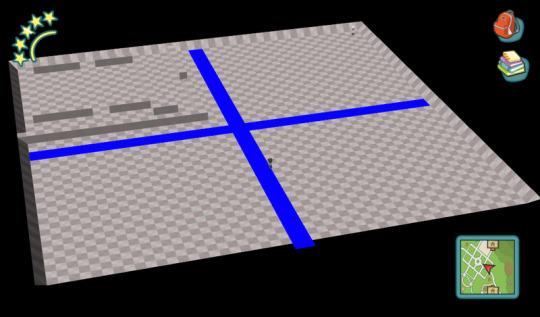
I tried copying over just the lots from Town Square into this LUA Test Level, and three of them worked flawlessly!

However the rest were stuck in the middle of the map, no matter what I changed in the world file, three would always be placed in the world as normal, and the rest would be stuck in the center and no amount of moving them worked!
From this testing I came to the conclusion that lots are not solely defined by what is present in the .world file and that it was defined in a separate file entirely. However at the time I did not know where exactly that file was in the game's packages. After getting sidetracked with other things, I left this alone for a while.
Recently I joined a MySims Discord Server, and it has a modding channel, I shared my theory in there and @/Grizafay informed me that yes, there is in fact a file that not only defines how many lots are allowed to exist in a level, but also their size and locations!
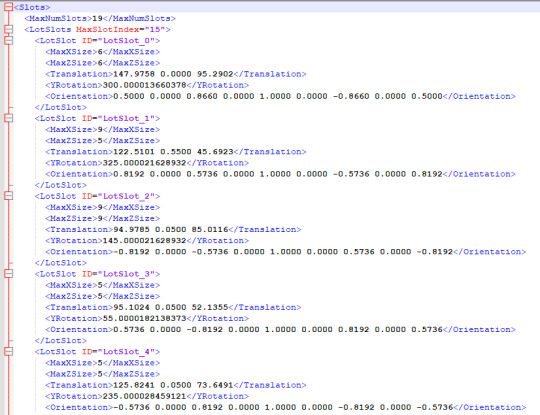
So I set about doing some tests to see what exactly I could do to make custom lots a thing.
First I wanted to see if I could even make changes to this file and re-insert it into a package without the game crashing, so I decided on changing the lot size for the player's lot (Lot 0) and Poppy's shop (Lot 5)

And I was able to make changes to the file and insert it back into game without a problem! I figured if it was possible to change the lot sizes, then it should be possible to add a brand new lot into the game!
To test if this was possible I decided to use Lot ID 14, which is listed in a comment in 'townsquare.world', but skipped over. So I added an entry for it into the slot definition file and...

It worked (almost) perfectly! Apart from some hiccups with the minimap icon and mailbox placement I haven't been able to fully figure out yet, it worked! So this means that adding more lots to the game beyond ID 15 should be easy... right?
Well... I tried adding a Lot 16 to Town Square, I copied over most of what I had done for Lot 14 in the world file, changed the position and a few other relevant things like table names and GUIDs, added an entry to the slot definition file and changed the maximum lot slot index from 15 to 16 and...
The game would crash.
I still want to see if I can overcome this setback, but for right now at least custom lots are kind of possible in MySims.
41 notes
·
View notes
Text
i decided to pick-up MySims again after finishing up my work on the regional differences page for TS1 on TCRF
and naturally i just to tinker around with the game a little bit
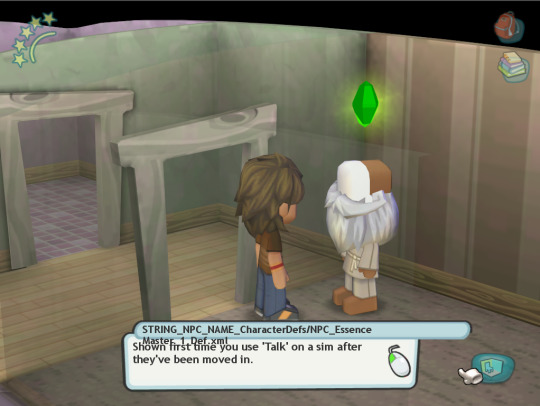
so in the Wii version there's an unused, leftover CharacterDef for the Essence Master
and so i decided to port that file over to the PC version to see how it would look
it looks more or less how i expected but it's still cool to see it
47 notes
·
View notes
Text
Hidden Palace released two prototypes of MySims on the Wii reportedly from July 24th and 29th 2007
so i am going to be doing a deep dive into these and i am not coming up for air for a while
43 notes
·
View notes
Photo
It’s almost the 11th anniversary!!
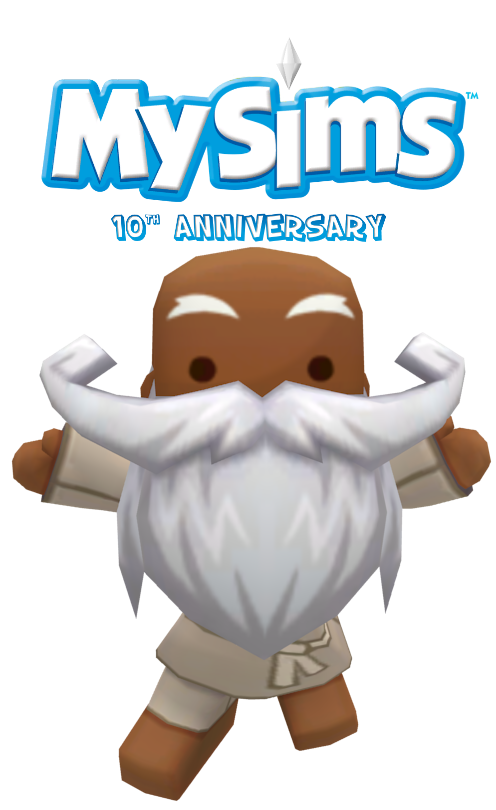
Happy 10th anniversary MySims!
To celebrate 10 years of MySims I have made two things:
A small mod that changes the logo to a new 10th anniversary version, and adds a new reward for making it to Star Level 1, if you have an existing game that is past Star Level 1, you will have to make a new save file.
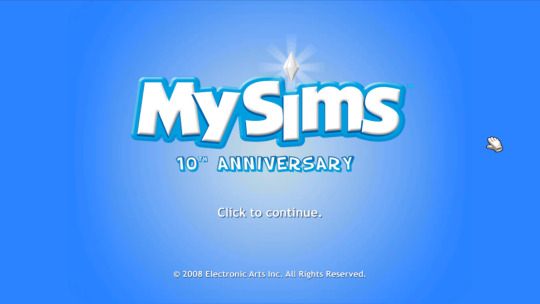
And two new wallpapers of the workshop.
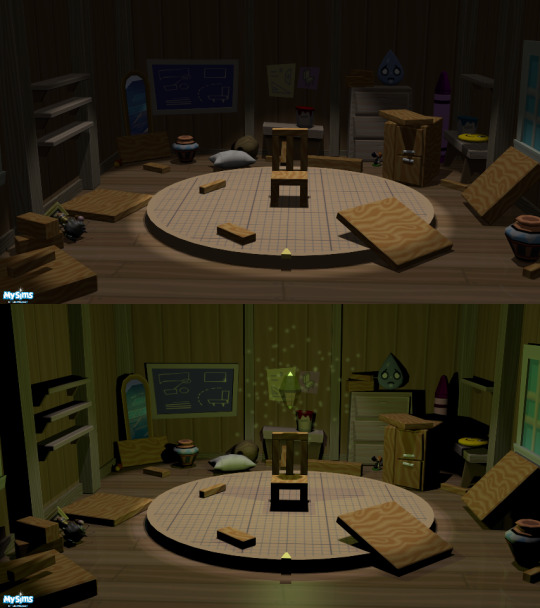
Both of these can be downloaded using the link provided below:
https://drive.google.com/file/d/0B4W1uf2oEafRQ0FZZjhsd3I4ekk/view
93 notes
·
View notes
Photo
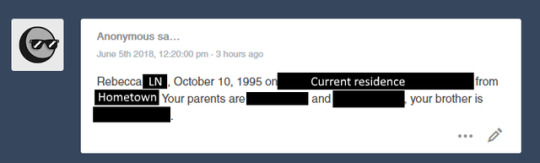
Okay, I’ve kept quiet about this for too long, but you’ve crossed a line. I know exactly who is behind this, Ray, either you’re directly encouraging your followers to doxx MS fans who have ‘wronged’ or ‘hurt’ you, or your bullshit ‘I-can’t-let-drama-go-from-years-ago’ behavior is attracting white knights. Either way, you are not the good person in this scenario. The two sides of the ‘MS Fandom war’ you’re so obsessed with are no longer comparable when your side is doxxing people. Fay has left tumblr and dA, she had to delete them because she was also doxxed like this. It’s done. There’s no reason to keep being a spiteful asshole. You and your girlfriend have done enough to kill this fandom, this has got to stop.
And for anyone who isn’t involved in the MS fandom or its drama, I encourage everyone to block zappsbf, lyndsaymysims, demonsummons, prestonwinthropesquire, gravesthetic, idolmarina, idolpearl, reiurie-remade, and fuckyeahmysims. This is inexcusable behavior, and if you really want all this to end, you’ll stop talking about the drama altogether. That’s it.
32 notes
·
View notes
Text
I just got a copy of the MySims strategy guide in the mail today, going to be posting scans sometime in the near future
3 notes
·
View notes
Photo
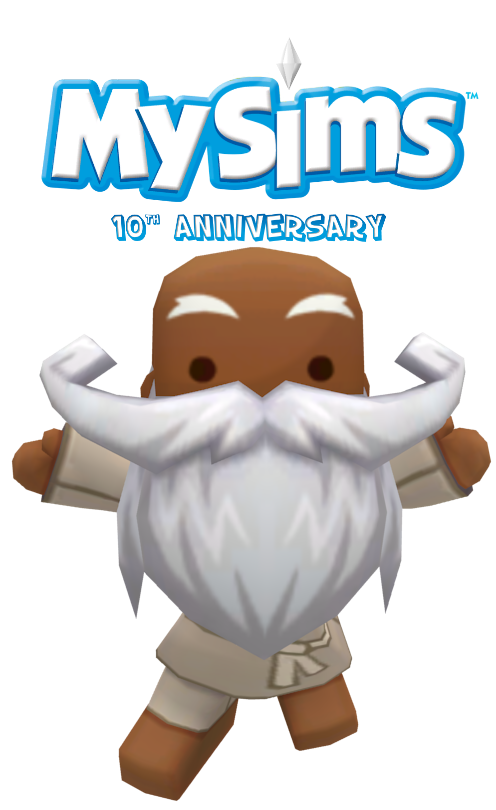
Happy 10th anniversary MySims!
To celebrate 10 years of MySims I have made two things:
A small mod that changes the logo to a new 10th anniversary version, and adds a new reward for making it to Star Level 1, if you have an existing game that is past Star Level 1, you will have to make a new save file.
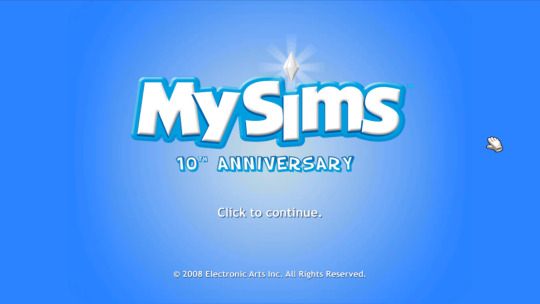
And two new wallpapers of the workshop.
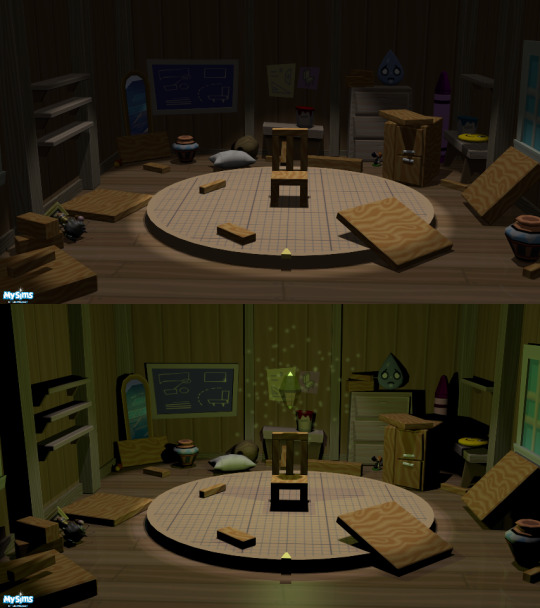
Both of these can be downloaded using the link provided below:
https://drive.google.com/file/d/0B4W1uf2oEafRQ0FZZjhsd3I4ekk/view
93 notes
·
View notes
Text
In MySims there are numerous unused essences referenced in the game’s files. Most of them hadn’t had any work put in beyond just being implemented and being given placeholder textures, however two essences have models, paints, and other textures left in the game. The one I will be talking about today is the Hedgehog essence.
Read more under the cut!
Much like how there are other essences based off of animals in MySims, there was also planned to be an essence based off the hedgehog, however it remains unused in the game’s data. However by doing some digging and restoration it is possible to load the remains of the hedgehog essence into the game.

Above is the model that would have been used for the essence. The essence also has paints that are able to be used.

The plain colored paints do not appear to work, instead being pure white. The essence also has a palette icon (shows you what the paints for an essence are)

It shows that the plain colors would have been a brown and a green.
In a developer chat held on October 10th, 2007 (readable here)
When asked about essences that were cut from the game, developer Melanie Lam responded with them wanting to have a hedgehog essence.
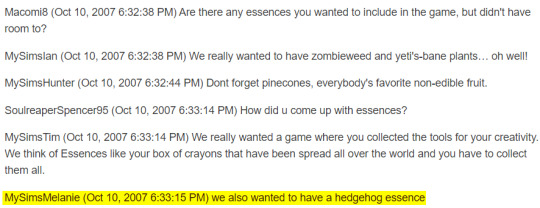
30 notes
·
View notes
Photo

I made another wallpaper for all of you to enjoy!
22 notes
·
View notes
Text
Submissions and asks are open now, didn't know they were closed, or why they were closed to begin with.
1 note
·
View note
Photo

A wallpaper featuring the beta Nightshade sisters.
88 notes
·
View notes
Link
I wrote another article, but this one is about unused blueprints.
7 notes
·
View notes
Link
I wrote a blog on the wiki about some unused Star Level rewards. Give it a read!
8 notes
·
View notes
Text
A few things to add:
The textures for eye and mouth pieces in Characters.package and CatchAll.package only work inside Create-A-Sim, making a texture mod for eyes and mouths that show up in normal gameplay is much more complicated. I will go over this in the future if there is demand for it.
https://www.models-resource.com/wii/mysimsagents/
The Models Resource has a selection of models from MySims Agents, a number of them (Such as Pinkie, Roger, Annie Radd) use the same models from the original MySims, if you are doing a texture mod of an outfit or hair piece used by one of the models availalbe there, I HIGHLY recommend downloading the model and opening it in some sort of 3D Modelling software. This makes it easier to texture as there is far less trial and error involved.
The textures you make for a texture mod can be any size, but be wary of using giant 4k resolution textures, as there may be slow-down.
Making a Texture Mod!
For the anon that requested this on my main blog, sorry it took so long!
Making a texture mod is very simple and easy to do. All you need is these programs.
Read the tutorial under the cut!
Keep reading
38 notes
·
View notes
Text
Making a Texture Mod!
For the anon that requested this on my main blog, sorry it took so long!
Making a texture mod is very simple and easy to do. All you need is these programs.
Read the tutorial under the cut!
A Sims 3 Package Editor
NOTE: Only package editors designed for The Sims 3 will work, editors for The Sims 2, Spore, or other games do NOT work.
MySims for PC
An image editing program that supports .DDS files
The most important program for this is a Sims 3 Package Editor, I use S3PE and will be using it for this tutorial. However you can use whichever you like.
The first step is navigating to where you installed the game, this may be different for you so you may have to find it, but if you installed it in the default path (I am using Windows 10 for this tutorial, again it may be different for you), it is located in “This PC/Windows C:/Program Files (x86)/Electronic Arts/MySims”
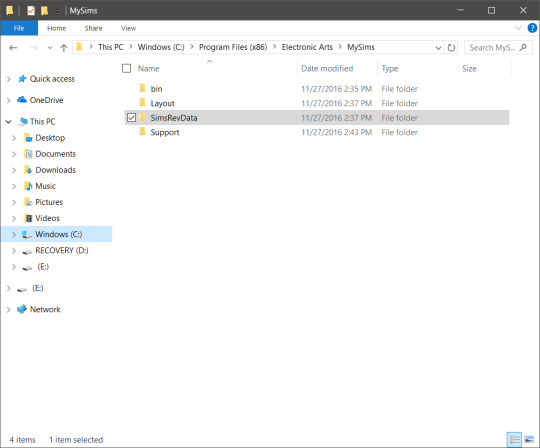
Once you are in the folder, open the folder named “SimsRevData” this folder contains all the data used by the game, it would also be a good idea at this time to make a back-up just in case something goes wrong. Inside “SimsRevData”
Next you’re going to open “GameData” this folder has all the packages the game uses that stores the data the game uses.
Open whichever package you would like to do a texture mod in, the packages are named with what is generally inside. Characters.package as outfits, eye and mouth pieces, etc. UI.package as textures for the User-Interface, etc.
For this tutorial I am going to do a simple texture mod for a piece of clothing from Characters.package, open your package of choice with the package editor you are using (again I am using S3PE, but you can use any other package editor designed for The Sims 3)

When you have opened the package of your choice you may be greeted by a warning message that says the file is Read-Only. Click okay, it is normal and perfectly fine. What you are going to do next is sift through the package for the texture you want to replace, this is easily the longest part of doing a texture mod. But I find it easier to click Instance and Tag, this sorts everything out and makes it easier to find later, this is also a good time to either write down the Instance or make a mental note of it, as you will need it later. Alternatively you could press CTRL+A (Which will take some time) and export to a folder to look through. Whichever method you choose is fine.
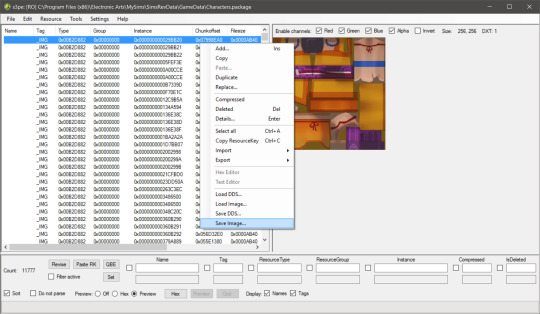
Once you have found the texture you want to change, right click on it in the listing on the left. And click on Save Image... It will ask you where you want to save the image, you can put it wherever. Next you are going to open the texture you saved in an image editor of your choice, keep in mind that the image editor has to support .DDS files, as this is the kind of file used for textures in the packages. Make the edits that you want and save the image.
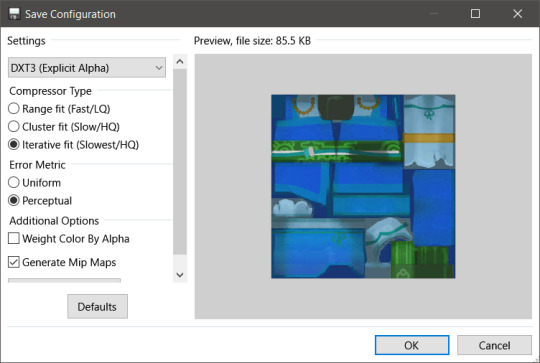
When saving as a .DDS, it should ask what kind of compression you want to use. MySims uses DXT3 (For the textures in TBM I use A8R8G8B8, it compresses the textures less).
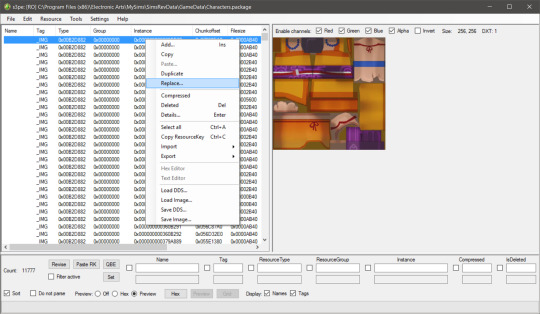
Next go back to your package editor, right-click on the texture you are modifying again, and this time click Replace...
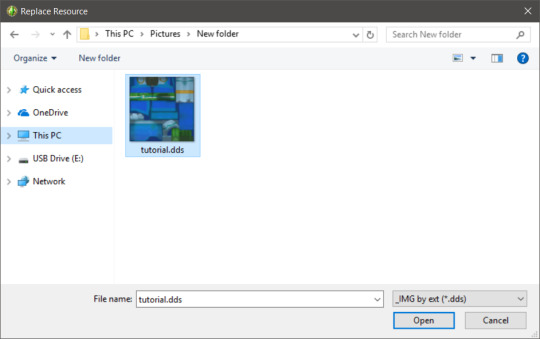
Navigate to where you saved your modified texture and click Open.

Your modified texture should show in the preview on the right. If it does not show, something has gone wrong. Now save the package.
If you were greeted by a Read-Only message when opening the package, you will have to save the package in a different folder and copy it into “GameData”, be sure to use the exact same name.
But you are not done yet. Open the folder named “Global” in “GameData” and there is a file named CatchAll.package, you need to do the steps above for your modified texture in this package as well. This is why it was a good idea to save the Instance tag of your texture from earlier, as finding it will be FAR easier.
When you have done all the steps above, both in the package of your choosing and in CatchAll.package, you can start up the game now and see your texture in action.

38 notes
·
View notes