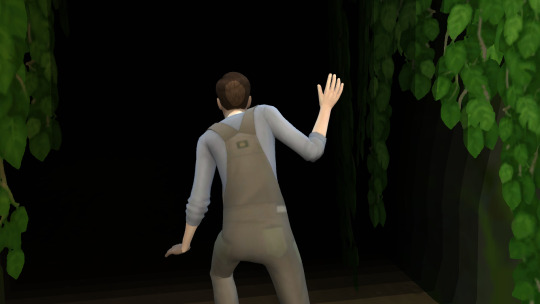Don't wanna be here? Send us removal request.
Text
AM & PM Traditions

"AM & PM Traditions" are personalized habits your sims can use in their calendar to create their own morning and night routine so they can craft their own daily rituals.
Start your day off right with choices ranging from a refreshing morning shower, bathes, brushing their teeth and even shaving to some much-needed skincare. Don't forget a calming cup of coffee or tea after. Have work in the morning, I made sure to add a Pack Sack Lunch into the choices in their routine as well.
However, my favorite part of these traditions has to the be Words of Affirmations choice and journaling. I love having my sims indulge into some needed selfcare and couldn't hesitate not to add these features!

Everything Included
Bathe: Great for hygiene and starting the day fresh. It adds a realistic touch to your Sims morning rituals. All Types of bathing from traditional to using the petals, soaps etc.
Brush Teeth: Dental hygiene is crucial! It's good that you've included this routine to ensure your Sims maintain healthy teeth. You can complete this buy brushing your sims teeth by clicking on the sink.
Coffee and Tea: A perfect way to kickstart the morning or wind down in the evening. It adds a touch of realism and comfort to your Sims' lives. Brew and drink coffee or tea to complete this.
Journaling: A wonderful addition for Sims to reflect on their day or express their thoughts. It's a great way to incorporate self-care and mindfulness. Make sure to use the sims private journal to complete this.
Apply Makeup: For Sims who enjoy enhancing their appearance, this routine adds a touch of personal grooming. You can only do this at the vanity!
Remove Makeup: A thoughtful inclusion for Sims who prefer to go makeup-free or need to prepare for bedtime. You can only do this at the vanity!
Pack Lunch: Ideal for Sims with a busy day ahead. It's a practical addition for those who want to bring their own meals to work or school. Make sure you pack a sack lunch to complete this.
Shave: A grooming routine for Sims who prefer to keep a clean-shaven look. It adds realism to their daily preparations. This includes all body shaving areas, not just your face!
Shower: An essential part of maintaining hygiene. This routine ensures your Sims stay clean and refreshed. Just do your usual showering!
Skincare: A great way to incorporate self-care into your Sims' daily lives. It's perfect for those who prioritize skincare. I love this one, make sure you use a face mask or the cleanser to complete this.
Words of Affirmation: A fantastic addition for promoting positive mental health. It adds a meaningful and uplifting touch to your Sims' routines. Psyche self-up in a standing mirror to complete this. You do not do this one at the vanity.
Want more Traditions to add to your routine? I have so many!
Workout Traditions or Me Time Traditions
DOWNLOAD
9K notes
·
View notes
Text
Background: The original founders of this family were a modest family of farmers with 7 children. They were lovely people, and in spite of their humble life, they loved their children very much and were very serious about their education.
The youngest daughter was the prettiest and most gracious of all the three sisters. She married an apprentice of alchemist, called Efrain.
After the wedding, they moved out to a cabain in the forest, and they starter their life together. They had one only son called Zachary.
Zachary had his own family and this is when I jumped a whole generation. Then my actual sim was born.
He's named after his great grand father Efrain and he loves foxes as much as he did. Apart from Nightingale, he has a gray fox called Elmer.
Efrain is a free spirit who loves knowledge and loves to travel. In one of his travels he met Dreide.
Dreide was originally born into an aristocrat arranged marriage between two powerful families of wizards. Her maiden name is Dreide Lockhart, from the Lockhart family.
His mother was a very graceful, and melancholic lady with a very kind heart. She was very un happily married to her husband, who was a proud and cruel man. They had two daughters, Astoria Lockhart and Dreide Lockhart. Her mother was secretly in love with one of the housekeepers since he was a very gentle man with a passion for nature, a very nurturing character and he was very protective of her. One day , they decided to scape together into the woods, far away from the Lockhart mansion. They took her daughters with them.
Unfortunately, Astoria, who was a child unlike her baby sister, have had inherit his father's traits. She was extremely proud and mean , and she was fond of his father.
Despite the lovable tries of her mother to raise them in love and harmony with nature and each other, one terrible night, Astoria decides to run away back home.
Nobody ever saw her again, but years later rumours said she went back safely to her town and was living with his father.
Her mom had to constantly move through the forest to make sure they wouldn't be found. So Dreide, barely a toddler then, grew up completely fascinated with nature and living face to face with every aspect of the wood. She was (is) a kind hearted wizard like her mom with a great enthusiasm for the natural world.
She's currently married with Efrain and living in a cottage in the woods with her two children. Belladona, her child, and young baby Percival.
The end.
Yes, I made all that up. Lol yes, I like to make up stories like that in my mind. 🍄🧙♂️
0 notes
Text
Keeping Lag to a Minimum...
I was chatting about a few things I do to combat lag over on discord and realised I do quite a bit of maintenance to reduce lag/load times. I decided to write em all down and before I knew it, I had a big ol' list. Here's hoping it helps!

Save/File Tips:
Clear your caches (located in the same spot as your mod folder fyi) I usually delete the onlinethumbnailcache, avatarcache and localthumbcache caches every time I exit the game, the main one to delete regularly is the localthumbcache file, they're just temporary files but it can get pretty big after a while.. if you're having any mod issues, particularly ui ones, it's always worth deleting that to see if it helps.
Remove any saves you're not using from your saves folder, and keep an eye on save file sizes. In my experience, any saves over around 30-40mb start to get a bit laggy. Things that bump this size up are the amount of townies in game and the amount of lots/objects in the world.
Regarding the above point, I regularly bulldoze lots I don't need anymore, just to save the game from having to cope with extra shit to load in the background and reduce save file bloat.
Similarly, I delete a lot of unnecessary townies. Also, try to keep the amount of outfits on townies to a minimum, ain't no townie need four swimsuit outfits, the game will thank you..
If you have cheats enabled you can usually shift-click/delete object on things like random coffee cups or stray cupcakes sims foolishly drop around the world (or eat em.. whatever tickles ur pickle) just get rid!
Whilst we're keeping objects in game to a minimum.. I try to clear sims inventories now and then, including townies. You can do this via mccc even if you're not currently playing that household by heading to MC Cleaner -> Sell Sim Inventory/Sell Household Inventory. RANDOM LUMPS OF CLAY BEGONE!
Think of a save file like a lot.. the more objects in it, the laggier it gets! Try your best to remove anything or anyone unnecessary where you can.
Hit "Save As" instead of "Save" now and then - the more you overwrite a save, the more chance it has of going wonky, treat your game to a fresh one now and then and remove the old one from your saves folder (maybe don't delete it right away in case you wanna roll back, keep it somewhere safe).
If you can (although ik it can be a pain) set up a new/fresh save, you'd be surprised how bogged down old ones can get! For legacy players, it's usually best to do this whenever you have a small family to save yourself some pain, since you can just save the household and take em to a new save (you will lose sims inventories/household inventories/relationships with sims outside the household tho so beware! Pictures/other collectables can be saved to a lot however, and you can always cheat back relationship bits etc.. bit of a last resort but new saves are shiny and fast!)
Make sure your Screenshots/Video folders are empty - move em somewhere else, it works, trust me. If you have a lot of custom music installed try n' clear some of those out too.. the smaller that Sims 4 directory is, the better.
Delete any last exceptions/last crashes (same spot as your mod folder again) you don't need em unless you're planning to upload em somewhere for help.
Settings Etc:
If you get a bad lag spike, opening the main menu and/or saving can randomly stop this. If it doesn't, try exiting the game, clearing your localthumbcache and restarting.
Clearing all notifications from the game panel can also help.
If you can, close all other apps and background apps you don't need whilst playing, ts4 is super memory hungry so it can definitely help.
The GraphicsRules Override file by Simp4Sims can reduce lag/latency and make your game look a little better in the process!
Srslysims Simulation Lag Fix mod can help reduce lag too (if you've altered the game speed via mccc tho, don't use this unless you plan on resetting it to default).
If you aren't keen on, or barely use a pack, consider disabling it.
Not ideal, especially for those of us taking screenshots, but lowering the graphics settings whilst playing definitely helps.
If you use re/g-shade, consider switching it off whilst playing and only turn it on for screenshots.
A clean and tidy pc/laptop runs better in general. Remove anything you're not using/don't need anymore to free up space, remove temp files, clean up your folders now and again etc etc.. especially that dreaded mod folder, speaking of...
Managing Mods:
SORT OUT YOUR MODS FOLDER FOR THE LOVE OF GOD.. skdsjdjs it doesn't have to be immaculate but at the very least try n' clear it out now n' then. Also try to separate your script mods/overrides from the rest, patch days don't need to be so stressful ;-;
Personally, I don't merge my mods; if something breaks it's much harder to pinpoint! It makes it easier to find/delete specific mods too.. and let's face it, there's usually one or two items in that set you could do without lmaooo.. also, don't think it helps much tbh! Yeah you could say the game doesn't have to work as hard to load merged files but that's debatable, it's still the same amount of items/polys at the end of the day ¯\(°_o)/¯
If you like merging files and/or see results from doing so, you can merge stuff you definitely know you're never getting rid of, especially CAS/BB stuff.. but steer clear of merging gameplay/script mods! If a merged file seems to be the culprit when using the 50/50 method, try unmerging it and 50/50ing it again! You might not need to get rid of everything if something's borked.
Bulk Rename Utility can be used to remove all spaces and special characters from your mod files, the game doesn't particularly like loading those so it'll thank you.
The Sims 4 Mod Manager is a great way to sort through your mods, you can easily see, move and delete files from here (not great for build/buy, poses etc as thumbnails are usually missing, but great for CAS stuff). An extra hint with this that I've noticed is that if any of my mods get renamed with [D1] at the beginning after looking through them via the mod manager, it means it's a duplicate file so you can get rid.
I also use the Sims 4 Tray Importer to help me sort through mods. Simply save a sim/lot with any cc you don't want and find it in the importer, you can then go through all the cc in the cc tab and delete/sort it (I also use this to sort cc if a bunch has the wrong tags etc, makes it easier to find in my folders by saving em to a lot or w/e - it also spots duplicates which is handy).
It's a ballache, but the 50/50 method is tried and tested if you're having issues.
I like to keep an abandoned cc folder tucked away somewhere, that way you can remove mods willy nilly without stressing about losing them. If you change your mind, you can always grab it back!
3K notes
·
View notes
Photo
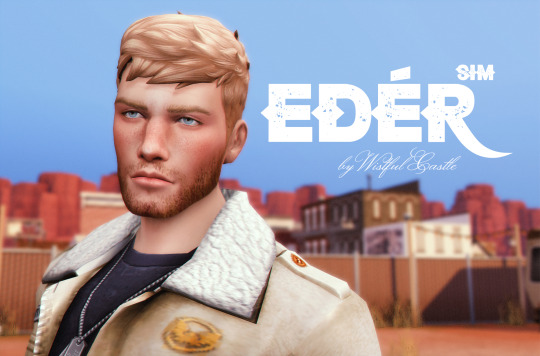








I hope I’m not too late, @its-adrienpastel :D I dug up one of my old sims I really enjoyed playing with. He’s made in more or less maxis match style and might suit your game. I also hope he’ll suit well for ya boy too^^ He’s kind, cheerful and likes nature.
Skin | Eyes | Body Hair | Hair | Eyebrows | Blush | Lips | Beard | Freckles | Eyelashes | Hairline | Eyelids | Body | Contour | Eyelids 2 | Mouth Corner | Defined Nose | Wrinkles | Mouth Crease | Slider 1 | Slider 2 | Slider 3 | Slider 4 | Slider 5 | Slider 6 | Slider 7 | Slider 8 | Slider 9 | Slider 10 | Slider 11 | Slider 12 | No Eyelashes Mod | More CAS presets mod
Clothes by @gorillax3-cc, @plazasims, @darte77, @maladi777, @bustedpixels, @imadako, @luumia, @simsontherope. Poses by @helgatisha. Huge thanks to all cc creators!^^
DOWNLOAD EDER Thank you for supporting me! —————————————- >> More Wistful Stuff
779 notes
·
View notes
Photo

Sims 4 Flower Garden Legacy
This legacy is inspired by flowers and the meanings attributed to them. I used the interpretations from two books I found on my mother’s bookshelf.
Seguir leyendo
416 notes
·
View notes
Text

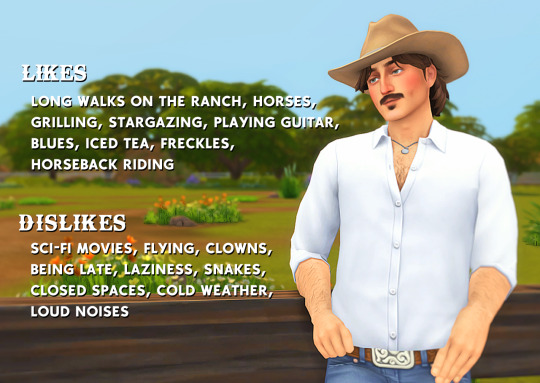

🐎 HANKERING FOR HARPER | A HORSE RANCH-INSPIRED BACHELOR CHALLENGE
Meet Harper Cardona, SimsBC TV's first cowboy Bachelor. Even with his slightly rugged exterior, Harper has a kind soul and a heart of gold ready to be won. Will you be the one?
Age: thirty-two (32)
Pronouns: he/they
Sexuality: bisexual
Traits: rancher, self-assured, loves outdoors
The second-oldest of four, Harper has lived on his family's ranch for all of his life, learning the ins-and-outs of living off the land and appreciating the hardships that come with it. While his other siblings got older and moved away from the country life, Harper was the one to stay, holding down the fort with his father until his old man got too old to take care of the rolling acres.
Although Harper loves the ranch life, it can be quite lonely with no so-called "dating life" to speak of with your neighbors living miles apart from each other. This cowboy is looking for someone who appreciates the rougher, more hands-on part of life and who he could possibly ride off into the sunset with. Could you be that someone?
Likes: long walks on the ranch, horses, grilling, stargazing, playing guitar, blues, iced tea, freckles, horseback riding
Dislikes: sci-fi movies, flying, clowns, being late, laziness, snakes, closed spaces, cold weather, loud noises
Fun Facts:
Comes from a long line of ranchers and inherited his ranch from his father
Has an American Standardbred named "Lady"
Is deathly afraid of flying and airplanes
Is completely tone deaf but loves singing while playing his guitar

okay, okay, first off and foremost, big shout out to wrixie whose bachelorette challenges are a huge inspiration to me and also inspired the formatting of the images above.
also, i will be mostly following the base rules with some extra touches to suit my gameplay preferences, and Harper's attractiveness preferences will be randomized when i officially begin the challenge.
🐎 Contestant Entry Guidelines:
Must be young-adult or adult.
Only humans are allowed. (sorry my occult baddies)
Must have at least one negative trait.
i. Cannot have the romantic trait.
Can be any gender.
Skills do matter.
i. You have ten points to distribute to skills (ex: level 5 in cooking, level 2 in dancing, level 3 in video gaming).
ii. Don't worry about going into the game to add these skills, just list them in the description of your entry.
Should have likes and dislikes.
Maxis-match or CC-free.
Must be comfortable to changes of eye and skinblend defaults as well as outfits.
Tag me @townieandy or use #harpersBC to make sure I see your entry. Also please ask if you have any questions!
🐎 CONTESTANTS
1. Taken
2. Taken
3. Taken
4. Taken
5. Taken
6.
7.
DEADLINE: UNTIL I GET 7 SIMS
116 notes
·
View notes
Text

Baby Got Curls - Infant Hair
I wanted to convert one of my old hairs for infants but instead decided to remake the mesh with the new infant front base.
BGC
New Mesh
15 Maxis swatches
Custom Thumbnail
Semi Hat Compatible (depends on the hat)
Any issues please let me know
Enjoyy - Download below the cut
My TOU is open so do whatever pls give credit tho.
Download | SFS | CF if you wanna
4K notes
·
View notes