Text
What exactly is the domain name? How to buy a domain name?

A domain name is a unique string of characters that identifies a website or other internet-based resource. It consists of two parts: a top-level domain (TLD) and a second-level domain (SLD).
The TLD is the portion of the domain name that appears after the final dot, such as “com,” “org,” or “net.” There are hundreds of TLDs available, each with its own specific purpose or intended audience.
The SLD is the portion of the domain name that appears before the TLD, and it is typically chosen by the owner of the website or resource. It can be any combination of letters, numbers, and hyphens, as long as it is not already in use by another website.
For example, in the domain name “www.example.com," “example” is the SLD, and “com” is the TLD.
Domain names are used to identify and locate websites on the internet, and they play a crucial role in helping people find and access the resources they need online.
From where you can buy the domain name?
There are many places where you can buy a domain name. Some of the most popular options include:
Domain name registrars: These are companies that specialize in registering and selling domain names. Some well-known registrars include GoDaddy, Namecheap, and Network Solutions.
Web hosting companies: Many web hosting companies also offer domain name registration services. If you are planning to host your website with a particular company, you may be able to register your domain name through them as well.
Online marketplaces: There are also online marketplaces where you can buy and sell domain names. Some popular options include Sedo and Flippa.
When choosing a place to buy a domain name, it’s important to do your research and compare prices and features. Make sure to read reviews and check the company’s reputation before making a purchase. It’s also a good idea to check if the company offers any additional services, such as privacy protection or email hosting.
If this article is helpful for you then you will also like this article Click here, In which I am comparing the 2 best cloud Hosting, DigitalOcean Vs Vultr.
Don’t forget to share, and follow. If you have any queries then you can comment down I will give answers to your queries.
Thank you!
0 notes
Text
Dedicated Web Hosting vs Shared: Which is the Best Choice for Your Website?

Shared web hosting is an efficient and cost-effective solution for individuals and small businesses who want to host multiple websites on a single physical server. This type of web hosting allows multiple customers to share the same server resources, such as CPU, RAM, and disk space. By hosting multiple websites on the same server, you can save money and make the most of your resources. Shared web hosting is an ideal solution for those who don’t need a lot of resources or bandwidth and want an easy-to-manage, affordable web hosting option.
Each website is assigned its own partition on the server, and is isolated from the others. This means that the websites cannot access each other’s files or resources. This is a more cost-effective option for individuals or small businesses that don’t need a lot of resources or bandwidth.
One of the main benefits of shared web hosting is that it is much more affordable than other types of web hosting. This makes it a good option for those who are just starting out and don’t have a lot of resources to invest in their website. It is also easy to set up and manage, as the web hosting provider typically handles the technical aspects of maintaining the server.
On the other hand, Boost your website’s performance and attract more visitors with dedicated web hosting. This powerful and flexible web hosting solution is ideal for large businesses or websites with high traffic. With a single physical server dedicated to your website, you’ll have access to all of the resources and bandwidth needed to handle heavy traffic and resource demands. In addition, you’ll have complete control over the server, including the operating system, hardware, and other software, allowing you to customize the server to meet your specific needs. While dedicated web hosting is more expensive than other types of web hosting, it offers the highest level of performance, flexibility, and security.
Dedicated web hosting is more expensive than shared web hosting, but it is also more powerful and offers more flexibility. It is often used by large businesses or websites with high traffic, as it can handle a lot of traffic and handle heavy resource demands.
One of the main benefits of dedicated web hosting is that the website owner has complete control over the server, including the operating system, hardware, and other software. This allows them to customize the server to meet their specific needs. It is also more secure than shared web hosting, as the website owner has complete control over who has access to the server.
In summary, shared web hosting is a more cost-effective option for individuals or small businesses that don’t need a lot of resources or bandwidth, while dedicated web hosting is more expensive but offers more power and flexibility for large businesses or websites with high traffic.
Shared web hosting:
Pros:
More affordable than other types of web hosting
Easy to set up and manage
Suitable for small businesses or individuals who don’t need a lot of resources or bandwidth
Cons:
Limited resources and bandwidth compared to other types of web hosting
Less control over the server and its configuration
Higher risk of server downtime or slow performance due to other websites using shared resources
Dedicated web hosting:
Pros:
More powerful and flexible than other types of web hosting
Suitable for large businesses or websites with high traffic
Complete control over the server and its configuration
Higher level of security
Cons:
More expensive than other types of web hosting
Requires more technical expertise to set up and manage
May be overkill for small businesses or individuals with low traffic websites
Conclusion
Shared web hosting involves hosting multiple websites on a single physical server, with each website assigned its own partition and isolated from the others. It is a more affordable option for small businesses or individuals who don’t need a lot of resources or bandwidth. Dedicated web hosting, on the other hand, involves a single physical server dedicated to a single website, with all of the resources and bandwidth at the disposal of the website owner. It is more powerful and flexible, but also more expensive. The choice between shared and dedicated web hosting will depend on the specific needs and budget of the website.
0 notes
Text
Shared VS VPS Hosting: Which One Is for you
If you are a beginner, then you have a confusion about which type of hosting is best for you. There are many types of hosting services available, made to support different types of sites. No need to worry, because we’ll talk about the two most popular types of web hosting to suit your needs — Shared Hosting Vs VPS Hosting.

What Is Shared Hosting

Shared Hosting is the hosting in which multiple websites are hosted on the same server. Your site shares the same resources, such as CPU, disk space, and memory with other users who are on the same shared hosting servers. Shared hosting services allow businesses of all sizes to get started with a web presence without investing in a dedicated server.
Shared hosting is the cheapest option of all. Unfortunately, your site has limited bandwidth and will get shown when a lot of traffic crowd websites on the same server as you are.
Why Choose Shared Hosting
Have a small budget
Don’t know much about web development
You’re building a blog or personal website
Want to make a small to average-sized company website
Shared Hosting Pros
Beginner-friendly hosting solution
Provides a standardized setup
Requires less technical expertise
Least expensive of all hosting options
Shared Hosting Cons
Often has less bandwidth and storage than VPS
Is prone to errors when there is high traffic
You have limited access to the back-end
It doesn’t grant you root access
Which Shared Hosting Company We Should Use
When choosing a shared hosting company, it is important to consider a few things. These include the company’s history, customer service, features, and pricing.
One Shared Hosting company that we would recommend is Hostinger. Hostinger is a company that has been around for a long time, and they have a good reputation for providing great customer service. Their features are also quite comprehensive, and their pricing is very reasonable.
What Is VPS Hosting

Virtual Private Server Hosting, or VPS hosting, is a hosting solution that allows users to run their servers outside of the control of the hosting company. This is often done by using a remote control panel that gives the user full access to the server, making it perfect for hosting websites, applications, or databases. VPS hosting can be a great option for businesses that need extra space or need to host a high volume of traffic.
Why choose VPS Hosting
You’re running a business and plan to expand it in the future
Have a larger budget and want to invest in your site
Expect high traffic for your website in the future
VPS Hosting Pors
VPS hosting grants you root access to your server
More memory and bandwidth, easily scalable
It is not affected by other site’s traffic
Much more stable and faster than shared hosting
VPS Hosting Cons
Comes at a slightly higher price
Needs technical expertise to manage well
Which VPS Hosting Company We Should Use
There are many VPS hosting companies out there, and it can be difficult to determine which one is the best for your needs. Some factors that you should consider include price, features, location, and customer service.
If you are on a budget, then you should consider using a low-cost VPS hosting company. You can go with Vultr. Vultr company offers a wide range of features at low prices.
If you want a VPS hosting company with more features, then you should consider using a high-end VPS hosting company. These companies offer more features and better customer service, but they also tend to be more expensive.
#hosting#web hosting#vps hosting#shared hosting#shared vs vps hosting#audience#hosting companies#best hosting#vps hosting pros#vps hosting cons#shared hosting pros#shared hosting cons#what is shared hosting#what is vps hosting
0 notes
Text
How to build an Affiliate Marketing website with Bluehost?
Bluehost is the #1 recommended web hosting by wordpress.org. It is one of the most well-known, popular, and affordable web hosting options. Bluehost is great for Beginners due to due to its user-friendly features and one-click WordPress installation.

For those people who don’t know what is Affiliate Marketing, in short, The product which we promote that we don’t own is known as Affiliate Marketing.
Before starting the tutorial, use the link below to sign up for free!

1. Choose the Plan
Click on the “Get Started” button. Now select a hosting plan that fits your need. If you are a beginner then I will recommend you go with the Basic plan, But If you are serious then you can go with Choice Plus. There are more two plans which are mainly for building Online Store, you can go with any one of them.
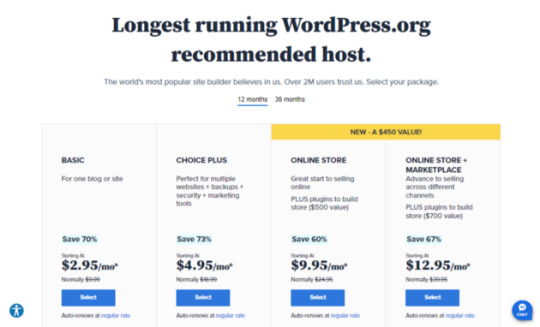
2. Pick your domain name

Once you select the plan, the next step was you have to pick your domain name. The name of your website. Here are two methods let's talk about the first method, Here you can create a free new domain. Bluehost gives you a domain for the first year for absolutely free. If you have an existing domain name then you can enter your domain name in “Use a domain you own”.
3. Account and Billing Information
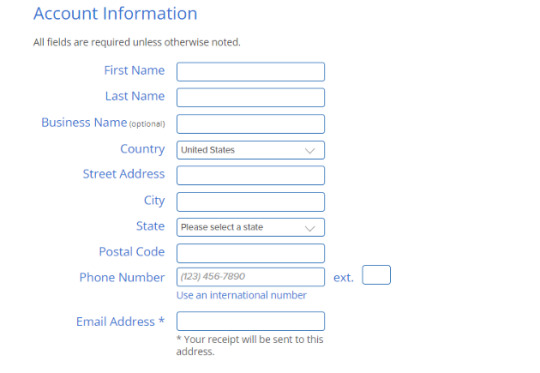
The next step is to fill out your account and billing information.
Review the package information below and decide whether add-ons are desired. Your receipt will be sent to your email address which you type there. Here you can choose 12 months or 36 months. Please note that this will charge you upfront for the entire term.
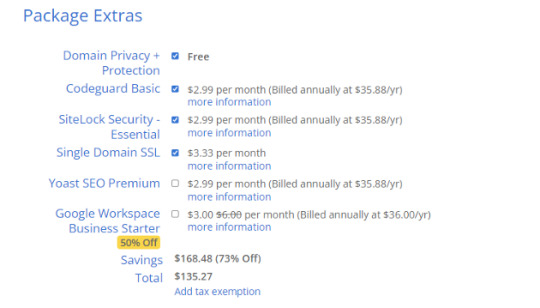
Insert payment information and accept the Terms.
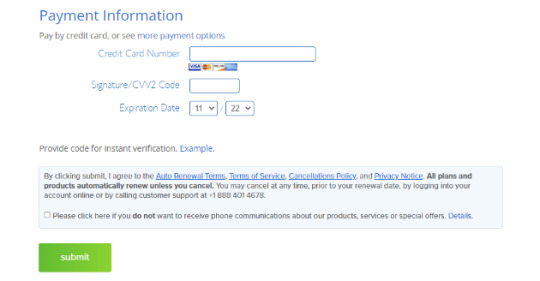
Congrats, your hosting account has been created! Bluehost will send you a welcome email.
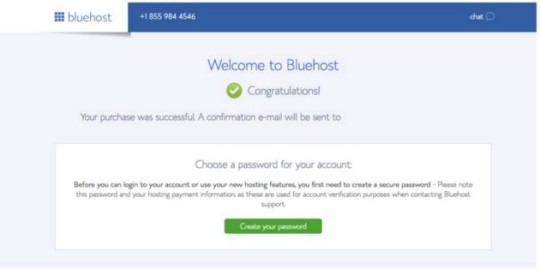
Now click on “Create your password”. If you need help you can also click on the “Suggest Password” option. You’ll end up needing it later on.

Go ahead and log in and start getting familiar.
3. Install your WordPress website

After your hosting account has been created WordPress will automatically install. Pick the theme your need, all are free themes with WordPress.org. You can customize or update it at any time.
let’s jump into WordPress and get you even closer to constructing that first blog post.
Decide whether this site will be for business or personal use.
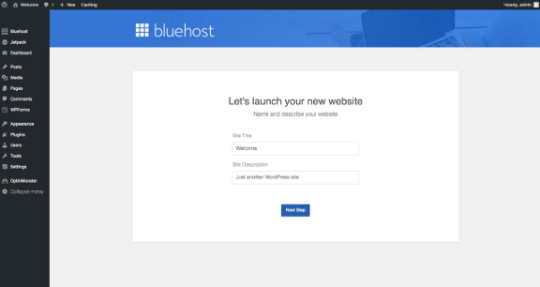
Here’s a revamped dashboard of the control panel.
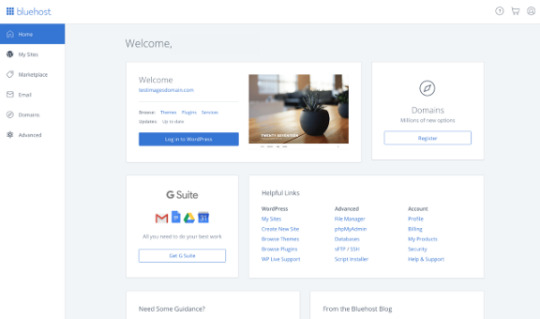
Now you can make your site look how you want!
Start Publishing!
Best of luck to you as you grow your business!
Join Bluehost now for free!
For more Visit our Website:
myspacehost.medium.com
#website traffic#website#web hosting#hosting#audience#affiliate marketing#bluehost#affilaite#business#wordpress#wordpress.org#wordpress website
3 notes
·
View notes