This is a blog made for the owner's college presentation about Tumblr. A Tumblr presentation, presented on Tumblr. Isn't that neat?
Don't wanna be here? Send us removal request.
Text
How Not to Look Like a Spambot
A spambot on here is a blog that tries to get people to view (usually sexually explicit) content as a means to an end.
If you've been following along with the presentation, congratulations! You don't look like a spambot!
…this is going to need more context. Remember what the blog looked like before any customization and following happened?

By means of comparison, here's what the blog of the average spambot looks like:
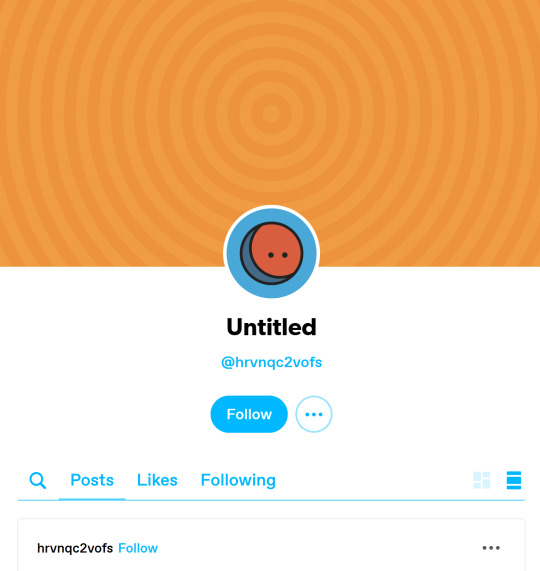
This is why I initially focused on customization. If you start following people these days without bothering to make your blog look like a real person uses it first, you're probably going to get mistaken for a bot and blocked on sight.
Usually, spambots will have their blog's appearance on default settings, follow a bunch of random people, and have no post history beyond whatever they're trying to make you click. Sometimes the icon will be of a random woman: these things never use pics of masculine people for some reason. This ties into the statement I made earlier about photos of people as avatars; unless a sizable portion of the general public could recognize the pic as being of a specific person, icons depicting what society considers to be a conventionally attractive woman will be considered evidence of potential spambot-ness.
These things come and go in waves, meaning you could go a month without seeing any bot activity and suddenly have a couple bots pop up daily. (Un)fortunately none showed up while I was working on this presentation, but I do have a picture saved of what it looks like when they appear in your notifications.
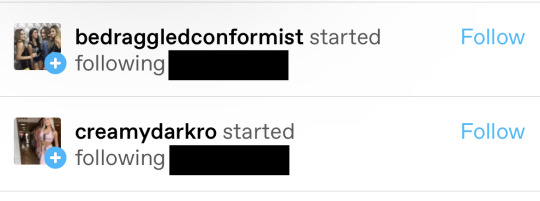
This is from a more recent wave, where the bots have started using usernames that could plausibly be used by real people. Prior to that, they tended to use keysmashes or first names followed by numbers/gibberish:
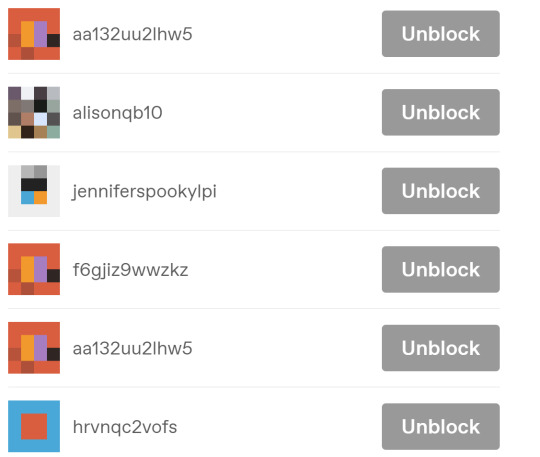
Fun fact: By volume, 95% of the blogs I block are spambots. The other 5 percent are real users, but they ship characters who really shouldn't be in a romantic relationship together and I don't want to see that.
Most of these have icons that are still clearly defaults, even through pixelization. The exception is the one second from the top, which is using a photo of two ladies in bikinis that almost certainly doesn't depict anyone running the bots.
Getting rid of them is simple: go to their blog, click the icon with three dots, report them for being a bot, and block the account.
Now, if only the people who run this site did more to stop bots from showing up in the first place.
0 notes
Text
Following (Tags and People)
Following tags are a way to indicate to Tumblr what topics you're interested in seeing. If you choose to follow "cats", you'll get more posts reccomended about cats. You can look up what tags you want to follow here, or do so through a general search with the searchbar.
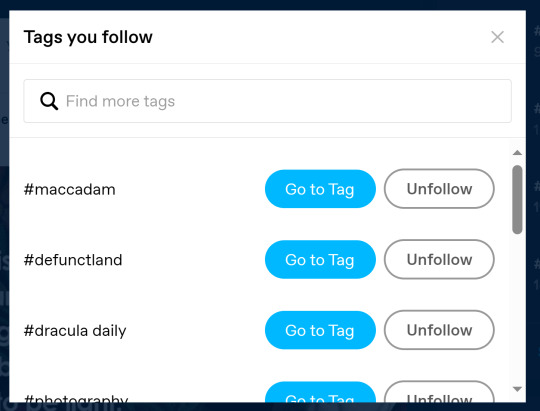
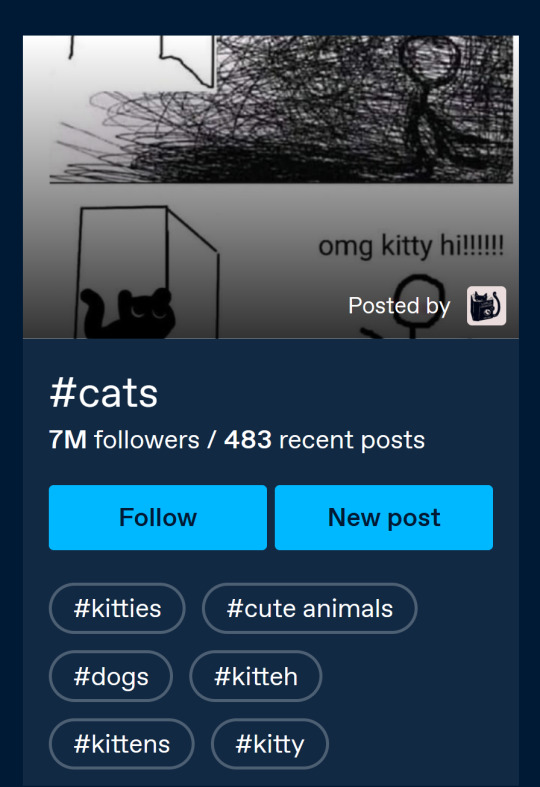
To follow another user's blog, just click on their username. The window that the site pulls up should include an option to follow them. This will result in posts they make showing up on your feed.
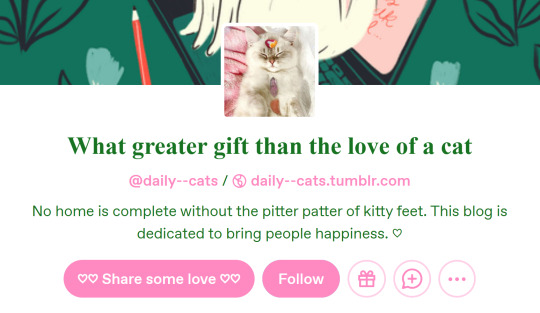
When you and another person both follow each other, it's called being mutuals. This results in seeing more of each other's content and can lead to friendship... or so I've heard.
0 notes
Text
Post-Making
To produce content of any kind, you must make a post. If you have made no posts, your dashboard will look like this:
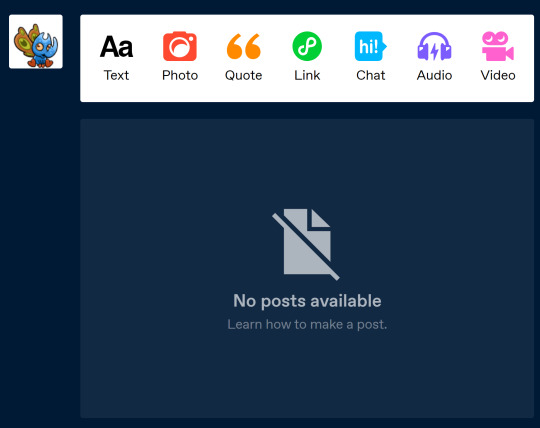
Up at the top there's a rainbow of options for the post. The text option will let you use the others within it, but it's possible for a post to link to another site and contain audio or video files.
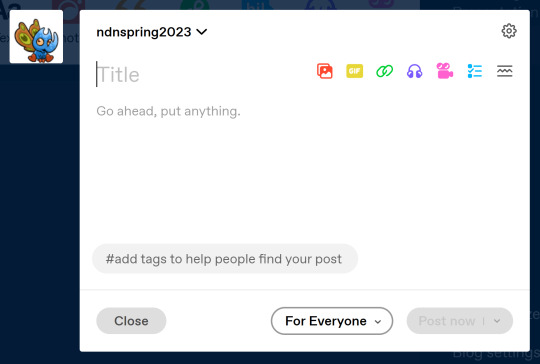
A post can have a title, but it's not required. At the bottom there's an option to add tags, which is useful if people are trying to find a specific category of post or for internal organization. We'll leave off tags, as this blog won't have very many posts.
As for what we'll put here… Oh, look! It's the opening post!
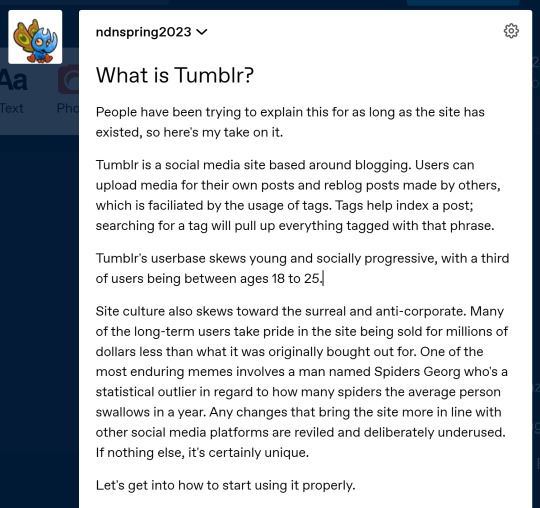
We can toggle who can see the post with community labels, along with what kind of mature themes it may contain (it doesn't). A post can be posted immediately, saved as a draft, added to a queue that publishes it on a timer, and be scheduled to go up at a specific time.
0 notes
Text
Blog Customization
When you first create a blog, its page will look something like this:

In a word, this is generic. It doesn't look like the person who owns it has much of anything going on. Let's fix that, starting with how it looks.
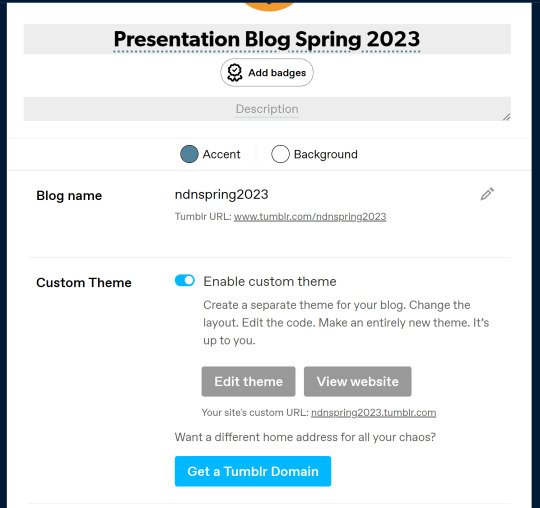
We'll start by clicking on the "Blog Settings", which opens a long list of options we can toggle. We may come back to this later, but for now I'll just hit "Edit theme". This opens up the blog in its desktop view with a sidebar of things we can change about how it looks. Again, there's a lot more here than what's being shown, but we'll focus on appearance options.
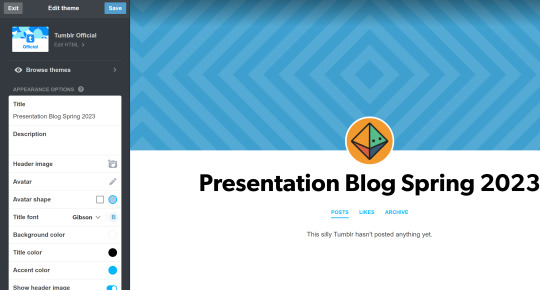
The default Tumblr theme (which the mobile app exclusively uses) can have individual aspects of its appearance changed, but there are lots of premade themes available to use, which change how the components are laid out on desktop. Don't ask me who's paying $50 for Tumblr blog layouts. You can also edit the HTML of the page, but I will not show that off because I don't know how to write it.
Going over the features that can be changed this way:
Title: This usually says what the blog is about. This is a blog about this very presentation, so that's what it says.
Description: contains additional details, and is the best place to give basic information that you feel comfortable sharing.
Header image: This replaces the blue bar up top, and is another form of customization.
Avatar: This represents you, and will show up at the top of posts you've made. Most images out there make for pretty good avatars, but avoid using photos of yourself or other non-celeberties. This will be explained later.
Title font: This changes how the title looks.
Various colors: Nice, nifty, good for additional customization.
Let's change some of this up, and…

That's more like it. Might have to use something like this on my personal blog later.
0 notes
Text
What is Tumblr?
People have been trying to explain this for as long as the site has existed, so here's my take on it.
Tumblr is a social media site based around blogging. Users can upload media for their own posts and reblog posts made by others, which is faciliated by the usage of tags. Tags help index a post; searching for a tag will pull up everything tagged with that phrase.
Tumblr's userbase skews young and socially progressive, with a third of users being between ages 18 to 25.
Site culture also skews toward the surreal and anti-corporate. Many of the long-term users take pride in the site being sold for millions of dollars less than what it was originally bought out for. One of the most enduring memes involves a man named Spiders Georg who's a statistical outlier in regard to how many spiders the average person swallows in a year. Any changes that bring the site more in line with other social media platforms are reviled and deliberately underused. If nothing else, it's certainly unique.
Let's get into how to start using it properly.
0 notes