Don't wanna be here? Send us removal request.
Text
Duda Review: How a Platform Can Help Scale Your Web Design Agency
With so many available web design platforms out in the market, choosing the right one to help you scale your web design business can be overwhelming. You’ll need to consider several essential factors like the platform’s collaboration features, usability and other functionalities, to make the internal and external collaboration for your web design agency as seamless as possible. Although there might not be a perfect web design platform for your business (or any business for that matter), the best platform fit is one that answers your most burning needs and gives your agency the flexibility and efficiency to build and scale over time. This is exactly where Duda shines. At a glance, Duda is an easy-to-use, feature-rich, and powerful (but intuitive) web design platform for agencies who are looking to scale their operations. In this review, we’re going to take a closer look at the platform’s key features and help you assess whether or not Duda is the right solution to help you grow your web design agency. Let’s get on with it, then.
Overview
Duda is a web design platform for designers, agencies, hosting companies, digital publishers, SaaS companies and more — whether you’re a small scale business or a large enterprise. With powerful client management and team collaboration features, the platform streamlines the process of managing the websites you’re building for your clients — allowing for seamless collaboration among all parties involved in the website creation process. Duda offers powerful features that give you the necessary tools you need to create your clients’ websites quickly, collaboratively and powerfully. Let’s take a more in-depth look at the platform’s features to see whether or not Duda is for you.
1. Website Builder
Duda’s responsive website builder tool lets you create your clients’ websites with as little coding as possible. However, if you do want to edit any of the JavaScript, HTML or CSS source code generated using the builder’s drag-and-drop interface, Duda can do that too. And if your team is even more technically savvy than that, you can use the platform’s advanced APIs to generate designs powered by dynamic data. One of the platform’s key features is a library of customizable website templates, which makes it easier and faster for your agency to design and create multiple websites at once. Customization and Libraries You can choose a design from the platform’s available templates and start building your clients’ websites from that. If you’re looking for a specific website “look,” you can search for it using keywords, colors, or by category.
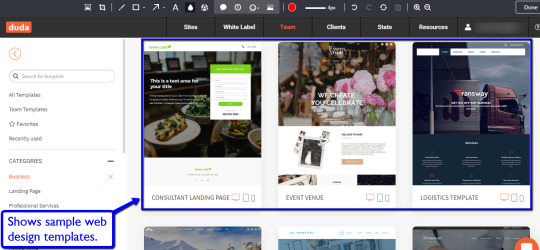
Each element in these customizable templates can be modified to your liking. You can click on the section or website element you want to edit, and you’ll see the tools you need to customize your headers, footers, background images, buttons, texts, and more.
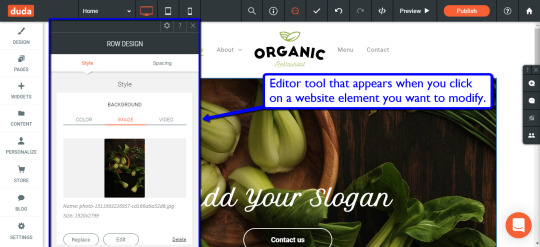
The website builder feature also lets you customize the layout of your template, edit the content, add pages, widgets, and even a store and a blog.
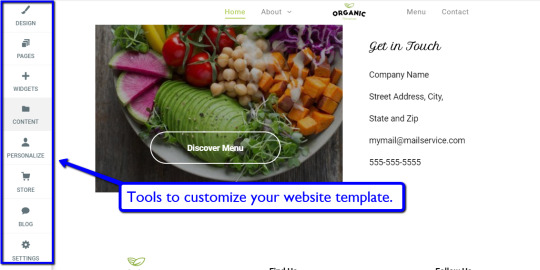
Additionally, Duda lets you save, duplicate and share your own templates so you and your team can easily repurpose your work — which helps you build future websites and website elements faster and more efficiently. Website Comments Feature One of the best collaboration features that Duda offers, especially during your design process, is the Website Comments feature. With this feature, you can do away with the hassle of having to use various communication platforms when sending messages to your clients or your teammates. Considering how much back and forth messages are often sent when creating a website, Duda’s comments feature is a huge time-saver. Everyone can just log into their Duda account, check out the website being built, and see the comments made on each website element — right there, in context.

This feature speeds up your collaboration process, since everyone in your team can see the comments made by the client on the website element. This means none of you will have to delegate tasks to each other, which often leads to confusion and miscommunication.
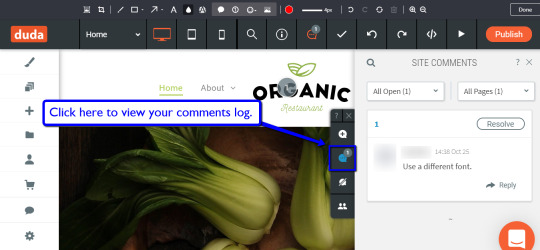
An email notification will also be sent automatically to the users involved in creating the website — both the client and the internal team — for every new and resolved comment, which encourages quick responses from everyone involved. The comments feature helps you avoid miscommunication throughout the design process. Not only that, but it also ensures that instructions and changes are followed accordingly — leading to a more streamlined communication process.
2. Team Collaboration
Having a web design platform that’s conducive for teamwork will help your team run like clockwork. This, of course, can lead to timely submissions and better client experience — which ultimately helps cultivate the sense that your web design agency is reliable from your clients’ perspective. With Duda’s team features, your internal collaboration will be more streamlined and efficient. Permissions Duda lets you segment your team members into groups, such as admin, designers, sales, etc., and set permissions that allow them to access specific functions and features. For instance, you can use the preset Designer Group and set permissions that allow your team members to create, delete, or edit sites, manage clients, and more.
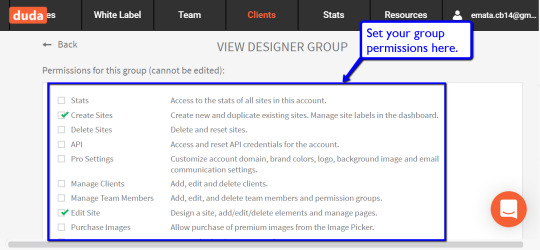
You can also create your own custom group and set up the permissions and add new team members to your existing groups. Overall, the feature makes it easier for you to manage your team members as they work on several projects at once, or as they work with different members on completely separate websites. Team Sections Dashboard Duda’s Team Sections dashboard lets you see all the sections that you and your team members created. This collaborative space allows you to view all the Sections at a glance and quickly search for all your predesigned side elements and pages, using filters.
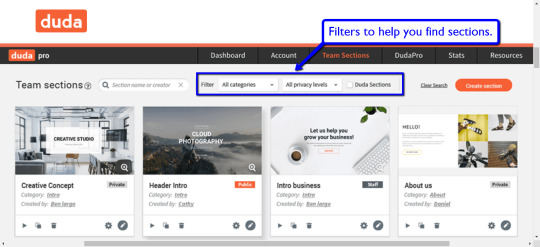
This feature also lets you edit existing or create new Sections without having to open the website for you to modify the design and settings. Plus, you can duplicate your Sections if you want to make a few tweaks and build on the old one to create a new section. With the Team Section dashboard, you can optimize your teamwork, save time on designing new websites, and increase your productivity, and scale your business.
3. Client Management
One of the challenges that web design agencies face is how to make working with clients more efficient and less time-consuming. With Duda’s client management features, this can be a much easier process for your web design agency. Client Permissions You can set permissions for your clients by clicking on the Client Management dropdown in your dashboard, and you’ll be taken to the Users & Permission page. You can set up different client permissions, such as site-specific access, full editing, content editing, developer mode, ecommerce, and publish permissions. Although your clients cannot create or delete websites, these permissions give them a level of access to modify specific areas in the site and perform certain actions.
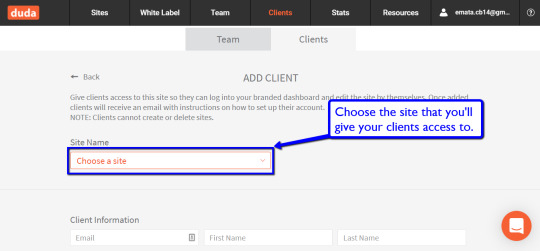
Once you add your clients and give them access to your sites, they’ll receive instructions through email on how to go about it. This feature helps your web design agency work faster and more efficiently with your multiple clients, and lessen the time spent on waiting for client feedback on your designs or on your clients waiting for you to make small revision requests. White Label Duda offers a White Label feature that lets you add your brand’s logo and colors to areas of the platform and allow your customers to edit their websites without knowing that you’re using Duda. Using the White Label Editor, you can include your branding on the client login screen, client dashboard, the website builder, the template gallery, and more.
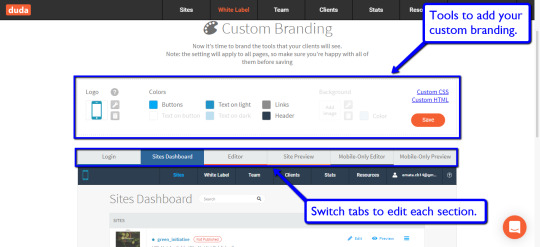
Plus, you can even send your clients emails with your branding to prompt them about automated weekly or monthly stats or to ask them to log in to their accounts. With this feature, your brand image and level of credibility immediately shoots up. As soon as your client sees your branding attached to the platform, they will feel impressed knowing that your company “owns” such a robust and feature-packed platform. This inspires client confidence, making it easier for them to feel good about continuing to work with your agency.
The Bottom Line
Duda offers the necessary tools and features that make the process of designing and publishing websites for your clients quicker and more efficient. With the platform’s intuitive website builder interface, team collaboration, and client management features, your internal and external web design process will be streamlined as a result. Read the full article
11 notes
·
View notes
Text
20 Best Web Design and Development Blogs To Follow

As a web designer or a developer, knowing where to look online for all the best news, tips, tools, freebies, tutorials and other useful resources is pretty important. We’ve collected some of the best web design and development blogs around for you. Now go grab a cup of coffee and enjoy reading. In no particular order, here are 10 must-read blogs for web designers and developers.
1. SmashingMagazine

Smashing Magazine has been around since 2006, and the depth and breadth of their blog reflects it. Coding, design, mobile, graphics, UX Design, WordPress… it’s all here! For designers that want to go in-depth, this is a phenomenal resource.
2. Codrops
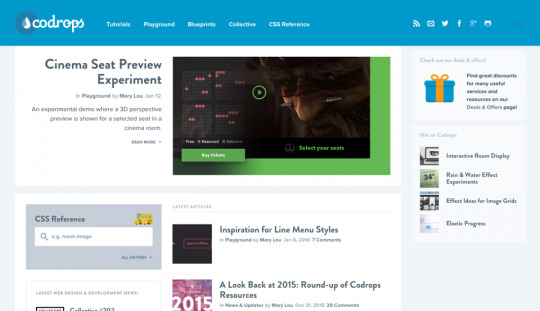
If you are a front-end developer or web designer, you’ll find a lot of useful tutorials and code snippets on Codrops. Furthermore, Codrops also discusses more general topics of web design and how the role of a web designer has evolved over the years.
3. Webdesign tuts+

If you want to keep up with the latest in web design, you have to be willing to study and learn on an ongoing basis. At Tuts+, you will find tutorials on a variety of topics, from creating WordPress themes, to introducing new CSS elements to your site. If you want to stay on top of your game, there’s plenty for you to sink your teeth into at Tuts+.
4. Hongkiat

There probably aren’t too many web designers who haven’t at least heard of Hongkiat, as their articles tend to rank pretty high in Google. If you can name a topic, you can probably find it here. Plus, there are viewpoints offered by a variety of different contributors. Hongkiat continues to remain a vital blog for web designers.
5. CSS Tricks

CSS-Tricks is a web design & development blog by Chris Coyier. Back when it launched in 2007, CSS-Tricks was all about just what its name suggested – CSS. Today, however, it has since expanded to include all topics related to web design and web development. Besides interesting design articles and videos, you’ll also find code snippets, an almanac and a web design forum there. It’s definitely a great resource for web designers and front-end developers
6. A List Apart

A List Apart focuses on web standards and best practices of web design and development. They feature insightful articles from industry leaders on various topics such as accessibility, brand identity, responsive design, layouts and grids, typography and fonts etc.
7. Sitepoint

SitePoint is a large community of developers which shares articles on topics: HTML & CSS, JavaScript, PHP, Design & UX, WordPress, React and many more new technologies. They also offer Books and Courses which can be accessed by signing up for an account.
8. Web Designer Depot

Web Designer Depot’s goal is to share only the best and latest discoveries, tips and techniques in web design and development while also covering the business side of design work, mobile apps and working as a freelancer. Given that it’s quickly grown to become one of the web’s most popular design blogs, you can find all sorts of great, in-depth articles and tutorials on almost anything.
9. SpeckyBoy

Speckyboy was launched in October 2007 as the personal freelance web design homepage of Paul Andrew, located in Scotland. Somewhere along the way, Speckyboy became one of the most influential design blogs on the Internet, receiving around 1.9 million page views each month. Speckyboy offers insightful tutorials, time saving techniques, fresh and useful resources and inspirational art, covering web design and development, graphic design, advertising, mobile applications and even the occasional Lego post.
10. Invision

Invision is a great prototyping, collaboration & workflow platform for web designers. And there blog offers some great insights for web designers. Topics range from modern UI/UX Design, Design Inspirations, Productivity to Web Design Business Development.
11. Design shack

If you are looking for business-related articles as well as design-orientated content, you will probably like design shack. It covers everything from freelancing tips to CSS hacks which will help you to craft better web designs.
12. Hacking UI

Hacking UI is an interaction design and front-end development magazine. It was founded by Sagi Shrieber (designer) and David Tintner (developer). Therefore, you’ll find a good mixture of design- & development-related articles here.
13. WPKube

WPKube is an online WordPress resource which focuses on WordPress tutorials, How-to’s, guides, plugins, news, and more. Founded by Devesh Sharma, the main goal of this site is to provide useful information on anything and everything WordPress.
14. Designmodo

Designmodo is a web design blog as well as shop for web design resources, UI Kits and tools. You can also get hold of many quality freebies such as UI Kits and icon packs from this site.
15. Davidwalsh

David Walsh Blog features in-depth articles as well as short and crisp coding tips with JavaScript and JavaScript frameworks such as React.js and jQuery.
16. Scotch.io

Scotch.io publishes web development courses as well as tutorials on popular frameworks and libraries such as Angular, React, NodeJS and Laravel.
17. Boagworld

BoagWorld and Headscape were founded in 2002 by Marcus Lillington, Paul Boag and Chris Scott. Boagworld is mostly known because of their web design shows, an audio podcast which has 54 episodes on iTunes and the original Boagworld podcast which has over 200 episodes! It was the first podcast on web design. Over the eight years it has been live, it has won many distinctive awards. Topics on this site cover web accessibility, UX, content strategy, web design and development, digital strategy, marketing, mobile and more! I would really recommend you follow this blog, because it will expand your knowledge as a web designer and developer.
18. Onextrapixel

Onextrapixel is an online magazine and resource site for designers and web developers. It focuses on useful tips, news, tutorials, tools and resources, on design, development, and other inspirational topics.
19. Design Bombs
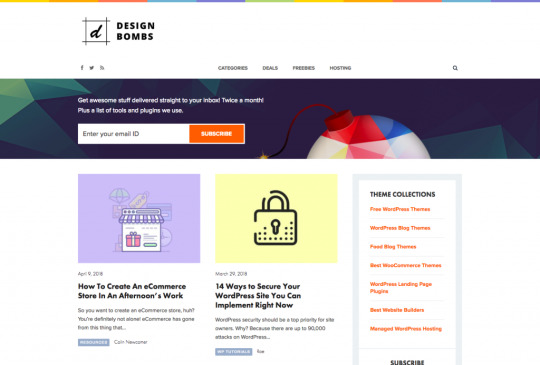
Design Bombs is covering several categories ranging from roundups of fresh website designs, WordPress, freebies and exclusive deals.
20. Backlinko

Backlinko is the place for next-level SEO training and link building strategies. You'll find in-depth and value-packed articles.
Conclusion
Make learning a regular part of your ongoing efforts. There’s no way you can know it all, but if you make studying a habit, you’ll always be growing as a designer, and that’s what it takes to stay ahead of the competition. The trends online are constantly changing, so don’t get left behind. Keep up-to-date by visiting the previously mentioned blogs on a regular basis. And that’s a wrap! It definitely isn’t always easy to find the best or most up to date information on web design topics, but the above list of best web design blogs can help solve that problem as you move forward with your work in the new year. Which blogs from this list do you love the most and are there any others you think deserve a spot on this best web design blogs list? Read the full article
24 notes
·
View notes
Text
20 Best Web Design and Development Blogs To Follow

As a web designer or a developer, knowing where to look online for all the best news, tips, tools, freebies, tutorials and other useful resources is pretty important. We’ve collected some of the best web design and development blogs around for you. Now go grab a cup of coffee and enjoy reading. In no particular order, here are 10 must-read blogs for web designers and developers.
1. SmashingMagazine

Smashing Magazine has been around since 2006, and the depth and breadth of their blog reflects it. Coding, design, mobile, graphics, UX Design, WordPress… it’s all here! For designers that want to go in-depth, this is a phenomenal resource.
2. Codrops

If you are a front-end developer or web designer, you’ll find a lot of useful tutorials and code snippets on Codrops. Furthermore, Codrops also discusses more general topics of web design and how the role of a web designer has evolved over the years.
3. Webdesign tuts+

If you want to keep up with the latest in web design, you have to be willing to study and learn on an ongoing basis. At Tuts+, you will find tutorials on a variety of topics, from creating WordPress themes, to introducing new CSS elements to your site. If you want to stay on top of your game, there’s plenty for you to sink your teeth into at Tuts+.
4. Hongkiat

There probably aren’t too many web designers who haven’t at least heard of Hongkiat, as their articles tend to rank pretty high in Google. If you can name a topic, you can probably find it here. Plus, there are viewpoints offered by a variety of different contributors. Hongkiat continues to remain a vital blog for web designers.
5. CSS Tricks

CSS-Tricks is a web design & development blog by Chris Coyier. Back when it launched in 2007, CSS-Tricks was all about just what its name suggested – CSS. Today, however, it has since expanded to include all topics related to web design and web development. Besides interesting design articles and videos, you’ll also find code snippets, an almanac and a web design forum there. It’s definitely a great resource for web designers and front-end developers
6. A List Apart

A List Apart focuses on web standards and best practices of web design and development. They feature insightful articles from industry leaders on various topics such as accessibility, brand identity, responsive design, layouts and grids, typography and fonts etc.
7. Sitepoint

SitePoint is a large community of developers which shares articles on topics: HTML & CSS, JavaScript, PHP, Design & UX, WordPress, React and many more new technologies. They also offer Books and Courses which can be accessed by signing up for an account.
8. Web Designer Depot

Web Designer Depot’s goal is to share only the best and latest discoveries, tips and techniques in web design and development while also covering the business side of design work, mobile apps and working as a freelancer. Given that it’s quickly grown to become one of the web’s most popular design blogs, you can find all sorts of great, in-depth articles and tutorials on almost anything.
9. SpeckyBoy

Speckyboy was launched in October 2007 as the personal freelance web design homepage of Paul Andrew, located in Scotland. Somewhere along the way, Speckyboy became one of the most influential design blogs on the Internet, receiving around 1.9 million page views each month. Speckyboy offers insightful tutorials, time saving techniques, fresh and useful resources and inspirational art, covering web design and development, graphic design, advertising, mobile applications and even the occasional Lego post.
10. Invision

Invision is a great prototyping, collaboration & workflow platform for web designers. And there blog offers some great insights for web designers. Topics range from modern UI/UX Design, Design Inspirations, Productivity to Web Design Business Development.
11. Design shack

If you are looking for business-related articles as well as design-orientated content, you will probably like design shack. It covers everything from freelancing tips to CSS hacks which will help you to craft better web designs.
12. Hacking UI

Hacking UI is an interaction design and front-end development magazine. It was founded by Sagi Shrieber (designer) and David Tintner (developer). Therefore, you’ll find a good mixture of design- & development-related articles here.
13. WPKube

WPKube is an online WordPress resource which focuses on WordPress tutorials, How-to’s, guides, plugins, news, and more. Founded by Devesh Sharma, the main goal of this site is to provide useful information on anything and everything WordPress.
14. Designmodo

Designmodo is a web design blog as well as shop for web design resources, UI Kits and tools. You can also get hold of many quality freebies such as UI Kits and icon packs from this site.
15. Davidwalsh

David Walsh Blog features in-depth articles as well as short and crisp coding tips with JavaScript and JavaScript frameworks such as React.js and jQuery.
16. Scotch.io

Scotch.io publishes web development courses as well as tutorials on popular frameworks and libraries such as Angular, React, NodeJS and Laravel.
17. Boagworld

BoagWorld and Headscape were founded in 2002 by Marcus Lillington, Paul Boag and Chris Scott. Boagworld is mostly known because of their web design shows, an audio podcast which has 54 episodes on iTunes and the original Boagworld podcast which has over 200 episodes! It was the first podcast on web design. Over the eight years it has been live, it has won many distinctive awards. Topics on this site cover web accessibility, UX, content strategy, web design and development, digital strategy, marketing, mobile and more! I would really recommend you follow this blog, because it will expand your knowledge as a web designer and developer.
18. Onextrapixel

Onextrapixel is an online magazine and resource site for designers and web developers. It focuses on useful tips, news, tutorials, tools and resources, on design, development, and other inspirational topics.
19. Design Bombs

Design Bombs is covering several categories ranging from roundups of fresh website designs, WordPress, freebies and exclusive deals.
20. Backlinko

Backlinko is the place for next-level SEO training and link building strategies. You'll find in-depth and value-packed articles.
Conclusion
Make learning a regular part of your ongoing efforts. There’s no way you can know it all, but if you make studying a habit, you’ll always be growing as a designer, and that’s what it takes to stay ahead of the competition. The trends online are constantly changing, so don’t get left behind. Keep up-to-date by visiting the previously mentioned blogs on a regular basis. And that’s a wrap! It definitely isn’t always easy to find the best or most up to date information on web design topics, but the above list of best web design blogs can help solve that problem as you move forward with your work in the new year. Which blogs from this list do you love the most and are there any others you think deserve a spot on this best web design blogs list? Read the full article
0 notes
Text
PSD to HTML is dead. Is it so?

Nick articulated that newer web technologies like Responsive Web design, CSS3 and CSS frameworks like Bootstrap and Foundation make PSD to HTML workflow useless. With these technologies, designers can directly convey their design in code and bypass drawing high-fidelity visual designs in graphic tools like Adobe Photoshop. Designing by Coding vs Coding by Designing methodologies. Nick proposes a designing by coding approach for UI/UX design. This is not something new, the argument for it has been going on for quite some time. If you are a designer, your natural language is visual. With visual language, you create objects, behaviours, and relationships between them by drawing them. Whereas with the programming language you create objects, behaviours, and relations declaratively by defining object properties and procedures, that is by coding. Now imagine, what is the most effective way to create a rectangle quickly to convey its design, that is look and feel? Definitely drawing is faster and more effective rather than coding it. Now imagine putting together thousands of such shapes to build coherent UI/UX design of a product. Do you still think coding is more effective language to convey the whole design? Achieving your creative goals by designing by coding isn’t an effective workflow. You could end up spending a lot of time perfecting your code than perfecting your design. This could lead to lesser creativity than your actual potential. It’s about production quality code. Do you think designing by coding approach will produce production quality code? Most certainly not. If your priority, expertise, time and focus are on the creative aspect of a project, it is highly likely that you will skip necessary and complex processes involved in creating production quality code. That’s where modern PSD to HTML workflow comes in. From writing semantic and reusable code to optimising pages for load time, to cross browser and responsive device testing, a front-end developer involved in PSD to HTML conversion in today’s time has to go through many complex and time-taking steps to engineer code that finally runs in production. Nick, however, oversimplified the process of PSD to HTML to such an extent that it looks redundant and totally useless. This is far from the truth. Check out Paul Boag’s — The Imposter Episode . It’s a great discussion on various topics, especially whether designers should code or not. Here is a quote from Andy in his discussion: But things have just changed massively and have got more technical, I think there’s more involved in actually writing production code. If you design and make multiple design revisions directly into code, its quality will pollute as your progress with the project. Also, it becomes harder to keep the code optimised and tested every time there is a design revision. Bypassing PSD to HTML doesn’t scale. Are you a freelancer who has the luxury of making a living out of doing one project at a time? Or your client is generous enough to give you an endless deadline? Then probably you have all the time in the world to be the jack of all trades and deliver great results. However, if you are planning to scale as a freelancer or are already running an agency, you have to deal with multiple projects, team members, and stakeholders in parallel. It, therefore, makes sense to build specialised job profiles and standardise workflows. Designing high-fidelity mockups first, act as a critical communication tool when working with team members, clients, and other stakeholders. Imagine you wrote a lot of code to present your web design in a web browser, only to discover it’s not what the client wanted! You end up in long revision cycles and messing up with the code quality in the process. Instead, it’s efficient to discuss, deliberate and get approvals on you high-fidelity mockups first. Then code the designs afterward. It can also help you in preparing more accurate time and cost estimates for overall development. Also, PSD to HTML workflow enables you to have separate profiles for designers and front-end developers. This frees your creative design team to handle the creative aspect of the project, while your front-end team takes care of all the nitty-gritty of making code work on web browsers and devices perfectly. Conclusion So is PSD to HTML dead? Scrapping PSD to HTML workflow can lead to efficiency, quality and scaling issues. But there is a genuine concern that designers have which puts them in dilemma of scrapping PSD to HTML process. Here is another quote from Paul Boag’s — The Imposter Episode: I get it into HTML and CSS and I can look at it on my phone or look at it on an iPad or where ever, adjust the typographic’s scale and do all that kind of stuff I need to do. The problem designers have is that they need to see how their designs look and feel in a real web browser or a device as they design for various reasons. This problem can be solved by many innovative ways rather than hacking your way through the design process. There are now many promising tools, for example, Sketch or Macaw, both these tools allow you to draw your designs like you do in a graphic tool like Adobe Photoshop however, at the same time you can you can auto-generate code which can be used to quickly see your design in real browser or device. Then hand it over to a front-end developer and he/she can actually do the proper stuff that hits the client’s browser. So instead of expressing our condolences, let’s end with a more positive message — the PSD to HTML workflow is not dead, like anything else it evolves and adapts to current designers and developers needs and towards more automation. Read the full article
5 notes
·
View notes