Text




TS3 - Primavera (Female CAS set)
General details-CAS:
Original meshes by me;
Age: young/adult female;
Base Game compatible;
All LODs & Morphs;
Disabled for random;
2k textures;
Normal maps included;
Custom thumbnails for both Launcher and CAS;
sims3pack & package files;
Compressed;
Meshed with Blender, adapted to TS3 with Milkshape, Photoshop, Corel painter, TSRW.
► Skirt Outfit -AF
Poly: 5.0k
Outfits section;
2 presets, 3 recolorable channels;
Valid for maternity;
Categories: Everyday; Formalwear.
► Suit Jacket - AF
Poly: 4.1k;
Tops section;
2 presets, 4 recolorable channels;
Valid for maternity;
Categories: Everyday, Formalwear;
► Suit Pants - AF
Poly: 1.3k;
Bottoms section;
2 presets, 2 recolorable channels;
Valid for maternity;
Categories: Everyday, Formalwear;
———————————————
Download on PATREON (Early Access; public on March 12th, 2025)
Hope you enjoy them!
Thank you & Happy Simming!
———————————————
You can also support me on Ko-fi.
———————————————
Thank you to my supporters on Patreon & Ko-fi!
———————————————
TOU 🔊 Do not re-upload my creations. Do not claim as your own. Do not put them anywhere up for download and don’t add adfly to my links.
461 notes
·
View notes
Text

Serenity x Sentate Trinity Collection (Sims 3)
*my English is very bad*
All credits belong to Sentate & Serenity, I just added a complete repaint and redesigned them for other ages and reduced polygons.
Bella Jacket
Original Bella Jacket
Files are compressed
4 recolourable channels / 12 presets (WARNING)
3962 poly 2625 vertices
1024X textures
Teens to Adults (females)
Disable for random / only high lod
Available for maternity
Everyday, Formalwear, Athletic, Career, Outerwear
Custom thumbnails
(looks messy in CAS, but good in game)
♡ download / alt ♡
Gigi Shorts
Original Gigi Shorts
Files are compressed
4 recolourable channels / 3 presets
1643 poly 1136 vertices
1024X textures
Teens to Adults (females)
Disable for random / only high lod
Available for maternity
Everyday, Formalwear, Career
Custom thumbnails
♡ download / alt ♡
Hayley Dress
Original HayleyDress
Files are compressed
4 recolourable channels / 3 presets
4630 poly 2984 vertices
1024X textures
Teens to Adults (females)
Disable for random / only high lod
Available for maternity
Everyday, Formalwear, Career
Custom thumbnails
♡ download / alt ♡
to be continued…
I've been working on the same collection for too long, so I thought I'd share what's definitely ready. Give me some hearts please, I'm so tired...
Of course don't forget to report problems and have a good day ♡
958 notes
·
View notes
Text
Kirikasims - Urban It Girl Set


• .package • Base game compatible • • 𝔻𝕆𝕎ℕ𝕃𝕆𝔸𝔻 • Ad-free as always at my website! 🤍𝕂𝕠-𝕗𝕚 𝕥𝕚𝕡𝕤 𝕛𝕒𝕣 | ℙ𝕒𝕥𝕣𝕖𝕠𝕟🤍

【 ℂ𝕣𝕖𝕕𝕚𝕥𝕤 】 Created for Sims 4 by @kirikasims | Original post: ⚪
339 notes
·
View notes
Text
4t3 | BOXING SET: TIME TO TRAIN LIKE A CHAMP!
Whether you’re stepping into the ring for an intense fight or just working up a sweat at the gym, this set has everything your Sims need to look and feel like true boxers!


🏆 WHAT’S INCLUDED?
Boxing Gloves by Dissia – Classic and tough, these gloves are perfect for training or sparring. (Small disclaimer: There’s a minor mesh issue where fingers may clip through in certain poses, but fixing it would make the gloves look weird, so… it is what it is! 😅) Boxing Headgear by JadeScorpion – Protect your fighter’s pretty face! Hat slider compatible for a custom fit. Boxing Shorts by JadeScorpion – Lightweight, breathable, and made for movement—because no one wants to train in jeans!
🔥 RECOMMENDED MODS FOR THE BEST EXPERIENCE:
Shimrod’s No Martial Arts Clothing Mod – Keeps workouts immersive by removing the EA martial arts uniform when your Sim trains. Exerto Punching Bag by Potato Ballad Sims – A must-have for any serious boxer-in-training!
Get your Sims ready to sweat, punch, and dominate the ring! Who’s ready to go full knockout mode? 🏆🔥
🐻 | download: simfileshare / mediafire

158 notes
·
View notes
Text










4to3 Stand by Me PosePack by VMSims
Credits to Siimplysims. Original here
Accessory Needed HERE
Request by @angel987497
9 couple poses
Pose list and not pose list compatible!
The codes are included in the file with its respective preview
DL ←
----------------------------------
→If you like my work, consider supporting me here! ♥
→Requests OPEN
@xto3conversionsfinds @pis3update @wanderingsimsfinds @gifappels-stuff @katsujiiccfinds
203 notes
·
View notes
Text
Post-Apocalyptic Twinbrook W.I.P. 5

Two-Story Swamp Shack
This house isn't very large. It essentially consists of two rooms, one per story, though the bottom floor has dividers to break it into two separate areas. The first floor is 7x13 and the second floor is 6x13. It does not have an indoor bathroom, but rather an all-in-one on the back deck. It also has a separate outdoor shower (not pictured).
It is shown here with and without landscaping so the build can be seen.








Surprisingly, fourteen sims live here. The couple has 11 (eleven!) kids and one grandchild (teen mother). It's cramped, but works. Two more cribs were added after these pictures. Parents have a partitioned-off bedroom on the bottom floor, while the entire second floor is the kids' room.
Click to see interior shots.








28 notes
·
View notes
Text
Post-Apocalyptic Twinbrook 6

Southwestern Gas and Cafe (used to have gas)
The gasoline tanks have all run dry these days with no hope of getting refilled in the foreseeable future, but sims can still get food and drinks, also play a bit of skee-ball.
I played around with this one a lot, went back and forth changing the colors, top railing, gas pumps, sidewalks, etc. before finally settling on the final look. (However, I'll note that this lot is not my creation, please see the creator notes at the end of this post.)






Interior shots after the cut.
The proprietor looks very grumpy, though the patrons seem to enjoy visiting.






Creator notes: I didn’t create this lot, I just grunged it up to fit the neighborhood vibe. The creator is Flora2 over at Mod The Sims. It’s one of three art deco gas stations by her, and is called Southwestern Gas and Cafe. The clean, shiny original version can be found here:
https://modthesims.info/d/613285/art-deco-gas-stations.html
I highly recommend checking out all of her creations. They are excellent.
38 notes
·
View notes
Text
I found the BEST mod!
This mod recategorizes and puts everything in build and buy mode in better order for searching! I have been using it for a couple days now and it makes finding things so much easier! It even adds everything in buydebug to your regular build and buy mode. I love it so much!!
You do have to sign up on the website to download the mod but it is so totally worth it!
560 notes
·
View notes
Text


A Happy Meeting - Sims 3 Poses
Family or friend poses of two sims running into one another and having a catch up moment.
*21 poses- pose list and non pose list compatible
See all the pics and DL HERE
55 notes
·
View notes
Text

Conversation - Sims 3 Poses
*28 poses - pose list and non pose list compatible
simple poses for conversations and expression emotion
See all the pics and DL HERE
71 notes
·
View notes
Text

I'll do a second version with a t-shirt so is more similar to the female version of this outfit.
All the credit goes to EA for the mesh and textures.
DOWNLAD ON PATREON
257 notes
·
View notes
Text


TS4 Myshunosun Simmify Music Nook to TS3
As requested, I have converted Myshunosun's Simmify Music Nook including 14 items. I took full advantage of the beloved CAST tool (Create A Style) on most objects which you can view some of the channels above. Some items like the Stack of LPs have overlays so I recommend using CAST to look through some objects! I kept the pricing from TS4. Please advise me of any issues. Thank you and enjoy. 😇
Compressed. Merged or Unmerged packages to pick & choose from.
Collection file included. Drop in: Documents\Electronic Arts\ The Sims 3\Collections\User.
I recommend using Lazy Duchess's Catalog Search Mod using "Myshunosun Simmify Music Nook" and Omedapixel's Sims Decorator Tools mod.
Download: Mega | Original TS4: Part 1 & Part 2
Objects & details included below:
Surfaces - *Slotted with small/medium slots*
Simmify LP Storage Unit - Displays, or End Tables / $100 / 1 Channel / 194 polycount
Electronics - *Functional*
Simmify Speaker - Audio / $200 / 3 Channels / 758 polycount
Simmify Record Player - Audio / $400 / 3 Channels / 1351 polycount
Entertainment - *Functional*
Simmify Upright Piano - Hobbies & Skills / $1000 / 4 Channels / 804 polycount
Simmify Classic Guitar - Hobbies & Skills / $1000 / 4 Channels / 1327 polycount
Storage - *Functional*
Concrete Bookshelf - Bookshelves / $800 / 1 Channel / 456 polycount
Lighting - *Functional*
Simmify Floor Lamp - Floor Lamps / $80 / 1 Channel / 1144 polycount
Deco - *Slotted to small slots*
Potted Plant - Plants / $200 / 3 Channels / 770 polycount
Simmify Potted Palm - Plants / $150 / 1 Channel / 1040 polycount
Stack of LPs - Misc Deco / $120 / Non-Recolorable / 140 polycount
Stack of Books Flat - Misc Deco / $50 / Non-Recolorable / 154 polycount
Stack of Books Standing - Misc Deco / $80 / 1 Channel / 306 polycount
Simmify Posters - Paintings & Posters / $75 / 1 Channel / 28 polycount
Cute Succulent - Plants / $45 / 3 Channels / 572 polycount
454 notes
·
View notes
Text



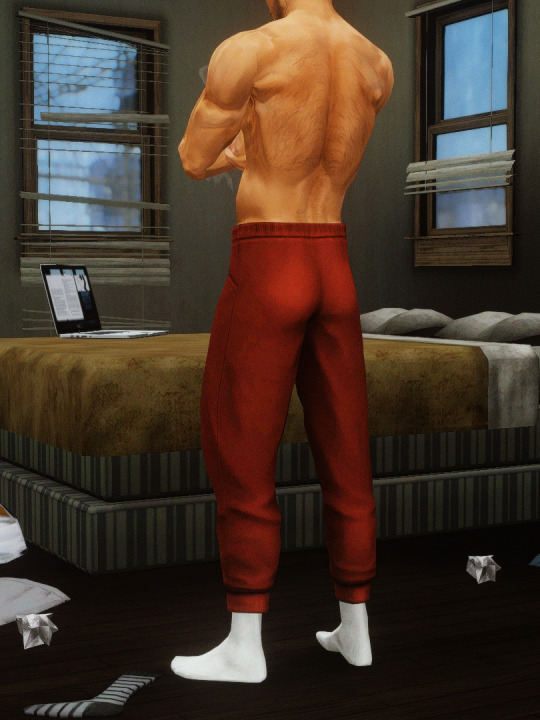

4t3 Conversion: Sentate London Hoodie & Joggers Set
"DiscreetDL69" invites you over on a Tuesday afternoon. You're lonely and could use the male validation, so you agree to go. When he opens the door, the first thing that hits you is the stench. He greets you in this little outfit. The walls are moldy, the paint is peeling, his mattress is on the floor, and your standards must be in hell. He doesn't offer you anything to drink, and he doesn't have a couch to sit on. You know there's only one thing left to do. Do you stay, or do you respect yourself enough to leave?
original set here
low poly count: 3900 poly for the hoodie, 2000 poly for the joggers
hoodie has 2K textures or 1K textures (lower quality), joggers have 1K textures
fully recolourable with 5 matching stripe presets
categories: naked (hoodie), everyday, sleepwear, athletic
Download: simfileshare / mega
239 notes
·
View notes
Text

4to3 Life & Death EP - Jacket Swimsuit
Had asked @deniisu-sims to convert something for me and in exchage I converted this for her ^^
In the future I want to make the bolero as an acc because it will look really cute with other tops, but I was kinda tired and wanted to upload it asap so
For TF-EF
Polycount: 6.4k
Fully recolorable, with 4 presets (two with the lace texture and 2 plain, and each of then works better with lighter or darker colors. This is why it has 4 multipliers 😬)
Morphed and all LODs
Swimwear, Maternity, Not valid for random
Linked textures: the textures are present only on the AF file, making it required for the TF and EF to show properly in game!
Download: SimFileShare | Mediafire | Simblr.cc
SFS is being quite a btch lately even for uploading stuff there oof
610 notes
·
View notes
Text











4to3 Sciophobis Clarity Male PosePack by VMSims
Credits to sciophobis. Original here
40 single poses
Not pose list compatible
The codes are included in the file with its respective preview. Maybe in the future when I have more time I'll re-edit this file.
DL ←
@xto3conversionsfinds @pis3update @wanderingsimsfinds @gifappels-stuff @katsujiiccfinds
309 notes
·
View notes
Text
DXVK Tips and Troubleshooting: Launching The Sims 3 with DXVK
A big thank you to @heldhram for additional information from his recent DXVK/Reshade tutorial! ◀ Depending on how you launch the game to play may affect how DXVK is working.
During my usage and testing of DXVK, I noticed substantial varying of committed and working memory usage and fps rates while monitoring my game with Resource Monitor, especially when launching the game with CCMagic or S3MO compared to launching from TS3W.exe/TS3.exe.
It seems DXVK doesn't work properly - or even at all - when the game is launched with CCM/S3MO instead of TS3W.exe/TS3.exe. I don't know if this is also the case using other launchers from EA/Steam/LD and misc launchers, but it might explain why some players using DXVK don't see any improvement using it.
DXVK injects itself into the game exe, so perhaps using launchers bypasses the injection. From extensive testing, I'm inclined to think this is the case.
Someone recently asked me how do we know DXVK is really working. A very good question! lol. I thought as long as the cache showed up in the bin folder it was working, but that was no guarantee it was injected every single time at startup. Until I saw Heldhram's excellent guide to using DXVK with Reshade DX9, I relied on my gaming instincts and dodgy eyesight to determine if it was. 🤭
Using the environment variable Heldhram referred to in his guide, a DXVK Hud is added to the upper left hand corner of your game screen to show it's injected and working, showing the DXVK version, the graphics card version and driver and fps.

This led me to look further into this and was happy to see that you could add an additional line to the DXVK config file to show this and other relevant information on the HUD such as DXVK version, fps, memory usage, gpu driver and more. So if you want to make sure that DXVK is actually injected, on the config file, add the info starting with:
dxvk.hud =
After '=', add what you want to see. So 'version' (without quotes) shows the DXVK version. dxvk.hud = version

You could just add the fps by adding 'fps' instead of 'version' if you want.

The DXVK Github page lists all the information you could add to the HUD. It accepts a comma-separated list for multiple options:
devinfo: Displays the name of the GPU and the driver version.
fps: Shows the current frame rate.
frametimes: Shows a frame time graph.
submissions: Shows the number of command buffers submitted per frame.
drawcalls: Shows the number of draw calls and render passes per frame.
pipelines: Shows the total number of graphics and compute pipelines.
descriptors: Shows the number of descriptor pools and descriptor sets.
memory: Shows the amount of device memory allocated and used.
allocations: Shows detailed memory chunk suballocation info.
gpuload: Shows estimated GPU load. May be inaccurate.
version: Shows DXVK version.
api: Shows the D3D feature level used by the application.
cs: Shows worker thread statistics.
compiler: Shows shader compiler activity
samplers: Shows the current number of sampler pairs used [D3D9 Only]
ffshaders: Shows the current number of shaders generated from fixed function state [D3D9 Only]
swvp: Shows whether or not the device is running in software vertex processing mode [D3D9 Only]
scale=x: Scales the HUD by a factor of x (e.g. 1.5)
opacity=y: Adjusts the HUD opacity by a factor of y (e.g. 0.5, 1.0 being fully opaque).
Additionally, DXVK_HUD=1 has the same effect as DXVK_HUD=devinfo,fps, and DXVK_HUD=full enables all available HUD elements.
desiree-uk notes: The site is for the latest version of DXVK, so it shows the line typed as 'DXVK_HUD=devinfo,fps' with underscore and no spaces, but this didn't work for me. If it also doesn't work for you, try it in lowercase like this: dxvk.hud = version Make sure there is a space before and after the '=' If adding multiple HUD options, seperate them by a comma such as: dxvk.hud = fps,memory,api,version
The page also shows some other useful information regarding DXVK and it's cache file, it's worth a read. (https://github.com/doitsujin/dxvk)
My config file previously showed the DXVK version but I changed it to only show fps. Whatever it shows, it's telling you DXVK is working! DXVK version:


DXVK FPS:


The HUD is quite noticeable, but it's not too obstructive if you keep the info small. It's only when you enable the full HUD using this line: dxvk.hud = full you'll see it takes up practically half the screen! 😄 Whatever is shown, you can still interact with the screen and sims queue.

So while testing this out I noticed that the HUD wasn't showing up on the screen when launching the game via CCM and S3MO but would always show when clicking TS3W.exe. The results were consistent, with DXVK showing that it was running via TS3W.exe, the commited memory was low and steady, the fps didn't drop and there was no lag or stuttereing. I could spend longer in CAS and in game altogether, longer in my older larger save games and the RAM didn't spike as much when saving the game. Launching via CCM/S3MO, the results were sporadic, very high RAM spikes, stuttering and fps rates jumping up and down. There wasn't much difference from DXVK not being installed at all in my opinion.
You can test this out yourself, first with whatever launcher you use to start your game and then without it, clicking TS3.exe or TS3W.exe, making sure the game is running as admin. See if the HUD shows up or not and keep an eye on the memory usage with Resource Monitor running and you'll see the difference. You can delete the line from the config if you really can't stand the sight of it, but you can be sure DXVK is working when you launch the game straight from it's exe and you see smooth, steady memory usage as you play. Give it a try and add in the comments if it works for you or not and which launcher you use! 😊 Other DXVK information:
Make TS3 Run Smoother with DXVK ◀ - by @criisolate How to Use DXVK with Sims 3 ◀ - guide from @nornities and @desiree-uk
How to run The Sims 3 with DXVK & Reshade (Direct3D 9.0c) ◀ - by @heldhram
DXVK - Github ◀
107 notes
·
View notes
Text

I converted these dungarees for women a month or so ago, honestly I don't remember lol and since then I wanted it for my male sims. I kept the same presets from the female version and I like both.
Dungarees:
2 presets.
Recolorable
Valid for maternity
Not valid for randoms
All LODs
Custom Thumbnail.
Polycount: 5.845
Categories: Everyday
Download on PATREON
174 notes
·
View notes