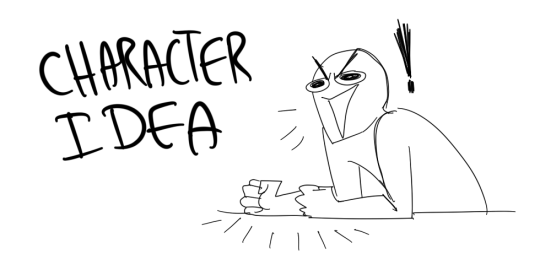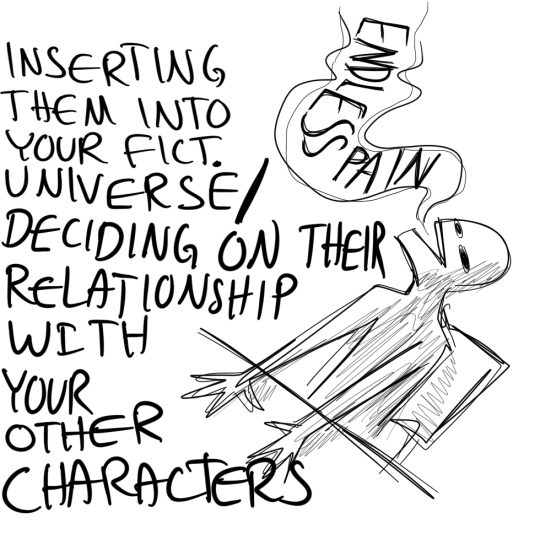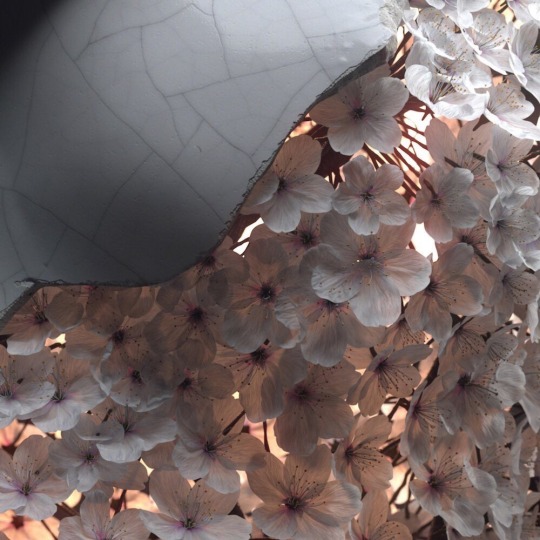Hi! Call me Luna☾ and welcome to my art blog! I'm here to have fun and create。.:*☆ Happy you're here and hope you enjoy. Feel free to message, I'm always up to chat✨
Don't wanna be here? Send us removal request.
Photo

The Endless East - Submitted by SeesawSiya
#f4c7c2 #d2829f #ebb030 #f2eba3 #b2c3d7
802 notes
·
View notes
Text
So it appears that Autodesk did a thing.

Go nuts, my friends.
204K notes
·
View notes
Photo










Gothic Dresses
Vulgarja on Etsy
See our #Etsy or #Dresses tags
37K notes
·
View notes
Photo









Hussein Bazaza “Amal” Fall 2019 Haute Couture Collection
66K notes
·
View notes
Photo
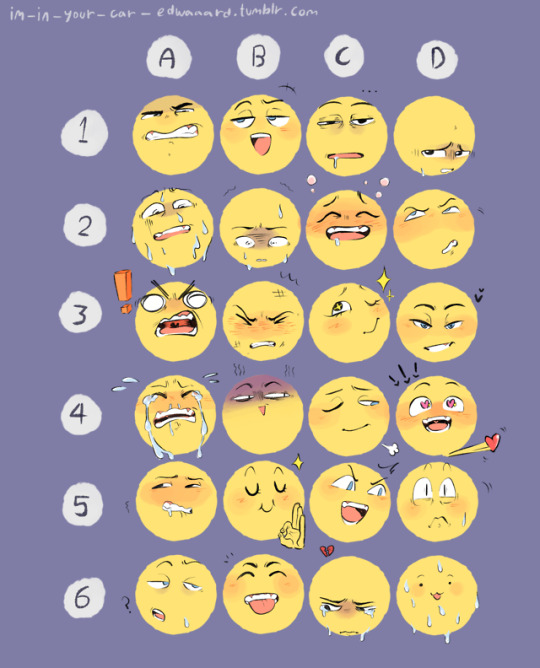
I’ve always wanted to make one of these. Here’s my first expression meme!
Feel free to use this! If you’re using it on tumblr please reblog and do NOT repost it. Feel free to repost it to any other social media platform however, if you’re using it; but give me CREDIT (if you for some reason crop out my Tumblr in the corner).
7K notes
·
View notes
Photo




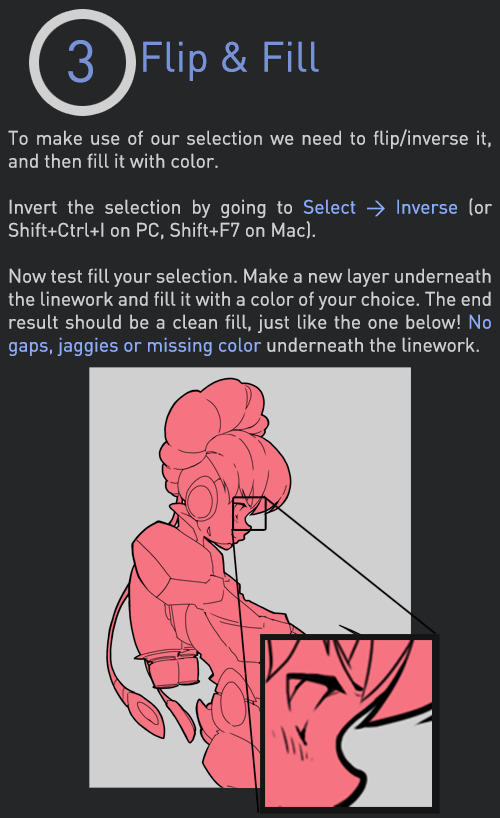
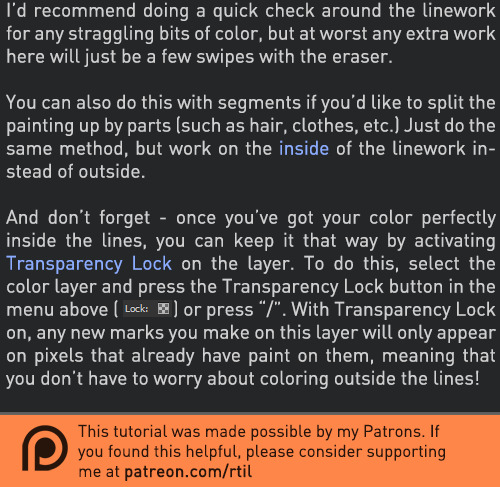
Late last year I wanted to start a series of short tutorials called Tip Jar, as a way of saying thanks to my fans and giving back to my patrons. This is the first of the series I have made, showing my technique on quickly filling in lineart so you can get to painting without coloring outside the lines faster.
Someday I hope to turn these into video tutorials when I have the income and the time, but for now I hope that I will be able to share useful tips in this infographic format.
Full tutorial image
Support me on Patreon
83K notes
·
View notes
Text
Some Photoshop Tips
I’ve been getting quite a few asks about the process for the patterns in my stylized artworks, so I decided to put together a couple of tips regarding them.
Firstly, what you need are
— CUSTOM BRUSHES —
Most of the patterns I use are custom brushes I made, such as those:
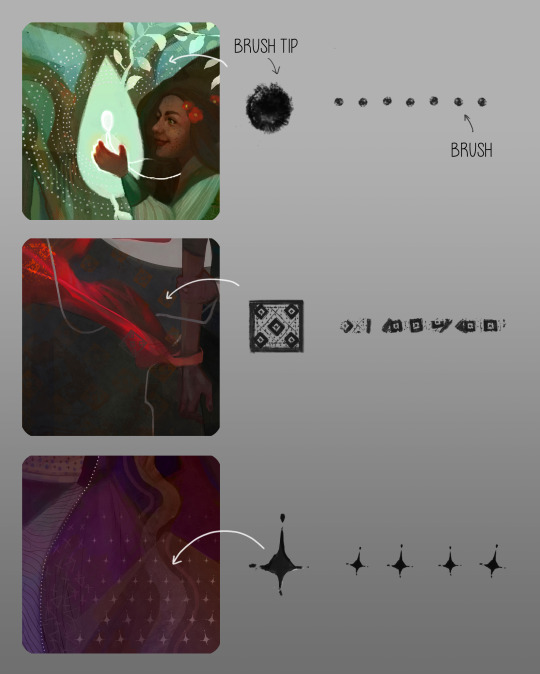
For the longest time I was convinced making brushes must be super extra complicated. I was super extra wrong. All you need to start is a transparent canvas (2500px x 2500px max):
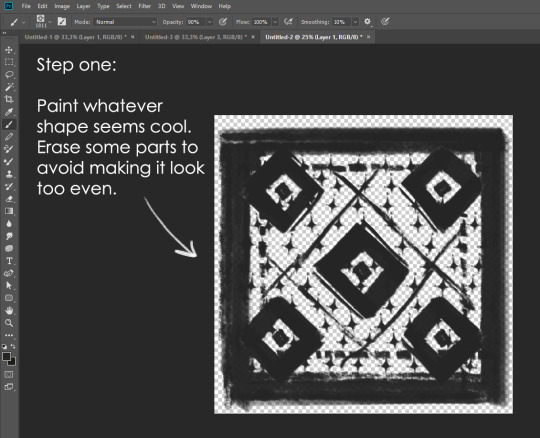
This will be your brush tip. When you’re satisfied how it looks, click Ctrl+A to select the whole canvas and go to ‘define brush preset’ under the edit menu
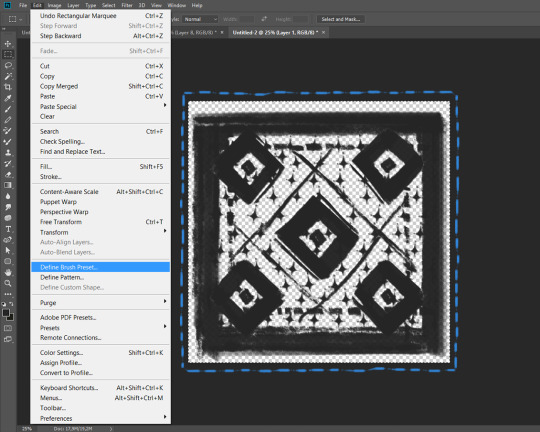
You will be asked to name your new glorious creation. Choose something that describes it well, so you can easily find it between all the ‘asfsfgdgd’ brushes you’ve created to be only used once

This is it. Look at it, you have just created a photoshop brush. First time i did I felt like I was cheated my whole life. IT’S SO EASY WHY HASN’T ANYONE TOLD ME
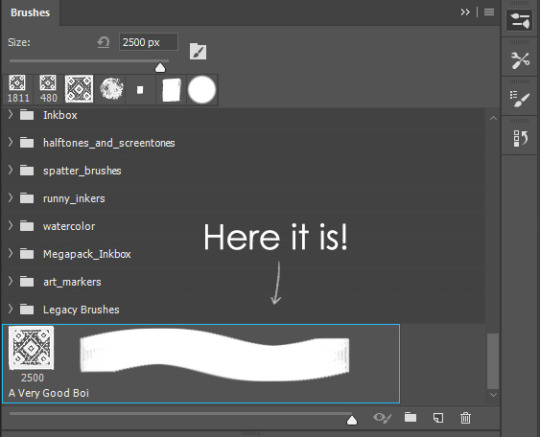
Time to edit the Good Boi to be more random, so it can be used as a Cool Fancy Pattern. Go into brush settings and change whatever you’d like. Here’s a list of what I do for patterns:
- under Shape Dynamics, I increase Size Jitter and Angle jitter by 5%-15%
- under Brush Tip Shape, I increase spacing by a shitload. Sometimes it’s like 150%, the point is to get the initial brush tip we painted to be visible.
- If I want it to look random and noisy, I enable the Dual Brush option, which acts like another brush was put on top of the one we’ve created. You can adjust all of the Dual Brush options (Size, Spacing, Scatter, Count) as you wish to get a very nice random brush to smear on your backgrounds

The result is as above. You can follow the same steps to create whatever brush you need: evenly spaced dots that look like you painted them by hand, geometric pattern to fill the background, a line of perfectly drawn XDs and so on.
BUT WAIT, THERE’S MORE
— PATHS —
But what if you want to get lots of circles made of tiny dots? Or you need rows of triangles for your cool background? Photoshop can do all of that for you, thanks to the magic of paths.
Typically, paths window can be found right next to Layers:

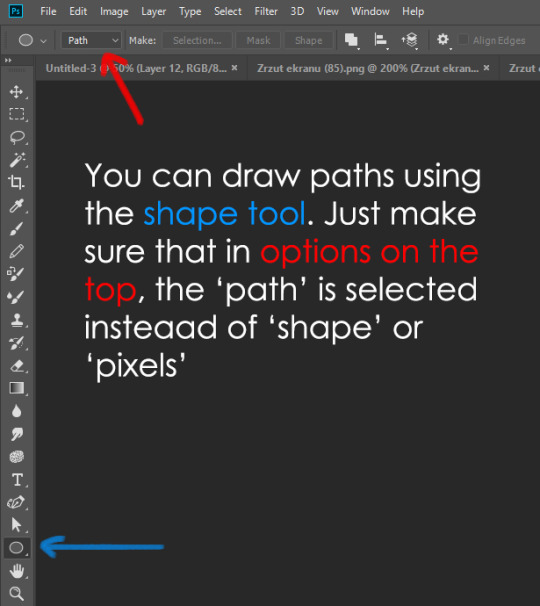
Draw whatever path you want, the Shape Tool has quite a bit of options. Remember, paths are completely different from brush strokes and they won’t show up in the navigator. To move a path around, click A to enable path selection tool. You can use Ctrl+T to transform it, and if you move a path while pressing Alt it will be duplicated.
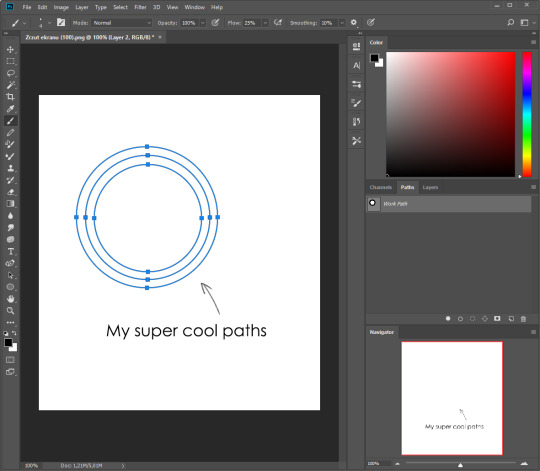
Now, pick a brush you wish really was in place of that path you’ve drawn and go to layers, then choose the layer you want it to be drawn on. Then, click this tiny circle under the Paths window:

Then witness the magic of photoshop doing the drawing for you while you wonder how tf have you managed to forget about this option for the past 2 years
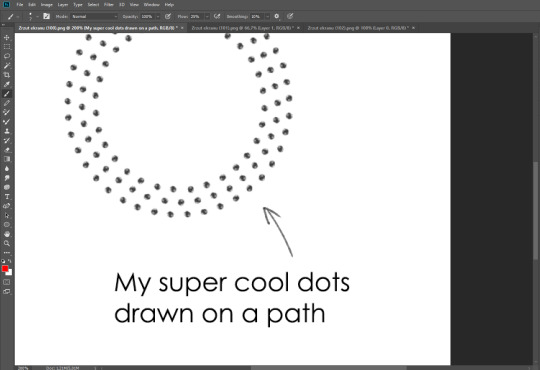
You can combine special brushes and paths for all sorts of cool effects. I mostly use them in backgrounds for my cards, but you can do whatever you want with them.

I hope that answers the questions for all of the people who were sending me inquires about the patterns. If you have any questions regarding this or any other Photoshop matter feel free to message me, I’m always up for complaining about how great and terrible Photoshop is C’:
93K notes
·
View notes
Text
How to do “extra” facial expressions!
Drawing basic facial expressions is not the hardest. Most people can draw a sad face, a happy face, angry etc., but making more multidimensional expressions is more of a challenge. I have gotten a lot of compliments on how I draw facial expressions, (specifically “angsty ones”) telling me that they are very dramatic and well… expressive! And there are actually only a few things I think about when I draw faces that take them to the next level, so I thought i’d illustrate them all here!
SUPER IMPORTANT TIP BEFORE WE START: Look at your own face when you draw faces. Even making the face when you are drawing (you don’t even have to look at it), will give you some sense of how the face muscles pull and where things fold and stretch, because you can feel it. You are the best reference when it comes to facial expressions!
Angles
Draw the head in an angle that matches the expressions you want to make. It is not a requirement, but is going to add to the effect.

Symmetry vs asymmetry
A face is rarely symmetric. Unless the face the character is making is 100 % relaxed or even dissociating, the eyebrows, mouth and facial muscles will have different placements of their respective side. This image shows the dramatic impact asymmetry has on a face:

That’s the difference between a smile and a smirk!

The first one’s like “oh yeah?” and the second is like “oH YEAH??”
The “balloon squishing principle”
This is something I did subconsciously, and I didn’t know about until I made this tutorial. And this principle goes hand in hand with an asymmetric face. Basically, if you squish one part of the face, you need to even out the empty space by “inflating” the other part of the face so that it doesn’t appear shrunken. The picture hopefully explains it:
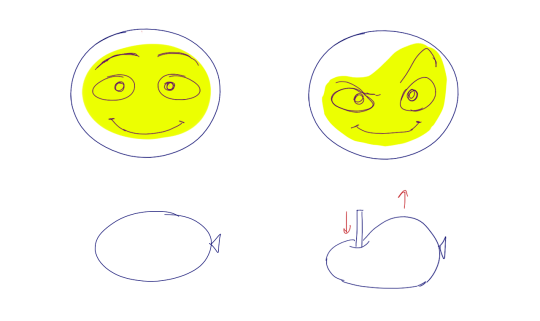
Teeth
Don’t forget to add the gum when the mouth is open to its full potential!
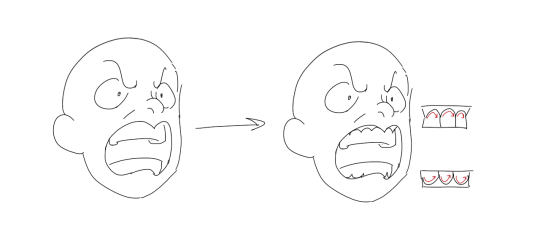
Squinting and folding
Adding folds around the eyes when a character is squinting makes a HUGE difference. It makes a smile more genuine and a growl more intimidating. Adding folds to the face in general makes your characters more lifelike and ‘visually relatable’. Like, they look human, and less plastic or fake.

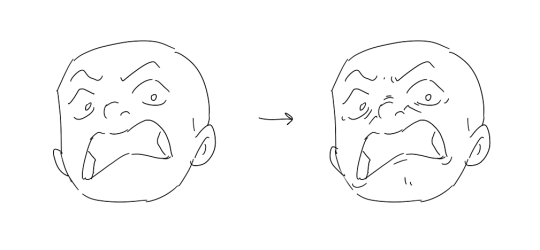
and so on..
Pupils and irises
The placement of the iris and pupil in relation to the eyelids is very important! The less of the white you see, the more relaxed the character is.
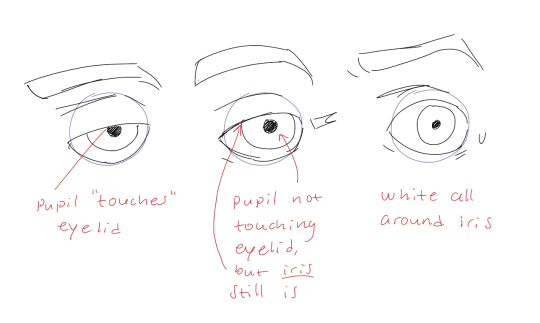
And then of course eyebrows and eyes go hand in hand!


Gestures, spitting, sweating…
Adding more elements than just a face is key to making the character actually look like they are feeling what you want them to feel. Just the tiniest sweat drop adds to their anxiety, spitting adds frustration to their rage, slouching shoulders, waving hands, a double chin, extreme angles, the list goes on! Add whatever and see what kind of impact it makes! Does it do the trick? Great! Add it!
Over exaggeration!!
Remember that you can almost always exaggerate more. Don’t be afraid to do draw “too much” because you’re just experimenting. See what works and what doesn’t. What do you like to exaggerate?

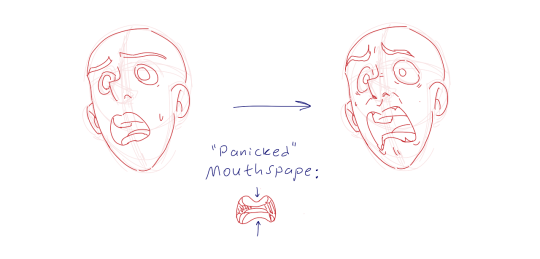
Now that you know some theory, it’s time to practice!
Practicing!!
The 25 Essential Expressions (a classic! I’ve done it multiple times)

And the one I do when I’m bored:
Fill a page with circles and fill them in with different expressions. Try and exaggerate as much as you can!

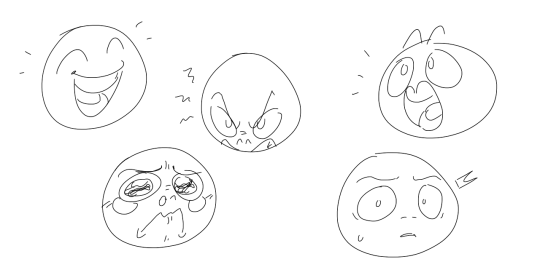
This is mostly for experimenting. They are quicker to draw than complete faces, but the same rules should apply!
And that’s about it!
I don’t know if I covered everything in this tutorial, since some things might be obvious for me, and this post perhaps only scratches the surface. So feel free to send me a message if you want an explanation about something more in depth! Thank you for reading! And now DRAW!!! ✨🎨
168K notes
·
View notes
Photo
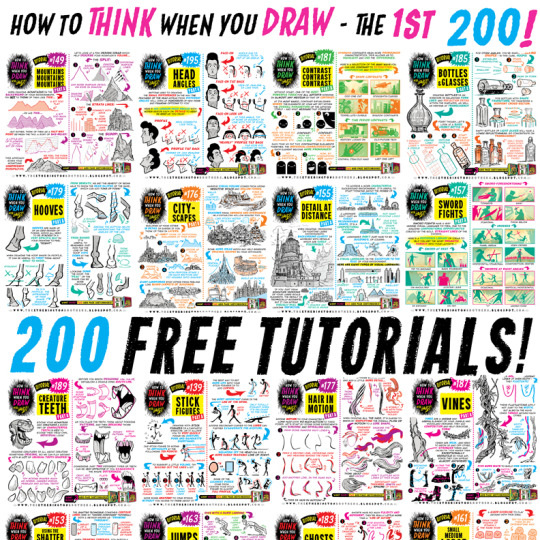
The ONLY WAY to combat the lack of funding in arts education is for professionals to take a few hours a week to share their skills for FREE, to empower and encourage the next generation of artists. THIS IS WHAT THE INTERNET IS FOR. Here’s 200 tutorials:
How to draw ANGRY EXPRESSIONS How to draw BATTLE DAMAGE How to draw BIRD HEADS How to draw BOOKS How to draw BOTTLES and GLASSES How to draw BOXES How to draw BREAKING GLASS How to draw BRICKWORK How to draw CABLES and WIRES How to draw CAR CHASES How to draw CATERPILLAR TRACKS How to draw CAVES How to draw CHARACTERS (3-SHAPES) How to draw CHARACTERS (FLIPPED-SHAPES) How to draw CHARACTER SHAPES How to draw CITYSCAPES How to draw COMIC COVERS How to draw COMPOSITION How to draw CONTRAST How to draw CONVERSATIONS How to draw CREATURE TEETH How to draw CROSS-CONTOURS How to draw DETAIL AT DISTANCE How to draw EARS How to draw FABRIC How to draw FEET & SHOES How to draw FEMALE HANDS PART ONE How to draw FEMALE HANDS PART TWO How to draw FLAGS How to draw FOOD TRUCKS How to draw FOREGROUND MIDGROUND BACKGROUND How to draw GAME BUILDINGS How to draw GEMS and CRYSTALS How to draw GHOSTS How to draw GIRL’S HAIR How to draw GOLD How to draw GRASS How to draw HAIR (1940s styles) How to draw HAIR IN MOTION How to draw HAPPY EXPRESSIONS How to draw HEAD ANGLES How to draw HOOVES How to draw HORNS How to draw HORSE HEADS How to draw IMPACT DEBRIS How to draw IN 3D How to draw INTEGRATING LOGOS How to draw INTERIOR BASICS How to draw IN-WORLD TYPOGRAPHY How to draw JUMPS How to draw JUNGLE PLANT CLUSTERS How to draw JUNK HOUSES How to draw LAMP POSTS How to draw LAVA How to draw LIGHTNING and ELECTRICITY How to draw MECHANICAL DETAILS How to draw MUSHROOMS and FUNGUS How to draw MONSTER HEADS How to draw MONSTER TENTACLES How to draw MONSTER TRUCKS How to draw MOUNTAINS How to draw NEGATIVE SPACE How to draw NEWSPAPERS How to draw NOSES How to draw OVERGROWN VEGETATION How to draw PEBBLES AND GRAVEL How to draw PERSPECTIVE BOXES How to draw PIGS How to draw PILLOWS and CUSHIONS How to draw POD HOUSES How to draw POURING LIQUID How to draw ROBOT ARMS How to draw ROCK FORMATIONS How to draw RUNNING FIGURES How to draw SAND How to draw SAUSAGE DOGS How to draw SEA WEED How to draw SHADOW COMPOSITION How to draw SHOULDER ARMOUR How to draw SIEGE WEAPONS How to draw SILHOUETTE THUMBNAILS How to draw SMALL FLAMES How to draw SMALL, MEDIUM, LARGE How to draw SMOKE EFFECTS How to draw SNOW How to draw SPACE BIKES How to draw SQUIRRELS How to draw STICK FIGURES How to draw SWORD FIGHTS How to draw THE HORIZON How to draw TIKI STATUES How to draw TREASURE CHESTS How to draw TREE BARK How to draw TREE ROOTS How to draw USING THE SHATTER TECHNIQUE How to draw VEHICLE STANCE How to draw VINES How to draw VINTAGE PLANES How to draw WATER How to draw WOODEN HOUSES
46K notes
·
View notes
Note
Artistic question: what are some advices that helped you improve your art beside the obvious "keep practicing"?
Honest and long answer ahead:
Get your head out of your own assYou may not realise when you are in your own ass, but trust me it happens. research different styles, artists, films… whatever. There are more things in life worth drawing than anime characters (talking to past me here)
Draw from life more oftenDrawing from imagination is nice and fine, but things often don’t look as what you think they look. Constantly observe how light behaves, how people move, but stay unbiased. Don’t let your expectations get in the way of observation. However drawing from life can be very difficult at first, it’s ok to start with photographs to practice.
Drawing without contours can force you to practice your shading and renderingOften times when we draw we rely too heavily on outline to differentiate objects from each other. while I don’t necessarily think contours are bad, we can definitely use them as a crutch. forcing yourself not to use any outlines can improve your edgework.
What’s an edgework?Basically it’s how you render the edges of shapes, shades and objects. There are three basic types of edges: Hard edge - when one shade or object meets another, abruptly and without gradient. Like the edge of a white mug over a dark background.Soft edge - commonly seen in the shades on round objects, with some kind of gradientNo edge - a trick answer! Sometimes there isn’t an edge even when you think there is! often when the dark part of an object meets the background or vice versa. Think hard, is there really such a distinct edge here? or can I still understand the object without it?In this image I marked over a drawing by Stan Prokopenko the different types of edges (also follow proko on youtube)
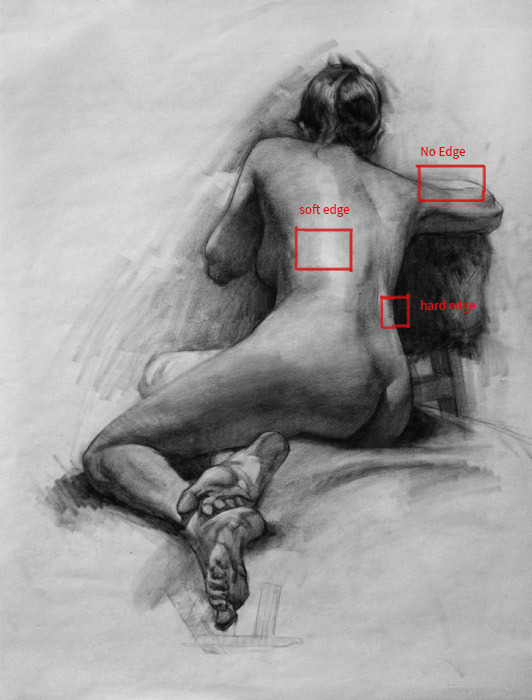
5. Finish what you started (oops, change in formatting)
Sometimes it really is better to let go of a drawing that doesn’t work. But ask yourself, do you really need to move on from this, or do you just not want to deal with the rendering? Be honest with yourself. We’ve all sinned in laziness before, sketching is great and useful, but you have to do the rendering sometimes in order to improve your 3d vision.
6. Consider the whole format when planning your composition!!!
The composition is one of the most significant things that can make or break your drawing. I’d argue it’s even more important than your technique. Think of all the illustrators you know who draw in a purposefully simplistic style, their art would never be the same without their composition! If you don’t want to draw on the entire paper (as you sometimes would in a sketchbook) draw a frame within it your drawing will take up. All of my recent blue forest sketches were done this way. Think, where do you want the eye to be drawn to? Is the drawing balanced or unbalanced? Are there large areas of empty space which distract from the subject? Learning how to create good composition can be one of the hardest things to learn in drawing, the only hard rule of it is “if it works, it works”. Which is an extremely frustrating answer because it barely gives you any basis to work with. Try studying the compositions of illustrations you love, what about them works? How do they achieve that effect?
7. Shamelessly copy others
Master studies is one of the oldest and most common method of learning to draw. By copying artists better than you you can learn a lot about their methods and their composition. When you copy someone else has already done all of the annoying legwork for you, so you can focus on solely your skill na dignore anything else like expression, story, or style. (traditionally you would copy one of the great masters, but I won’t judge you if you cheat a little. But make sure you pick artists that are very advanced in their craft. despite my respect for them, the average fan artist on tumblr just won’t cut it)
8. Be aware of your weaknesses
For me for the longest time it was perspective. For a very long time I could barely create convincing perspective the moment it was more complicated than a straight railroad in the desert (or if I was feeling fancy, with an additional row of trees~!). So for the longest time I wouldn’t draw any environments for fear they would be unconvincing. But after studying more seriously for a while now I draw buildings and forests for fun. By being aware of your weaknesses you can work on them more thoroughly and they just might become your favourite thing to draw.
9. List of useful youtube channels
Of course the ideal is to take a class in person to get some personal one on one tutoring, but it’s not always an option. So here are a few channels I follow that can help instead:
Istebrak - drawing fundamentals, rendering, and occasionally characterisation.
Mateusz Ubanowicz (polish names are hard) - More illustrative work, drawing architecture and working with watercolours.
Proko (whose drawing I used in the example) - Drawing fundamentals and anatomy. Often has guest artists and interviews as well.
Aaron Blaise - Former disney animator, probably worked on several of your favourite 2d disney films. Drawing mostly animals, and animal characters.
Mattias Pilhede - Offers a unique perspective as someone who decided to learn to draw at a later age than most.
Well that was quite the wall of text I just gave you. I think this is a very good question that often gets a one line unsatisfactory answer. Of course you can only get better by practicing, but it’s not an automatic recipe for success. If you don’t practice smart you can find that your art still stagnates at the same level.
I wish you the best of luck, and I hope I was helpful!
3K notes
·
View notes
Note
you cant just say you have a hack for drawing pinstripes and not tell us jude cmon
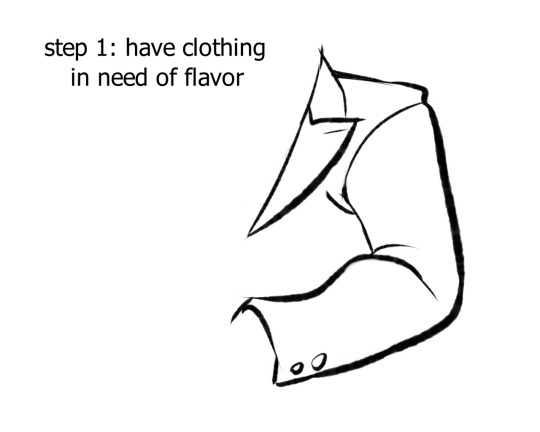
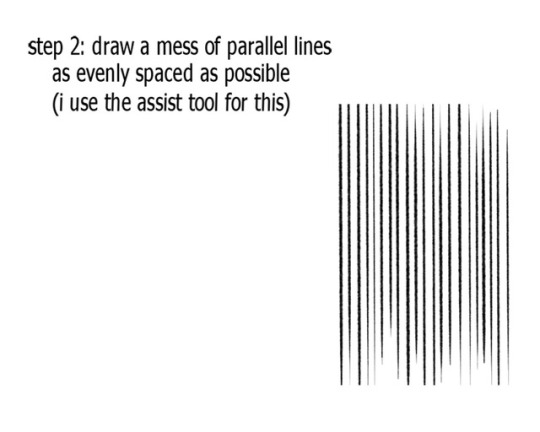
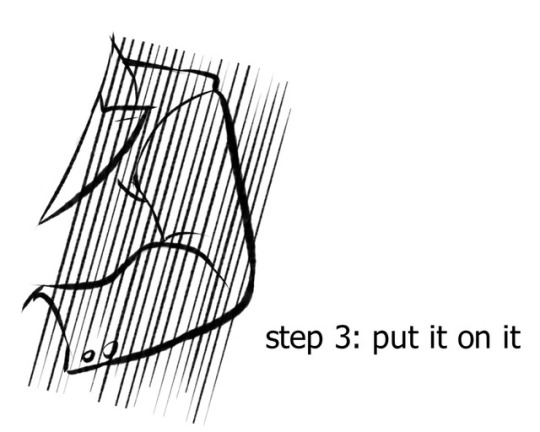
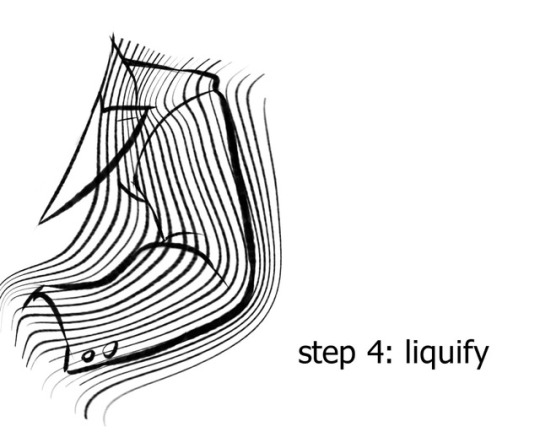
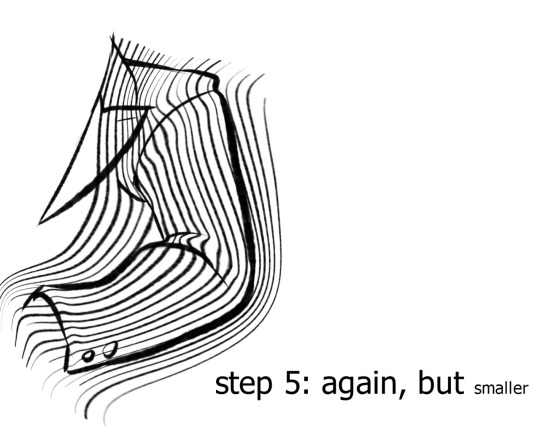
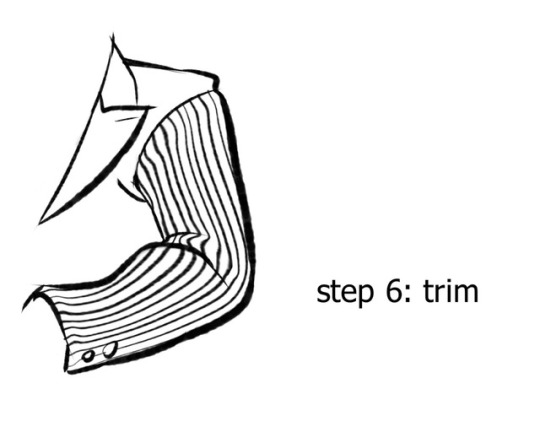
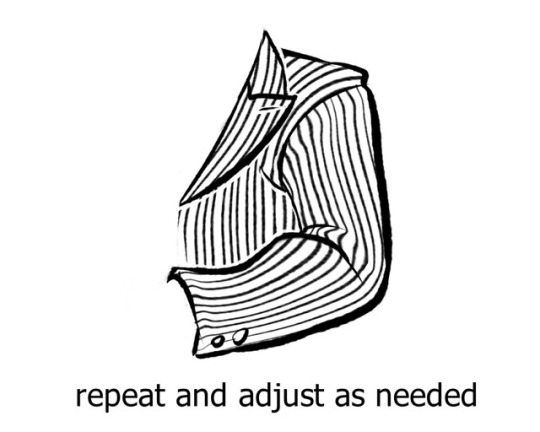
89K notes
·
View notes