Photo
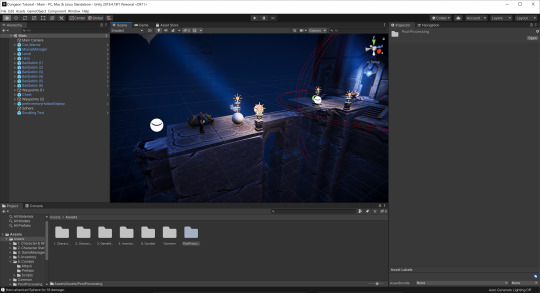
I really liked how neat the tutorial’s folder system was. it is a stark contrast compared to my game and would like to apply this to my game as well.
0 notes
Video
tumblr
This is from a tutorial I found on learn.unity.
The tutorial contained the assets and some scripts.
From this tutorial, I learned how to code the combat system, attacking the enemy, and weapon system.
I got stuck on the type function for the attack points when a weapon hits the enemy. after I solved that, I will learned how to make the enemies attack.
once, I am done with this tutorial, I would like to apply what I learned into my game.
0 notes
Photo

Terrain Test
Ran into some errors that I am currently still figuring out.
FIXED - added
using UnityEngine.UI;
Change GUIText to Text
0 notes
Photo


Unity’s Roll a Ball tutorial
I had a lot of problems with this tutorial, I followed Unity’s tutorial to the tiniest detail twice and the ball would just not move. I ended up needing to do outside research on why it would not move and tried many suggestions, and finally one of the suggestions worked.
Image 1 is the coding from the Unity’s tutorial that I had originally. Doubled checked it many times, perfect match. Ball did not move.
Image 2 is from the overall finished game coding, so it is longer. This coding helped make the ball move. I circled the coding in RED (the revision that helped make the ball FINALLLYYY move.)
0 notes
Photo








Here are some games that I love and inspire me a lot, hence why I am taking a course to learn game design.
0 notes
Text

Hello,
In this blog I will share my progress in learning unity and etc, as well as some aspects of my life as an illustrator.
This is my rig.
My Acer Predator G9-793 specs are
Processor: Intel (R) Core (TM) i7-6700 HQ CPU @ 2.60GHz
Ram: 16 GB
Windows 10
Second monitor: Cintiq pro 24
Accessories: All razer products (keyboard, mouse, and headphones)
0 notes

