Don't wanna be here? Send us removal request.
Text
Switchover steps in oracle data guard
In this tutorial, we will learn the switchover steps in Oracle Data Guard, which is called the manual switchover method.
0 notes
Text
Switchover steps in Oracle RAC Environment
Here are the switchover steps in Oracle RAC environment, which involve transitioning roles between the primary and standby databases. This article assumes both databases are in a Real Application Clusters (RAC) setup and a Data Guard environment already configured. Our Environment: Primary: 2 Node RACStandby: 2 Node RAC Switchover MethodsIn the Oracle Dataguard environment, we have two methods…
0 notes
Text
scripts
blwt set lines 400 pages 600 select sid,/*+RULE*/ DECODE(request,0,'HOLDER: ','Waiter: ')||sid sess,inst_id,id1,id2,lmode,request,type from gv$lock where (id1,id2,type) IN (select /*+RULE*/ id1,id2,type from gv$lock where request>0) order by id1, request / ap select * from table(dbms_xplan.display_cursor('&sqlid',&child)) / ev set lines 400 pages 400 select…
View On WordPress
0 notes
Text
Oracle 23c installation on Linux
Here we will learn Oracle 23c installation on Linux step by step. In this article we will also learn how to Create and Configure Oracle Database instead of DBCA. Software Used In this practice, we are using the following software: VirtualBox 7.0 We are using Oracle Linux 8.4 Oracle Database 23c Free System Requirements The system should be configured as per the below…

View On WordPress
#install oracle 23c on oracle linux 9#oracle 23c download#Oracle 23c installation on linux centos 7#Oracle 23c installation on linux command line#Oracle 23c installation on linux download#Oracle 23c installation on linux example#Oracle 23c installation on linux free download#Oracle 23c installation on linux github
0 notes
Text
Export from 11g and import to 19c
In this article, we are going to learn how to export from 11g and import to 19c. As you know the Oracle DATA PUMP is a very powerful tool and using the Export and Import method we can load the from the lower Oracle database version to the higher Oracle Database version and vice versa. Step 1. Create a backup directory To perform the export/import first we need to create a backup directory at…

View On WordPress
#expdp/impdp from 12c to 19c#export and import in oracle 19c with examples#export from 11g and import to 19c#Export from 11g and import to 19c example#Export from 11g and import to 19c oracle#export from 11g and import to 19c with examples#oracle 19c export/import#oracle data pump export example#oracle database migration from 11g to 19c using data pump
0 notes
Text
how to Activate Standby Database as Primary after Failover
When it comes to database management, the ability to failover to a standby database is an essential feature for high availability and disaster recovery. In the event of a failure in the primary database, the standby database can take over as the new primary database. (Activate Standby Database as Primary after Failover) However, once the issue with the primary database has been resolved, it’s…
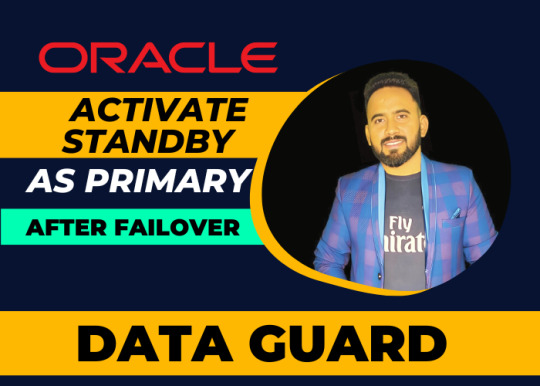
View On WordPress
#activate standby database#Activate Standby Database as Primary after Failover#after failover#switchover the role after failover
0 notes
Text
Manual Reinstate old Primary Using Flashback
In this article, we will learn how to reinstate old primary using flashback (Oracle Data Guard). This is a lengthy task of rebuilding the corrupt or lost primary database, but with flashback technology, it is a very easy task now. Steps to Reinstate old Primary Using Flashback in Oracle DataGuard NoteIn Dataguard after reinstating the old Primary Database it will become a standby, once…
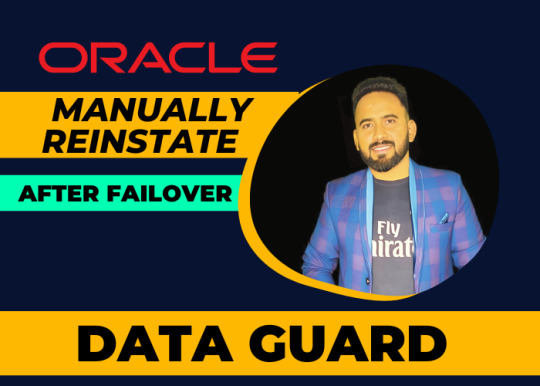
View On WordPress
0 notes
Text
How to reinstate the old Primary as a Standby after Failover in Oracle
In this practice, we reinstate the old primary as a standby after failover in oracle. Currently, my primary database name “digital” is still active. NoteBefore performing the activity, you should enable the FLASHBACK and then complete the training. My Environment: For this practice below are my environment details: Primary Database: The primary database name is DIGITAL. Standby…

View On WordPress
#data guard failover#dataguard tips#failover steps in oracle 19c#how to reinstate old primary#reinstate the old Primary
1 note
·
View note
Text
Oracle Dataguard Switchover with broker
To perform an Oracle Data Guard switchover with broker, you can follow these general steps: Prepare for the switchover Before starting the switchover process, make sure that both the primary and standby databases are synchronized and that all required logs have been applied to the standby database. Also, ensure that the broker is configured and running on both the primary and standby…

View On WordPress
#broker switchover steps#dataguard broker switchover#switchover steps with dg broker#switchover using dgmgrl#switchover with broker
0 notes
Text
How to setup Data Guard Broker Configuration
Setting up Data Guard Broker Configuration involves the following steps. Before DG Broker setup you must have a Data Guard setup Read How to switchover in Data Guard Step 1. Current status of Broker Check the current status of DG Broker on both sides: Primary Side: SQL> show parameter DG_BROKER_START NAME TYPE VALUE ------------------------------------ ----------- --------- dg_broker_start…
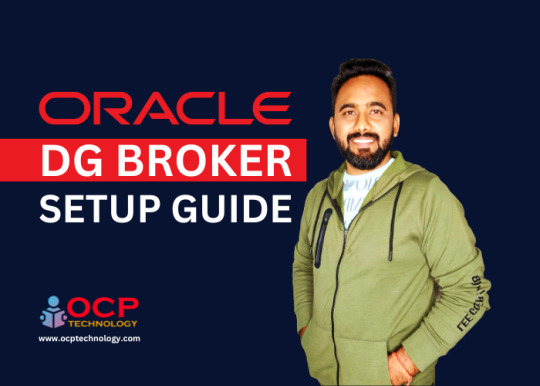
View On WordPress
#data guard broker commands#Data Guard Broker Configuration#dg broker configuration 19c#dgmgrl#oracle data guard broker 19c
0 notes
Text
Oracle 19c Dataguard setup with PDB
Oracle 19c Dataguard setup with PDB, Dataguard is a disaster recovery solution that provides a high level of data protection and availability.
Oracle 19c Dataguard setup with PDB, Dataguard is a disaster recovery solution that provides a high level of data protection and availability for Oracle databases. It provides real-time data protection, and automatic failover protection, and enables the creation of one or more standby databases for a primary database. Dataguard with PDB (Pluggable Database), a PDB in a CDB (Container Database)…

View On WordPress
#how to create physical standby database in oracle 19c step by step#oracle 19c data guard documentation#oracle 19c standby database#setting up oracle 19c data guard for sap customers#step by step to configure oracle 19c data guard physical standby#steps to create physical standby database in oracle 19c using rman backup
0 notes
Text
Patching 19.3 to 19.16 step by step
Patching 19.3 to 19.16 step by step
In this article, we are going to learn how to apply patching from 19.3 to 19.16 step by step. Today we applying patch number 34133642 on the Linux platform. NoteBefore applying the patch make sure the below point should be clear. You must go throw the README fileDownload Patch p34133642_19.16.00_Linux-x86-64Make sure the minimum OPATCH version is 12.2.0.1.30 Download OPATCH Version To update…

View On WordPress
#oracle 19c patching#Patching 19.3 to 19.16#upgrade 19.3 to 19.16#Which role is required for patch deployment?
0 notes
Text
ORA-16019: Cannot Use Db_recovery_file_dest With LOG_ARCHIVE_DEST Or LOG_ARCHIVE_DUPLEX_DEST
SQL> alter system set log_archive_dest_2=’service=ocp_dr noaffirm async valid_for=(online_logfiles,primary_role) db_unique_name=ocp_dr’;alter system set log_archive_dest_2=’service=ocp_dr noaffirm async valid_for=(online_logfiles,primary_role) db_unique_name=ocp_dr’* ERROR at line 1:ORA-02097: parameter cannot be modified because specified value is invalidORA-16019: cannot use LOG_ARCHIVE_DEST_2…

View On WordPress
#ORA-16019#ORA-16019: Cannot Use Db_recovery_file_dest With LOG_ARCHIVE_DEST Or LOG_ARCHIVE_DUPLEX_DEST
0 notes
Text
oracle installation on susi
oracle installation on susi
/etc/sysctl.conf fs.file-max = 6815744 kernel.sem = 250 32000 100 128 kernel.shmmni = 4096 kernel.shmall = 1073741824 kernel.shmmax = 4398046511104 kernel.panic_on_oops = 1 net.core.rmem_default = 262144 net.core.rmem_max = 4194304 net.core.wmem_default = 262144 net.core.wmem_max = 1048576 net.ipv4.conf.all.rp_filter = 2 net.ipv4.conf.default.rp_filter = 2 fs.aio-max-nr =…
View On WordPress
0 notes
Text
AUTOMATICALLY KILL INACTIVE SESSIONS
create script which automatically kill inactive sessions in oracle database. Here i'm going to kill 15 minutes old inactive sessions. #oracle #oracledba #oracledatabase
Hi, today we are going to create script which automatically kill inactive sessions in oracle database. Here i’m going to kill 15 minutes old inactive sessions. Related Keywords: oracle inactive sessions not clearing, kill inactive session in oracle more than 60 minutes,shell script to kill inactive sessions in oracle, jdbc thin client inactive sessions, script to kill inactive sessions in oracle…

View On WordPress
#impact of inactive sessions in oracle#jdbc thin client inactive sessions#kill inactive session in oracle more than 60 minutes#oracle inactive sessions not clearing#oracle kill session#oracle table lock kill session#script to kill inactive sessions in oracle rac#shell script to kill inactive sessions in oracle
0 notes