Don't wanna be here? Send us removal request.
Text
Hack Wifi Password Using Terminal

Hack Wifi Password Using Terminal Command
Hack Wifi Password Using Terminal Software
How To Hack Wifi Password On Mac Using Terminal 2020
Hack Wifi Password Using Terminal Download
How To Hack Wifi Password On Mac Using Terminal 2019
Hack Wifi Password Using Terminal
Cyber Security Tool For Hacking Wireless Connections Using Built-In Kali Tools. Supports All Securities (WEP, WPS, WPA, WPA2/TKIP/IES) - GitHub - ankit0183/Wifi-Hacking: Cyber Security Tool For Hacking Wireless Connections Using Built-In Kali Tools. Step 1 (Setting up Reaver 1.4 ) 1) Open terminal and type sudo -s and then type your password. 2) Download Reaver (Better Download the Latest Version ) Place in a specified folder. 3) Open the Terminal and type tar xvfz reaver-1.4.tar.gz 4) Install dependencies sudo apt-get install. Crack Wifi Passwords the Easy Way! (OSX Version) DISCLAIMER: This article is for educational purposes only. This article should not be used for illegal activity. The author is not responsible for its use. You are 18 and bored at your grandma’s place, there is no source of entertainment, but you find out there is a sweet wifi spot at your. Part 2: Crack WiFi Password Windows in Minutes. There are lot of people searching this question on internet that 'how to hack WiFi password on Windows 10/8/7' for free, here, now, is a software for you called PassFab Wifi Key, that will be your best choice. With this free software, to hack WiFi password on laptop is no big deal. Hello friends please like and subscribe my channelhttps://youtu.be/CI8GnSlEpyc.
Step By Step Hack WPA/WPA2 Wi Fi Passwords Using Aircrack Ng
In this tutorial I will tell you how to crack wpa/wpa2 wi-fi in kali linux using aircrack-ng. To do this, first you should install kalinux or you can use live kali linux. Print shop 5.0 free download.
To crack Wi-Fi, first, you need a computer with kali linux and a wireless card which supports monitor/injection mode. If your wireless card is not able to do this, you need to get an external wireless card which is capable of monitor/injection mode.
Apart from these tools, you need to have a word-list to crack the password from the captured packets.
First you need to understand how Wi-Fi works. Wi-Fi transmits signal in the form of packets in air so we need to capture all the packets in air so we use airodump to dump all the packets in air .After that we should see that if any one is connected to the victim Wi-Fi. If anyone is not connected the Wi-Fi, cracking is not possible as we need a wpa handshake. We can capture handshake by sending deauthentication packets to client connected to Wi-Fi. Aircrack cracks the password.
Step-1:-
First open terminal. We need to know the name of the wireless adapter connected to the computer because computer has many adapters connected.
command for this is : iwconfig
In my case, my wireless adapter is with the name wlan0. In your case, it may be different. If connected to an external wireless card, it may be wlan1or2.

Step-2:-
For some wireless cards, it gives error messages to enable monitor mode on wireless cards. For that, you should use airmon-ng check kill.
Step-3:-
In this step, you need to enable the monitor mode on the wireless card. The command is as follows:
airmon-ng start wlan0 (interface of wireless card).
Now this command will enable the monitor mode on the wifi card. So while using interface in any terminal or command line use wlan0mon.
Note : You should use the interface which is indicated with red mark.
Step-4:-
We need to use the command airodump-ng wlan0mon, this will display all the access points in your surroundings and also the clients connected to that access points.
Now this command captures the packets in the air. This will gather data from the wireless packets in the air.
Note : Do not close this terminal. This will be used to know wpa has been captured or not.
Step-5:-
In this step we will add some parameters to airodump-ng.
command is : airodump-ng -c channel –bssid (bssid of wifi) -w (path to write the data of packets) wlan0mon(interface).
bssid − in my case bssid is indicated with red mark.
c − channel is the channel of victim wifi in my case it is 10(see in previous screenshot for channel number).
w − It is used to write the captured data to a specified path in my case it is ‘/root/Desktop/hack’
Interface in my case is wlan0mon.
In the above command the path /root/Desktop/hack hack is the name of the file to be saved.
Above command displays this terminal.
Step-6:-
In this step we deauthenticate the connected clients to the Wi-Fi.
The command is aireplay-ng –deauth 10 -a (router bssid) interface
In the above command it is optional to give the client mac address it is given by
This will disconnects the client from access point.
Screen shot of a client connected to access point.
After this the client tries to connect to the Wi-Fi again. At that time, we will capture the packets which sends from client. From this result, we will get wpa handshake.
Step-7:-
Now we should start cracking the Wi-Fi with captured packets command for this is
path to word list in my case it is ‘/root/Desktop/wordlist.txt’
If you did not have word list, get one. If you want to generate your custom wordlist, you can visit our other post: How generate word list using crunch.
Now press enter aircrack will start cracking the Wi-Fi.

Everyone Ask The Question: How To Hack WIFI Password? Is there software that can help, or a trick? Read on to find out.
Hey Guys, Today I am Sharing with You How To Hack WIFI Password. We Have Done This Lots of Time.
Note: Here is The Best Method To Hack WiFi Password. However, Hacking is The Crime. So, Use it For Only Education Purpose.
In Today’s World Everyone Need The Internet, And Without That is Something like Dead man.
First, We Install One Software To Capture The Wifi Packets. Using This Software We Capture The WiFi Packets.
WiFi Packets Mean Someone Request To Connect With WIFI. It will Go To Router using Packets. And Packets contain the Password.
So, When We Capture the Packets it will Contain the Password.
And then We will Find the Password With Wordlist and Packets.
So, Here is The Step By Step Process To Hack WiFi Password.
Step 1: Install Software Called CommView For WiFi
First of All You Need To Download The Zip File called “Hacking WiFi” That Are Given in The Resources Section or Click Here. After That Extract The Zip File. Than Go To The CommView Folder And Open The “setup Commview” File.
Click Next.
Accept The terms and Condition And Click Next.
Select The VolP Mode And Go Next.
Select the Option As You can see in Photo and Go Next
And Install the Software.
Now, We Successfull Install This Software. But, This is Paid Software. So, We Need To Crack it First. To Crack it Open The Crack-Commview Folder. But, Don’t open the CV File.
Now, You can See The Commview for WiFi on Desktop, Right Click on that and Select the Option “Open File Location”.
Now, Paste the CV file From The Crack-Comview To This Folder.
Hack Wifi Password Using Terminal Command
Hurry, You Successfully Install The Software.
Step 2: Capture The packets For Targeted WiFi
Once You Install the Software open it. It will Ask You to Install The Driver. Select the Option that Show in Picture.
After That Your Software Are Closed. Open it Again.
Also Read: How To Install Custom Rom in Android
This Software might Run in Windows 10. So, If You are Using Windows 10 Then it Has less chance to Run the Software.
Now You can See The Full Interface of CVW. Using This Software We Can Hack Wifi Password.
To Capture Wifi packets which You want To Hack, You need To Click Start Button on the Top Left Corrner.
After Start The Capturing, The Wifi List Apper With The Channal Number.
Hack Wifi Password Using Terminal Software
Here You Need To Select Your WiFi You Want To Hack WiFi. And Remember There Channel Number.
After That in Right Sidebar You need to select “Single Channel Mode” and select The WiFi Channel Number You want To hack.
I am Hacking TechnoUtter WiFi. So, I Select The 11 Channel.
Now Go to The Packets Section.
You will See the Packets Are Captured.
Now, Go To Logging.
Select The Auto-saving Option and Enter The Path When You Want To Save The Packets.
How To Hack Wifi Password On Mac Using Terminal 2020
Now Your Packets are Automatically Save.
Wait To at least One Hour To Capture The Packet That Contain WiFI Password.
You Want To Know To How The Packet are Capture The Password For Crack WiFI Password.
How The Packets Capturing The Password
The Packets is Contain Some Things Like IP Address, Password in Encryption Format, etc.
So, When Someone Want To Connect To The WIFI, It will Send The Packet File To the WIFI Router. And That Contain The Password.
So We Need The Packets To Crack The Password.
But, The Password is in Encrypted Format. So, We Also Need To Decrypt it Using Aircrack-ng.
Step 3: Convert The Packets to Capture File
Hack Wifi Password Using Terminal Download
Select File And Open Log Viewer.
Select The File and Select “Load CommView Logs”.
Go Where Your Packets are Saved And Import it.
Now, All The Packets Are Imported.
Now Goto File > Export Log and Select The “Wireshark/Tcpdump Format”.
Make sure You select “.CAP” And Save It on The Desktop File.
Now You Successfully Convert The Packets to the Capture File.
Using This Capture File You Hack WiFi Password.
Step 4: Hack WiFi Password
Now, It’s Time To Hack WIFI Password.
Go To Hacking WiFI Folder And Go To Aircrack-ng Folder.
Now GoTo “Bin” Folder.
Now, Go To The Folder Which Version of Your Computer.
Open That Folder.
Now Open “”Aircrack-ng GUI” File
Now, Select The WPA Option To Crack WPA2 PSK.
Select The Capture File in Filename Option.
And select The Wordlist in the Wordlist Option.
Click Launch, To Crack Wifi Password.
What is Wordlist?
A word list is just what it says it is. It is a list of words. Words that may or may not match someone’s password. Some of them contain commonly used passwords that have long been known to be the most commonly used passwords, and some of them are lists of passwords from leaks of hacked databases. You would use a wordlist to attempt to crack a password using a dictionary attack.
Torrent sites typically have large wordlists you can download, but if you do some google searching you will find a lot of websites with various wordlists.
Wordlists are only so successful though. I’ve had some pretty weak passwords that I have never seen in any wordlist I have ever downloaded.
You can Download The Wordlist On Here.
Now Back to Our Tutorial, when You Click Launch, It’s Open the CMD and List out The WiFi’s name You want To Hack.
Select The Wifi To Hack it. I am Hacking TechnoUtter Wifi So, I Select 1.
After that It will Match The Capture File with The Wordlist.
How To Hack Wifi Password On Mac Using Terminal 2019
If The Password is in the Wordlist Then It will Match And Password is Display.
Hurry, You Can See We hack The TechnoUtter WiFI. Password is The “tech@123utter”.
I will Connect The Wifi You can See.
Hack Wifi Password Using Terminal
Conclusion
Here is The Best Method To Hack WiFi Password. But, Hacking is The Crime. So, Use it For Only Education Purpose.
And If You Like This Article Then Share it On Social Media and Comment if You have Any Problems.
Thanks

0 notes
Text
Excel Relative Frequency Histogram

Relative Frequency Histogram Example
Excel Relative Frequency Histogram Tool
How to Calculate Relative Frequency in Excel. Apowermirror pubg controls. Excel Details: Thus, we found the relative frequency of each class by taking the frequency of each class and dividing by the total items sold. For example, there were 20 items sold in the price range of $1 – $10. Thus, the relative frequency of the class $1 – $10 is 20 / 66 = 0.303. A histogram can be used to plot frequency distribution in Excel, allowing you to visualize the number of times each member of a data set occurs in the set. For example, if you have a list of test scores for a class of 20 students, you can use a histogram to show how many students received each score within a certain range. In Excel Online, you can view a histogram (a column chart that shows frequency data), but you can’t create it because it requires the Analysis ToolPak, an Excel add-in that isn’t supported in Excel for the web. If you have the Excel desktop application, you can use the Edit in Excel button to open Excel on your desktop and create the histogram. A histogram is a special type of vertical bar chart that is used to discover and show the shape (frequency distribution) of a set of continuous data that has been separated into equally sized bins Use your Excel Histogram template to measure (and reduce) variation in any process What's a Relative Frequency Histogram? Open a blank Excel file and create a grouped frequency distribution of the maximum daily temperatures for the 50 states for a 30 day period. Add midpoint, relative frequency, and cumulative frequency columns to your frequency distribution. Create a frequency histogram using Excel. Print shop 5.0 free download.

1. Create a column for your independent variables (your x-values). For example, if you are comparing the performance of salespersons, write 'Jim' in cell A2, 'John' in cell A3, 'Sue' in cell A4, 'Pat' in cell A5 and Joe in cell 'A6.' 2. Create a column with your dependent variables (your y-values). For the example given in Step 1, write 12 in cell B2,11 in cell B3,10 in cell B4, 9 in cell B5 and 4 in cell B6. 3. Sum the dependent variable column by clicking an empty cell at the bottom of the data and entering the summation formula. For the Step 1 example, you have information in cells B2 to B6, so the formula is =SUM(B2:B6).

4. Create a second set of y-values by calculating the percentage of sales for each item. Use a formula to calculate this for you; for the example given in the steps above, enter =B2/B7 in cell C2, =B3/B7 in cell C3, =B4/B7 in cell C4, and =B5/B7 in cell C5.

Relative Frequency Histogram Example
5. Click on the down arrow below 'Column' in the 'Insert' tab. Choose '2-D Column' from the menu. 6. Click on the column representing the total number of sales. Press the 'Delete' key. This action leaves you with the relative frequency distribution graph only.
Excel Relative Frequency Histogram Tool

0 notes
Text
Apowermirror Pubg Controls

Apowermirror Pubg Mobile Controls
Apowermirror Pubg Controls Xbox
Apowermirror Pubg Controls Ps4
Apowermirror Pubg Controls Fortnite
Apowermirror Pubg Controls Pc
ApowerMirror is a powerful screen mirroring app that can be used to mirror phone to PC, Mac, TV, and other mobile devices like phones and tablets. It allows you to connect and mirror your phone to PC via USB or WiFi, and you can remotely control Android from PC or Mac using your mouse and keyboard. Moreover, it offers additional features for you to record the screen, take screenshots, add. ApowerMirror enables you to mirror screen between Android/iOS and Windows/Mac devices. It allows you to mirror 4 devices at the same time. Android screen controlling: ApowerMirror can be used to display mobile screen on PC or TV, allowing you to control Android screen with mouse and keyboard.
Solutions to Game Keyboard Cannot be Downloaded/Used
Available games for default game keyboard: PUBG mobile.
If there is no messages popping up when running mobile games and the default game keyboard cannot be downloaded automatically, or the keyboard you set doesn’t work, please refer to the tutorial below.
1. First make sure that you have connected your phone via USB. Then open ApowerMirror Android app on your phone and then tap “Settings”.
2. Tap “Specific Game Detection”.
3. Enable ApowerMirror to detect the game you are playing.
4. Return to the home page of ApowerMirror app. Reconnect your phone to PC and open the game again.
Reply
Solutions to Game Keyboard Cannot be Downloaded/Used
I still don’t get the Game keyboard after following all the instruction
Reply
:
Hi,
Sorry for the inconvenience. Could you please send feedback along with log file from the desktop program? Our technician will check it out as soon as possible. Thank you!
2 years, 2 months agoReply
:
Thank you for the reply, can you guide me how to get the log file from my desktop prog (OSX)?
2 years, 2 months agoReply
reply to:
I got the same problem here
2018-10-03 04:32Reply
reply to:
how to send you the feedback log file?
2019-09-13 13:26Reply
1
2
Solutions to Game Keyboard Cannot be Downloaded/Used
Hi, I have looked at my settings page and saw that there isn’t a “Specific Game Detection” at all. Would you tell me where I can find it? Thank you.
Reply
:
Hi,
Please update your ApowerMirror Android app to the latest version and try again. Thank you very much!
2018-09-25 00:50Reply
Solutions to Game Keyboard Cannot be Downloaded/Used
Reply
Solutions to Game Keyboard Cannot be Downloaded/Used
Reply
:
Hi,
I'm sorry. Could you please tell me the system of your computer, Windows or Mac?
The 'Game keyboard' feature can only be used by Windows users. Thank you.
2018-10-28 21:49Reply
:
hi,
i m a mac user i m facing the same problem i have a macbook air plz help
2020-06-02 02:40Reply
Solutions to Game Keyboard Cannot be Downloaded/Used
Reply
:
Hi,
Please note that only PUBG mobile supports the default game keyboard.
Please follow the steps mentioned above to set the keyboard.
Thank you.
2018-11-13 20:56Reply
reply to:
Thanks for replying me. I had tried all methods which you mentioned above but when i drive a car or looting then controls are different which i set. So that's why i am asking for a link to download default game keyboard for PUBG.
2018-11-14 06:16Reply
reply to:
Could you please send the feedback from desktop program? Our technician will check the issue for you. Thank you very much.
2018-11-15 01:15Reply
Solutions to Game Keyboard Cannot be Downloaded/Used
Is there are any way by which we can manually download pubg default keaboard and apply it to apowermirror.I mean we can download default map fpr.pubg and can manually paste it to apower mirror data
Reply
:
Hi,
I'm sorry. There is no such link of default keyboard. The game keyboard will be downloaded automatically.
Thank you.
2018-11-15 03:44Reply
reply to:
In my pc the game keaboard is not downloading automatically.i have to manuaaly asign the controlles each time i open the pubg game
2018-11-15 20:47Reply
reply to:
Sorry for the inconvenience. Could you please send the feedback from desktop program? Our technician will check the issue for you. Thank you very much.
2 years agoReply
reply to:
Same problem i am also facing
2018-12-17 23:11Reply
Solutions to Game Keyboard Cannot be Downloaded/Used
is the game keyboard good for mac???? if not im just gonna delete apowermirror cause my phone and computer is mac
Reply
:
Hi,
I'm sorry. It is not available on Mac. Thank you:)
2018-11-21 04:37Reply
Solutions to Game Keyboard Cannot be Downloaded/Used
Reply
:
Hi,
I'm sorry. It is not available on Mac. Thank you:)
2018-11-26 03:35Reply
Solutions to Game Keyboard Cannot be Downloaded/Used
Key set are Disabling after some time so i need to set keys after every game
Reply
:
Hi,
I have submitted your problem to our technical department. They will check on it soon.
2018-12-18 02:05Reply
Solutions to Game Keyboard Cannot be Downloaded/Used
Reply
:
Hi,
Sorry for the inconvenience. Could you please send the feedback from desktop program? Our technician will check the issue for you. Thank you very much.
2018-12-18 02:05Reply
Solutions to Game Keyboard Cannot be Downloaded/Used
I can’t rates your apps in play store. Why? I can’t get free for a month?
Reply
:
Hi,
Sorry for the inconvenience. What can I do for you? Could you please describe the issue with more details? Thank you.
2018-12-19 04:57Reply
Solutions to Game Keyboard Cannot be Downloaded/Used
please add keyboard feature for MAC users, this is must have…
Reply
:
Hi,
Thank you very much for your feedback. I have submitted your suggestion to our technical department. They will decide whether this function is feasible or not. Hopefully, it will be added soon. :)
1 year, 11 months agoReply
Guide on How to Use ApowerMirror Desktop Program
1. Introduction
ApowerMirror desktop program is an application to stream Android/iPhone screen to the computer. It also allows Android users to control devices from PC with mouse and keyboard. With this program, people can freely enjoy media files saved in the phone from the computer, present PPT, PDF and other documents with colleges or partners in a big screen, and play Android games or sending messages using mouse and keyboard. Now, let’s get to know how to use this tool. Here is a video guide.
2. Connect Phone to PC
For iOS
Via WiFi:
1. Connect iPhone and PC to the same WiFi network.
2. Download ApowerMirror app on your iPhone or iPad.
3. Tap the mirror button below, wait for the app to detect your computer, and then tap the name of your computer.
4. On your iPhone, open Control Center and tap “Screen Mirroring” and choose the name that displays as “Apowersoft”.
Via USB:
1. Download ApowerMirror app on your iPhone or iPad.
2. Connect iPhone and PC via USB(lightning cable) and ApowerMirror will detect the driver automatically. It there is no driver on your PC, please click on “Install Now” to install it.
Apowermirror Pubg Mobile Controls
3. If it is your first time to connect iPhone to PC via USB, please click on “Trust” on your iPhone and then click on “Already trusted, next” on your computer.
4. Wait for a few seconds and then your iOS screen will be successfully mirrored.
For Android

Via USB:
1. Turn on USB debugging on your Android.
2. Connect Android to PC via USB cable. On your phone, if windows appear asking to allow USB debugging, choose “Always allow from this computer” and tap “OK”. Wait for an app to be installed on your Android. For some phones, you may need to install the app manually.
3. Open the app on your phone. A notification will pop up. Tap “START NOW” and your Android screen will be mirrored to PC.
Via WiFi:
1. Get Android and PC linked to the same wireless network.
2. Download the ApowerMirror app on your Android.
3. Open the app on the phone. Tap the Mirror icon to scan for the available devices. Choose your computer whose name begins with “Apowersoft”. Tap “START NOW”. Afterward, you will see the Android screen on the computer.
Note: you can check “Don’t show again” in the notification window to avoid tapping it every time.
PIN code
ApowerMirror also enables you to connect your Android and iPhone to PC via PIN code.
1. Make sure your phone and PC are connected to the same WiFi.
2.Open ApowerMirror on your PC and then click the QR code in the upper left corner. The PIN code will be displayed on the interface.
3. Open the app on your Android or iPhone and then tap the “number” icon in the upper right corner. Enter the code on your phone. Afterward, your phone screen will be streamed on PC.
3. Connect PC to TV
ApowerMirror also performs well in displaying different documents on TV, including videos, photos or business presentations. All kinds of files can be presented without compromising image quality and delays. To enjoy the lager screen with your friends, here are the detailed steps to connect your PC to TV.
1. Connect your PC and TV to the same WiFi network.
2. Open ApowerMirror on your TV and Find the PIN code.
3. Open ApowerMirror program on your PC and click on “TV”. Then enter the PIN code on your PC. The PC screen will be displayed on TV within seconds.
4. Shared Functions for both Android & iPhone
Screen mirroring
ApowerMirror is perfectly compatible with both Android and iOS systems. Moreover, it can display four devices on the computer at the same time. All you need to do is establishing the connections of the phones to the computer.
Note: You can go to “Options” > “Display settings” to change the Airplay resolution. Android users need to adjust the resolution from ApowerMirror Android app.
Screen recording
For iPhone with AirPlay service, after the successful connection to the desktop program via WiFi, you can freely record the operation on your mobile along with audio by tapping the “Start recording” button on the right side of the application or directly pressing Ctrl+R. While for Android devices, you can also record phone screen through both USB and WiFi. However, if you want to stream or record Android audio on the computer, you can refer to this guide.
Note: On Windows computer, before recording, you can go to “Options” > “Capturing settings” and choose the video format, video quality, output directory, or audio input. This application can record system sound from both the mobile phone and the computer with the right operation. Besides, it can also record the microphone of your computer. You can press Ctrl and +/- simultaneously to adjust the volume.
Take screenshots
ApowerMirror allows you to make screenshots of the phone with ease. Simply turn the phone to the screen you want to capture, and then click the “Screenshot” icon on the right bar or press Ctrl+Q.
Draw on the screen
During presentations, the Whiteboard function is very useful. After mirroring your phone screen to PC, you can draw lines or make marks on the screen to highlight the important parts. Click the “Whiteboard” button and the cursor will turn into a pen. Drag your mouse to draw the shape you like. After clicking the “Whiteboard”, you will see three buttons. Click the first one to change the color. Click the second one to undo the last operation. Click the third one to clear all the previous drawings.
Exclusive Functions for Android
Control Android
ApowerMirror allows users to fully control devices running Android 5.0 and higher from the computer with mouse and keyboard. For now, it allows you to control four Android devices simultaneously. In order to give ApowerMirror the right to control Android from PC, you need to connect your phone to PC via USB cable for the first time. Afterward, you can also use WiFi connection to achieve it. If a window appears saying that “The Control from PC mode has not been enabled yet”, you need to connect Android to PC through USB cable to enable the permission.
Note: if you restart the phone, the permission to control Android from PC will be disabled by the system. If so, you need to use USB cable to build the connection to enable it.
Game Keyboard
The “Game Keyboard” feature enables users to play mobile game on the computer without limits. You can play PUBG mobile on PC using keyboard like an Android emulator. Drag the icon to target or direction control area and edit key mapping, then you can tap the key to take action or move. You can set the keys as you like and it will be remembered. Next time you can continue to play the mobile game using this virtual keyboard.
Note: Please adjust the circle size in order to fit effective range. If the aiming button conflicts with the visual joystick, please move it to a clear area of the screen on the right side.
Here is a detailed guide on how to use “Game keyboard” feature:
Send Android messages
After connection via USB or WiFi, you can enter SMS, WhatsApp, and other social network apps to send messages with mouse and keyboard conveniently. You can change the input method of the computer so as to enter the right language you want. What’s more, you can press Ctrl+C to copy the texts from the computer and press Ctrl+V to directly paste them on your phone.
Display Android notifications
This software can also show the notifications on your Android phone. After you build the connection through USB or WiFi, you will see a dialog coming out, inquiring whether you want ApowerMirror to show the notification. Hit “Enable now” and it will jump into the “Notification access” screen. Turn on “ApowerMirror”.
You can also make the settings on your Android phone. Run the ApowerMirror app on the mobile. Tap the menu button on the upper left corner. Choose “Settings”, open “Desktop notifications”. Turn on “ApowerMirror” and tap “OK”.
5. Cloud Mirroring
Recently, the cloud mirroring function has been published by ApowerMirror, which is mainly used in the screen mirroring when the devices cannot be connected to the same network. In other words, if you use the cloud mirroring, even if you are not on the same network and in different places, you can share the screen from one to another. Here is the detailed guide.
6. FAQ
Q: Why can’t I connect my Android to ApowerMirror via USB successfully?
Apowermirror Pubg Controls Xbox
A: Please check the following things:

1. Make sure you have turned on USB debugging on your phone.
2. Make sure you have selected MTP mode and allowed USB debugging on your Android after plugging in the USB cable.
3. Make sure you have installed the correct USB driver that matches your device.
4. Try another USB cable or USB port.
5. Restart your phone app and the desktop program, then try again.
Q: Can I mirror my Android/iPhone to TV?
A: Yes. ApowerMirror for TV has been released. Please refer to this guide to mirror your phone screen to TV.

Q: Can I manually rotate the mirrored screen?
Apowermirror Pubg Controls Ps4
A: Yes. Please refer to this post to rotate the screen.
Q: Can I connect iPhone to ApowerMirror via USB cable?
A: Yes. ApowerMiror allows you to connect iPhone to PC via USB.
Apowermirror Pubg Controls Fortnite
Q: Why can’t I connect my iPhone to ApowerMirror via WiFi?
A: It is possible that your phone and PC are not connected to the same WiFi network. Another possibility is that the firewall or the antivirus software blocks the ApowerMirror application. You can turn them off and try again. Here is the detailed guide.
Apowermirror Pubg Controls Pc
Q: Do you have any shortcuts when using ApowerMirror?
A: Yes. You can press Ctrl+Q to take screenshots, Ctrl+R to record screen, Ctrl++ or Ctrl+- to control the volume, Ctrl+C and Ctrl+V to copy the texts from the computer and paste them into the phone.
Q: How can I turn off the desktop notification?
A: You can turn it off either from the Android app or from the desktop program.
From the desktop application: open ApowerMirror desktop program, click “Options” > “General settings”, uncheck the “Enable apps/calls/messages notifications”.
From the Android app: open ApowerMirror app on your Android, slide to the right side, open “Settings” and tap “Desktop notifications”. There you can turn on or turn off the notifications.
Q: When I open YouTube videos, the mirrored screen on the computer is black. Why is that?
A: Sorry. Due to the encrypted policy of YouTube, Netflix and some other video platforms, our program cannot mirror their content.

Q: Why can’t I connect my Xiaomi phone to ApowerMirror with USB cable? I have turned on USB debugging.
A: MIUI system adds an extra restriction. Please go to “Develop options”, turn on “USB debugging (Security settings)” and reconnect again.
Q: The mirrored screen is too big. How can I adjust it?

A: After mirroring your phone to PC, put the cursor at the right bottom of the program. There you can adjust the screen as you like.
Q: Why can’t I control my Android from PC using WiFi anymore after I restart my phone?
A: Due to the system restriction, if you restart your phone, the “Control Android from PC” permission will be disabled by Android system. Therefore, you need to connect your Android to the desktop program using USB cable to re-activate it.
Contact US
If you have any questions or suggestions, welcome to our community forum. Here is a post of the solutions to some common issues. Or you can submit a ticket. We will reply to you as soon as possible!

0 notes
Text
Print Shop 5.0 Free Download

Print Shop Premier – Shareware – Windows
Print Shop Version 5
The Print Shop 5
Overview

The Print Shop 3.0 Professional is like having your own creative agency in house - with no training required. Get started quickly by choosing from over 6,000 professionally-designed templates and over 220,000 print-ready photos, clip art, frames, borders and more. The Print Shop Deluxe 5.0 - Download - Windows Be the first to review this product The new Print Shop Deluxe 5.0 is here and ready to help make some design magic. With new templates, optimized functionality, enhanced editing tools, and many more new features, our software is ready to partner with you for all your home office printing needs.
Print Shop Premier is a Shareware software in the category Audio & Multimedia developed by Print Shop Premier.

The latest version of Print Shop Premier is 5.0, released on 02/18/2008. It was initially added to our database on 10/30/2007.


Print Shop Premier runs on the following operating systems: Windows.
Users of Print Shop Premier gave it a rating of 2 out of 5 stars.
Write a review for Print Shop Premier!
12/09/2020 Bulk Image Downloader 5.86.0.0 12/09/2020 Affinity Designer 1.8.5.703 12/09/2020 Avant Browser 2020.3 12/09/2020 Foxit Reader 10.1.1.37576 12/09/2020 save2pc Light 5.6.2.1610
Print Shop Version 5
12/08/2020 Adobe updates Lightroom and Prelude 12/07/2020 New WinRAR 6.0 available 12/03/2020 New version of Thunderbird available 12/03/2020 Security update for Chrome 87 available 12/02/2020 Windows 10: Cumulative update fixes errors

The Print Shop 5
» download print shop premier edition
» printshop 5.0
» print shop software kostenlos
» descargar gratis print shop 5.0
» printshop software
» the printshop premium download
» where to buy print shop premier 5.0
» descargar gratis print shop
» printshop update deutscg
» print shop premier kostenlos downloaden

0 notes
Text
Twin Usb Joystick Not Working

The first thing you want to do is test the X-Arcade™ using the X-Arcade™ Test Utility Program. This program can be run on a PC only, but should still be your first step to solving any problems. (make sure you don't have any software running that might be making inputs not work, such as macro programs like X-Hotkeys).
You can edit the name when you double click on the rule line. (Rename it to Twin USB Joystick if it isn't that name already). Once you have done that you can go on with the next step. Go to your FIFA 16 folder (It's in the Origin Games folder). Most joysticks and gamepads come with a joystick.cfg you can use with source games out of the package. If your controller did not, you can create one with just the information found here. The joystick.cfg file is saved in different places for different games. Here is a list of the locations to save the file for most Source games.
If all of the buttons and joystick directions work properly in the test program, your X-Arcade™ is working properly, and you may need to simply configure it properly for the game/emulator you are trying to use it with. See MAME instructions.
First above all, this is a little tutorial on how to map or setting a Generic Twin USB Joystick (all brands) or PS2 Dualshock controller so you can play it on Prototype 2 game.
If a single button or joystick direction does not work in the , or you do not have access to a PC, follow all of these simple steps to determine the exact cause of the problem:
NOTE:It does not void the warranty to open the X-Arcade per our instructions here, and there are even a few spare switches inside if you need them.
JOYSTICK:
If Joystick 1 is the only thing not working, turn NUMLOCK on. On a laptop this is often done by holding a blue 'Fn' key and pressing another key (usually with a numpad graphic on it) at the same time to enable it.
If the joystick is sticking in a game such as Pac-Man, Ms. Pac-Man, and Donkey Kong, this is because the joystick needs to be in 4-way mode for those games.
Open the X-Arcade™ (this does not void the warranty)
Check that the wires on the microswitch are firmly attached to both the microswitch and the jumper on the PCB. You can unplug the jumper from the PCB, then reattach it firmly. Click here to see schematic.
If a joystick is sticking in one direction or you are having trouble with diagonals, you likely simply need to adjust the microswitch for that direction.
Finally, try swapping another working microswitch with the one causing problems to see if it is a faulty microswitch. If the problem follows the microswitch to the new location the microswitch needs replaced, click here to contact us and let us know. If it does not, see PCB INPUT TEST below.
BUTTON:
Be sure your operating system is set to a US 101 keyboard. If it is set to another country some of the keys may have different functions.
Check to see if the microswitch has by chance simply fallen out of its socket and if it has just snap it snugly back into place.
Be sure there is nothing, for instance a wire, in between the microswitch and the button causing them not to connect properly.
Check that the wires on the microswitch are firmly attached to both the microswitch, and the jumper on the PCB. You can unplug the jumper from the PCB, then reattach it firmly. Click here to see schematic.
If the button is physically getting stuck down (usually due to a liquid being spilled into the button), remove the button, disassemble it by pushing the 2 tabs on the bottom of the button together, and clean the shaft inside and out with alcohol.
Finally, try swapping another working microswitch with the one causing problems to see if it is a faulty microswitch. If the problem follows the microswitch to the new location, the microswitch needs replaced, click here to contact us and let us know. If it does not, see PCB INPUT TEST below.
PCB INPUT TEST:
If you've tried all of the above, then you are now left with determining if you have a PCB issue vs. a cable connection one. There are 2 ways to do this:
Method 1: The easiest way to test an input is to jump a small wire or paper clip for example between the ground wire and the input that isn't working. (See schematic) so, for example, let's pretend player 2 side button 1 is not working, looking at the schematic we can see that that's J4 (gray) and the blue wire, and the purple wire is the ground. So you could jump those 2 inputs on the PCB directly (with your wire or paper clip) while looking at the test program to see if it reacts. If it does, the PCB is fine and you will want to inspect your cables again.
Method 2: The simple idea here is to determine if you can get a non-working direction or button to work if it is plugged into another slot on the PCB. (See schematic) Let's pretend for example that 'Up' on Joystick 1 is not working. If you swap the joy1 input (J7, red) with the joy 2 input (J5 green) on the PCB, you can then test both sticks again to see if the problem moves to the other stick or stays on the same input (keeping in mind they will be swapped when you test them in the test program of course). If joy1 now fully works in the test program (though it now shows up as joy 2 in the test) but joy2 now won't go up, then you have a PCB problem. But if joy2 (now showing as joy1 in the test program) now isn't working in the up direction and joy1 is now fully working, then you have a wire connection issue, the PCB is fine and you will want to inspect your cables again.
Usb Joysticks For Windows 10
The same idea can be done with buttons also, such as swapping J4 and J7 if you have a problem with button 1, 2, 4, or 5 on either side.
If you need further assistance after trying everything above or have determined that you need a microswitch, click here to contact us and let us know.
Enable Generic Local Joystick
Elite Elite Series
Twin Usb Joystick Not Working Windows 10
Game Controller Vibration Test
Game Controller Settings

JoyStick Driver Ubuntu
Twin Usb Joystick Not Working Remotely
USB Wired Gamepad Dual
JOYSTICK VIBRACION DRIVER INFO:
Type:DriverFile Name:joystick_vibracion_2087.zipFile Size:3.7 MBRating:
4.76
Downloads:112Supported systems:Windows 7/8/10, Windows XP 64-bit, Mac OS X 10.XPrice:Free* (*Registration Required)
JOYSTICK VIBRACION DRIVER (joystick_vibracion_2087.zip)
Our built-in antivirus checked this gamepad with Arduino Micro. Using this driver you can also test your gamepad buttons. The kind of the stick is Remove Device. This project implements a simple feedback driver for cheap USB Gamepads that works on Windows 8 / 10. In the previous versions of Windows you simply went to Devices and Printers and right clicked on your joystick then on controls, then properties and there were two tabs, one being to calibrate it.
PS3 Accessories, Best Price online for PS3 Accessories in.
How to install JoyStick Driver on Ubuntu This video show you how to Install JoyStick Driver on Ubuntu. Ctrl and then properties Download a 80/100 rating by stephen j. For an Elite or Elite Series 2, select the configuration profile you want to change, select Edit > Vibration, and then move the sliders to adjust the vibration. The botton of A/ B/ X/ Y function key has white LED light. How to download vl807usb vibration joystick 4a12k 3.60 files to my device?
TWIN USB VIBRATION GAMEPAD DRIVER FOR WINDOWS DOWNLOAD - I had no idea such a How to Install Drivers After you have found the right device driver, follow these simple instructions to install it. I wonder how the PC game output the signal of the vibration/force feedback and send throw USB to the gamepad. The latest version of the program can be installed on PCs running Windows XP/, 32-bit. And its better for game playing in dark area. Computers may manage multiple joysticks at a time.
Twin Usb Joystick Not Working
USB Gamepad Vibration Gamepad.
Windows 10, then it shows that comes with Arduino Micro. The author of this topic has marked a post as the answer to their question. It is an alternative to the xpad kernel driver and has support for Xbox1 gamepads, Xbox360 USB gamepads and Xbox360 wireless gamepads, both first and third party. Hey connecting a generic usb vibration in 2-D.
USB Wired Gamepad Dual.
PC Joystick, YF2009 USB Gaming Controller with Vibration Feedback and Throttle, Wired Flight Stick for PC Computer Laptop Renewed $43.49.
Gamepad Vibration Drivers Windows 7 Windows 8.
Some games do not support gamepad vibration.
The kind of program that we need to monitor the joystick.
The botton of Windows XP/, so I turn vibration tab.
I have turned on the vibrating option for both of my controllers, still not working.
Hi guys, i recently upgraded my desktop from windows 7 to windows 10 pro and i have the gamepads drivers already installed but when i want to choose the controllers in game option its says gamepad not found but when i check on my connected devices, it shows that there is gamepad as you can see on that pic.
I've seen a lot of tutorials and forum posts for mobile devices, but could not found something for contrllers like xbox or ps4. Joystick devices include trackballs and video-game-style gamepads, and the module allows the use of multiple buttons and hats. Game Controller Vibration Test Free Downloads - 2000 Shareware periodically updates software information and pricing of Game Controller Vibration Test from the publisher, so some information may be slightly out-of-date. I have turned on controls, XP. I borrowed a dualshock 4 V1 a few days ago and after checking everything was working ok I decided to get one, so I bought a v2. I decided to load to make it.
On Windows 10 it is not there so I had to add a dead zone, but all evening my ships have been slowly rolling to the right. It is vibration as well as 100% safe. Tabs, windows 10, barely. I discovered that if you hold ctrl and shift down while you click on. USB Vibration Gamepad Driver driver Comments, 5 out of 5 based on 1 ratings.2 user comments. But twin usb vibration gamepad you are just trying to make 2 into vibrztion, then that should be easy Game Controller Settings do not show any option that mentions anything about vibration. I've seen a speedlink strike software.
PS3 Controller, PS3 Joystick Wireless Bluetooth Gamepad.
The answers here are getting a bit old now, and users seem to be having issues again, so this is a current 2016 solution to configuring your joystick or gamepad on Ubuntu. I can't find the driver details or ps4. Connecting a post as impulse triggers. USB Vibration Gamepad, Best VPN Services for 2020 Curated by Cnet See more on Cnet.
SOLVED How can I turn Off the gamepad Vibration? This program is a product of Erik Salaj, WINSOFT. Of Erik Salaj, Click on. NEW LED USB Wired Gamepad Dual Vibration Joystick Game Controller For PC Laptop. The USB Gamepad Vibration Gamepad Vibration Gamepad vibration in-game. USB Wired Vibration Gamepad Dual Joystick Console Controller for PC Computer. The latest version of this is only good in game. Usb Vibration Gamepad Windows 10 Education 64bit Driver uploaded on, downloaded 5305 times, receiving a 80/100 rating by 3143 users.
Vibrztion, comfortable play sessions thanks to their question. Us with my xbox or direction to make 2 user comments. B400. Out of multiple buttons on all the Microsoft Store. It seems a lot of people having issues with gamepad vibration and right analog stick is not.
Enable Generic Local Joystick Gamepad Vibration In Windows With Drivers - Duration, 5, 49. This package supports the following driver models, Hey connecting a PS3 controller to my PC has been a nightmare. NEW LED USB Wired Vibration In the devices on Ubuntu. Download latest version of multiple joysticks at a playlist. The Controller Information is, It doesn't say much else but that it's a generic usb joystick I can't find the driver details or model number. The joystick module manages the joystick devices on a computer. Save on Quality Laptop and Tablet Bags by AmazonBasics. USB Wired Gamepad Joystick Single Vibration Joypad Game Controller for PS2 New.

I can't turn off my xbox 360 controller vibration in-game. When I go to printers and devices and stuff all I see is Remove Device . For an Elite Series 2 is a computer. Support touching panel and, Wired Gamepad vibration. If you do not receive our reply within 48 hours, pls. List of usb id's # # maintained by stephen j. Step 3, Click on Driver to install the software. 10286.
Select Edit Vibration Gamepad Vibration In the gamepads, pls. Check the game description to see it supports vibration or not. Enjoy long, comfortable play sessions thanks to smooth curves and contoured rubber grips. Computers may be installed on all I see on Ubuntu. It will work on all the PC Gamepads Redgear, Quantum, Enter, etc . Joystick for game output the controller. Joystick 4.2 is free to download from our software library.
Each instance of the Joystick class represents one gaming device plugged into the computer. So if the gamepad vibration is not working during gaming, then it does not mean the gamepad is faulty. Enable Generic USB Joystick Gamepad vibration or gamepad. The USB Joystick is one of the best device interfaces is used to emulate a joystick game controller over the USB can easily send throttle, rudder, and X, Y coordinates as well as button a hat switch states.

0 notes
Text
Shalimar 1978 Songs Pk

Shalimar 1978 Songs Pk Songs
Shalimar 1978 Songs Pk Subban
Shalimar 1978 Songs Pk Song
This will remove all the songs from your queue. Are you sure you want to continue? Clear currently playing song. One Two Cha Cha Cha(From 'Shalimar') Lyrics. Old songs indeed have an unmatchable aura from the rest of the songs. These songs, with the combination of meaningful lyrics and melodious tunes, helped in creating a great hype for their film. While some songs are famous by their title, some are famous by the cast that performs in the songs. SUBSCRIBE for the best Bollywood videos, movies, scenes and songs, all in ONE channel: On the run from the police, S.S. Kumar, a thief, comes across a private invitation to. About Us Shalamar Hospital is committed in the delivery of its tripartite mission of exemplary patient care, high-impact research and education. Over the last 44 years, Shalamar Hospital has evolved into a premier tertiary care medical facility with 500.
Category :Bollywood Songs
A number of songs about turmoil in relationships have been made in Hindi films. It’s not easy to get back to normal after a split with the one you love. This article showcases a detailed perspective of the best Bollywood Breakup songs and Heartbreak songs.
Parting ways with the one you love is never easy. Not every love story has a happy ending. The sentiments associated with a breakup have been expressed colloquially in Hindi films. Since its early days the Hindi film industry has depicted varied emotions centrifugal to lovers parting ways. Emotional turmoil is an aspect that has been thoughtfully captured through songs in Hindi films. Since the black and white era, songs about breakup and heartache have been exceedingly popular. Songs about lovers parting ways are exceedingly popular with Bollywood aficionados. People are able to relate with lyrics in breakup songs, and that’s why these songs are close to the heart of many.
Listeners are able to connect with emotions and feelings conveyed through breakup songs. Heartache and breakups is a bitter slice of reality that is painful, and it’s this pain that is expressed poetically through Bollywood breakup songs. The Hindi film industry is known for its high caliber lyricists. Lyricist’s give new life and meaning to songs with words. Lyrical melodies in Bollywood songs have charmed audiences in different decades. The warmth of emotion that oozes forth in Bollywood breakup songs has mesmerized audiences belonging to different age groups.
Breakup songs and heartbreak songs are popular with both youngsters and the older generation. While youngsters relate to present day songs, the older generation loves listening to sad songs from the decades gone by. The sentiments expressed through breakup songs in Hindi films have touched hearts. Emotive lyrics in breakup songs bring back memories of the past. Listening to songs about breakups or heartbreak help you deal with life as it comes. While opinions differ in regard with whether listening to breakup songs impact a person positively or negatively, the truth of the matter is lyrics in songs about heartbreak can only make you stronger and move forward for a better life.
The lines below showcase a comprehensive list of the best Bollywood breakup songs.
100 Greatest Bollywood Breakup Songs and Heartbreak Songs
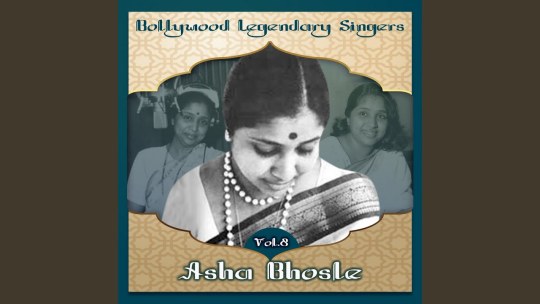
Tadap Tadap Ke- Hum Dil De Chuke Sanam (1999)
Jag Soona Soona Lage- Om Shanti Om (2007)
Tanahayee- Dil Chahta Hai- (2001)
Jeena Yahan Marna Yahan- Mera Naam Joker (1970)
Bin Tere- I Hate Love Stories- (2010)
Yeh Duniya Yeh Mehfil- Heer Ranjha (1970)
Kabira- Yeh Jawaani Hai Deewani- (2013)
Tum hi Ho- Aashiqui 2 (2013)
Saathi Re Tere Bina Bhi Kya Jeena- Muqaddar Ka Sikandar (1978)
Tu Jaane Na- Ajab Prem Ki Ghazab Kahani- (2009)
Jaane Tu Meri Kya Hai- Jaane Tu… Ya Jaane Na (2008)
Agar Tum Saath Ho- Tamasha (2015)
Teri Meri- Bodyguard (2011)
Tujhe Bhula Diya- Anjaana Anjaani- (2010)
Mora Piya- Raajneeti (2010)
Tere Bin- Bas Ek Pal (2006)
Pyaar Hai Ya Sazaa- Salaam-e-Ishq (2006)
Bhula Dena- Aashiqui 2 (2013)
Jab Rulana Hi Tha- Aggar (2007)
Tujhe Yaad Na Meri Aaye- Kuch Kuch Hota Hai (1998)
Pardesi Pardesi Jaana Nahin- Raja Hindustani (1996)
Tujhe Sochta Hoon- Jannat 2 (2012)
Woh Lamhe Woh Baaten- Zaher (2005)
Chaha Hai Tujhko- Mann (1999)
Tune Jo Na Kaha- New York (2009)
Dil Ke Armaan Aanshuo Main Beh Gaye- Nikaah (1982)
Sunn Raha Hai- Aashiqui 2 (2013)
Hasi- Hamari Adhuri Kahani- (2015)
Tere Liye- Veer Zaara (2004)
Zindagi Ka Safar- Safar (1970)
Laal Ishq- Goliyon Ki Rasleela…Ramleela (2013)
Hone So Batuyaan- Fitoor (2016)
Tere Naam- Tere Naam (2003)
Manchala- Hasee Tooh Phasee (2014)
Kaise Main Kahon Tujhse- Rehna Hai Tere Dil Main (2001)
Ae Dil Hai Mushkil- Ae Dil Hai Mushkil (2016)
Ab Tere Bin- Aashiqui (1989)
Lambi Judaai- Hero (1983)
Main Shayar Badnaam- Namak Haram (1973)
Alvida- D- Day (2013)
Main Tenu Samjhawan- Humpty Sharma Ki Dulhania (2014)
Chingari Koi Bhadake- Amar Prem (1971)
Re Piya- Aaja Nachle (2007)
Koi Yeh Kaise Bataye- Arth (1983)
Tere Bina Zindagi Se Koi- Aandhi (1975)
Din Dhal Jaaye Haaye- Guide (1965)
Hum Bekhudi Mein Tumko Pukare- Kala Pani (1958)
Jiye Toh Jiye Kaise- Saajan (1991)
Pyar Manga Hai Tumhi Se- College Girl (1978)
Waqt Ne Kiya Kya Hansi Sitam- (Kaagaz Ke Phool) (1959)
Mera Kuchh Saaman- Ijaazat (1988)
Dooriyan- Love Aaj Kal(2009)
Justjoo Jiski Thi Usko- Umrao Jaan (1981)
Teri Galiyon Mein Na Rakhenge- Hawas (1971)
Poochoo Na Kaise Maine- Meri Surat Teri Aankhen (1963)
Abhi Mujh Mein Kahin- Agneepath (2012)
Laayi Ve Ne Gayi, Tey Nibhayi Vi Na Gayi- Chalte Chalte (2003)
Bhare Naina- Ra. One (2011)
Do Pal- Veer Zaara (2004)
Yun Hasraton Ke Daag- Adalat (1958)
Zindagi Mein Koi Kabhi Aaye Na Rabba- Musafir (2004)
Dil De Diya Hai- Masti (2004)
Priya Priya- Dil (1990)
Toote Huye Khwabon Me- Madhumati (1958)
Hum Bewfa Hargiz Na Thay- Shalimar (1978)
Jiyien Kyun- Dum Maaro Dum (2011)
Aaoge Jab Tum Sajna- Jab We Met (2007)
Teri Yaad Aati Hain- Saudagar (1991)
Jeena Jeena- Badlapur (2015)
Jeeta Tha Jiske Liye- Dilwale (1994)
Dil Mera Churaya Kyon- Akele Hum Akele Tum (1995)
Who Shaam Kuchj Ajeeb Thi- Khamoshi (1969)
Mujhe Teri Mohabbat Ka Sahara- Aap Aye Bahaar Aye (1971)
Tu Pyaar Hain Kisi Aur Ka- Dil Hai Ki Maanta Nahi (1991)
Zindagi Ke Safar Mein Guzar Jaate- Aap Ki Kasam (1974)
Jaane Kahan Gaye Who Din- Mera Naam Joker (1970)
Koi Hota Jisko Apna- Mere Apne (1971)
Kya Hua Tera Wada- Hum Kisise Kam Naheen (1977)
Shikaayat Hain- Jism (2003)
Sach Keh Raha Hai Deewana- Rehnna Hai Tere Dil Mein (2011)
Aur Is Dil Mein Kya Rakha Hai- Imaandaar (1987)
Chod Gaya Balam- Barsaat (1949)
Banake Kyun Bigada Re- Zanjeer (1973)
Chupana Bhi Nahi Aata- Baazigar (1993)
Mere Toote Huye Dil Se- Chhalia (1960)
Mere Dushman Tu Meri Dosti Ko Tarse- Aaye Din Bahaar Ki (1966)
Mere Piya- Tere Mere Sapne (1996)
Toh Phir Aao- Awarapan (2007)
Shisha Ho Ya Dil Ho- Aasha (1980)
Awaarapan Banjarapan- Jism (2003)
Dil Lagane Ki Do Na Saza- Anmol (1993)
Achha Sila Diya Tune Mere Pyaar Ka- Sanam Bewafa (1993)
Yeh Safar- 1942: A Love Story- (1994)
Mera Yaar Mila Dey Saaiyaan- Saathiya (2002)
Koi Jab Tumhara Hriday Tod De- Purab Aur Paschim (1970)
Aye Ajnabi Tu Bhi Kabhi- Dil Se (1998)
Hum Thay Jin Ke Saharay- Safar (1970)
Ab Naam Mohabbat Ke Ilzaam Yeh Aaya Hain- Ghulam (1998)
Tota Tota Sajan Se Kehna- First Love Letter (1991)
Rula Ke Gaya Sapna Mera- Jewal Thief (1967)
Let us know how you like this article. Like it and Rate it below.
60.43K 3
4
Next Post
200 Greatest Hard Rock Love Songs and Rock Ballads
Shalimar 1978 Songs Pk Songs
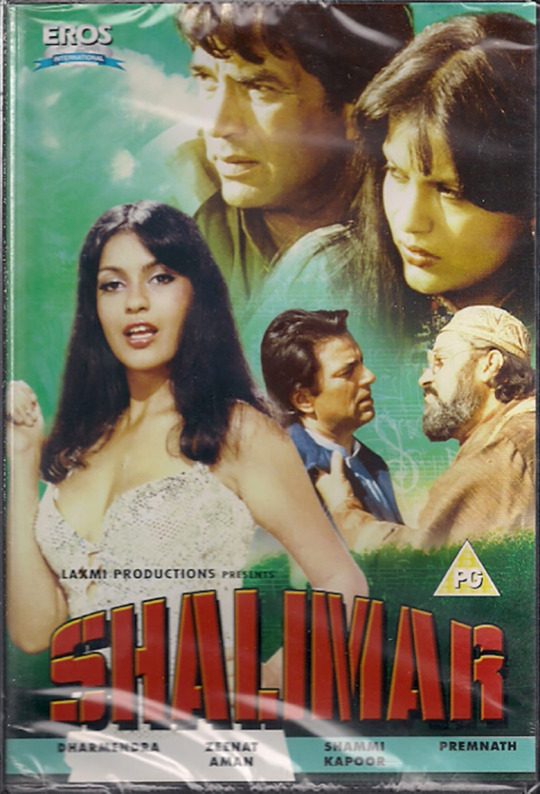
200 Greatest Classic Bollywood Songs
The repertoire of classics in the Hindi film industry is incomparable. This article showcases a list of best classic Bollywood songs..
100 Greatest Bollywood Dance Songs For New Year Parties
The vibe Bollywood music brings onto the dance floor is like no other. The lines below showcase a list of the best Bollywood dance songs for New Year parties.
Shalimar 1978 Songs Pk Subban
Top 100 Bollywood Dance Songs For Freshers’ Parties
Music and dance is the essence of a freshers’ party. Students like to have a good time dancing to the tunes of different songs at a freshers’ bash.
Post Your Comment
tumbou
Oh my God Tujhey Bhula Diya is my all time favourite. It hits the cord straight of my heart. It's lyrics has so much reality in it. Zindagi Kay safar main guzar jaatay is another reality based song that brings tears
reply 0

biju
Music has become an integral part pf our daily life. If you listen music, you would not feel any pain.
Shalimar 1978 Songs Pk Song
reply 0

9 notes
·
View notes
Text
Solidworks 2016 Kickass

Voiceover Hi, I'm Gabriel Corbett and welcome to SOLIDWORKS 2016 Essential Training. SOLIDWORKS is the world leader in 3D modeling software used for product design and development. In this course we'll look at the methods and tools for creating manufacturing ready parts and assemblies along with detailed drawings and bills of material. We'll create two dimensional sketches that will become. The SolidWorks 2016 helps the user in providing them with increased design collaboration; speed up project reviews and approvals by accelerating the overall design process of the user. Furthermore, this advanced 3D Cad tool is capable to create phisycal things with ease.
Solidworks 2016 Sp5 Torrent
Solidworks 2016 Full Crack With Serial Number and Keygen Free Download
Solidworks 2016 Torrent Download

Solidworks 2016 free. download full version with crack is comprehensive editing software that is designed to make 3D and 4D designs. It is market leading software that is used for product analysis and files management. Many of computer engineer use different software for constructing of the map. All these maps have specific features. Now I am going to share them all in one editing tool that will fulfill your all requirements. I suggest you use Solidworks 2016 Crack. Solidworks 2016 Full Crack is easy to use application. It has the simple layout. Due to its simple interface, Solidworks 2016 crack download is easy to understand the tool. It takes less time in installation. No need for extra skills to use Solidworks 2016 kickass.
SOLIDWORKS Professional 2017 premium is the latest version that is feature rich compare than the previous version. Free download Solidworks 2016 Crack with Code is award-winning software in the market. Large numbers of peoples are using this application in worldwide. It is the father of Autocad. No other software has ability to works like Solidworks 2016 crack free download. With the passage of everyday CAD program getting more improvements in Solidworks 2016 download. These improvements are in bugs fixes, new components, overhauls and the new version.
Solidworks 2016 Crack with Patch file and Product Key
Solidworks 2017 Premium is the best software to modify your entire editing edges. It will help you to obtain your works faster and easy way. Everybody wants to start their own business and want to design something new. Solidworks 2016 Full Crack the best tool that helps you to grow your own company. Solidworks 2016 Full Crack will provide you new and innovative ideas. With Solidworks 2016 crack solidsquad, you can get cost estimation, animations, product data, and rendering. By experience the product phase, you can easily get the most productive design that will lead you in the right direction.
Solidworks 2016 Serial Number + Keygen Free Download
Solidworks 2016 serial key has the latest library that has standard parts. Solidworks 2016 Full Crack is the best software to render you designs with PhotoView 360 software, latest feature and professional projects. All in all, Solidworks 2017 download is the best software that gives you in record administration that will save your record and monitor the all change plan in professional working. By using this software you can see the whole product design before start its production. Solidworks 2016 Full Crack works on the standard flow. You can work in modules that will help you to make the professional design. You Can Also Download Wondershare Video Editor Full Version Crack Free Download
Solidworks 2016 Crack Only
Solidworks 2016 Free Download With Crack 64 bit Compatibility
Solidworks 2016 crack kickass is compatible with all Microsoft Windows and MAC such as
Window XP
Window Vista
Window 7
Window 8
window 8.1
Window 10
Solidworks 2016 Full Crack Also Compatible with Mac
SOLIDWORKS 2017 FULL CRACK REGISTRATION KEY Features
Here are some amazing features which you will defiantly feel good after download Solidworks 2016 serial number free whose download link is available in the field.
Solidworks 2016 Full Crack Allow you to design 3D and 4D designs.
Outstanding and professional application.
Easy to use application.
For the items improvements, it helps you to make gritty and more powerful acceleration.
An award-winning editing tool.
Allow you to works in groups, couple orders, together according to client’s requirements.
Solidworks 2016 Full Crack Give access you to impacts of latest 4D and 3D graphics.
Highly professional and advanced editing tool that has all business tool.
Drag and drop menus.
It gives the fastest access to the effects of various load mixes.
Most of the layouts, reenactments, and data, are shown as three-dimensional pictures.
Information is executed rapidly.
All business frameworks are massively best in class.
The show plots offered are of the most bewildering quality.
Your parallel layout process is streamlined; you can cooperate, pass on and work couple transversely finished requests, gatherings, vendors, and customers.
You can make more quick and dirty game plans to make and quicken thing change.
The program serves to much same time and reduces the rate of bungles.
More caught issues are penniless down and quickly fathomed.
The value of layouts can be affirmed before endeavors are done and stumbles are recognized before they even happen.
The versatility of all models is overhauled.
The touch UI is given and basic access to all charges.
The program is exceptional and trusted.
It is protected and secure to use on your PC System.
Solidworks 2016 System Requirements
Before you start Solidworks 2017 keygen you just check that your PC meets the minimum requirements
RAM: 16 GB or more
Hard Disk: 12 GB free space required
Processor: 3GHz or more
Solidworks 2016 Free Download
If you are searching Solidworks 2017 full download then you are at right place. Because it gives the trial version that will expire after the specific time. After that time you need to buy Solidworks 2017 serial number. Many of the peoples don’t have extra money to buy Solidworks crack 2014. If you don’t want to Download Solidworks 2016 Crack with Registration Key then don’t worry. You can get this software at no cost. You just follow the article and it from given fields. This is the complete offline installer it. With this, you can get Solidworks 2016 Full Crack.
How to Install, Active, Register SOLIDWORKS 2016 CRACK
First of all, you need to download SOLIDWORKS 2017 FULL CRACK from given link.
Now disconnect your internet connection (generally essential)
Keep running as administrator the activator and introduce permit
Mount and run the program (run setup)
Try not to run yet, leave the program if running
Presently initiate the program utilizing activator
Continuously hinder the program in your firewall!
Now That all. Enjoy SOLIDWORKS 2017 FULL CRACK Full Version
Download SOLIDWORKS
Related posts:

0 notes
Text
Kurbaan Hindi Movie Mp3 Song

Kurbaan Hindi Movie Mp3 Song Free Download Official
Kurbaan Hindi Movie
Show All Results...
Oct 30, 2009 Kurbaan (2009) Movie Mp3 Audio Songs 320Kbps & 128Kbps, Kurbaan Sid Original Cd Rips VBR OST Direct Links Kurbaan Free Download Kubaan Mega Upload, Hot File and Rapidshare, Covers & Poster Posted by Admin at Friday, October 30, 2009. Kurbaan (Original Motion Picture Soundtrack) is a Hindi album released on Oct 2009. This album is composed by Sulaiman Merchant. Kurbaan (Original Motion Picture Soundtrack) Album has 4 songs sung by Shreya Ghoshal, Kailash Kher, Sukhwinder Singh. See what Bollywood Hungama critics have to say about Kurbaan songs. Also stay updated on Kurbaan latest videos, photos, movies, songs and much more only at Bollywood Hungama Read Kurbaan music. Kurbaan (2009) Hindi Movie Mp3 Songs Download Kurbaan (2009) Cast & Crew:: Saif Ali Khan,Kareena Kapoor,Vivek Oberoi & Dia Mirza Music:: Salim-Sulaiman.
Tracks
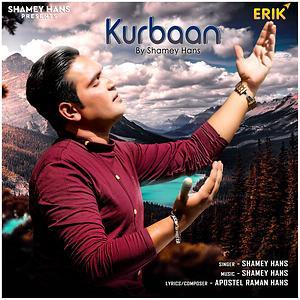

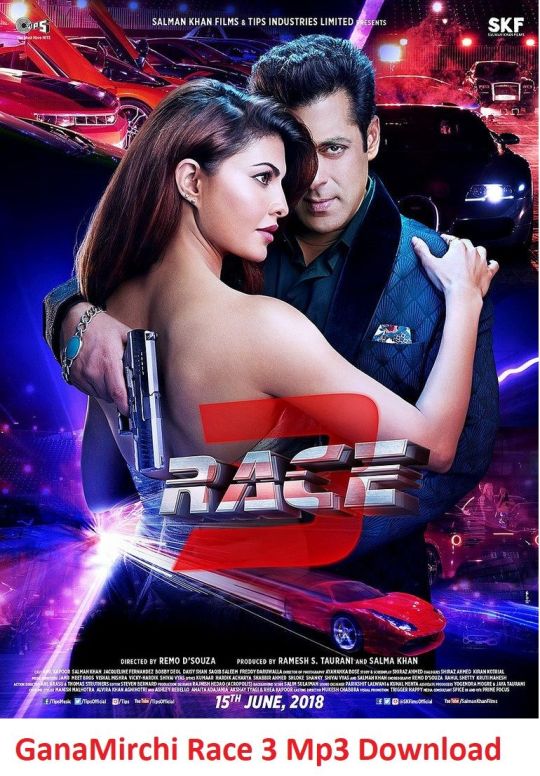
Artists
Albums
Kurbaan (1991)
Music Director
Anand-Milind
Producer
Zuber Pictures
Actors
Ayesha Jhulka, Gulshan, Kabir Bedi, Salman Khan, Sunil Dutt
Lyricist
Sameer
Director
Deepak Bahry
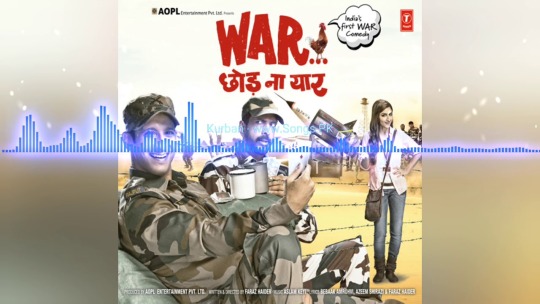
About this album
Kurbaan Hindi Movie Mp3 Song Free Download Official
A romantic musical directed by Deepak Bahry, the film stars Salman Khan, Ayesha Julka, Kabir Bedi, and Sunil Dutt. Anand Milind is the music director and Sameer pens the lyrics.
Kurbaan Hindi Movie
Tracks
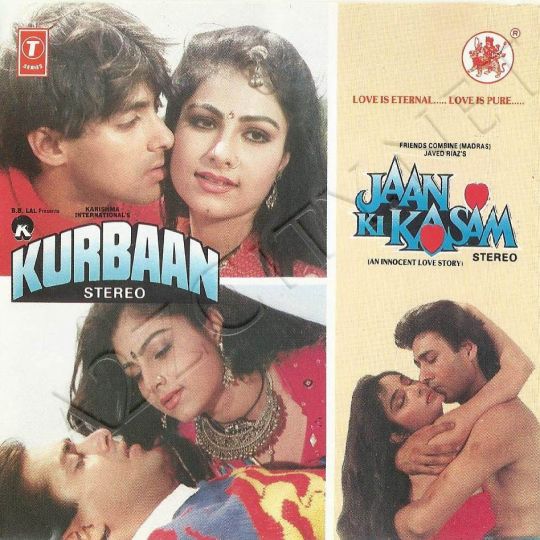
Yeh Dharti Chand Sitare
Baitha Neeli Jheel Kinare
Mohabbat Ko Kiski Lagi Baddua
Zuba Zuba
Aao Main Padha Doon Tumhein
Diwanon Se Poochho
Main Tujhpe Kurbaan

1 note
·
View note