Don't wanna be here? Send us removal request.
Note
Do you have any tips on monitors (especially smallish ones) and/or will those be included in your Pretty Good Deals? My sister gave me a PC she couldn't take when she was moving but I don't have a monitor for it. I figure switching over a chunk of my computer usage to that will be a good idea so I don't overuse my laptop.
if you're just using it for browsing and don't need it to be ultra-sharp, I find Sceptre monitors to be a good balance of cheap and reliable. Viewsonic is good too.
I try to avoid linking Amazon as much as possible, so here's a walmart link (not that much better, honestly) to a 27" sceptre flatscreen monitor for $89.
25 notes
·
View notes
Text
Askbox is empty for the week, I'll see you next time!
12 notes
·
View notes
Note
just found this blog and have to say thank you so much for helping make the world of laptop shopping less intimidating for me. preparing to move on from the macbook pro i've had for 13 years, and looking at windows laptops has been a lil overwhelming with all the options available. glad to see you recommend thinkpads, as i was leaning towards them, but i'd seen people mention lenovos tend to have screen issues? (and unfortunately, crucially, not specify what type of issues 😭) just wanted to know if you had any experiences with that, and/or any steps one could take to prevent screen problems (beyond like, not dropping it lol). thanks in advance! ❤️
I've not encountered any problems with Lenovo screens and I've been selling Lenovos for more than a decade.
If you want to prevent screen problems my tips are:
Don't abuse the hinges
Don't set things on your keyboard (we've replaced a lot of screens for people who closed a pencil on the computer and shut the screen on it)
Try to avoid touching it more than necessary (I don't like touchscreens, for touchscreens just try to make sure your hands are clean when touching it)
Don't set things down on top of your closed computer
Computer screens don't like flexing but they really hate torsion; don't twist your computer screens.
29 notes
·
View notes
Note
What are your thoughts on AMD vs Intel processors these days, particularly in laptops? I'm old enough to remember when AMD had serious heat issues (in desktops), but I know that's not really the case any more.
No thoughts, head empty. I'm more familiar with Intel than with AMD but both are perfectly serviceable and work well for basic desktop applications. I've not encountered any issues with AMD processors getting unusually hot and it's not something that's ever come up with my customers enough to be an issue, so I suspect it's something they've moved past.
16 notes
·
View notes
Note
is there a baseline for what it means to need a computer for gaming? if i’m just using a pc to play stardew valley and similar games, should i be looking at “gaming pc” specs?
Go to the website for the game you want to play, look up the specifications required to run it, and look for computers with at least those specs. "Gaming computer" generally means a computer with a separate graphics card, fast RAM, a lot of storage, and ramped-up cooling systems but it's not a term with hard delineations.
I don't know what stardew valley requires so I don't know if it needs a gaming computer - I suspect not, but I don't know enough to say.
28 notes
·
View notes
Note
Sorry if you've covered this before, but would you upgrade a processor on your own? I got a refurbished i5 tower pc about two years ago and I'd rather upgrade it to at least i7 then buy a new pc but I've also never upgraded a pc (I know people who have who could help but I'm still unsure about it)
The processor is the least user-upgrageable part of the computer, you are much better off putting the money you'd pay for the processor toward a new computer instead of upgrading the refurb machine unless you A) got a really killer deal on the processor or B) the old computer has some kind of hardcore badass specs or C) this isn't the only computer you rely on, because if you fail at replacing the processor the whole computer is dead.
I've seated new processors in new builds, and I've helped replace processors on a server, but replacing processors is Pretty Advanced and I don't recommend it unless you really know what you're doing.
13 notes
·
View notes
Note
I have a 6yo laptop (lenovo yoga i5-8250U, has been upgraded to have 16gb ram and 1tb ssd) and i think its battery has been going down rather fast lately. i dont typically use it anywhere i cant use the charger, and buying a new (preferably better) laptop is not feasible just yet, so i was wondering if maybe getting a new battery for it was worth it or not. id guess no but just in case i thought id ask
Check the exact model on ifixit and see if it seems like replacing the battery is something you can do and if it is I think it's totally worthwhile to replace the battery; batteries go bad long before computers do, usually, so that's definitely one of the things that I'd say is worthwhile to replace before replacing the computer. If you're going to have to pay someone to replace the battery, figure out whether the cost and labor is more than half the cost of a new laptop; if it is, just use the computer on the charger until you can replace the laptop, if it's less than half the cost of a new computer then it might be worthwhile to pay someone to replace it. A local shop should be able to do that for you for between half an hour and an hour's worth of labor.
14 notes
·
View notes
Text
I have developed a measure of computer pricing that I'm calling the MacBook quotient; to calculate the MacBook quotient you find a computer with a comparable processor to whatever version of apple silicone you're looking at, multiply the RAM by at least 1.5, multiply the storage by 4, then divide the cost of the other computer by the cost of the apple and round to the nearest tenth.
So this computer on the right:
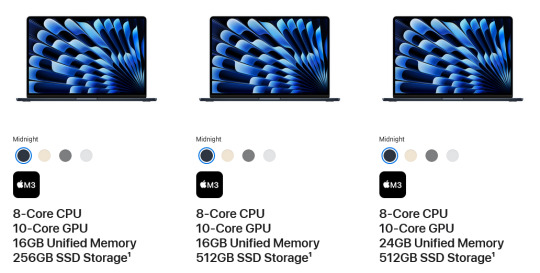
Costs $1649.
This computer costs $1569:
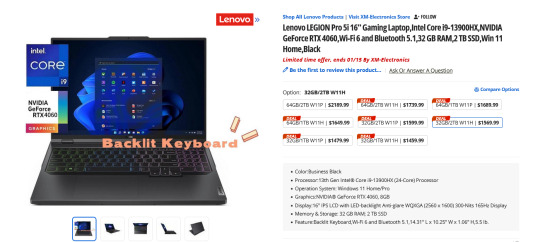
It has an apple quotient of 1.
This computer costs $999

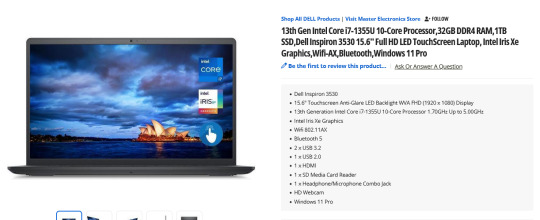
This one costs $897. It has an Apple Quotient of .9
If you're thinking about buying a mac, look for a computer with these specs, check that it's apple quotient is 1 or lower, then buy the other computer you are always going to be able to find a computer that is more computer than an apple computer for the same price or lower.
Anyway, there are three computers that are a hell of a lot of bang for their buck and are either the same price or a whole lot cheaper than low-end mac money.
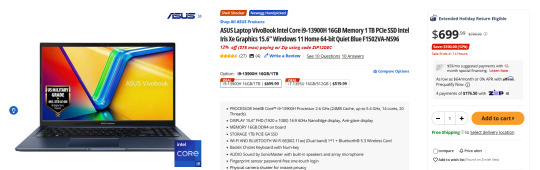
ASUS for cheap: https://www.newegg.com/asus-f1502va-ns96-15-6-intel-core-i9-13900h-16gb-intel-iris-xe-graphics-1-tb-pcie/p/N82E16834236520
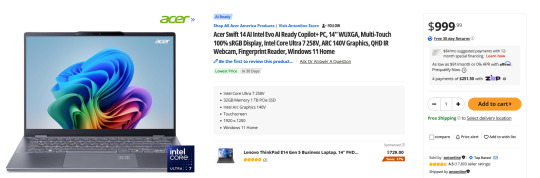
Acer for the same cost as the mac: https://www.newegg.com/p/N82E16834360366?Item=9SIA24GKEB4295

MSI for only thirty dollars more: https://www.newegg.com/p/N82E16834156672
629 notes
·
View notes
Text
Okay Computers for the week of 12/22/2024
For some reason, all the good deals I found this week were Dells.
New Desktop: Lenovo IdeaCenter compact desktop with a 14th gen i5 processor, 16GB RAM, 512GB SSD, and Windows 11 Home for $549
New Laptop: 15.6" Dell Inspiron with a 12th-gen i5, 512GB SSD, 32GB RAM, and Win11 Pro for $489 - that is actually a smoking hot deal but the processor is juuuuuust at the border of what I'm willing to recommend for a new purchase.
Refurbished Desktop: Dell Vostro with a 10th gen i5, 32GB RAM, a 480GB SSD, and Win 11 Pro for $225.
Refurbished Laptop: 15.6" Dell Latitude with a 10th gen i7, 16GB RAM, 512GB SSD, Win11 Pro for $199.
Also I don't generally make a specific business computer recommendation but if you are a small business looking for a decent desktop rec this Lenovo ideacenter with a 14th gen i5, 1tb ssd, 32GB RAM, and Win11Pro for about $680 is a good deal (though if you're looking at lenovo for business generally I'd say aim more toward thinkcenters, this is a budget option).
Have a good week!
123 notes
·
View notes
Text
Okay! Askbox is empty and I'm done responding for the week, I'll be back with new recommendations and answers next week - feel free to send questions until then.
8 notes
·
View notes
Note
Is the name a reference to the Radiohead album OK Computer?
It is! But ok-computer was taken when I made this blog.
10 notes
·
View notes
Note
Hey, I'm looking for a new laptop that needs to be good for video conferencing (and not much else). It's other use is mostly just going to be internet stuff and word processing. I also prefer smaller (14") screens, but that's not a sticking point. Any recommendations?
Any modern laptop that meets the specs I recommend should be fine for your purposes; if you're looking for a specific recommendation I'd say look at a Lenovo T14 because I'm a big fan of ThinkPads generally.
Here's one with a drive that I think is too small but that you could upgrade for $630, here's one with a larger drive and a slightly better processor for $900, but any of the new laptop recommendations that I've listed that are 14" should be fine also.
16 notes
·
View notes
Note
I recently bought a refurbished HP zbook from consolidated computers for $385. It has like 32 RAM, 500GB SSD, Windows 11 license, it blows my old Lenovo out of the water for all the work stuff I have to do and it has actual physical ports for DAYS which I love. However it has so many ports I actually don't know what some are for. If I sent a picture, would you take a look? One looks like maybe it's a built in smart card/CAC reader, but initially I thought it might be for SATA drives, long and thin and towards the non hinge end of the keyboard side. The cosmetic damage that gave me the great price also means some labels are worn off on the ports.
It's almost certainly a card reader; you should be able to find the model of your device if you go to settings>system>about and you can then look that up and find the original specs for that model to see what the slot is.
12 notes
·
View notes
Note
hello! i'm looking towrds buying a new computer for christmas and even if i'm not us based i still take you recommendations into account (thanks for your work). my question is: what's your opinion on windows tablets? i commute a lot and one of the problems with my last laptops has been the frames breaking because of bumps during bus rides. also, i carry my computer with me all day and the tasks i need it for are not ver specialised (meaning, i would be fine with a word/slide processor, some editing software and a web browser), so i've been thinking about buying a windows tablet (i need windows for work reasons) while having my old laptop at home for more "hard" tasks. do you think they are worth any attention?
thanks and sorry if this is not within your area of expertise!
I am not a fan of tablets-as-computer and Windows Surface tablets in particular are very very expensive, but I'm more concerned that a tablet wouldn't do any better against that bus ride than a laptop unless the issue is that the laptop case was getting jostled around in storage while the tablet would be in a bag that you carry on your person. If you wanted to try something like that I might actually recommend seeing if you can get a relatively inexpensive refurbished surface pro to see if it would work, but I wouldn't buy a new device to take on the same commute that has repeatedly broken other devices.
4 notes
·
View notes
Note
Hi! Your recent computer recs got me thinking: how much longer do you anticipate 16GB of RAM to be okay? I want to buy my parent a laptop for everyday use and video streaming, and want to make sure it'll be a smooth experience for them for at least 5-7 years :O
16GB being the baseline rec is really recent but we're already starting to sell 32GB as a mid-to-high standard option at work; if you're trying to futureproof I'd say get a business class laptop that you can upgrade with more RAM down the line, or see what you can get with 32GB that won't break the bank.
Realistically, 16GB is probably going to be fine for a long time if they're just streaming videos, but given the way that browsers continue to devour RAM it might be worthwhile to anticipate growth if you're not going to be able to control how the browser is set up in order to limit its resource consumption.
18 notes
·
View notes
Note
Hi,
I have a 5 year old tower with an almost full 256gb SSD and additional 2/3 full 1TB HDD and I want to upgrade the storage, but I have a bit of a conundrum. I can only afford upgrades once a year or so, and I have been looking to get an external drive to store backups on.
Would it be better to get the external drive now and hope my storage lasts till next year, or upgrade the internal storage now?
I'm mainly using it for gaming and lots of torrenting
Also, any recommendations for places to get said drives? (hopefully from someplace in Canada, but I understand if that would outside your expertise)
I would very much recommend looking at an external storage solution rather than upgrading your computer for more storage; your drives are quite likely to last another year and if they don't you'll be glad you had a backup.
I generally recommend Western Digital for external hard drives; I know in the US you can get a 5tb My Passport drive for about $120 direct from the manufacturer site, there may be a similar option to buy in Canada but I'm not sure.
If you can't buy direct from the manufacturer, WD My Passport drives should be available through most big box stores, tech marketplaces, and office supply stores.
14 notes
·
View notes
Note
Hi! I searched through your blog and your website but didn't see much discussion on GPUs. I know they're mostly useful for gaming and machine learning (and maybe other things I don't know about). I'm thinking about getting a new laptop and mostly already know the specs I want for it, but I'm just not sure how much to care about the GPU. I'm not a PC gamer and while I am a programmer interested in ML I'm not sure I'll ever attempt training a large model on my laptop, so let's just assume I won't. In this case, or the case of the average user, is the GPU even something to pay attention to? If it is something to care about, are there minimum standards to keep in mind, similar to CPUs?
For the average user who is mostly using a web browser and an office suite, whatever onboard graphics come with the computer are going to be fine and you can mostly ignore them; I'm not certain what the utility of a more powerful GPU would be for a programmer or if there are minimum specs that programmers look for, but if there are programmers reading who have opinions they should share in the notes.
6 notes
·
View notes