Text
Hourly Day Of Week AdWords Reports Uncover Budget Problems
Sometimes when you're optimizing a budget constrained campaign, some unexpected things can happen that negate the positive effects of the optimization.
Recently this happened to one of the accounts we're managing at TopTierMarketing.com. We had increased bids for high performing keywords and reduced low performing keywords over the past two months.Then we noticed that conversions started to dry up...
Luckily we had the "Account Statistics by Hour of day and Day of week" in Optmyzr labs and when we compared how our cost was distributed in June vs in the last 30 days, it quickly became clear that there used to be two spikes in cost every day and now there was only 1.
BEFORE

AFTER

This told us that the budget was getting depleted too early in the day (even though we're using the standard delivery method that is supposed to show ads evenly throughout the day).
Clearly our focus on better performing keywords was causing us to run out of budget before noon every day. And because conversions for this account tend to happen in the afternoon, we weren't getting good results anymore.
This insight didn't come to use while looking at the reporting tables in AdWords because tables just aren't as good at showing trends as charts are. But thanks to Optmyzr, we tracked down this issue in no time flat.
0 notes
Text
Conversion Lasso - Increase Sales & Traffic
This optimization automatically suggests converting/high performing search terms that should be added as keywords in the account. This helps drive more sales and relevant traffic by pairing the search terms with the right ads and bids in the form of keywords.
It is difficult to add all possible keyword variations to a campaign when it is built out. The search terms report is a good way to find new keywords to add to your account because they are already validated. You can see how the search term is performing before adding it. The advantage of adding search terms as keywords is that you have more control over the ad with which it shows, and you can set a different bid than the keyword that triggered it. The probability that your ad will show more often for that search term increases when it is added as a keyword.
How does the Conversion Lasso help?
Optmyzr’s Conversion Lasso analyzes the search terms report from AdWords to suggest new keywords that should be added to your account. We go through the entire list of search terms, do the number crunching, apply logic and only suggest the search terms we think would be good to add as keywords. These are search terms that have good conversion or clickthrough rate (CTR) statistics. By default the match type in which the search term will be added is set to phrase but you can change it to broad or exact as well.
0 notes
Text
First Page Bridger: Mind the (bid) gap!
When keywords don’t appear on the first page of search results, you’re losing out on a lot of potential traffic. The First Page Bridger identifies keywords that are just shy of making the first page with your current bids. With just a small increase in bid, they’ll catch the train to more impressions rather than fall in the gap where they’ll be relegated to second page oblivion.
Google assigns a first page bid to each keyword. This bid is an estimate of the amount you need to bid to show up on the first page. It is not same for all keywords or, even for the same keyword across accounts. It is calculated based on Quality Score and competition. The required first page bid is relatively low for keywords with a good Quality Score. However, in competitive and saturated markets, you’ll find high first page bids for keywords with good Quality Scores (7- 10) as well.
The first page bid is directional. It is the minimum required bid to show on the first page of search results. It doesn't guarantee a high position.
Why is it important to show on the first page of search results?
Ad space on the first page of search results is prime real estate as most users don’t go beyond the first page when they are looking for something. Keywords showing on the first page of search results always get more traffic.
How to decide which keywords should be above the first page bid?
This really depends on your budget and how important a keyword is to your business. If you have the budget, you can keep all your keywords above the first page bid. However, if you have to choose, we recommend segmenting keywords into three sections based on impact and the required bid increase to meet the first page requirements. The easiest way to create these segments is by using tangible data. We recommend increasing bids for the first section of keywords.
1. Minimum increase, maximum impact: Keywords with a high Quality Score (7 – 10) and current bid just slightly (10 – 20%) below the first page bid.
2. Medium increase, high impact: Keywords with a Quality Score between 5 to 6 and current bid 20 – 40% below the first page bid.
3. Maximum increase least impact: Keywords with a Quality Score lower than 5 and current bid 40%+ below the first page bid.
How does Optmyzr help?
Our system analyzes performance data for each keyword and gives you a list of keywords that will have the highest impact with a minimum bid increase. You can choose to increase the bid to the first page bid or, to a % slightly higher than the first page bid for these keywords. The keywords the system recommends already have a good Quality Score and just need a little push in terms of bids. Increasing bids for these keywords gives them a chance to perform and can help get more traffic and sales. It is sometimes difficult to spot these keywords because they get ‘buried’ in the list of keywords that have bids below the required first page bid. You can review and implement bid changes with just a click from within the Optmyzr interface.
0 notes
Text
Keyword De-duper: Are duplicate keywords hurting your AdWords account?
Duplicate keywords in an AdWords account compete with each other and traffic gets divided. Optmyzr's Keyword De-duper finds duplicate keywords in your account, analyzes their performance and suggests which keywords should remain active and which ones should be paused.
What is a duplicate keyword?
A keyword that is present more than once in an AdWords account with the exact same targeting settings (network and geography) and the same match type is a duplicate keyword. If you have the same keyword targeting different countries/regions, it is not a duplicate because they don’t compete.
Why should you remove duplicate keywords?
Duplicate keywords in an AdWords account end up competing with each other. At a given point in time, the AdWords system will choose one keyword from the duplicate keywords to enter in the ad auction. The system makes the choice based on bids, relevancy, Quality Score etc. The traffic between duplicate keywords gets divided which affects performance and you may not have substantial data for one keyword. Sometimes none of the keywords get enough data to determine whether they are performing well or not.
How to find duplicate keywords?
You can use AdWords Editor to find duplicate keywords. However, in AdWords Editor, you’ll just get a list of duplicates and you have to manually check if they are actually duplicates. Even keywords in campaigns targeting different countries and networks will figure in this list. Also, you’ll have to do the analysis to choose which one is performing better and which duplicate keyword should be kept.
Optmyzr Smart Select for Duplicate Keywords
This feature in Optmyzr ensures that only keywords that are absolute duplicates – same network targeting and same match type are reviewed. It automatically selects the best performing keyword based on a number of factors like conversions, CTR, Quality Score and traffic. All you need to do is review the list and implement the changes.
0 notes
Text
Traffic Sculptor: Are the right ads being shown for your keywords?
Traffic Sculptor ensures that the right ads show for each search query in an AdWords account.
Sometimes Google shows an ad that is less closely related to the query because it preferred to match to a keyword that has a higher rank, usually because of a high bid. This is undesirable because there is a better ad in your account for this query so we use traffic sculpting techniques to make sure we show the best ad for the search query every time.
For example, as shown below, there are two keywords with different ads in two different ad groups in an AdWords account.
Ad Group1/Keyword 1: Women's Black Shoes
Ad 1: Women's Black Shoes. Great Collection Starts At $30. Get 5% Cash Back. Order Today! www.abcbuy.com/BlackShoes
AdGroup2/Keyword 2: Buy Shoes
Ad 2: Buy Shoes & Bags Great Collection Of Leather Bags & Shoes. Free Shipping. Order Today! www.abcbuy.com
Search Query: Buy Women's Black Shoes
In the above example, even though the first keyword and ad text is more relevant to the search query, Google can choose to match the search query to the second keyword and show the less relevant ad text because the ad rank due to the keyword bid may be higher for the second keyword.
The Traffic Sculptor ensures that traffic gets directed to the right ads by adding exact match negative keywords at the ad group level.
The keywords you see in the Traffic Sculptor look very relevant for your account so why do we recommend these as negative keywords… That’s because you already have these keywords in your ad groups but Google has not always used these when a user searched for one of these keywords. Rather than showing the ad you want, they display another ad from your account because it has a better ad rank (often because it has a higher bid). By adding these keywords as negative exact matches, it forces Google to show the ads you want rather than the ones that rank higher but are potentially less relevant.
0 notes
Text
How a low AdWords Quality Score is costing you money
Getting a high position on Google’s search results page is a key component of getting lots of visitors to your site but how do you get that great position for your ad without spending too much?
The way AdWords ranks ads is based on two main components: your bid and your quality score. Because the position of the ad is not based on the bid alone, something crazy sometimes happens... the ad in the highest position could be paying less for a click than the ads below it. That’s right, advertisers who know how to get a great quality score pay less than everyone else!
Here’s one of many examples we've seen where even a small increase in QS has a big impact on the average CPC an advertiser is paying.

So let’s take a look at how quality score works and how you can use it to your advantage to decrease your advertising costs.
How to pay less for new keywords in AdWords
When you add new keywords to your account, Google has to make an educated guess about what value to set for the initial Quality Score. If you can figure out how to get the highest possible starting QS right out of the gates, you’ll pay less for your initial clicks.
So here’s how to get a better starting QS for new keywords: optimize your account QS by fixing the keywords that get a ton of impressions and have a QS that’s below the average for the account. But since Google doesn't tell you what your account QS is, how do you put this advice into action? My favorite tool for monitoring account QS is Optmyzr (but I may be biased). It even gives me a prioritized lists of ad groups that I should optimize to boost my account QS. Other options include AdWords Scripts and some other SEM tools so research what option makes most sense for your situation.
If you want to better understand the way Google uses data to set QS, take a look at the following.
To guess your starting QS, they look at the historical performance of a few things they may already know: your account QS, your typical performance for ads with a certain URL, and the performance of other advertisers for the keyword you’re adding. The following diagram represents the major components the AdWords system evaluates when determining quality score.
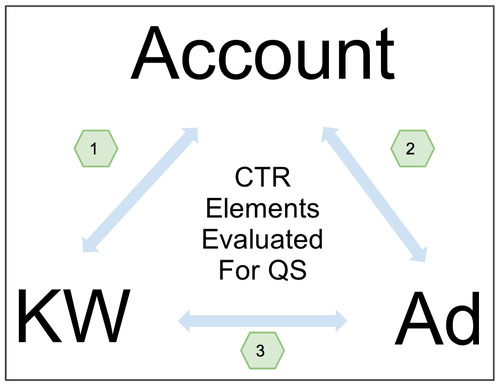
As you can see, there are 3 main factors: the account, the keyword and the ad. The ad component consists of sub-components including the ad text and the visible URL.
The QS algorithm’s goal is to predict the CTR for a particular ad impression based on historical data. It uses these 3 factors individually and also in combination with each other. Factor 1 represents how a keyword has performed in a particular account. Factor 2 represents how an ad text and its components have performed in a particular account and factor 3 represents how a particular keyword has performed with a particular ad text.
How to pay less for keywords you've had for a long time
After at most 1,000 impressions for a keyword, AdWords has more than enough data to make a statistically sound judgment about the QS. Instead of relying on generic data like account QS, it can now use data about how the keyword performed with its ad text. If your keyword’s CTR is too low, that’s an indication to Google that users are not finding the ad relevant for that keyword. So your best bet is to either make the keyword more specific, for example by turning the keyword ‘dog’ into ‘dog food’ or by moving the keyword into a separate ad group with an ad text tailored for just this keyword. It simply comes down to finding a way to convince users to click your ad more frequently.
To improve QS, make your keywords more specific and improve your account structure by creating smaller and more tightly themed ad groups, each with ads tailored to the small set of keywords.
As a general best practice, I like to keep ad groups to no more than 20 keywords. While it’s not a hard and fast rule, I find that ad groups with more than 20 keywords can usually be split up into several smaller ad groups.
What about Landing Page Quality Score
Landing Page Quality Score is an element AdWords started to consider because some advertisers had figured out how to game QS by writing must-click ads but then not delivering on the promise of the ad. For example, it’s really easy to get a high CTR by telling users they can get a free tablet for clicking an ad. But once they click, that promise usually turns out to be a scam.
It’s important to understand that this is why LPQ was introduced. While it can now boost the QS, it was originally intended to weed out bad advertisers. But it’s not a big component of QS. I say this because some advertisers believe they can get a better QS by creating unique landing pages for every keyword and while there’s nothing wrong with that, it’s probably not the best way to spend your limited time and resources. Focusing on highly relevant ads that get great CTRs is still the best way to boost QS.
0 notes
Text
How to determine a good mobile bid multiplier in AdWords
Tick tock, tick tock... the clock is ticking and you have only a few days left to upgrade your AdWords campaigns to Enhanced Campaigns! I’ve been advising my clients not to rush the transition since Google gave us 6 months to upgrade but with a forced migration just days away, it’s time to upgrade or face the consequences of letting Google do it for you automatically.
Luckily we have an easy way for you to quickly see how your mobile clicks are performing compared to your desktop and tablet clicks and this can be used to set mobile bid multipliers that make sense.
Take a look at this demo video showing how quick and easy it is to figure out the percent difference in performance between the two segments:
I’m pretty excited about all the cool stuff enhanced campaigns can do. They have evolved quite a bit already since they were introduced and they offer some great benefits like these:
set location bid multipliers rather than duplicating campaigns for different regions
set different bid strategies at the campaign, ad group or keyword levels to bid exactly the way you want
manage sitelinks individually rather than as groups, making it easier to see what works well and change this
get free phone call leads from ads with phone extensions shown on desktop
set mobile bid multipliers at the ad group level to have better control
0 notes
Text
Are you using AdWords Broad Match Modifier in the right way?
Broad match modifier (BMM): This match type is a relatively new entrant and lies in between broad and phrase match. It gives more control than broad match and more freedom than phrase match. It works by adding a ‘+’ sign in front of words in a keyword phrase when the match type is selected as broad. For the keyword to match, the words that have the ‘+’ sign in front of them should be present in the search query. The order of the keywords doesn’t matter. Unlike broad match, modified broad match won’t show your ad for synonyms or related searches which gives a higher level of control. Also, unlike phrase match the order of the words in the search query is not important which gives more flexibility. For example, if your keyword is +women’s +shoes it’ll match women’s shoes, women’s black shoes and buy women’s red shoes. However, it will not match ladies shoes because the word women’s is missing from the search query.
How should you use it?
Put the ‘+’ sign only in front of the words that are important and define your product. If your keyword phrase has 3+ words in it and each of them has a ‘+’ sign in front of it then it is as good as phrase match. For example, if your keyword is buy strappy black women’s shoes, the words that are important are black women’s shoes so the BMM keyword would be buy strappy +black +women’s +shoes. If you put a ‘+’ sign in front of all the words +buy +strappy +black +women’s +shoes it’ll mean that all the five words need to be present in the search query for the keyword to match which makes it as good as a phrase match keyword. The probability that someone will search for all these five words in a single search query is quite low which restricts traffic.
0 notes
Text
Back to Basics #3 - Understanding keyword match types in AdWords
One of the easiest ways to save money in AdWords is to use keyword match types the right way. The beauty of AdWords is its incredible ability to target your ads to just those users who are likely to be interested in what you’re offering. If you’re targeting too broadly, it can cost you money when you get clicks from people who are unlikely to want to buy from you.
So here’s a primer on the different keyword match types at your disposal and my recommendation for when to use each of these.
Google AdWords offers five keyword match types that you can use to control which search queries your ads show for. They essentially help you control the extent to which you want your keyword to match a search query and also helps control costs when you’re on a budget.
1. Broad match: As the name suggests, this is the most lenient of match types. This will match your keyword to anything broadly related to it including misspellings, synonyms, related searches, and other relevant variations. It will match your keyword to a search query irrespective of the order of the words. For example, if your keyword is ‘women’s shoes’ it can match it to ‘shoes women’s’, ‘ladies shoes’, ‘women’s sandals’ and ‘buy black shoes for women’. This is the default match type in AdWords.
When and how should you use it?
If your budget is not very restrictive, it is a good idea to use broad match. It helps capture the highest possible volume of traffic which also means that it can match to irrelevant queries. Broad match keywords should always be used with negative keywords. If you’re launching a new campaign, one strategy is to use broad match keywords along with negative keywords. This will give you as much traffic as possible while eliminating irrelevant clicks. Then you can use a search terms reports to identify keywords that can be added as phrase or exact match later. The advantage of using broad match is that you don’t have to add all possible variations of your keywords in the beginning.
2. Broad match modifier (BMM): This match type is a relatively new entrant and lies somewhere between broad and phrase match. It gives more control than broad match and more freedom than phrase match. It works by adding a ‘+’ sign in front of words in a keyword phrase when the match type is selected as broad. For the keyword to match, the words that have the ‘+’ sign in front of them should be present in the search query. The order of the keywords doesn’t matter. Unlike broad match, modified broad match won’t show your ad for synonyms or related searches which gives a higher level of control. Also, unlike phrase match the order of the words in the search query is not important which gives more flexibility. For example, if your keyword is +women’s +shoes it’ll match women’s shoes, women’s black shoes and buy women’s red shoes. However, it will not match ladies shoes because the word women’s is missing from the search query.
When and how should you use it?
Use BMM when you want some phrase match like qualities in broad match. You want your ad to show if certain terms are there in the search query irrespective of order. For example, if you want your ad to show on ‘black striped shoes’ and ‘black heeled shoes’, you can just put a + sign in front of +black and +shoes which will cover all variations.
Put the ‘+’ sign only in front of the words that are important and define your product. If your keyword phrase has 3+ words in it and each of them has a ‘+’ sign in front of it then it is as good as phrase match. For example, if your keyword is buy strappy black women’s shoes, the words that are important are black women’s shoes so the BMM keyword would be buy strappy +black +women’s +shoes. If you put a ‘+’ sign in front of all the words +buy +strappy +black +women’s +shoes it’ll mean that all the five words need to be present in the search query for the keyword to match which makes it as good as a phrase match keyword. The probability that someone will search for all these five words in a single search query is quite low which restricts traffic.
3. Phrase Match: This match type is more restrictive than broad match but less than exact match. It works by selecting the phrase match type or putting the keyword in double quotes (“keyword”). For a search query to match a phrase match keyword, the entire keyword should be present in the search query as it is. It can have other words before or after the keyword phrase. The order of words in the search query is important in this case. For example, the keyword women’s shoes will match black women’s shoes, red women’s shoes and buy women’s shoes. However, it will not match women’s black shoes or ladies shoes.
When and how should you use it?
This match type helps reach more people than exact match but is more specific than broad match. It also shows your ad for close variations of the exact keyword. Use phrase match to have more control on the search terms your ads show for. However, you should still add negative keywords because the keyword phrase may show in conjunction with an irrelevant word. For example, the keyword "black shoes" can show for they query free black shoes. In this case, you'll want to add free as a negative keyword unless you're giving out free shoes :)
If you’re primarily using phrase match, the number of keywords that you need to add to ensure good coverage is higher than broad match because you need to cover all variations for a keyword phrase.
4. Exact Match: As the name suggests, this only shows your ad if the search query matches the keyword exactly. The search query can’t have any other words before or after it. If someone searches for closely related variations of the exact keyword, the system can show your ad. To use an exact match keyword, simply surround the entire keyword with square brackets or, select the match type as exact. For example, the keyword [women’s shoes] will match women’s shoes and woman’s shoes. However, it will not match women’s shoes black or shoes women’s.
When and how should you use it?
Use exact match when you want complete control of your keywords and want to prevent them from matching to anything else. To ensure you don’t lose out on traffic, make sure to cover all variations of your keywords to ensure good coverage. If your ad group or campaign only contains exact match keywords, you may not need to add negative keywords.
5. Negative Match: This match type is not as much for keywords showing for a search query as it is for preventing keywords from showing for a particular search query. Keywords with negative match type have the prefix ‘-‘ and prevent your ad from showing if the search query contains the negative term. Negative keywords are important to filter out irrelevant traffic and prevent unwanted clicks. They help maintain a good clickthrough rate and also help control costs. Negative keywords are listed under ‘Negative Keywords’ on the ‘Keywords’ tab. They can be added at the campaign and ad group level. Campaign level negative keywords are valid for all the ad groups in a campaign and ad group level negative keywords are only valid for the particular ad group. Negative keywords can be used in conjunction with broad, phrase and exact match types. For example, if a negative keyword is present in phrase match, it will prevent your ad from showing if the search query contains that phrase in the exact order.
How to find negative keywords to add?
Search for broad match variations of your keywords and see the suggestions that come up in the keyword tool. From that list you can identify negative keywords to add.
Look for parallels in other industries. Does your product name mean something else in a different industry? For example, if you are advertising Java coffee you’ll want to add keywords related to the Java software as negatives.
Use a combination of different keyword matching options to get the right mix of keywords for your budget.
0 notes
Text
Why should you punctuate AdWords ads?
AdWords gives you limited characters to get your message across in an ad. You want to use the characters available in the best possible manner. Very often, this mean foregoing punctuation in ad text. Earlier, it was not important to add punctuation in ad text because you were not following grammar rules. However, now it has become almost imperative to do so.
Google keeps trying new ways of showing ads in the top positions above the search results. Sometimes the description line 1 is moved up to show with the headline, sometimes Description line 2 is moved up to show with description line 1. In the first case, Google adds a hyphen between the headline and description line 1. However, in the second case it just moves the description line 2 up. So, if the description lines don’t have punctuation or conjunctions then it appears as one long sentence which doesn't make sense to the user when they read it.
If the user doesn't understand the text in your ad he/she will just move to the next ad. Your ad is showing in the most coveted position on the search page but you lose out because you didn't use a full-stop or comma. In the long run, this will affect ad performance because the ad will accrue impressions but few clicks which means a low clickthrough rate (CTR).
Next time when writing ad text, don’t eliminate the comma or full-stop.

0 notes
Text
Creating display ads from text ads in AdWords
Display ads can be quite effective in building a brand and can be more engaging than text ads. You can either upload image ads you already have or, use the display ad builder to create display ads using templates. The display ad builder tool enables small businesses to create display ads without spending money on a designer. Wouldn't it be great if you could just create a display ad from a text ad? Now you can in just three quick steps.
There is a feature in AdWords using which you can create display ads from existing text ads. The system uses the text in your ad and pulls images from your website to create display ads in all six sizes that you can show ads in. You have the option to edit almost all elements of the display ad like text, image, company logo, color. You also have the flexibility of editing the size of images and text boxes.
How to get started?
1. Go to the ‘Ads’ tab and select the text ad you want to convert into a display ad 2. Click on ‘More Actions’ and select ‘Generate display ad’

3. You’ll see a number of display ad designs on your screen. Select one of them and click ‘Edit’. The edit option becomes visible once you hover or click on the ‘Select’ button for one of the display ad designs.

-------------------------------------------------

4. After editing, click ‘Done’ and your display ads are ready.
The entire process takes less than five minutes and is very easy to follow! If you've been thinking of trying out display ads, this is a good way to test the waters.
#display#adwords ads#adwords display#display ads from text#creating display ads#convert text to display#image ads#adwords#PPC#SEM#display campaign
0 notes
Text
A lesson in MySql indexing
So we have this table that has over 20 million rows of data, storing stats. The general structure of the table is like this:
ItemId (varchar) | GroupID (varchar) | Stat1 (float) | Stat2 (float) | ... StatN
There is an index on ItemId + GroupId. When issuing queries, I observed that they would take very very long - upto 100 seconds. The queries were simple and looked like this:
SELECT * FROM TABLE WHERE ItemId=123456789 AND GroupId=987654321
After banging my head with different partitioning, query styles, I had almost decided that I need to upgrade the server (it was a micro instance on Amazon EC2 after all, and the CPU used to spike when the query was issued).
Then it struck me. I changed the query to this, and the query times came down to 0.2 seconds!
SELECT * FROM TABLE WHERE ItemId='123456789' AND GroupId='987654321'
Got it? The columns are varchar, but the parameters I was supplying were ints, and that would cause a manual type casting of each value (over 40 million values), and then non-indexed search. No wonder it was so slow.
One of those days :) Though I think the query optmyzr should probably try to typecast the parameter instead of the table columns.
0 notes
Text
How to work around 'Low Search Volume' keywords?
You launched a new campaign and added a lot of new keywords to your account that are very relevant to your product. However, a day later, you discover that the keyword is not generating any impressions and has the status – ‘low search volume.’
What does the status ‘low search volume’ mean?
This is a status given to a keyword in your AdWords account that doesn't have enough search traffic on Google search. It means this keyword will remain inactive and won’t trigger your ad until search traffic for that keyword increases. If search queries for the keyword increase, it’ll become active and will start showing ads.
What are your options?
It is quite frustrating to have keywords that are relevant to your product marked as ‘low search volume’. Whatever happened to targeting long tail keywords? Anyway, we just have to find a way to work around it! Here are some options:
Leave the keyword as it is. When search queries for the keyword increase it’ll automatically start showing ads. This option makes sense if your keywords are for a product that is new and will pick up traffic. If you’re launching a new product or site, your brand terms won’t have traffic immediately but it will pick once people become aware of it.
Change match type. It is very common for long keyword phrases in exact and phrase match to be marked low search volume. This is because the probability for someone searching for a keyword with 5-6 words in a certain order is very low. In this case, change the match type to broad. If you use BMM (broad match modifier) then just put “+” in front of the most important words and not all because doing that will make it as good as phrase.
Find new keywords. Use the keyword tool in your AdWords account to find new keywords to target. Add keywords that already have traffic.
How to manage low volume keywords?
Pause. If you have a large number of low search volume keywords, consider pausing the ones that are generic and have a low quality score. This will make your account manageable. Having a few low search volume keywords in your account doesn't affect account performance. However, if you have a significant number of such keywords then it may affect the Quality Score of the campaign they are in and of course add unnecessary volume.
Relocate. Sometimes low search volume keywords are seasonal or related to an event/product that is yet to take place/launch. However, navigating through low search volume keywords every time you analyze account performance is not good use of your time and can be tedious. A good alternative is to house these keywords in a different campaign. Keep the same ad group names appended with ‘low search volume’ and move all low search volume keywords to a different campaign. It is much easier to analyze active keywords without the noise these keywords create. This will also help improve overall campaign quality score.
What can you do to increase traffic on low search volume branded keywords?
Create buzz. If you’re launching a new product or site, expect brand related keywords to be marked low search volume. This is because people can’t search for something they don’t know exists. In this case, it is a good idea to run display campaigns to create brand awareness. People become aware of your product/site and start searching. This will increase search traffic for your brand terms and low search volume keywords will become active. It won’t happen overnight but you will start seeing results in a month or so.
0 notes
Text
Back to Basics #3 - What is in name?
Naming convention for campaigns and ad groups
When creating a new AdWords account, we jump right into creating campaigns and ad groups, adding keywords and writing ads. We don’t really put thought into the name we give campaigns and ad groups. What is in a name? Well, a lot. The way you name campaigns and ad groups doesn't affect account performance but following a naming convention will definitely prevent your account from becoming a management nightmare.
How to name campaigns and ad groups?
The campaigns in an AdWords account are usually the major product categories on the site. Name your campaigns after the name of the category and if a category has more than one campaign then use [category name] – [number or names of sub-categories]. For example, a shopping site that has categories like Men, Women and Kids can have campaign names like Men – Clothes, Men – Shoes etc. Similarly to name ad groups, append the sub-category name with the keyword theme. See example below:

For seasonal or holiday campaigns, that need to be created every year mention the year or date in the name. You won’t have to find a new name every time and will know which campaign ran when.
Why follow a naming convention?
Easy account analysis and management. By just looking at the campaign and ad group name you know the keywords that are inside and if the categories on your site have good coverage.
Performance analysis. Campaign and ad group level statistics can help you analyze the performance of a category or sub-category of products. You don’t need to go to the keyword level. It makes it very easy to see which products are profitable and which aren't.
Quick transition. If the management of your AdWords account changes hands, it is easy to transition. The new person taking over the account knows exactly what it contains and doesn't have to spend time understanding the account structure.
Next time you’re naming a campaign, follow a convention and make your life easy!
0 notes
Text
When is a display campaign better than a search campaign?
For a lot of advertisers, online advertising is synonymous with just advertising on the search network. If you have a limited budget, you’ll create a search campaign because you want a good return on your investment. It is always a priority to target active users through search instead of passive users through display. However, there are some cases in which display campaigns work better than search campaigns. The logic is simple. On search, people only search for things they know exist.
Niche Product. If you have a niche product, you won’t find many keywords with traffic because no one is searching for it. Even if you add keywords that are relevant to your product, there is the problem of these keywords being categorized as ‘low search volume.’ The solution? Run a display campaign to create buzz about your product. Along with text ads, use image ads to create awareness and build your brand. It is very common for people to see an ad on the display network and then search for that product/site on search. This display campaign will not only create awareness it will increase the number of search queries on your brand/product keywords.
Saturated Market. You are part of an industry that is saturated and the average CPCs are very high. Even for keywords with a Quality Score of 10 you’re paying $20+ per click. In such a situation, there is not much you can do apart from bidding higher because the space itself is very competitive. If you’re on a limited budget, run a targeted display campaign with using keywords and category targeting. This will allow you to reach a specific audience. The CPCs are much lower so it turns out to be more cost effective. Run a search campaign for keywords that are profitable and convert within your target cost-per-conversion (CPA) and use some of your budget for display.
Upcoming Event. You’re advertising an event or concert that is going to take place soon. If it is not an event that occurs at every year, then people won’t know to search for it. For example, a Madonna concert is happening in a city. Since it is not an annual occurrence like Christmas or Halloween, people won’t be searching for it. In this case, running a display campaign will create awareness. This awareness will translate into search queries for tickets etc.
Analyze your situation and try display because it may just work better for you!
0 notes
Text
Back to Basics #2 - Theming keywords in ad groups
The relevance of a keyword to an ad text impacts the clickthrough rate (CTR) and indirectly the Quality Score. The ideal structure would be to have one keyword and one ad text per ad group as this would help achieve almost 100% relevance. However, this is not a feasible structure as it will result in an unmanageable number of ad groups. This is where theming of keywords comes in.
Theming is essentially grouping together similar keywords in an ad group. It is a good idea to be granular when theming keywords. This improves the chances of a keyword being relevant to the ad text.
How to theme keywords?
Theming can be subjective and depends on how granular you want to go. After you get a list of keywords, identify broad themes and then look for sub-themes within that. You can create separate ad groups for sub-themes as well. You can also use the ad group suggestions the AdWords keyword tool offers. However, you’ll still need to go through these ad groups to weed out irrelevant keywords and maybe split them out further to theme them better.
In the example below, all the keywords belong to the same broad theme - footwear. However, if you look closely, there are three sub-themes – Heels, Dress Shoes and Sneakers. In this case we’ll create a separate ad group for each sub-theme.

The best way to determine which keywords to put in an ad group is to see the number of words that are common in a set of keywords and whether they logically fall under the same theme. In the above example, if you only go by the matching similar words in keywords, colors like black and red emerge as themes. However, grouping keywords based on the type of shoes is more logical than grouping them based on color.
Why is theming important?
Good Quality Score. Well themed ad groups make it possible to write ad text that will be relevant to all keywords in an ad group. Keyword to ad text relevance directly impacts clickthrough rate (CTR) which affects Quality Score. A high CTR is a good way to improve Quality Score.
Performance comparison. Well themed keywords make it is easy to compare performance across product categories. For example, if you put keywords for skirts and shoes in the same ad group then the only way you can compare the performance of the category skirts with shoes is at the keyword level. This can be quite tedious. If you follow a logical theming scheme, keywords for skirts and shoes will be in their individual ad groups and you can just compare performance at the ad group level. This same comparison can go up to the campaign level.
Easy to expand. When you have to add new keywords you know exactly which ad group to put them in because you built the foundation right.
Ad group bids. It is easier to set accurate ad group level bids because similar keywords usually have the same bid requirement.
Specific ad text. If all the keywords in an ad group belong to the same theme, it is easy to write relevant and specific ad text. This is because the USPs and descriptions will be the same. For example, in an ad group that has only keywords related to black heels, you can easily use a text like 'Dress up your feet in stunning black heels'. It is relevant and specific to the product and one line does the trick for all keywords. However, if you had keywords for dresses in the same ad group, you would have to use something broader like - 'Great collection of shoes & dresses.' Which one would you click on as a user if you were searching for black heels?
#theming keywords#theming#PPC#ppc account structure#ppc campaign#SEM#improve SEM campaigns#adwords#adwords ad groups#quality score#Keyword Relevance
0 notes
Text
Back to Basics #1 - How to structure an AdWords PPC account?
Account structure is essentially how you organize your ads and keywords in your AdWords account. Keywords and ads are the working elements in your account as keywords are what users search on and ads are what they see. Think of campaigns and ad groups like boxes that hold keywords and ads. The question is what goes into which box.
#1 Creating campaigns and ad groups
AdWords has a three-layer design: Campaigns → Ad groups → Keywords + Ads

The first step is deciding how many campaigns you want to have. A good way to build an AdWords account is to mirror the website structure. For example, take an online clothes store that has the categories - Men, Women, Kids with sub-categories like shoes and clothes under them. In this case, a good account structure would be to have three separate campaigns for the categories - Men, Women, Kids and ad groups for the sub-categories.
Apart from creating separate campaigns at the category level, there are a few more instances when creating separate campaigns is required. In AdWords, some settings can be changed only at the campaign level so when you need more control over these settings, create separate campaigns. I've mentioned some instances when you’ll need to create separate campaigns below:
Budget: You can only set budgets (how much money you want to spend) at the campaign level. To control budgets for different product categories, sub-categories or networks (search, display) it is a good idea to create separate campaigns.
Location: The geographical locations you can target are also set at the campaign level. To implement different strategies for different locations, create separate campaigns. For example, you may want to have a locally targeted campaign and a nationally targeting campaign or, you may want to group together certain regions. This also gives flexibility to allocate budgets based on location.
Too many ad groups: If the number of ad groups in a campaign is going above a manageable number (say 100 - 200) consider creating a separate campaign. There is absolutely no harm in creating extra campaigns to make account management easier.
Earlier it made sense to create separate campaigns for different devices (desktops, mobiles, tablets) but with enhanced campaigns this practice has become redundant.
#2 How many ad groups should be there in a campaign?
Technically you can have 20,000 ad groups in a campaign but as the number of ad groups increases, account management becomes difficult. The number of ad groups will depend on how granular you want your account structure to be and the categories you want to cover under the campaign. I personally prefer not to have more than 100 ad groups in a campaign.
#3 How many keywords should be there in an ad group?
Limiting the number of keywords to 10 -15 is a good practice because beyond that number the theme of the ad group goes for a toss. Theming essentially means keeping the same type of keywords together in one ad group. Theming can be subjective and depends on how granular you want to go. In the example below, all the keywords belong to the same broad theme - footwear. However, if you look closely, there are three sub-themes – Heels, Dress Shoes and Sneakers. In this case we’ll create a separate ad group for each sub-theme. We’ll discuss the importance of theming in another post.

#3 How many ads should be there in an ad group?
Try out at least 2-3 different ad variations per ad group to see which one works best for you. Highlight different USPs and features in each ad. After the ads have run for a while, you can pause the lowest performing ads.
#4 Why is it important to have a good account structure?
Easy to manage and optimize. In my experience so far, I've seen accounts of almost all shapes and sizes. The badly structured ones take double the time to analyze, are difficult to optimize and challenging to manage. Structuring an account in a logical manner (preferably mirroring the website) makes it very easy to manage. Even if you’re starting small, with just a few ad groups, it is good to create a good base structure as it is the foundation. After that, you can just keep building on top.
You can’t fix it later. Once ads start running, restructuring the account is difficult as moving keywords around impacts their performance and you lose historical data.
Easy to transition. If you need to transition your AdWords account management to another person, it is much easier and faster.
In the next post we’ll discuss theming of keywords and why it is important!
#adwords#google adwords#adwords account#account structure#ppc account structure#PPC#theming keywords#adwords campaigns#adwords ad groups#ppc campaign#ppc campaign management
0 notes