Orange Technologies is a leading provider of innovative technology solutions, specializing in software development, AI-driven analytics, cloud computing, and business process outsourcing. We empower businesses with cutting-edge technology, seamless inbound customer support, and data-driven strategies to drive efficiency and growth. Committed to digital transformation and excellence, Orange Technologies delivers solutions that help businesses stay ahead in a rapidly evolving digital landscape. 🚀Learn More Info: https://www.oragetechnologies.com/
Don't wanna be here? Send us removal request.
Text
Cybersecurity Nightmare: 16 Billion Passwords Leaked in Data Breach

In the largest credential leak in the history of the internet, cybersecurity researchers have uncovered a staggering 16 billion usernames and passwords exposed in a massive online data breach. This colossal trove of sensitive data includes login credentials for some of the most widely used services in the world, such as Apple, Facebook, Google, GitHub, Telegram, VPNs, and even various government platforms. The scale and organization of the leaked data have cybersecurity experts sounding alarms across the globe.
What Happened In the Biggest Data Breach?
The breach was not caused by a centralized hack on a particular company. Instead, it appears that the data is a massive, unsecured database of credentials gathered by infostealer malware.
In total, the Cybernews team discovered 30 different datasets, each containing between tens of millions to billions of records. According to Aras Nazarovas, a key researcher on the Cybernews team, the number and scale of these datasets point to a major shift in how cybercriminals operate.
According to Nazarovas,
The increased number of exposed infostealer datasets in the form of centralized, traditional databases may be a sign that cybercriminals are moving away from alternatives that were previously popular, such as Telegram groups.
Cybersecurity researcher Bob Diachenko of SecurityDiscovery.com confirmed the findings and emphasized that although many users see names like Apple and Google in the headlines, these companies themselves were not breached.
There was no centralized data breach at any of these companies,” Diachenko stated. “Credentials we’ve seen in infostealer logs contain login URLs to Apple, Facebook, and Google login pages.”
A Blueprint for Cybercriminals
Researchers warn that this is more than just another breach- it’s a blueprint for cybercrime at an unprecedented scale. With credentials neatly organized and searchable, attackers can now more easily launch:
Account takeovers
Identity theft
Targeted phishing attacks
Wire fraud
Ransomware attacks
"This is not just a leak,” researchers noted. “It’s a blueprint for mass exploitation… This is fresh, weaponizable intelligence at scale."
The credentials are not limited to one type of service. The leaked data includes logins for:
Social media accounts (Facebook, Instagram, Telegram)
Developer platforms (GitHub)
Email and communication (Google, Apple)
VPN services
Government websites
The exposure of such diverse data types indicates a lack of cybersecurity hygiene and highlights how pervasive infostealer malware has become.
Where Did the Data Come From?
According to the report, the databases were most likely compiled using various strains of infostealer malware. These malicious programs infiltrate users' devices, extract login data, and send it back to a command center controlled by attackers. The data is then compiled and, sometimes accidentally, exposed through unsecured cloud platforms.
The researchers found that most of these databases were temporarily accessible through unsecured Elasticsearch and object storage instances. This means that they could have been discovered by anyone using a simple query or scanning tool.
“According to Cybernews, "unprotected databases continue to be the most common cause of data leaks." “Many organizations still don’t understand the shared responsibility model of cloud services.”
How Bad Is It?
To put this in perspective, the global internet population is estimated to be around 5.5 billion people. Since 16 billion credentials were leaked, many people probably have multiple compromised accounts.
The fact that only one of the 30 discovered datasets had been previously reported shows how underreported and underestimated the infostealer epidemic really is.
That last dataset contains 184 million records. Cybernews noted that this “barely scratches the top 20” of what their team discovered.
What Cyber Experts Say About This Data Breach?
Here we have gathered some of the opinions of the industry experts:
Darren Guccione (CEO, Keeper Security):
“This password leak serves as a timely reminder of how simple it is to accidentally expose sensitive data online. Guccione warned that this may only be the beginning. He advised both consumers and businesses to invest in password management solutions and dark web monitoring tools.
Evan Dornbush (CEO, Desired Effect and former NSA cybersecurity expert):
“It doesn’t matter how long or complex your password is. When an attacker compromises the database that stores it, they have it.”
Dornbush emphasized the danger of password reuse. If a user uses the same password across multiple services, a single leak could compromise them all.
George McGregor (VP, Approov):
“This kind of massive leak is the first domino, leading to a cascade of potential cyberattacks.”
He went on to say that the leak "highlights what we already know," which is that hackers already have access to a lot of user identities.”
Javvad Malik (Lead Security Advocate, KnowBe4):
“Cybersecurity is a shared responsibility. Organizations need to protect users, and people need to remain vigilant.”
He encouraged users to use strong, unique passwords and enable MFA (Multi-Factor Authentication) wherever possible.
Paul Walsh (CEO, MetaCert):
Walsh took a different stance. He highlights that is not a shared responsibility:
“That’s pure BS from security vendors who still don't know how to protect their customers from phishing attacks and then blame people for not becoming security pros.”
He criticized the failure of user education and advocated for a more technological approach such as zero-trust URL authentication.
What Should You Do?
If you're concerned that your data may be part of the leak, here are some immediate steps you can take:
Check your email and usernames on HaveIBeenPwned?
Use Google’s Password Checkup tool to find compromised logins.
Invest in a reputable password manager like 1Password, Keeper, or Bitwarden.
Enable multi-factor authentication (MFA) on all critical accounts.
Avoid reusing passwords across multiple sites.
Keep your devices protected with anti-malware software.
Organizational Responsibility
This incident also serves as a wake-up call for companies. Organizations should:
Adopt zero-trust security models
Implement privileged access controls
Conduct regular security audits
Educate their workforce on security best practices
Secure their cloud environments to prevent accidental exposures
Guccione summarized the issue perfectly:
“The fact that the credentials are of high value for widely used services carries with it far-reaching implications. It’s time for consumers and organizations to get serious about digital hygiene.”
Final Thoughts
The leak of 16 billion credentials is not just a wake-up call; it's a deafening alarm bell. While tech companies, researchers, and governments work on long-term solutions, users must take action now to protect themselves. Don’t wait for an identity theft notification or a drained bank account.
Change your passwords. Use unique logins. Secure your devices. And stay alert. Cybersecurity is essential in today's world. It’s survival.
FAQ
1. What is a data breach?
Data breach is a cybercrime in which someone accesses, shares, or steals your private information without your consent.
2. Can I check if I’ve been in breach?
You can check by using HaveIBeenPwned, Google Password Checkup, or Firefox Monitor.
3. What happens if I’m part of a breach?
Your accounts across different platforms and banks might be at risk. Change passwords, activate 2FA and monitor everything.
4. Is it illegal to breach data?
Data breaches are criminal acts in most countries, including the U.S.
5. What’s the safest password method today?
Using a password manager + 2FA. Even better if the site supports passkeys.
0 notes
Text
Chrome Net Internals DNS Tool – Complete 2025 Guide to Clear DNS Cache

If you've ever had trouble loading websites or seeing updates after changing DNS settings, you’re not alone. Your browser may occasionally store DNS information that is incorrect or out-of-date. That’s where the Chrome Net Internals DNS tool comes in handy.
We will explain what the tool is, how it works, and, most importantly, how to use it to clear your DNS cache in 2025 in this straightforward guide. Whether you're a beginner or a tech-savvy user, this article will help you fix DNS-related issues quickly.
What is Chrome Net Internals DNS?
The Google Chrome browser includes a built-in tool called Chrome Net Internals DNS that enables users to view and manage DNS information. DNS stands for Domain Name System, which is the system your browser uses to translate web addresses (like google.com) into IP addresses (like 142.250.190.78).
When Chrome loads a site, it often stores the DNS results to speed up future visits. However, these saved records can become outdated or incorrect. Knowing how to use Chrome's internal tools to access and clear your DNS cache is crucial because of this.
Why Should You Clear the DNS Cache?
You may wonder, why would anyone need to clear the DNS cache?
Here are a few common reasons:
A website has moved to a new server, and you're seeing the old version
You're facing “site not found” errors for sites that work fine for others
You're switching between different network setups or VPNs
A web developer has changed the DNS settings, and you need the updated results
Clearing the cache resets the stored DNS records, forcing Chrome to fetch new ones. That way, you can avoid connection problems and get the latest content.
How Do You Access the Chrome Net Internals DNS Tool in 2025?
The tool lives inside Chrome’s advanced debugging section. Here's how to access it:
Open Chrome.
In the address bar, type: bash CopyEdit chrome://net-internals/#dns
Hit Enter.
This will take you directly to the Chrome Net Internals DNS interface, where you can view the list of cached DNS entries and take further actions.
Note: Google may update the design or layout in future Chrome versions, but the core features usually remain the same.
How Can You View Your Current DNS Cache Entries?
Once you’re inside the DNS section, you'll see a list of Host Resolver Cache entries. These are domain names your browser has resolved recently.
Each entry shows:
The hostname (website address)
The resolved IP address
Expiration times for each cached entry
This list gives you insight into what your browser remembers—and what may be causing a problem.
How Do You Clear the DNS Cache Using Chrome Net Internals DNS?
The process is very straightforward. Here’s what you do:
Open chrome://net-internals/#dns.
Look for the "Clear host cache" button.
Click it.
That’s it! Your DNS cache is now cleared.
After doing this, Chrome will reload DNS entries when you revisit websites. This action often solves strange errors or outdated content loading issues.
What Happens After Clearing the DNS Cache?
After clearing the cache:
Chrome will forget all stored IP addresses linked to domain names.
The next time you visit a website, Chrome will request fresh DNS information.
You might experience slightly slower loading times on the first visit—but that’s normal.
This is like giving your browser a clean slate. It helps ensure you’re accessing the most up-to-date version of websites.
Is It Safe to Use Chrome Net Internals DNS Tool?
Yes, it's completely safe.
You’re not modifying system-wide settings or affecting your entire device. You're only clearing cached records that Chrome itself stores. This tool doesn’t delete browsing history or saved passwords. It just clears temporary DNS lookups from Chrome’s memory.
It’s a good habit to use the Chrome Net Internals DNS tool every so often, especially if you browse many websites or switch networks frequently.
How Often Should You Clear the DNS Cache?
There’s no fixed rule, but here are a few guidelines:
Clear it if you face website loading errors
Clear it after DNS changes or switching to a new host
Clear it once every few weeks if you work in web development or networking
For most casual users, you won’t need to clear it regularly unless you're facing problems.
Frequently Asked Questions (FAQs)
1. Will clearing the DNS cache log me out of websites?
No. DNS cache and login sessions are separate. Clearing DNS won’t affect your saved passwords or logins.
2. Is Chrome Net Internals DNS available in all versions of Chrome?
Yes, it has been part of Chrome for years. However, its appearance and location may change with future updates.
3. Do I need admin rights to clear Chrome’s DNS cache?
No. Any user can clear Chrome’s internal DNS cache without needing administrator access.
4. Does this affect my entire computer’s DNS settings?
No. This only affects Google Chrome’s DNS cache. It won’t touch the system DNS cache used by Windows or macOS.
5. Will clearing the cache fix every website issue?
No, but it’s a good first step. If a site doesn’t load correctly after clearing DNS, the issue may be on the server side or with your ISP.
Conclusion
The Chrome Net Internals DNS tool is a simple yet powerful way to solve common web browsing issues. With just a few clicks, you can clear your DNS cache and ensure you're seeing the most current version of the web.
Whether you’re a web developer, digital marketer, or casual user, learning to use this tool will save you time and frustration. It's safe, easy, and effective.
So the next time a website won’t load or looks outdated, remember this guide and give Chrome’s DNS tool a try!
0 notes
Text
How to Detect Customer Hesitation Using AI and Turn It Into Sales

In today's digital world, customers browse quickly and expect smooth online experiences. However, even with the best product or website design, a customer may be reluctant to make a purchase. These times of uncertainty are excellent chances. You can take smart steps to encourage customers to buy if you can spot their hesitation early on. Let’s explore how artificial intelligence (AI) can help you recognize hesitation, understand the reasons behind it, and most importantly—turn it into sales.
What is Customer Hesitation and Why Does It Matter?
Customer hesitation happens when someone shows interest in your product or service but stops short of buying. They might:
Hover over the “Buy Now” button
Add items to the cart but leave the site
Scroll up and down a product page without acting
Revisit the same page multiple times
Reluctance frequently indicates that they are interested but unsure. They might require additional details, assurance, or a little push. This is where AI can help.
How Can AI Help Detect Customer Hesitation?
AI can track and analyze user behavior in real time. It watches how users move their mouse, how long they stay on certain pages, what buttons they click—or don’t click—and more. With this information, AI tools can detect customer hesitation before the visitor leaves your site.
For example, if a user:
Moves their mouse away from the screen
Stays too long on the checkout page
Repeatedly checks shipping info
…AI flags that behavior as hesitation.
Once hesitation is detected, the system can trigger actions like:
Offering a small discount
Opening a chatbot window
Displaying customer reviews or guarantees
These smart responses can ease the customer’s doubts and lead to a purchase.
What are the Common Signs of Customer Hesitation?
Knowing what to look for helps your AI system work better. Here are common hesitation signals:
1. Cart Abandonment
When a customer adds items to the cart but doesn't complete the checkout, that’s a big red flag.
2. Extended Idle Time
If a user is inactive for 30 seconds or more, they might be stuck or distracted.
3. Back-and-Forth Navigation
Jumping between product pages and FAQ pages shows they’re unsure.
4. Repeated Visits Without Action
A customer who returns to the same product multiple times but doesn’t buy may need encouragement.
These patterns are what AI looks for when trying to detect customer hesitation.
How Does AI Respond to Customer Hesitation?
The beauty of AI is that it doesn’t just detect— it also reacts. Here’s how it can help:
● Live Chatbots
AI chatbots can pop up and ask, “Need help?” when someone lingers too long. They offer quick answers or connect users to support.
● Exit-Intent Popups
If AI notices a user about to leave, it can trigger a popup with a limited-time offer or free shipping.
● Personalized Content
AI can change what the customer sees based on their actions. For example, if a user is viewing high-priced items, the system might show flexible payment options.
These gentle nudges reduce friction and guide the user toward buying.
What Tools Can You Use to Detect Customer Hesitation?
Several AI-powered tools can help you:
Hotjar or Smartlook: They record session replays and detect user hesitation through mouse movement and scroll behavior.
Tidio and Drift: AI chatbots that react to visitor actions.
OptinMonster: Offers advanced targeting with popups based on user behavior.
Google Analytics + AI integrations: Help detect patterns and identify hesitation hotspots.
These tools work quietly in the background to watch, learn, and respond in real time.
How Can Detecting Hesitation Increase Sales?
When you detect customer hesitation, you get a chance to intervene at a critical moment. Instead of losing a potential buyer, you offer help right when they need it.
This approach leads to:
Higher conversion rates – By solving their concerns quickly.
Lower cart abandonment – By offering incentives at the right moment.
Better customer experience – Because users feel understood and supported.
It’s not about being pushy—it’s about being helpful at the right time.
How Do You Train AI to Understand Hesitation?
AI needs data to learn. The more it observes your visitors, the better it gets. You can help by:
Setting clear goals (e.g., track time on page, clicks, or scroll depth)
Reviewing user behavior reports
Testing different reactions (popups, chat, etc.)
Fine-tuning based on results
Remember, AI improves over time. The more you use it, the better it becomes at spotting hesitation and recommending the right action.
Frequently Asked Questions
1. Is using AI to detect hesitation intrusive?
Not at all. AI tracks general behavior, not personal details. It helps improve the shopping experience without invading privacy.
2. Can small businesses use AI to detect customer hesitation?
Yes! Many affordable tools like Tidio, Hotjar, and Sleeknote work well for small websites too.
3. How long does it take to see results?
Most businesses see improvements in conversion within weeks of setting up AI-based hesitation detection tools.
4. What if the customer is just browsing?
That’s okay. Not all hesitation leads to a sale. But by offering helpful prompts, you leave a good impression that may bring them back later.
5. Does this work only on e-commerce sites?
No. Any site with a goal—like signups, bookings, or downloads—can use AI to detect hesitation and improve conversions.
Conclusion
Every second a visitor spends thinking on your site is a chance to connect. You no longer need to guess what your customer is feeling because of AI. Instead, you can spot customer skepticism, comprehend it, and proceed appropriately toward closing the deal. AI transforms hesitation into action, from cart recovery to personalized messaging. It's time to let AI do the smart work if you want to stop losing leads and start increasing sales.
0 notes
Text

Affiliate Marketing Hacks: How Top Earners Maximize Their Income
Times have changed, and people can earn money in ways that were unthinkable earlier. Even while sleeping, you can earn money from the lucrative realm of affiliate marketing.
Read More Info...
0 notes
Text
GU iCloud Explained: The Complete Cloud Management Guide for 2025"
In the ever-growing world of cloud solutions, GU iCloud has emerged as a powerful platform for seamless cloud-based management. This guide covers everything users need to know—from real-time data sync to document storage and team collaboration. Whether you’re an individual or part of an organization, GU iCloud helps you manage files, users, and permissions effortlessly in one secure environment. Discover its tools, benefits, and setup steps in this complete walkthrough
0 notes
Text
Step-by-Step Guide: Build a Powerful Marketing Strategy in 7 Simple Moves
Creating a Marketing Strategy doesn’t need to be overwhelming. This guide walks you through 7 easy, actionable steps to craft a plan that attracts customers and drives growth. Whether you're launching a new product or refining your brand's message, each step is designed to help you define your goals, understand your audience, and stand out in the market. With a smart Marketing Strategy, even small businesses can compete like pros. This breakdown helps you think clearly, act quickly, and stay focused on results.
0 notes
Text
Are You Shadow Banned? What Should You Do Next?
In the age of social media, visibility matters. Whether you’re a business owner, content creator, or just someone trying to connect with others, getting your posts seen is important. But what happens when your content suddenly disappears from people’s feeds? No alerts. No warnings. Just silence.
You may have been shadow banned.
Let’s dive into what it means, how to find out if it's happened to you, and—most importantly—what you should do next.
What Does “Shadow Banned” Mean?
Being shadow banned means your content becomes invisible or hidden on a platform—without you knowing. You can still post, comment, and interact normally. However, other users may not see your activity, especially if they’re not following you.
For example:
Your hashtags stop working.
Your engagement drops significantly.
Your posts don’t appear in explore pages or feeds.
Social platforms like Instagram, TikTok, X (formerly Twitter), or Reddit might apply this to accounts they believe violate guidelines—even unintentionally.
How Do You Know If You’ve Been Shadow Banned?
Great question. Since platforms rarely admit to shadow banning, it can be tricky to confirm. However, here are some signs to look for:
1. Drop in Engagement
Are your likes, comments, or shares lower than usual? A sudden drop in activity is one of the most common signs.
2. Check Hashtag Reach
Post something with a unique or less popular hashtag. Ask someone who doesn’t follow you to search the tag. If they can’t find your post, you may be shadow banned.
3. Search Visibility
Ask a friend to search your username on the platform. If your account doesn’t show up, that’s another clue.
4. Platform Warnings
Check your account settings or notifications. Some platforms may provide a hint or alert that you’ve violated community guidelines.
Why Did You Get Shadow Banned?
Now that you suspect you're shadow banned, let’s look at why it might have happened.
1. Violation of Community Guidelines
This is the most common reason. If you’ve posted offensive, spammy, or misleading content, you may be flagged—even by accident.
2. Using Banned Hashtags
Some hashtags are banned without public notice. Using these can harm your reach and trigger moderation tools.
3. Spam-Like Behavior
Engaging in too many likes, follows, or comments in a short time may look suspicious to the platform’s algorithm.
4. Reports from Users
If people report your content, even if unfairly, it might lead to a shadow ban.
5. Automated Bots or Scheduling Tools
Using unauthorized third-party apps or bots to post or follow others could raise red flags.
What Should You Do If You’re Shadow Banned?
Getting shadow banned is frustrating. But don’t worry—there are steps you can take to bounce back.
1. Pause Your Activity
Stop posting for 2–3 days. This gives the algorithm time to "cool down" and reassess your activity.
2. Delete Problematic Posts
If you’ve used questionable hashtags or shared borderline content, remove it.
3. Review Community Guidelines
Each platform has a set of rules. Re-read them to make sure you're not accidentally breaking them.
4. Switch to a Business Account
On platforms like Instagram, business accounts offer more insights. You’ll be able to track reach, engagement, and other analytics.
5. Reach Out to Support
If you believe the ban is a mistake, contact platform support. Stay polite and provide clear details.
6. Avoid Bots and Spammy Tools
Use only verified apps and avoid bulk follow/unfollow behavior.
How Long Does a Shadow Ban Last?
It depends on the platform and the severity of the reason behind it. Typically, a shadow ban lasts a few days to two weeks. In some cases, it can last longer if the issue isn’t resolved.
Consistency and clean content are key. Once you follow the rules again, your visibility usually improves.
Can You Prevent Future Shadow Bans?
Yes! Here’s how:
Post original content regularly and avoid copying others.
Don’t use too many hashtags—stick to relevant and safe ones.
Engage naturally—avoid rapid liking, following, or commenting.
Monitor your account insights for unusual drops or behavior.
Being careful today can help you stay visible tomorrow.
Does Being Shadow Banned Affect Your Account Permanently?
Not necessarily. While it can hurt your short-term reach, most shadow bans are temporary. However, repeated violations might lead to long-term visibility issues or even permanent bans.
That’s why it’s important to treat shadow bans seriously and take steps to avoid them.
What Platforms Use Shadow Banning?
Many major social platforms use some form of shadow banning or content demotion:
Instagram: Reduces visibility of “borderline” content.
TikTok: Filters out content that violates guidelines.
X (Twitter): May limit tweet visibility or searchability.
Reddit: Can silently ban users from certain communities.
YouTube: Demotes content considered misleading or inappropriate.
Each platform handles it differently, but the end result is similar—limited visibility without direct notification.
Frequently Asked Questions (FAQs)
1. Is there a tool to check if I’m shadow banned?
Some third-party tools claim to detect shadow bans, but results aren’t always accurate. Manual testing with hashtags and non-followers is more reliable.
2. Will deleting my account fix the issue?
Not really. If your behavior was problematic, a new account might get flagged too. It's better to fix your current account.
3. Can verified accounts get shadow banned?
Yes. Even verified users can be shadow banned if they violate rules.
4. Does changing my username help?
No. Shadow bans are tied to account behavior, not usernames.
5. Should I keep posting if I’m shadow banned?
It’s better to pause posting for a short time and review your activity. Posting while shadow banned might worsen the issue.
Conclusion
Being shadow banned can be annoying, but it's not the end of the world. It's a reminder to pause, reflect, and adjust how you use the platform. By staying within guidelines, using hashtags carefully, and avoiding spam-like behavior, you can recover and prevent future bans.
The digital world may not always play fair, but you have more control than you think. Stay authentic, create real content, and engage with your audience meaningfully. That’s the best way to keep your voice heard—without getting shadowed.
0 notes
Text
GU iCloud: A Detailed Guide of Cloud-based Management
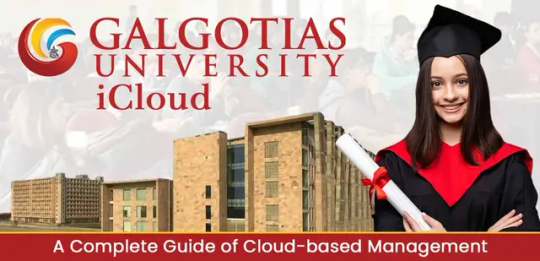
In today’s digital-first world, managing your data securely and efficiently is essential. That’s where GU iCloud comes into play. It offers an intuitive and powerful cloud-based management system designed to simplify how institutions and users handle digital operations. Whether you're a student, educator, or administrator, understanding how GU iCloud works can help you unlock better control over your data.
Let’s dive into everything you need to know.
What is GU iCloud and Why Does It Matter?
GU iCloud is a cloud-based platform developed to help manage institutional and academic data effectively. It provides tools for storing, accessing, and organizing information in one centralized space. From student records to official documents, GU iCloud simplifies management by allowing users to access and control their files online—anytime, anywhere.
In short, it reduces the need for physical paperwork, automates processes, and improves collaboration.
How Does GU iCloud Help Different Users?
The beauty of GU iCloud lies in its flexibility. It supports a wide range of users, including:
Students: They can check academic records, fee receipts, course updates, and schedules.
Faculty: Teachers can upload materials, manage attendance, and interact with students.
Administrators: They gain complete oversight of institutional processes—streamlining data collection, report generation, and communication.
Everything is accessible through a secure login, reducing errors and improving accuracy.
What Are the Key Features of GU iCloud?
GU iCloud brings a variety of useful features to the table:
1. Data Centralization
All records—academic, administrative, and financial—are stored in one secure place. No more searching across systems.
2. User-Friendly Interface
The platform’s design is clean and easy to navigate, even for those who aren't tech-savvy.
3. Secure Access
With encrypted logins and restricted permissions, users only see what they’re meant to—keeping sensitive information protected.
4. Automated Notifications
From assignment deadlines to fee payment reminders, GU iCloud keeps you updated.
5. Custom Reporting
Generate real-time reports tailored to your specific needs, helping you track progress and trends quickly.
How Do You Get Started with GU iCloud?
Getting started is simple:
Visit the official GU iCloud portal.
Enter your user credentials (provided by your institution).
Explore the dashboard, where you'll find your account details, documents, and tools.
Use the available tabs to check academic records, download files, or manage tasks.
New users typically receive a tutorial or walkthrough from their institution, so don’t worry if it feels unfamiliar at first.
Is GU iCloud Safe and Reliable?
Yes. Security is one of the platform’s core strengths.
End-to-end encryption ensures that your data stays private.
Role-based access prevents unauthorized entry.
Regular backups protect data from loss in case of unexpected issues.
Institutions trust GU iCloud not only for its features but also for its proven reliability and uptime. That means fewer disruptions and more productivity.
Can You Access GU iCloud from Mobile Devices?
Absolutely. GU iCloud works seamlessly on mobile browsers and is also available through app integrations (depending on your institution’s setup). Whether you’re using a smartphone, tablet, or laptop, you can manage your work on the go.
This flexibility ensures that you’re always connected—perfect for students and teachers who need to stay in sync outside of the classroom.
What Are the Benefits of Using GU iCloud for Institutions?
Institutions that adopt GU iCloud enjoy several key advantages:
Reduced Administrative Workload: Processes like admissions, fees, and exam results are automated.
Better Communication: Students and faculty stay informed through built-in messaging tools and announcements.
Improved Record-Keeping: With everything stored digitally, it's easier to track changes, avoid duplication, and generate accurate reports.
Ultimately, GU iCloud helps institutions modernize their operations and offer a smoother digital experience.
What Should You Do If You Face Login Issues?
Sometimes, users may have trouble accessing GU iCloud. If that happens:
Double-check your login credentials.
Clear your browser cache or try using a different browser.
Reach out to your institution’s IT support.
Most login issues are simple and resolved within minutes.
Frequently Asked Questions (FAQs)
1. Is GU iCloud free to use?
It depends on your institution. Most universities or schools cover access costs for their members, so students and staff typically don’t have to pay anything.
2. Can I change my password in GU iCloud?
Yes. You can change your password from the account settings menu. If you forget your password, use the “Forgot Password” link on the login page.
3. How often is the data updated?
Data is updated in real time or scheduled batches, depending on the institution. For example, attendance records might sync daily, while fee receipts appear immediately.
4. Can I access GU iCloud outside the campus network?
Yes. As long as you have an internet connection and your credentials, you can log in from anywhere.
5. Is my personal data shared with third parties?
No. GU iCloud follows strict privacy policies and does not share user data without consent.
Conclusion
GU iCloud stands out as a reliable, user-friendly, and secure platform for managing institutional data in the cloud. Whether you're a student keeping track of grades or an administrator handling records, this platform simplifies your work. By understanding how it functions and using its features wisely, you can make your academic or administrative experience much more efficient.
If your institution offers GU iCloud, take full advantage of its capabilities. Cloud-based management isn’t just the future—it’s the present, and GU iCloud is leading the way.
0 notes
Text

AI Overviews Explained: The Future of Web Search and Its Effect on Your Site AI Overviews are reshaping how users consume information online. Instead of visiting multiple websites, users can now see summarized insights right within search results. This AI-powered feature is a game-changer for Google, but it raises concerns for website owners who rely on organic traffic. Are clicks declining? Is visibility shrinking? This post explores what AI Overviews really are, how they function, and why they could redefine search engine optimization (SEO) strategies. If you're a content creator or digital marketer, understanding the potential shift in user behavior due to AI Overviews is essential to staying ahead.
Also Read: https://oragetechnologies.com/what-is-ai-overviews/
0 notes
Text
Retro-Inspired Fujifilm X Half Is Half the Frame, Twice the Fun!

Fujifilm has released an alluring compact camera: the Fujifilm X Half. The X Half blends a sense of nostalgic analog charm with the convenience of digital. In this post, we'll share what makes the X Half unique and how it works, and decide if it's a fun adventure to bring along with you in your photography.
What Is the Fujifilm X Half?
The Fujifilm X Half is a premium digital compact camera designed for retro vibes and modern creativity. It takes inspiration from old-school half-frame film cameras—meaning it captures two images in one standard 35mm frame. Instead, the X Half uses a vertical 1-inch sensor with an 18MP resolution, equivalent to half the size of standard mirrorless models.
It features a fixed 10.8 mm f/2.8 lens (about 32mm full-frame equivalent), an optical viewfinder, and two screens: one for framing and a second to pick film simulations. Plus, it shoots JPEG only—no RAW files—keeping it playful and simple.
Why Did Fujifilm Create It?
Fujifilm aimed to honor its analog heritage while appealing to modern creators. The X Half offers a retro shooting experience with:
A vertical optical viewfinder
A tactile manual film advance lever
A simulated "film camera mode"
13 film simulations and 26 filters
The result is a mix of nostalgia and spontaneity that encourages creativity—especially for social media formats like TikTok and Instagram.
How Does the Half-Frame Concept Work?
Rather than a typical 3:2 landscape orientation, the X Half shoots in a 3:4 portrait format. When you take a shot:
Frame through the vertical optical viewfinder.
Capture your first image.
Use the built-in lever to advance to the next "half-frame."
Take the second shot to complete the pair.
These two halves combine into one diptych-style image. You can even mix photos and short videos, making it ideal for storytelling and content creation.
What Are the Key Features?
The X Half stands out with:
18MP 1″ vertical sensor, small yet capable
Fixed 32mm f/2.8 lens, simple yet sharp
Optical viewfinder, giving it tactile, film-like charm
Dual screens, one for framing, one for film simulation selection
Film Camera Mode, mimicking analog roll shooting
2-in-1 diptych mode, merging two shots into one creative image
13 film simulations & 26 filters, rich Fujifilm color profiles
JPEG-only shooting, enhancing simplicity and ease
It offers tactile control with dials and a lever, echoing Fujifilm's X-series ergonomics
Who Is the X Half For?
Aspiring Creators & Social Media Users
Those creating vertical content for stories and Reels will appreciate its portrait framing and diptych mode.
Retro Enthusiasts
Lovers of analog aesthetics will enjoy the manual controls, optical viewfinder, and simulated film experience.
Travelers & Everyday Shooters
Its compact size (~240g) and simplicity make it a fun sidekick on casual outings.
It might not suit professional photographers who need RAW files or adjustable lenses. But as a creative tool, it's certainly eye-catching.
FAQs
Does the X Half Shoot RAW?
No. It only captures JPEG to maintain its analog-inspired simplicity .
Can I Shoot Video?
Yes. You can include short video clips in your 2-in-1 diptych format.
How Does Film Camera Mode Work?
You "load" a virtual roll of film, choose film type and frame count, then shoot all your exposures before viewing them together .
Are the Film Simulations Any Good?
Yes! Users praise the classic color and smooth look—true to Fujifilm's heritage .
Is It Worth the $850 Price?
Opinions vary. While some see strong value in its design and nostalgia, others hesitate due to sensor limitations and JPEG-only shooting .
Final Thoughts
The Fujifilm X Half revives the joy of shooting film in a digital world. It gives you retro appeal and modern convenience, all in a pocketable package. It’s playful, creative, and full of personality—perfect for creators who want something different from their smartphone.If you crave analog-style creativity, love hands-on controls, and want a fun way to tell stories visually, the Fujifilm X Half is for you.
0 notes
Text
Want a Free Amazon Prime Video Login? Try These Legal Methods!
Amazon Prime Video has become a go-to streaming platform for millions, offering a vast array of movies, TV shows, and award-winning Amazon Originals. While the idea of a Free Amazon Prime Video Login might seem like a dream, the truth is, there are several legitimate and legal ways to gain access to this entertainment hub without directly paying for a monthly subscription. Forget about dodgy websites promising "hacks" – we're here to guide you through the official channels and innovative strategies to enjoy Prime Video at no extra cost.
Here are the best legal methods to get your Free Amazon Prime Video Login (or enjoy it as a valuable perk):
1. Leverage the Amazon Prime Free Trial
The most direct and straightforward way to get a temporary Free Amazon Prime Video Login is by signing up for the Amazon Prime free trial. Amazon typically offers a 30-day free trial for new users. This gives you full access to all Prime benefits, including Prime Video, fast shipping, Prime Music, and more.
How to do it: Visit the Amazon Prime sign-up page and look for the "Start your free 30-day trial" option. You'll need a valid credit card to register, but you won't be charged during the trial period. Just remember to cancel before the trial ends if you don't wish to continue with a paid membership. Even if you've had a trial before, you might be eligible for another if it's been a significant period (e.g., 12 months) since your last Prime membership.
2. Student Discounts (Prime Student)
If you're a college student, you're in luck! Amazon Prime Student offers an extended free trial period, often up to six months, followed by a discounted Prime membership. This is an excellent opportunity to secure a Free Amazon Prime Video Login for an extended duration.
How to do it: Head to the Amazon Prime Student page. You'll need to verify your student status with a valid .edu email address or by submitting proof of enrollment. This not only gives you Prime Video but also other student-exclusive deals.
3. Bundled Offers with Telecom Providers (Especially in India)
Many telecom operators in India, like Airtel, Jio, and Vi (Vodafone Idea), frequently bundle Amazon Prime or Prime Lite subscriptions with their prepaid or postpaid plans. This is a fantastic way to get a Free Amazon Prime Video Login as part of your existing mobile or internet package.
Check your provider: Review your current mobile or broadband plan details or inquire with your telecom provider about any ongoing offers that include an Amazon Prime subscription. These plans often come with a full year of Prime benefits, including Prime Video.
4. Amazon Household Sharing
Amazon allows you to share certain Prime benefits, including Prime Video, with another adult in your household through Amazon Household. This means if someone in your family or living with you already has a Prime membership, they can extend access to you. While not a direct Free Amazon Prime Video Login for you as an individual subscriber, it provides free access for you.
How to do it: The Prime member needs to set up an Amazon Household and invite you to join. Both adults will need to agree to share payment methods.
5. Utilize Amazon Prime Video's "Free with Ads" Content
Did you know Prime Video offers a selection of movies and TV shows that are available to watch for free with ads, even without a Prime membership? While this doesn't grant you a full Free Amazon Prime Video Login to their entire library, it's a great way to sample some content and enjoy free entertainment.
How to do it: Simply create a regular Amazon account (no Prime subscription needed) and browse the "Free with ads" section on Prime Video.
6. Gift Cards and Promotional Offers
Keep an eye out for Amazon gift cards or promotional codes that might be offered through various channels – loyalty programs, credit card rewards, or even contests and giveaways. If you receive an Amazon gift card, you can use it to cover the cost of a Prime membership, essentially giving you a period of Free Amazon Prime Video Login.
7. Strategic Rotation of Free Trials (Other Streaming Services)
While Amazon Prime Video no longer has a perpetual free trial beyond the initial one, many other streaming services still offer free trials. You can strategically rotate between these free trials to always have something new to watch, effectively giving you continuous free streaming entertainment, even if it's not always Prime Video directly.
By exploring these legitimate avenues, you can enjoy the vast entertainment library of Amazon Prime Video without breaking the bank. Always prioritise legal methods to ensure a secure and uninterrupted streaming experience!
0 notes
Text
Guide to Accessing Amazon Prime Video for Free

Amazon Prime Video is a widely used streaming service that has an extensive collection of movies, television shows, and exclusive content. While Prime Video typically requires a paid subscription, there are some legitimate ways to view Amazon Prime Video without paying additional costs. Read on to find out some of the best ways to get a Free Amazon Prime Video Login to stream your favourite videos legally and safely.
1. Take Advantage of Amazon Prime's Free Trial
One of the easiest ways to get a Free Amazon Prime Video Login is by signing up for Amazon Prime's 30-day free trial. This trial grants full access to Prime Video's catalogue, along with other Prime benefits like free shipping and exclusive deals.
How to Get It: Visit Amazon's official website, sign up for a Prime membership, and select the free trial option. You'll need a valid payment method, but you won't be charged until the trial ends.
Tip: Set a reminder to cancel before the trial period ends if you don't wish to continue with a paid subscription.
Eligibility: This is typically available to new users or those who haven't been Prime members recently.
2. Share a Prime Account with Family or Friends
Amazon has a feature called Household Sharing, which allows you to share Prime benefits like Prime Video with another adult in your household. This is an easy way to access a Free Amazon Prime Video Login if you have a friend with an Amazon Prime subscription.
How to Set It Up: The primary account holder can add you to their Amazon Household via the "Manage Your Household" section in their Amazon account settings.
Limitations: You must share the same address, and only two adults can share a Prime account.
Pro Tip: Ensure the primary account holder is okay with sharing, as this also grants access to other Prime benefits.
3. Check for Student Discounts with Prime Student
If you're a student, Amazon offers a Prime Student plan that includes a six-month free trial, giving you a Free Amazon Prime Video Login during that period. After the trial, students get a discounted Prime membership.
Eligibility: You need a valid .edu email address or proof of enrollment.
How to Sign Up: Go to Amazon's Prime Student page, verify your student status, and start your trial.
Bonus: Prime Student includes all the benefits of regular Prime, including access to Prime Video's full library.
4. Look for Promotional Offers from Partners
Amazon often partners with companies like mobile carriers, internet providers, or credit card companies to offer free or discounted Prime memberships, which include a Free Amazon Prime Video Login.
Examples: Some telecom providers, like T-Mobile or AT&T, have offered free Prime subscriptions as part of their plans. Check with your service provider for current promotions.
How to Find Them: Visit Amazon's website or check with your bank, phone carrier, or other service providers for bundled offers.
Tip: Always read the terms to understand the duration and conditions of the offer.
5. Use Amazon Gift Cards or Rewards Programs
Suppose you participate in rewards programs or have Amazon gift cards. In that case, you can use them to cover the cost of a Prime membership, effectively getting a Free Amazon Prime Video Login.
How It Works: Redeem gift cards or rewards points on Amazon to pay for a Prime subscription.
Sources: Look for survey sites, cashback apps, or credit card rewards programs that offer Amazon gift cards.
Caution: Avoid untrustworthy sites promising gift cards, as they may be scams.
6. Explore Free Content on Amazon
Amazon offers some free content that doesn't require a Prime subscription. While not the full Prime Video experience, it's a way to watch select movies and shows without a Free Amazon Prime Video Login.
How to Access: Visit the Amazon website or app, navigate to the Prime Video section, and look for the "Watch for Free" or "Free with Ads" categories.
Content: This includes a rotating selection of movies, TV shows, and Amazon Originals, often ad-supported.
Tip: Check regularly, as the free content changes frequently.
Important Notes
Avoid Illegal Methods: Never use unauthorised websites or services promising a Free Amazon Prime Video Login. These can lead to account bans, malware, or stolen personal information.
Stay Safe: Stick to legitimate methods like those listed above to ensure your account and data remain secure.
Check Terms: Always review the terms of any trial or offer to avoid unexpected charges.
Conclusion
You can get a Free Amazon Prime Video Login using legitimate sources such as free trials, household sharing, a student plan, a promotional offer, rewards programs, and other free content on Amazon. Exploring these options can save you money and allow you to access the extensive library of Prime Video. Remember always to use legal and safe options to protect your account and personal information. Happy Streaming!
0 notes
Text
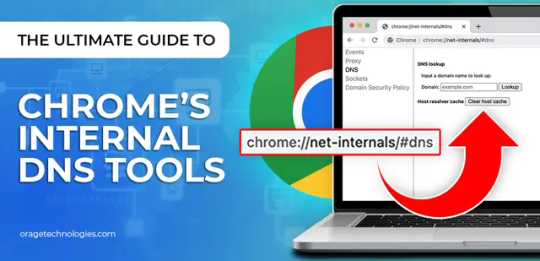
Chrome Net Internals DNS Tool – Complete 2025 Guide to Clear DNS Cache
If websites are taking forever to load or you're getting annoying error messages in Google Chrome, your DNS cache might be to blame. One of the fastest ways to fix this issue is by using the Chrome Net Internals DNS Tool. This powerful built-in Chrome feature helps clear outdated or corrupted DNS entries that may be slowing down your browsing. In this 2025 step-by-step guide, we’ll show you exactly how to use the Chrome Net Internals DNS Tool to clear your DNS cache quickly and effectively—complete with screenshots and expert tips.
Say goodbye to frustrating browser delays and connection problems with this simple fix!
0 notes
Text
100+ High Traffic Classifieds Sites To Post Free Ads

Looking to promote your business, sell old stuff, or generate leads online for free? Then you'll be excited with this list of 100+ high-traffic classifieds sites on which you can post a free ad to reach thousands and millions of potential buyers. Let's lay it out for you, one step at a time. We'll let you know how classified ads work, giving you the best times to post. We have got you covered.
What Are Classified Ads?
Classified ads are short advertisements commonly featured in directories under categories such as jobs, real estate, services, or products. Think of classified ads as digital bulletin boards that allow you to post (for free or very little cost) about anything! In addition, classified ads are usually found on classifieds websites with a considerable amount of traffic each day - in other words, a lot more potential eyes on your offer.
Why Should I Use High-traffic Classified Sites?
The more people who visit a site, the more chances your ad has to be seen. Posting on high-traffic classifieds sites can give you:
Free exposure
More leads
Faster sales
Better local reach
Improved SEO through backlinks
Even if you're starting with zero budget, classifieds can help you grow your visibility online.
What Should I Post On Classified Sites?
You can post:
Products for sale (new or used)
Job vacancies
Business services
Real estate listings
Freelance work
Events or community notices
Remember to use good images, a clear title, and strong descriptions.
How Often Should I Post Classified Ads?
That depends on your goals. Here are a few tips:
Post daily or weekly for fast-moving items.
Refresh or repost your ads every few days.
Use different platforms to maximize exposure.
Are Classified Ads Still Effective in 2025?
Definitely! Despite the saturation of social media ads and Google Ads, classified ads are still an effective and budget-friendly advertising option, particularly for small businesses, freelancers, and resellers. Millions of visitors land on the top classifieds websites each month! You should achieve excellent results if your ad is transparent, honest, and targeted.
What Are the Best High-Traffic Classified Sites in 2025?
Below is a curated list of 100+ high-traffic classifieds sites where you can post your ads for free. Some are international, while others target specific countries.
Top Global Classifieds Sites
Craigslist (https://craigslist.org)
Facebook Marketplace (https://facebook.com/marketplace)
Locanto (https://locanto.com)
OLX (https://olx.com)
Gumtree (https://gumtree.com)
Hoobly (https://hoobly.com)
Oodle (https://oodle.com)
Adpost (https://adpost.com)
ClassifiedAds (https://classifiedads.com)
Trovit (https://trovit.com)
🇺🇸 USA-Based High Traffic Classifieds Sites
OfferUp (https://offerup.com)
LetGo (Now merged with OfferUp)
Recycler (https://recycler.com)
PennySaver USA (https://pennysaverusa.com)
eBay Classifieds (https://ebayclassifieds.com)
🇬🇧 UK Classified Sites
FreeAds UK (https://freeads.co.uk)
Vivastreet UK (https://vivastreet.co.uk)
Friday-Ad (https://friday-ad.co.uk)
🇮🇳 India Classified Sites
Quikr (https://quikr.com)
ClickIndia (https://clickindia.com)
Sulekha (https://sulekha.com)
🇦🇺 Australia Classified Sites
TradingPost (https://tradingpost.com.au)
Gumtree AU (https://gumtree.com.au)
Business & Job-Oriented Classified Sites
Indeed (https://indeed.com) – For job ads
Workable (https://workable.com)
AngelList Talent (https://angel.co)
(...and many more. Ask me for a complete downloadable list of 100+ sites in Excel or PDF format!)
How Can I Make My Classified Ad Stand Out?
Here are some tips:
Use keywords (e.g., "cheap used laptop in New York")
Add real photos
Write a clear, honest description
Include contact info
Use bullet points for clarity
The better your ad looks, the more clicks you'll get.
Frequently Asked Questions (FAQs)
1. Is it free to post on these sites?
Yes! Most sites let you post free ads in standard categories. Some offer premium placements for a fee, but basic listings are usually free.
2. Can I post the same ad on multiple sites?
Absolutely. We recommend it! Just make sure not to spam or violate each site’s posting rules.
3. Will I get results from free classified ads?
Yes, especially if you:
Target the right category and region
Write a clear and compelling title
Include high-quality images
4. Is it safe to post on classifieds sites?
Yes, but always:
Avoid sharing sensitive information
Use secure payment methods
Meet in public places when selling in person
Final Thoughts: Start Posting on High-Traffic Classified Sites Today
Whether you're a freelancer, a small business owner, or someone just trying to sell a single used item, using high-traffic classifieds sites to advertise your product or service is one of the best free marketing methods you could use today. They're free, easy to use, and your offers can reach a large audience. You can post on over 100 sites using our lists and increase your online presence. Are you ready to get started? Bookmark this guide and start posting your free ads now!
0 notes
Text
Backup Monitoring: The Silent Guardian of Cyber Resilience
In the race to prevent cyberattacks, many businesses focus heavily on firewalls, antivirus software, and access controls. But when it comes to recovering from an attack, Backup Monitoring becomes the silent hero. This article uncovers how real-time monitoring ensures your backups are intact, current, and free of corruption, ready for action when ransomware or data breaches occur. With data integrity and system continuity at stake, it's time to recognize Backup Monitoring as a key pillar of your cyber resilience strategy. Don't let a failed backup go unnoticed—because your survival may depend on it.
0 notes
Text
Mastering Chrome Net Internals DNS Tool in 2025: How to Clear Your DNS Cache Like a Pro
Are you struggling with slow-loading websites or outdated domain information in Chrome? It might be time to clear your DNS cache. This complete 2025 guide walks you through the powerful Chrome Net Internals DNS tool, helping you troubleshoot network issues effectively. Learn how to access chrome://net-internals/#dns, flush the DNS cache, and restore faster, more accurate browsing. Whether you’re a casual user or a tech enthusiast, this step-by-step article simplifies the process of managing DNS data in Chrome.
0 notes
