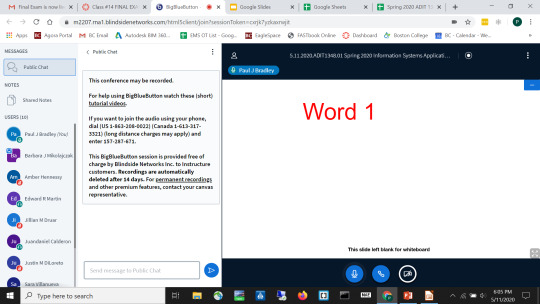Don't wanna be here? Send us removal request.
Text
Assignment 13: Useful Information
There was a lot of useful information I learned this semester. Internet Safety and Security awareness is something that we always need to keep learning about. I learned about the joys of Minecraft and the wide range of uses it has for all different audiences. But the most useful information I learned was about the use of templates. I was aware of templates and used them to some degree, but this course taught me how powerful they can be for spreadsheets, presentations, and much more. I did not realize you could search the web for templates to use on Google, Microsoft, and OpenOffice/ LibreOffice. I have already used that new found knowledge of templates in other classes. That is something I will definitely continue to use in my academic and professional career beyond this semester.
0 notes
Text
Assignment 12: Cross Compatibility
Some common errors that happened when trying to convert spreadsheets or presentations to other file types were that not all the format, style or data would remain intact. Generally the more complicated the file the more errors there would be. For example when using really elaborate templates with lots of different styles or colors, they may not convert. Also using transitions, animations, or embedding videos in a presentation is just asking for trouble when trying to change the file type. Some solutions seemed to help. Saving or changing the file the correct way avoided a lot of these issues. Namely, using “Export” in Excel or PowerPoint, and “Download as” in Google is the best method for converting files. And saving to a pdf works if just trying to print with font and styles intact.
0 notes
Text
Assignment 11: Google Slides
https://docs.google.com/presentation/d/1eGf2i0qfIzZ8zTKUACQKq5k_sIBWzrD2X5wPjt60ai4/edit?usp=sharing

0 notes
Text
Assignment 8: Minecraft
I really enjoyed working with Minecraft. One of the cool things about Minecraft is that it is pretty easy to start and can be as difficult as you want it to get. There is always more to explore and more complex structures to build or creatures to battle. One of the unanticipated benefits of using Minecraft this semester was getting to play it with my six year old son. Both of us had heard of it, but neither one of us had played it much. We spent a lot of time playing together and had a lot of fun. It makes sense why it is so popular and is the best selling video game of all time. A 40 year old can play and find it challenging and interesting, and a 6 year old can play it and do just fine. The fact that we could play together and have a common experience in the game is a trait unique to Minecraft. I thought it was great.
0 notes
Text
Assignment 7: Minecraft







I made a little Ice fishing shack. If I catch anything I’ll share it with the Polar Bears!
0 notes
Text
Assignment 3: pdf

I created this pdf from Google Docs.
PDF files are very useful because they are a standardized way to print documents regardless of what software or applications one is using. PDF’s were developed in the 1990′s by Adobe as a standardized format that could reliably print documents with images or different fonts or styles across different platforms. I find saving files to a pdf format ensures that they will look exactly the way I want it to when it is opened or viewed by someone I send the file to.
0 notes
Text
Assignment 2: Learning Ladder

I checked my teammate Trisha, as well as Yousa, Sara, Eddy, and Haleigh
Roll Call 2 Answer: Zoom
0 notes
Text
Class 13, Homework 2: Productivity Software
Normally if I was working on a detailed project which will be shown to client/professor, et al I would use Google Slides simply because I am most comfortable with that platform and have the most experience with it. But if I felt that I were really trying to make an impression it may be worth the risk to do a presentation with Prezi because it could turn out so much better than any of the other presentation softwares because it is capable of doing so much more. It would be a high risk, high reward type of situation. If I needed to make 100% certain that the file would be readable and look good, I would have to choose PowerPoint. Because it is tried and true and so widely in use, this would be the safest software to use.
0 notes
Text
Class 13, Homework 1: Using Templates
I would almost always use templates for any presentation software. Templates make it so much easier to have a more visually appealing presentation than without one. Even if it is for a professional presentation, templates would be essential to have all the correct corporate logos and color schemes in the presentation. The graphic nature of presentation software makes it a little trickier than spreadsheets if converting them to other file types, particularly if there are videos embedded, or animations in the slides. Still templates are the way to go for presentations.
0 notes