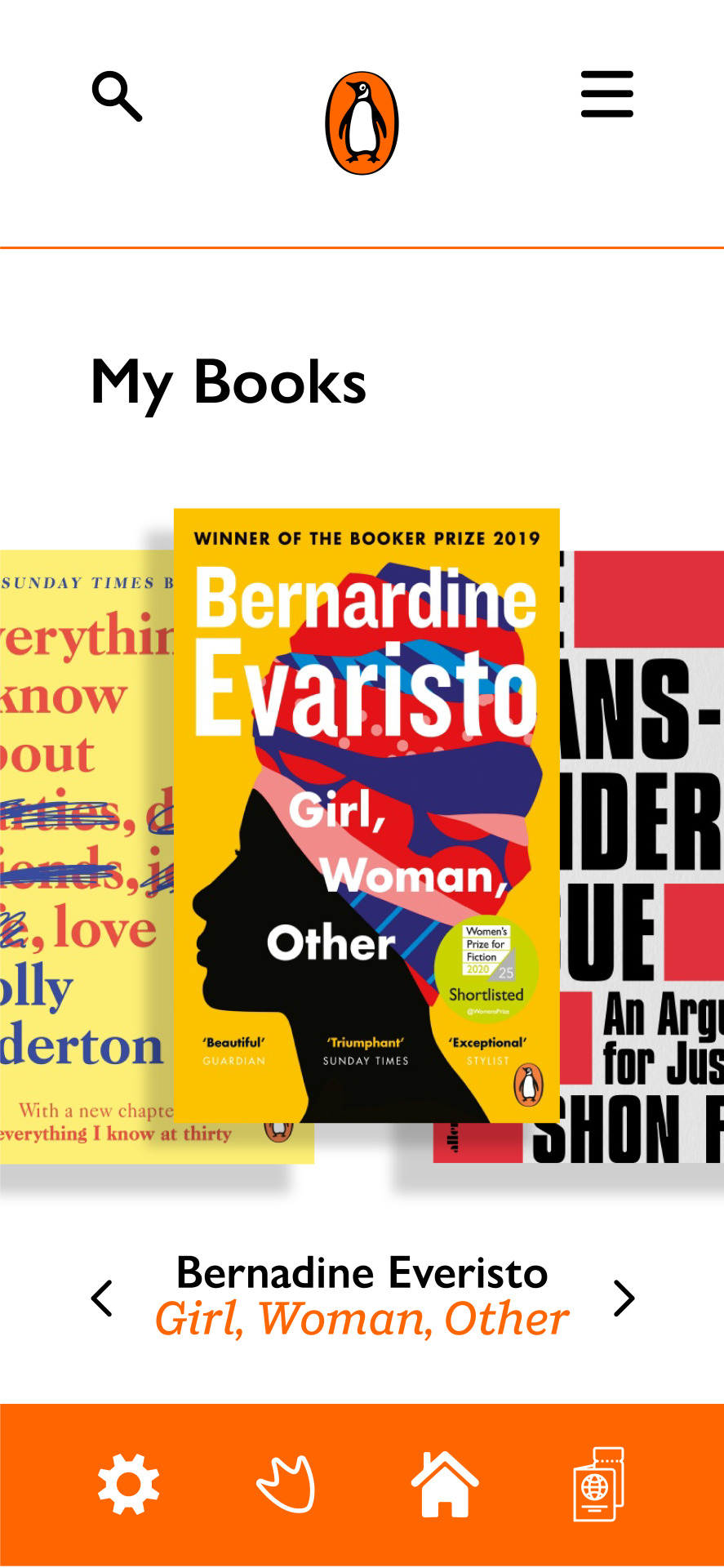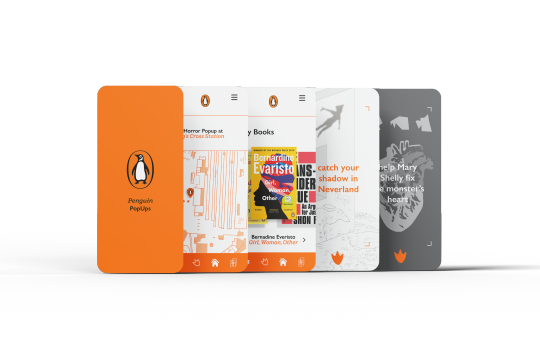Video
tumblr
Hannah In The Wardrobe 2
Hannah used a tenor mic hooked-up to her laptop’s voice notes to record the Voice Over for the final D&AD Video. She sat in her wardrobe, which is’t big enough to actually fit her inside it fully, as the clothes provided noise dampening. She went through a number of different run-throughs for the VO, eventually recording different parts of the script in sections so that Saskia could time them up with the animation better.
0 notes
Video
tumblr
Hannah In The Wardrobe 1
Side note: this is Hannah’s audio booth set up lol - in a wardrobe.
[For final D&AD Concept video]
0 notes
Text
Stock imagery references
From Pexels:
Yaroslav Shuraev, Distant People Looking at Bookshelf in Library Uploaded at December 24, 2020 https://www.pexels.com/video/distant-people-looking-at-bookshelf-in-library-6281210/
MART PRODUCTION, Man Using a Mobile Phone inside a Bus Uploaded at March 25, 2021 https://www.pexels.com/video/man-using-a-mobile-phone-inside-a-bus-7251547/
Free Videos, Black And White Video Of People Uploaded at March 30, 2017 https://www.pexels.com/video/black-and-white-video-of-people-853889/
Pixabay, People Walking On The Street Uploaded at November 10, 2016 https://www.pexels.com/video/people-walking-on-the-street-854621/
cottonbro, Uploaded at July 13, 2020 https://www.pexels.com/video/bookshop-shirt-young-shopping-4860943/
SHVETS production, Young Friends Looking at a Cellphone TogetherUploaded at June 19, 2021 https://www.pexels.com/video/young-friends-looking-at-a-cellphone-together-8400919/
0 notes
Photo
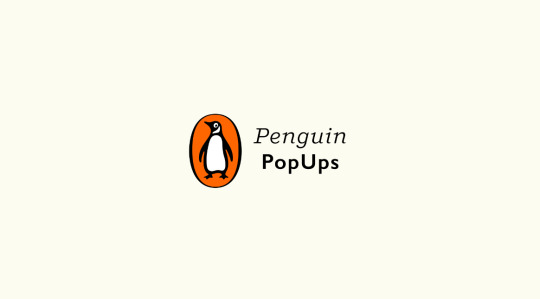


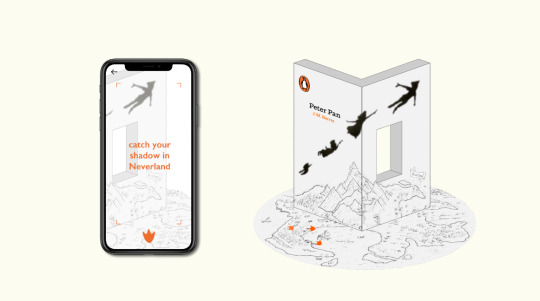

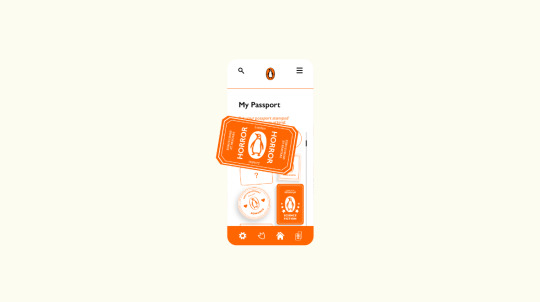
Making the video
These are some stills from the process of making the video - we were putting together collages and creating our own imagery, to create a distinct look. We wanted something graphic, but which was still faithful to the penguin brand.
0 notes
Photo







Making the video
Setting up grids, organising precompositions and stock footage. Making lots of versions as we go.
0 notes
Photo


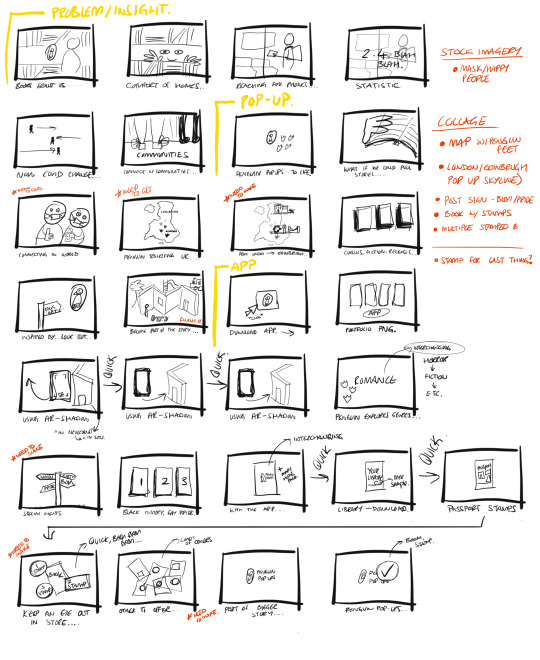
Storyboarding Final Video
This shows the development of our explainer video, from the earlier stages to more finalised ideas. This process allowed us to have something to refer back to when creating the final thing, as well as having planned ideas for assets to make and animate. We based the frames off the pre-conceived script, to make sure we said everything we needed to in a timely manner.
0 notes
Photo

The final script (edited to time better with the video and be more concise).
0 notes
Photo

When first writing-up the script, we were trying to convey all of our veracious, jumbled thoughts as best we could. This lead to a rather rambling structure that repeated itself. However, it was handy to have this outline to draw our initial storyboarding from, and to eventually cut down and edit into something more streamline and concise. We used Google Docs, so we would edit the same document at the same time, and talk about the changes we want to make.
0 notes
Text
D&AD Video Plan
Introduce our problem: Today digital media is overpowering the reading experience with occasional readers finding little time to read. There is a lack of books in popular culture as reading is not a shared experience, instead a solitary pass-time.
Statistics to back up our problem: we have none atm
What we gunna do: Bring books to you (literally) and make them more accessible to the occasional reader
Introduce Penguin Pops Up: ‘Experience stories like you haven’t before as we bring books to life with Penguin Pop-Ups’
Explain the Pop Ups: Penguin is travelling the UK, taking classics, new releases and current books with them, bringing them to you. Immerse yourself in the new age of pop up books, and become a part of the story.
The App: Download the Penguin app using interactive activities and AR; capture Peters shadow in Neverland, Fix Frankensteins heart for Mary Shelley and tell us everything you know about love.
Enjoy a selection from your favourite genre; Romance, Fiction or Horror with Pop Ups dedicated to each one.
From the pop ups, collect each book and download the first few chapters. ‘new books you’ve unlocked with the pop up’ Add books to your library and stamp your Penguin Passport to show where you’ve been. Take the app with you into your local bookshop and look out for the stamps on Penguin books you might want to buy.
Penguin also doing other things e.g. Black History Month
see it projected in the penguin pop up
everything you know about love; share you stories, anecdote and words of wisdom
0 notes
Photo

App Icon Development
In the brief, we weren’t allowed to change the Penguin logo, so when it came to creating the identity of the Pupups, and the apps in particular, we had to adhere pretty closely to what has already been established by the brand. We did think to utilise the penguin foot motif implemented throughout the project as the icon for the app, but ultimately we settled on a somewhat safer, more minimalistic orange-and-white Penguin logo for the icon.
0 notes
Photo

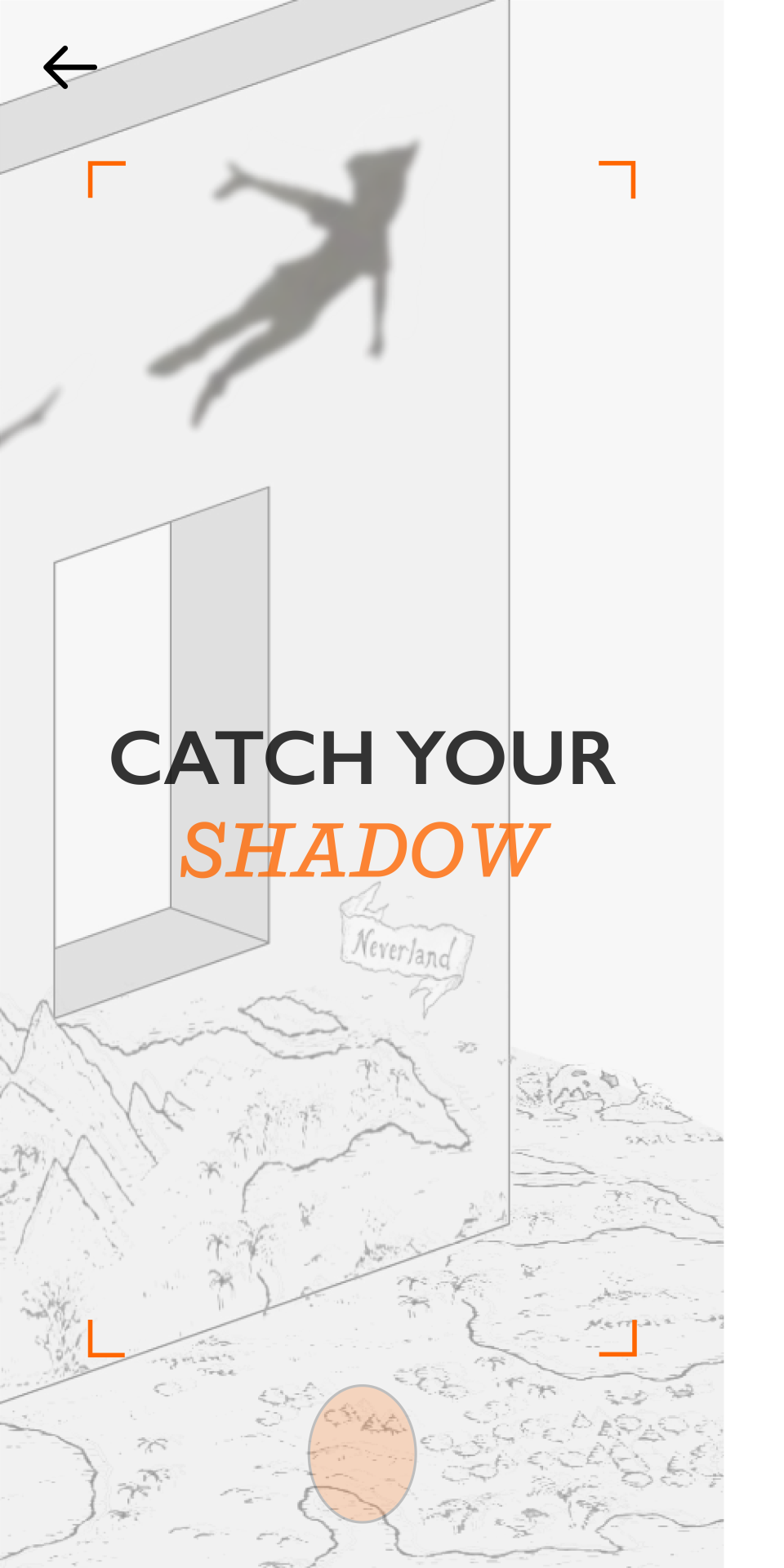



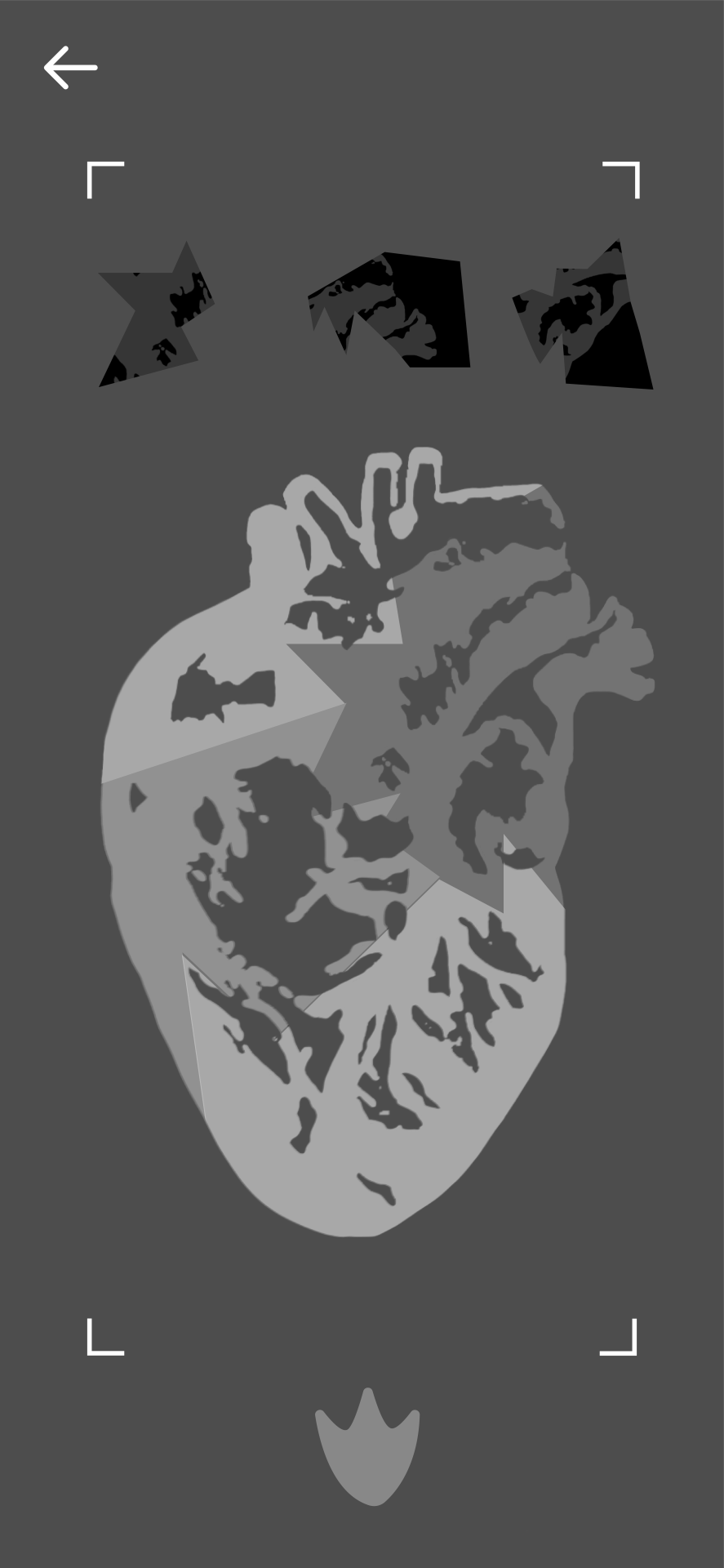


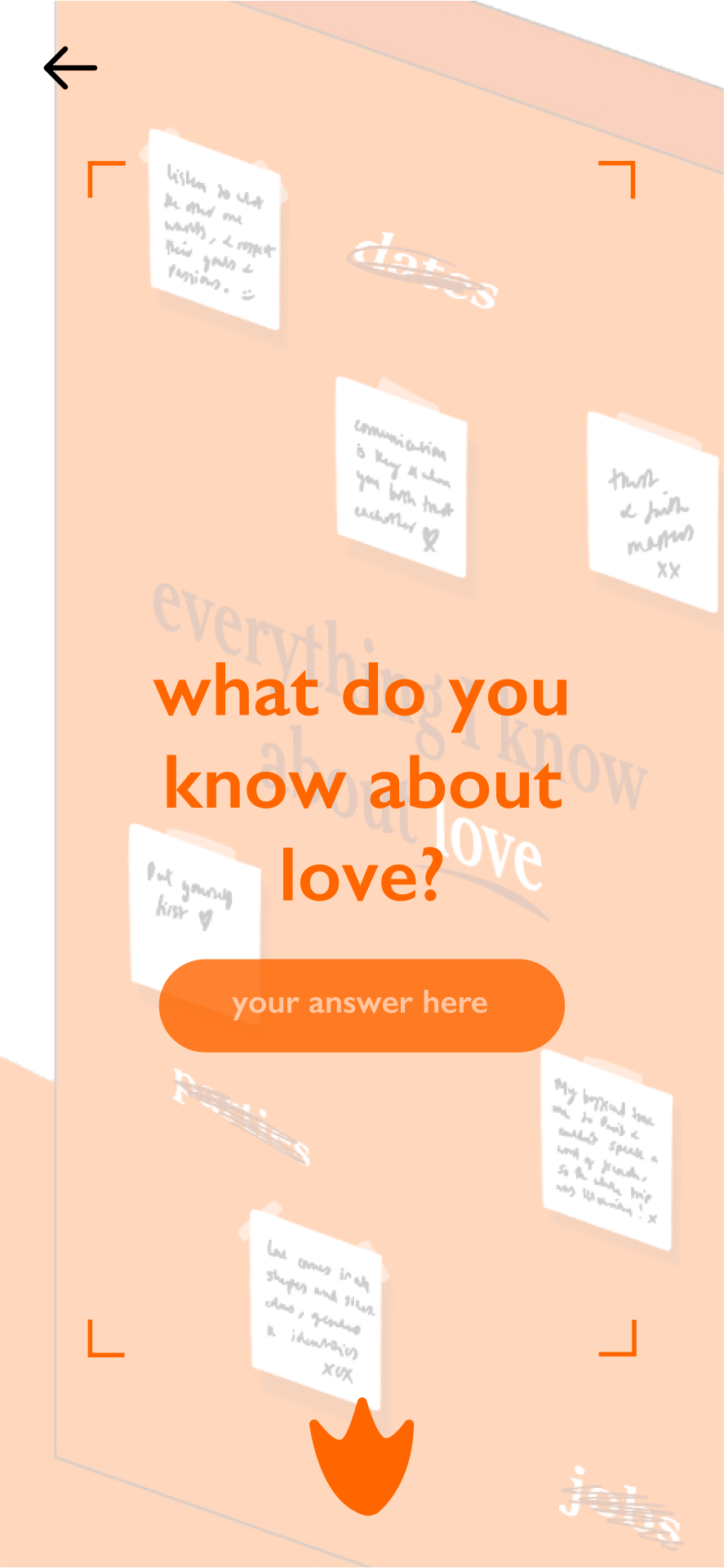
Developing AR
We wanted to keep the branding of the AR mockups in line with what we have established for the rest of the app, however we also wanted to demonstrate the diversity of the events further through implementing different illustrative styles. We also wanted the rest of the app interface to fade away, so that the user can be completely emerged in the AR.
0 notes
Link

AR App Design / Example
Looking at ways people have mocked up AR App features - in this case, they have a blurred background effect - so you can focus on the bit that actually aids in the AR, this ended up not being that useful in our mock ups - as we aren’t going for a photography-based look - we have hand-drawn mock ups, so this wasn’t the best way forward in showcasing the interactive aspects.
0 notes
Photo

App Planning
Once we had found a style we liked, we applied this to all relevant screens. We knew we didn’t need to show every single page of the app, but the core aspects of what it is to effectively demonstrate our idea. We thought that they key screens were: the loading screen, the landing screen, the popup map, the library pages, and the Penguin Passport. To ensure everything was consistent we used a grid system.
0 notes
Photo
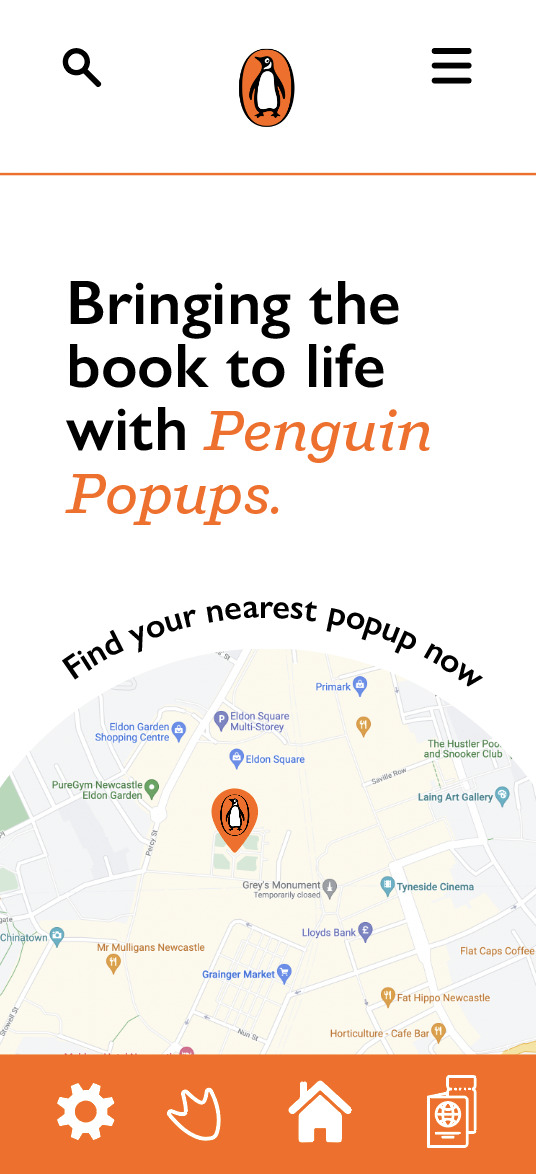


Landing Page
The design of the landing page was something we came to later in the app development. We knew we wanted to keep things simple - the slogan of the app/popups there in bold to make our messaging clear, and access to a map which logs your current whereabouts so that you can jump straight into the main function of the app, and find your nearest popup.
0 notes
Video
tumblr
Evidence of working 6
07/02/2022
First Post Covid meet up (physically) - App Development and debrief of the last chaotic week
0 notes