A platform for creators to easily and instantly reblog/edit their own posts. Send us message to join the project, or submit directly! Update: Theme has been updated to a new version.
Don't wanna be here? Send us removal request.
Text

4to3 Casanova Cave Furniture and Decor
Three pieces of funiture and two decor items from TS4's Casanova Cave kit.
Titanscreen 5000
One preset with three CAStable channels and 13 slots. Costs §3000, found in Electronics > TVs.

The Zenith Wall Unit
One preset with four CAStable channels and three slots, and functions as a bookshelf. Found in Storage > Bookshelves, costs §400.

Streamlined Leather Sofa
Two presets, one clean and one with some tapes at the back. Has three CAStable channels, costs §680. Found in Comfort > Sofas and loveseats.


SIM-Q Magazine
Has 7 non-CAStable presets, costs §100. Found in Decor > Sculptures, Misc.

Tabletop Memories
Seven presets with three CAStable channels. costs §80. Found in Decor > Sculptures, Misc.

POLYCOUNT INFO:
Titanscreen 5000: 262 (hLOD)/135 (mLOD)
The Zenith Wall Unit: 158 (hLOD)/95 (mLOD)
Streamlined Leather Sofa: 1529 (hLOD)/887 (mLOD)
SIM-Q Magazine: 54 (hLOD)/36 (mLOD)
Tabletop Memories: 172 (hLOD)/166 (mLOD)
DOWNLOAD: Simfileshare | Mediafire | Simblr.cc
61 notes
·
View notes
Text
4to3 Conversion workflow/tutorial
Hi!
So, I know I haven't done that many, start to finish 4to3 conversions yet. But I experiment and help other people a lot behind the scenes, and I soak up teachings from knowledgeable people such as @simlicious @justmiha97 @thornowl @virtual-hugs, a little bit of @elvgreen and more people like a sponge, and have learnt a lot the past months. So I thought I'd write down what I do when I was working on the Aria dress! While it's a bit chaotic, this essentially functions as a very thorough 4to3 tutorial.
The above document contains my workflow, from start to finish. I use blender 3.6 (unless mentioned otherwise) and no milkshape at all.
It is VERY thorough, long, and can be lowkey overwhelming. I hope my table of contents at the beginning is clear enough. All the links are clickable, so you can just go to where it interests you. If you wonder about it, it's most likely in there, can be extrapolated from the information or I can brainstorm and experiment a how-to(-fix) if needed.
Some notes of what it includes:
Adapting the TS4 normal, specular and shadow maps to ts3
A clean finishing method to get EAXIS-like finishes that allows you to optimize the UV lay-out (nicer textures!) and further minimize clipping.
A quick texture making method to adapt the TS4 texture(s) to a brand new, potentially very different TS3 UV-layout. If you're lucky (it sometimes acts up) the actual texture-changing takes 5 seconds - puzzling the new UV lay-out beforehand would be the hardest part! (But it's also fun, puzzling!)
Very Precise bone assignment
Manually editing morphs, with some tricks for e.g. the fit morph...Why do fit morphs have such ugly boobs, even vanilla stuff?
Bonedelta editing to animate well with pregnant bellies or wide skirts.
... And more. I put my heart and soul into this!
Some things I'd like to try out in the future:
Experimenting with adapting the original TS4 bones to TS3 right there in blender.
Look at more efficient methods for editing morphs and FTOM and age conversions more in-depth (I didn't include the FtoM because it is just lots and lots and lots of proportional editing)
Converting a high-poly Alpha mesh to be more optimized and maxis-match, while keeping good topology and castability. (Likely lots of dissolving edges like here, rather than purely the decimate modifier, which often messes up the topology)
Any questions or something that isn't clear in the doc, don't hesitate to ask!


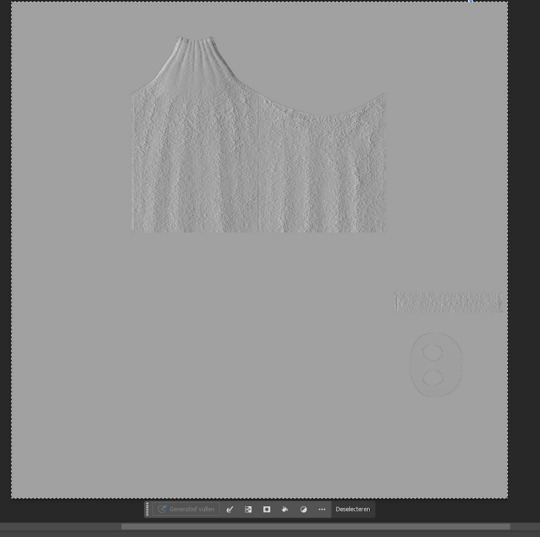
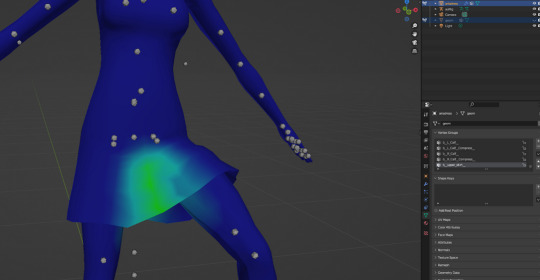
78 notes
·
View notes
Note
i aspire to edit like you - please give me some advice so i can be as good as you = where do you get all those cute phone things / emails / icons / boxes etc. ps. love you <3
Hiya lovely!! Thank you so much that's really kind of you to say <3<3
You asking this made me realise I haven't done a full resource list for editing yet :O
Before I start, I'm gonna give a BIG shoutout and recommendation to Honeywine sims' Sims 3 Resources for Storytelling & Screenshots list - if you're looking to improve your screenshots then the tutorials linked on there are a very very good place to start :)
Anyway, here is just the stuff I personally use:
My Simblr Editing Resource List:

TS3 Ultimate Icon Collection from MTS
Trait Images from TheSimsWiki OR Here by Hexagonal Bypyramid
TS2 High-Quality Icon Pack by EddySims
Sims 4 Icon Collection
Sebastian Hyde's Sims Icon Portfolio (requires a bit more editing as you need to erase the background & isolate the icon - but the TS3 ones tend to be much higher quality, so for certain stuff it's worth the effort)
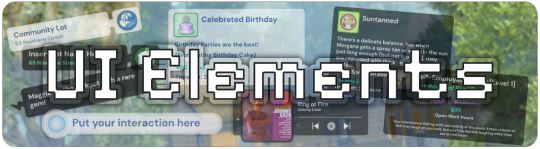
Created by me:
Blackout UI Gameplay PSD Collection (includes moodlet, wish & career templates) - CleanUI Versions here: Moodlet & Wish / Career
Photography / Camera Template
Interaction Box Templates
Notification Templates
Location Templates
Any more PSDs I create in the future can always be found linked here
Created by others:
AwkwardWhims PSD Collection (I have made a personal edit of these to make them dark-mode)
Windslars PSD Collections (both versions - again I've edited these for personal use)
Simblr trading card - I have borrowed the Skill Template from these

LoeySims PSD
Sterina-Sims' PS Action
The full tutorial on how I made my editing bases is here (aka making the curved outline and combining the PSD & action templates)
BePixeled Gradient Backgrounds - I use these for photoshoots etc.
I use Photopea to edit everything - It's a free, online alternative to adobe photoshop
I have a folder on my desktop with alllll the PSDs & resources I need in it
Then inside that I have a sub-folder containing my main editing bases & any of the UI PSDs I use super regularly
When I go to start an editing session, I open up the sub-folder (called 'quick editing access' - I have it pinned to my file explorer as well) and just select all the PSDs to open altogether in Photopea
Then I go from there just going with vibes & screnshot framing to judge what size template to put my screenshots in

I know some of ya'll will just want the links to resources, so I've kept my editing advice behind the cut for those who are curious ⬇️
My (kind of embarrassing) Credentials:


Here is a comparison of what my edited content used to look like back when I first started Simblr 5 years ago VS. what it looks like today - I'm gonna now dissect what made the biggest difference for me in improving my editing game
Obviously adding visual interest to your screenshots with icons, UI elements etc. does help them look more interesting - but for me the biggest difference between these two pictures actually comes down to colour grading, lighting, camera angles and overall staging
To break down the differences more visually:

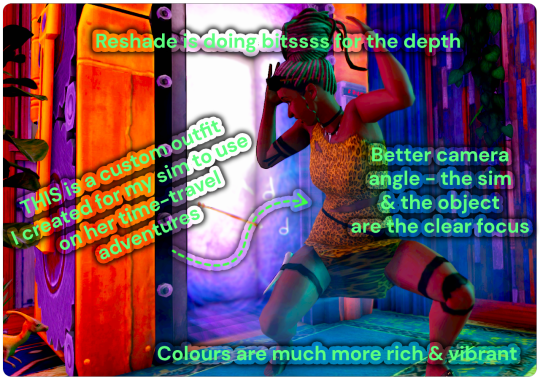
So, how did I make my screenshots better?
1: Work out what visual style you want your simblr to be, and start emulating that style in your game
A lot of this actually comes down to the aesthetic things you do in-game before even taking the screenshots (eg: what skin you use, the kind of outfits and colour-scheme you dress your sims with and how you furnish their homes)
I'm sure you know a few simblrs off the top of your head that you like the content of, look through their posts and figure out what stands out about the ones you particularly like Is it the colour scheme? How are they staging their camera angles? How are their sims styled & dressed? Most simblrs have resource pages you can scroll through which will tell you exactly what aesthetic mods they are using to make their game look the way it does & sometimes they also have CC finds blogs where you can find similar clothing & cc to the stuff they use
To break this down in practice: I realised that I really like a maxis-match style when it comes to how my sims & their homes look, I want it to look simple, kind of cartoony and visually quite colourful So, when I went on a CC shopping spree to do a visual overhaul in my game a few years ago, and I only downloaded stuff that fit into that style I was looking for skins and hairs which had flat, less detailed textures, and objects / clothing that had been converted from other sims games to TS3 - if you like alpha style instead then you can only shop for stuff that fits in with that, or if you like a specific vibe (such as cottagecore) then only look for themed cc etc. etc.
2: Use Reshade, seriously!
I put off using reshade for the longest time because I thought that it was complicated to install & use - and while (like with everything) there is a learning curve, I got my head round it really quickly and now I use it without thinking
Again my advice for finding presets would be to look at simblrs you admire and find what presets they're using - or search up 'Reshade Preset' on tumblr and just pick one you like the look of - this will really come down to personal preference & what kind of vibe you're going for in your game
3: Colour-Grading & aesthetic design
I'm not the greatest decorator or home builder when it comes to creating something entirely off the top of my head with no reference, so when I'm building homes or decorating a room I always like to look on websites like Pinterest for inspiration


For example, here is a bedroom I recently designed based off a pinterest room - I added in some decor objects which are more specific to my sim's personality, but you can see the basic colour scheme & vibe is very similar to the other photo
In terms of picking a colour scheme for sims & their homes, I always use their favourite colour & traits as a guiding tool - this makes all of my sims look more unique and have a clear & defined sense of personal style that really helps me when coming up with ideas for decorating
Can you guess my sim Betty's favourite colour? lol - but having red as a starting point seriously helped me when deciding what vibe to go with for her bedroom, I just looked up 'cosy red bedroom' and that picture popped up - she's also a Snob and a Virtuoso, so I decided she'd probably be a classical music buff & a fan of old Hollywood - and I incorporated those aesthetics by using vintage posters and some music decor objects such as the CDs on the floor
I know this probably seems like it’s not relevant to photo editing but it 100% is - you need to have well-designed rooms and sims in order to take good photos!
4: Experiment with camera angles
This one is really difficult to describe but I'm gonna give a recent example of a screenshot I took:


You can see the second one (from a higher angle) is much more visually interesting and IMO just looks a lot better With the first one, I'd probably be inclined to put a moodlet or something over the empty space - whereas the second picture is full enough on its own not to need anything else
5: Useful mods & game cheats for you to know...
Game Cheats: -> hideheadlineeffects ON hides most of the headline effects like speech bubbles, plumbobs etc. -> moviemakercheatsenabled TRUE You need to do testingcheatsenabled true first but this cheat basically allows you to direct your sims to do any animation you want, which is useful for posing or storytelling purposes -> moveobjects ON I assume you already know about this cheat, but I use it all the time for moving my sims to a better location for screenshots - you do have to reset the sim afterwards though otherwise they will get stuck in the floor lol
Mods: -> no drift / lower level camera mod Allows you to get to those more interesting angles I was talking about earlier! -> Create your own visual effects mod Follow the instructions and create your own custom mod to remove the effects that you don't like the look of (eg: I got rid of the university life social boost things cos they annoy me) -> No camera fade Allows you to get way more up close & personal with your sims! -> Sethour cheat Suuuuper useful for scenery pictures or photoshoots
I hope that's useful, honestly, just keep at it! Keep experimenting, keep posting and make mental notes of what performs well vs. not well - the only way to get better is with lots and lots of practice in my experience
Like 5 years ago I had no idea how to use anything on photoshop - and now I'm really familiar with most of the tools - It took me a long time to get to this point, so don't beat yourself up if you're just starting out and stuff isn't looking how you want it to - just use it as motivation to try and get better!
Youtube / blog tutorials and other simblrs resource lists are your best friends when it comes to learning how to improve your game style & when learning how to use photo-editing tools :)
Also, an important final note is that I really really enjoy photo editing, it's part of the fun of playing the game for me! - If you don't, that's totally fine! Don't force yourself to do something you don't enjoy, you can just post your screenshots no matter how they look, this is simblr after all, we're all posting about games which are decades old atp, it's really not that serious :P
71 notes
·
View notes
Text


Anto Cordelia (No Hat version!)
Original here
4t3 conversion by me
@ifcasims texture
Enabled for TF-EF
Custom Thumbnail
Polycount: 28.8k
Version with hat converted by @nemiga-sims-archive & retextured by @ifcasims. Download @ifcasims version here!
DOWNLOAD
SFS | MF
Patreon Link
@xto3conversionsfinds @pis3update @wanderingsimsfinds @eternalccfinds @simfluencer-network @kpccfinds @ts3ccmp
If you like my stuff, consider buying me a Coffee!
Message me @mels-ts3ccfinds for questions and requests/commissions! Tumblr still won't let me see me inbox or DMs!
#melsts3cc#ts3cc#4t3#hair#female hair#female#adult hair#adult#af hair#af#teen hair#teen#elder hair#elder
74 notes
·
View notes
Text






More Hezeh Retextures!
Meshes by @hezeh
4t3 Conversions by @vmsims25
Texture by @ifcasims
DOWNLOADS
HSB (29.3k) | N58 v1 (22.8k)
N59 (21.7k) | N60 (21.3k)
N61 (21.1k) | N62 (20.5k)
Alt DL -> Patreon
@pis3update @wanderingsimsfinds @eternalccfinds @simfluencer-network @kpccfinds @ts3ccmp
If you like my stuff, consider buying me a Coffee!
Message me @mels-ts3ccfinds for questions and requests/commissions! Tumblr still won’t let me see me inbox or DMs!
51 notes
·
View notes
Text

Come on board, today we'll travel farer then Medieval times!
Ark: Survival - Dinosaurs Posters
So here are posters based on official art from Ark: Survival game. I have such posters IRL and I need it in game too.
Polycount: 6 poly or something
Category: Decor, Paintings & Posters
Textures: 1024 * 1024
Addition information: ALL HAIL DINOSAURS
4 versions with different dinosaurs are included:
Yutyrannus as my totem animal, Ankylosaurus as a nicest cinnamon roll with ton of spikes.

Stegosaurus as a mighty Caesar roll with spikes... eh, ally who SAVED me a lot in the beginning of game. And Therizinosaur as a sick bully with gigantic claws WHO IS HERBOVORE but attacks every living creature despite said fact (but I still like them).

Download: here!
If one (suddenly) needs more posters with other dinosaurs from Ark - throw me a message. I'd like to spread dino-content.
Four in row:

55 notes
·
View notes
Text

Soft Rib Bandeau Top (TS3)
Female, YA/Adult
Everyday/Athletic
Available for Maternity
Fully Recolorable
Launcher & CAS Thumbnails Included
Please follow my Terms of Use!
If you use any of my stuff, make sure to tag billsims or billsims-cc so I can like and reblog your post!
DOWNLOAD
30 notes
·
View notes
Text

4t3 Conversion of Lora Swimsuit
ʚɞ A simplistic bathing suit for your toddler females.
Credits: Here by VintageSimmer
Lora Swim: SFS || MF
Polycount: 5.1k
One recolorable preset on 2 channels. Didn't inlcude any swatches this time due to TS3 extensive pattern options.
Toddler Female
Enabled for Swimwear. Also for everday for your sim families living in tropical or beachy worlds.
Disabled for Random
All LOD's
Custom Thumbail
If you encounter any issues, please let me know. Have a lovely day💕
@pis3update @xto3conversionsfinds @simfluencer-network @eternalccfinds @katsujiiccfinds
102 notes
·
View notes
Text
4t3 Businesses & Hobbies EP shoes (PU, CU, TF, TM, AF, AM, EF, EM)




Low poly base game compatible maxis match pack of shoes from TS4 Businesses & Hobbies EP. As always — for all ages/genders. All the info and links are under cut.
4t3 EP18 (Businesses & Hobbies) Boot Chelsea


All credits go to EA. ▪️924 poly ▪️ 1 recolorable channel ▪️ Custom thumbnails ▪️ Toddlers to Elders ▪️ Everyday, Formalwear, Outerwear ▪️ Base game compatible ▪️ Not valid for randoms ▪️ Available for maternity (both males and females)
DOWNLOAD: Simfileshare
4t3 EP18 (Businesses & Hobbies) Cannonball


All credits go to EA. ▪️1283 poly ▪️ 2 recolorable channel ▪️ Custom thumbnails ▪️ Toddlers to Elders ▪️ Everyday, Formalwear, Outerwear ▪️ Base game compatible ▪️ Not valid for randoms ▪️ Available for maternity (both males and females)
DOWNLOAD: Simfileshare
4t3 EP18 (Businesses & Hobbies) Sandals


All credits go to EA. These are quite high poly because I've used Bloom feet (I use Bloom default replacement in my game). ▪️2659 poly ▪️ 2 recolorable channel ▪️ Custom thumbnails ▪️ Toddlers to Elders ▪️ Everyday, Sweemwear ▪️ Base game compatible ▪️ Not valid for randoms ▪️ Available for maternity (both males and females)
DOWNLOAD: Simfileshare
4t3 EP18 (Businesses & Hobbies) Sneaker


All credits go to EA. ▪️808 poly ▪️ 3 recolorable channel ▪️ Custom thumbnails ▪️ Toddlers to Elders ▪️ Everyday, Athletic, Outerwear ▪️ Base game compatible ▪️ Not valid for randoms ▪️ Available for maternity (both males and females)
DOWNLOAD: Simfileshare
📣Let me know if there are any issues.
Please, do not re-upload, claim as your own or make profit off my works!
@ts3-ccfinds @ts3ccmp @pis3update @kpccfinds @wanderingsimsfinds @gifappels-stuff @katsujiiccfinds @xto3conversionsfinds and all other ts3 blogs, huge thanks if you reblog!🖤

#hoodoowoman#ts3cc#shoes#4t3#female shoes#female#male shoes#male#adult shoes#adult#af shoes#af#am shoes#am#teen shoes#teen#elder shoes#elder#toddler shoes#toddler#child shoes#child
85 notes
·
View notes
Text


in the midst of working on my default replacement makeup, i hand painted this blush. it's been sitting in my wip folder for a while, but i'm finally happy enough with how it looks to release it!
2 recolourable channels - blush (1), nose highlight (2)
subtle heart nose highlight detail
valid for teen to elder female
base game compatible
custom thumbnail included
DOWNLOAD LINKS
SFS || Simblr.CC || Patreon
93 notes
·
View notes
Text
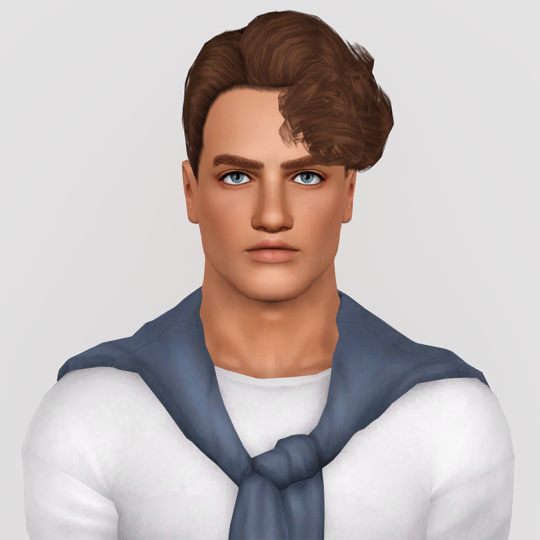



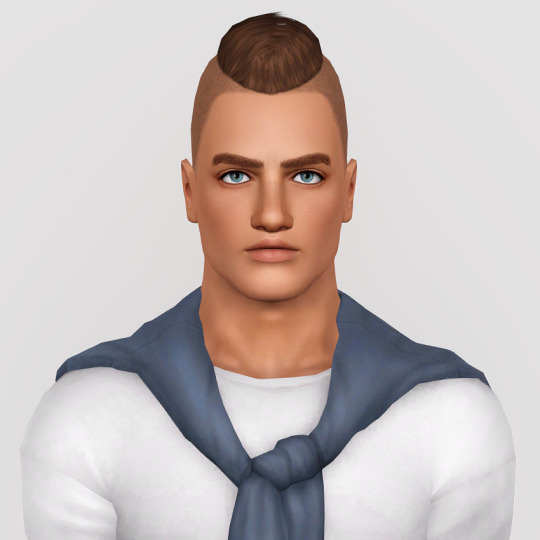
sims 3 store hair retextures
meshes by EA
@ifcasims texture and @pastry-box control
updated thumbnails
DOWNLOAD
Little Drama Curls || Louie Little Louie || Riddled Waves
Slight Scuffle || Let's Get Vertical
22 notes
·
View notes
Text
TS3 DEFAULT HAIR REPLACEMENTS
🚨 Required Content: Base Game

Mini default dump for the base game! View under the cut for additional info and download links ♡
Please ensure that you clear your cache when installing these. You can also find my default replacement database here.


[TF-EF] Bun
replaced with Ade Bea
converted by @chazybazzy, retextured by @ifcasims
note: this will not clash with the other bun hair in this post - you can have both installed! there's four different casp files for the original bun, so this hair uses the tf and yf files.
polycount: 13.5k
DOWNLOAD
[TF-EF] Dutch Braid Crown
replaced with Nightcrawler Sangria
converted by @chazybazzy, edited by @agnelid, @ifcasims texture added by me
polycount: 12.6k
DOWNLOAD

[TF-EF] Bun
replaced with Ade Nicole
retextured by @ifcasims, mesh edited by me
note: this will not clash with the other bun hair in this post - you can have both installed! there's four different casp files for the original bun, so this hair uses the af and ef files.
polycount: 13.5k
DOWNLOAD

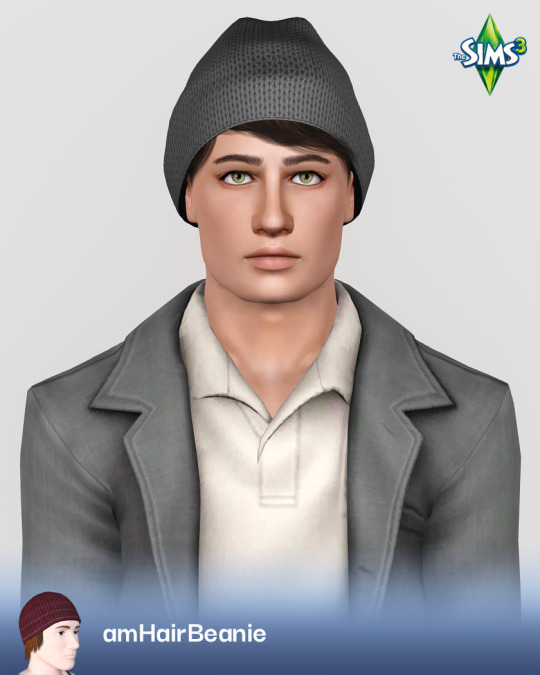
[TF-EF] Beanie
replaced with Ade LaLisa Style 1 v2
converted by @nemiga-sims-archive, retextured by @ifcasims, edited and morphs added by me
polycount: 11k
DOWNLOAD
[TM-EM] Beanie - REVISTED
replaced with Anto Andy
converted by @nemiga-sims-archive, edited and retextured by me
polycount: 11k
DOWNLOAD
----
If there's any issues, please let me know ♡
#angelsimoleon#ts3cc#default replacement#hair#male hair#male#female hair#female#adult hair#adult#af hair#af#am hair#am#teen hair#teen#elder hair#elder
57 notes
·
View notes
Text





TS3 MAKEUP DEFAULT REPLACEMENTS
🚨 Required Content: Base Game
My revised default makeup replacements for the base game! If you already downloaded my eyeliner and lipstick replacements the last time, you don't need to redownload as these have been kept the same. However, the eyeshadows and blushes have been completely overhauled.
A full breakdown of the replacements can be found under the cut ♡
Please ensure that you clear your cache when installing these. You can also find my default replacement database here.
DOWNLOAD (SFS)
BLUSH
Blush Basic for children replaced with a hand painted blush by me.
Blush High Basic replaced with sweet peach blush by gosik
Blush Multi replaced with liquid blush by @pralinesims. Note that this does have a highlight, so it will look off with the EA presets and you'll need to tweak it slightly.
EYELINER
Basic tweaked using lavsm's texture fix
Full replaced with sharp lower lid eyeliner by gosik. Unfortunately I did have to change this to one channel only, so I highly recommend downloading the original too!
Long replaced with basic winged eyeliner 1 by gosik
Lower tweaked using lavsm's texture fix
Medium replaced with basic winged eyeliner 5 by gosik
Smudged replaced with smoky eyeliner by cherryberrysim
Upper has been tweaked slightly to be a little thicker at the outer corner.
Winged replaced with basic winged eyeliner 3 by gosik
EYESHADOW
Basic replaced with magical eyeshadow by cherryberrysim
Smoky replaced with cotton candy eyeshadow by gosik
Sophisticated replaced with subtle eyeshadow by @miss-daydreams
Sweet replaced with stylish eyeshadow by damla3207
LIPSTICK
Matte replaced with missb liptint by simseviyo
Glossy replaced with sheen supreme by gosik for teen-elder. For children I've used the same vanilla lipstick, but adjusted the opacity.
Wet replaced with cotton candy lip balm by gosik
----
If there's any issues, please let me know ♡
112 notes
·
View notes
Text

[KHD] Lemonette II Set
7 all new original meshes
includes sims 3 conversions by @keibea
instagram | pinterest
ToU
[Download] patreon // early access - july 24
146 notes
·
View notes
Text

Lawn Care by Twinsimming 🍃
This mod spawns weeds on home lots for sims to tend.
This is a script mod that can be placed in your Packages folder. It was built and tested on 1.69 but should work fine on 1.67.
Requirements
This mod requires The Sims 3: Seasons and The Sims 3: University Life.
Overview
Weed Spawning
Weed Removal
New Moodlets
Weed Spawning
At 10:00am every day, there is a 10% chance that between 5 and 20 weeds will spawn on a sim’s home lot.
For each weed spawned, there is also a chance that common insects will spawn with them.

Sims will get the custom Overgrown moodlet if they go outside and there are weeds present on their lot. This moodlet will go away once all of the weeds are removed.
Neat, Snob, Perfectionist, and Hates the Outdoors sims will be more affected by weeds than other sims.
Slob and Loves the Outdoors sims will be less affected by weeds than other sims.
After 4 days, if there are more than 5 weeds on a home lot, the Neighborhood Homeowners Association will give your household a warning. If the weeds are not removed within 24 hours following the warning, the household will be fined §150 (tunable).
If there are more than 20 weeds on a lot at one time, additional weeds won’t spawn until some of the existing ones are removed.
Note: Weeds will not spawn on home lots with Public Room Markers (ex: high-rise apartments).
Weed Removal
There are two methods for getting rid of weeds: removing and spraying.

Remove Weeds
Weeds can be removed from a lot one at a time with the “Remove Weed” interaction.
Sims with the Loves the Outdoors, Green Thumb, Excitable, and Easily Impressed traits will get a custom Fresh Grass positive moodlet when removing weeds.
Sims at least Level 1 in the Gardening Skill will get a skill bump from removing weeds.
The “Tend Lawn” interaction on weeds queues a sim to remove all weeds present on a lot, similar to the "Tend Garden" interaction for plants.
However, removing weeds this way has a high chance of triggering a sim's allergies and giving them the Allergy Haze moodlet.
Spray Weeds
Alternatively, sims can use the “Spray Weeds” interaction to remove up to 10 weeds at a time.
This weed removal method has a 30% chance of turning your sim into a PlantSim, similar to The Sims 2: Seasons.


New Moodlets
Overgrown: Given when weeds spawn on a sim’s home lot, lasts until all weeds are removed from, -15 mood
Fresh Grass: Given when a sim with the Loves the Outdoors, Green Thumb, Excitable, or Easily Impressed trait removes a weed, lasts 1 hour, +10 mood
Tuning
All of the tunable values can be found on the mod download page under the header “Tuning.”
Conflicts & Known Issues
This is a new script mod so there shouldn’t be any conflicts.
Credits
EA/Maxis for The Sims 3, Visual Studio 2019, ILSpy, s3pe, Notepad++, and deathbypufferfish on Tumblr for extracting the TS4 icons.
Thank You
Thank you to Gamefreak130 and fantuanss12!
If you like my work, please consider tipping me on Ko-fi 💙
Download @ ModTheSims
223 notes
·
View notes
Text







It's small. It's teal. It has an orange roof, of course. It's perfect for Sims who have just moved in, don't own much, and think "decor" is a fancy word. No secret basements or curses. Furnished: §15,445 Unfurnished: §12,785 The house was built on 15x30 lot, so it will perfectly fit on 20x30 or even 64x64. Download@MTS Have fun :]
31 notes
·
View notes
Text
4t3 Grim Reaper Tattoo

Last year there was a Sims 4 Reaper's Rewards event, and I really liked the Life & Death grim reaper tattoo that came with it, so here it is converted to the sims 3!
Download (simblr.cc)
☕️ Support me on Ko-Fi

71 notes
·
View notes