Pluginoise.com is a blog dedicated to musicians, producers, audio engineers, and sound designers.
Don't wanna be here? Send us removal request.
Text
Kontakt 8 Review: Smarter, Faster, and More Creative
Kontakt 8 brings a fresh UI, deeper sound design tools, and a smarter workflow.
With 900+ instruments, the Chords & Phrases tools, and the Leap mini-sampler, it makes composition, layering, and beat-making more intuitive.

Key Features
Chords & Phrases: Instantly create harmonies and melodic patterns.
Leap Mini-Sampler: A curated loop and one-shot tool for faster beat-making.
Factory Library Expansion: Orchestral, synth, choral, acoustic, and vintage sounds.
Combined Tab: Stack multiple instruments in one patch for cinematic depth.
Improved Workflow & UI
The 6-tab layout (Instruments, Combined, Tools, Leap, Loops, One-Shots) eliminates unnecessary scrolling.
Preset browsing is more organized, but still lacks advanced filtering. The Chords tool maps seven harmonized chords to white keys, making composition faster.

Sound & Performance
Conflux: A hybrid wavetable/sample instrument for textured, evolving sounds.
Beats & Grooves: 288 drum grooves and MIDI drag-and-drop for instant rhythm creation.
CPU Optimization: Kontakt 8 runs smoother, with better library management through Native Access 2.
Pros
Chords & Phrases tools speed up composition
900 instruments, 12 Leap expansions, and an enhanced Factory Library
Leap mini-sampler simplifies beat-making
Better UI and workflow, lighter on CPU
Cons
Preset browsing still needs better filtering options
Expensive for users who don’t need composition tools

Final Verdict
Kontakt 8 is a smart upgrade for composers, producers, and sound designers who want faster workflow, deeper layering, and better composition tools.
If you only use Kontakt as a sample player, the extra features might not be essential.
Read the whole review here!
0 notes
Text
Best Key Detection Plugins for 2025
Key detection tools have become essential in 2025, especially with the rise of AI-driven workflows and producers juggling samples, loops, and collaborations. These plugins cut through the chaos for flipping a vintage vinyl sample or tuning vocals, saving hours of guesswork.
Let’s dive into the top picks that balance speed, accuracy, and creative flexibility; no music theory degree is required.

1. Waves Key Detector
Waves throws Neural Networks and AI into the mix to deliver scary-accurate key detection, even on messy recordings.
The “Transmit” button is great. Just click it to auto-sync the detected key with Waves’ vocal plugins like Harmony or OVox.
It’s dead simple: load the plugin, hit play, and watch the root note + scale pop up in seconds.
Bonus points for letting you toggle between sharp/flat keys and handling macOS Sequoia without a hitch. Perfect for producers who want zero fuss and maximum speed.

2. Brainworx bx_crispyscale
This one’s a sleeper hit for tracks with alternate tuning references (think 432Hz spiritual lo-fi beats).
It doesn’t just spit out a key, as it shows 3 possible scales with probability percentages, so you can pick the vibe you want.
The visual root note display keeps things clear, and pairing it with Brainworx’s Crispytuner means instant fixes for out-of-tune samples.
Ideal for sound designers and perfectionists who geek out on tuning details.

3. Mixed In Key Studio Edition
DJs, this is your harmonic mixing sidekick. Swap between Camelot, Sharp, or Flat notations mid-session to match your workflow.
The Notes/Keys toggle is genius as it can flips to see every note in a sample, making mashups or acapella layering stupid easy.
It even nails the root key of acapella, so you can build chords around vocals without trial and error. A must-have for crate diggers and remix addicts.

4. Zplane Tonic
TONIC’s real-time AI analysis feels like having a producer buddy whispering, “Hey, try this key next.”
It suggests 3 keys with confidence scores and unfolds a Keyboard View to highlight compatible notes and chords.
Need to analyze a dusty vinyl rip tuned to 432Hz? No problem: it sniffs out non-standard reference tunings and works offline.
Great for beatmakers who want to sketch ideas fast without stopping playback.

5. Antares AUTO-KEY 2
Why detect just the key when you can grab tempo and scale, too? Drag in any audio file (MP3, WAV, etc.), and it’s done.
The “Send to Auto-Tune” button is really nice as it allows you to auto-update your Auto-Tune settings, so vocal tuning takes seconds, not minutes.
Use the Manual mode if you’re old-school, or let it listen live while you jam. A no-brainer for vocal producers glued to the Antares ecosystem.
Read the whole review here!
0 notes
Text
IK Multimedia T-RackS 6 Review
IK Multimedia T-RackS 6 brings versatility and analog warmth to mixing and mastering, offering a powerful combination of tools designed for professional audio production. While it’s not an all-in-one production suite, it excels at providing precise control and creative flexibility for mastering engineers and producers.

Key Features
T-RackS 6 is packed with over 60 modules, including EQs, compressors, reverb, and creative effects like LO-FI Punch and Dual Spring Reverb. These tools are all presented in a user-friendly interface that balances complexity with clarity.
The Master Match X module stands out, providing auto-mastering by analyzing your reference track and applying matching EQ, compression, and tonal balance to your mix. It’s a significant time-saver and delivers polished results with minimal effort.
Modules like Channel Strip X and Bass ONE are tailored for tonal shaping. Channel Strip X combines EQ, transient shaping, and dynamics, making it a versatile tool for vocals and drums. Bass ONE focuses on tightening and enhancing low-end frequencies, ensuring your bass is punchy and clear.
The Standalone Mastering Console is another highlight. It offers a dedicated space to master entire albums, complete with tools for track sequencing, metadata editing, and exporting.

Creative Workflow
For me, T-RackS 6 makes the mastering process intuitive and engaging. The modular design means you can build custom signal chains, keeping only the tools you need in your workspace.
The Analog-inspired modules like LO-FI Punch and Dual Spring Reverb stand out for their ability to add warmth, texture, and depth to mixes. Whether you’re crafting subtle enhancements or bold effects, these tools provide flexibility without overwhelming you with options.
The Master Match X module streamlines mastering by offering a shortcut to professional tonal balance. Paired with A/B/C/D comparisons, it allows you to experiment and refine settings confidently.
Presets are another major strength, categorized by purpose, such as mastering, vocals, and instruments. They’re a great starting point for beginners while remaining customizable for advanced users.

Room for Improvement
Despite its versatility, T-RackS 6 does have some limitations. The absence of noise suppression and spectral editing may be a drawback for those working with raw or untreated recordings.
Additionally, while the EQ and compression tools are effective, they lack advanced features like precise bandwidth control, which may frustrate users who prefer detailed tweaking.
Who’s It For?
T-RackS 6 is ideal for mastering engineers and producers who want analog-inspired tools with a focus on tonal shaping and creative control. It’s best suited for those with some experience in mastering, as the learning curve may be steep for beginners.
Verdict
While T-RackS 6 isn’t designed to replace your entire production suite, it’s an outstanding tool for mastering and refining tracks. The Analog-inspired modules, Master Match X, and Standalone Mastering Console stand out for their quality and usability.
If you’re looking for a mastering suite that combines analog warmth with modern precision, T-RackS 6 is a fantastic option. It delivers on its promises, providing professional results while inspiring creativity in the process.
Read the whole article here!
#mixing#mastering#musicproduction#audioengineer#vstplugins#sound design#ik multimedia#recording#beatmaking#musicindustry#musicproducer#vst plugins
0 notes
Text
The 9 Best Clipper Plugins for Musicians in 2025
Clipping is one of those tools you can’t avoid in music production as it’s crucial for loudness, punch, and keeping your mix controlled.
But using the wrong clipper can completely wreck your track, introducing harsh distortion or flattening your dynamics.
That’s why it’s so important to find the right plugin for your workflow. Whether you’re working on drums, bass, or mastering, here’s a look at some of the greatest limiters today, offering precision, tone, and versatility.

1. Softube Clipper
Softube Clipper is an incredibly versatile plugin, ideal for both mixing and mastering. It features dual-stage clipping modes (RMS and Peak), giving you control over how it responds to your signal.
The soft-knee feature is my favorite, smoothing out the clipping effect and making it feel natural and musical.
If you want a bit more character, the analog color mode adds depth and warmth without introducing pumping or artifacts. Whether you need to tame transients on drums or boost the loudness of a full mix, this plugin handles it with ease.

2. Yum Audio Crispy Clip
Crispy Clip is perfect if you like precision and flexibility. The Shape slider allows you to switch between soft and hard clipping styles, making it versatile for both subtle and aggressive effects.
The dual-band crossover control is a standout feature cause it lets you isolate and process specific frequencies, like tightening up a bassline without affecting the mids or highs.
The waveform display gives real-time visual feedback, so you always know what’s happening to your signal. Plus, its Analog/Digital view modes add even more customization to fit your workflow.

3. Schwabe Digital Gold Clip
Gold Clip, designed by Grammy-nominated engineer Ryan Schwabe, is a mastering essential. It combines 3 tools with Clipper, Gold, and Alchemy, to give you a broad range of sonic textures.
The Alchemy knob is a genius addition. It reduces the high-frequency buildup that often occurs during clipping, keeping your sound clean and balanced.
With low-pass filters and a Unity Gain function, you can achieve loudness without compromising clarity. I always turn to this plugin for mastering when I need precision and control.
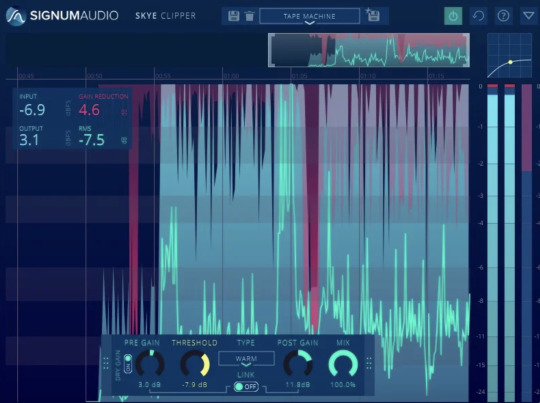
4. Signum Audio SKYE Clipper
SKYE Clipper is one of the most versatile options out there, featuring 7 distinct clipping styles and anti-aliasing algorithms to keep your audio pristine.
What makes this plugin special is the intuitive interface, particularly the scalable history view, which makes fine-tuning adjustments easy.
It’s perfect for subtle peak control, adding saturation, or boosting loudness. With Dolby Atmos support, it’s also a fantastic choice for immersive audio projects.

5. Kazrog KClip 3
Kazrog KClip 3 is the ultimate all-rounder, offering 8 unique clipping modes (like tape, tube, and germanium) for tonal variety.
It also features multiband processing and up to 32x oversampling, ensuring your sound remains clean and dynamic.
The transient control is a game-changer—it smooths out peaks without killing the punch of your track. The real-time visualizer makes it easy to see exactly what’s happening to your signal.
Whether I’m mastering or working on individual tracks, KClip 3 delivers every time.
Each of these plugins has its unique strengths, whether it’s surgical precision, analog warmth, or dynamic control. Whether you’re clipping individual instruments, buses, or entire mixes, these tools offer everything you need for modern production.Here is the link to the full article to see the rest of the plugins!
Read the full article here!
#recording#beatmaking#musicindustry#musicproducer#musicproduction#clippers#vst plugins#mixing#mastering#compressor
0 notes
Text
youtube
Let's see how precise the Curves Equator's resonance suppressor is when it comes to mixing! 😍
0 notes
Text
UAD Topline Vocal Suite Review
The UAD Topline Vocal Suite brings a creative edge to vocal production with its unique combination of analog saturation, intuitive presets, and versatile effects.
I have to say it’s not an all-in-one solution for every vocal mixing need, but it succeeds in delivering warmth, character, and inspiration for producers looking to elevate their vocal tracks.

Key Features
This plugin packs in a solid lineup of tools, including tuning, EQ, compression, modulation, delay, and reverb, all presented in a clean, intuitive interface.
It also includes standout features like the Analog Saturation section, offering tonal presets such as Hyped, Present, and Vintage, which add life and depth to vocals.
Additionally, the Key Finder simplifies pitch correction by detecting the song’s key automatically, saving you time and effort.
The plugin’s pitch and formant controls let you refine vocals while maintaining their natural timbre, and the LIVE/Mixing toggle makes it suitable for both real-time recording and post-production fine-tuning.
Time-based effects like modulation and reverb further expand creative possibilities, allowing for anything from subtle enhancements to bold, atmospheric effects.
Creative Workflow
For me, using the UAD Topline Vocal Suite feels seamless and inspiring.
The Analog Saturation settings are a highlight, letting you choose between bright, modern tones or rich, vintage warmth. Whether you’re mixing pop vocals or creating retro-inspired tracks, this section offers instant results.
The modulation, delay, and reverb sections are equally fun to explore. With controls for intensity, blend, and filters, you can craft effects that fit any vibe.
But my favorite part is the presets as they’re not just functional but genuinely inspiring. Grouped by genre, type, or artist, these patches provide a great starting point for creative experimentation, making the plugin beginner-friendly and quick.

Room for Improvement
While the plugin is versatile, its EQ and compression tools lack advanced customization options like bandwidth control, which may frustrate users who love precision tweaking.
Similarly, the absence of noise suppression and de-reverb tools limits its use for raw, untreated vocal recordings.
Who’s It For?
The UAD Topline Vocal Suite is ideal for producers who value creativity and ease of use over technical detail and precise control.
It’s a great choice for adding personality, texture, and depth to vocals quickly and effectively for anything from polished pop tracks to experimenting with bold effects in electronic or indie music.
Verdict
While the UAD Topline Vocal Suite isn’t designed to replace an entire vocal processing chain, it’s a solid creative tool for enhancing vocals.
The Analog Saturation section stands out for adding warmth and character, and the intuitive interface makes it easy to use for both beginners and experienced producers. The presets are well-designed and offer plenty of options to kickstart your creative process.
If you’re looking for a plugin that adds unique tones and inspires new ideas, this is worth checking out. It doesn’t cover every aspect of vocal mixing, but it delivers well on what it promises.
Read the whole review here!
1 note
·
View note