Don't wanna be here? Send us removal request.
Text
Evaluation
In this project I used Unreal Engine, Trello and websites on the internet like Pinterest to help me research and develop a game with my partner. I used Unreal Engine to further develop my knowledge of coding and to help me learn and manage which parts of the coding for the project was most important. Research helped me with my coding as I was able to find games that had similar mechanics so that I could take inspiration to put into my game. Mind maps and mood boards I created using pinterest helped me develop my game and learn how to properly research the brief we were given as it helped me generate ideas to propose to my partner. My partner and I used trello to manage our project tasks and this helped us learn how to manage our tasks properly. The pros of working in a pair was that it was easier to manage tasks as we had our own specialist areas and didn't have to worry about what the other was doing. Another pro was that we were able to bounce ideas back and forth and give constant feedback to each other so that we knew what to improve on. The cons was that I wasn’t able to develop in other areas on the art side because that was what my partner was doing.
In this project the decisions me and my partner made to relate our game to the context and theme was decided from a mix of ideas that we came up with after we both did our initial research. We decided on a game that met the equilibrium theme by making a game where the player has to balance choices so that the character isn’t sad or exhausted and this game also has narrative in it by letting the player choose how the story goes through interactions and the environment as the player is in a kids room. We had to change our idea multiple times at the beginning of the project because when we kept bouncing off of each other’s ideas we found multiple parts of the story which didn't make sense so we mixed more ideas together for our game to make sense while also having a good concept. When developing the game I overcame problems with the code by not giving up on different ways I thought would work until they did work.
Our game doesn’t meet the expectations that we wanted as we wanted our game to have a full story whereas we did not have the time to create multiple levels that could affect the environment to give a personal story and did not have enough time to make the game have all the mechanics we intended because of problems with other main mechanics not working. We overcame this by making our game a smaller demo and making our game as much playable as possible with the outcome we had. Visually and mechanically the main room works fine but we wanted the game to be a bit more interactive so that the game was more playable.
I could have improved my project by making the gameplay even more simple while also keeping the environmental storytelling that we were going for. In my next project I am going to make sure that I am not too ambitious with my game so that I can finish it to a playable state within the time limit given. In my project I feel as though I responded to feedback given to me by peers and my partner and I also gave him feedback to work on. I also could have made it so I spent an equal time on each mechanic and making the level design work a bit better with the movement I had with the character so next time I will make it so that my game has smoother gameplay by constantly testing how the character feels to how I have designed the level.
0 notes
Text
Firetruck fix and multiple interact test

This code made it so that when the player pressed f on the firetruck when they were overlapping an interaction box the firetruck would then trigger a timeline which changed the values of a lerp to then move the ladder to go up so that the player could jump top another shelf.


I also tried to make it so that a parent actor controls the other interactions but I ran out of time to fix the interactions and had to make it so that they have a button that can be interacted but don't change the level for the player but if we were to continue the project that is what our targets would be.

The blueprint on the far right is the parent actor of all the other blueprints to make it so that all of them have the same interaction widget show up but allows me to change the code of each individual blueprint so they can do something different if I wanted to.
0 notes
Text
Widget Rotation fix and new Firetruck Problem

This code fixes the problem I had before where the interact widget would not face the camera but I fixed it by adding this code which makes it so hat when the player overlaps the collision box it sets the widget to not hidden in game and then gets the relative location rather than the world location of the widget to make it rotate towards the camera but I now have a problem where when I try and make the ladder extend out when the player interacts with the firetruck the ladder doesn't move so I am going to have to figure out why it is not moving when using a lerp.
0 notes
Text
Interact widget rotation problem

I made some code so that when the player is overlapping a collision box an interact button on the firetruck faces the camera but when I go into the collision box the rotation makes the widget not face in the correct direction so I am going to try to change some of the code of the rotations to make t so that the rotation is the correct rotation to always face the camera no matter what camera the player is on.
0 notes
Text
New target and reflection
I did my last target as I was able to fix the movement and camera problem I had. I also managed to make a survey for a PEGI 12 rating that I got answered by my peers to get an idea of whether my game is a PEGI 12 rating or less.
My target for today is to import more assets and to make little mechanics with some of the assets to make the game more interactive.
0 notes
Text
PEGI 12 Rating Feedback
out of the people we got to do the feedback. me and my partner came to the conclusion from the feedback that our game is within the PEGI 12 rating at the moment.



From these charts most of the results for the questions, which were related to the tags of a possible PEGI 12 game, are either a no or non applicable. This shows us that players can also agree that our game is suitable for a younger audience and hits the PEGI 12 buffer.
0 notes
Text
Player movement fix from camera switch
youtube
This movement was a problem because from the camera angle that the player would switch to when close to a wall the character would keep the control rotation as the main camera so for this problem I had to find a way of rotating the control direction of the player so that if the player moved forward when facing a wall they would then sort moving towards the wall they were facing rather than where the main camera direction was facing.

youtube
This code sorts the control rotation problem out by making it so that when a camera is possessed at any point in the game the control rotation of the player controller is set to the same control rotation as before but the rotation in the z axis is set to the rotation the camera that is possessed is at using a public variable. The public variable stores the information of what the rotation of each camera is at by manually inputting each public variable for the three cameras so that when the camera is possessed a new number is put in the variable and it rotates the player control to that same number as the possessed camera.
0 notes
Text
PEGI 12 Rating

A PEGI 12 rating is usually given to video games that show violence of a slightly more graphic nature towards fantasy characters or non-realistic violence towards human-like characters would fall in this age category. Sexual innuendo or sexual posturing can be present, while any bad language in this category must be mild.

Games rated PEGI 12 can include violence in a fantasy environment or non-realistic violence towards human-like characters, whereas games rated PEGI 16 or 18 have increasingly more realistic-looking violence.
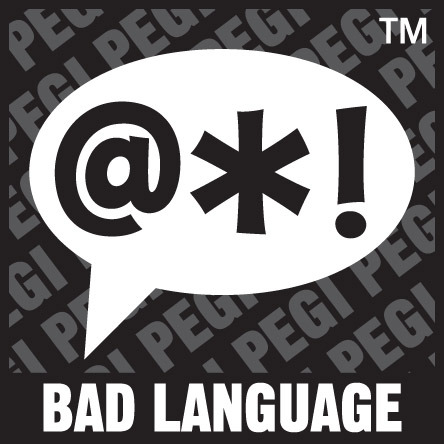
The game contains bad language. This descriptor can be found on games with a PEGI 12 (mild swearing), PEGI 16 (e.g. sexual expletives or blasphemy) or PEGI 18 rating (e.g. sexual expletives or blasphemy).

This descriptor may appear as 'Fear' on games with a PEGI 7 if it contains pictures or sounds that may be frightening or scary to young children, or as 'Horror' on higher-rated games that contain moderate (PEGI 12) or intense and sustained (PEGI 16) horror sequences or disturbing images (not necessarily including violent content).

The game contains elements that encourage or teach gambling. These simulations of gambling refer to games of chance that are normally carried out in casinos or gambling halls. Some older titles can be found with PEGI 12 or PEGI 16, but PEGI changed the criteria for this classification in 2020, which made that new games with this sort of content are always PEGI 18.

This content descriptor can accompany a PEGI 12 rating if the game includes sexual posturing or innuendo, a PEGI 16 rating if there is erotic nudity or sexual intercourse without visible genitals or a PEGI 18 rating if there is explicit sexual activity in the game.

The game refers to or depicts the use of illegal drugs, alcohol or tobacco. Games with this content descriptor are always PEGI 16 or PEGI 18.

The game contains depictions of ethnic, religious, nationalistic or other stereotypes likely to encourage hatred. This content is always restricted to a PEGI 18 rating (and likely to infringe national criminal laws).

The game offers players the option to purchase digital goods or services with real-world currency. Such purchases include additional content (bonus levels, outfits, surprise items, music), but also upgrades (e.g. to disable ads), subscriptions to updates, virtual coins and other forms of in-game currency. This content descriptor is sometimes accompanied by an additional notice if the in-game purchases include random items (like loot boxes or card packs). Paid random items comprise all in-game offers where players don't know exactly what they are getting prior to the purchase. They can be purchased directly with real money and/or exchanged for an in-game virtual currency. Depending on the game, these items may be purely cosmetic or they may have functional value.
0 notes
Text
Lighting mood

I like the lighting on this as it creates a gloomy mood so I could make it the lighting for when the character is sad because the darkness with the little bit of light through the window creates a good dispiriting setting that easily lets the player know there is something wrong.
I made the lighting using a spotlight and changing how the light affects the atmosphere on a directional light.


0 notes
Text
Today's Target and Reflection
I have got the game pieces that have been made from my partner imported into Unreal Engine and I have managed to sort some movement controls out that make the game more nice to play and suit our parkour better.
today I am going to make it so that when the camera switches, the players movement does as well so that when the player moves it moves in coordination with the camera that has been possessed rather than the main camera so that the movement is normal. I am also going to test different lighting to figure out what light gives the moods and feelings that we are going for on different levels.
0 notes
Text
Dialogue and name input Code
I made a piece of code that makes it so that a text render above the players head always faces the camera so that it can always be seen and then I also made it so that the player could input their own name.

I first made a text render on the character where the name would be displayed. and then I added this code which shows that on event tick the text render always looks and rotates to where the players camera is so that it can always be read no matter where the camera is placed.

I then made the name input by making a widget appear after a second that the player could type their name into.



This code makes it so that when the text spawns the player cannot move and can only use there cursor to click on the box and type.
I then made it so that when the player commits to a name the text render is then set to what the player put into the text box and the movement was given back to the player and the game mode as set back to game rather than UI and the widget was removed from the screen so that it isn't always there.


0 notes
Text
Trello Progress

I have updated my progress on Trello as I have completed adjusting the movement speed and jumping to make the character feel better and I have also made the camera to how me and my partner agreed so that it is in isometric view and I have made it so that there is also two cameras that are triggered to look at specific walls.
0 notes
Text
First assets import and movement
The first assets that my partner gave me to import into our game was the shape of the room. This helps me as it makes it easer to get used to how I can make the levels and how I can layout the parkour from the assets that are given to me for the room.

youtube
This is the movement that I went for but I might change that height of the jump when I add more assets into the game to make it so that it suits everything around the player.
0 notes
Text
Camera switching
I first tried to make the camera switch by using line tracers to trace the distance the player was from a wall and then I realised a problem I would have with doing that method would be that it would be difficult to determine which wall the player was closer to and there was a zone where both walls cross over in a corner so then I tried a different method.
I made 1 camera with a collision box that I adjusted to go the extent of the walls and if the player overlapped with the box the camera view would switch to that camera actor.


This code made it so that at the start of the level there is a variable that is true for the main character so that it switches to that camera at the start and not the others and then the second bit of code makes it so that if the player overlaps with a cameras collision box then it sets the view target to that camera. I made it so that there is a dead zone as well so that the cameras didn't just keep changing if the player was on the edge and the player would have to run away a bit to change back to the original angle.
youtube
0 notes
Text
Target for today and reflection
Yesterday I got the targets I set finished as I managed to make the camera angle I wanted and then make a rough look of how the game will be from the view of the camera.
Targets for today:
My targets for today are to make a system where the camera would switch to look at different walls when the player goes close to them and I am also going to make the game feel a bit better by changing the player movement. I will also try to get my partners assets and import some of them into the game to see how it looks and to see what looks good and how the game will play.
0 notes
Text
multiple camera idea
I am going to make it so that if the character is close to one of the walls then the camera switches from isometric view and into a 2D look from the side of the room that faces the wall so that it can reveal hidden objects and can make the parkour have a bit more variety.
I am going to only test this so if it looks bad or doesn't work then I am going to remove it but if it adds a unique effect to the game then I am going to keep it.
0 notes