Don't wanna be here? Send us removal request.
Text
Added Sound

This sound is a landing sound so that when the player lands on a platform it creates a small thump.

This code makes it so that when the player action jump is triggered it makes a small jump sound to add more emphasis on the jump.
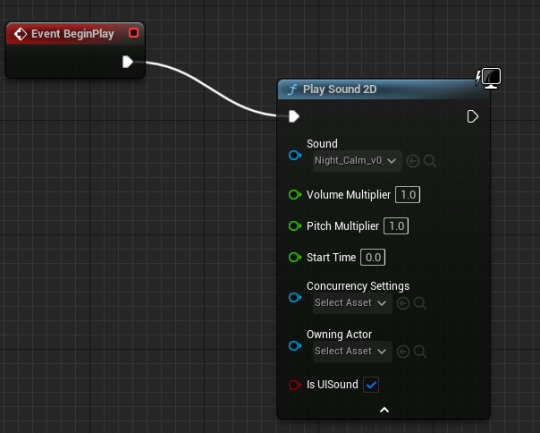
This code makes it so that music is played in the game when it is started. This is done in the level blueprint and when the level is loaded it plays the music.
0 notes
Text
New background

I made a new background texture that is made with a crumpled up piece of paper that I scanned using a printer. I made this the background to make it more as though the character is walking across a paper world and not an abyss where paper is just appearing and then it helps give the effect of the platforms being drawn on the paper. I made it into a material so that I could apply the material to a whole block.

Before:
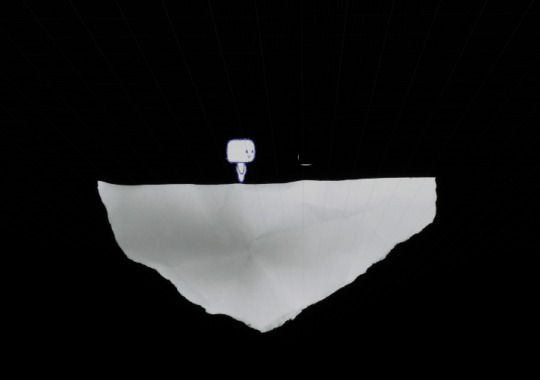
After:
youtube
0 notes
Text
Importing New Platform
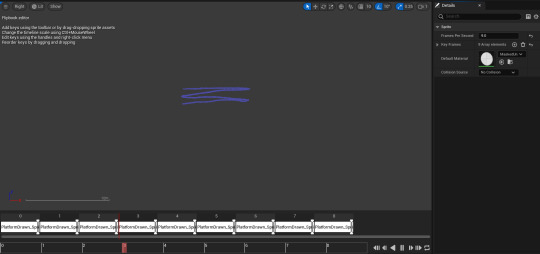
I have set the flipbook for 9 frames per second so that the animation plays within 1 second which isn't too slow but also isn't too fast so that it looks like the speed someone would scribble at.
Problem when adding in the platform:
A problem I have come across is that when I put in the new animation it makes it so that only one platform spawns in and its only the parent actor so no obstacles spawn in.
This is what it looked like when playing it while broken:
youtube
To fix this problem I made it so that the paper flipbook had no collision because it would interfere with the player not being able to touch the floor and trigger the node to spawn in the other platform.

I made the animation play and stop by making it so that when the platform spawns in it lets the flipbook play for a second and then it makes the flipbook invisible and then shows the final frame of the flipbook still to make it a full platform and so that it doesn't play the flipbook more than once.

This was the outcome and it has made it so that the animation plays and then stops on the final frame so that it looks like it is being drawn in.
youtube
0 notes
Text
Next addition to my final game
To make my game have more texture and appeal I have created an animation for new platforms to add into my game. I made them on photoshop using a drawing pad and frame timelines to make it look like the platform is being drawn into the world.
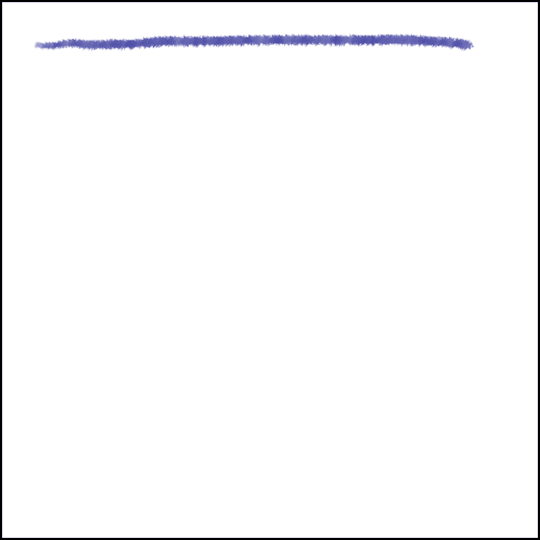
This is the sprite sheet I have made for when I put it into my game.

0 notes
Text
Extra additions to my final game
To make my game look more in the style of what I want my game to be I changed the text of the HUD in the game to the same style as the title screen uses which is a sketchy font to make it look like it has been written.
It went from this boring text:

To this more appealing and in theme version of the HUD:

I also made the text a little smaller so that it doesn't cover so much of the screen
0 notes
Text
New Start Screen
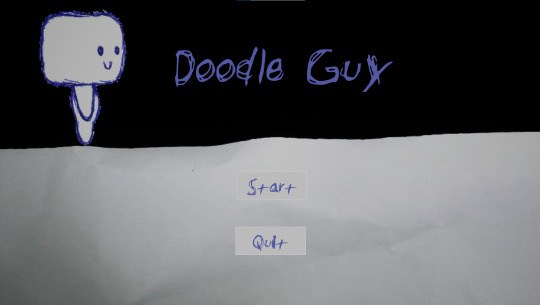
I made the new start screen look like this because it makes the presentation of my game more appealing to the players. I used sprites I had to make the start screen show what the game will look like and I added a new doodle font to make the writing suit the game style.
the new start screen I made into its own level so that it makes the game run smoother and so it doesn't have to load as much at one time.
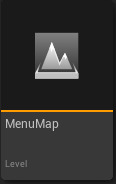
To also make the still screen for the menu I used a camera pawn that gets possessed when the game starts and then puts the start screen widget over the top of it.


0 notes
Text
Start Screen before
youtube

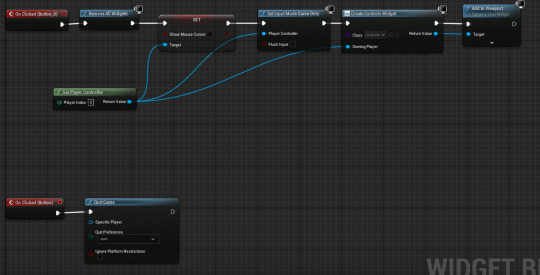
These are the code I used to make the start screen widget work and I made it so that the player can either press the quit button on the menu or press the escape button when in the game to close the program.
0 notes
Text
Dragon Design
I made a dragon design but I have realised that I do not have much time left so I have decided not to include a dragon obstacle into the game.
I made the dragon a simple doodle so that it fits with the theme of my game and so that it wouldn't take much time but I misjudged the time and have now realised that my goal is set too far away to achieve this so I am having to pull back my goal a little to not include it.

0 notes
Text
Target for today and reflection
I managed to complete my target yesterday which was to create an obstacle for the player to avoid so today my target will be to create a simple start screen widget so that the player can manually control when they start the game. I will also do final polishes so that my game can be the best that is possible within the time left of the project.
0 notes
Text
MVP Goal
My goal for my mvp has now become to make my game working with a single or two obstacles to add elements of randomness to the game and then I have also completely added designs for my game. It will also have a start screen so that the game is able to be started on command and quit easily so it makes the game intuitive.
0 notes
Text
Wall Design
This was what I made for the block/wall that falls from the top of the character. I got inspiration from the other parts of my game so that I could keep the theme of having torn paper being the land the is being created into the world.

0 notes
Text
Wall/Cube Falling Obstacle
I have managed to make a cube falling obstacle and I am going to draw and create a sprite for it to make it visually suit my game better than a plain box. This is the code I used to create the falling obstacle:

This code at the beginning of play gives the start and end position of the obstacle falling because it will get the start position of the cube in the actor and then move it down to land on top of the platform inside of the same actor.
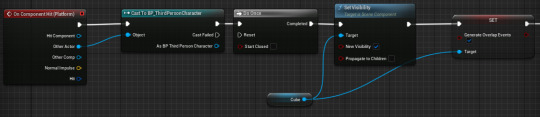

This code makes it so that when the player lands on the platform if it is the falling box platform then it will make the box visible and able to generate overlap events and then it plays a timeline connected to a lerp with the start and end positions gathered from when the tile spawns in. The do once makes it so that the code cant be triggered more than once.
youtube
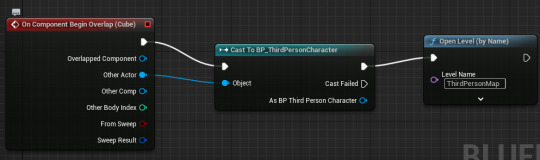
This code shows how the level resets when the player overlaps with the cube that falls onto them.
0 notes
Text
Target and reflection on yesterday targets
I managed to comfortably complete all of my targets yesterday so I spent the extra time doing some research for the things I did. I managed to balance my game out to give me a good idea on what I can do for todays target.
Today I am going to try and make some obstacles for the player to avoid like a paper block falling down onto a platform that the player has to avoid. If I can I will try and make a second obstacle.
0 notes
Text
Character Running animation
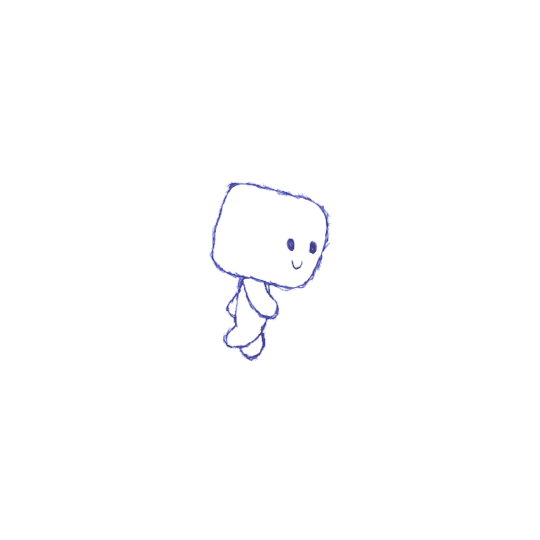
This is the animation for the character running. I like how u can see the outlines changing between each frame because it makes the character look more alive and can make it more obvious that the character is moving for some people.
0 notes
Text
Platform Inspiration
The inspiration I took when thinking about my games platforms was from these games because they are 2D games with platforms that look similar and have similar mechanics.
Doodle Jump
Doodle jump has multiple platforms that have different properties like breaking when the player lands on them, being a solid platform or a platform that can move. but they are simple doodle platforms that they player lands on to get higher up so the simple look of them made me want to make a quick and easy good looking platform for my game which gave me the idea of tearing a piece of paper into the shape of a floating island that the player can land on.

youtube
Mr. Run and Jump
In Mr. Run and Jump there is floating platforms that look like floating islands which made with squares and rectangles which further reinforced my idea of making floating platforms that are simple and just appear in front of the player as the level is being created.


youtube
A handsome Story
This game is a hand drawn game that I found on Itch.io and it is also a platformer which uses little blocks that are shaded in with pencil to make platforms and walls so this gave me inspiration to make floating platforms even more as it showed me that it would suit my game but to make it more unique I decided to tear the pieces of paper out as an island using the idea I came up with while researching Doodle Jump
youtube


0 notes
Text
Balancing Result
youtube
I made the platforms smaller with more regularly spawning in closer together on the screen when the player touches the next platform. I also made the player have less speed and a slightly smaller jump so that the player could still jump up to or across platforms but the speed is slowed down a bit.
I first changed the speed to 200cm/s to slow down the character a bit to make it so that the high jump would balance out and not make the player jumps so far.

I then also adjusted the jump height to be a little less so that the player could still maneuver in the air but didn't jump so high that they went offscreen.

Finally for balancing I changed the distance that the platforms spawn away from the player and I attempted to make it so that the platforms can't spawn on the players platform using the Boolean values but it didn't work so I extended out the distance the platform spawns so that it is further than the size of the platform.
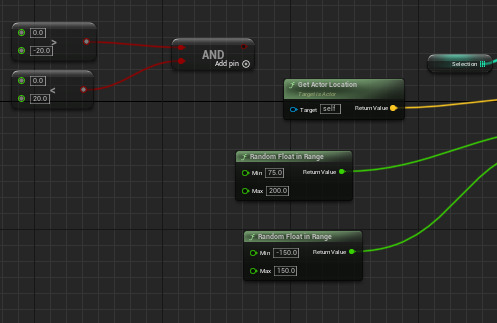
I also added the controls at the top and a quit button so that the game is at my minimum mvp.


0 notes