Don't wanna be here? Send us removal request.
Text
How To – Linux find Windows 10 OEM product key
To find your original Windows 10 product key from Linux:
Open the terminal application.
You must run the Linux command as the root user.
Type ‘sudo strings /sys/firmware/acpi/tables/MSDM‘ to print Windows 10 or Windows 8 OEM product key
You can also use the acpidump command to get the same information under Linux.
0 notes
Link
0 notes
Text
Using uSD as JTAG connector
Espressif ESP32 also has a JTAG interface, but interestingly it’s shared with the SD card interface, and in ESP32 LyRaT audio development board where both MicroSD card slot and JTAG header are present selection is made by jumpers.
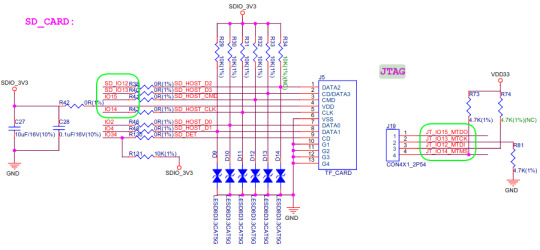
The extract from ESP32 LyRaT schematics above shows IO’s 12, 13, 14 and 15 can present on the SD card and 4-pin JTAG header. Some boards may not come with a JTAG header but may feature a MicroSD card slot, but you don’t have to solder wires to the board to access JTAG, and instead, you could simply use a custom MicroSD card adapter to insert into the MicroSD card socket of the board and access JTAG as explained by cibomahto on Twitter.

Nice little hardware trick! The photo below shows what it looks like when an ESP32 board is connected to a “JTAG debugger” (actually ESP32-Ethernet-Kit development board with FTDI chip). If your board comes with a full-sized SD card socket using a standard MicroSD to SD adapter should work too.
Reading comments on Twitter also informs use ESP32 is not the first platform with this trick, as (some?) Allwinner processors also route JTAG signals via the SD card interface.
0 notes
Text
tcpdump with grep
tcpdump -vvvs 1024 -l -A tcp port 80 | grep -E 'X-Forwarded-For:' --line-buffered | awk '{print $2}; fflush(stdout)' > file
0 notes
Link
0 notes
Text
Python3 binascii
import binascii coinbase = binascii.a2b_hex(template['coinbasetxn']['data']) extradata = b'my block' # The following can be done better in both Python 2 and Python 3, but this way works with both origLen = ord(coinbase[41:42]) newLen = origLen + len(extradata) coinbase = coinbase[0:41] + chr(newLen).encode('ascii') + coinbase[42:42 + origLen] + extradata + coinbase[42 + origLen:]
0 notes
Text
Is there a way to modulate my voice on the fly?
Install some necessary software:
sudo apt-get install sox libsox-fmt-pulse pavucontrol
Make a null-sink in pulseaudio:
pactl load-module module-null-sink
Start sox recording from the default recording device (default source) and outputing to the the null-sink:
sox -t pulseaudio default -t pulseaudio null pitch -800
(If you don't want to record from the default source, change the above command accordingly.) The -800 in the above command is the desired pitch change, you can modify that value as you want, e.g. -300, +200, +500, etc. . sox also have some other "effects" other than pitch changing which can be applied to the audio, you may want to check those out in man sox.
Start your capturing program (Skype, Teamspeak, etc.).
Start pavucontrol.
While you capturing program is trying to capture it will show up in pavucontrol under the Recording tab. Change its recording source from the default to Monitor of Null Output.
Notes:
You can make pulseaudio load the null-sink automatically, if you edit the /etc/pulse/default.pa file and add the following line to the end of that file:
load-module module-null-sink
The changes you make in pavucontrol will be remembered, so the next time you start you capturing program it will automatically try to record from the null-sink. If this is not OK for you, then just change back the source to the default in pavucontrol when you need.
If you prefer the terminal way: You can set the recording source for your capture program in the terminal (without using pavucontrol), if you launch your program with the PULSE_SOURCE variable set correctly. E.g. to launch skype recording from the monitor source of the null sink:
PULSE_SOURCE=null.monitor skype
Changing the pitch of your voice doesn't give you very good privacy:
If the other end knows you, knows you real voice, then you will have to alter the pitch a lot, so it will be obvious for the other end that you altered your sound. If he wants, he can capture your altered voice and change back the pitch. Or the other end may just ignore/reject your call for obvious reasons.
If the other end doesn't know your real voice, well... In this case there is no real benefit from altering your voice, since they don't even know the real one.
If you are trying to protect against someone intercepting your voice, a man-in-the-middle attack, etc. , then it is very likely that those malicious guys know quite enough to recover your real sound from almost any modification you do on it with such simple softwares.
Also, for all the above cases: When you speak, it is not just the sound of your voice what can identify you, but the way you speak, your accent, the words and phrases you use, etc.
If you want a more secure way for voice communication, you may want to use a text-to-speech engine to turn your typing into voice. That is a much more secure way. (Of course this might not be a possibility if it is not possible to type your messages, e.g. in a multiplayer game.)
Nevertheless, this method gives better privacy then no privacy at all. And it can be also fun to fool some friends with an altered voice.
0 notes
Link
0 notes
Link
Lans behind OpenVPN
here is an example of how to have multiple lans behind OpenVPN from ##OpenVPN on freenode.
0 notes
Text
Extend lvm volume
$ pvs PV VG Fmt Attr PSize PFree /dev/sdb1 ubuntu-vg lvm2 a-- <119.24g 0 $ vgextend ubuntu-vg /dev/sdc2 $ lvextend -l +28497 /dev/ubuntu-vg/root $ resize2fs /dev/ubuntu-vg/root
0 notes
Text
pass and gpg2 switch pinentry-program without GUI
sudo update-alternatives --config pinentry Selection Path Priority Status ------------------------------------------------------------ 0 /usr/bin/pinentry-gnome3 90 auto mode 1 /usr/bin/pinentry-curses 50 manual mode 2 /usr/bin/pinentry-gnome3 90 manual mode * 3 /usr/bin/pinentry-gtk-2 85 manual mode
0 notes
Video
youtube
Industrial Quality Control with the Raspberry Pi John Davis the Rhubarb OpenPAC
0 notes
Link
"Nick Strayer wrote about using AWK and R to parse 25 terabytes of data across multiple cores. Other big data examples are the tantalizingly-titled article by Adam Drake, "Command-line Tools can be 235x Faster than your Hadoop Cluster", and Brendan O'Connor's "Don’t MAWK AWK – the fastest and most elegant big data munging language!""
0 notes
Text
Want description of the Linux/BSD/macOS/Unix filesystem hierarchy?
Try the following command:
man hier
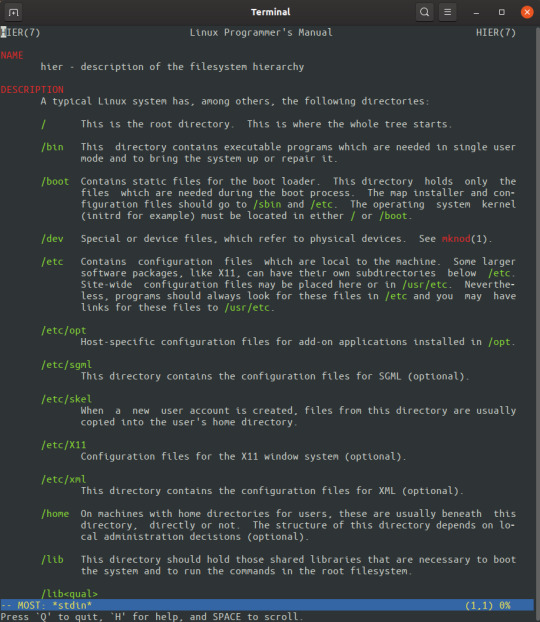
43 notes
·
View notes
Link
9 notes
·
View notes