Don't wanna be here? Send us removal request.
Link
1. Minimize all windows except the active one
2. Open the 'secret' Start menu
3. Create an event without opening the Calendar app
4. Take a screenshot
5. Open items on your Taskbar with keyboard shortcuts
6. Figure out how much space apps are taking up
7. Get rid of ads in your Start menu
8. Shut down background apps
9. Use background scrolling
10. Show file extensions in File Explorer
11. Cut down on distractions with Focus assist
3 notes
·
View notes
Text
Scraping Tool
[] AI-Powered Visual Web Scraping Tool #Scraping #tool
https://www.scrapestorm.com/Free Download
1 note
·
View note
Photo
@hostedcrm

#programing https://www.pinterest.com/vnconsultant/programing/
15 notes
·
View notes
Link
0 notes
Link
Spy Fu
If you are looking for a tool to help you spy on your competitors then SpyFu is it. It not only lets you check up on the keywords others are ranking for, but it is also a great tool for checking in with how your own site is doing.
It will let you know all of the keywords you (or your competitor is ranking for) as well as the position you are ranked, and how much search volume that keyword is bringing you in each week. If you are planning to do some SEM paid ads then this is really useful as a way of checking what your competitors are paying for.
One of my favorite features of this SEO tool is that it lets you know the keywords you are almost on page 1 of google for and the keywords you have made page one for. You can then use all of this information to make improvements to your website.
SEMRush
Now I know so many professionals in SEO sware by SEMRush. But I personally hate it. I’ve had it forced on me by a few clients and I can see it’s valued, especially for big marketing agencies as it is a really powerful tool. But its also expensive, and I personally find it really difficult to navigate.
But there are some free tools you can take advantage of, plus they have a 7-day trial which you should 100% take advantage of!
KW Finder
If you need an ok tool that’s free to use then KW finder is a good place to start. It is very basic. And doesn’t really give off important things like search volume, or how difficult it is to rank for those keywords? But it is good to place to get some ideas that you might not have thought of from.
Ubersugest
This is Neil Patel’s tool and I’m really not a fan. I have used this in the past but more for ideas for SEM campaigns I’ve been writing for. For SEO it’s not all that great in my opinion as I’ve found that the information is pretty off.
The only thing I’d say it is good for is local SEO, it has a feature that will let you find local keywords that many other tools don’t have.
Answer The Public
This is one of my favorite tools for content marketing. It is basically a database of questions that people type into Google. What this is useful for is writing great content that solves people’s pain points and answers their questions.
Google Key Word Planner
Pretty much all of the SEO tools out there are going to be pulling their information from Google, so you can skip the middleman and go direct to google for your answers. The tool is more designed for people looking for keywords to use in their paid google ads campaigns. So to even be able to use this tool you will first need to set up a google ads account. Once you have set up the account then you can start searching.
It won’t give you as much data as other tools all you get from it is the keyword, the average monthly clicks, and if the competition is high, or low.
Google Trends
If you are in the content marketing game than Google trends should be on your favorites bar. This is the tool that will make sure your finger is firmly on the pulse of what is hot right now and trending on Google. Keeping an eye on this and being responsive by creating on Trent content is going to help you get ahead of your competitors.
Google Search Consult
A good friend and mentor taught me a trick on here that seriously changed my SEO game. I was able to increase my traffic exponentially just by monitoring the keywords that I’m getting a high number of impressions for but a low click-through rate. If that is the case then there is clearly something amiss in your Title and Meta Description. So give them an edit and make people want to click on your link above anyone else.
MOZ
I love MOZ and I like their pro account, it’s just a lot of money to spend if you only need it to keep an eye on your own SEO. And in all honesty, if you are going to spend this kind of money on an SEO tool, then I’d spend it on SEMRush.
Even without a pro account, there are a lot of great free features that you can make the most of. MOZ gives you 10 searches per month that you can use to do competitor research or check on your site, or your client’s site. I am very careful about how I use my 10. From these searches, you can find out about keywords, backlinks and a lot more. And they will let you download a full report on the findings.
Most people know about MOZ because of a little thing called a DA, this stands for Domain Authority and people go crazy for it. Basically it’s a figure that lets you know how much authority your website is. I have had so many arguments with people (bloggers) about this. Having a high DA is important, but it’s not the most important thing, and when you have a new website it really isn’t something you should be overly stressing about.
Google doesn’t care about your DA, I’m going to say that again. Google doesn;t care about your DA. It’s the other way around. MOZ calculates your DA based on how much Google loves you. It’s important to keep that in mind. Focus on getting Google to like you, and your DA will rise with time.
Keysearch
Keysearch is my tool of choice. It’s affordable, easy to use, and it does (almost) everything I need to do. For around $15 per month, you run up to 100 searches to find keywords per day. You can save keywords in a list and export them. It tells you helpful information about the top searches for your keywords so you can make sure you are writing content that is going to be better than theirs.
You can also use it for searching for keywords to use on YouTube and other search engines than Google.
Like MOZ you can run competitor analysis, URL explorers and they even have a nifty tool that will analyze your content and give you tips on how you can improve it to get it ranking by comparing your content to the top-ranking content.
For example, if each of the top 3 posts for that search term has over 2000 words and yours is only 1000, then it will tell you that you need to write more.
Sitebulb
I love Sitebulb. It is what I personally use to run off SEO audit reports for clients. It does a thorough search of the entire website and then gives you all of the data that you need to fix your internal SEO issues. It lets you know about broken links, redirects, missing ALT tags and Meta Descriptions, plus site speed and so much more. It is a super powerful reporting tool and I would be lost without it
If you are learning about SEO to help improve your webpage then it is not a wise investment for you as the cost is $39 a month and really you will only need to run this report every quarter. Plus if you don’t know a lot about SEO then one looks at these reports and you are likely to break into a cold sweat. That’s where I come in.
I actually offer SEO auditing as a service so I can run these reports for you and then I will break down all of the information you need so you can understand it and show you how to fix these things yourself, or you can just pay me and I can fix it all for you!
YOAST
If you are on WordPress then this is a must-have plugin. Seriously, if you don’t have it downloaded yet then go do it now. It will change your life.
I would say that my personal journey started with this plugin. I learned about SEO because I was blogging and I’d had some luck with organic traffic from some posts. It was pure luck and there was no skill involved at all. But when I started using YOAST I started being able to see how I was doing from the traffic lights. I was obsessed with getting green lights. Whenever I got a red light I would fix the problem and through doing so over and over again I started writing better and being able to get these magic green lights without som many edits.
Then I learned more about SEO and realized the YOAST green lights aren’t always a good thing. In fact, more often than not they encourage Keyword stuffing. But I’ll cover that in another post.
What I love about this plugin is that it will let you enter the meta description and an SEO title, which can be different from your article or page title, very useful. Plus it will give you a good indication of how well you have used your main keyword. I think this plugin is especially useful for anyone new to SEO.
3 notes
·
View notes
Link
Alt:

www.smart-words.org › quotes-sayings › famous-quotes
A small but fine collection of distinguished quotes and marvelous sayings. Quotations and sayings can help students to learn about homophony and polysemy.
Wikiquote
A free quote database built collaboratively using Wiki software, a sister project to Wikipedia.
4 notes
·
View notes
Photo
How?

#programing https://www.pinterest.com/vnconsultant/programing/
15 notes
·
View notes
Link
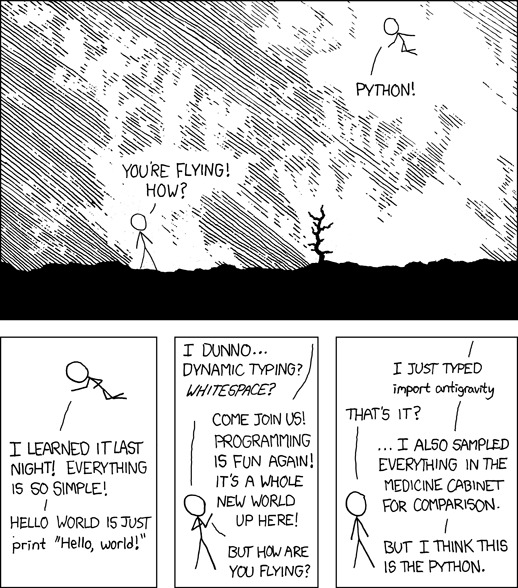
Problem: Submitting class assignments requires navigating a maze of web pages so complex that several times I’ve turned an assignment in to the wrong place. Also, while this process only takes 1–2 minutes, it sometimes seems like an insurmountable barrier (like when I’ve finished an assignment way too late at night and I can barely remember my password).
Solution: Use Python to automatically submit completed assignments! Ideally, I would be able to save an assignment, type a few keys, and have my work uploaded in a matter of seconds. At first this sounded too good to be true, but then I discovered selenium, a tool which can be used with Python to navigate the web for you.
1 note
·
View note
Photo

#programing https://www.pinterest.com/vnconsultant/programing/
15 notes
·
View notes
Link
What makes this software special is that you can create bot very fast and don’t need to know programming techniques. You can make any of your web browser operation into a bot, make your daily work and time consuming work easily done.
1 note
·
View note


