I'm probably the most random person you will ever see content from. I'm a rookie gamer (Wii U & PS4); I love superheroes, so be prepared to see a lot of comic related content/reviews on this blog and the respective group comic blog. I've also started doing Let's Plays, a lot of them will be on my YouTube channel & my Twitch (link in the Great Things tab) embedded in this blog. If you would like to follow me on any social media network look at the links at the footer of this blog...
Don't wanna be here? Send us removal request.
Text




Robert Baldwin
September 27, 1965 - December 26, 2024 (aged 59)
Discussion thread / Wiki
40 notes
·
View notes
Photo
I want to know one thing, where is my S.P.D. continuation series?







67 notes
·
View notes
Link
I wanna know where my S.P.D. title is...
Holy crap it is Old Man Logan
23 notes
·
View notes
Photo
Now that's how a cover is made to pull in new readers...


I Am Iron Man #1 preview
205 notes
·
View notes
Text

Eating while on shift is not permitted, staff are told. “If the system detects no keyboard stroke and mouse click, it will show you as idle for that particular duration, and it will be reported to your supervisor. So please avoid hampering your productivity.”
A training video about the webcam system, seen by the Guardian, says it “monitors and tracks real-time employee behaviour and detects any violations to pre-set business rules, and sends real-time alerts to managers to take corrective actions immediately”.
Capitalism is so exhausting
192K notes
·
View notes
Text
Coming Back after multiple years...
It’s funny how when Elon Musk finalized his purchase of Twitter, everyone already knew he was going to destroy it; but no one knew the majority of it would be done, within the first week of his ownership of the social media platform... To all of the people who have stuck with me throughout the years, I hope it’s okay with you guys if I come back?
0 notes
Text
Pop!_OS 22.04 LTS has landed!
Now that those bunny eggs have been painted and the afikomen has been found, it’s time to upgrade Pop!_OS! Here’s what’s new in Pop!_OS 22.04 LTS:

Automatic Updates
Update and upgrade Pop!_OS automatically from the OS Upgrade & Recovery panel in Settings! Minimize interruption by scheduling what day & time that you want your computer to perform the updates. Scheduled automatic updates include support for Debian, Flatpak, and Nix packages.
To reduce distractions, notifications for available updates are set to show weekly by default. The frequency can also be set to daily or monthly notifications. Notifications won’t show if you have automatic updates enabled. Automatic updates are turned off by default.

Troubleshoot from the New Support Panel
At the bottom of the Settings menu, you’ll find the new Support panel. Here, you’ll have quick access to troubleshooting resources such as:
Documentation articles for both Pop!_OS and System76 hardware on the Support Page
The community support chat, where you can get help from veteran users and report bugs directly to System76 software engineers
Professional support, where System76 hardware users can submit a support ticket to System76 Happiness Technicians (only visible on System76 hardware)
Generating log files, enabling Happiness Technicians to troubleshoot your issue more quickly and effectively
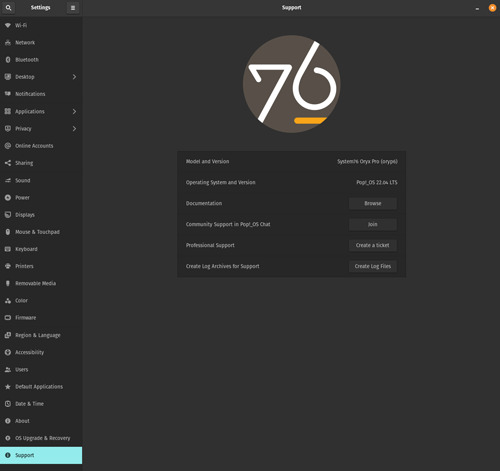
Dark vs Light Backgrounds
You can now set one Dark Mode background and one Light Mode background from the Background panel in the Desktop settings. Search for Desktop, Background, Appearance, Dock, and Workspaces directly from the Launcher for the fastest way to navigate those settings options.
Enhanced Performance with the System76 Scheduler
The System76 Scheduler optimizes performance by directing resources to the window in focus. So if you’re doing something intensive like gaming in full screen, you’ll get a much smoother experience.
A New and Improved Pop!_Shop
After some significant renovations, the Pop!_Shop is once again open for business! The updated storefront includes:
Backend code improvements for more responsive operations
Improved reliability for package operations (update, install, etc.)
UI Improvements to aid in allowing small window sizes for tiling
Update and Install buttons now also function as a progress bar
New “Recently Updated” homepage section highlighting newly added/updated apps
The result is a consistently smooth overall experience that we know you’ll love.
Switch to PipeWire for Audio Processing
To take advantage of the capabilities of modern sound hardware, Pop!_OS will now use PipeWire by default for audio processing. Software built to use PulseAudio will still be compatible with PipeWire, and this change will open up the door for better audio quality, control, and customization going forward.
Nuts and Bolts Improvements
The workspaces view has received a sizable tune-up, which includes:
Better multi-monitor support
Fixed layout on HiDPI displays
Increased performance

Additional improvements:
Installed NVIDIA drivers are now visible in Pop!_Shop, and will no longer include an “Install” button. Older drivers are also available to install, though the most recent available NVIDIA driver is recommended for most NVIDIA GPUs.
Better performance with improvements to the CPU scaling governor, which keeps your CPU running at the optimal frequency for your system.
The Pop!_OS upgrade service will now only activate when checking for or performing release upgrades. (Previously it was active 24/7.)
If your upgrade gets interrupted, debian packages are now resumable—meaning you can pick up the upgrade from where you left off.
File type for icons has been changed to .svg
Max disk capacity for journald logs is now limited to 1GB.
Added support for laptop privacy screens
RDP by default for remote desktop use
Better performance, scaling, and reliability in Pop!_Shop
Added this funky new user icon
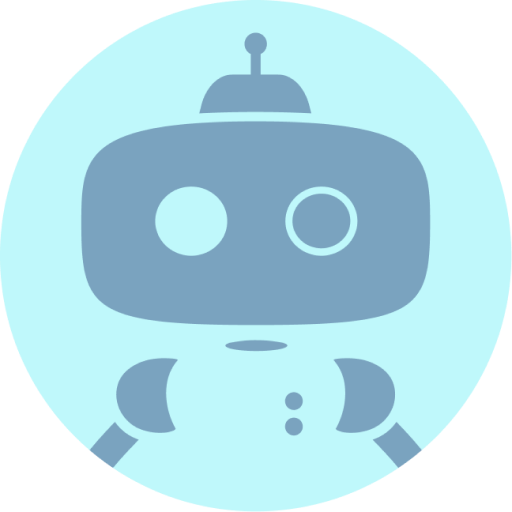
Foundational Upkeep
Based on Ubuntu 22.04
Linux kernel 5.16.19 at release (regularly updated)
Mesa 22
Updated to the GNOME 42 base with System76 COSMIC UX
What about COSMIC DE?
It’s in progress! Our UX Team has been testing new designs, and the Engineering Team has begun packaging various elements in the new Rust code base. An alpha release for the COSMIC desktop environment could be available as early as this summer!
Note: Back up your system to a storage drive before upgrading, reinstalling, or refreshing your OS. Creating frequent backups is guaranteed to save users from the extremely rare chance of data loss and ensuing heartbreak.
How to Upgrade
IN SETTINGS
Before diving into the upgrade, open up Pop!_Shop to the Installed view and perform any outstanding updates. This will ensure a faster and more reliable upgrade.
Open the Settings application to the OS Upgrade & Recovery menu, then click the Download button at the top to download the upgrade. To apply the upgrade, click Upgrade once the download is complete.

IN TERMINAL
Open Terminal from your desktop or with Super + T. To make sure you’re fully updated before upgrading, use the commands below one at a time, pressing Enter after each.
sudo apt update
sudo apt full-upgrade
You’ll be prompted to enter your password, which will be cloaked in invisible ink as you type. This is normal. Once the process is finished, run the following command:
pop-upgrade release upgrade
As your system upgrades, you may be prompted to answer a few yes or no questions. Press Y and then Enter to continue. After a reboot and about 15 minutes, bam! Upgrade complete.
FRESH INSTALL
Back up your files. Then, head to this web page. Click the Download button at the top, then select Download 22.04 LTS. If you have or plan to have an NVIDIA GPU in your system, select the NVIDIA download instead. Once Pop!_OS is installed, you’ll encounter a series of prompts for setting up your operating system. Check out this article if you need guidance.
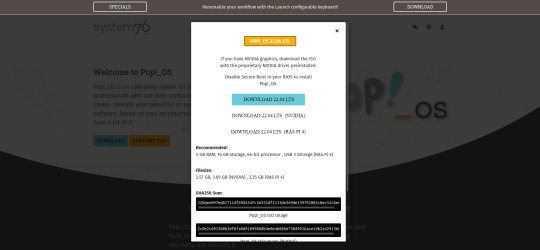
You’ve done it! Play around with all the new features Pop!_OS 22.04 LTS has to offer, and see which configuration works best for you.
59 notes
·
View notes
Photo


Maybe you haven’t noticed, brother… but I’m not one of you.
Aquaman (2018), dir. James Wan
819 notes
·
View notes
Photo





Birds of Prey dir. Cathy Yan | 2020
2K notes
·
View notes
Photo

just wondering how Zuko and Druk might have met..
#Nickelodeon#Animation#Nickelodeon Animation#Avatar#the Last Airbender#Avatar: the Last Airbender#Zuko
65K notes
·
View notes
Text
Recommendations on what to watch while starting Ultraman!
I see a lot of people getting these asks so I thought I would add in what I think is probably a good order for watching Ultraman based on tastes/preferences and based on current availability!
*please note that I will be releasing a list in a separate post that explains how and where you can watch/download these shows!
ribbit, what is your personal recommendation for someone starting ultraman with little to no knowledge of the franchise? ➡ start with Ultraman Max
Often considered the show that “saved” the franchise after the “failure” that was the N Project (Ultraman Nexus), Ultraman Max is an excellent starting point for those who are brand new to the franchise and want to watch something that, while retaining the spirit of the Showa era Ultras, has the fun and energy of the Heisei style of writing. It does contain actors from previous seasons/series, as a fun nod to the past!
However! If you’d like to watch a show that brings in Ultras from past seasons, namely the Showa era, I would recommend watching Ultraman Mebius. An annversary season, Mebius brings back old faces from all of the Ultra Brother erashows, and gives new and old viewers a bit of a treat.
are you into watching shows in chronological order? ➡ start with Ultraman
Ultraman is the original entry into the Ultra franchise - discounting UltraQ as it’s not quite the running show that we know today.
If you’re interested in following down this route, the order is as follows:
Ultraman
Ultraseven
The Return Of Ultraman (Ultraman Jack)
Ultraman Ace
Ultraman Taro
Ultraman Leo
The Ultraman (Ultraman Jonias)
Ultraman 80
Those shows make up the Showa Era of Ultraman, or more commonly what people know as the “Ultra Brothers” arc. While each season/series is capable of being watched on its own, it is heavily connected to an overall world in which the characters know one another in some form or capacity, and many previous characters either make cameos or having starring roles!
Continuing on, the franchise was “revived” and “rebooted” several times in an effort to bring new fans into the franchise, and resulted in what has become the stand alone era.
Ultraman: The Adventure Begins
UItraman: Towards the Future (Ultraman Great)
Ultraman: The Ultimate Hero (Ultraman Powered)
Ultraman Tiga
Ultraman Dyna
Ultraman Gaia
Ultraman Neos
Ultraman Cosmos
Ultraman Nexus
Ultraman Max
Ultraman Mebius
Ultraseven X
Ultraman Ginga
Ultraman Ginga S
Ultraman X
Ultraman X, the most recent season, has currently finished!
do you prefer “stand alone” seasons/series (which don’t have overt connections to past seasons/series)? ➡ start with Ultraman Tiga
Ultraman Tiga is considered the first of a “stand alone” sort of series (produced in Japan), with none of the cast or characters having any connection the Ultras of the Showa/Ultra Brother era.
While actors from past seasons/series do show up, they are often used as an homage rather than the actual character. (It should be noted that Dyna is considered a “sequel” to Tiga, with characters from Tiga showing up in various episodes, but Dyna could be considered “stand alone”)
Ultraman Tiga
Ultraman Dyna
Ultraman Gaia
Ultraman Cosmos
Ultraman Nexus
Ultraman Max
do you have an interest in ultras without “official” shows? ➡ start with Ultraman Zearth
Ever one to expand, the Ultra franchise has created several Ultras that are generally movie/ova/commercials only, though they have expanded into making tongue in cheek cameos in shows and often dominate stage shows.
Ultraman Zearth
Ultraman Nice
Ultraman Zero
It is very important to note that while Ultraman Zero does not have his own official show and appears first in a movie, he is very canon dependent on the Showa/Ultra Brothers era of Ultraman for much of his backstory; while watching his movies do not require full knowledge of Ultraman canon, it doesn’t hurt to know a bit. (I’ve provided a section on Zero and Zero canon order!)
do you prefer ultra shows produced outside of japan? ➡ start with Ultraman: Towards the Future
There are several seasons/series of Ultraman that were actually produced outside of Japan, and aired for a short while on various televisions, or were sent straight to video upon their release.
Due to being produced outside of Japan, they are English dialogue shows (that later were dubbed in Japanese!)
Ultraman: Towards the Future (Ultraman Great - produced in Australia)
Ultraman: The Ultimate Hero (Ultraman Powered - produced in the United States)
do you prefer ultra seasons that have more than one ultra in them? ➡ start with Ultraman Gaia
While Ultras showing up in shows to help out the lead isn’t anything new (as Zoffy showed up in Ultraman), several shows took that a step forward and made seasons where there is more than one Ultra at a time, though there is always the main that the show is usually named for.
Ultraman Gaia
Ultraman Neos
Ultraman Max
Ultraman Mebius
Ultraman Ginga S
Some of the secondary Ultras act as antagonists through much of the story, though others are more than willing to lend a hand!
what is the proper/best order for watching the shows/movies involving ultraman zero? ➡ start with Ultraman Mebius
The “saga” of Ultraman Zero has a bit of twists and turns, as he is introduced in the middle of a movie saga that, while it could stand alone, is actually part of a large story arc involving many Ultras and Ultra villains. In order to have a good idea of the cast and characters, here is a recommended order.
Ultraman Mebius (series)
Ultraman Mebius Side Story: Ghost Reverse
Mega Monster Battle: Ultra Galaxy Legend the Movie (Zero debut)
Ultra Galaxy Legend Side Story: Ultraman Zero vs Darklops Zero
Ultraman Zero: The Revenge of Belial
Ultraman Zero Side Story: Killer the Beatstar
Ultraman Saga
Ultraman Zero Fight
Ultraman X
Fair warning! Ultraman Saga contains heavy spoilers for the ending of Ultraman Dyna and a general ending spoiler for Ultraman Cosmos.
do you enjoy watching spin-offs that have little/nothing to do with the main ultra shows, yet expand upon their canon universe? ➡ start with UltraQ
UltraQ
UltraQ: Dark Fantasy
Ultra Galaxy Mega Monster Battle
Ultra Galaxy Mega Monster Battle: Never Ending Odyssey
Neo UltraQ
Ultraman Retsudan
Daikaiju Rush
I hope this helps! It’s set to be updated at any time!
#Tsuburaya Productions#Ultra Series#Ultraman#Mill Creek#Entertainment#Mill Creek Entertainment#Tokusatsu
241 notes
·
View notes
Photo

Now that looks so pretty... (at Albertsons) https://www.instagram.com/p/CDwzl__gpIo/?igshid=1g9vmmqn5anjw
0 notes
Photo

I love how beautiful my tree is looking... https://www.instagram.com/p/CDjcP39gx5P/?igshid=180k32te6rrzv
0 notes
Photo

Not a bad mini haul... (at Desert Ridge Marketplace) https://www.instagram.com/p/CC-Q4EQg5pM/?igshid=llpsmscem5i5
0 notes
Photo

My tree looks so freaking beautiful! https://www.instagram.com/p/CCughUnA7G2/?igshid=1u659acftambn
0 notes
Photo

Sorry I had to... Matt Ryan is Constantine!!! https://www.instagram.com/p/CAeL1_uAYyI/?igshid=11hive30njmty
0 notes
Photo

Breastar knight’s design is so SUAVE
94 notes
·
View notes