Photo



Default Make-up [Base game and OFB]
Yay for crappy preview pictures! I made defaults for everything but face-paint (I use mooglesims’ defaults).
Eyeliners are by nilou and mouseyblue.
For the OFB Eyeshadows I used veranka’s caramel cake and for the basegame I used reira’s earth colors and lilith’s cosmic dust (to match the skins I use)
Blushes are jessi’s deserve me and lilith’s golden wings (in pinks & peaches)
Lips are io’s regina, lilith’s halo and nyren’s sonnenblume (I used funky colors for the OFB lips)
Download here ♥ [Separate df files for each make-up type] ♥
PS- Some of the blushes only show up for certain skintypes, there’s nothing wrong with the files.
Credits; lilith-sims, nilou, mouseyblue, nyren, veranka, reira, io, jessi, hugelunatic oh and kahlena for the unwilling blonde model ;D
Also I know the preview pic on the bottom left says “eyelinger” >_>
1K notes
·
View notes
Text

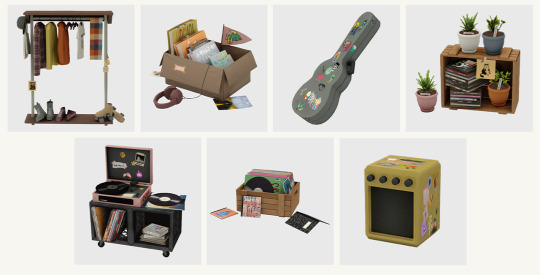
This set consists of 7 items and is inspired by melancholic November days. You know the ones where you just want to stay inside in your oversized sweater and listen to some records and reminisce? I'm a huge homebody so making my spaces all cozy and lived-in has always been my top priority lol. 🌿
The set consists of (from left to right):
'Comfy To Go' dresser, functional (all lods, 6 swatches, 11, 785 polys);
Bookworm's Stash (all lods, 5 swatches, 7, 172 polys);
Slightly Ragged Guitar Case (all lods, 15 swatches, 850 polys);
Tiny Indoor Garden & CDs (all lods, 4 swatches, 2, 710 polys);
'Groovy Crates' record player, functional (all lods, 10 swatches, 3, 660 polys);
Old Crate With Records & CDs (all lods, 4 swatches, 634 polys);
Tiny Groovy Tunes Machine, functional (all lods, 10 swatches, 360 polys);
download (patreon, free)
Don't hesitate to reach out if you encounter any issues! Have fun ♥ Follow me here: Patreon / Twitter / Bluesky
Special credits & thanks to these creators whose textures + graphics I used for this set: myshunosun, nucrests, trillyke, helgatisha The color palette I used is a personal one, but I could share it if you'd like!
7K notes
·
View notes
Text
Introducing the Doo Doo Save File - Version One!

Disclaimer:
This save is still very much a work in progress. While most things appear to be complete (such as builds), there's still a lot to be done. So, keep that in mind. Also, I tried my best to playtest everything, but this is a HUGE save. So, it's possible I missed things. If I did, feel free to let me know!
TOU:
Please don't claim as your own. Don't reupload my builds as your own. Basically, don't be weird. Just give credit please as this took centuries to do lol.
Special Thanks!
EDIT: Ahhh! Big thank you to @lasabarcassims for helping me set up SimFileShare! Please check out their save as well. It’s amaaaazing.
Shout out to @aaliyahnavI @doit4thesims @forever-lbsims @senselesssims for playtesting this monstrosity. I greatly appreciate you all!
Thanks to @simmerapple (gallery: ImpossibleBelle) and @simkuza (Gallery: Mimilagu) for checking out the save and sending some of their amazing sims to use!
Lastly, I want to thank everyone for their continued support and encouragement! When I started this thing, I was just bored and looking for a way to improve my game. I honestly did not expect to finish it, nor did I expect so many of you to care lol. Thank you from the bottom of my heart. It's still very rough around the edges, but I hope it brings you some enjoyment!
Also, don't hesitate to tag me in any posts! I want to see my precious Doo Doo brought to life!
Doo Doo V1 (with rentals - updated): download here!
Alt. DL here!
Doo Doo V1 (without rentals - outdated): download here!
Alt. DL here!
MORE INFO AND SCREENSHOTS BELOW:
Here is an overview of everything:
16 worlds redone (Mt. Komorebi, Sulani, Selvadorada, and Tomarang still need some TLC)
Some updated townies with lore, relationships, jobs, etc. etc.
New townies!
New clubs and holidays
LOTS of packs used, so not BG friendly
For Version 2, I hope to finish this save completely. When will that be? That's a good question lol
What's not included:
All the packs - I don't own (and probably never will lol) HSY, Werewolves, Lovestruck, and MWS. Also missing most of the kits.
Specialty lots (i.e. police station, magic realm) won't be touched until Ver. 2
CC, Mods, and Tips
If you want the townies’ relationships to stay intact, I HIGHLY recommend downloading MCCC. If not, you shouldn’t have any issues playing the save, but some relationships will eventually be deleted due to the culling system. Instructions here!
I did use one piece of CC, but it is absolutely not required in order to download this save. It's the Modern Family Portrait by RAVASHEEN! Download only if you want some cute portraits of the families.
For this save, I grouped some of the worlds together. You don't have to play this way, it's just a note to consider:
Oasis Springs, Del Sol Valley, and StrangerVille
Newcrest, Willow Creek, and Magnolia Promenade
Windenburg, Forgotten Hallow, Glimmerbrook, and Henford
San Myshuno, Brindleton Bay
San Sequoia and Evergreen Harbor
The other worlds? They're just on their own for now.
PHOTOS!











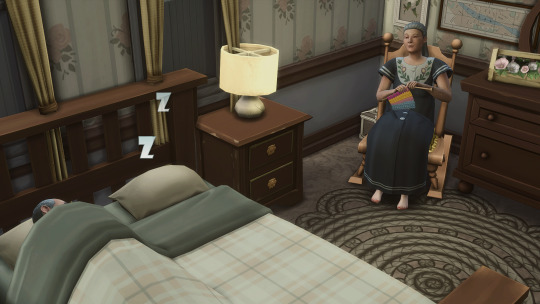
2K notes
·
View notes
Text

DIZZY ISY SAVE FILE VERSION 8
Hello Dizzy Isy fans! I'm absolutely thrilled to announce the release of Version 8!
The save file is now updated for the FOR RENT pack and Tomarang.
I hope you find a lot of joy in this new version of the save!







♥ What do you get? ♥
VERSION 1 OF DIZZY ISY (STILL AVAILABLE HERE)
VERSION 2 OF DIZZY ISY (STILL AVAILABLE HERE)
VERSION 3 OF DIZZY ISY (STILL AVAILABLE HERE)
VERSION 4 OF DIZZY ISY (STILL AVAILABLE HERE)
VERSION 5 OF DIZZY ISY (STILL AVAILABLE HERE)
VERSION 6 OF DIZZY ISY (STILL AVAILABLE HERE)
VERSION 7 OF DIZZY ISY (STILL AVAILABLE HERE)
…PLUS…
220 custom clubs and icons (+11 than v.7) with points/rivalries and custom activities.
Lots of details of custom books to find, interesting tombstones, photos with past histories and mysteries etc.
♥ When you enter the save♥
There are 4 empty lots.
There are 20 empty houses (13 starters, 6 under 100k, 1 under 120k). (I have now labelled the starters so it is clearer.)
There are 18 rentals in holiday destinations.
3 new rentals in Tomarang with fleshed out family landlords.
There are now 3 free apartments.
Secret lots in Mt. Komerebi renovated.
Selvadorada and Strangerville adventure/mystery unplayed.
Conservation efforts not completed in Sulani.
Evergreen Harbor has many community project opportunities.
Neighbourhood Stories disactivated.
Voting and Eco Footprints also disactivated.


___________________________________________________________
It is a busy save file with many lots filled to stop random spawning of townies but the empty lots will soon quickly fill up with townie families if you don’t use them. The townies are clearly marked in the unplayed tab with the #townies so you know who is meant to have a lot and who isn’t.
___________________________________________________________


♥ What do you need? ♥
❥ ALL THE PACKS apart from Journey to Batuu
❥ Kits used: Fashion Street kit, Incheon Arrivals kit, Desert Luxe and Carnival Streetwear kit
-You can still download this save file without all these packs or kits but some items might be replaced by substitutes, and we all know how those pan out.
❥ 186 MB of free space for this save file.
❥ Zerbu’s More Club Icons Mod (PLEASE DOWNLOAD FIRST!)
(If unavailable to you please download from here)
❥ Rex’s Custom Club Activities Mod (PLEASE ALSO DOWNLOAD BEFORE THE SAVE!)
♥ Recommendations ♥
❥ MC Command Center by Deaderpool.
❥ No Random Townies by Zero.
❥ No Random Hats Acessories and Makeup by Bienchens.
(Anything by Bienshens is amazing and safe to use in my opinion)
♥ How to install? ♥
Make a backup of your Electronic Arts/The Sims 4/Saves folder
Download the file, unzip, and place files in Electronic Arts/The Sims4/Saves.
Open your game, enter the save. It is named “Dizzy Isy Save File By Isleroux and you should see the Koh Saphas as the last played household.


"The Koh Saphas are heirs to the Sungai Point estate but face a whirlwind of challenges. Kasarinlan manages their property portfolio, while chef Kahilom embarks on managing a restaurant plagued by terrible reviews after a tragic incident involving artist Indigo Ivyloop. With twin girls on the horizon, Indigo's ashes in their posession and the daunting task of salvaging Kahilom's culinary reputation. Will their ambition prove their downfall, or can they turn the tide and savour success?"
___________________________________________________________
DOWNLOAD (SFS) or
DOWNLOAD (MediaFire)
(REMEMBER TO DOWNLOAD THE CUSTOM CLUB MODS FIRST!!)
**Lastly, if you find joy in the save file and wish to support me, perhaps you could consider buying me a coffee ☕ to help make future updates possible.
It's worth mentioning that despite the immense effort poured into Dizzy Isy over four years, I've chosen not to restrict access to my save files behind any paywall.
To those of you who have already extended your support, your kindness truly means the world to me. I want you to know that I see you, I appreciate you, and I'm grateful for your unwavering dedication, especially to those who have read this far down.**
Thank you from the bottom of my heart.
Happy simming! ~isy~ ツ
@maxismatchccworld
339 notes
·
View notes
Text
❤ Version 8.0 Fleuralia Save File ❤

Download link down below (please read entire post before installing)
This save file uses all EP’s, GP’s, SP’s and most of the kits (Except Sweet Slumber Party, Cozy Kitsch, Urban Homage, Goth Galore, Grunge Revival, Carnaval Streetwear and Modern Menswear kits).
What’s new in this update?:
Ciudad Enamorada and Ravenwood have been completely redone, added multiple new lots, updated other lots and provided make-overs for the households.
Added new households (when living in world; with jobs, friends, preferences etc).
Current Status of Worlds:
Finished worlds: Willow Creek, Oasis Springs, Newcrest, Magnolia Promenade, Windenburg, San Myshuno, Forgotten Hollow, Brindleton Bay, Del Sol Valley, StrangerVille, Glimmerbrook, Sulani, Britechester , Evergreen Harbor, Mt. Komorebi, Henford-on-Bagley, Tartosa, Moonwood Mill, Copperdale, San Sequoia, Chestnut Ridge, Tomarang, Ciudad Enamorada (NEW!) and Ravenwood (NEW!).
Finished vacation worlds: Granite Falls and Selvadorada.
Finihed other lots: Hospital, Science Lab and the Police Station.
To be updated: the Magic Realm and Grimm's office, will either be included in a future update or on the gallery (OriginID: fleuralia)
What do you get with this save?:
For my save file all lots are either completely new builds (almost all) or renovations, ofcourse created by me. Exception: I have added the official build for the release of the Paranormal SP by Dr Ashley to this save. This build is therefore not my own creation, credits are given in the description to Dr Ashley. The lots in newer worlds are largely created by GameChangers. The ratio is around 50/50 with my builds versus renovations (done by me but with the original as the base).
All the townies had make-overs plus I added new families to spice it up a bit. Some of the townies are made by other creators, who are given credits in the description of the household. All the townies in the different worlds have a story, some include sentiments and adjusted relationships to the story.
Added plenty of community lots to give your Sims something to do (YAY!). Almost every world has one restaurant, but it also includes festivals that represent the four seasons (park lots) and a fully functional shopping street in Magnolia Promenade (toy store, bridal store and more).
I have added rental lots so you can go on vacation in more worlds. For example in Sulani, Willow Creek and Windenburg.
Other details:
As mentioned at the beginning, this save uses almost all packs (except some kits). This means that if you download it without owning or installing most of the packs a lot of objects will disappear from the save, but if you are not bothered by this you can still download and play in it.
I disabled the neigborhood action plan voting/environmental changes, you enable them again in the pack settings menu. I also disabled the neigborhood stories, you can enable them again in the household menu.
I would love to add some households in this save created by all of you! Add your household under the hashtag #fleuraliatownies in The Sims 4 Gallery, you can add a storyline and world in the description but thats not obligatory. If I respond on your creation it means that I have incorporated it in the save for the next update.
Sadly every game update comes with a lot of bugs. I suggest before reporting problems in the save to me, to check on forums if its related to a general bug/glitch or to mods (if you use them).
Questions and supportive feedback are always welcome, you can reach me here via a comment on this post, an ask or through a DM 😁
As said in my previous post I will be slowly starting on moving the builds and sims to a fresh save to help with bugs and incorporate fixes from the Sims team that only work in fresh saves (like Grimm not being able to woohoo). But this will take me some time, when its nearly done I will update on here as always.
How to make it work in your game:
Download the save file from the link below.
Drag it in your saves folder under: PC/Documents/Electronic Arts/The Sims 4/saves.
Change the numbers if you already have a save with the same name.
It should now show up in your game as: Fleuralia Save V 8.0.
DOWNLOAD (SFS) / Alternate (GD)
!!Don’t re-upload or claim as your own!!
Future updates will follow after each pack release (if it includes a world). The time the update will be uploaded after each release depends on how much I have to change and on my work schedule around that time.
Last but not least, enjoy and till next time! XX
Fleuralia
Feel free to support me ❤️: Ko-fi account
1K notes
·
View notes
Text

Relationships Tweaks
Add a little more complexity to your Sims' relationships through a light revamp of preference, love affinity or jealousy options…
Translations: French, Spanish, Portuguese, German, Swedish & Polish. If you want other languages to be included, you can find the list of strings here for all my mods and send it back to me, I will try and include them at the next update.
Last Update: 12/05/24 - Addition of the Grouch trait to both mods
Next Project: I'm currently working on tweaking jealousy, to disable it if other Sims interact with their partner in front of their lover.
🍵 If you’ve been enjoying my content, your support would mean so much! A small donation here could go a long way, especially as I navigate my career change. Thank you!
🧩 Improved Social Compatibility
This mods rebalances the Social Compatibility system from Growing Together by adding more traits into the balance (Character Value traits from Parenthood, more Lifestyles or other forgotten traits) and reduces or raises the impact of existing traits to make it more subtle.
I tried to give more diversity and I based my decisions on the initial descriptions of the Sim Characteristics preferences. I plan to provide a full list of the impacts, but in the meanwhile, you can explore the files using S4S, everything is commented 🤗
Required: Growing Together
Download: SimFileShare

🧲 Improved Turn-On & Turn-Offs: Physical Features, Fashion revamp and other improvements
This mod remplaces Outfit Colors by Physical Features for Turn-On & Turn-Offs, and overrides Fashion Choices to get rid of the in-game styling that is kind of random. It also improves other turn-off and turn-offs related to
Each modification is made on different files, meaning that you can pick & choose what you want to include in your game!
Required: Lovestruck
Download: SimFileShare
More detail under the cut:
Physical Features
File: DISL_PreferenceCharacteristicsUpdate_TurnOn
I replaced the Outfit Color preferences, as I know many of you won’t use them, to create those traits:
💪 Body Types: 4 preferences that correspond to a different combinations of the two fitness sliders
🧔 Facial Hair: the facial hair that are categorized ad length 1 (out of 3) are not considered for this one. If your sim has only a few hairs on the chin, it’s out of the scope
🐻 Body Hair: all levels of back hair, level 2 & 3 of chest hair, level 3 of arm of leg hair only. Only one item required.
💄 Make-Up: two items of make-up at least (I didn’t include eyelashes, as I know it will be used idependently of make-up)
👁️ Eye Color: blue, green or brown eyes. Unnatural eye colors are not included.
❤️🔥 Tattoos & Piercings: one item required, of course, earrings don’t count as piercings in this case.
I also increased their impact on attraction as it was initially very low (that made sense for outfit colors)
Fashion Choices
File: DISL_PreferenceCharacteristicsUpdate_TurnOn_Outfit
As EA tagging for fashion styles (and in most cases CC tagging) is really inconsistant and make no sense - a leather harness is basic fashion, hipster clothing is so out of date...), I wanted to turn those preferences into something that can be used in regular gameplay to increase and decrease attraction easily. It still has a lower impact but it can help!
👗 Classy, Festive, Sporty Outfit: a simple one, that correspond to the outfit category your sim is wearing.
🧥 Comfy Outfit: this one corresponds to cold weather outfits, everyday outfit with confortable items (sweater, jacket...) or pyjamas that don't include underwear.
🩲 Barely Clothed: this one corresponds to outfit including underwear or swimwear elements (or no shirt).
🧢 Hats, Glasses: those ones are straight-foward, they test if the outfit includes a hat, or glasses.
💍 Over-Accessorized: this one tests if the outfit includes 4 accessories or more.
⬛ Leather: this one corresponds to outfits including leather (outside accessories).
I tried to be as smart as possible in terms of correspondance between the new preference and the preference it replaces (Classy replaces Polished, Leather replace Rocker, Comfy replaces Outdoorwear...)
Hair Color
File: DISL_PreferenceCharacteristicsUpdate_TurnOn_Hair
This one is really simple: it merges Turquoise and Dark Blue Hair under a single Blue Hair entry, and adds the Bald preference.

Way of Life (Skills)
File: DISL_PreferenceCharacteristicsUpdate_TurnOn_Skills
Initially, the skill threshold is very low, only a level of 3 is required. This file increases the requirement to a level of 4 for teens, and a level of 6 for young adults and older.
Way of Life (Broke & Wealthy)
File: DISL_PreferenceCharacteristicsUpdate_TurnOn_Wealth
Initially, the tooltips for those ones are wrong 😐 I updated the tooltips (in all languages) and the value required: Wealthy Sims require a total value (cash + house value) of more than §200.000, and Broke Sims a total value of less than §25.000 or less than §1.500 in cash.
Sims Characteristics (Traits)
File: DISL_PreferenceCharacteristicsUpdate_TurnOn_Personnality
As my initial mod linked here, this one rebalances and add new traits to the tests, including lifestyles (some were already there) and Character Value traits from Parenthood.
1K notes
·
View notes
Photo

SO YOU NEED HELP WITH RESHADE
I get a lot of questions about ReShade, and I am happy to help whenever I’m able, whether it’s with installation problems, error messages, tips and hints on using ReShade, and anything in between. I’m also happy to answer any questions about screenshots in general, and in particular using SRWE for high resolution shots in different aspect ratios.
You can send asks or messages, and I’ll answer in either format. Sometimes I can answer easy questions quickly even if I’m just on my phone, but others require more in-depth replies, and it might take me a little while to respond. You can also hop on over into my Discord server where there is a dedicated ReShade channel, which can be a much easier way of us helping each other troubleshoot your problem in real time.
Before asking me questions about problems you’re having, please be sure to check the tutorials section of my ReShade Master List spreadsheet (click the tab for tutorials at the bottom), and also go through my ReShade FAQ tag to see if I’ve already answered your query.
If you can’t find your answer, go ahead and send me an ask or a message.
Please be sure to INCLUDE AS MUCH INFORMATION AS POSSIBLE.
Sending an ask saying “ReShade isn’t working for me. Help!” gives me nothing to go on and I won’t be able to help you.
A better way of wording your question might be, “ReShade is loading properly but it shows errors at the top. Here is a screenshot of the errors. This (X) is the version of ReShade I’m using. I can still use my presets but some things don’t look quite right. Here is a screenshot of what doesn’t look right. Here is a screenshot of my installation folders. This is what I’ve done to troubleshoot the problem so far.”
This gives me a lot of information to get started with. It includes the ReShade version you’re using, and it tells me what specific issues you’re experiencing. Including screenshots of any errors, unexpected graphical problems with shaders, and your installation folders will help me see what you’re seeing rather than having to piece it together from what you tell me. Explaining what troubleshooting steps you’ve already tried helps me avoid asking you to do unnecessary things.
I also use lots of other common ReShade, screenshot, and SRWE tags like “ReShade Tips”, “MXAO Help”, “Screenshot Tips”, and “SRWE FAQ” so feel free to use the search function on my blog.
You don’t have to wait until something goes wrong to send me an ask or a message (or say hi on Discord); I’m happy to give tips about how to use ReShade, how to work with particular shaders, and so on, so don’t be shy.
Remember, I didn’t create ReShade or its shaders, and there may be some things I don’t have answers or solutions for. In those cases you might need to check on the ReShade forum to see if you can find help there. I will always try my best, though!
326 notes
·
View notes
Text



✧ WINX / NECKLACE + EARRINGS + NOSE RING ✧
hellooo ♡ so today I have a suupperrr cute set of diamond-studded butterfly charm jewelry! This is an adorable set of layered diamond-studded butterfly pendant necklaces, a quaint pair of diamond-studded butterfly stud earrings, and a lovely little diamond-studded butterfly stud nose ring for the left and right sides of the nose! Okay so I think this is my first ever published nose ring! I know I made a moon septum sometime in like 2016 but I can't find evidence of it ANYWHEREEEE lol 😭 so if you remember me ever sharing it PLSSSSSSSSSSSSSSSSSSSSSSSSSS let me know lmao I'm like losing my mind trying to remember if I posted about it or not.. regardless lol I hope you love this cute butterfly set!! 🦋
Necklace
21 Metal Tones + 8 Prism Colors
New Mesh by Me
Custom Thumbnail
HQ Mod Compatible
Earrings + Both Nose Ring Left & Right
8 Metal Tones + 8 Prism Colors
New Mesh by Me
Custom Thumbnail
HQ Mod Compatible
✦ DOWNLOAD NECKLACE ✦
✦ DOWNLOAD EARRINGS ✦
✦ DOWNLOAD NOSE RING - LEFT ✦
✦ DOWNLOAD NOSE RING - RIGHT ✦
♡
If you use my content be sure to tag me, #christopher067 or @christopher067
If you want to edit my creations check my T.O.U. ♡
368 notes
·
View notes
Text
0 notes
Text

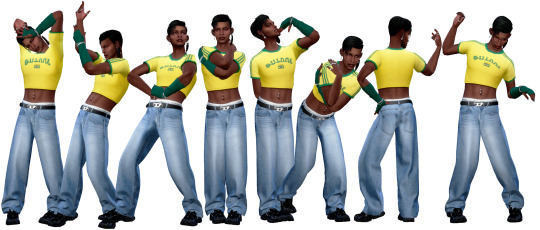
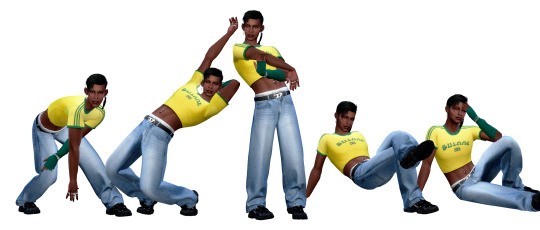

hermes poses.
dl | patreon (alt.) | 20 poses in total, in-game and cas (mean). made with a masculine frame rig, so limbs might be floating on feminine frame sims. not suited for extra thick clothing or tall boots, it will clip through the legs in the sitting poses.
@mmfinds @sssvitlanz @ts4-poses @freeexclusives4thesims @public-ccfinds
626 notes
·
View notes
Text



anime poses.
dl | patreon (alt.) | 15 poses in total, in-game and cas (geek). made with a feminine frame rig, so clipping might be more noticeable in masculine frames. all in one animation provided in pose player version.
as of now, 6/30/24, we are currently running a week-long fundraising campaign to fund congo/palestine in exchange for cc. interested? check out our post for more information!
676 notes
·
View notes
Text

computer desktop override
free download on patreon
I've been looking forward to override the desktop textures for a long time. I replaced textures for all interactions on the computer !except games! because I know that there are already many such overrides, so I wanted my mod to be compatible with these mods.
accelerated gif with fragments of different interactions:

all of the pictures were taken from pinterest, and the funny and lifestyle videos were replaced with the cutest works of art from the youtube channel HolyDuck 🦆
p.s.: sometimes the computer screen can become overexposed and the picture may deteriorate. in this case, you need to go to the settings and play with the graphics settings: make the “lighting” or “edge smoothing” a little worse, then the picture will immediately change for the better (without leaving the game). screen glare can happen even without a mod, so we'll have to live with it...
6K notes
·
View notes
Text

PYRUS; a default + non default skinblend
default replacement skin + non default faceoverlay
for infants to elders, unisex
eye preset + weight friendly
uses my anatomically correct body
default skin in 2 options: V1 with defined nose and V2 with softer nose
faceoverlay in the options above + one extra, all 3 in 100% and 65% opacity options
credits: @sims3melancholic, @obscurus-sims
download folder: SFS | patreon extra previews under the read more >
faceoverlay comparison |
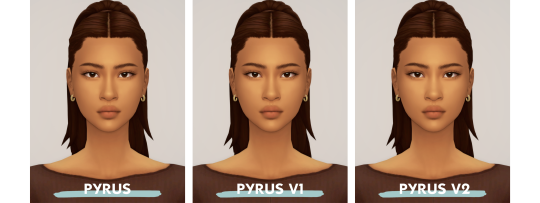
( pyrus skinoverlay > v1 > v2 )

( ea > pyrus skinoverlay at 65% opacity > also 65% )
female body preview* |

*the male, child, toddler & infant body is more or less the same as EAs, they have the same belly button and collar bones as pictured above, the rest isn’t edited much.
@mmfinds
8K notes
·
View notes
Text

Horns
Requested by @southernsimmin. No fancy title this time sorry
BGC
Both Frames
4 versions
105 & 31 swatches
All LODs
Custom thumbnails
Hat
Handpainted as usual


There are 4 natural brown/cream swatches among the funky colors that I forgot to include in the previews here, but I do hope at least one of them is close to what you wanted @southernsimmin!
DOWNLOAD (sfs)
733 notes
·
View notes
Text

Hello! Happy December 🍃 Auggie hair for toddlers-
Base Game Compatible Hat Compatible Hair in 15 colors Because we need more boy hairs! More info & link to the hair *here* Free on the 26th of December
2K notes
·
View notes
Text


📑 Irithyll T-Shirt & Acc Sleeves
All LODs & Maps
Male (Teen-Elder)
53 (T-Shirt) & 59 (Sleeves) Swatches
Acc sleeves located in gloves category
Base Game Compatible
📌 Download: Patreon (EA, Public - January, 01)

📑 Yuria Sweater
All LODs & Maps
Female (Teen-Elder)
55 Swatches
Base Game Compatible
📌 Download: Patreon (EA, Public - December, 30)
3K notes
·
View notes