Text
WHICH i-PAD TO GET YOUR HANDS ON
Thinking of getting an iPad is quite an easy decision to make. An iPad sports tons of features that make it an incredibly handy device to own. But difficulty arises in deciding which iPad to get. Apple has released a wide array of multi-faceted iPads, each built for certain unique needs. An iPad might be a serious investment, and you must make sure you do it right.
How can we decide which iPad to get? The easiest thing to do would be to ask yourself the question- Why am I getting an iPad? There has to be some need that you’re trying to meet. And since each one of Apple’s iPads is built with a particular strongpoint, deciding based on your specific need would be a sensible way to go. Below, we’ve mentioned 7 areas of usage, and the respective iPad models that would excel in each of these areas. Have a glance through it, and see if it helps you decide which iPad you need in your hands right now.
Camera system
Work and Productivity
Audio quality
The best Display
Storage capacity
For Gaming
Budget iPad
If you just want the best camera
Is iPad a sensible option if you want some high-quality pictures taken? Absolutely. Apple has maintained the best of its camera engines inside their iPads. We’d say that the iPad Pro 12.9” is the best in the market right now, when it comes to picture quality. It sports both wide angle and ultra-wide angle camera systems for the most flexible of snaps. Whether it’s professional shots or personal selfies & portraits, the iPad Pro is simply a pro when it comes to all that.
Highlights:
TrueDepth selfie camera
Wide and Ultra-wide camera
12MP Front camera/ 122º field of view
Work and Productivity
An Apple device is simply known for its abilities when it comes to productivity. Immense power goes into an iPad, and any iPad would simply among the best choices for getting your work done the proper way. From each one of the iPad variants, the 12.9” inch or 11” inch iPad Pro models sport a wide array of features that make it the best choice for those looking for maximum work efficiency.
The M1 chip is a game changer in several ways, and it powers up your work to whole new levels. It’s the fastest and most powerful chip to come out of Apple, and the latest iPads are built to make the most of it.
The iPad Pro also pairs itself up with new-generation utility tools like the Apple Pencil and Smart Keyboard. These devices bring a level of efficiency into your hands, that you didn’t know was possible.
The iPad Pro models also sport a 12MP front camera, making it a perfect choice for face-timing and video-conferencing. Look your best professional self for all those important meetings.
All in all, the iPad Pro is sure to raise your work efficiency and quality to some serious new leagues.
Highlights:
The M1 chip
Utility tools like Smart Keyboard and Apple Pencil
Best for Face-times and Zoom meets
An iPad you’d love to listen to
Audio and Video producers might require a very specific iPad for their works. Or maybe you’re just a casual user who’s sure that you’ll be listening to songs or watching movies on your iPad more than anything else. We’d say the iPad Pro 11” of 2018 offers one of the best audio systems ever on an iPad. It sports a four-speaker system to pour focused and dynamic sounds into your ears. It also sports an incredible surround sound that elevates your songs and movies to your liking.
Highlights-
Four-speaker sound system
Surround sound
For those wanting brilliance at display
Maybe you want everything on your screen to look as incredible as possible. Maybe you need something to edit your pictures and videos in the best of ways. Or maybe you’re a creative artist looking for the most colour accurate displays. Simply speaking, Apple devices are among the best when it comes to display. For those expecting the most vivid visuals, sharp details and the widest of colour gamut from an iPad, the 12’9” iPad Pro would be the best choice. It sports a Liquid Retina XDR display that provides the best and brightest screen for you to weave your magic. Also, with an Extreme Dynamic Range, the iPad Pro is your very own portable canvas of seamless visuals.
Highlights-
Liquid Retina XDR Display
Extreme Dynamic Range
P3 Wide-Colour
True Tone
Something to carry your entire workstation around
Storage is an important issue. Maybe you’ve got massive work-files that you’d need to access on the fly. We’d say that a simple “the more the better” rule need not apply here. The decision again comes down to what you’d be carrying the most in your iPad. iPad offers varied sets of storages, and we’ve listed the different cases where you could consider each of them.
32GB-64GB
When it comes to simple usage, 32-64GB of storage is more than enough for most of them. Devices like the 4th Generation of iPad Air start at 64GB, and that would be a sensible choice. But this is the case only if you’re sticking to simple and basic usage. For high-end AAA games and, over-flowing content of movies and pictures, you might need a model of 128GB in your hands.
128GB
For files large enough, and for some significant breathing space, 128GB might be a proper choice. Since pictures and videos will keep accumulating on your device, going too low with your choice is not really advisable. Although, it’s when we come to backing up or syncing large files, that 128GB of storage might fall a bit short.
256GB-512GB
256GB to 512GB is a bit more of a sweet-spot for professional iPad users. Professional works and editing software might require at least 256GB of storage. 512GB is widely considered to be what’s “enough” for an iPad. The serious users whose files and works are completely centred around an iPad, might find the option of 512GB storage to be of necessity.
1TB
We’d say that 1TB of storage is something that most of you wouldn’t find the need for. There are very few files that would demand this kind of space. But it certainly does have its use. We’d recommend this to professional designers and artists who require heavy-duty AR files and media to be carried around. Those wanting these files to be stored locally in their iPads, would certainly need 1TB of storage.
Are you a gamer?
If yes, and if that’s one of your priorities in an iPad, the latest models of iPad Air or iPad Pro would be your way to go. And when we say “games”, we don’t mean the low-graphics ones you’d find on any device. We mean proper games, the kind of which one would find on desktop computers. iPad Air and iPad Pro built are built to perform like desktops, and offer incredible rates of performance.
The M1 chip has an Octa-core GPU, and delivers up to 40% faster graphics than any other iPad models. Visuals, framerates, and quality are as incredible you need them to be for a seamless gaming experience.
Highlights:
M1: The fastest integrated GPU ever
Desktop level games
An iPad that wouldn’t burn a hole in your pocket (Budget)
Let’s face it, Apple is expensive. And a large number of users simply want to work on Apple without having to pay a ridiculous amount for it. For these users, we’d say the iPad 2020 is their best bet. It’s incredible in terms of performance and specs, while being fairly entry-level in terms of price. The iPad 2020 offers a 10.2” display, Touch ID, Apple Pencil support, and up to 128GB of storage. It also houses an A12 Bionic chip that ensures incredible rates of power and performance on the iPad.
So, which iPad to go for?
An “iPad for all” simply doesn’t exist. You might have your own little needs, and we suggest you buy as per the same. In this blog, we’ve tried providing you with all the details you might need to make an informed decision. But we still suggest you take your research beyond this blog, and know your iPad before getting it. Also, to read through it and get a general idea of what you’d want if you don’t have a “specific” priority. From Apple pencil to Magic Keyboard, Apple offers a variety of utility tools, that require consideration too. Would you, or would you not need it?
Wherever you look, and whatever you decide on buying, think of what you might use your iPad for, and buy one that sits just right with those needs. So, happy shopping!
0 notes
Text
Why You Should Buy a Refurbished MacBook?
Apple MacBook is often the first choice of prospective laptop buyers all over the world. The amazing features and elegant look of MacBook's make this laptop unique.
This laptop brand created by the world-renowned technology company Apple Inc. appeals to people of all age groups and backgrounds. MacBook's are suitable for education, work, research, and various other purposes.
The reason behind this fact, as you must have guessed, is the high price of MacBook's. The latest the model, the higher the price. There are huge chances that you or someone else you know might have postponed their decision of buying a MacBook due to budget issues.
But no need to get disheartened as you have a wonderful solution at your disposal. You can always opt to buy a MacBook to meet your need of having a laptop.
We know that buying refurbished laptops is not an option that some people like, especially those who have always purchased brand new products in their life.
So, in this blog post, we have discussed some important points to prove why purchasing a refurbished MacBook can turn out to be one of your best decisions.
Unlike the regular pre-owned MacBook's, refurbished pre-owned MacBook's are checked thoroughly by technicians before entering the market. Now, you might argue that ‘whether refurbished or not, pre-owned items are not meant for me’. Well, we might be able to change this perception through this blog post.
What are Refurbished Pre-Owned MacBook's?
‘Refurbished pre-owned MacBook's’ or ‘Refurbished MacBook's’ are those MacBook's that are sold in a condition similar to the condition of a brand new MacBook. In terms of both features and appearance, a refurbished MacBook fulfils the expectations of the users.
In general, the term ‘Refurbished’ is used for any product that has been owned and used by others in the past but is now available in the market after the correction of all the functional and cosmetic defects.
A wide range of items is available in the refurbished category in both offline and online marketplaces. Electronic products and gadgets are also present amongst these items.
Mobile phones, laptops, tablets, headphones, and cameras are some of the products that are available in the refurbished category. Just like all other brands of laptops and many other products of Apple Inc., MacBook's are sold after being refurbished.
Though both refurbished pre-owned items and regular pre-owned items have been used by others, both are different from each other.
As opposed to regular pre-owned items that are sold in the same condition in which they are returned by their previous owners, refurbished items go under various processes before becoming eligible for getting resold in the market.
Refurbished MacBook's are returned by their previous owners due to multiple reasons. Once MacBook's are in the possession of the manufacturer or the seller, dedicated technicians inspect them carefully and diligently.
The functionalities and appearance are checked thoroughly with the help of useful methods and techniques.
How Refurbished MacBook's are Worth Buying?
The fact that the manufacturer of MacBook's also engages in selling the refurbished laptops of its brand is proof enough that refurbished MacBook's are worth buying. A large number of offline and online sellers also sell refurbished MacBook's to students, professionals, hobbyists, and others.
Parts and components of each MacBook that is sold under the label ‘Refurbished MacBook’ are examined from both quality and longevity perspectives.
Screen, speakers, ports, keyboard, battery, software, hardware, and more are checked. Cosmetic issues like scratches and stains are rectified during the procedure of refurbishment. A lot of advantages accompany the decision of purchasing a refurbished MacBook.
For example, excellent quality, impeccable look, warranty, and cost savings. Refurbished MacBook's perform and look just like brand new MacBook's. In fact, they are cleaned well before selling. The warranty provided on refurbished MacBook's can vary from one seller to another.
But the biggest advantage of buying a refurbished MacBook is that you can save a pretty good sum of money.
Despite having all the features, refurbished MacBook's are available at a much lesser price than the brand new MacBook's. You can get a great deal by choosing the right seller for purchasing a refurbished MacBook.
In today’s time, when safe and efficient disposal of e-waste has become a huge problem, deciding to purchase a refurbished MacBook is a wise step. You can contribute to the cause of preservation of the environment in your own little way by buying refurbished electronics instead of new ones.
QuickTech is one of the leading companies involved in the business of selling refurbished MacBook's and other electronic devices.
Conclusion
It’s a no-brainer that buying a refurbished MacBook can work in your favor. For some groups of prospective buyers, such as students and aspiring entrepreneurs who often face budget issues, a refurbished MacBook is a perfect option.
0 notes
Text
AppleCare Protection Plan
iPhone
INR 4,500 Apple Retail price
Three years from iPhone purchase date
Provides up to two years of expert technical support and hardware coverage
Mac Mini
INR 6,500 Apple Retail price
Three years from Mac purchase date
Provides up to three years of expert technical support and hardware coverage
iMac, iMac Pro
INR 12,400 Apple Retail price
Three years from Mac purchase date
Provides up to three years of expert telephone technical support and hardware service coverage
Mac Pro
INR 17,900 Apple Retail price
Three years from Mac purchase date
Provides up to three years of expert telephone technical support and hardware service coverage
MacBook, MacBook Air, and 13-inch MacBook Pro
INR 17,900 Apple Retail price
Three years from Mac purchase date
Provides up to three years of expert telephone technical support and hardware service coverage
15-inch MacBook Pro
INR 24,900 Apple Retail price
Three years from Mac purchase date
Provides up to three years of expert telephone technical support and hardware service coverage
One stop for technical support
Direct access to Apple experts
Onsite service for desktop computers
Carry-in repair for all computers
Global repair coverage
Apple hardware coverage
Provides repair coverage, including both parts and labor, from Apple-authorized technicians
Covers Mac, battery, included accessories, AirPort, and Apple USB SuperDrive
Software support included
Using macOS and iCloud
Quick how-to questions about Apple-branded apps, such as Photos, iMovie, GarageBand, Pages, Numbers, Keynote, and more
Connecting to printers and AirPort networks
Additional information
The AppleCare Protection Plan can be purchased only within 12 months of the original purchase date of your Mac.
AirPort and Apple USB SuperDrive must be purchased up to two years before your Mac purchase or during the term of your AppleCare Protection Plan coverage in order to receive service coverage.
0 notes
Text
What should a college student buy? MacBook Air or MacBook Pro:
The choice between the Apple MacBook Air and Apple MacBook Pro is always difficult, as both are powerful and efficient laptops when compared to other brands. Many thanks to the Apple team!
A billion individuals use Apple goods, which include iPhones, iPads, MacBooks, AirPods, and more. Users include students, entrepreneurs, institutions, businesses, IT organizations, and even large multinational corporations.
However, the point of concern is that how beneficial the product will be to you. How can the product help you to be more productive? Is it cost-effective?
Let's jump into the debate to see which model will benefit you the most: the Apple MacBook Pro or the Apple MacBook Air?
The Apple MacBook Pro is now available in the following lineups:
16-inch MacBook Pro (M1 Pro and M1 Max)
MacBook Pro 13-inch (M1)
MacBook Pro 14-inch (M1 Pro and M1 Max)
Apple's current MacBook Air lineup is as follows:
MacBook Air 13-inch (M1):
There are three chips: M1, M1 Pro, and M1 Max:

Apple's new M1 chip, which uses an arm-based design, has been the icing on the cake for Apple MacBooks.
The M1 chip is the first system-on-a-chip designed by Apple (SoC). It includes a CPU, GPU, unified memory architecture (RAM), Neural engine, Secure Enclave, SSD controller, image signal, encode/decode engines, Thunderbolt controller, USB compatibility, and many other features.
As a result, the M1 chip has outperformed earlier Intel chips in terms of speed and efficiency.
The processors M1 Pro and M1 Max are currently available:
The M1 Pro contains a 16-core GPU, 32 GB of unified memory, a video encode engine and memory bandwidth of up to 200 GB/s.
The M1 Max contains a 32-core GPU, 64 GB of unified memory, two video encoding engines, and a memory bandwidth of 400 GB/s.
The M1 Pro is a powerful chip that is ideal for professional workflows. For high-level graphic design, 3D modeling, and video editing, the M1 Max is superior.
Let's go over all of the features of the Apple MacBook Air and Apple MacBook Pro in depth so that you can make an informed decision:
1. Design:
The M1 MacBook Air and Pro have silver and Space Grey machined aluminum casings. It includes a small point on the front of the base that makes it easy to open the screen. The tapered-wedge design of the MacBook Air is unique.
The new MacBook Pro features thin bezels and a Touch Bar for controlling the rows. The webcam has a notch on top of it. While the MacBook Air boasts a teardrop-shaped form and distinctive features including a gold color choice that appears to be more appealing than the light and dark silver alternatives.
Let's have a look at how portable it is. After the 3-pound 13-inch MacBook Pro, the MacBook Air is the lightest at 2.8 pounds. When comparing the 14-inch and 16-inch Macbook Pros, the 14-inch weighs 3.5 pounds less than the 4.7-pound 16-inch.
2. Thunderbolt ports:
The MacBook Air only has two Thunderbolt 3 ports. There are two Thunderbolt 3 USB-C ports on the 13-inch MacBook Pro (M1 chip).
Thunderbolt 4 ports, an HDMI port, an SD Card slot, and MagSafe charging are all available on the MacBook Pro 14-inch and 16-inch models.
3. Touch Bar and Keyboard:
The Touch Bar is not available on the Apple MacBook Air, however, it is available on the 13-inch MacBook Pro. The Touch Bar is replaced by a separate function row of physical keys on Apple MacBook Pro models (14-inch and 16-inch).
The Magic Keyboard was designed by Apple to provide the user with excellent tactile performance and comfort.
4. Battery life:
The battery on the M1 MacBook Air lasted 14 hours and 41 minutes, while the battery on the M1 Pro lasted even longer.
However, in terms of battery life, the new MacBook Pro outperforms all previous models.
5. Audio:
Although both the Apple MacBook Air and MacBook Pro have superb stereo sound, the new MacBook Pro takes it to the next level.
Six speakers and additional bass are included in the 14-inch and 16-inch MacBook Pro versions. It also has Dolby Atoms compatibility in the speakers.
6. Price and value:
The MacBook Air costs $999, while the MacBook Pro costs $1299. The MacBook Pro costs more, but it comes with the M1 Pro processor, a 14-inch tiny LED display, a sharper 1080p webcam, and more ports.
The 16-inch MacBook Pro is the most expensive, but it comes with the largest display and the longest battery life.
Which option do you prefer?
We tried to justify all of the MacBook Air and MacBook Pro's features. MacBook's are designed to be used by anyone.
However, one should purchase in accordance with their demands and requirements. Its portability, pricing, and other aspects must all be considered.
In our opinion, a college-going student always find gadgets which are pocket friendly, portable, good graphic supported and fast performer. So now it is totally on you which Apple MacBook you should buy?
also read: Which MacBook is better for Machine Learning?, 10 useful shortcuts for Mac, What is the lifespan of Macs
0 notes
Text
Is a MacBook Pro M1 chip good for gaming
Apple continues to release its power-packed notebook lineup with the arrival of the new MacBook with its most powerful and efficient processor – M1.
Fabricated from the industry-leading 5 Nanometer (nm) technology & over 33 billion transistors which are more than twice that of the M1 Pro, the MacBook M1 Pro becomes a powerhouse for working professionals and enthusiastic gamers.
MacBook Pro 14’ and 16’ can be a preferential choice for gamers. The all-new M1 chip powers the MacBook pro to take a giant leap forward in gaming as well as professional work.
The M1 chip has two variants in MacBook Pro 14 inches and MacBook Pro 16 – M1 Pro and M1 Max.
For Great Deals on MacBook Pro, click here.
M1 Pro:
M1 Pro has up to 10 CPU Cores with 8 performance cores and 2 efficiency cores.
Up to 16 core GPU (Graphics Processing Unit)
Fast Memory bandwidth up to 200 GB/s
Support up to 32 GBs of unified memory.
Good for casual gaming.
M1 Max:
M1 Max has up to 10 CPU Cores with 8 performance cores and 2 efficiency cores
Up to 32 core GPU
Extremely fast memory bandwidth up to 400 GB/s
Support up to 64 GBs of unified memory
It performs great in E-sports gaming and casual games as well. Overall M1 Max chip performs extensively well in games as compared to its previous generation's chips.
Similarities:
Both M1 Pro and M1 Max are packed with monstrous CPUs of up to 10 cores of which 8 are performance cores and 2 are efficiency cores. Performance cores are used in powerful tasks such as gaming, code processing, etc…, whereas efficiency cores are used in lightweight tasks such as browsing the web, video playbacks, accessing pages, etc…
Both are based on an industry-leading 5 nm fabrication process.
Both provide a great leap forward from their previous generation.
MacBook Pro 14:
Apple's 2021 MacBook Pro promises breakthrough performance and exceptional battery life, thanks to the blazing-fast M1 Pro CPU.
The 120Hz ProMotion HDR display makes everything on-screen feel exceptionally fluid and snappy, while the six-speaker sound system with strong bass fills the room.
All of this, plus more pixels than ever before and a variety of networking possibilities. "Pro" is an understatement when it comes to the amount of power this laptop places in your hands.
It promises up to two external displays with up to 6K resolution at 60Hz at over a billion colours (M1 Pro) or up to three external displays with up to 6K resolution and one external display with up to 4K resolution at 60Hz at over a billion colours (M1 Max). It even has a 3.5mm audio jack for gamers using headphones.
The bright and vibrant liquid retina XDR display is 14.2 inches with 3024 * 1904 native resolution at a pixel density of 254 pixels per inch (PPI).
Contrast Ratio of 1,000,000:1
Standard Brightness of up to 500 nits
Extreme dynamic range brightness of up to 1000 nits full screen for a good gaming experience.
The Colour gamut is P3 which makes 1 billion colours visible with true tone technology.
MacBook Pro 14 comes with an HDMI port which supports one display up to 4K resolution at 60 Hz. MacBook Pro 14 also packs in Thunderbolt 4 digital video output over USB-C for a true gaming experience on a big screen.
To know the prices of MacBook 14 Click here
MacBook Pro 16:
MacBook Pro 16 comes with a 16.2’ inch liquid retina XDR display at the resolution of 3456 * 2234 which a pixel density of 254 pixels per inch (PPI).
The large display of the MacBook Pro 16 makes it an attractive purchase for gaming enthusiasts. The full potential of gaming can be unlocked in the M1 Max chip.
The all-new MacBook Pro 16 with M1 Max Chip packs in a monstrous GPU with 32 cores and 16 core neural engines.
To know prices or more about MacBook 16 variants click here
From the specs analysis so far, it can be observed that MacBook Pro with M1 chipsets provides a far better gaming experience than their previous counterparts.
And hence, the MacBook Pro can become a great choice for casual gamers and streamers who live stream their games to audiences on social media platforms.
Even a separate webcam is not needed to stream directly as MacBook 14 & 16 are equipped with 1080p webcams of the best quality of any other ultra-book on the market.
Source of data mentioned in the above table: Xda-Developers.com.
Conclusion & Bottom Line:
MacBook Pro with an M1 chip provides an overall good experience in gaming when compared to its predecessors. Industry-leading M1 processor offers over 12 times fast graphics performance & SSD offers super-fast speed of over 7GB/s.
For enthusiasts, they can choose M1 Max for full-fledged gaming as well as live streaming. Mac OS Monterey has made the gaming experience better than ever before in the Apple Ecosystem.
MacBook Pro 14 & 16 with M1 are great ultra-books for people seeking casual gaming & productivity tasks. However, gaming fanatics can choose the M1 Max processor for fanatic gaming and streaming as well as working on heavy tasks like Machine Learning (ML), coding & programming, video editing along with light productivity-driven tasks. Overall, Apple MacBook Pro with an M1 processor lies at a sweet spot.
To Enquire about MacBooks Click Here.
0 notes
Text
M1 Chip Vs. M2 Chip
Apple announced its new silicon chip called the M2 chip on July 6 2022, a successor to the M1 chip family. And a step forward in Apple’s Plan to introduce its chip.
It’s a remarkable evolution of the M1 chip, which was introduced in 2020. And in Addition M1 Pro, M1 Pro Max and M1 ultra chip were introduced. M1 family blew us away at how drastically it changed MacBook Air and MacBook Pro.
The M2 chip has a lot of improvements over the M1 chip. M2 gives Massive Power and updates to the new MacBook Air M2 chip and MacBook Pro M2 chip.
Apple Silicon's second generation has arrived. In the Mac range and beyond, the M2 SOC is Apple's consumer update of the M1 SOC from 2020. Here's how the two processors stack up—and what it signifies for future Macs.
Comparison:
The New MacBook Air M2 chip has 8 CPU cores while the MacBook Air with M1 chip had 2 options of 7 core CPU 8 core CPU. And M2 MacBook Air offers 8-10 GPU cores and the M1 MacBook Air had 8 cores. Both have 16 core neural engines. M1 MacBook Air has 16 billion transistors and the M2 MacBook Air has 20 Billion transistors. M1 MacBook Air had 68 GB/s memory bandwidth and M2 MacBook Air has 100 GB/S memory bandwidth. The MacBook M2 chip is priced higher than the MacBook M1 chip. It delivers 50 percent more bandwidth when compared to the M1 chip.
Apple claims that the new M2 chip has 20 billion transistors, which is around 25% more than the original M1 but significantly less than the M1 Pro (33.7 billion transistors) or M1 Max (33.7 billion transistors) (57 billion transistors). The M2 chip is built with “second generation five nanometer technology” like the M1 chip only. That explains why even though the M1 chip and M2 chip have the same efficiency cores and same high-performance cores but still, M2 give better performance. It can be configured up to 24GB Ram and it is also available in 16GB RAM and 8GB RAM version.
Apple says GPU performance is 35 per cent better when compared to M1 chip, 40 per cent faster neural engine And Apple claims that it shows 25 percent better performance when compared to M1 chip. 25 percent more cores and 25 percent more performance, who could’ve thought? Apple claims that it is 2.3 times faster than the Intel i7 chip. The CPU in the M2 gives roughly double the performance at the same power level as the newest 10-core PC laptop chip. M2 also uses a fraction of the power of a PC processor while delivering the same peak performance When comparison to the latest 12-core PC laptop processor, which requires significantly more power to give an increase in performance and thus is found in thicker, hotter, noisy environment systems with shorter battery capacity, M2 delivers nearly 90% of the peak efficiency of the 12-core chip while using only a quarter of the power. The shared L2 cache on the performance cores has been increased from 12MB to 16MB, and the clock rates have been increased somewhat. It supports H.264 and HEVC up to 8K resolution encoding and decoding, as well as ProRes video acceleration.
Memory comparison:
M1 chip peak memory bandwidth is 68GB/s and M2 chip peak memory bandwidth is 100GB/s. with that M2 offers 24GB of RAM while M1 only offered 8GB and 16GB. But 8GB option and 16GB option are still available with the M2 chip. With higher performance per watt, the M2 chip allows intensive tasks to run coolly. The neural engine can Process 15.8 trillion operations per second. Apple's senior vice president of Hardware Technologies, Johny Srouji, remarked, "M2 kicks off the second generation of M-series CPUs and goes beyond the extraordinary characteristics of M1." M2 also features 10 core GPU, and 2 more cores than M1.
0 notes
Text
Apple's Six Biggest Products to Expect in 2023
Apple's Six Biggest Products to Expect in 2023
As we near the end of a busy product release season for Apple, with just new iPads and Macs remaining to be introduced over the course of the next several weeks, we're also looking ahead to 2023. Apple is reportedly working on a number of key products for the 2019 year, including new Macs, a new HomePod, a VR/AR headset, and much more.
Beyond the new iPhones and Apple Watches that are regularly anticipated each year, there are other products from Apple to look forward to. The latest edition of Bloomberg's Power On newsletter, written by Mark Gurman, lists six noteworthy items that will likely be introduced in 2019 in addition to the iPhone 15.
15-Inch MacBook Air
Gurman corroborated today's rumours, indicating that Apple will likely release a 15-inch MacBook Air in 2023. Rumors suggest that the MacBook Air will be thinner and lighter overall, with a screen size similar to the 16-inch MacBook Pro. The most recent model, the 13-inch MacBook Air, was unveiled in June. The 15-inch MacBook Air is most likely going to look similar.
iMac With M3 Chip
Apple is creating a new iMac that it plans to release the following year, claims Gurman. The new iMac will have the M3 Apple silicon processor, however its shape and dimensions are yet unclear. Uncertainty surrounds whether Apple is working on the rumoured "iMac Pro" or some other independent gadget.
Apple TV, HomePod, and FaceTime Camera All-in-One
Gurman claims that Apple is working on a new iMac that it plans to introduce the following year. The M3 Apple silicon chip, whose design and dimensions are still unknown, will be found in the new iMac. Uncertainty surrounds whether Apple is working on the rumoured "iMac Pro" or some other independent gadget.
Apple TV, HomePod, and FaceTime Camera All-in-One
The HomePod, Apple TV, and FaceTime camera will all be included in a new home gadget that Apple is currently developing. According to Gurman, who originally discussed the idea in April 2021, it might be released by the end of 2023. The device's extra functions would include standard Apple TV box activities like watching videos and playing games as well as smart speaker apps like playing music and using Apple's Siri personal assistant, according to a previous statement by Gurman.
More details may become accessible in the upcoming months, despite the fact that the product's form factor and price are still unclear and that its introduction is most likely scheduled for some time in the upcoming year.
'Reality Pro' Headset
Apple's long-rumored AR/VR headset could be among the first items released by the corporation in 2023. Numerous newspapers claim that Apple might introduce its helmet, which it might call "Reality Pro," next year. Ming Chi-Kuo, an expert on Apple, claims that the company is getting ready to introduce the new headgear during an event as early as January.
New HomePod
Apple is purportedly working on a new full-sized HomePod that will launch next year after the current model is discontinued in March 2021, according to Gurman and Apple expert Ming-Chi Kuo. The S8 chip included in the Apple Watch Series 8 will power the new HomePod, according to Gurman, who also claims that it will be similar in size to the original HomePod and have greater audio. As early as the first quarter of 2023, according to Kuo, the revised HomePod might be released.
Apple Silicon Mac Pro
The fact that the current generation of the Mac Pro still employs Intel CPUs makes the release of a new Mac Pro one of the most eagerly awaited product announcements of 2023. Rumor has claimed that the next Mac Pro will contain an M2 Ultra processor with a 20-core CPU, 64-core GPU, and 64GB or 128GB of unified memory. A possible option for the Mac Pro is the "M2 Extreme" processor, which will include a 40-core CPU, up to a 128-core GPU, and at least 128GB or 256GB of unified memory.
you can buy from : QuickTech
0 notes
Text
Review of the iPad 2022 (10th Gen): A perplexingly superior iPad
Review of the iPad 2022 (10th Gen): A perplexingly superior iPad
In the month of October 2022, Apple will release the regular iPad's tenth version. The tablet, which sits just above 9th generation device, which is still the entry-level model, but below the iPad Air, deserves to have a big unveiling event even if it didn't.
The iPad (10th generation), which does away with the Home Button and offers consistent bezels and a seamless appearance, takes design cues from the iPad Air. Although the iPad (10th generation) offers some logical distinctions and on the outside resembles its more costly sister, there are significant internal variances.
Our brief take
A great tablet is the Apple iPad (10th generation). Although it lacks some of the features and capability of some of Apple's other models, it nevertheless delivers an enhanced and redesigned design, a gorgeous huge display, and more than enough power for the majority of jobs.
Pros
terrific design improvements
exemplary performance
enough battery life
Outstanding features Large display Touch ID
Front camera position that makes sense
USB-C
Cons
There is no support for the Apple Pencil (2nd generation).
No completely laminated or anti-reflective display
No support for a stage manager
Base storage remains at 64GB.
A smooth and logical design
248.6 x 179.5 x 7mm, 477g
4 colors: Silver, Yellow, Blue, and Pink
within the power button, Touch ID
In comparison to its predecessor, the Apple iPad (10th generation) has undergone a significant, long overdue design revamp, and the end result is a superb slab that is light, luxurious, and representative of the rest of the iPad range.
The iPad (10th generation) eventually gets rid with the Home Button at the bottom of the screen and adopts consistent bezels all the way around the screen, just like the iPad Air. It's somewhat thicker and heavier than the Air, but at first glance, it's difficult to discern the difference between the two models, which is good news for the 10th generation model.
Both include a single rear camera lens that is considerably bigger than the lens on the 9th generation iPad, and both have an aluminum chassis with flat corners that matches that of the iPad mini and iPad Pro lines. Both devices include a Smart Connector, however the iPad (10th generation) chooses to place it on the left side while the iPad Air chooses to place it on the back.
When holding the iPad (10th generation) vertically, the power button and speakers are located at the top, while the USB-C connector and additional speakers are located at the bottom. They also also come in a variety of gorgeous colors. Compared to the pastel possibilities of the iPad Air, the iPad (10th generation) has alternatives that are perhaps more entertaining.
The positioning of the front camera is the primary distinction between the iPad (10th generation) and the iPad Air (2022), aside from a few minor variations here and there. When held vertically, the front camera on the iPad 10th generation is now located on the right side of the screen. It implies that the iPad (10th generation) makes perfect sense when it comes to video calling.
It makes sense, is clever, and vastly improves the already fantastic design of the iPad Air. The iPad (10th generation) is a huge improvement over the 9th generation model and a great update for the average iPad user. It may not be as thin and light, saving such qualities for the Air. It is now receiving some love.
larger display
Liquid Retina 10.9-inch display
True tone
264ppi with a resolution of 2360 by 1640
compatibility with the first-generation Apple Pencil
The Apple iPad (10th generation) offers a 10.9-inch screen in place of the 10.2-inch screen on the entry-level iPad (9th generation), all while maintaining a fairly comparable footprint to the 2021 model and gets the same-sized Liquid Retina display as the iPad Air (2022). Even though it's only 0.7 inches bigger, it's the ideal size for watching movies, making video chats, or occasionally working. large enough, yet not so large that it would be difficult to handle.
It has the same resolution as the iPad Air, which is 2360 x 1640 pixels, or 264 pixels per inch. With features like True Tone and an anti-fingerprint coating, the iPad (10th generation) and the iPad Air both have the same amount of pixels per inch, making for a beautiful, crisp viewing experience overall.
However, the iPad (10th generation) lacks both an anti-reflective coating and a completely laminated display. You may compare it to the iPad Air (2022) side by side to see the differences. The display screen on the iPad (10th generation) isn't as close to the glass surface as the panel for the iPad Air, which results in less punch in the colors and less intense blacks. On the Air, everything seems somewhat crisper while having the same pixel resolution.
That is not to argue that the display of the iPad (10th generation) is subpar. Although the display on the iPad Air is superior, you probably won't use the two versions together and won't notice this when using the iPad (10th generation) alone.
The iPad (10th generation) still comes with a nice huge, responsive display that is powerful and has excellent viewing angles. The fact that it only works with the original Apple Pencil and not the second generation is our main gripe. The first version isn't as handy because it has to be plugged in to charge, nor is it as pleasant to use as the second generation. The iPad (10th generation) responds as you would expect, and it is still excellent for rapid note-taking and sketching.
It should be noted that the first-generation Apple Pencil charges via Lightning. Prior to the iPad (10th generation) switching to USB-C, which we are positively not moaning about, you could simply connect it into your iPad to charge it. Now, however, you will need an adaptor to do so. It appears to be something of a mistake.
Strength and effectiveness
Bionic A14 chipset
choices for 64/256GB storage
12MP front and 12MP back cameras for landscape
10-hour battery maximum
The A14 Bionic processor powering the Apple iPad (10th generation) is an improvement over the A13 Bionic processor found in the iPad (9th generation) by 20%, but a step down from the M1 processor-powered iPad Air (2022) and the A15 Bionic-powered iPad mini.
Although the A15 Bionic processor, which also powers the iPhone 14 and iPhone 14 Plus, would have been nice to see inside, we can live without it. The A14 Bionic, however, is more than adequate, which also implies that the iPad (10th generation) is capable of running iPadOS 16 and seamlessly too—more on that in a moment.
A few functions are absent from the iPad (10th generation), including Stage Manager, which is only available on the more capable iPad devices. To be honest though, that's not a deal breaker because this is an iPad for everyday chores, and for those, it works perfectly. These tasks include video chatting, watching movies, taking notes, playing games, and checking emails.
Whether we were painting, watching Netflix, making Zoom calls, or playing games, there was no latency. Additionally, it manages to move between tasks and programmes seamlessly. The iPad (10th generation) can do heavier jobs like video editing, albeit perhaps not as quickly as you would want. You should think about the Air or Pro versions for such duties.
The front of the device contains a 12-megapixel landscape camera, which, as we previously noted, has been moved. This camera has capabilities like Center Stage, which allows the camera software to follow you around the room. The new setting is crystal clear and sharp, perfect for video calls. Additionally, there is a 12-megapixel camera on the back that can record 4K video if desired. However, we never advise using a tablet to take the greatest pictures.
Like the 9th generation iPad, there are two storage options available: 64GB and 256GB. While this is good, we would have preferred to see this time around's basic model start at 128GB, or at the very least have the option of it in the price structure. A midpoint between the 64GB and the 256GB would have been welcome given that the 64GB costs £499/$449 and the 256GB costs £679/$599, respectively.
The iPad (10th generation) advertises a battery life of up to 10 hours. Obviously, this will vary from user to user based on how you use your tablet. We would argue that assertion is accurate since we were watching movies, taking notes, sending emails, and making video conversations. However, video calls do use up the battery more quickly than browsing Safari, so if you only use your iPad for video calls, you could get a bit less battery life.
Software
iPad OS 16
The iPad (10th generation) runs on iPadOS 16, which offers a variety of functions, including the ability to extract a topic from a backdrop and change a message after it has been delivered. As we've already established, the iPad (10th generation) is more than capable.
You may find a list of everything included with iPadOS 16 in a separate feature that we have developed. The experience isn't limited to the iPad (10th generation), so previous iPads and other iPads in the company's lineup will also provide it. Nevertheless, the iPad (10th generation) still has some excellent features and capabilities that it handles effectively.
It bears repeating that the iPad (10th generation) lacks Stage Manager capability, although the iPad Air (2022) and iPad Pro devices have it. To learn everything there is to know about Stage Manager, check out our dedicated page.
However, the iPad (10th generation) will generally handle the majority of tablet-related tasks without blinking an eye, and the iPad software has significantly advanced over time. Nowadays, multitasking is considerably simpler, and the iPad (10th generation) will also make quick work of it.
To sum up
The iPad (10th generation) is an excellent choice if you're looking for a tablet you can use every day to watch movies, check emails, make video chats, and browse the web. With its updated appearance, it's expected to replace the current iPad for the majority of consumers since it offers the ideal balance of functionality and value for the money.
You can buy from: QuickTech
0 notes
Text
The iPhone 14 and iPhone 14 Plus
The iPhone 14 and iPhone 14 Plus
The iPhone 14 and the iPhone 14 Plus are Apple's new "affordable" flagship iPhones with pricing starting at $799, and the devices are being sold alongside the more expensive iPhone 14 Pro and iPhone 14 Pro Max.
Apple did away with the "mini" iPhone in 2022, and the iPhone 14 models come in 6.1- and 6.7-inch sizes. The new 6.7-inch iPhone 14 is called the "iPhone 14 Plus," harkening back to the iPhone 8 and 8 Plus and prior generations. Apple's iPhone 14 models are identical in design to the iPhone 13 models, featuring flat edges, an aerospace-grade aluminum enclosure, and a glass back that enables wireless charging.
The iPhone 14 models come in blue, purple, midnight, starlight, and (PRODUCT)RED. Unlike the iPhone 14 Pro models, the iPhone 14 and 14 Plus continue to have a notch at the top of the display that houses the True Depth camera. Like the iPhone 13 models, the iPhone 14 and iPhone 14 Plus include Super Retina XDR OLED displays that support 1200 nits peak brightness, a 2,000,000:1 contrast ratio, Dolby Vision, and True Tone support for matching the white balance of the display to the lighting in the room. There is no Pro Motion display technology available in the standard iPhone 14 models, with this feature limited to the Pro models.
A durable Ceramic Shield front cover protects the iPhone's display from bumps and drops, and the iPhone 14 models are IP68 water resistant, allowing them to withstand a depth of 6 meters for up to 30 minutes.
Apple is using the same A15 chip that was in the iPhone 13 Pro models for the iPhone 14 models, but there is an updated internal design that allows for better thermal performance. The A15 chip offers a 6-core CPU, a 5-core GPU, and a 16-core Neural Engine.
There's an updated 12-megapixel Wide camera that features a larger sensor, an ƒ/1.5 aperture, and larger 1.9 µm pixels for improved performance in low-light, plus there's sensor-shift optical image stabilization. Apple also added an updated TrueDepth camera with an ƒ/1.9 aperture, and while the Ultra Wide lens didn't get improvements, the Photonic Engine improves low-light photography across all of the iPhone 14 cameras.
Using a combination of hardware and software, the Photonic Engine improves low-light performance up to 2x on the Ultra Wide camera, 2x on the TrueDepth camera, and 2.5x on the Wide camera. The Photonic Engine expands on Deep Fusion and provides impressive detail while preserving subtle textures and providing improved color.
For video, there's an Action mode that provides smooth-looking video with better image stabilization than ever before. Action mode is able to adjust to significant shakes, motion, and vibrations, even when video is captured in the middle of action. Cinematic mode has been improved and is available in 4K at 30 fps and 4K at 24 fps. The True Tone flash is 10 percent brighter with better uniformity for more consistent lighting.
The iPhone 14 models include a dual-core accelerometer that can measure up to 256Gs, and the accelerometer and a high dynamic range gyroscope power a Crash Detection feature that can automatically contact emergency services if you're in a serious accident and can't reach your iPhone. Apple also uses other sensors to power this feature, so the barometer detects changes in cabin pressure, the GPS watches for rapid speed changes, and the microphone can listen for car crash noises.
Apple also added Emergency SOS via satellite, an option that allows the iPhone 14 to connect directly to satellites for communication purposes in emergency situations when WIFI and cellular are not available. Emergency SOS via satellite works in open areas with few trees, and it allows users to send texts to emergency personnel. It is free for two years and works in the U.S. and Canada. Satellite connectivity can also be used to share your location with friends and family in Find My when you're out hiking or camping in remote areas.
As with the iPhone 13 models, the iPhone 14 models support 5G connectivity (sub-6GHz and mmWave in the United States), and they use a new Qualcomm X65 modem. In the United States, iPhone models ship without a physical SIM card as carriers now use eSIM.
Battery life has been improved with the iPhone 14, and it lasts an hour longer than the iPhone 13. With its larger size, the iPhone 14 Plus has even longer battery life than the iPhone 14. iPhone 14 lasts for up to 20 hours when watching video, while iPhone 14 Plus lasts for up to 26 hours when watching video.
The iPhone 14 models are available in 128GB, 256GB, and 512GB storage capacities. MagSafe charging up to 15W continues to be supported, and fast charging over Lightning is available with a 20W or higher charger. The iPhone 14 and 14 Plus also support WiFi 6 and Bluetooth 5.3.
Pricing and Availability
iPhone 14 pricing starts at $799 for 128GB of storage, while pricing on the iPhone 14 Plus starts at $899 for 128GB of storage. Additional storage is available for a higher price. Pre-orders began on Friday, September 9, and a launch for the iPhone 14 followed on Friday, September 16. The larger iPhone 14 Plus became available on Friday, October 7.
Reviews
Initial reviews of the iPhone 14 and iPhone 14 Plus were positive, but they highlighted that the device is only an incremental upgrade compared to the iPhone 13, featuring the same overall design, the same A15 Bionic chip with an additional GPU core, and slight improvements to the rear and front cameras.
Display
The display on the standard iPhone 14 is nearly identical to the one on the iPhone 13, with The Verge's Allison Johnson saying it's a good display but noting that there are other options offering more advanced displays with 120Hz refresh rates at around the same price.
It's a good screen, but the competition is running laps around Apple here. Android phones from the flagship class all the way to the $350 Samsung A53 5G offer screens with 120Hz refresh rates. It's not a deal-breaker, but it's an area where it feels like the standard iPhone is overdue for an update.
Performance
The iPhone 14 features the same A15 Bionic chip that powered the iPhone 13 Pro and iPhone 13 Pro Max. Compared to the A15 Bionic chip in last year's standard iPhone 13, the iPhone 14's chip features one additional GPU core. CNET said the iPhone 14 is "speedy" with fluid animations and no performance hiccups.
The iPhone 14 also includes an improved internal design that better manages heat, allowing users to play high-intensive games for longer without the device overheating. Engadget said the device managed to stay "cool to the touch" during gaming and that the phone remains capable regarding performance.
The iPhone 14 may use last year's A15 Bionic processor, but it's still a capable phone that holds its own against this year's flagships. My feverish rounds of Royal Match while messaging fellow reviewers my thoughts on the iPhone 14 Pro all happened smoothly, and in general the phone stayed cool to the touch. It got warm when I repeatedly tested the selfie camera’s autofocus in low light, but didn't get alarmingly hot.
Battery Life
The standard iPhone 14 features a slightly larger battery than the standard iPhone 13. Apple is promising up to 20 hours of video playback and up to 80 hours of audio playback for the iPhone 14, making similar claims as it did for the iPhone 13 last year.
The Verge said that in real-world testing, the iPhone 14 ended the day with around 40% to 50% of battery life remaining, adding that while it's difficult to compare to the iPhone 13 given limited testing and varying usage, it should be sufficient for most users.
In the real world, after three to four hours of screen-on time, I had between 40 and 50 percent charge at the end of the day. Whether that's substantially better than the already quite excellent iPhone 13 is hard to say, but it’s good enough to get most people through a full day, and that's what counts.
Cameras
Both the front and rear cameras on the iPhone 14 received some upgrades. On the front, the selfie camera is an all-new 12MP camera that features autofocus. Apple says the new camera delivers up to 2x better low-light photos thanks to its larger aperture.
On the back, the iPhone 14 features the same dual-camera setup as the iPhone 13 but now includes improved Main and Ultra Wide lenses. The new Main camera has an ƒ/1.5 aperture that allows 49% more light to enter every shot. The Main camera also benefits from a new workflow that Apple calls the Photonic Engine. The Photonic Engine merges multiple pixels from multiple exposure levels to deliver brighter and "more lifelike" colors in low-light situations.
CNET said the iPhone 14 takes acceptable photos in low-light conditions and handles details well.
And in my tests, the iPhone 14 takes great photos and videos. I was able to get a respectable snap, even when the lighting wasn't good. Check out the photo below of a dog that I took in the not-so-bright interior of a coffee shop. Notice how well the 14 captures the texture and detail in the dog's fur. It also did a good job of freezing the action even though the dog was moving his head as I was taking the photo.
For videos, the iPhone 14 includes a new Action mode that delivers stabilized video when active. The Verge says Action mode is "very much designed to be used in bright outdoor light," noting that in any other conditions, videos look "horribly blotchy."
Design
The iPhone 14 is essentially identical to the iPhone 13, with no design updates aside from new colors. It features the same flat-sided design with squared-off edges that Apple used for last year's iPhones.
Apple's iPhone 14 measures in at 6.1 inches, while the larger-screened iPhone 14 Plus measures in at 6.7 inches, the same size as the iPhone 14 Pro Max.
The iPhone 14 models feature an all-glass front and colorful glass back framed by a color-matched aerospace-grade aluminum frame. A notch at the top of the display includes the TrueDepth camera, speaker, and microphone, with Apple keeping the notch around for its more affordable devices. The iPhone 14 Pro and Pro Max no longer use a notch, and instead have a "Dynamic Island."
A set of antenna bands can be seen on the top and sides of the phone, with a power button on the right and volume buttons and a silence switch on the left. Underneath the power button, there's a 5G mmWave antenna, but this is limited to iPhone 14 models sold in the United States.
There are speaker holes and microphones at the bottom of the iPhone 14 and 14 Plus, along with a Lightning port for charging purposes. Apple has eliminated the SIM slot in the United States, as it has transitioned to eSIM.
The camera bump at the back of the iPhones is unchanged, featuring a diagonal lens setup, a True Tone flash, and a microphone.
The iPhone 14 measures in at 5.78 inches tall (146.7mm), 2.82 inches wide (71.5mm), and 0.31 inches deep (7.80mm), identical to the iPhone 13 except for the thickness. It is 0.15mm thicker, which is something that most people will not notice. The iPhone 14 weighs 6.07 ounces (172 grams), so it is just a bit lighter than the iPhone 13.
The iPhone 14 Plus measures in at 6.33 inches tall (160.8mm), 3.07 inches wide (78.1mm), and 0.31 inches thick (7.80mm). It weights in at 7.16 ounces (203 grams).
No iPhone 14 mini
Last year, Apple sold a 5.4-inch iPhone 13 mini alongside the 6.1-inch iPhone 13, but this year, there is no 5.4-inch iPhone. The iPhone 12 mini and iPhone 13 mini did not sell well according to analyst estimates, leading Apple to discontinue that particular size.
Apple now offers the iPhone in 6.1- and 6.7-inch sizes, which are the same sizes available for the iPhone 14 Pro and iPhone 14 Pro Max. This is the first time that Apple has offered a larger version of a standard iPhone, as in past years, the 6.7-inch size was limited to "Pro" versions of the iPhone.
Colors
Apple has been offering its standard iPhone lineup in a range of bright colors for several years now. The iPhone 14 models come in Blue, Purple, Midnight, Starlight, and (PRODUCT)RED.
Water and Dust Resistance
The iPhone 14 and 14 Plus have an IP68 rating for resistance to water and dust intrusion. The smartphones are able to withstand a depth of up to six meters (19.7 feet) for up to 30 minutes.
In the IP68 number, the 6 refers to dust resistance (and means the iPhone 14 can hold up to dirt, dust, and other particulates), while the 8 pertains to water resistance. IP6x is the highest dust resistance rating that exists. With the IP68 rating, the iPhone 14 can hold up to splashes, rain, and accidental water exposure, but intentional water exposure should be avoided.
Water and dust resistance are not permanent conditions, according to Apple, and can deteriorate over time as a result of normal wear. Apple's standard warranty does not cover liquid damage, which means it's best to use caution when it comes to liquid exposure.
Display
There have been no updates to the display with the iPhone 14 models compared to the prior-generation iPhone 13 models. The iPhone 14 and 14 Plus feature an OLED Super Retina XDR display with a 2,000,000:1 contrast ratio for blacker blacks and brighter whites, and up to 1200 nits peak brightness for HDR photos, videos, TV shows, and movies. Typical max brightness is 800 nits for the standard iPhone 14 models, 200 nits lower than the 14 Pro models.
The iPhone 14 has a resolution of 2532 by 1170 with 460 pixels per inch, while the iPhone 14 Plus has a resolution of 2778 by 1284 with 458 pixels per inch.
Wide color support offers vivid, true-to-life colors, and True Tone matches the white balance of the display to the ambient lighting for a paper-like viewing experience that's easier on the eyes. There's also a fingerprint-resistant oleophobic coating and support for Haptic Touch, which provides haptic feedback when interacting with the display.
The display is protected by a "Ceramic Shield" material that is made by infusing nano-ceramic crystals into glass. The ceramic crystals were manipulated to optimize for clarity while maintaining toughness, with the display created in partnership with Corning. According to Apple, Ceramic Shield is tougher than any smartphone glass, with a dual-ion exchange process ensuring protection against scratches and everyday wear and tear.
The iPhone 14 and 14 Plus do not support the ProMotion 120Hz refresh rate or the Always-On display technologies available on the iPhone 14 Pro and Pro Max.
A15 Bionic Chip
The iPhone 14 and 14 Plus feature the same A15 chip that was used in the iPhone 13 Pro and Pro Max, and this is the first time that Apple has not updated the A-series chip across the iPhone lineup. The iPhone 14 Pro and Pro Max have an A16 chip, but Apple did not use the technology in the 14 and 14 Plus.
The A15 has a 6-core CPU with two performance cores and four efficiency cores, along with a 5-core GPU. Apple last year only used the 5-core GPU version of the A15 in the iPhone 13 Pro models, and a 4-core GPU version was in the iPhone 13 and 13 mini, so there are still improvements comparatively.
While CPU performance is about the same between the iPhone 13 and iPhone 14, there are some modest improvements to the GPU. Apple is also using an updated internal design that provides better thermal efficiency.
Neural Engine
The 16-core Neural Engine in the A15 chip is able to perform up to 15.8 trillion operations per second, and it powers features like Cinematic mode and Smart HDR 4.
RAM
The iPhone 14 and 14 Plus feature 6GB RAM, up from 4GB in the prior-generation models.
Storage Space
All iPhone 14 models start with 128GB of storage, and the iPhone 14 and iPhone 14 Plus can be ordered with up to 512GB storage space. That's half the maximum storage space of the iPhone 14 Pro models, which come with up to 1TB.
TrueDepth Camera and Face ID
Face ID is used across iOS for unlocking the iPhone, allowing access to third-party passcode-protected apps, confirming app purchases, authenticating Apple Pay payments, and more.
Face ID works through a set of sensors and cameras. A Dot Projector projects tens of thousands of invisible infrared dots onto the surface of the skin to create a 3D facial scan that maps the curves and planes of each face, with the scan read by an infrared camera.
The facial depth map is relayed to the A15 chip where it is transformed into a mathematical model that the iPhone uses to authenticate identity. Face ID works in low light and in the dark, and with hats, beards, glasses, sunglasses, scarves, and other accessories that partially obscure the face. As of iOS 15.4, Face ID also works with a mask.
Front-Facing Camera Features
Apple's iPhone 14 models feature an updated 12-megapixel front-facing camera with an ƒ/1.9 aperture that is designed to let in more light than before for improved selfies and FaceTime video calls. It also features autofocus for the first time, which also improves image quality, and low-light selfies are 2x better.
The front-facing camera supports many of the same features as the rear cameras, including Night mode for selfies, Smart HDR 4, Dolby Vision HDR recording, Deep Fusion, and the new Photonic Engine, along with ProRes and the Cinematic mode for capturing videos with movie-like depth-of-field changes.
4K video recording, QuickTake video, Slo-mo video, Portrait mode, Portrait Lighting, and the Photographic Styles feature for selectively applying edits are also supported on the front-facing camera.
Dual-Lens Rear Camera
The iPhone 14 and 14 Plus are equipped with a dual-lens camera setup that features both a 12-megapixel Wide lens, which Apple now calls the "Main" lens, and a 12-megapixel Ultra Wide lens.
The Ultra Wide camera has not been updated, and there is no Telephoto lens like there is with the 14 Pro and Pro Max. The iPhone 14 and 14 Plus are limited to 2x optical zoom out and digital zoom up to 5x.
iPhone 14: How to Enable 4K Cinematic Mode
Photonic Engine
Apple says that the Photonic Engine offers a "giant leap" for mid- to low-light photo performance in photos, both for the Main lens and the Ultra Wide lens. With Photonic Engine, you'll get up to 2.5x better low-light photos with the Main camera and 2x better low-light photos with the Ultra Wide camera.
Video Capabilities
The iPhone 14 and 14 Plus offer up to 4K video recording at 24, 25, 30, or 60 fps. HDR recording, ProRes video, slo-mo video, and time-lapse are all supported.
Apple added a new Action mode that's designed to provide smooth-looking video that ignores shakes, motion, and vibrations. Action mode records at up to 2.8K at 60 frames per second.
Other Camera Features
Smart HDR 4 - Recognizes up to four people in a scene and optimizes contrast, lighting, and even skin tones for each person so everyone looks their best.
Photographic Styles - Smart, adjustable filters that can do things like boost or mute colors without affecting skin tone. Styles apply selectively to an image, unlike a filter that's applied to the entire image. Photographic Styles include Vibrant (boosts colors), Rich Contrast (darker shadows and deeper colors), Warm (accentuates golden undertones), or Cool (accentuates blue undertones). Tone and Warmth are customizable for each style, so you can get the exact look that you want.
Night mode - Takes a series of images over a few seconds and aggregates them to allow for photography in extreme low lighting situations. Night mode exposures are up to 2x faster with the Main iPhone 14 camera.
Deep Fusion - Works in mid to low lighting conditions and brings out the texture and detail in the image.
Portrait mode - Keeps the subject of the photo in focus while blurring the background.
Portrait Lighting - Changes the lighting of Portrait mode photos with effects that include Natural, Studio, Contour, Stage, Stage Mono, and High-Key Mono.
True Tone flash - True Tone flash is the built-in flash, and it is designed to match the ambient lighting so it doesn't throw off the white balance of the photo when used. The iPhone 14 flash is brighter and it has more consistent lighting.
Panorama - Captures panoramic shots up to 63 megapixels.
Burst mode - Allows a series of images to be captured all at once, which is good for high-action shots.
Battery Life
There is a 3,279mAh battery in the iPhone 14, which is a bit larger than the battery from the prior-generation iPhone 13. The iPhone 14 Plus has a 4,325mAh battery. The iPhone 14 offers up to 20 hours of battery life for video playback, up to 16 hours for streaming video playback, and up to 80 hours for audio playback, which is an improvement over the iPhone 13 by about an hour.
The iPhone 14 Plus offers up to 26 hours of video playback, up to 20 hours of streaming video playback, and up to 100 hours of audio playback.
Both devices are fast-charge capable and can charge up to 50 percent in 30 to 35 minutes with a 20W or higher power adapter.
5G Connectivity
The iPhone 14 models are equipped with a Qualcomm Snapdragon X65 modem that supports 5G connectivity. In the United States, iPhone owners can connect to both mmWave and sub-6GHz networks, while other countries are limited to sub-6GHz.
mmWave 5G networks are the fastest 5G networks, but mmWave is short-range and can be obscured by buildings, trees, and other obstacles, so its use is limited to major cities and urban areas along with venues like concerts, airports, and other places where a lot of people congregate.
Sub-6GHz 5G is more widespread and available in urban, suburban, and rural areas across the United States and other countries. For the most part, when you use a 5G network, you'll be using Sub-6GHz 5G. Sub-6GHz 5G is typically faster than LTE, especially when mid-band spectrum is used, but it isn't always the blazing fast 5G that you expect.
5G Bands
The iPhone 14 models in the United States support more than 20 5G bands. The following bands are supported:
Sub-6GHz 5G - Bands n1, n2, n3, n5, n7, n8, n12, n14, n20, n25, n26, n28, n29, n30, n38, n40, n41, n48, n53, n66, n70, n71, n77, n78 n79
mmWave 5G - Bands n258, n260, n261
LTE Bands
The iPhone 14 models continue to offer Gigabit LTE with 4x4 MIMO for connecting to LTE networks when 5G is unavailable. The following bands are supported:
FDD-LTE - Bands 1, 2, 3, 4, 5, 7, 8, 12, 13, 14, 17, 18, 19, 20, 25, 26, 28, 29, 30, 32, 66, 71
TD-LTE - Bands 34, 38, 39, 40, 41, 42, 46, 48, 53
Emergency SOS via Satellite
All iPhone 14 models can connect to satellites in emergency situations when cellular and WiFi connections are not available. Apple has designed the new Emergency SOS via satellite feature to allow the iPhone's antennas to connect to satellites operated by Globalstar.
Apple has a walkthrough interface that instructs you how to hold the iPhone to connect to a satellite, and the company has developed a compressed messaging protocol because sending data via satellite can take minutes. In an area with no trees, a short message to emergency services can send in as little as 15 seconds.
Emergency SOS via satellite provides a series of important questions that you answer when it is activated, with these questions aimed at getting necessary details to emergency personnel as quickly as possible. The answers that you provide are sent directly to emergency services if text communication is supported in your area, or sent to relay centers staffed by Apple-trained specialists who can call emergency services on the user's behalf.
Satellite connectivity is mainly designed to allow users to contact emergency services in dire situations, but it can also be used to update your Find My location if you're camping or hiking off the grid, giving your family and friends peace of mind about where you are.
Emergency SOS via satellite is free for all iPhone 14 users for two years, and Apple has not yet provided details on what it will cost in the future.
Crash Detection
The iPhone 14 and 14 Plus can detect a severe car crash and automatically dial emergency services when the car's occupants are seriously injured or unable to reach their iPhone. Apple trained motion detection algorithms on more than a million hours of real-world driving and crash record data for accuracy purposes.
The GPS in the iPhone is able to detect speed changes, and the microphone is able to recognize loud sounds associated with severe car crashes. Crash Detection is also available on the Apple Watch, and the iPhone and Apple Watch work together to contact emergency services when an accident occurs.
Bluetooth, WiFi, NFC, GPS, and U1
The iPhone 14 and 14 Plus support WiFi 6 (802.11ax) with 2x2 MIMO, and Bluetooth 5.3. There's an NFC chip with reader mode, and a U1 Ultra Wideband chip. The U1 provides improved spatial awareness, allowing iPhone 14 models to precisely locate other U1-equipped Apple devices.
The U1 chip can be used for precision tracking, such as when locating AirTags. It is also used for directional AirDrop and for interactions with the HomePod mini with a U1 chip. As for GPS, the iPhone 14 models support GPS, GLONASS, Galileo, QZSS, and BeiDou location services.
MagSafe
Qi-based charging is also available, but it maxes out at 7.5W.
iPhone 14 Pro and Pro Max
Compared to the iPhone 14 models, the iPhone 14 Pro and Pro Max feature a higher-quality 48-megapixel Main camera, a faster and more efficient A16 chip built on a new 4-nanometer process, ProMotion display technology, and an Always-On display.
Future iPhone Rumors
Apple's first all-screen smartphone could come in 2024 with the launch of the iPhone 16 Pro. The device might be the first to feature under-display Face ID and an under-screen front camera, according to Apple analyst Ming-Chi Kuo, but display analyst Ross Young expects under-display Face ID to come first followed by an under-screen camera with the iPhone 18.
2023 iPhones are expected to feature the same dual-hole cutout similar to this year's iPhone 14 Pro models, says display analyst Ross Young. The 2023 models will use the same design with a circular cutout and pill-shaped cutout, and the feature won't be limited to the Pro models. The pill and hole design could shrink a bit, but it will be a couple of years before Apple is ready for full under-display Face ID.
USB-C
Multiple sources have said that Apple will stick to Lightning, but the European Union is passing new legislation that would force Apple to adopt USB-C on all of its devices sold in Europe. If this legislation is enacted, Apple would need to ship special USB-C models in Europe, or make a change across all of its devices, which seems more likely.
In-House Modem Chips
Apple is working on creating its own modem chips that are designed in-house, much like the Apple silicon and A-series chips, which will allow the company to reduce its reliance on modem chip vendors. Apple has been working on the modem for several years and development accelerated after Apple acquired the majority of Intel's smartphone modem business in 2019.
Apple analyst Ming-Chi Kuo recently said that Apple could transition to its own 5G modems as early as 2023. Once Apple comes out with its own modem designs, it will no longer need Qualcomm. 2023 is the "earliest" date, but multiple rumors have suggested that Apple chip supplier TSMC will be ready to manufacture Apple's modem chips in 2023.
Periscope Lens
A periscope telephoto lens could be introduced in the 2023 iPhone models, allowing for greater zoom capabilities without increasing the overall thickness of the device.
Under-Display Face ID
Multiple rumors have suggested that Apple is working on a way to put the hardware for Face ID under the display to get rid of the notch. It was initially thought that Apple could adopt under-display Face ID technology as soon as 2022, but display analyst Ross Young says that components like the infrared camera will not be moved under the display until 2023 or 2024.
Foldable iPhone
According to Bloomberg, Apple has started "early work" on an iPhone with a foldable display, but the company has not yet committed to releasing a foldable device. Rumors suggest a foldable could come as early as 2024, but that 2025 is a more likely target date.
For details on what we know about Apple's work on folding devices, make sure to check out our foldable iPhone guide, and for more on what to expect from the 2023 iPhones, we have a dedicated iPhone 15 roundup.
To get the latest updates and news about Apple, its products, or any tech-related information, visit https://quicktech.in/ today!
0 notes
Text
A Complete Guide to Apple’s M1 Max Chip
Apple's second-generation Apple silicon CPUs, the M1 Pro and M1 Max were released in October 2021.
Introduction to M1 Max
The M1 Max, like the M1 Pro, is Apple's second System on a Chip (SoC) designed for Macs.
The M1 Max combines several components to power Mac's various features, including the encode/decode engines, CPU, Secure Enclave, GPU, RAM, SSD controller, Thunderbolt controller with USB 4 support, image signal processor, and more.
Traditional Intel-based Macs used numerous chips for the CPU, GPU, I/O, and security, but Apple silicon chips function quicker and more efficiently than Intel processors since multiple components are integrated into one chip.
The M1 Max has 57 billion transistors and is manufactured using a 5-nanometer technology. It boasts 70% more transistors than Apple's M1 Pro chip and is also the company's largest semiconductor to date.
Apple M1 Max Chip: Price and Release Date
The M1 Max is now only available as an upgrade for Apple's new 2021 MacBook Pros, which are currently available for purchase on the company's website. The 14-inch model costs $1,999, while the 16-inch model costs $2,499. They'll start selling on October 25 in two color options: Silver and Space Gray.

Apple M1 Pro chip: Specs
The M1 Max features a 10-core CPU with two efficiency cores and eight performance cores, with 57 billion transistors (more than three times as many as the original M1). It has a memory bandwidth of up to 400 GB/second and supports up to 64 GB of memory.
A 16-core Neural Engine is also included in the M1 Max to aid in the speeding up of machine-learning operations. This engine also aids image processing (through a proprietary image-signal processor) for the 1080p webcam included in the 2021 MacBook Pros, allowing for crisper, more natural photographs and videos to be sent.
The GPU, on the other hand, is where the M1 Max stands out. Apple claims that the M1 Max has a 32-core GPU and can give up to 4x better graphics performance than the M1.
GPU
The M1 Max is available in two versions, one with a 24-core GPU and the other with a 32-core GPU. The 32-core GPU is only available as a build-to-order option in higher-end PCs, whereas the 24-core GPU is only available as a build-to-order option.
The 32-core M1 Max, according to Apple, is up to 4 times quicker than the original M1 chip. It also delivers performance in a tiny pro PC laptop that is comparable to a high-end GPU while utilizing 100 watts less power.
The fans run infrequently and silently as a result of this efficiency, and the MacBook Pro's battery life is longer than before.
Memory
Apple has a consolidated memory architecture, which allows the CPU, GPU, and other processor components to share a single data pool rather than wasting time duplicating data and switching between several memory pools. It's a strategy that boosts the efficiency of Apple's M-series semiconductors.
The M1's usable memory was limited to 16GB; however, the M1 Max allows for up to 64GB. It also has a memory bandwidth of up to 400GB/s, which is 2x that of the M1 Pro and 6x that of the M1.
Battery Life Improvements
Since Apple silicon chips like the M1 Max are more efficient than Intel chips used in previous-generation MacBook Pro models, battery life is significantly improved in MacBook Pro models with the M1 Max chips.
The 16-inch MacBook Pro can play movies for up to 21 hours and surf the web wirelessly for up to 14 hours. The 16-inch Intel system could play movies for 11 hours and surf the web for 11 hours.
M1 Max Security Features
Earlier Intel Mac models had a pre-integrated T2 chip that handled security and other features on the Macs, but with the M-series chips, you can enjoy such functionality without requiring a secondary chip.
The M1 Pro is infused with a Secure Enclave that manages Touch ID, as well as a storage controller with AES encryption technology for quicker and more secure SSD performance.

Apple M1 Max chip: Video Editing Features
If you work in video editing, the M1 Max has some capabilities designed exclusively for you. Furthermore, Apple has created a media engine that helps speed up video processing without burning your battery.
One dedicated encode engine and two decode media engines are also included in the chipset to help speed up rendering and other video tasks.
It also includes two dedicated ProRes video accelerators, which should come in handy for professionals that work with ProRes video frequently.
Apple claims that the M1 Max can produce up to 7 real-time streams of 8K video playback when it comes to output performance. So, if you're a videographer who wants to push the limits of what a MacBook Pro can do, the M1 Max is a good choice. If you use several monitors, the M1 Max has a groundbreaking display engine that can support up to four additional external displays.
Do you have any questions concerning the M1 Max chip, or do you have any suggestions for improvements to this guide? If so, simply visit https://quicktech.in/ today!
Also read: "10 Mac Shortcuts you'll use", "Which is better for MBA students?", "What should a college student buy?""Apple DIY Repair Model"
0 notes
Text
Review Of iPad Air 5th Generation:
Apple continues to release iPads daily with the discharge of the new iPad Air. The iPad Air follows the iPad Pro, now that it's an M1 chip.
Apple now appears to own various iPad line-ups, intending to provide something for everybody. iPad Air now has a 12MP camera, which supports the Centre stage and is now available in four colours.
Overall, the new iPad Air could be a fantastic deal, with performance that challenges the iPad Pro thanks to the M1 CPU and other Pro-like features.
Design:
The iPad Air has an identical general appearance because the iPad mini, iPad Pro, and latest iPhone models, make it easily familiar. It’s pointy corners, unlike previous versions, however, it's not uncomfortable to carry in the hand.
Overall, the build quality is superb, with an anodized aluminium frame that's smooth to the touch. it is also rather light for a ten.9 inch iPad, weighing 469g (or 478g if you select the 5G model) and measuring an astounding 6.1mm thick.
The power button for the iPad continues to be where it was, and it still has a Touch ID sensor for Biometric Verification. Although Apple didn’t grant it Thunderbolt credentials, data transfer speeds have increased to 10Gbps, which is important if you regularly edit images on the iPad.
The accessory list is additionally rather amazing. In the box, you will get a 20W Apple USB-C charger. The Magic Keyboard attachment is additionally compatible with this iPad if you're prepared to speculate extra for productivity. Yes, the Apple Pencil 2nd Generation is compatible with this model. It's available in four colours; Starlight, space Grey, Purple and Blue.
Display:
The screen of the new iPad Air may be a 2360x1640 IPS LCD, which is essentially unchanged from the previous model. That's 264 pixels per inch, which isn't as good as the iPad mini or other iPhones because the iPad mini (6th Gen) or phone, but it's enough detailed for the iPad Air's typical distances.
Switching from the iPad Air to the iPad Pro gives you no benefit in terms of resolution - both are 264ppi. It’s a decent screen option for creative users because it has DCI-P3 and superb colour compatibility.
The backlighting is even, and also the contrast is great - the very best usual brightness of 500 nits adds lots of vitality to movies and apps. However, iPad Pro 11 inch has 600 nits of Brightness, which may be a little better than the iPad Air. But the change is tough to note anyways.
Performance:
Eight processing cores (four high-performance cores and 4 energy-efficient cores, all of which can be used simultaneously), 8GB of RAM, and eight GPU cores are included.
The breakthrough M1 processor in iPad Air boosts the performance of even the foremost demanding apps and operations with excellent power efficiency and all-day battery life When paired with the CPU and GPU, a 16-core Neural Engine delivers advanced machine learning (ML) capabilities that enable next-level experiences.
The M1's capabilities allow users to try and do more with their iPad Air than ever before, from editing multiple streams of 4K video to playing graphics-intensive games, 3D interior remodelling, and more realistic augmented reality (AR).
In comparison to the previous iPad Air, the 8-core CPU offers up to 60% quicker performance and therefore the 8-core GPU gives up to 2x better graphics performance streams of 4K video to playing a graphics-intensive game.
Cellular variants with blazing-fast 5G and a USB-C reference to up to 2x quicker transfer rates – all for the identical low price.
Users, like content makers, gamers, and students, may push the frontiers of creativity, productivity, and self-expression with advanced cameras and compatibility with the most recent accessories.
Camera:

As users stroll around, the Ultra Wide 12MP front camera with Centre Stage automatically pans to stay their insight.
When others join the chat, the camera recognizes them and effortlessly zooms bent to incorporate them. Centre Stage makes the connection more interesting than ever, whether it's maintaining with loved ones or studying online.
This stunning experience is now accessible on all iPad models, due to the discharge of Centre Stage on iPad Air.
The 12MP Wide camera on the rear of the iPad Air allows users to capture sharp photographs and 4K video, scan documents, and luxuriate in amazing augmented reality experiences.
iPad Air is an versatile and ultra-portable mobile studio that gives an end-to-end solution for picture and video capture, editing, and sharing.
They capture detail while capturing 4K video at 60 frames per second. They're quite crisp and colourful in the sunshine.
Accessories:
Apple Pencil (2nd Generation) transforms the iPad Air into a conveyable digital notebook and sketchbook.
Apple Pencil provides pixel-perfect accuracy and undetectable latency with wireless charging and connection, making writing as effortless and natural as using pen and paper.
Magic Keyboard, which delivers the best typing experience with its floating design and built-in touchpad; Smart Keyboard Folio, which offers a nice typing experience in an exceedingly slim design; and Smart Folio covers, which are available in gorgeous complementing colours that flatter the new iPad Air finishes — black, white, electric orange, dark cherry, English lavender, and marine blue — are all compatible with the new iPad Air.
Bottom line:
Another subject is iPadOS 15, which incorporates not only an oversized library of apps that are fully optimized for the ten.9in a display, but also smart features like split-screen multitasking, dictation, and even the flexibility to repeat and paste text from within images, leading to a capable tablet that may handle almost any task without complaint.
The iPad Air is Apple's sweet spot, with an industrial design that appears fantastic and feels nice within the hand, iPad Pro-level productivity because of the inclusion of a desktop-level M1 CPU, and complete compatibility with Apple's premium Magic Keyboard.
also read: What is Better for MBA student? iPad Pro or MacBook Air, iPad Air (5th generation) vs. iPad mini (6th generation)
0 notes
Text
iMac vs. MacBook Pro 13 Inch
Apple now has quite the array of devices utilizing its in-house silicon, with the unveiling of its new MacBook Pro (2021) computers.
There's something for everyone, with the M1-powered iMac providing a strong Mac experience and the new MacBook Pros providing a portable choice. Both work on M1 chip by Apple.
The choice depends on for what use you want to buy a Mac. Do you want a huge display that you can use for hours and that you can share with your entire family? Or do you want a laptop that you can easily transfer well about house, airport, or coffee shop?
The iMac 24inch was released in April 2021. It has a brand-new design in seven colors, as well as Apple's M1 chip.
There are three 24-inch iMacs to select from, each with its own set of features (and many more build to order options).
The MacBook Pro has a touch bar, making it the only MacBook with one right now. Both the 24in iMac and the 13inch MacBook Pro offer respectable specifications and entry-level variants that are fairly priced.

Design and Ports:
The design is the most visible distinction between the iMac and the MacBook Pro. The MacBook Pro is more portable, but the iMac is an all-in-one desktop designed for fixed workstations.
Both devices provide excellent performance, however your choice is mostly based on your needs. However, in each case, Apple has made some major design enhancements worth mentioning.
iMac is available in 7 colors; blue, green, pink, silver, yellow, orange and purple. Its screen size is 24 inch and it has 4.5k display.
iMac has got a newly done makeover by Apple, which means it not just a simple designed desktop anymore. The main unit is just 11.5mm thick, which means it’s thinner than MacBook Pro but it takes more space than compared to MacBook Pro.
It comes along with matching Magic keyboard and magic mouse. Both the Macs, iMac MacBook Pro have got a new design from Apple which makes them diff from previous generations.
The new MacBook Pro has got Flat edged and square-y appearance. Apple has added little legs in the bottom in order to add a little height to it. It has touchpad with magic keyboard and a huge Trackpad.
Speakers are located on keyboard, it has got 6 speaker system.
MacOS is known for its gestures which make work easier and smooth for users. Like two finger scrolling, swiping with four fingers to swipe between apps.
The MacBook Pros feature a large Force Touch trackpad for this, but because the iMac only comes with the Magic Mouse 2, the Magic Trackpad 2 is a $50 extra. Above on the top both Macs have 1080p Facetime camera.
Because of the notch, it's more noticeable on the latest MacBook Pro models. The style isn't for everyone, but Apple claims it won't affect full screen viewing or the use of creative apps.
The number of ports is considerable decreased in iMac when compared to previous generation. Only two Thunderbolt 4 ports, a 3.5mm headphone jack, and a port for the magnetic power connection are included in the base model iMac.
The variant with two more USB 3 connections and Gigabit Ethernet is more expensive. The latest MacBook Pro models, in comparison, offer a greater port variety. Two Thunderbolt 4 connections, an HDMI connector, an SDXC card reader, and a MagSafe 3 port are included on all new models.
Display:
iMac 24inch has 4480 x 2520 resolution. It doesn’t match Apple’s Pro display XDR in terms of Display. But is has 22.3 million pixels, a P3 wide color gamut and over millions of colors.
According to Apple, it has 500nits of brightness. The side bezels are narrow, but chin Bar is a bit thick as it has to hide six speaker sound system behind it. The 24-inch iMac 2021 model falls between the earlier 21.5-inch and 27-inch iMac versions in terms of size.
Apple’s MacBook Pro have the best Display in all lineups. It has retina display, 2560x1600 pixel resolution.
It also has true tone, which means it adjusts its tone and brightness according to your surroundings. The maximum brightness is 500nits. While in 14 inch and 16 inch you get 100 0nits of brightness.
The inclusion of the notch on the new MacBook Pro models is the one major disadvantage, at least for some.
When compared to the iMac 2021, we believe that both of these systems offer excellent displays for creative workers. Along with its larger physical factor, the iMac has the advantage of a larger screen.
Performance:
iMac deserves a M1 Max/Pro chip treatment now. M1 pro/Max got a huge hype and update when compared to Intel chips and M1 chip.
They offer a better performance, and the chips are configured up to 64GB which is needed by heavy users, iMac is the only desktop range offered by Apple, so even if the base model works on M1 chip but they should give an option to configure it to M1 pro chip or M1 Max chip. With these new chips, apple has made much wanted improvements in video editing sector.
But the new M1 chip is good for base models. The MacBook Pro’s Performance is much faster when compared to last generation.
Apple said that the M1 chip's CPU is 2.8 times quicker at constructing XCode projects, twice as fast vector performance in Affinity Photo, 5.9 times the 3D title render rates in Final Cut Pro, and 2.9 times the performance in Shadow of the Tomb Raider owing to its GPU.
Final verdict:
Aside from the form factor, both of these gadgets provide a pretty comparable user experience. The new macOS Monterey is an improvement over macOS Big Sur in terms of software and will run well on both devices.
For those wishing to set up shop for working from home, the iMac 2021 is a very competent all-in-one PC. For those searching for mobility from their Mac, the MacBook Pro 2021 model remains a superb and more powerful option.
The day-to-day experience will be similar on both devices, but the MacBook Pros will perform better in creative tasks due to greater GPU performance. And if you’re looking for a good desktop option to set up your studio, or to enjoy with family, iMac should be your first choice.
The MacBook Pro 13 is an excellent travel companion since it is tiny, light, and has a long battery life. Meanwhile, the iMac is a fantastic desktop computer, thanks to its bigger display, powerful speakers, and comfortable mouse and keyboard. They also have the almost same selling price.
Also read: 10 Mac useful Shortcuts, What is Better for MBA student? iPad Pro or MacBook Air, Which MacBook Is Best For Machine Learning?
0 notes
Text
What is the life span of all the MacS?
The answer is dependent on 3 questions; how long the hardware will last? How long the battery still lasts after full charge? And is that MacBook or iMac able to update to latest software? People have a lot of queries while buying MacBook, but the most they’re confused about is how long will they last? So, how long will apple computers last?
Lifespan of MacBook Air:-

The Lifespan depends on how you use your MacBook air; I mean if you’re a heavy user or a light user:- usually a MacBook Air lasts longer than most Laptops if you’re just browsing, watching Netflix and just using it for web browsing only.
Light User: If you only use your MacBook Air for online surfing and other non CPU-intensive applications, you may expect it to survive longer than 5-7 years.
Heavy User: If you intend to use a MacBook Air for Photoshop, illustrator, animation, gaming, either as your primary computer while linked to a second display, consider it to last 5 years or fewer on average... A MacBook Pro could be a better option in this scenario.
Lifespan of MacBook Pro: -

A well-maintained MacBook Pro will last about 7.2 years on average, according to experts. Tasks that may be achievable with a MacBook Pro in a few years may not be possible with those built now. Because technology advances at such a rapid pace, this applies to any laptop brand. While Apple does an excellent job with macOS upgrades, there are certain to be a few glitches. The life expectancy of a Mac depends on how you use your MacBook Pro for and how you use it
Heavy usage: With heavy use, your MacBook Pro should last 5-7 years. It may survive longer if you get the optional RAM and GPU card upgrades. Those that use their MacBook Pro for gaming, video, editing, animation, or other CPUintensive applications are commonly referred to as heavy users. Those who regard their MacBook to be their "workhorse" are considered heavy users.
Medium usage: With reasonable use, a MacBook pro will last between 5-7 years. Medium usage can be defined as: everyday online browsing for work or study. Managing Google Sheets, CRM, and authoring papers, among other things they use their MacBook for low to moderate gaming, animation, and CPU-intensive work.
Light usage: Many experts suggest that you may get away with 7-9 years of light use, such as surfing the web or performing simple chores.
Light usage is defined as using your MacBook Pro for less than 2.5 hours each session on three or more days per week. When you say "light use," it usually suggests that your primary attention is on browsing the web rather than gaming, video editing, or installing a slew of applications. This time frame is for users who do not use their MacBook Pro for any CPU-intensive activity, like as gaming or video editing.
Lifespan of iMac:

A normal iMac's lifespan might vary a little more than a laptop's, owing to the fact that it is moved considerably less and is less likely to be physically harmed. IMacs are much more upgradeable than MacBook.
Increasing RAM or upgrading to faster and bigger hard drives may extend the life of your iMac. Depending on how they're set up, iMacs may last anywhere from 7 to 8 years.
As a standard feature, most iMacs will include bigger hard drives. You may definitely add another 2 to 3 years if you simply use it for usual everyday activities like reading the web, writing e-mails, and Face Timing with family and friends.
However, if you use it for something that requires more processing power, such as video editing or high-level coding, it'll be difficult to extend its life.
Tips to make your MacBook last longer:
Buy more Ram:
The applications you use on your MacBook (from the operating system to third-party applications you install) tend to grow in size and consume more space as time goes on.
When a result, as you try to save and load your data, your available storage capacity and RAM will become smaller and smaller.
So, maximize your budget when purchasing a MacBook and selecting a laptop with much more storage capacity and RAM is an effective model to coming years it
Use sleeve or a Bag:
instead of choosing regular cheap sleeves, buy a good sleeve like Tucano sleeves for MacBook. (Add link Tucano sleeve from our website). They’re really stylish and are in really nice colors.
Take care of your Adapter:
the cable and adapter of your MacBook are delicate too. If the cable gets damaged, it can slower its charging speed, and in worst cases, breaks. And the adapter and cables are expensive too.
Use Battery wisely:
The batteries in MacBook is really good. If you utilize them properly, they may easily last five years or more.
The key is to avoid draining your MacBook's battery unnecessarily, and to only use it when you're on the road or away from a power outlet.
Keep the power adapter plugged in at all other times and allow the laptop to draw power straight from the socket.
This method utilizes less battery, reduces the number of cycles, and, most significantly, maintains the battery's charge capacity
Conclusion: -
You'll have a long-lasting MacBook if you cultivate these behaviors. To get the most out of your MacBook, it all boils down to servicing it on a regular basis. Begin by properly setting up your MacBook from the beginning.
One thing you should do soon after you acquire your new Mac is make sure you have activated service and support coverage so you can access the warranty if something goes wrong.
For more details drop your query on: +91 9727270979.
Also read: "Apple Watch Series 6 (GPS + Cellular)", "Which MacBook is best for Machine Learning".
0 notes
Text
Which iPad Support iPadOS 16?
iPadOS 16 will be compatible with the following devices:
- iPad mini 5th generation
iPad
5th generation
6th generation
7th generation
8th generation
iPad Air
3rd generation
4th generation
iPad Pro
1st generation
2nd generation
3rd generation
4th generation
5th generation
iPadOS 16 beta version for the public is available from July & the official release timeframe will be around September 2022 for Apple iPad devices exclusively.
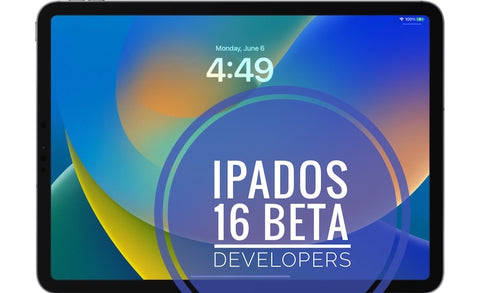
MORE ABOUT IPADOS 16:
iPadOS 16 will be the next-gen version of iPadOS which was unveiled by Apple at the June WWDC 22 event and will be released in September. New collaborative capabilities and upgrades to apps like Notes, Mail, and Messages will be there in iPadOS 16.
iPadOS 16 will also bring the “Weather” app on Apple iPads for the very first time and several ‘Tech-Pro’ features, such as a completely new multitasking experience, full external display support, display zoom, and much more.
Apart from all these features, there will be some UI (User Interface) refinements & bug fixes when the final update will be thrown by Apple later this year.
After the release of M1 chip-based devices, we know that integration across Apple devices has become even seamless & better. So, there will be even better support for desktop-based apps in iPadOS 16 than its predecessors.
Calendar, Contacts, Photos, and Mail are just a few examples of desktop-class apps that offer new features that are optimised for the iPad's display in addition to more advanced system elements and interactions. These features include a consistent undo and redo experience across the system, a redesigned find-and-replace experience, customizable toolbars, and more.
You have more options than ever with the iPadOS 16's strong new features. Share information and interact with important people. Your performance will improve. The system as a whole has more competent, customizable, and intuitive apps.
Several "pro" features in iPadOS 16 are exclusively available on iPad devices starting with the M1 chip. With its multiple overlapping windows and full support for external displays, Stage Manager introduces a new way to multitask.
Reference Mode enables the iPad to precisely match colour workflow requirements, Display Zoom offers more screen space, and virtual memory swap increases the amount of memory that is accessible to apps.
ALL NEW WEATHER APP:
With the introduction of the Weather app in iPadOS 16, users can now check the most recent weather reports and browse maps to monitor temperature, precipitation, UV rays and air quality levels.
Users may indeed check the air quality using a colour-coded scale or be alerted when a severe weather warning is issued in their location.
Now, tapping on any Weather panel will bring up more information. It is simpler to understand the temperature range and the weather conditions on an hourly basis by tapping on the main weekly or 10-day forecast, in that matter which brings up a more thorough prediction that allows you to see the temperature for each day on a graph view.
DESKTOP-CLASS APPS:
Desktop-class apps offer new features available on Mac that are optimised for the iPad's display, including a consistent undo and redo experience throughout the system, a redesigned find-and-replace experience, customisable toolbars, and more for a variety of Apple programmes.
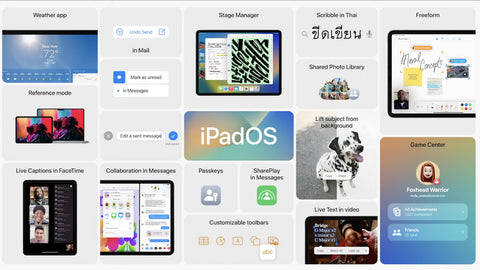
Contacts:
Sorting your contacts into lists will make it easier for you to discover them later. You can also send an email to the entire list at once. Finding all the details about contact is made simpler by Contacts, which searches for duplicate entries and merges them into single contact cards. You can also simply exchange contact information by copying or dragging contact cards to an email on your iPad.
Files:
A single open and save panel makes it simpler to save files with related files and rename folders inline. Sortable columns enable file kinds to be located on the column headings.
The sidebar displays all external drives and cloud storage companies in one place. Kudos to Apple's new Desktop-Class Apps framework, the Files app has been significantly improved in iPadOS 16 with the addition of more practical navigation buttons to find and skip up nested folders, easier access to common controls like duplicate and rename, the ability to change file extensions and view folder size, among other things.
Other Apps & Features:
Across apps; a search field constantly shows up in the same spot and size. Along with that, there is an instant search feature that displays results as you type.
All of the system's apps, including Mail, Messages, Reminders, and Swift Playgrounds, support find and replace. Because the search area is located above the keyboard, it is simpler to locate, move, and change every instance of a term.
Toolbars can be customized by users to show the buttons for their chosen programmed actions for quick access. It is now simpler to utilize operations like lookup, translate, and share, as well as app navigation, thanks to redesigned toolbar icons.
Editing documents and files in applications like Pages and Numbers is simple, due to a context menu that displays typical actions like shutting, saving, and duplicating. Multiple things can be selected at once, and new context menus will show when you do.
In Numbers, you can get inline autocomplete suggestions when designing tables, while Files, Photos, and Calendar all offer a uniform inline undo and redo experience. A visually appealing and intuitive design displays the mutual availability of invited participants when you create meetings in the Calendar.
0 notes
Text
macOS Monterey: Check Compatibility, New Features, Installation Steps, and More
So, your MacBook / iMac might have notified you of the latest software update, right?
Well, obviously, that’s the reason, you’re here, looking to know the answers to multiple questions that have been buzzing in your head. These include but are not confined to;
Whether it’s compatible with my system or not?
How to install it in your system?
What features does it offer?
Will it boost my PC’s speed and performance?
And whatnot…!
In this post, we’ll be looking forward to answering your questions and other necessary stuff you must know.
But before moving ahead, let’s discuss what macOS Monterey exactly is?
What is macOS Monterey?chandani joshi
Alternatively known as macOS 12, macOS Monterey is Apple's latest mac OS that is now available on both the 14-inch and 16-inch MacBook Pro and will work on many earlier Mac models as well.
But…wait!!
Before you install the macOS Monterey public beta or the final version, you'll need to consider your device’s compatibility.
Will my Mac run macOS Monterey?
According to Apple, the following Mac models are compatible with macOS Monterey:
iMac Pro, 2017 and later
MacBook, early 2016 and later
MacBook Air, early 2015 and later
MacBook Pro, early 2015 and later
Mac Mini, late 2014 and later
iMac, late 2015 and later
Mac Pro, late 2013 and later
How to Download it?
To download macOS Monterey, follow these simple steps;
In the left-hand corner of the screen, select the Apple menu.
Then select System Preferences > Software Update > Update or Upgrade Now.
As the download and installation processes will take some time, you can sit back and rest for a while.
Note: Before you install the OS, there's one more thing you need to do: back up your Mac. You can do this by using Time Machine to back up your files or by keeping them in iCloud.
Features of macOS Monterey That You Cannot Wait to Have in Your Apple Device
Here are the features of the new OS upgrade;
FaceTime Upgrade
FaceTime in MacOS Monterey gets a makeover with new visual and audio features (most of which can be accessed through the Control Center in the upper right-hand corner of the menu bar). On calls, for example, you can utilize Portrait mode to blur the background and hide messy interiors. Thanks to a new grid arrangement, it's now simpler to see everyone on the call at once.
More crucially, you may send a link to friends who use Android or Windows smartphones to invite them to join a call. They'll have to use Google Chrome or Microsoft Edge to do so.
FaceTime features spatial audio, which makes individual voices sound like they're coming from the direction where each person is positioned on your Mac's screen, making all of the SharePlay experiences even better.
Focus Mode
Do you become easily distracted? Apple's new Focus mode involves creating profiles on your Mac that constrain notifications and alerts you get. You can select from the predefined options—DND, Driving, Commuting, Personal, Sleep, and Work—or create a new profile for hobbies such as reading or gaming.
There's also a feature in iMessage that automatically informs people when you're in Focus mode.
Third-party apps can use the Focus API to notify others that you're in Focus mode, and crucial alerts will still be delivered.
Shortcuts App
Next Action Suggestions have been added to Shortcuts, making it easier to design new shortcuts, and Automator app processes may now be transformed into shortcuts. AppleScript integration and shell script compatibility are available to Pro customers.
Shortcuts are extensively interwoven into macOS Monterey and can be launched from the Dock, Finder, Spotlight, or Siri. They're also universal, so you can utilize shortcuts created on your iPhone on your Mac and vice versa.
Notes - Quick Note
In macOS Monterey, the Notes app has been updated with a new Quick Note feature that allows you to scribble down notes no matter where you are. A small note icon will appear if you move your cursor to the very bottom right corner of the screen.
With the ability to add Mentions and observe what's happened through the Activity View, Apple is also strengthening collaborative features in Notes. There are also additional choices for organizing and searching for notes with tags and the new Tag Browser.
Safari Tab Groups
Do your tabs hold any sentimental value for you? Here's a bonus feature for you. Tab Groups allow you to keep track of all of your open tabs while also making your Safari window look cleaner. You may name each group based on categories like "Shopping" or "Work," and then add tabs to each one using the Tab Group button. The feature syncs across all of your Apple devices, ensuring that you always have access to your Tab Groups.
iCloud+
If you have an iCloud subscription, you've already been upgraded to iCloud+ at no further cost.
It comes with Hide My Email and HomeKit Secure Video capabilities. It also comes with iCloud Private Relay (currently in beta, with a full version on the way)—a function that encrypts your Safari browser history to keep your data safe.
Should You Upgrade to Monterey?
The main reason for upgrading now is to gain access to the majority of the new features.
There’s no such claim that shows the upgrade will increase the performance of your MacBook.
Monterey offers multiple features like Quick Note, Live Text, and Focus to significantly enhance your productivity. If you have an older MacBook and spend a lot of time controlling battery life, the new Low Power Mode can be very useful.
To get the latest updates about macOS Monterey, visit https://quicktech.in/ today!
0 notes
Text
Review of the New MacBook Pro M1
Review of the New MacBook Pro M1
At a glance:
The MacBook Pro was released on November 10, 2020. Instead of Intel processors, the company is introducing its own M1 chip.
They released two other models, 14" and 16". Only the 13-inch MacBook has the touch bar keyboard. And it comes in 2 colours: silver and grey. In the box: a USB Type-C charging cable and a 61-watt adapter. It has two thunderbolts.
Why should you buy a MacBook Pro 13"?
The 13-inch MacBook Pro was one of the first Apple Macs to use Apple silicon, with dramatically better performance and battery life in the same MacBook Pro design that Apple has supplied since 2016. The M1 MacBook Pro, which was announced in November of 2020, is now over a year old.
Even though Apple released two new models of 14-inch and 16-inch, this 13-inch model is still a good option. The 14-inch model and 16-inch models come with M1 pro and M1 max by default, so comparatively, they’re more expensive than the 13-inch models, and they’re a good option for creative professions.
This new chip replaces the Intel chips that had previously powered Apple computers, ushering in a new age for Apple while also giving its laptops a breath of fresh air and reminding everyone what makes Apple goods so distinctive.
You might not notice the big update to the MacBook Pro 13-inch (M1, 2020) just by looking at it. Outside of the new CPU, it's nearly identical to the early 2020 model it's replacing.
And, despite the fact that the update is confined to the M1 processor, it has received a significant power bump. It's three times faster than comparable Windows laptops and is 2.8 times faster than the one it replaces. It also has a better battery life compared to older generations.
Configuration:-

The configuration of the base model is 8GB of RAM and a 256GB SSD. And it can be configured with up to 16GB of RAM and a 512GB, 1TB, or 2TB SSD. But figuring it out might take around four weeks.
It also has a 16-core neural engine and an 8-core GPU. An eight-core CPU has four performance cores and four efficient cores. It has up to five times faster graphics than the last generation.
An advanced neural engine that is up to 11 times faster than the last generation. Its battery life can last up to 20 hours. The MacBook Pro is incredibly quick and powerful thanks to the M1 processor.
Its 8-core CPU swims through complicated workflows and demanding workloads at up to 2.8x quicker processing speeds than the previous generation, all while consuming less energy.
A Neural Engine with 16 cores Smarts and speed are a match made in heaven. Video analysis, speech recognition, any other graphical processing, and other tasks benefit from task-smashing speed and automation thanks to machine learning (ML).
The M1 processor, which includes a 16-core Neural Engine among several other technologies, pushes the MacBook Pro's machine learning capability to new heights.
Design:
The MacBook Pro is still a very exciting release from Apple in 2020! Maybe because of the M1 chip.
It has a very sleek and lean design, and it's for people who don’t like the plastic feel on their laptops. Because it feels rich! While using it, it provides quite a clean and flawless experience.
It has a height of 1.56 cm (0.61 inches).
30.41 centimeters (11.97 inches)
8.36 inch (21.24 cm) depth
*Weight: 1.4 kilograms
13" M1 Pro 512 8GB
Active cooling:
The MacBook Pro 13-inch comes with thermal efficiency active cooling technology, which keeps your MacBook Pro cooler even when you’re working for hours on it, plus it is very silent. While the MacBook Air comes without a fan,
Retina display:
The M1 MacBook Pro has a retina display. So, what is a retina display? What makes a Retina display so unique?
Apple developed the phrase "retina display," which simply implies that a screen's pixel density is so high that the naked human eye can't differentiate individual pixels at a typical viewing distance.
It enhances the viewing experience by allowing the screen to display more depth and detail. At normal viewing distances, Retina screens generate extremely sharp pictures. The ordinary user will not notice any graininess.
It has 500 nits of brightness, which is pretty good, and that means you’ll be able to work comfortably outside. And it has a true-tone effect, so the brightness is adjusted according to your environment. And my personal favorite.
Touch Bar:
The Magic Keyboard allows you to complete tasks more quickly and easily. The Touch Bar places the most frequently used commands exactly where and when you need them, saving you time and keystrokes.
Touch ID also allows for quick and easy authentication for safe logins. Just one touch and you're already logged in. The scissor mechanism is optimized to provide a responsive, pleasant, and silent typing experience. (The term "Scissor Mechanism" refers to the way the keys are attached to the keyboard, where two plastic pieces interlock in a scissor-like pattern.)
The 13-inch MacBook still has the Touch Bar, though it has been removed from other MacBook's. The Touch Bar is a small OLED display that fits right where the function keys are supposed to be.
It adjusts according to the brightness around it, as it has true tone. "What it shows" depends on what app you’re using. The Touch bar can work through taps, swipes, and other multi-touch gestures. It can support up to 10 finger touches at a time.
Trackpad:
The MacBook Pro features a huge Force Touch trackpad that is driven by a series of Force Sensors rather than traditional buttons, allowing users to push anywhere on the trackpad and obtain the same reaction.

Ideal for face-timing:
The FaceTime HD camera can now use the latest image signal processor to improve image quality in video conferences and bring out more information in both shadows and highlights, thanks to M1.
New studio-quality microphones will ensure that everyone hears you loud and clear, whether you're holding a meeting, presenting a podcast, or connecting with friends and family.
Even your appearance is enhanced by the M1 chip. In low light, highlights have just never looked so much better.
Dark elements are sharpened. Face recognition also makes use of the Neural Engine to improve white balance and exposure levels for even more lifelike skin tones. It has a three-microphone array, which makes your voice heard sharp and clear.
When utilizing the trackpad, a Taptic Engine controlled by magnets offers tactile feedback, replacing the sense of pressing a physical button.
The Force Touch trackpad enables both a light push, which acts as a conventional click, and a deeper press, and a "force click," which acts as a distinct action and can be used to perform things like provide meanings for a highlighted word.
M1 chip:
The M1 chip family is Apple’s own chips, introduced with the intention of stopping using Intel chips. It's their first silicon chip (SoC).
The M1 family has 4 chips now: the M! Chip, M1 pro, M1 pro max, and M1 ultra. The M1 chip allows XCode to run 2.8 times faster than the previous generation. Photo works 2 times faster than the last generation.
The M1 packs a lot of energy into a single chip, and it has a unified memory architecture that boosts speed and efficiency substantially. The M1 has up to 3.5x faster CPU speed, 6x faster GPU performance, and 15x faster machine learning than previous-generation Macs, all while providing up to 2x longer battery life.
The M1 has up to 3.5x faster CPU speed, 6x faster GPU performance, and 15x faster machine learning than previous-generation Macs, all while providing up to 2x longer battery life.
Is the MacBook Pro 13-inch still worth buying in 2022?
Yes, absolutely. It has an M1 chip in it, which is still a better option than Intel chips. The MacBook Pro with M1 is one of the greatest computers you can purchase right now, with an incomparable combination of speed and resilience.
The best way to describe the MacBook Pro M1's performance is that it dissolves the boundaries that stand in your way of getting things done. It's almost as though the laptop is not even there.
Plus, it has a gigantic battery life. Even if you’re a heavy user (using apps like affinity photo, graphic design, 3D rendering, etc., which eat the battery), it will still last for 10 to 16 hours.
0 notes
Text
Which is better for Graphic Designer: MacBook Pro 13” or MacBook Air?
Every year, Apple releases new products with all new features, such as MacBooks, iPads, and iPhones. MacBooks are the most popular Apple products among university students who work in the fields of designing, coding, gaming, and editing.
Apple devices are in high demand among the wide range of laptops available on the market due to their outstanding features and stylish appearance.
To be successful in the profession of graphic design, one must have a creative vision. Technology has been incorporated into the field of design, enabling more opportunities for their carrier.
The features like a high retina display, image quality, high color accuracy, portability, storage, and processor make the MacBook more powerful. Graphic Designers mostly use the Apps like Adobe Photoshop,
InDesign, Illustrator, After Effects. Apple creates its own operating system, macOS which runs on them is a big advantage for Mac users. Lets us look at the configuration, that gives amazing results to Graphic Designers:
Why should a Graphic Designer switch to Apple MacBook from any other laptop?
Graphic Designers are the one who wants to put their ideas and imagination into the screen. Designers need high-resolution screens making them comfortable to work for long hours without straining their eyes.
Another thing that designers look after is the RAM. They need a huge amount of storage in their laptop to keep all the files.
Which is the best Apple MacBook for Graphic Designers?
But when it comes to choosing the best Apple Laptop, here the confusion starts. Apple has made their MacBook lineups too powerful to choose one.
To make the task easier for Graphic Designers, here we are going to compare two models: the Apple MacBook Pro 13-inch and Apple MacBook Air.
Things to look after while purchasing MacBook for Graphic Designing in 2022:
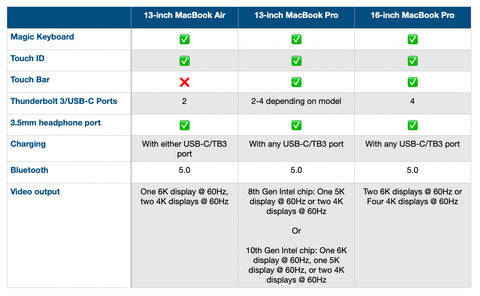
Specifications of Apple MacBook Pro 13 inch:
Graphics:
MacBook Pro 13 inch comes with the most powerful M1 chip - 8 core CPU, 8 core GPU, and 16 core neural Engine.
Here powerful 8-core GPU makes the graphics smoother, faster, and beautiful. One can play 8K video seamlessly and graphics intensive works in a blink.
Final Cut Pro gives 5.9X faster performance in Apple MacBook Pro 13-inch M1 chip than the MacBook Pro 13-inch baseline model. It gives superfast integrated graphics.
RAM:
Graphic designers are always in search of space for large data and files. Apple silicon chip combines all the components into a single chip or SoC. It can access data without copying in multiple pools.
This has improved efficiency and performance. It brings high bandwidth, and low latency memory in one single chip altogether.
Apple MacBook Pro 13-inch M1 chip comes with 8 GB and 16 GB of superfast unified memory. But I would suggest 16 GB memory will be best for Graphic designer
Storage:
Apple MacBook Pro 13-inch M1 chip comes with 256 GB and 52 GB of storage. And can be configured to 1TB and 2 TB. The storage helps the machine to boot quickly.
It can transfer/copy files with ultra speed, and launch apps faster. In Apple, SSD, RAM, and graphics card are soldered in one chip so can not be upgraded. But if you want 1TB or 2TB of unified memory then it may take 1 to 2 weeks of delivery time.
Display:
Designers need high-resolution display which delivers detail and realism to their work.
Apple MacBook Pro 13 inch comes with LED-backlit display with IPS technology, 500 nits brightness, True Tone technology giving the white balance and adjusts to match the colour of the temperature of light.
It also has P3 wide colour which brings more vibrant greens and reds.
Size and Weight:
The MacBook Pro 13-inch is a bit heavier than MacBook Air. It is 1.4 kg.
Battery life:
This is also an important factor for designers, as they have long hours working on computers.
The M1 chip Pro model has an outstanding battery life of up to 17 hours and up to 20 hours of Apple TV app movie playback.
Budget:
The MacBook Pro 13-inch M1 chip with 8 GB of unified memory and 256GB SSD costs ₹ 122900/- and 16 GB of unified memory and 512GB SSD costs ₹ 142900/-.

Specifications of Apple MacBook Air:
Graphics:
Apple MacBook Air comes with the new M1 chip - 8 core CPU, 7/8 core GPU and 16 core Neural Engine. 8-core GPU makes it fast for integrated graphics.
If we compare with the previous MacBook Air model, the M1 chip Air model is 5X faster in graphic performance.
Now creators can use Apple MacBook Air to edit and play full quality 4K video without dropping a frame.
RAM:
As we discussed in Apple MacBook Pro 13 inch, the same Apple silicon chip is in Apple MacBook Air making all in one chip.
It can share the data between CPU, GPU and Neural Engine very efficiently. Hence it is - do it all notebook for all professionals.
It comes with 8GB and 16GB of unified memory. But for designing purpose 16GB would be better.
Storage:
Even here there is no difference in storage between MacBook Pro and MacBook Air as both comes with 256GB and 512GB and can be configured up to 2TB.
Here SSD has made importing large files or previewing massive images faster than ever.
Display:
Apple MacBook Air comes with LED-backlit display with IPS technology, True Tone technology and P3 wide colour but 400 nits of brightness, which is little bit less than MacBook Pro.
But colours are vibrant and text are clear. It has 25% more colours than sRGB.
Size and Weight:
MacBook Air is light in weight making more portable than MacBook Pro 13 inch. It weighs 1.29 kg
Battery life:
Air has battery life upto 15 hours and upto18 hours Apple TV app movie playback. It is not enough battery life for designer’s perspective as they need power and battery throughout the day.
Budget:
The MacBook Air M1 chip with 7-core GPU, 8GB of unified memory and 256GB SSD costs ₹ 92900/- and 8-core GPU, 8GB of unified memory and 512GB SSD costs ₹ 117900/-
Conclusion:
So these were the specifications of both the machines: Apple MacBook 13 inch M1 chip and Apple MacBook Air M1 chip.
We have discussed the pros and cons for both the laptops. Now its in customers hand to see which one is best for them.
But those who are hardcore Graphic Designer should go for Apple MacBook 13 inch M1 chip to give boost to their work. No doubt it is bit costly than Air but it is worth.
Quicktech has best prices for all the Apple Products so check our website and keep shopping. www.quicktech.in.
0 notes