R1U Games is a one-man game development project based in Aberdeen, Scotland.
Don't wanna be here? Send us removal request.
Text
Humble Unity Bundle - My Experience as a C-Level Developer Using AAA-level Assets
Recently, various Unity Asset and Unity Game Developers collaborated with the Humble Bundle to create an incredible opportunity, both for Unity Developers (of all skill levels, from the most basic of beginners to the most advanced of experts) as well as for the Make-a-Wish Foundation, a charity aimed at making the dreams of gravely or terminally ill children come to life, and Girls Who Code, a charity movement aimed at bridging the fairly substantial gender gap within the world of Computer Science and Computer Game Development.
These developers decided to provide over 90,000 copies (at time of writing) of their various assets and finished games to those willing to put a few dollars up for charity, not only to the benefit of two worth causes, but also to allow folk who see fantastic, beautiful games made with some incredible assets that would otherwise be too expensive for them to get into the world of game development with some incredible assets, ultimately making the world of Game Development a lot more accessible to newer developers using Unity, as well as raising money for great causes.
So, I took the plunge myself with the bundle. The bundle itself has multiple tiers of donation, with the $15+ tier allowing access to all of the featured items in the bundle, and boy was that the best $15 I’ve spent in a very long time. I decided to challenge myself on Wednesday with a neat little challenge of trying to use a large number of the available assets and make something with little-to-no additional scripting of my own. There were two main goals to challenging myself in this way: 1) to prove just how easy it is to develop a high quality game with the bundle with little-to-no prior knowledge of using Unity and 2) just because I wanted to push myself and essentially force myself to complete a game at least to a releasable level, a goal that I often fail to reach with a lot of projects.
The result? Well, see for yourself!
Watch Humble Unity Bundle Vampire Shooter Game from RoryExtraLife on www.twitch.tv
(Note: Apologies for the jittery video, the combination of the high-graphics settings with the high settings of my Streaming program caused my CPU to suffer, causing a lot of dropped frames)
This was roughly 10 hours of effort from start to finish. That’s it. The only external scripts that I personally added were to set up the pause menu, to set the Navigational Mesh Agent on the Enemy characters to follow the player, and to keep a count of the amount of Kills made. That’s it. All of the shoot-em-up scripting and visuals were from Ultimate FPS, essentially a drag-and-drop FPS engine for Unity, the Vampire Models and Animations came from the Fantasy Creature pack, and the landscaping came from arguably my favourite but also most graphically intense asset package in the bundle, Gaia, randomly generated based on a few inputs that I’d made. I could have potentially avoided using any C# scripting completely if I had chosen to also use the Visual Scripting asset packages provided in the bundle, but that was a personal emission since I generally struggle with implementing visual scripting, in prior experiences I found it to be quite limiting.
If you want to try out the game for yourself, then you can download the game below:
Click Here to download Humble Vampire Shoot-em-Up! (Windows Only - ~320mb)
Considering I was able to make this game in only 10 hours, I am quite impressed with the outcome. Could I have done it in less time? Absolutely, while I was serious about getting it done, I wasn’t serious with the amount of effort I put towards it. If anything, it was an exploration into the use of the assets provided, and it was a lot of fun. I tried my hand at implementing one or two other asset bundles into the mix as well, however they didn’t work out so well, so quite a bit of time was put towards fixing mistakes and removing assets and imports that would have otherwise messed with a lot of aspects about the game.
With that said, however, I have spent some time looking into getting said assets working as intended, albeit in a separate project altogether, and what has started out as an exploratory project into using Inventory Pro with a 3D game has turned into my next project, an isometric point-and-click RPG similar to games like Runescape or the Diablo series. While I haven’t got any screenshots or video footage to show in this post, I’m making the project itself my priority project, and as a result putting Sigma.Infiltration(); on the backburner slightly. I will return to it, but at the moment there isn’t much more that I can add to the game at this point short of making my own assets and making more levels, both of which are things I want to come back to when I’m more confident in my modelling and texturing capabilities.
The best way to keep up to date with the advances of the Iso-RPG that I’m developing is to follow my Twitch account and keep an eye out for development streams. I’ll also be endeavoring to make more update posts similar to this one and making regular releases of the latest versions of the game over on the games page. If you’re interested in checking out the Humble Unity Bundle, check it out here, but be quick, since it’s only up for a limited time.
That’s everything I have to say for this blog post pretty much. If you’ve made it this far, then thank you for reading through all of it! And if you’ve just scrolled down to see if there’s a “too long; didn’t read” of the post, then tl;dr humble unity bundle is crazy, go help charity you fool. But for now, I’ll leave you with a sentiment that I mentioned a lot last time: if 1 person reads this and takes the plunge into Game Development, or 1 person reads this and decides to part with the money to get the bundle and help charity, then I’m over the moon. Game Development isn’t for everyone, but the difference between someone who can’t develop games and someone who can is whether or not they want to give it a go. With resources like the Humble Unity Bundle, and a lot more free resources on the web, anyone can do it, no matter what.
0 notes
Text
An Exploration Into The Learning Process of Unity for 3D Game Development
Throughout the last few months I’ve been learning the ropes of using Unity as a Game Development Environment. My main focuses have been on using it for 2D game development, since the prospect of using it for 3D was frightening to say the least. With 2D games, dealing with animations or with level design, and using script that directly interacts with the GameObjects in the scene has been fairly simple, especially since you only have to worry about 2 dimensions.
Additionally, one of the bigger roadblocks between me and accessing the world of 3-Dimensional game development has been things such as textures and models. With 2D, it’s easy enough to use a tileset and the tile palette features in Unity to create the worlds in which our player interacts, but with 3D it’s a completely different ball game. With 2D, it’s also easy enough to get assets from all kinds of other games through spritesheets, as seen in my first attempt at making a game from scratch, Dunn-geon:
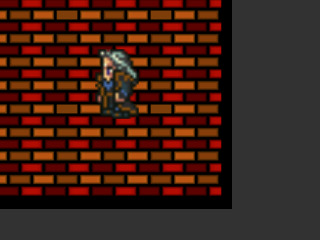
For this game, I used very basic tiles that were drawn using Paint.NET, and for the character I used a spritesheet of Setzer from Final Fantasy 6 (obtained from The Spriters Resource) and was able to easily adapt it to make movements with the character. Animation trees are as simple as “is the x position/y position of the character moving? is it positive or negative? If so, run this animation” and the animation is as simple as picking which frame to animate and ordering it correctly.
Meanwhile, with 3D games, animating characters is a terrifying concept if you have no experience in the field. Whether it’s designing a model, creating bones for the model, and rigging the bones to the model, and that’s before even creating the animations for it or even beginning to look at texturing the model so it’s not just a plain shade of grey.
And with 3D games, if you’re wanting to set up the scripting behind animations, it’s not just “is the character moving along the x or y co-ordinates?” because not only have you now got the Z axis to worry about, you’ve also got the additional level of rotation that can occur, as well as having to calculate movement vectors and all that.
There’s so much more as well, especially when you take Cameras and Camera Control into account, as well as the lighting of your scene, not to mention textures! “What the hell is an Albedo? What’s a Specular map? Why am I diffusing it, is it going to explode?!?”
It all just seemed incredibly daunting, and thinking about the additional things that I have zero experience with that I would need to learn if I wanted to work on 3D games just made me want to hurl up my lunch, because frankly that’s a lot of things that I need to deal with if I want to make a game in 3D.
So, I got to work, and this is what I did:
youtube
This is the result of spending a few days learning about the basics. I decided to watch a couple of tutorials on the basics of using 3D Models, their rigs, and their animations. Up until this point, the idea of using Assets from the Asset Store, whether free or paid for, was not what I was wanting to do. I wanted to work on things from scratch, and wanted everything to be my own, but ultimately that mindset does nothing but hold me back.
It was when moving into 3D development that I decided to embrace the use of assets, and swiftly got my hands on a few that were recommended from tutorials I was following from the UnityLearn page, including a basic animation/motion capture package that can be applied to a lot of 3D models. I also grabbed some of Unity’s official assets, such as “Space Robot Kyle” as well as some basic rocky textures, some of which you can see on the staircase in the above video.
Being able to use these basic assets has allowed me worry less about the more daunting ideas behind developing in 3D, and spend more time learning about a lot of the core mechanics behind 3D.
I was able to learn more than I already knew about the Animator Controller component including learning about the various parameters you can use with Animator Controllers, including making it easy enough to set and reset triggers to ensure animations don’t loop forever. I was also able to learn about how Blend Trees work, and how Unity is able to blend similar animations together, including weighting them based on variables, such as a running forward animation being blended with a running diagonally, with one being more of the key focus than the other based on which direction the user is running:

I was also able to learn about how a NavMeshAgent works, enabling me to give an NPC very basic AI capabilities, such as tracking the player character and following them, or setting a specific path for them to follow, to simulate them moving around a level. In the video above, you can see it in action, as I have set the AI to travel to different points on the map, simulating them searching for the player character, or doing routine rounds on an area they are supposed to work as guards for, and if the player enters their search radius, they follow the character relentlessly until they either capture the player or they lose track of them and the player manages to escape.
Before I took the plunge into learning more about 3D game design, I was frightened of all of the additional things I would have to worry about, all of the extra things that I would have to learn how to do, and most of all having to learn how to create 3D models from scratch.
Once I started working on the game using various assets to help accelerate the learning process, I started to learn aspects of 3D development that are truly important, and definitely feel a lot more confident in learning more about it and creating a proper game using 3D instead of chaining myself to the world of 2D and chaining myself to this idea that I don’t want to and absolutely cannot use assets because I want to make everything myself from scratch. If you approach learning about Game Development with that style of mindset, it makes the learning process much harder, much longer, and much more off-putting.
To be perfectly honest as well, that mindset is why it’s been such a long period between the previous post and this one. Part of me was put off with working on developing my game because it looked awful. The assets that I created were basic, shoddy, and rushed because when it comes to designing assets, whether it’s a character, a tileset, icons for items etc. I’m just not at a decent level just yet. And using terrible self-made assets just makes the game look super shoddy. Additionally, I’d spend so much more time designing assets that I was ultimately unhappy with that I’d get burned out quickly with doing actual development, and it shows in how much time I’ve spent as of late working on Dunn-geon.
Deciding to use other peoples assets compared to my own is night and day, and honestly it’s the best decision I’ve ever made. It also means that I can spend less time worrying about the look of my game, and more time worrying about getting on with it and learning to do what I want to do with the game.
Unshackling myself from the world of 2D has also given me a whole new dimension of things to work on (if you’ll excuse the pun) and has honestly put me back on the right path towards being able to make something I’m proud of. And if you’re like me and frightened of the prospect of jumping into learning how to develop in 3D and don’t know where to start, then the UnityLearn page is probably the best place to start. There’s also a lot of great YouTube channels out there that show you things from the basics all the way up to advanced modelling and rigging techniques, so there’s always something to help you with the next step.
0 notes
Text
Welcome to R1U Games!

Welcome to my new development blog! This is going to be used quite frequently to post the latest builds of my various games that I will be making for the next while. I have recently had my passion for Game Development reignited, and I’m learning the ropes of Unity as a great place to get back into creating games!
I will also be streaming quite a lot of my progress and development over at my Twitch channel, which you can find over at http://twitch.tv/RoryExtraLife.
I will also be making more posts relatively soon about my current learning/exploration project, currently titled Dunn-geon, and my future plans for the game and other games as well, but for now the first build of Dunn-geon is now live! Head on over to http://r1ugames.tumblr.com/games/dunngeon to check it out!
But for now, I’m signing off! Enjoy the first build of Dunn-geon!
Cheers,
-Rory
0 notes