Lorem ipsum dolor sit amet, consectetur adipiscing elit, sed do eiusmod tempor incididunt ut labore et dolore magna aliqua. Ut enim ad minim veniam, quis nostrud exercitation ullamco laboris nisi ut aliquip ex ea commodo consequat. Duis aute irure dolor in reprehenderit in voluptate velit esse cillum dolore eu fugiat nulla pariatur. Excepteur sint occaecat cupidatat non proident, sunt in culpa qui officia deserunt mollit anim id est laborum.
Don't wanna be here? Send us removal request.
Note
Bueno, hace ya más de dos horas que me empaché de pizza y todavía sigo empachado así que no estoy como para pensar mucho. Solo diré que la pizza estaba rica y que sobraron como tres trozos así que ven que es de verduras con pimiento y creo que te gustaría.
Que sepas que esto se quedará permanentemente en esta cuenta como ejemplo de ask anónimo y ahora todo el mundo se enterará de que te empachaste (con justa razón:por no darme) y que además eres de las pocas personas que prefieren la pizza de verduras cuando incluso yo me metería una de pepperoni con champiñones, jamón, aceitunas, jalapeño y cebolla, bañada en queso parmesano y salsa picante. . . Ahora tengo antojo, ¿me comprarás una verdaaaad? <3
4 notes
·
View notes
Text
Theme 01 — Rainbow’s Theme

Exclusive Theme | Preview
Welcome to my first theme ever preview, enjoy this exclusive design made from a free base code and 100% customized by me. As this is my first attempt with tumblr codes, this theme will not be released to install, it’s an exclusive design for my main blog to officially announce I joined this awesome community.
Features:
Customized rainbow gradient.
340 x 200px sidebar image.
Character profile styled sidebar (100% Customizable)
600 x 400px posts.
Customized like button.
Customized reblog button.
Tooltip.
Anonymous customized avatar.
Anonymous customized text.
Honeybee Icon Font.
Credits:
Base code founded at Theme addicted
Like button tutorials by ZC Themes & Georgi Demirev
Tooltip tutorial by htmlqueens
Anonymous avatar tutorial by borntobewildcodes
Anonymous customized name script by Annasthms
Honeybee Icon Font by Suiomi
Special thanks to:
Necromancercoding for helping me with the reblog and like buttons showing up everywhere.
Secret admirer for leaving that anonymous example question and for being the best boyfriend ever.
If you like this theme please show some support by hitting that like or reblog button and don’t forget to be kind if you want to leave a question.
Please do not redistribute/steal/copy/remake this design without previous consent, it took a month of work, tears and migraines to finally achieve this results. ♡
2 notes
·
View notes
Note
Vámonos a Canadá y que le den al mundo.
—Empacando las maletas para irse inmediatamente—
0 notes
Note
Don't forget to customize the tooltip and notes, and remember to search about like button, why the reblog button shows up everywhere and your theme will be done. Fighting!
Thanks to myself for this friendly reminder, this is just an ask section test for you.
1 note
·
View note
Text
Best Tumblr Theme Coding Tutorials for beginners
• Coding Tutorial : This is the best tutorial to learn how to make your own base code and/or understand how every code works in which areas, I highly recommend reading all parts in this tutorial to learn the best “clean” way to start coding.
• Tumblr Creating a Custom HTML Theme - Basic Variables: This page is absolutely amazing when you’re starting with tumblr codes, it contains every single variable, how it works and even some examples on how to edit your theme including this variables. You should definetely take a look at this page if you still don’t know for sure how every variable works.
• Theme Hunter Tutorials: Theme Hunter is one of my favorite theme blogs, there you can find tons and tons of different themes ready to install or even to buy, but they also have a tutorials section where you can learn some basic coding and editing for your blog.
2 notes
·
View notes
Text
Fail #1 Coding this theme
I spent almost an hour or two trying to figure out how to add the basic toolbar on the right side of the screen in my theme. I noticed it hasn’t been showing up with those important buttons and I really wanted it to be there.
I was about to erase all my codes just in case it were a problem for this toolbar to show up, but then I looked for a tutorial or something to have an idea of how to fix it, it was a coincidence that the blog I landed onto have a similar navbar a little bit less higher than mine, and I noticed that those infernal buttons can hide behind it.
Those freakin little b****** were hiding behind my navbar all this time and I just figured it out.
0 notes
Photo

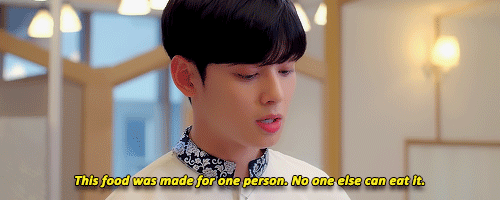

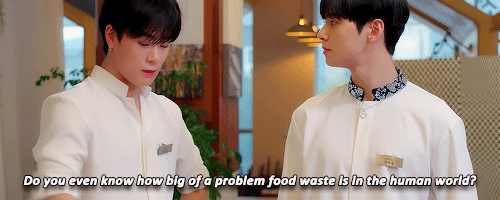


moonbin isnt the biggest fan of head chef eunwoo
849 notes
·
View notes
Quote
Even if I get hurt, there's nothing I can do. It's okay even if she doesn't know. I still want to be there for her. Don't tell me to run away. I don't know how to run away.
Healer
0 notes
Conversation
My ID is Gangnam Beauty Chat
Mi Rae: Did you just flirt with me?
Kyunseok: Have been for the past year, but thank you for noticing.
40 notes
·
View notes








