Don't wanna be here? Send us removal request.
Text
Uploading My Game To ITCH.IO
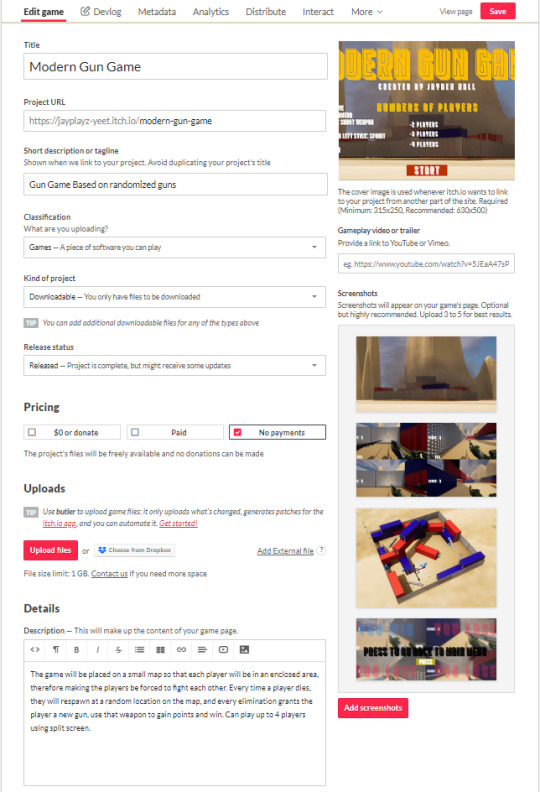
Here i will be adding my game onto ITCH.IO, where all the other previous projects, people will be able to download the ZIP folder of my game and be able to play my game on their PC.
Description: The game will be placed on a small map so that each player will be in an enclosed area, therefore making the players be forced to fight each other. Every time a player dies, they will respawn at a random location on the map, and every elimination grants the player a new gun, use that weapon to gain points and win. Can play up to 4 players using split screen.
1 note
·
View note
Text
Game Complete/ Evaluation:
What went well?
Creating all the game mechanics and gameplay went really well and I'm really pleased with the results. The weapon and map assets and creating the map was really pleasing on how well they turned out with the amount of detail gone into the models. Creating the games code such as creating the split screen mechanic and creating the different weapon blueprints and the gameplay within unreal engine 5 was challenging but turned out surprisingly great for the games concept. Creating The HUD, main menu and level and gameplay was very enjoyable creating and I'm pleased with how they turned out.
What Could Have Gone Better?
I think that could have been better was the levels background landscape because when using a heat map from google and downloading it, you don't really know on what the result of the engine is going to give you.
Different Next Time?
I wanted to make the game feel more realistic so like the moves differently when running, different gun sounds when shooting and relaoding and maybe add more than one map so the players can pick what map they would like to play on. I would also make some alterations to the HUD to make it more polished and so its not too big on the players screen and maybe change the font.
In Conclusion?
In Conclusion, i am really happy about how the game has turned out at the end of this project and I'm excited for other people to experience the game. The game has turned out exactly how i visoned it at the start of the project, the game isn't perfect with some more tweaks in the code but other than that, i am truly happy on the result.


Final Version Gameplay:
youtube
1 note
·
View note
Text
Building Out My Game For Completion
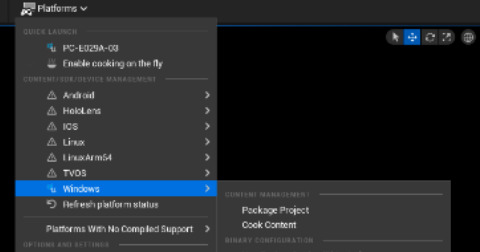
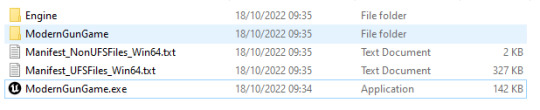
Here after developing upon the feedback i then unticked all the print strings in the code throughout my game so that they don't show on the screen the playing the game, i then built out my game and packaged it so its ready to go on ITCH.IO and so people can download the game and play it. I had built out my game and created a folder and when it was built out, the game is formatted as a .EXE so i can open it and play it.
1 note
·
View note
Text
Developing Upon Feedback/ Damage Indicator Widget

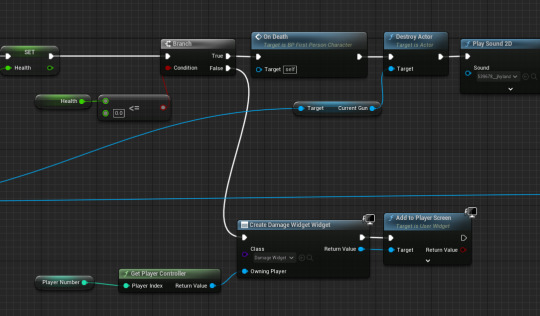
When getting feedback, some people didn't like the fact that there wasn't an indication of them getting damaged so i had created a widget with a transparent image of some blood that would appear on the screen when the player would get damage. I then coded within the bullets blueprint so that the bullet recognizes which player it hit and then display the widget on the players HUD. I had created a Fade animation that last for a couple of seconds so that when getting it, the widget wont be displayed on the players HUD for a long period of time and the widget would fade out and get removed.
1 note
·
View note
Text
Developing Upon Feedback/ Win And Lose System
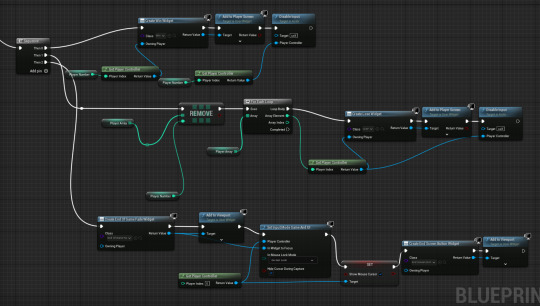

When getting feedback, people had noticed that the lose widgets wouldn't appear on screen and the win screen would only show on the top left of the screen indicating that the wrong player has won the game when it may have been any of the other three players. I then coded within the players characters blueprint so that it would recognize which player had reached the score goal and then it would create the lose widget and display on the three players screens that didn't reach the score total first and then display the fade widget and the exit button to main menu.
1 note
·
View note
Text
Developing Upon Feedback/ Weapon Display Name

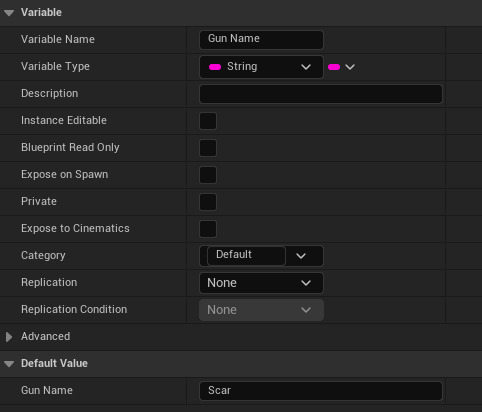
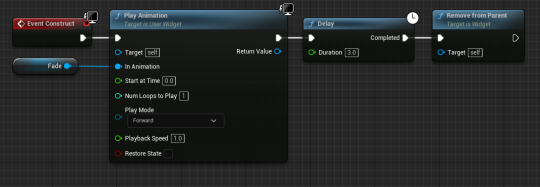

When getting feedback, it was mentioned that when swapping to a new gun, people would want the name of the gun to appear on the screen just after the weapon switches. So i had created a new widget and using a new string variable in the gun parent blueprint, i would then be able to code in the weapons blueprints their name that would appear on the screen and so under the weapon stats it would display Gun Name so i had to type in every child blueprint the weapon name so that name would appear on screen. I had coded this within the gun parent blueprint so that all the children blueprints would get that feature added. I had also added a fade animation so that when the widget would appear on the screen, it would fade onto screen and then fade away then be removed from the screen.
1 note
·
View note
Text
Developing Upon Feedback/ Widget Texts



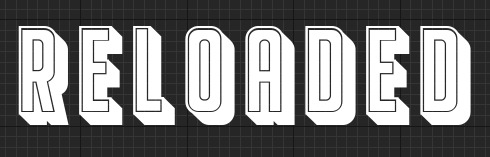

When gathering feedback, some of the widgets were set in the normal unreal engine format and people wanted it to be updated with a new font. So i went onto DaFont.com and downloaded a font. I then unzipped the file and imported them into my unreal engine 5 file with all the blueprints. I then replaced all the widgets with text and replaced the default font with the new font. The font is very different to the default one and it changed some of the positions of the widgets for when they would appear on screen so i had to go into every widget and reposition them on the players screen at a good font size so they would be too big on the screen and had re center the anchors so they would keep the widgets in the right place and position when on screen.
1 note
·
View note
Text
Developing Upon Feedback/ Score Total


When getting feedback, people said that when playing a match it went too quickly and they wanted the total of kills increased to a higher number so i had changed the score limit from 17 to 20 and changed the widget that tells the players of how many kills they need to get to 20. This was really easy to change as the code adds one to their total score and when the total score gets to 20, the gun will end and display the win and lose screens.
1 note
·
View note
Text
Developing Upon Feedback/ Score Counter



When getting feedback, some people wanted to know how many kills they had/ score so they could know if they were close to the elimination goal and see the other players total scores as well. So i created a new widget and coded it so when getting the total kills variable and then formatted the text so that on the screen it will display how many current kills each player have and when getting an elimination, the total of kills go up, therefore the number in the widget will display that number of total kills.
1 note
·
View note
Text
Developing Upon Feedback/ Ammo Count


While gaining feedback, people wanted to know how much they had in their gun and so they can either go into the new gun fight or know how much ammo they have left so they could reload, so to develop on this feedback i had created a new widget blueprint and coded it so that the number displayed the total number of bullets they have in that magazine and when reloading the ammo will go back up to the max amount and the number will display that.
1 note
·
View note
Text
Developing Upon Feedback/ Health



When play testing my game, some people agreed that they wanted to know how much health their players character is at and when getting out of a gun fight, they wanted to know how much health they had left so i had created a widget and coded it so that it displays on the players HUD how much health they have currently. I also added a health line symbol next to the number so they don't get confused with the other widgets displayed on the screen.
1 note
·
View note
Text
Game Ready For Feed Back From Others
Sensitivity Slider
Headshot damage multiplier
Scoreboard HUD
Health Bar/ more want a damage indicator
Widget Display Gun Name
Change score limit
Ammo Count
The win and lose widget system to work
riot shield collision
Text Widgets

1 note
·
View note
Video
tumblr
Footage of people play testing my game
1 note
·
View note
Text
Main Menu Complete


Here is the final and complete version of my main menu for my game. I had added menu music of a up bet war music and added a click sound effect when pressing the start button. I had also added a fade animation so when after pressing start, it would make a beep sound and count down and the animation would play it the screen would turn black and then go straight into gameplay. I had also added text displaying what version the game is so Version 1.0 and added a quit game button which also plays a fade animation and a sound effect like the game is powering down. I also added the number of player tick boxes so the player can add more than 2 players into the game. And also added text saying who the game the created by.
1 note
·
View note
Text
Creating A Main Menu In Unreal Engine




Here i have created a main menu for my game. I have added a title, background image and a start button for the player to click with their cursor to start the match. I had done this by creating widgets and taking a screen shot of the level and saving it and then imported it into the UE5 files. I coded within the menu so that the text, background image and the start button would appear on the screen but i had to create a new level and change is so that when starting the project it will start with the menu level instead of going into the game.
1 note
·
View note
Text
Main Menu Research
God Of War:

World War Z:

Uncharted 4: A Thief's End

Here are some examples from games that contain a main menu. A main menu is normally used to introduce the player to the games and it makes a starting point for the player to start off from. Main menus normally contain menu music, some sort of graphic, animation and more. Games such as God of war, world war z and uncharted have main menus in all games as this is the starting point and a point of where the player can enter back into the game. These games have main menus and when starting the game transitions into an animation, for example, God of wars main menu has kratos standing with his axe, then when starting and making a new saved, the menu fades away and goes into a smooth transition of kratos using the axe to cut the tree without it fading into a new cutscene. Where as world War Z and Uncharted 4, after clicking a button, their main menu fades away from the players screen but does contain options and music such as ambiance where as god of war does include music but when the music starts it leads into the cutscene.
1 note
·
View note
Text
Score System

Here i have coded so that when reaching a certain amount of kills, it will display the “you won” widget on the screen and it will end the game. I had created a new variable called “Total Number Of Kills” and then used that to keep track of the total kills each player has. I coded so that when getting a kill, it will plus 1 on the total of kills and when reaching 17, it will end the game and created a widget that is then displayed on the screen and have a button of the player to press, that will take them back to the main menu to play another round.
1 note
·
View note