Text
Habits
The introduction.
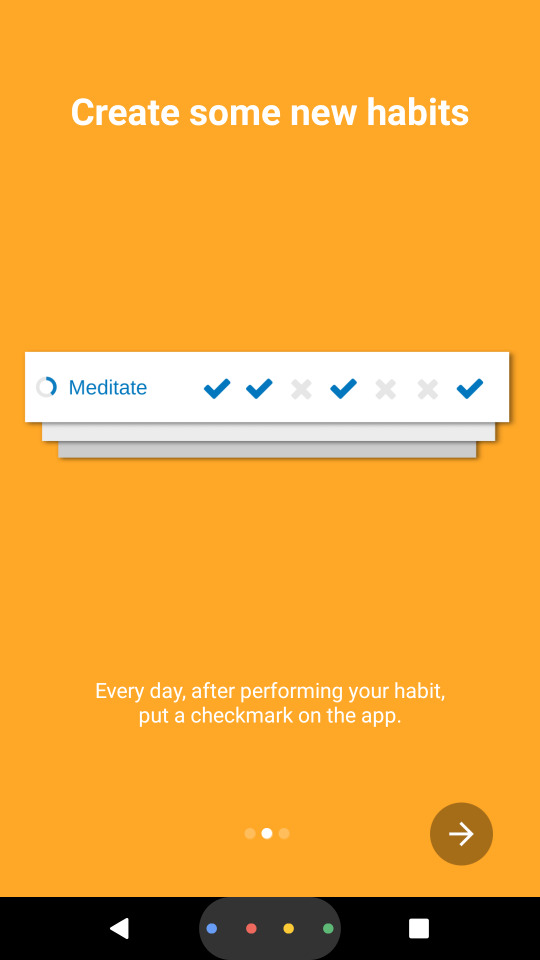
The opening screen.
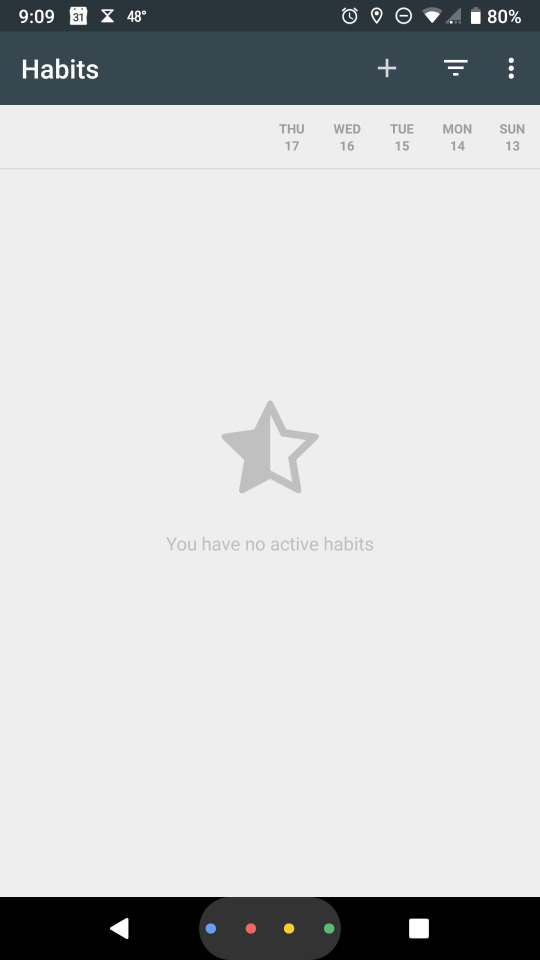
Crating a habit.
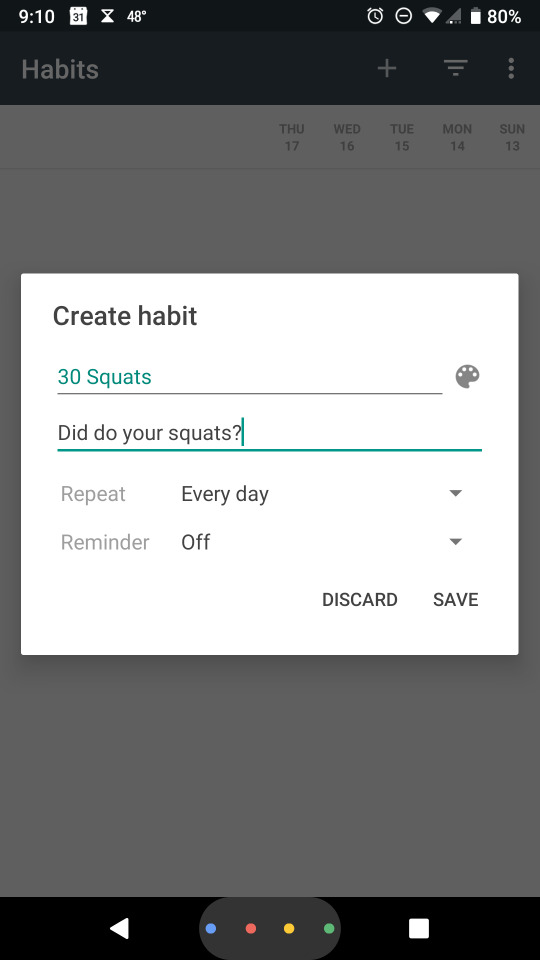
Like the daily checkboxes.
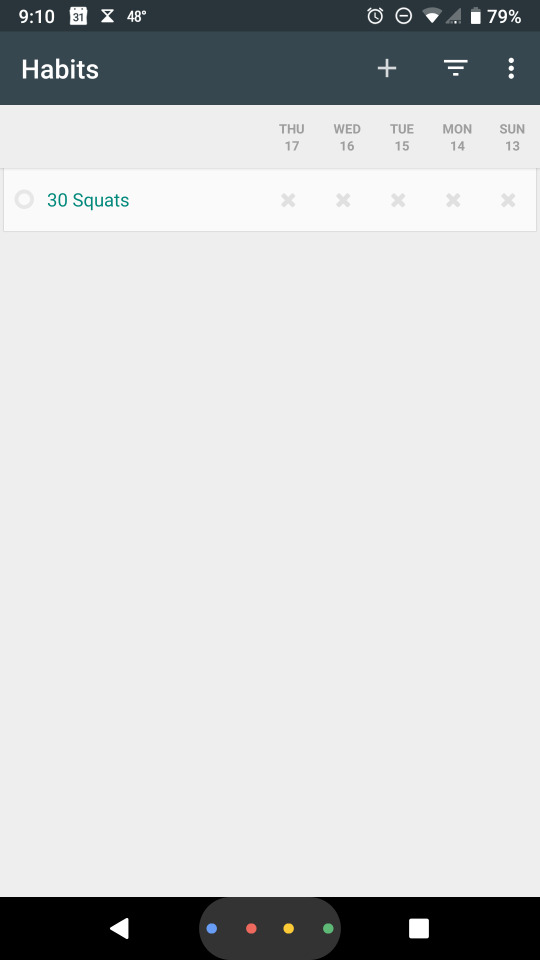
So satisfying.
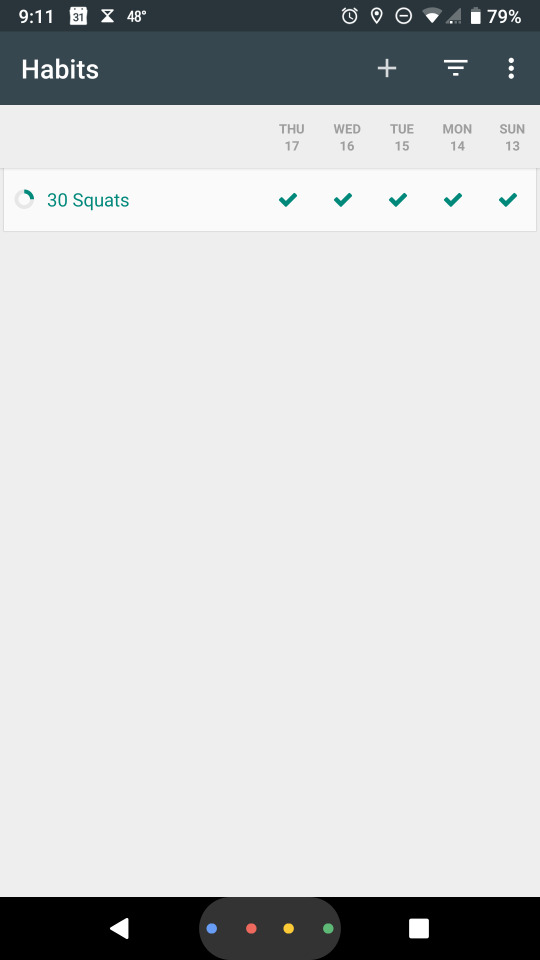
One button.
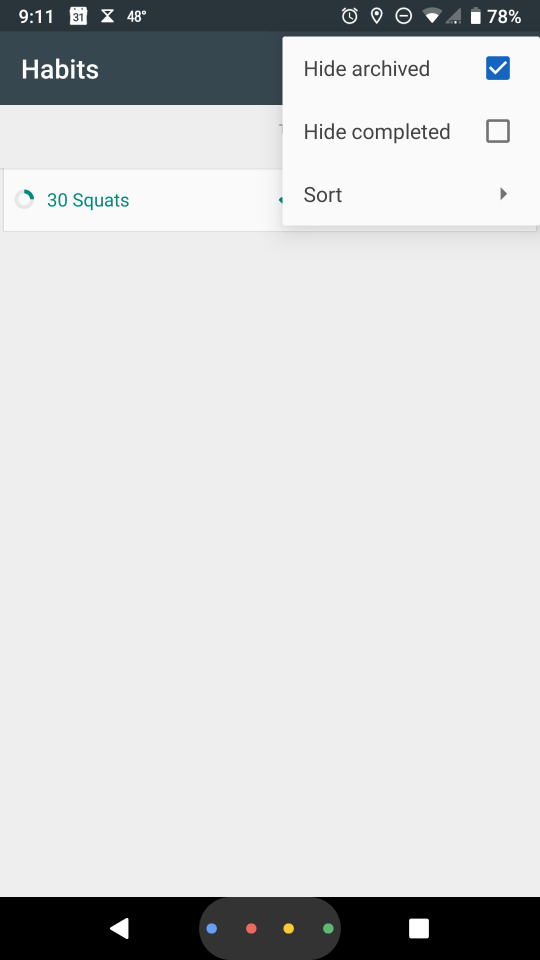
The other button.
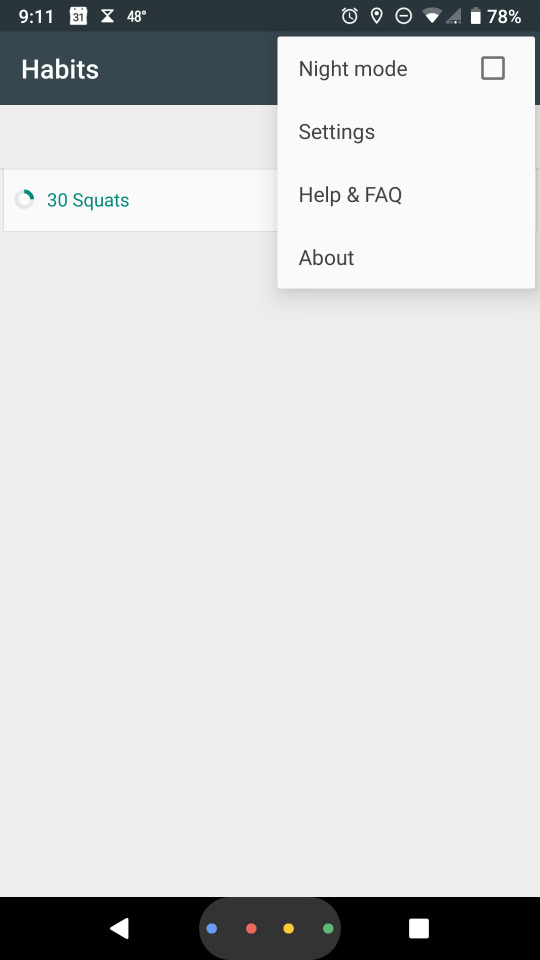
Settings.
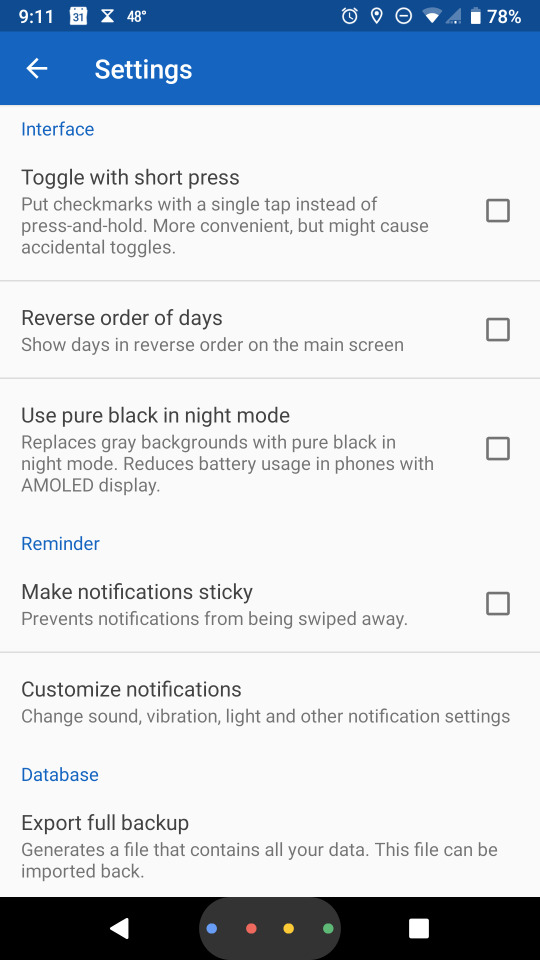
Habit was a nice simple app.
I’ll give it an 8 out of 10.
0 notes
Text
Tody
I think I’ve decided that I love walkthroughs and this app has a really good one.
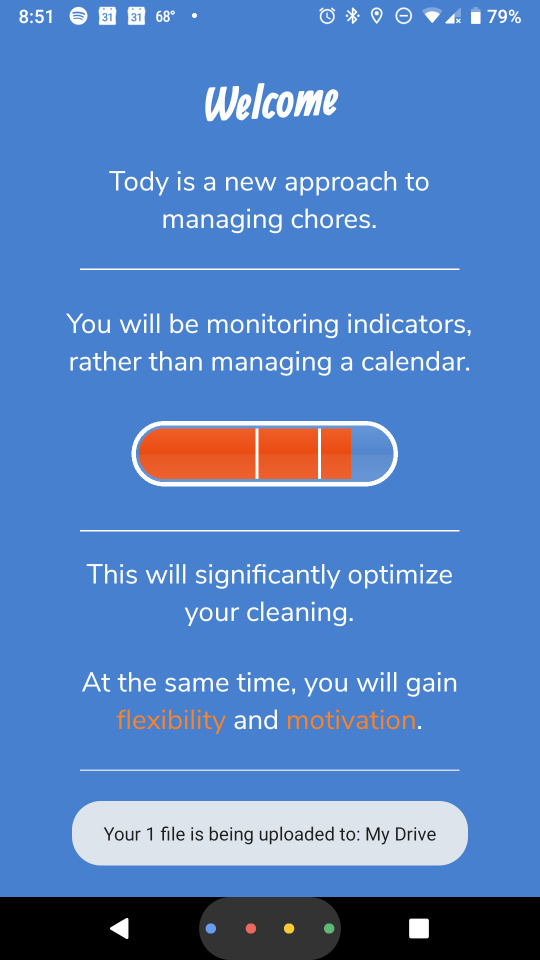
I like this option.
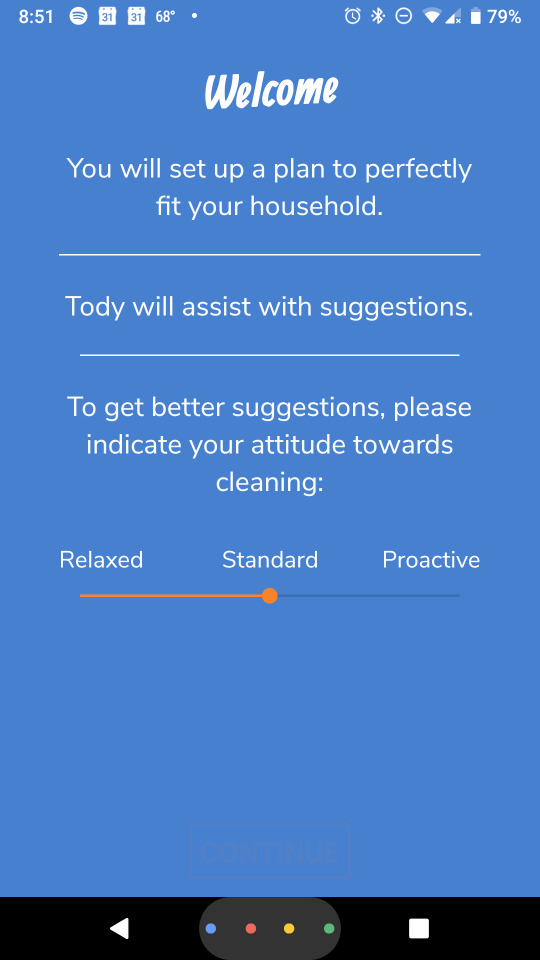
I like that they decided to keep it simple.
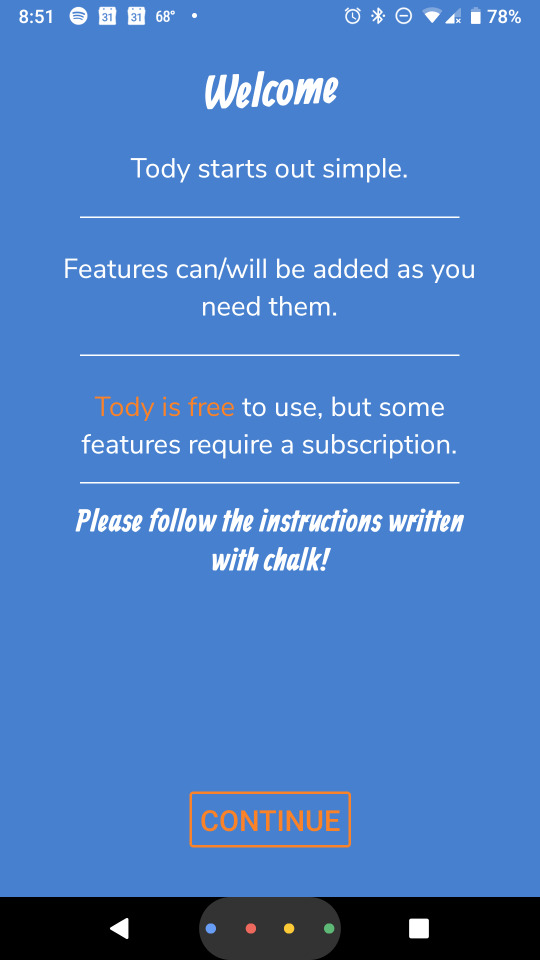
Having the chores sorted by the area is smart.
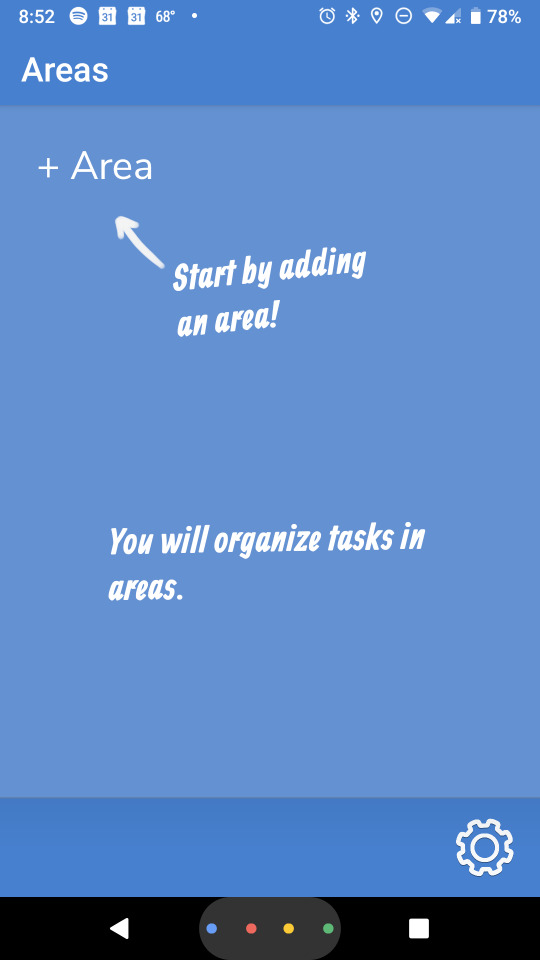
Giving premade options is always helpful.
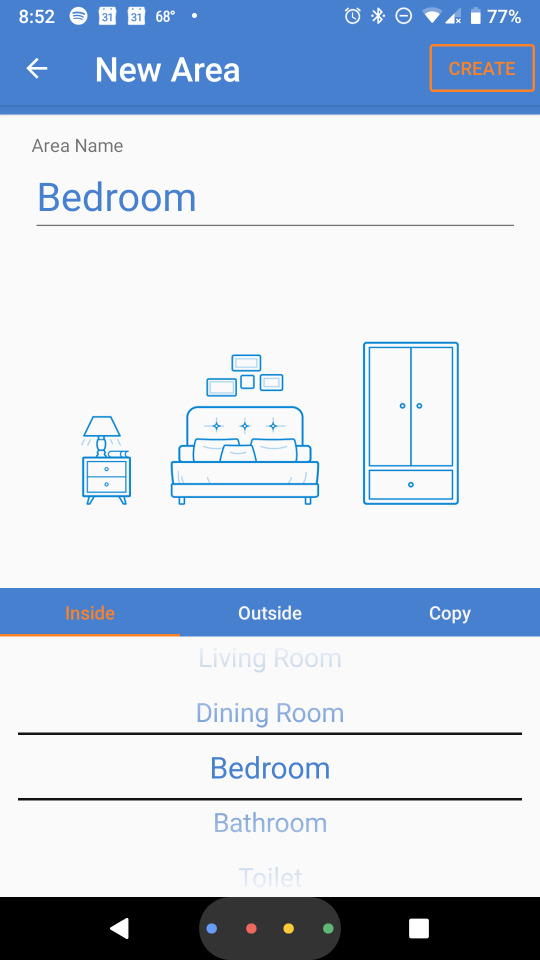
More walking the user through things.
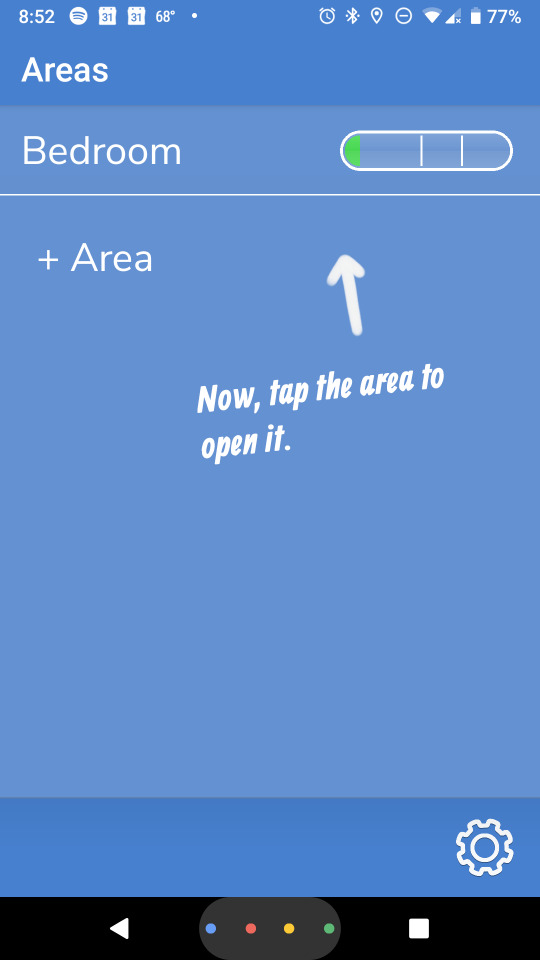
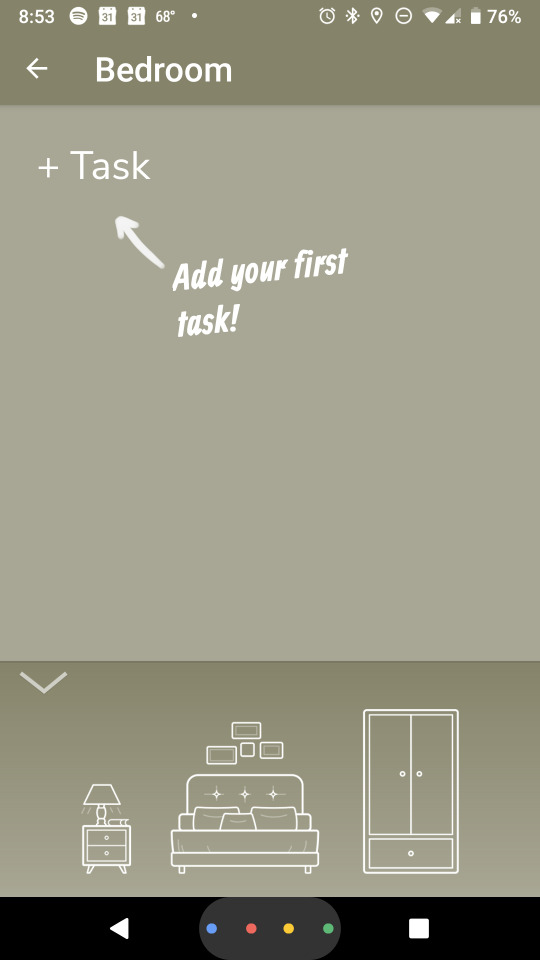
They gave more premade options.
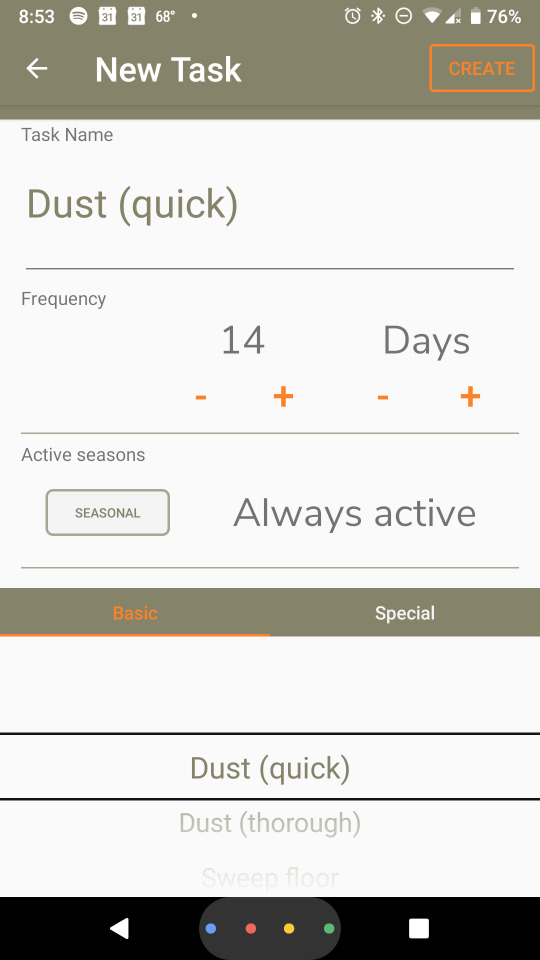
I like the choice of how clean it is.
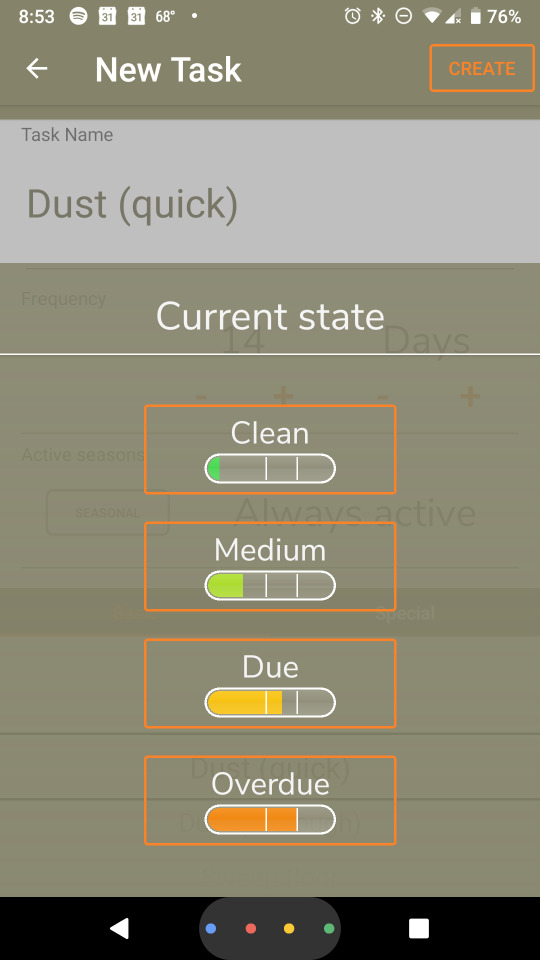
It was pretty clear how the bar worked to me but I like that they explained it.
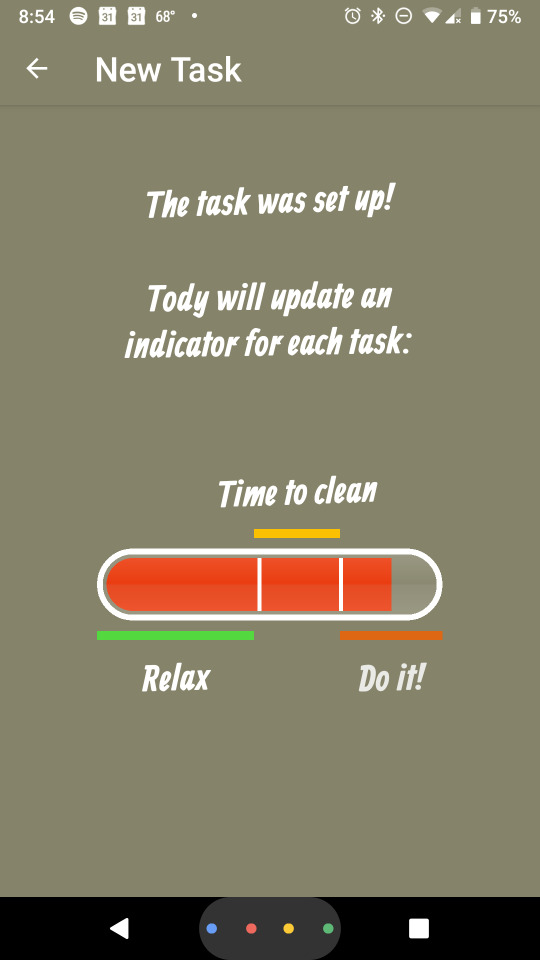
More walkthrough.
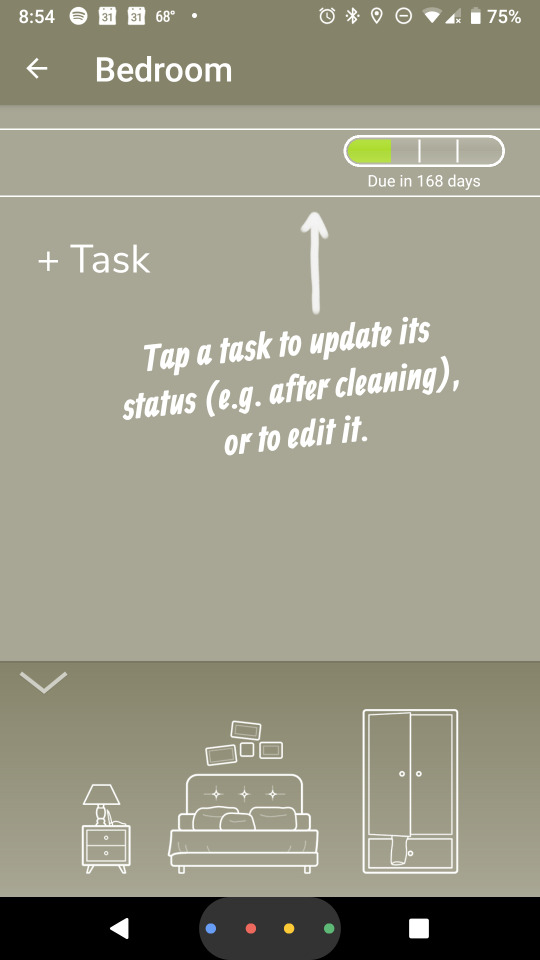
Once again it was pretty easy to understand.
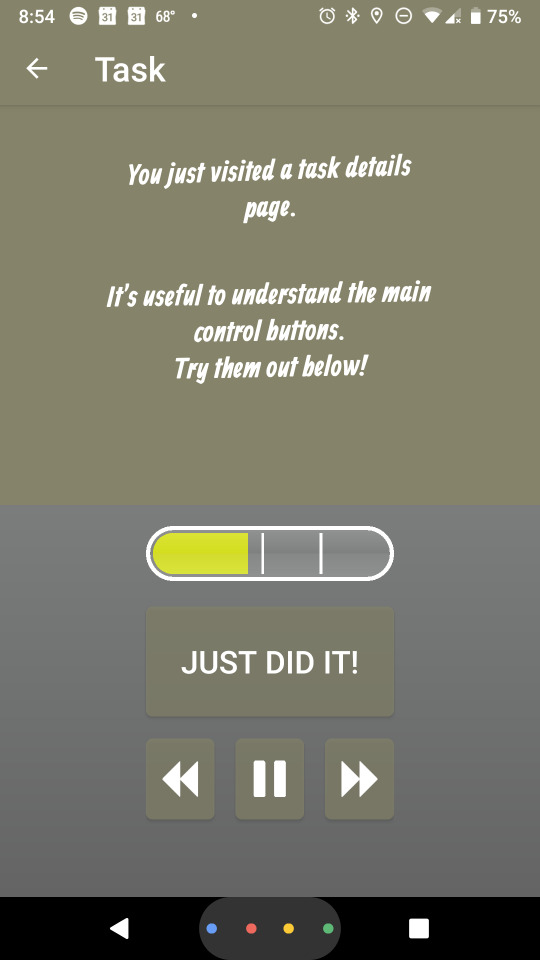
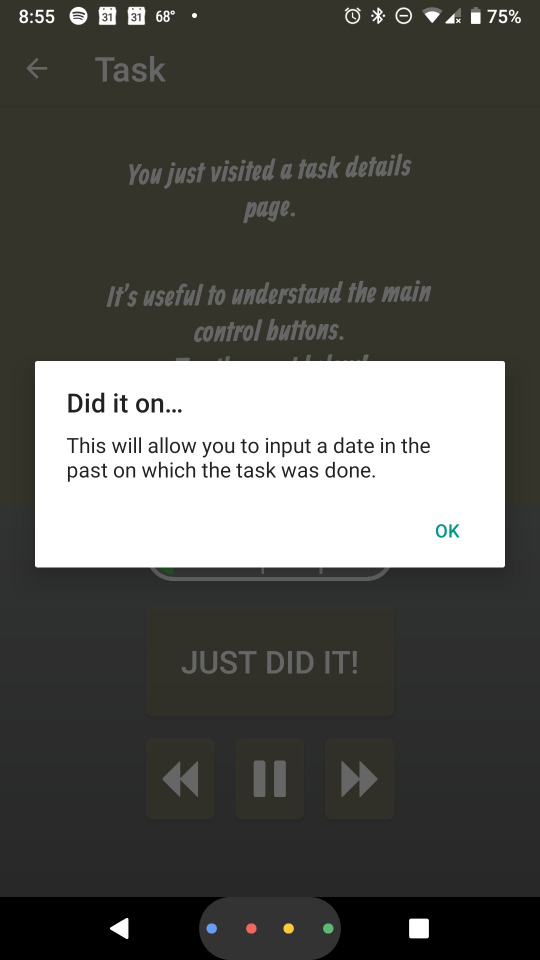
All the jobs that I set up.
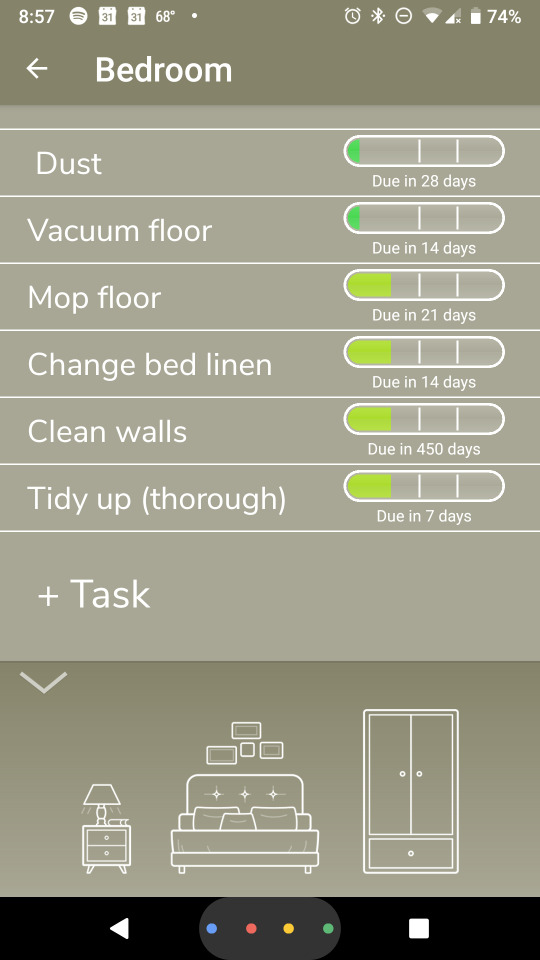
This is the first time they showed me something that I hadn’t already guessed.
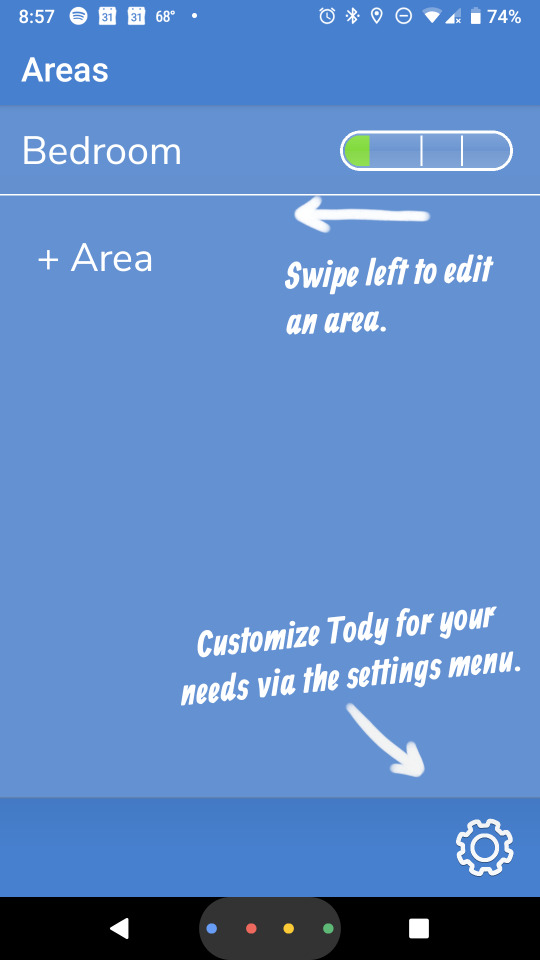
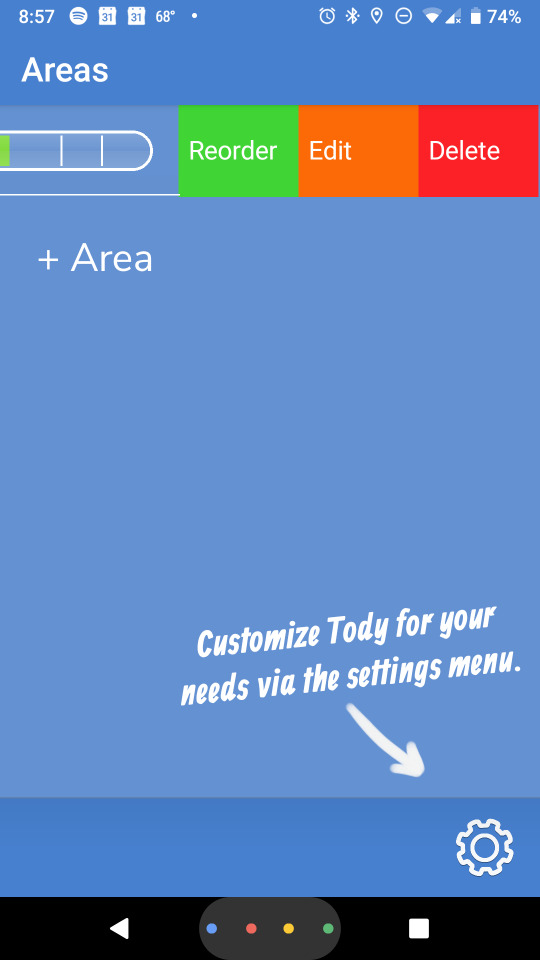
The settings area.
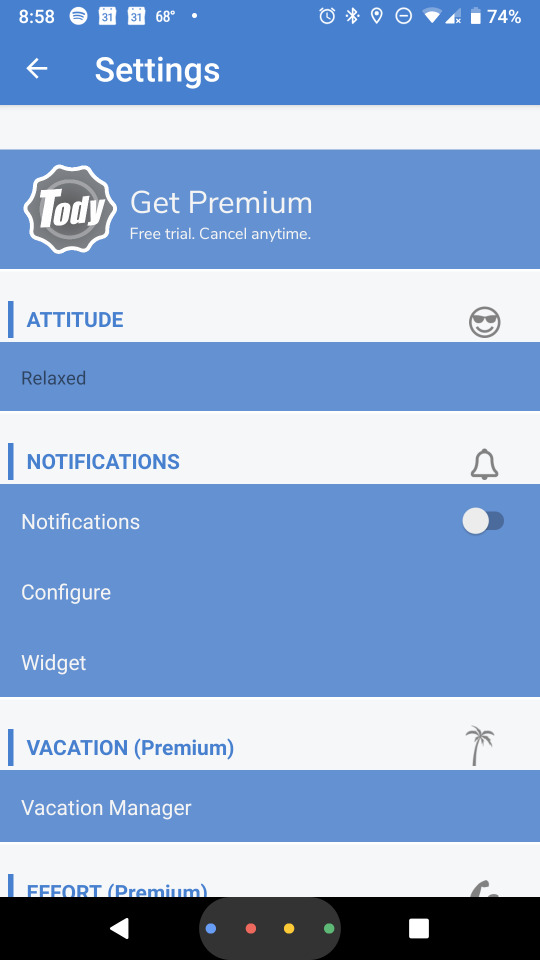
This was a very nice app to interact with. I’m actually planning on continuing to use it. The design is nice. I like that the logo looks like it belongs to cleaning supplies.
I’ll give it a 10 out of 10.
9 notes
·
View notes
Text
Roubit
I like that the app started out with examples.
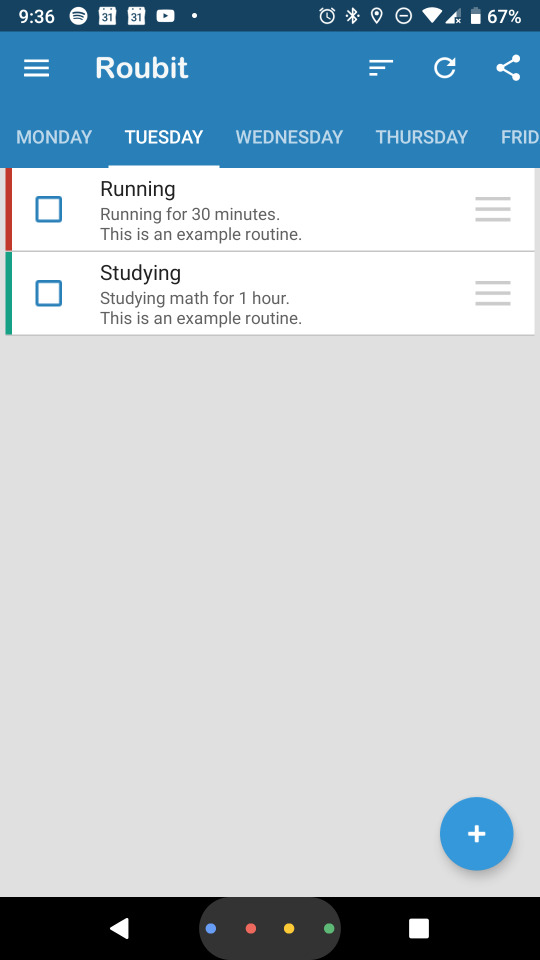
I went to see what the next day looked like and this is what I saw.
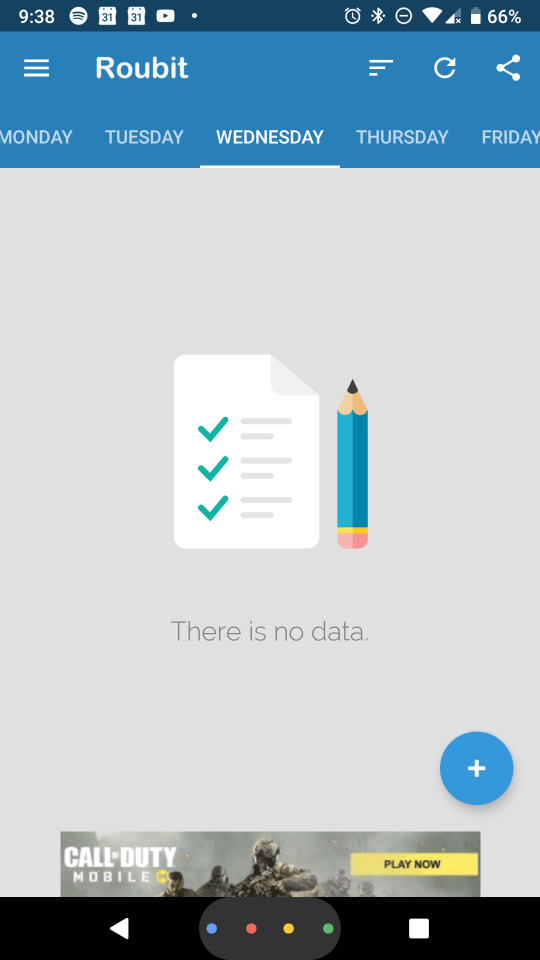
Interesting way to show the user what to do next.
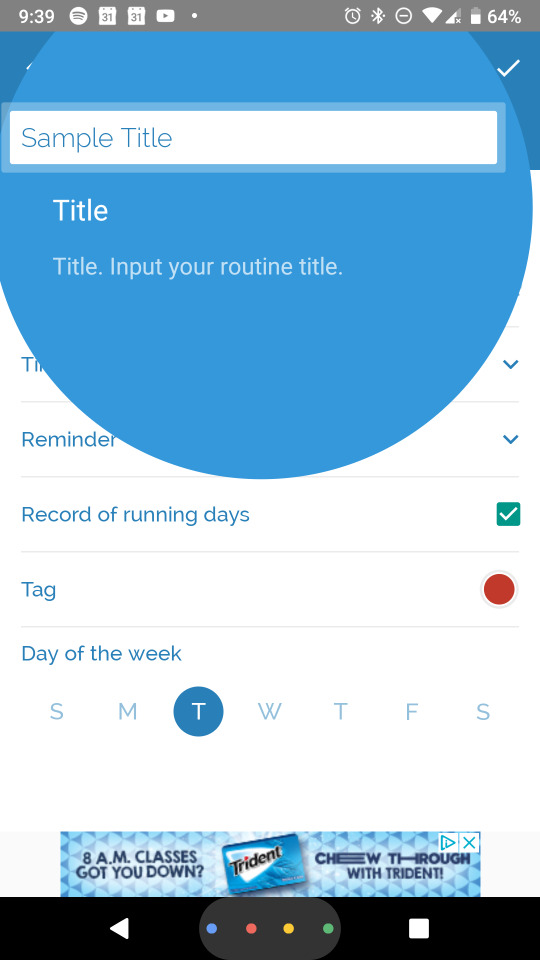
Step by step instructions.
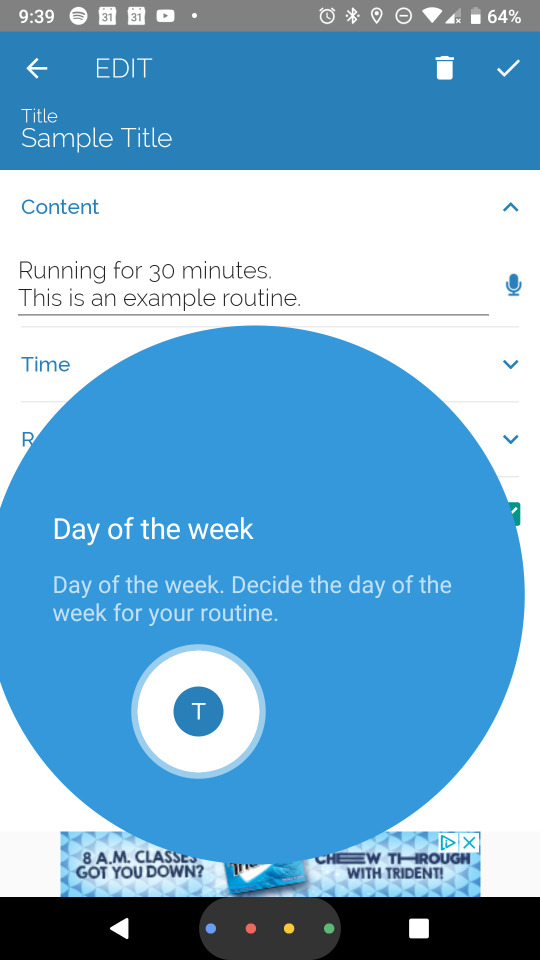
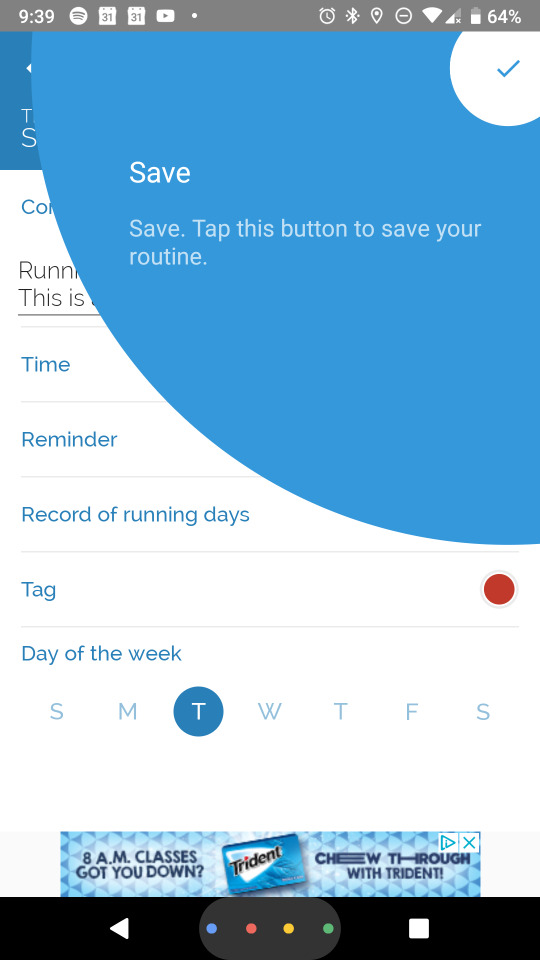
Sidebar design.
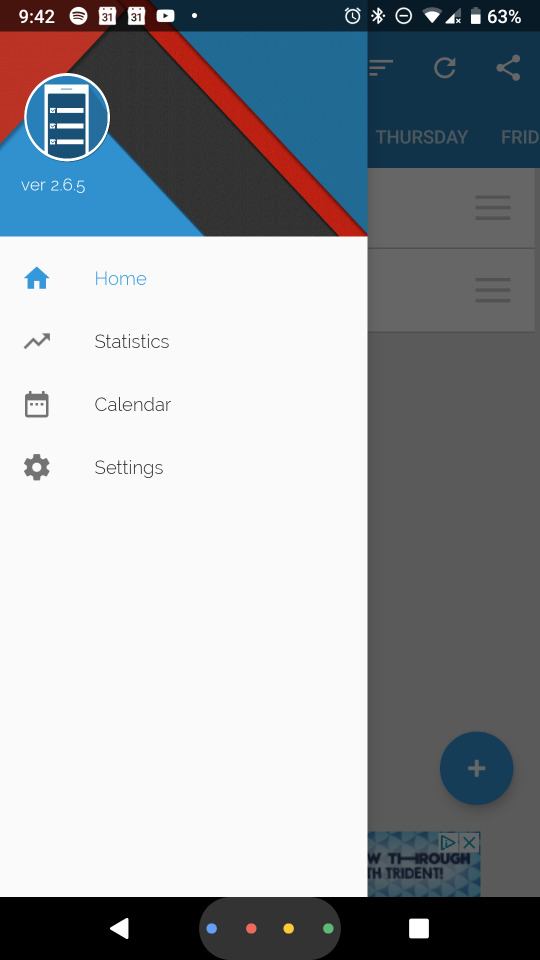
Stat page.
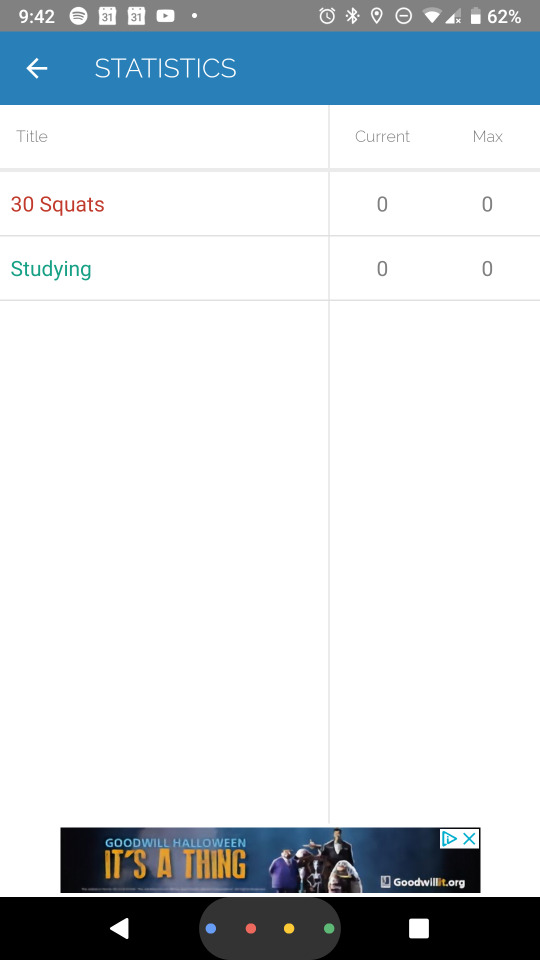
Calendar page.
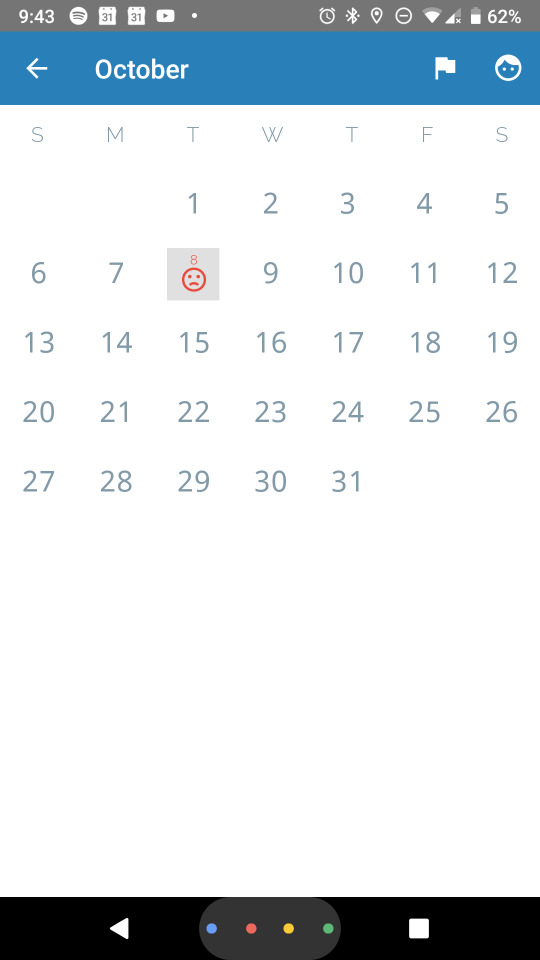
Setting page.
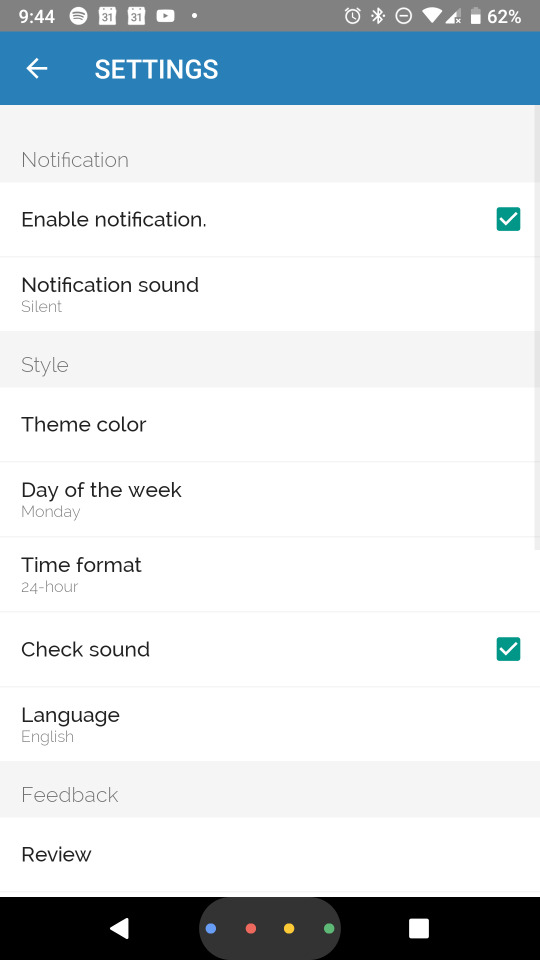
It was a simple but functional app.
I’ll give it a 7 out of 10.
1 note
·
View note
Text
Forest
Forest is a concentration app. It starts out with a bunch of explanation pictures.
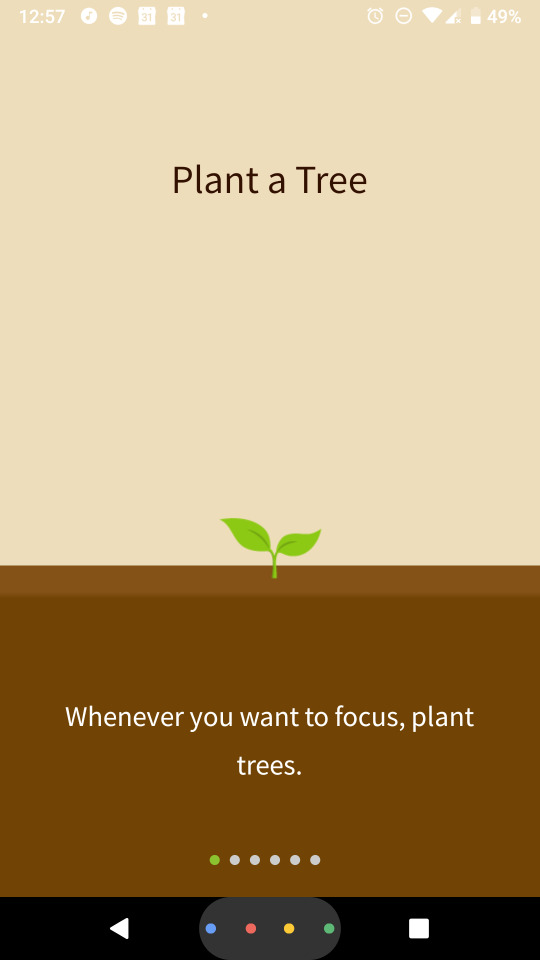
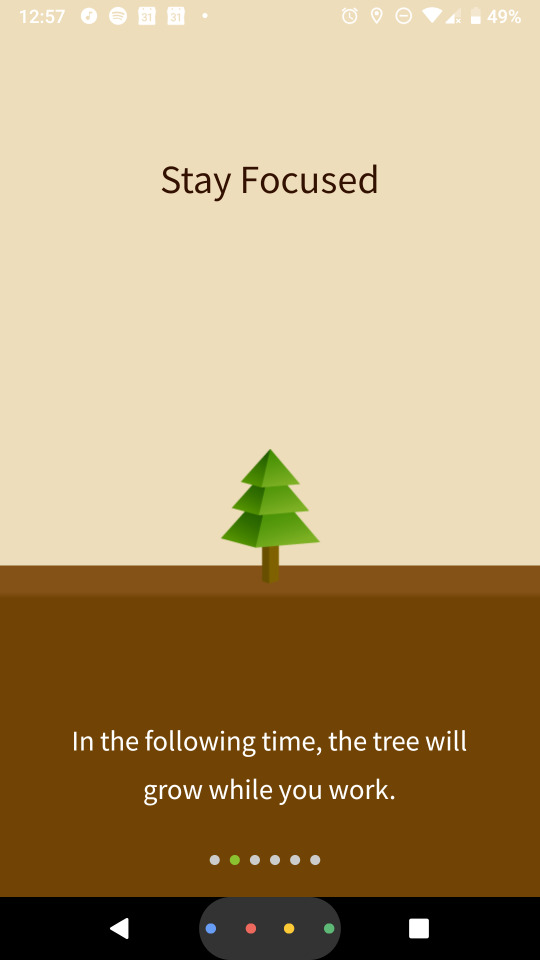
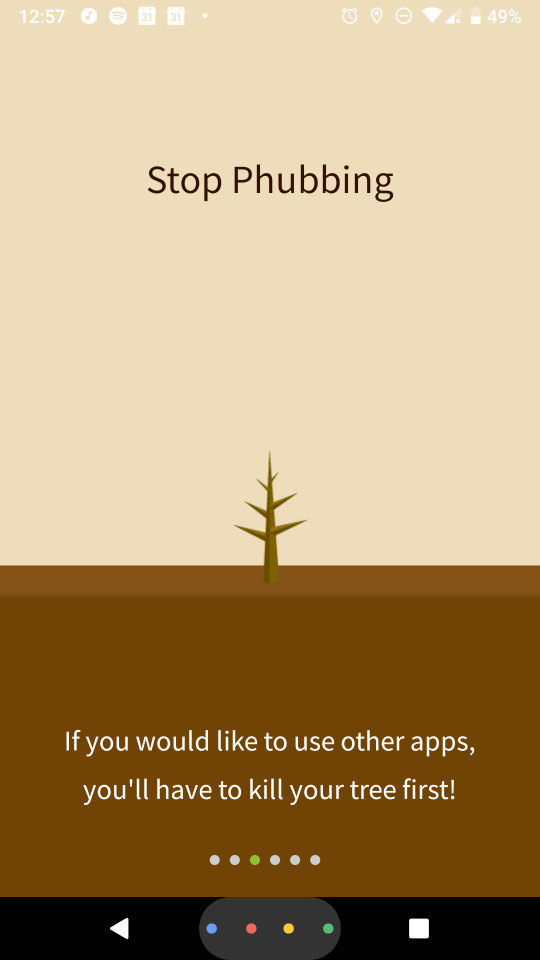
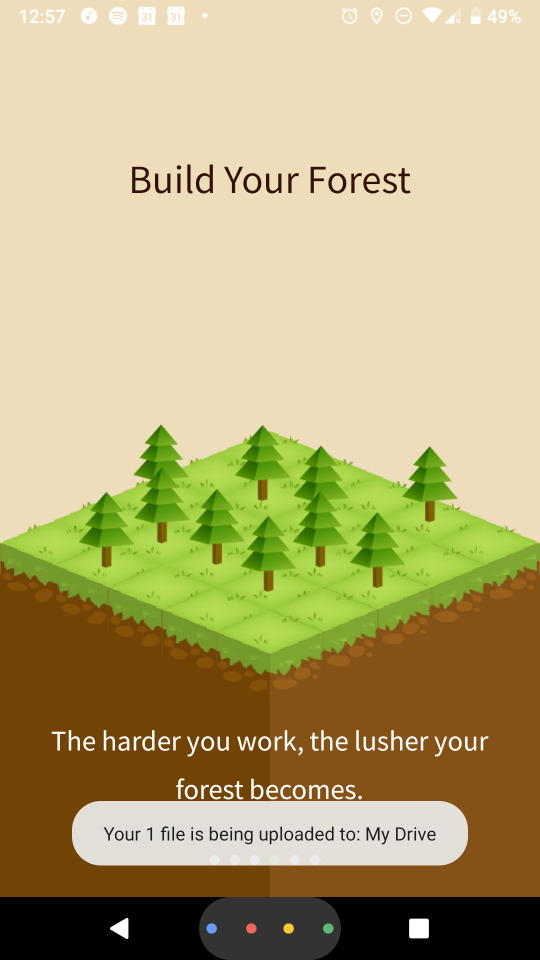
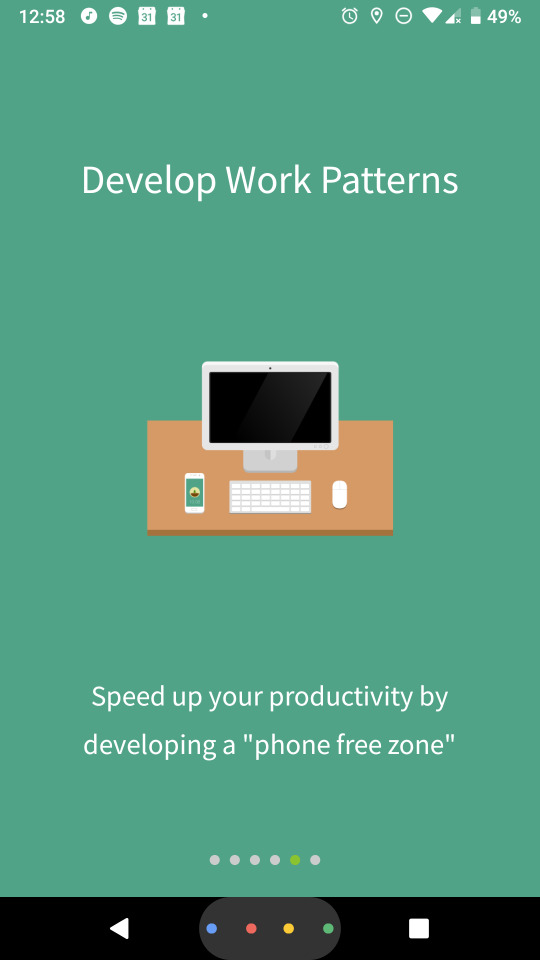
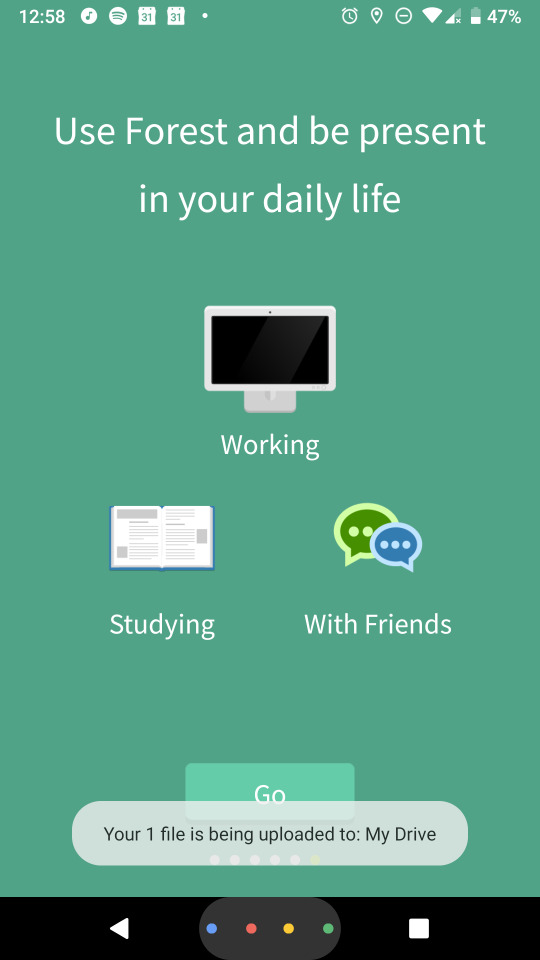
It has clear instructions and a nice design.
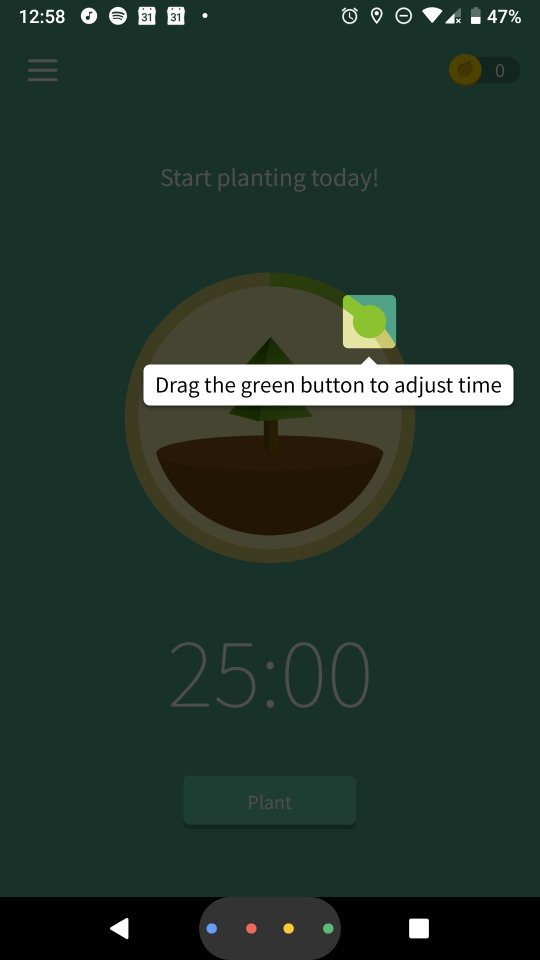

It wouldn’t allow me to take pictures while using it.
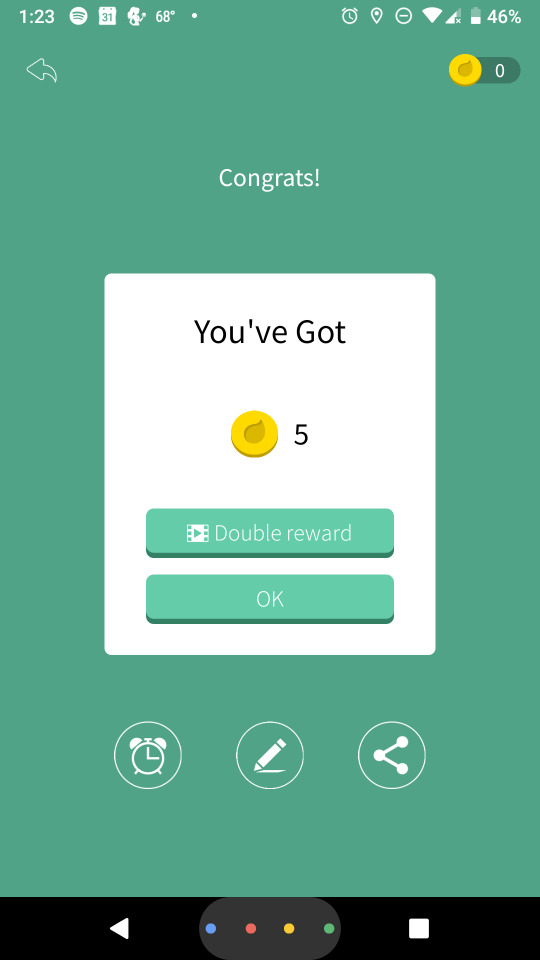
The sidebar allows you to look at different areas in the app.
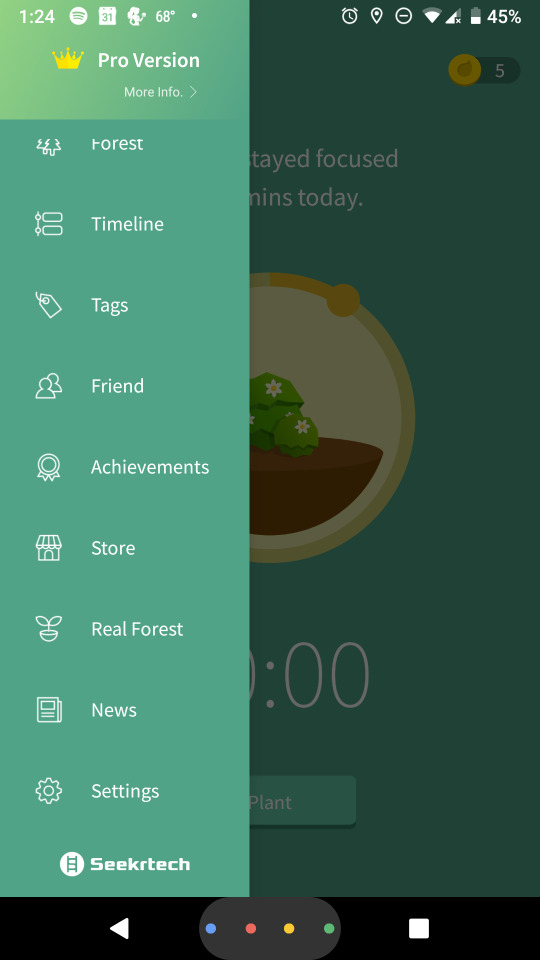
You can take a look at your forest.
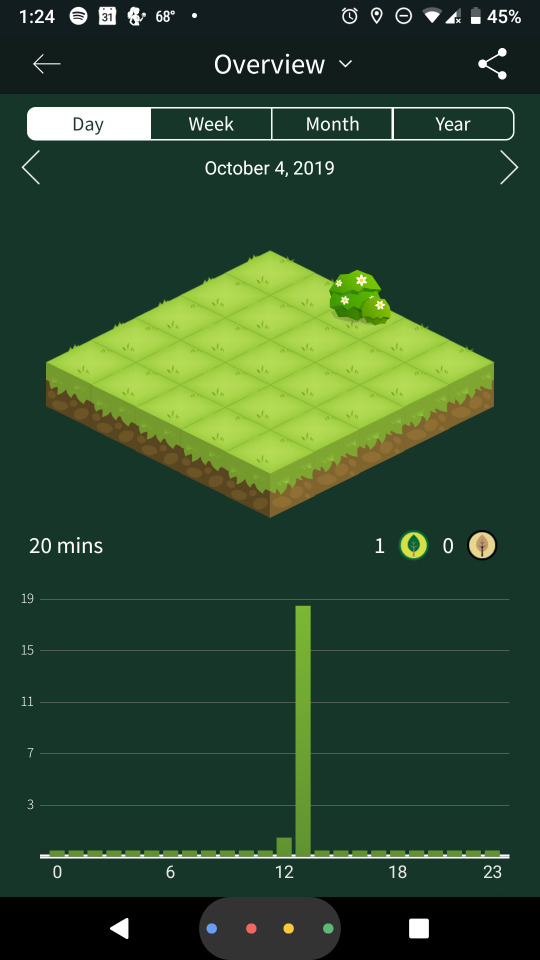
Your timeline.
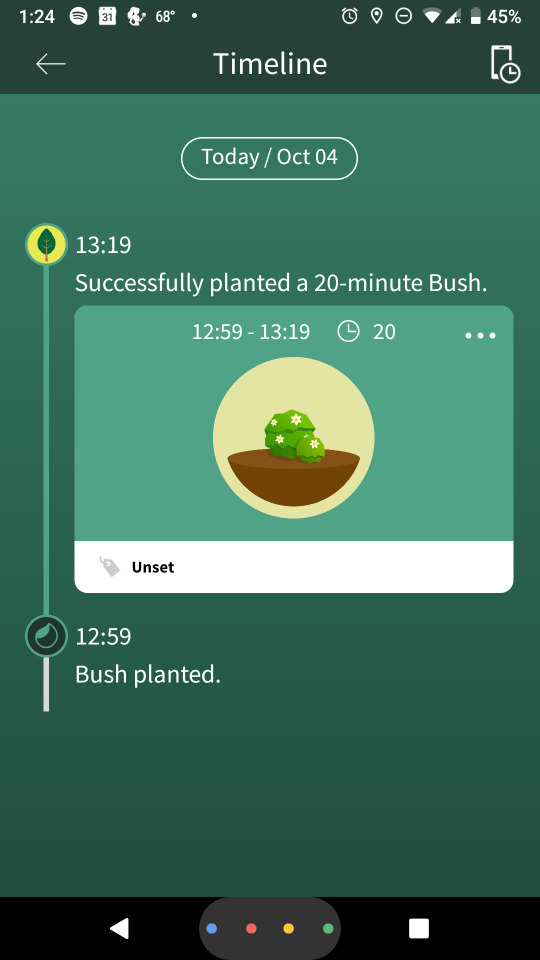
You can look at your tags.
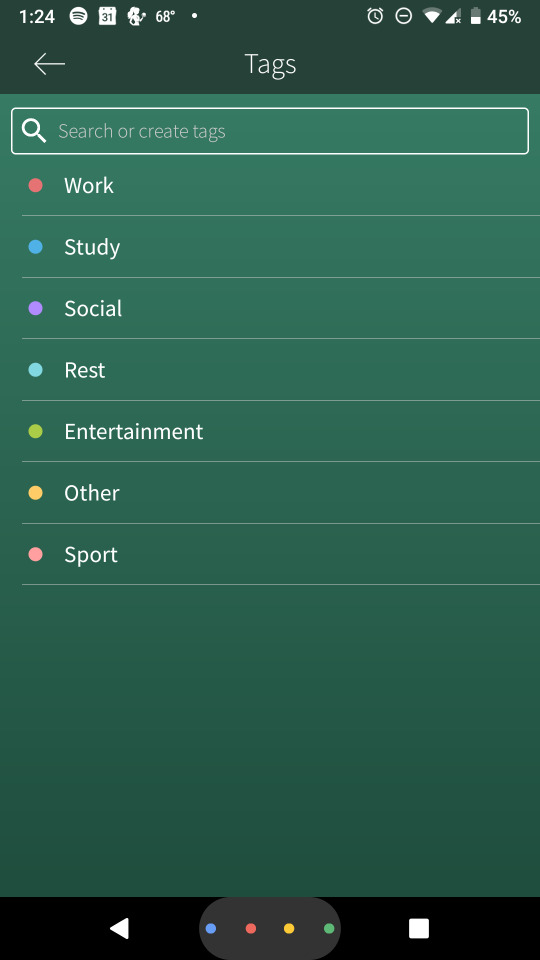
Achievement area.

Store.
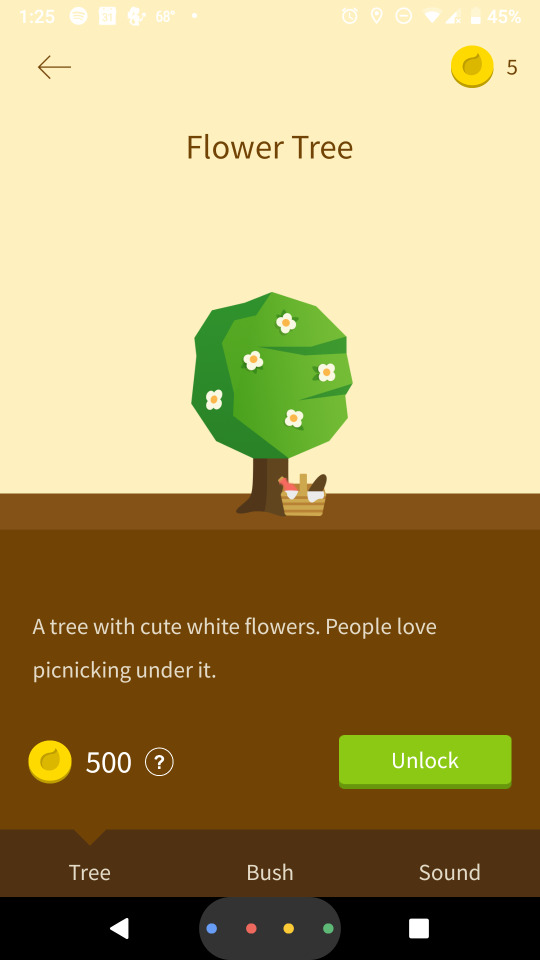
I like that they are encouraging people to plant real trees.
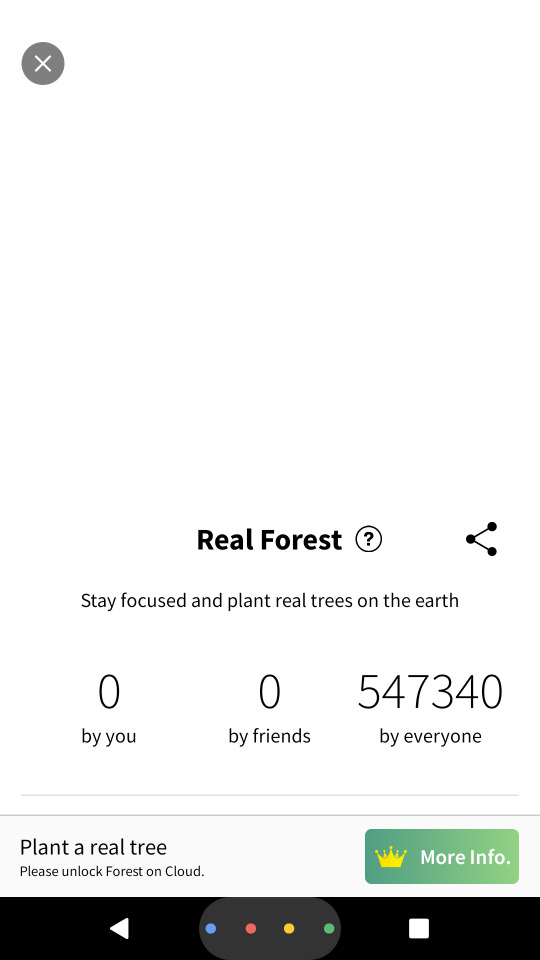
There wasn’t anything in the news.

The settings.
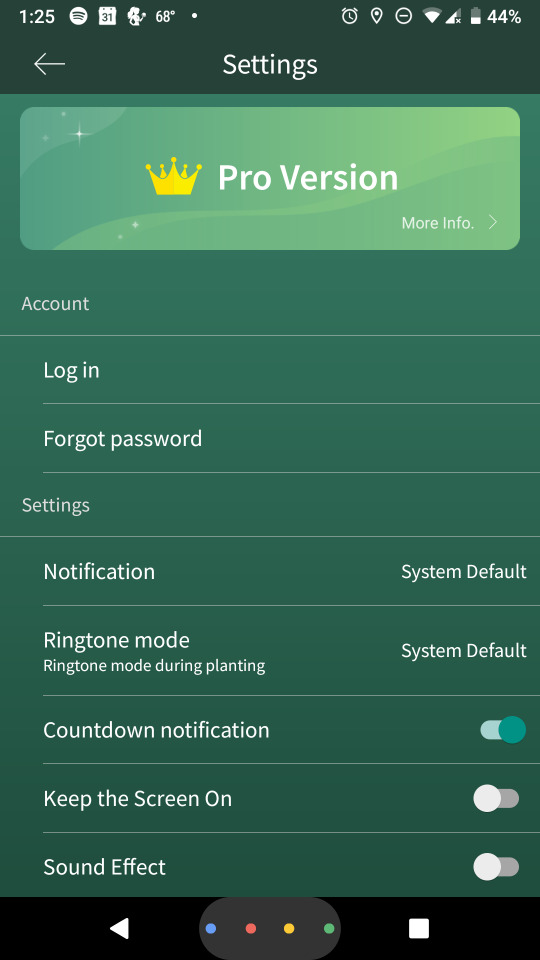
It made it hard to use my phone and apps which is what it is supposed to do.
I’ll give it a 9 out of 10.
0 notes
Text
10000+
The app’s opening screen.
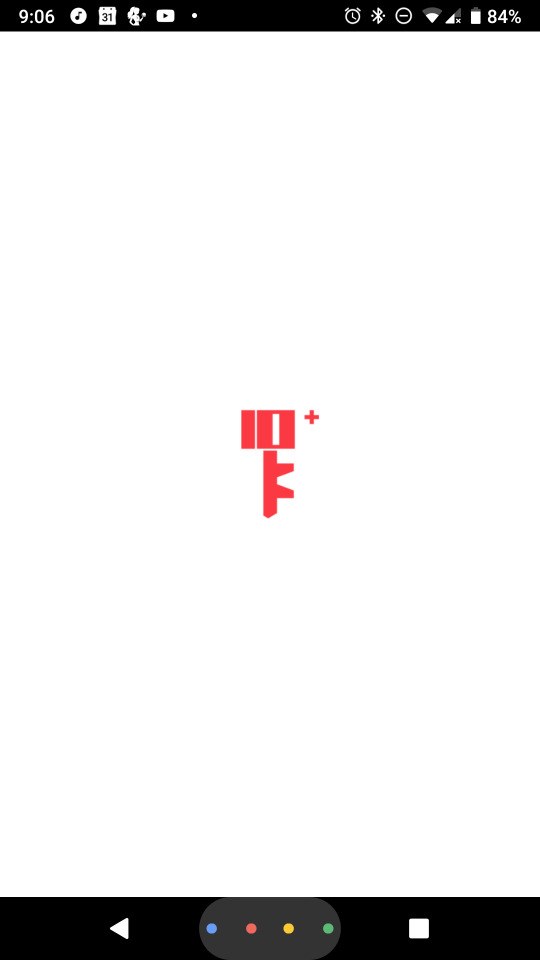
Getting to the point with information and encouragement.
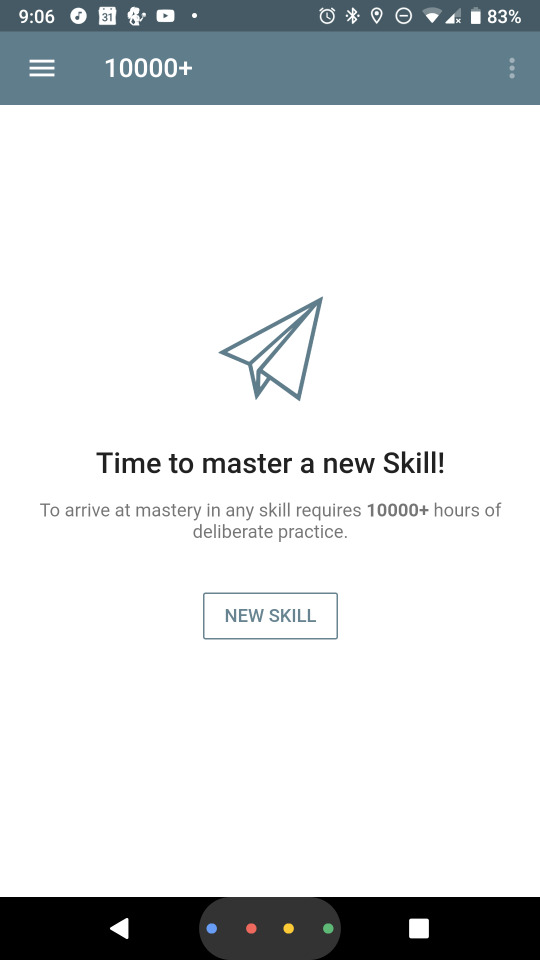
I like the option for saying that you’ve already been practicing.
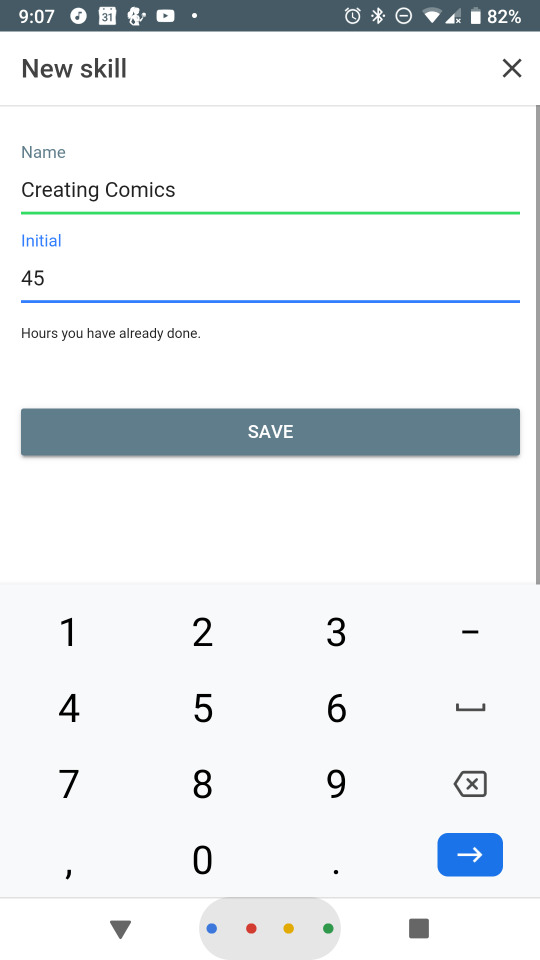
I like the leveling for keeping track of how far you’ve gotten and the calendar to help you visualize what days you’ve worked on the skill.
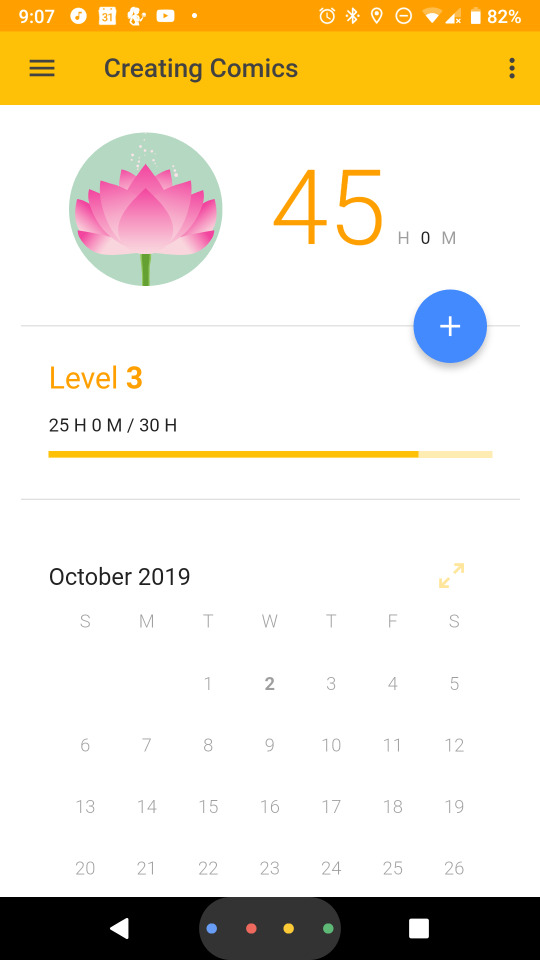
Sidebar.
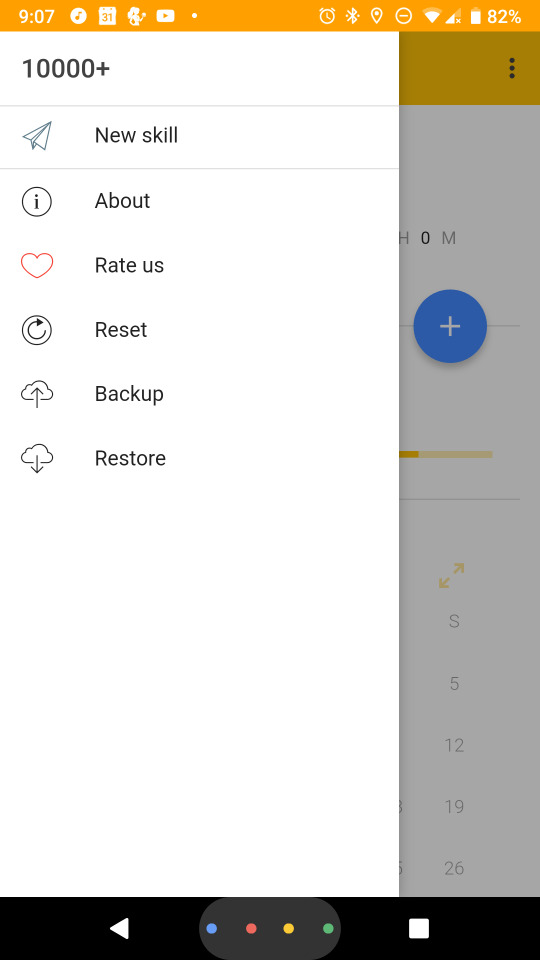
The app had a nice simple design and I liked the concept and they did a good job executing their concept.
I’ll give it a 9 out of 10.
0 notes
Text
Tasks
This app started out by walking you through making a task. This was a good choice because it makes the user get more practice with the program.
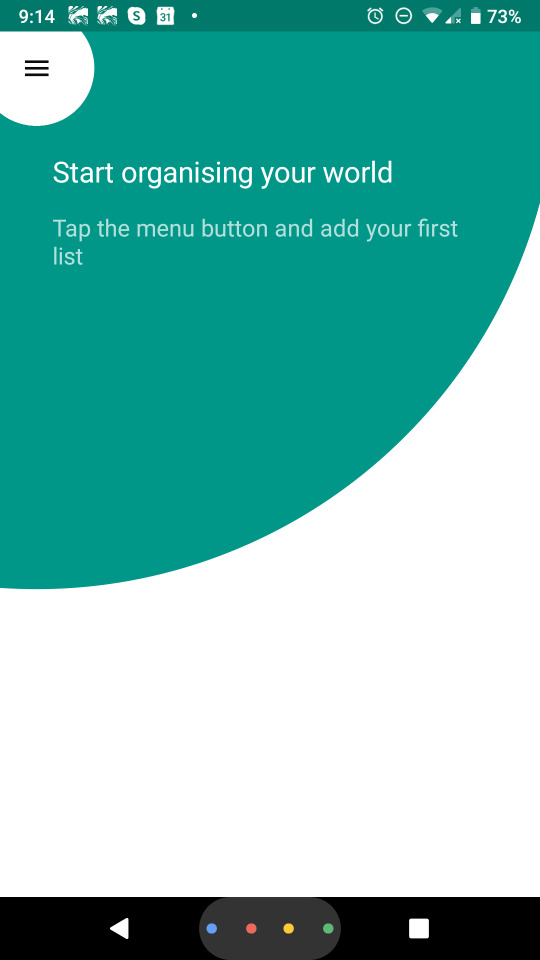
The popup screen.
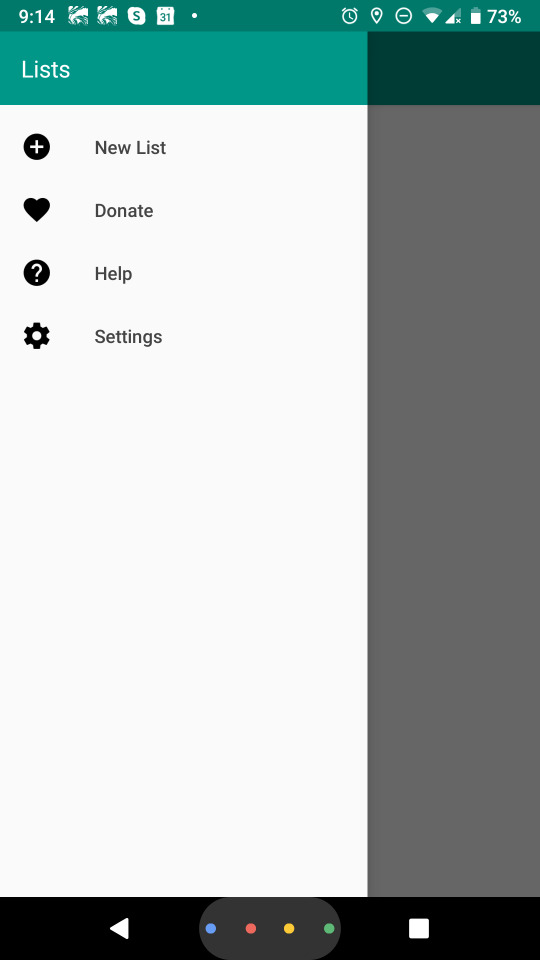
I like the color options but it feels slightly awkward.
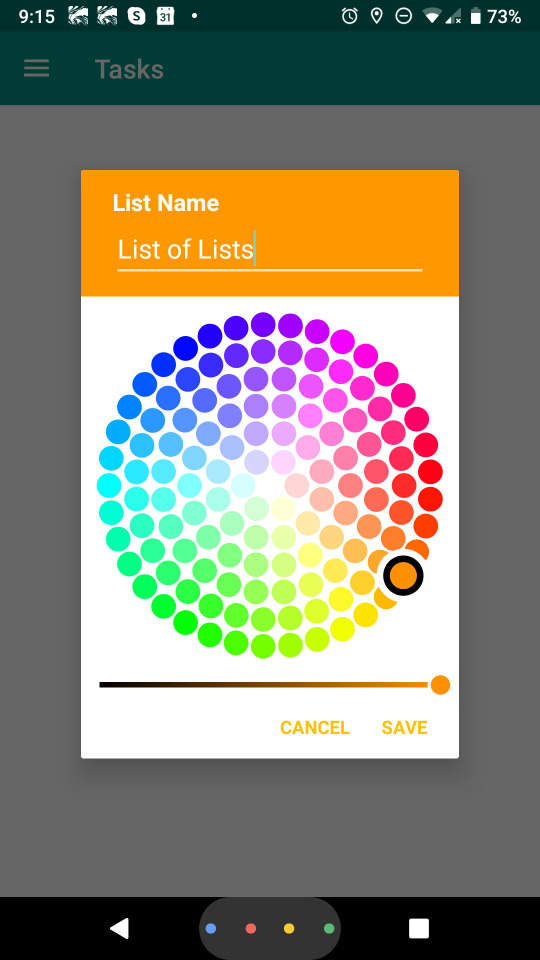
Sub-goals my favorite type of goal/task.
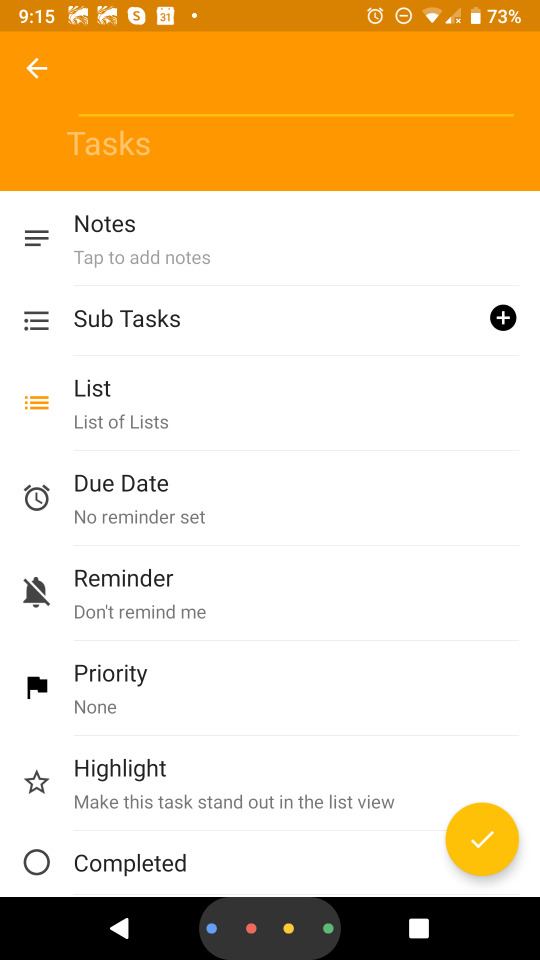
More practical information given when it’s wanted.
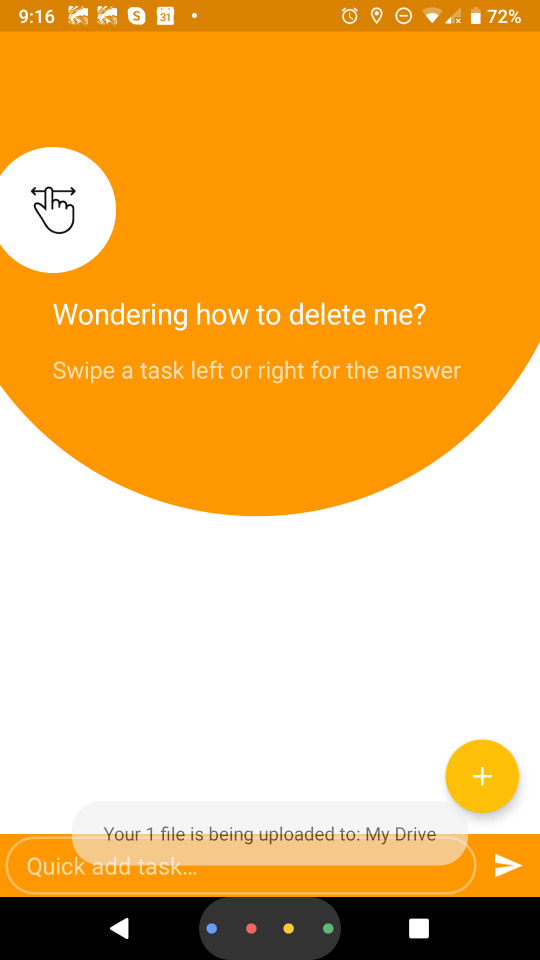
It looks like you can only have tasks within your list, not sub-sub-tasks. Disappointing.
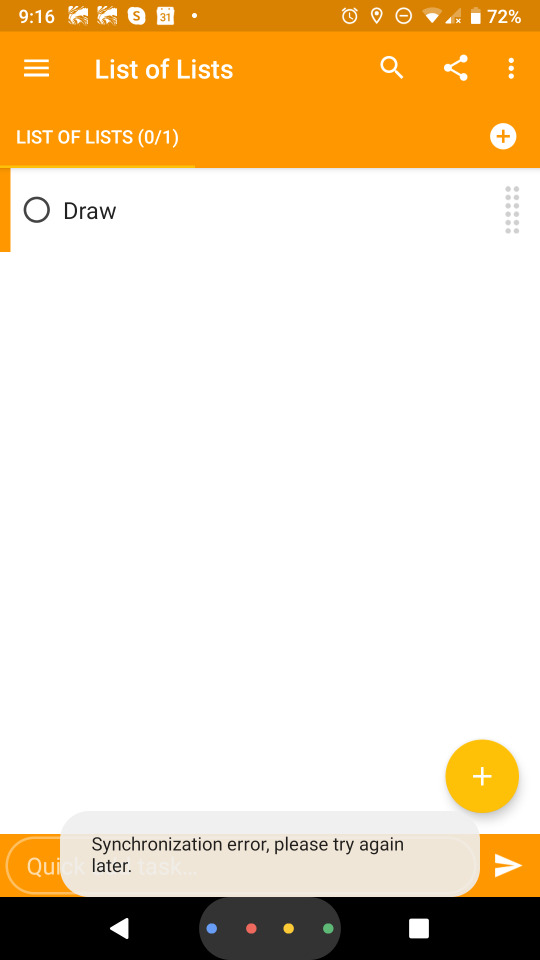
Sidebar.
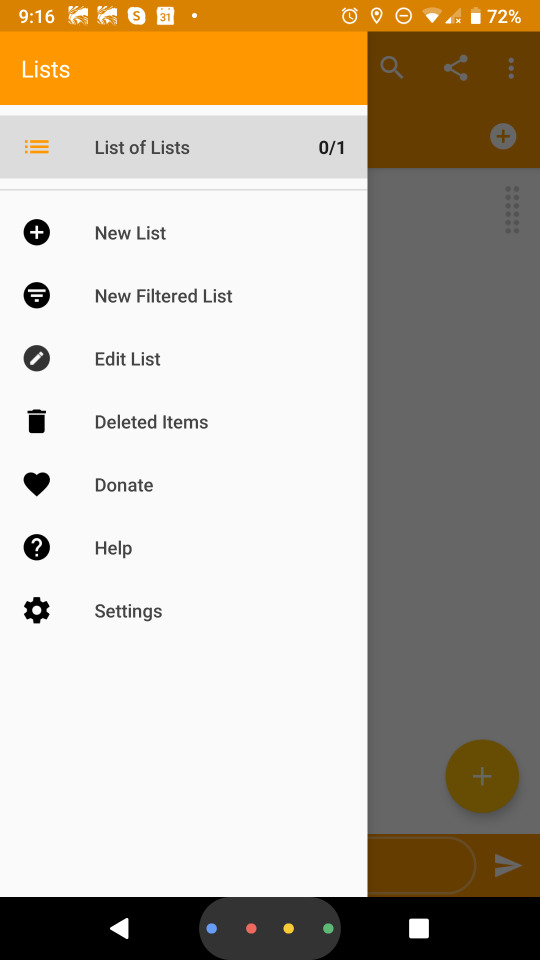
Another sidebar.
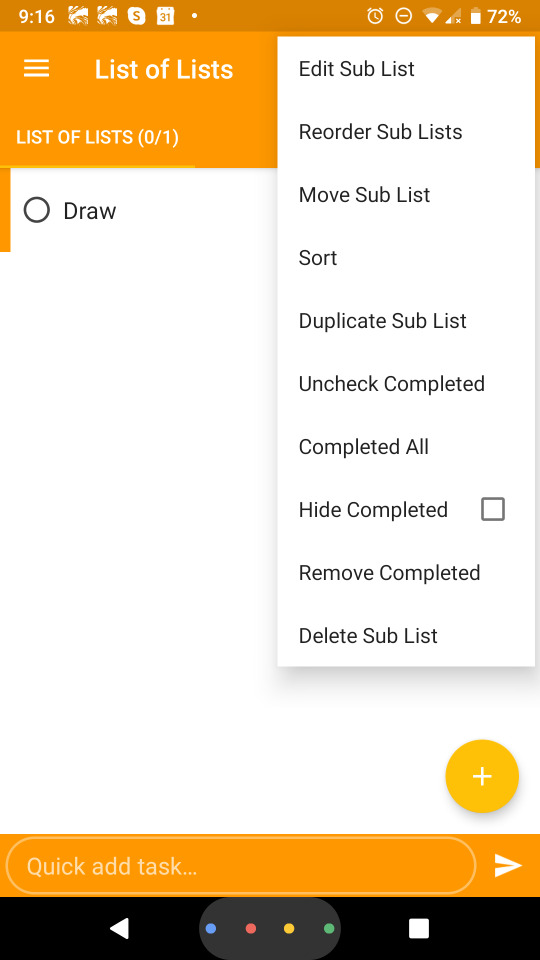
It is an okay program with okay design. It wouldn’t help me because it does not have sub-sub-tasks or an option to repeat tasks. I might as well write it out on paper. It might help other people though.
I’ll give it a 6 out of 10.
0 notes
Text
Boosted
The app started out by suggesting that I make a project.
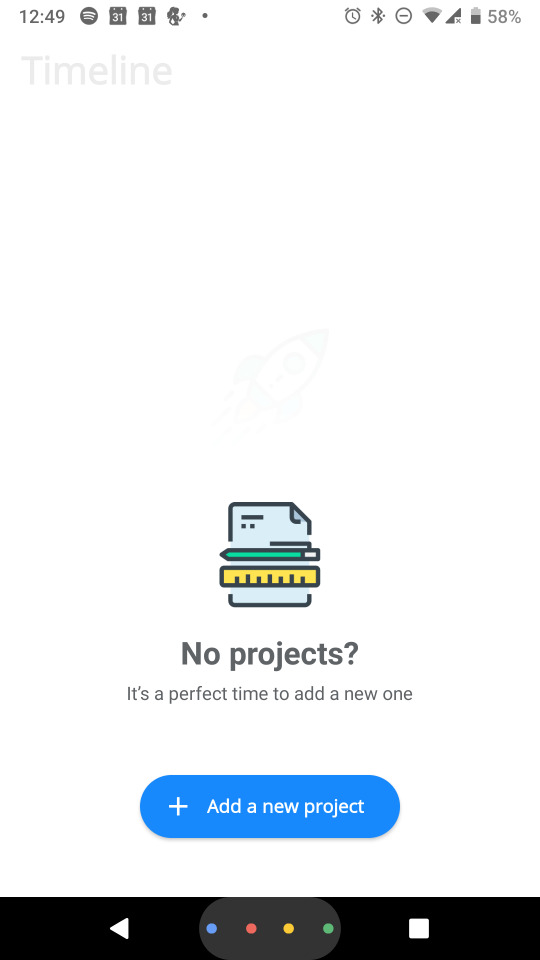
I like the option to change the colors.
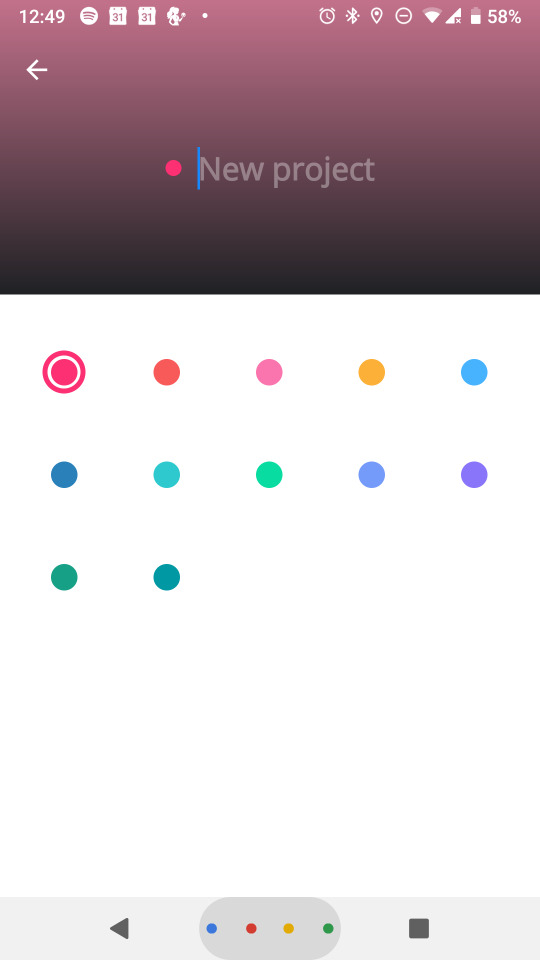
How the projects look.
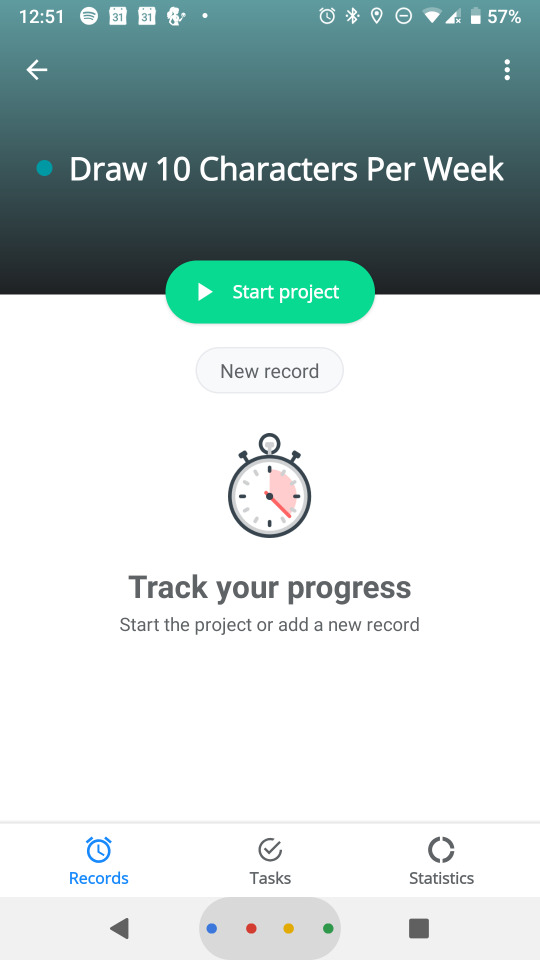
It gave me the option to make sub-goals inside the project. I like this because my projects have a bunch of parts. I wish you could make sub-goals for your sub-goals because even the parts of my projects often have parts.
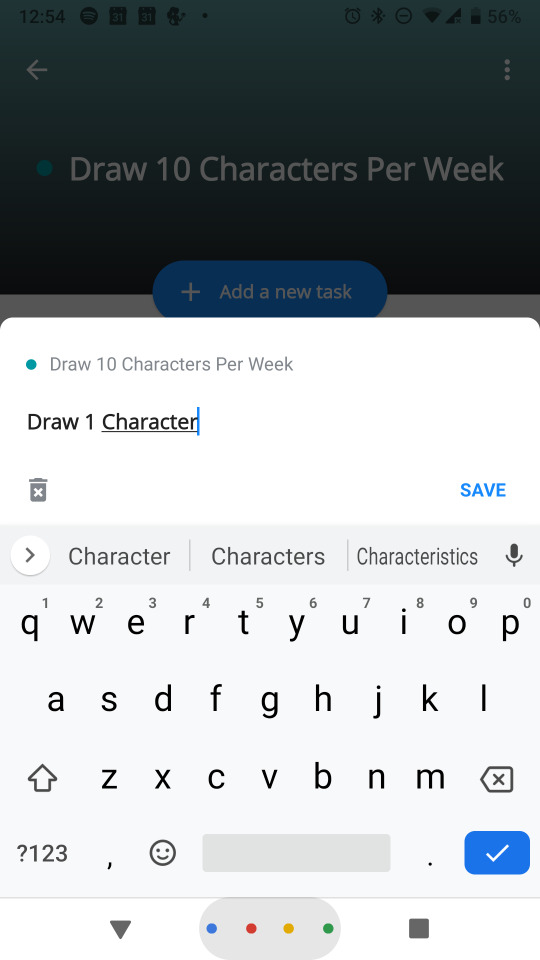
Back to the project page.
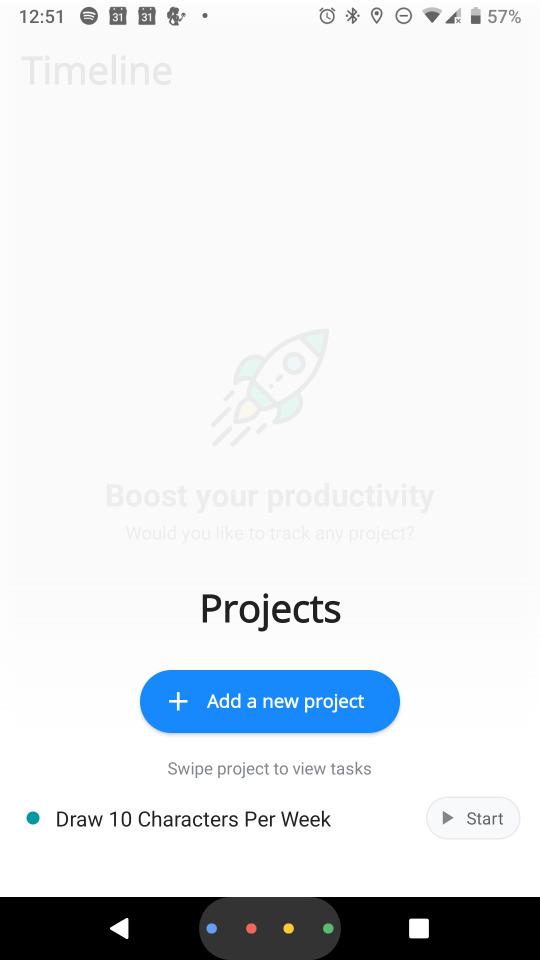
You can get to other pages by tapping on a button in the bottom left-hand corner and it makes a menu pop up.
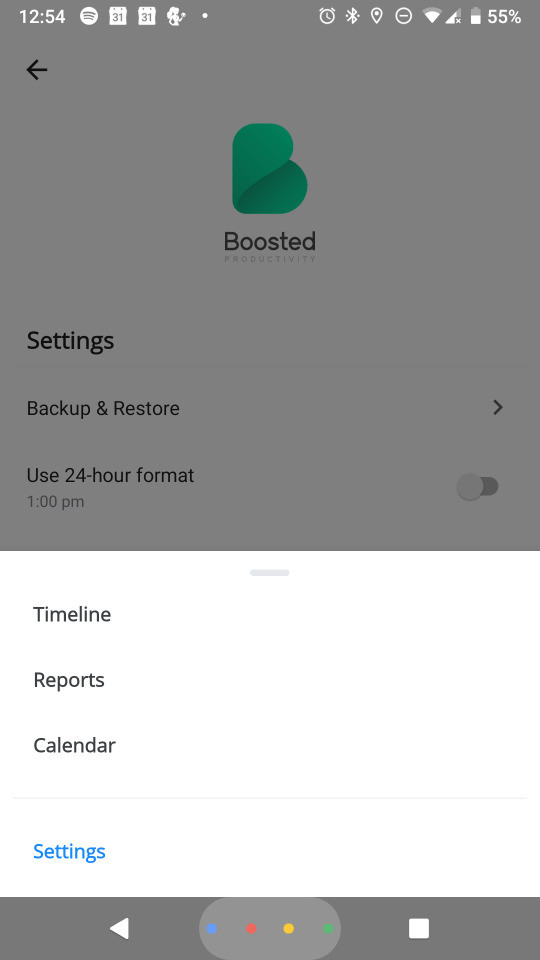
Calendar page.
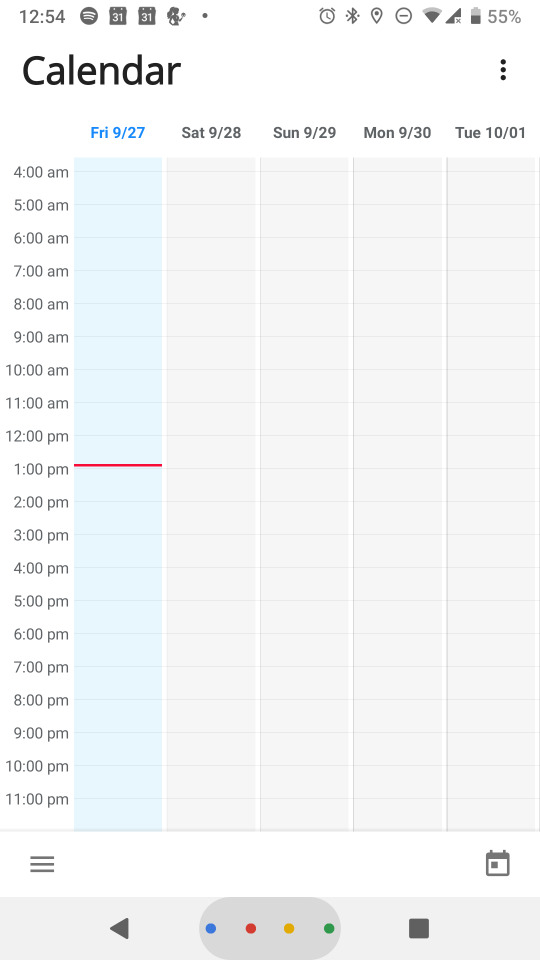
Report page.
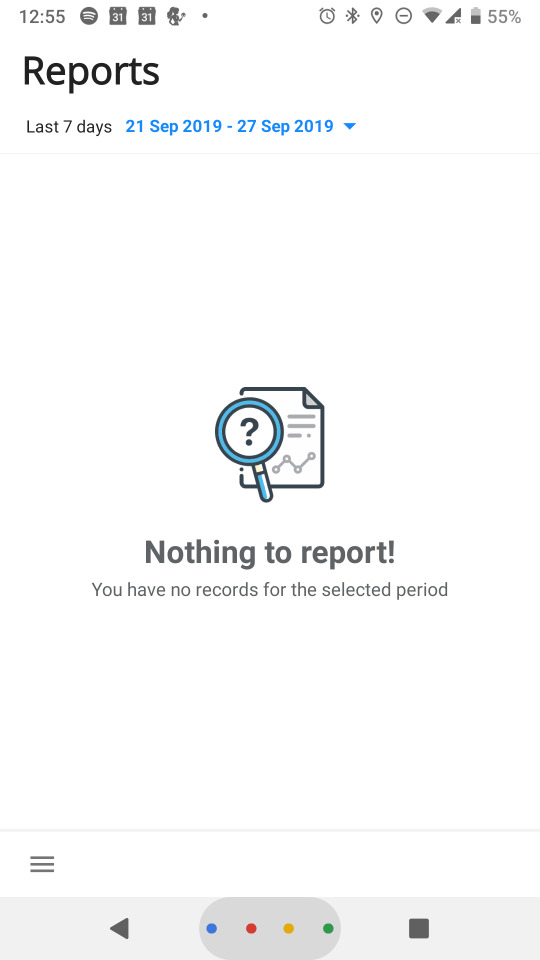
It had an average design but even if the sub-goals didn’t have sub-goals having sub-goals at all was nice.
I’ll give it a 7 out of 10.
0 notes
Text
Remente
The introduction had a nice almost playful style.
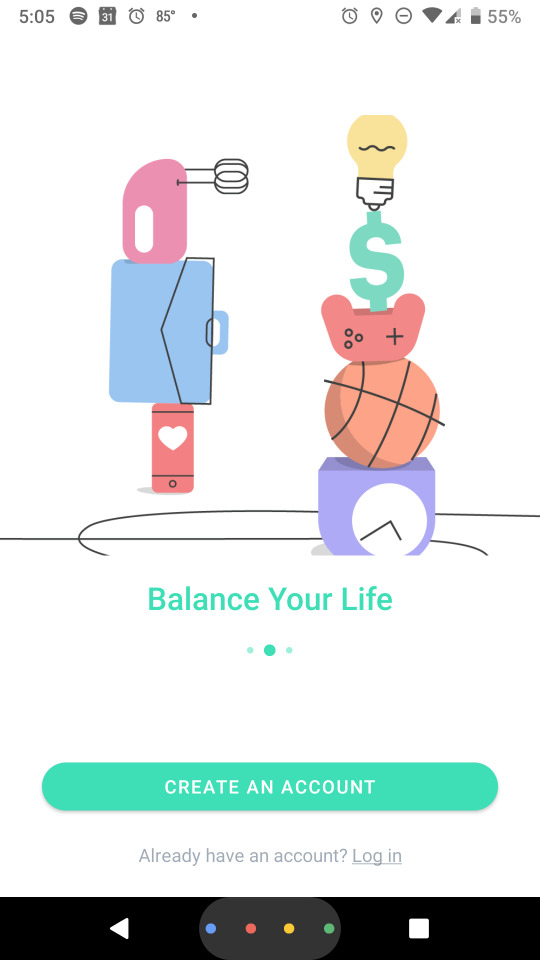
I like the way the app shows you where the introduction to the app is.
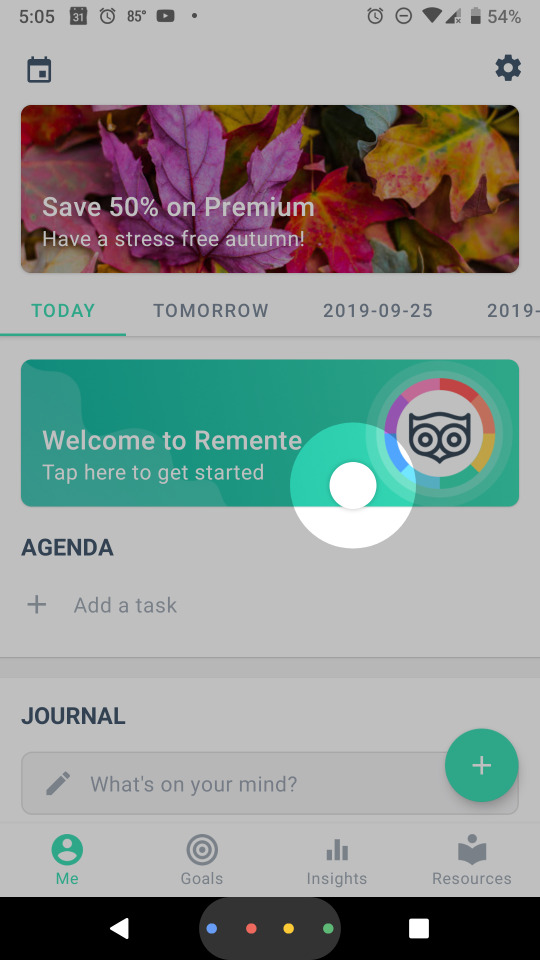
A description of the app and some suggestions on how to use the app.
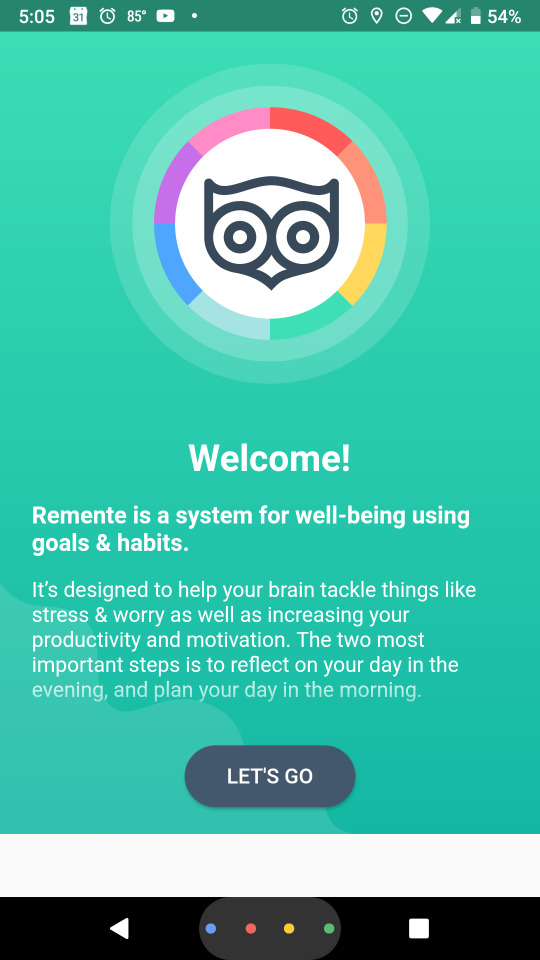
This is when I became impressed with this app. One of the problems with these apps is becoming part of people’s schedules and habits, but they did nothing to encourage people to log in in the morning and night.
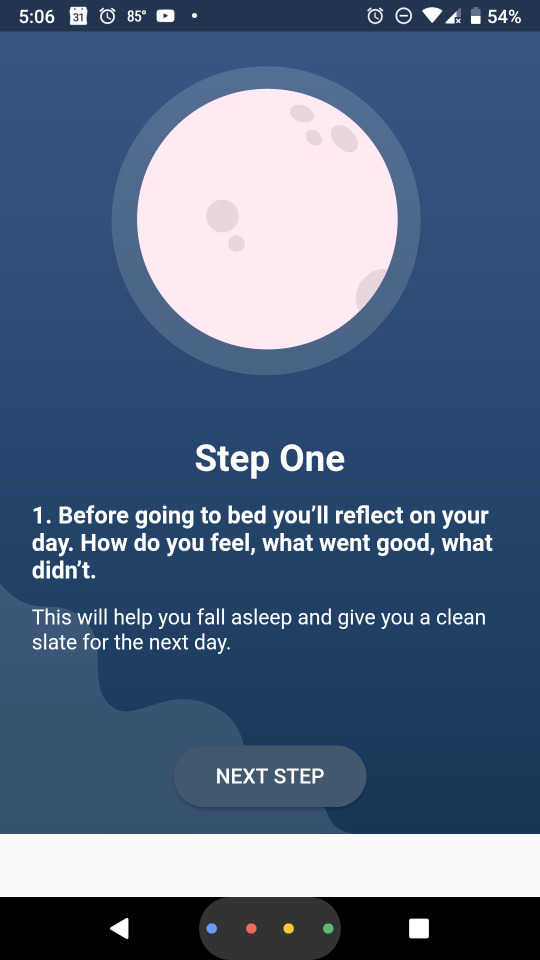
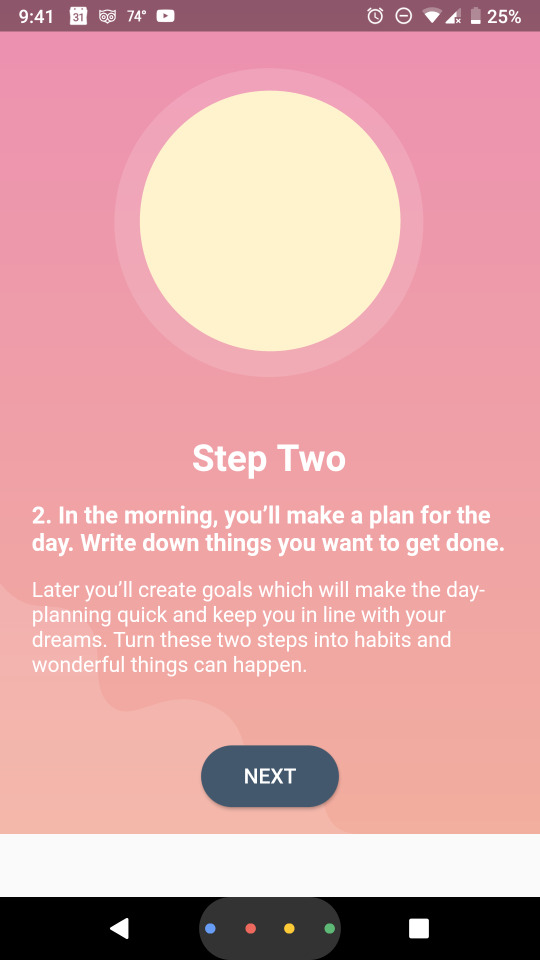
The premium version is a little annoying because of how many things are locked to nonpremium users.
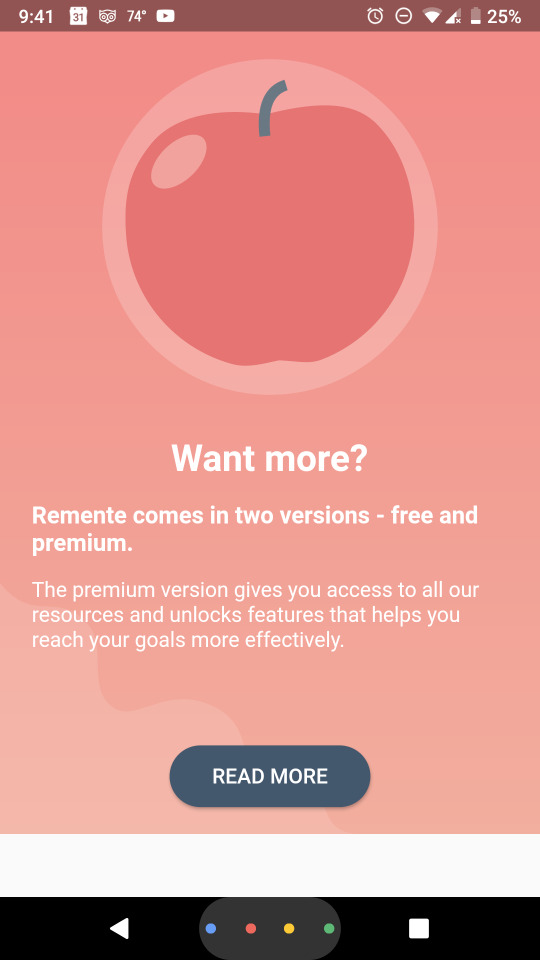
This is a really cool idea. I really want to steal it.
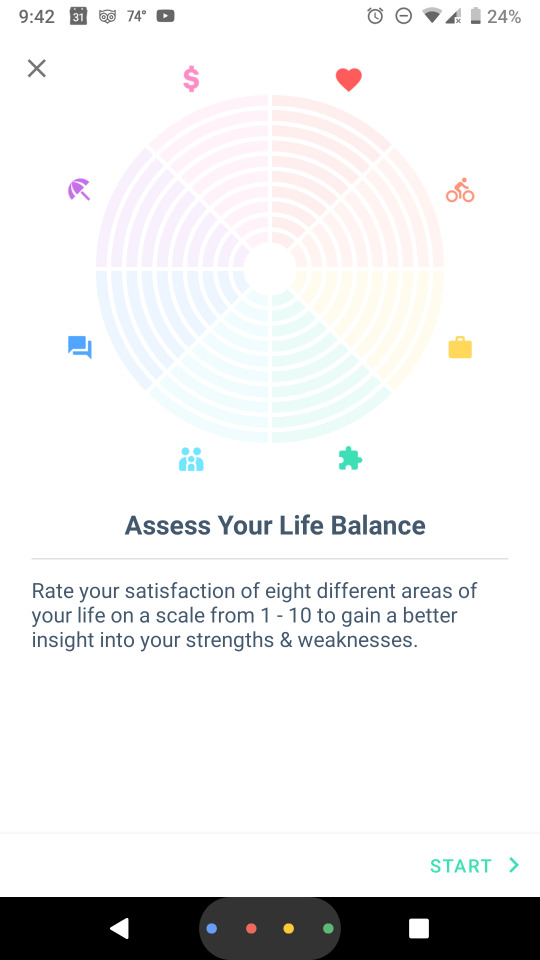
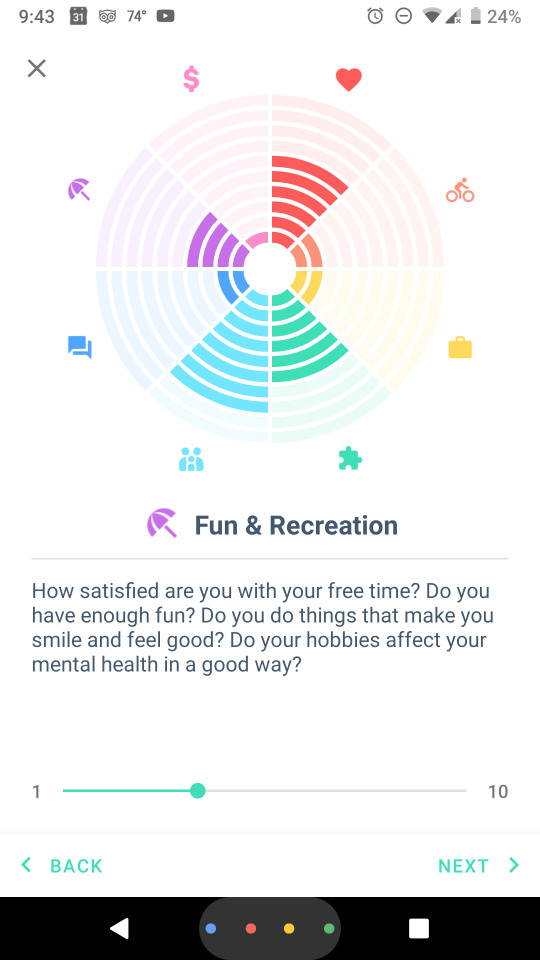
One more thing I want to steal. It seemed like this was going to be a helpful app.
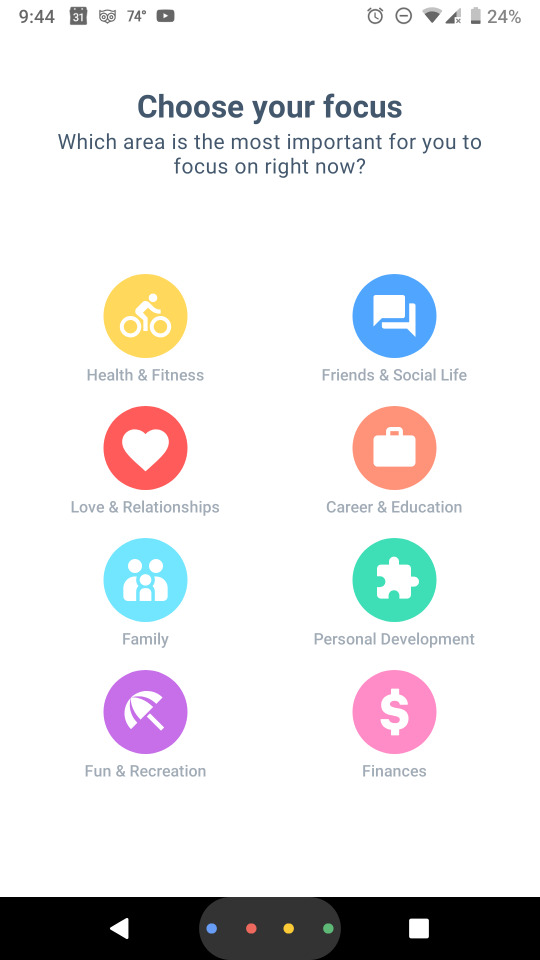
Premade goal plans. They are very helpful because they make deciding what to do easier.
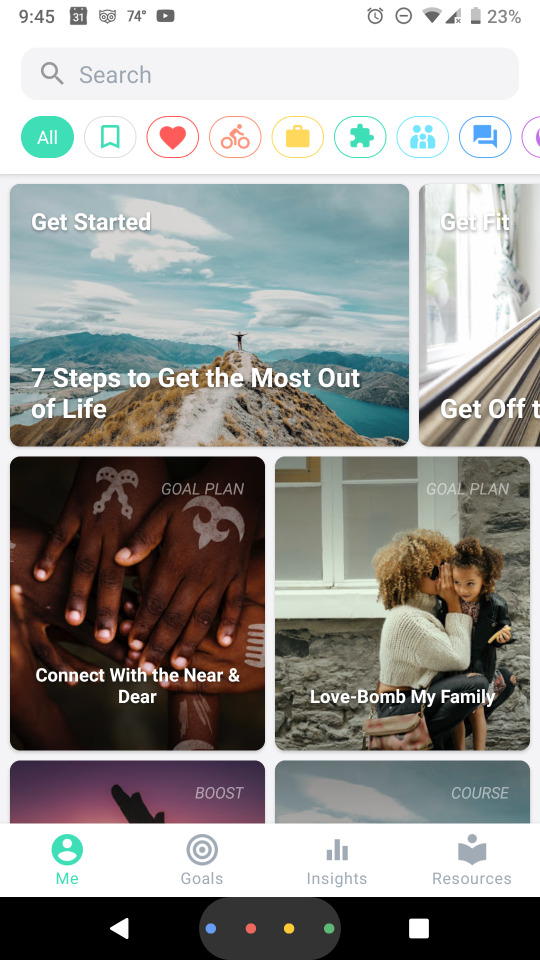
What they look like inside.
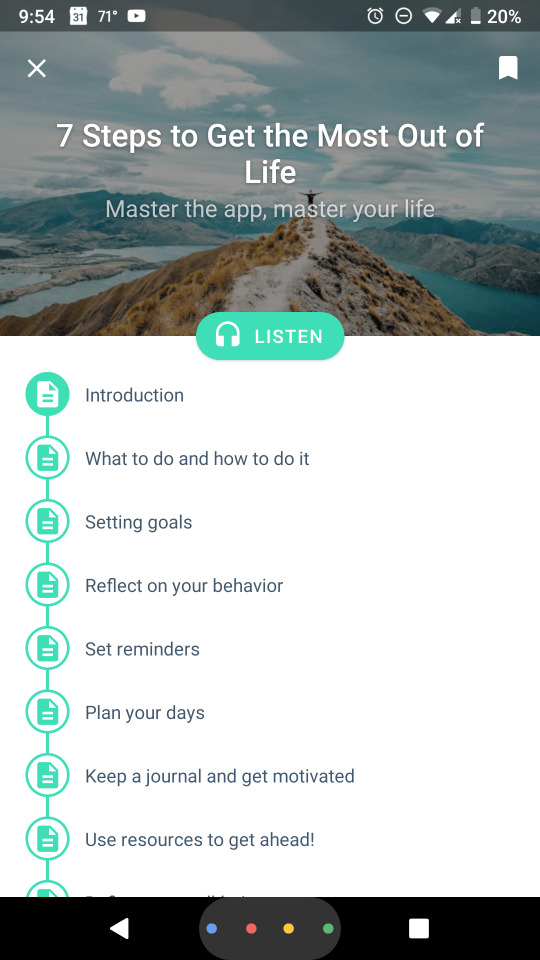
A mood journal. I especially like the descriptive words below.
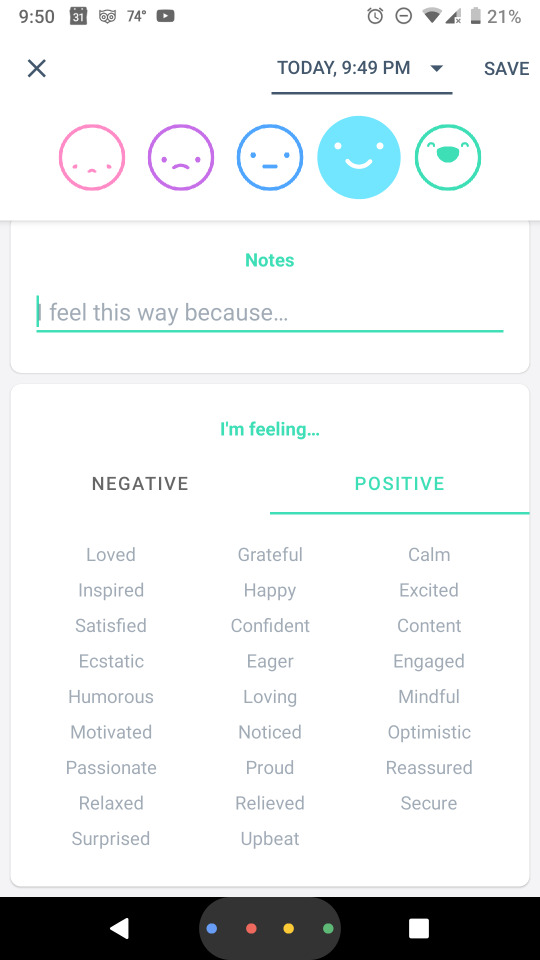
Goals Tap.
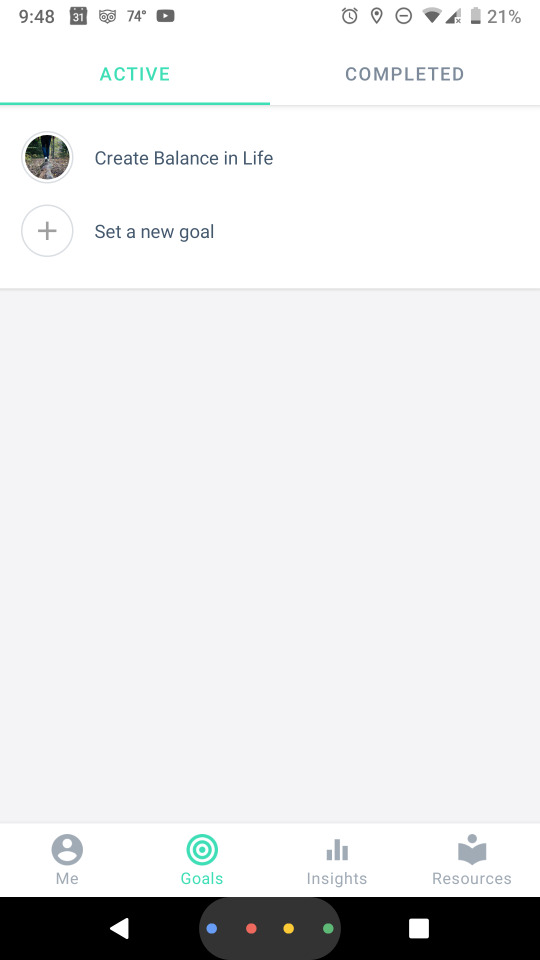
Insights Tab.
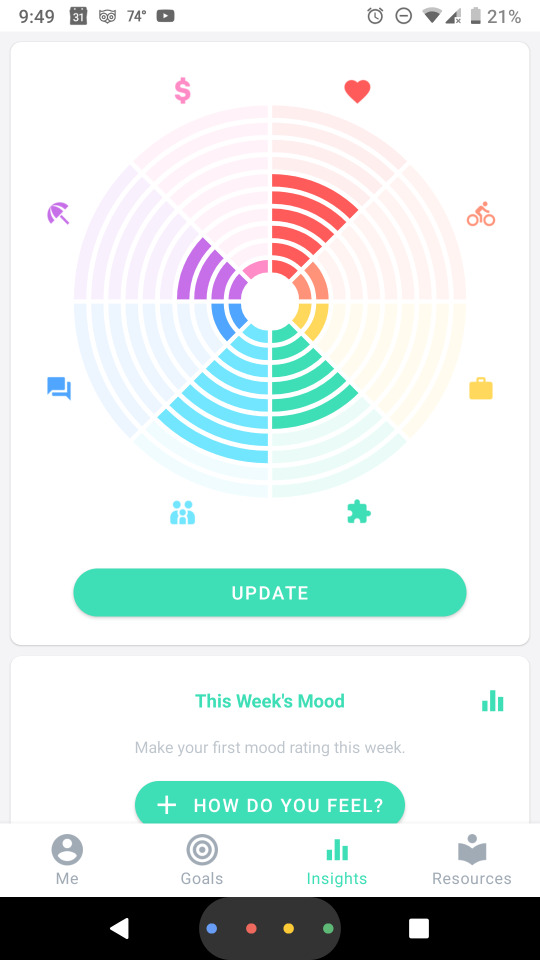
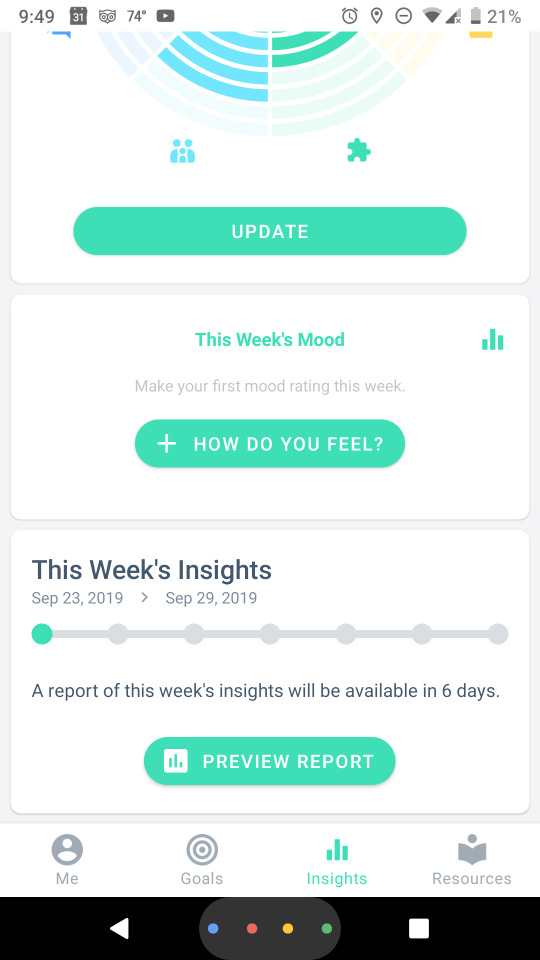
Me Tab.
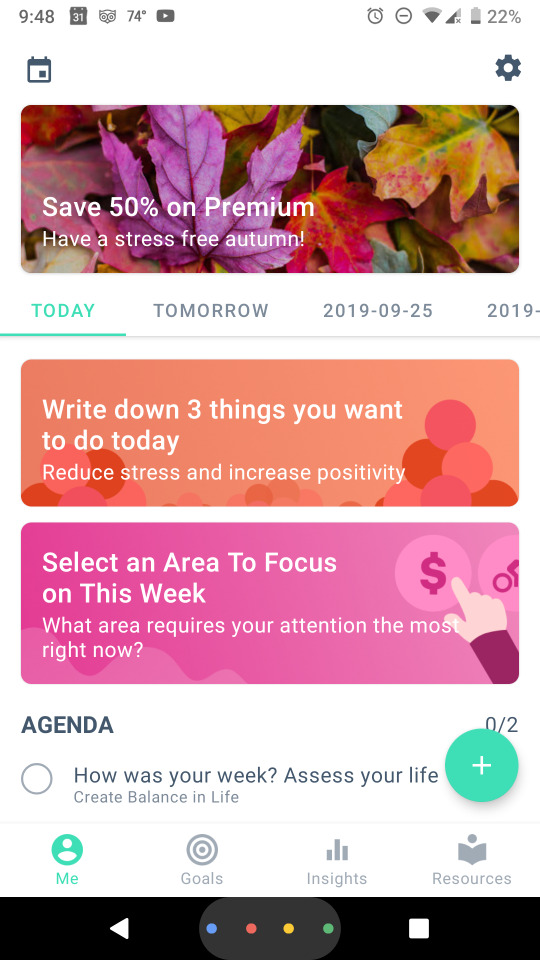
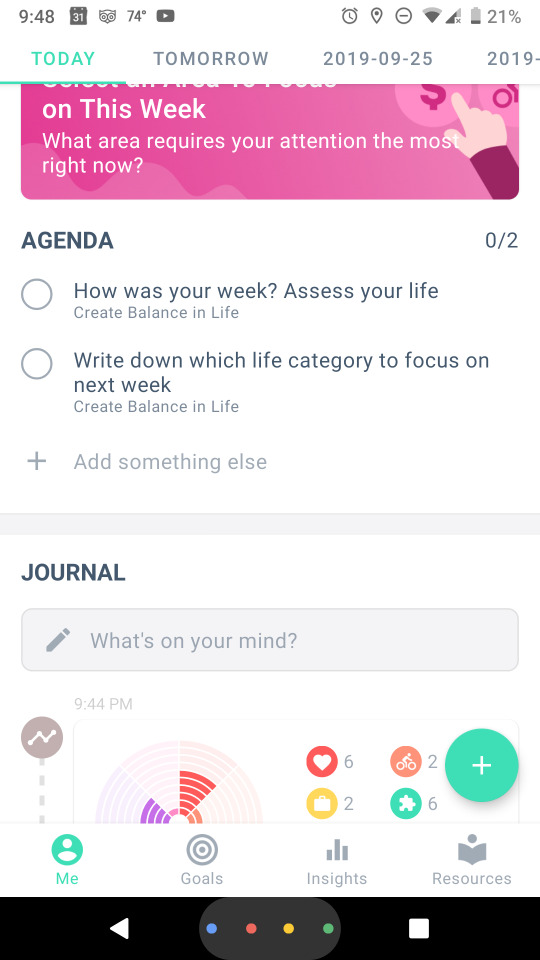
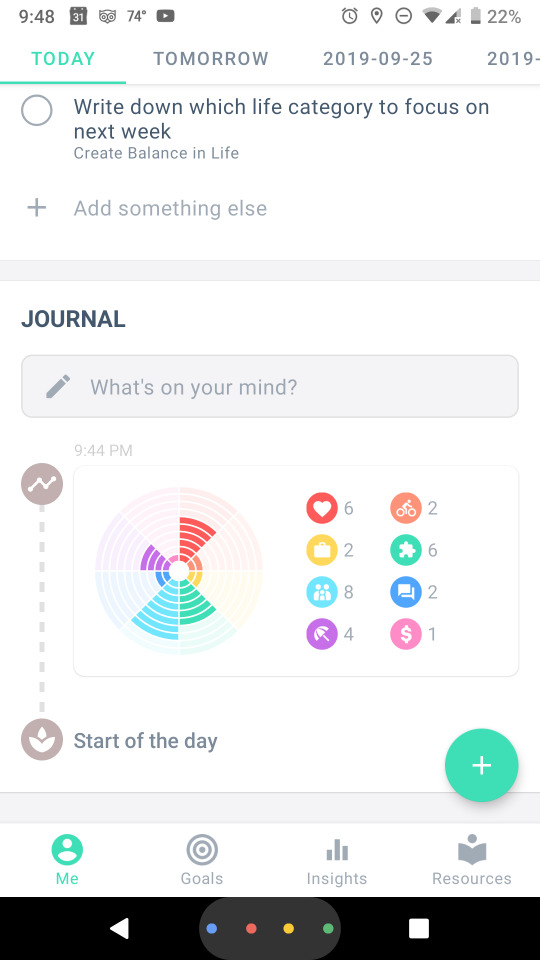
This app lets you do a bunch of cool stuff, but even though when they said you were supposed to sign in every morning and night they didn’t use that in their design or make it easier for the users to sign in. It could have really helped them.
I’ll give them a 9 out of 10.
#Remente#app#rating#9 out of 10#good design#almost perfect#they could have made one change and done so much more#steal#ideas#use ideas
0 notes
Text
HabitBull
I like the login page. It’s nice and simple, but with the picture, it works well.
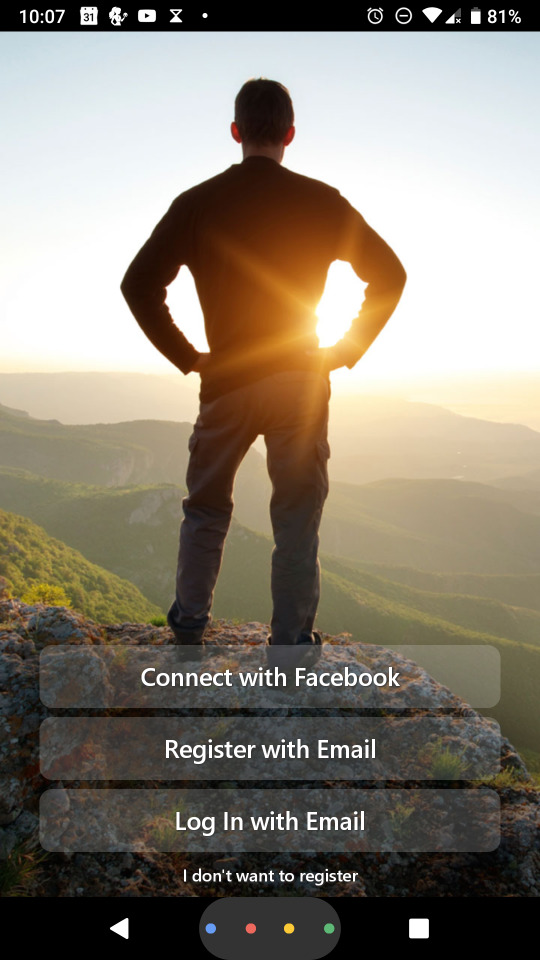
They had a nice interdiction to the app and what it can do.
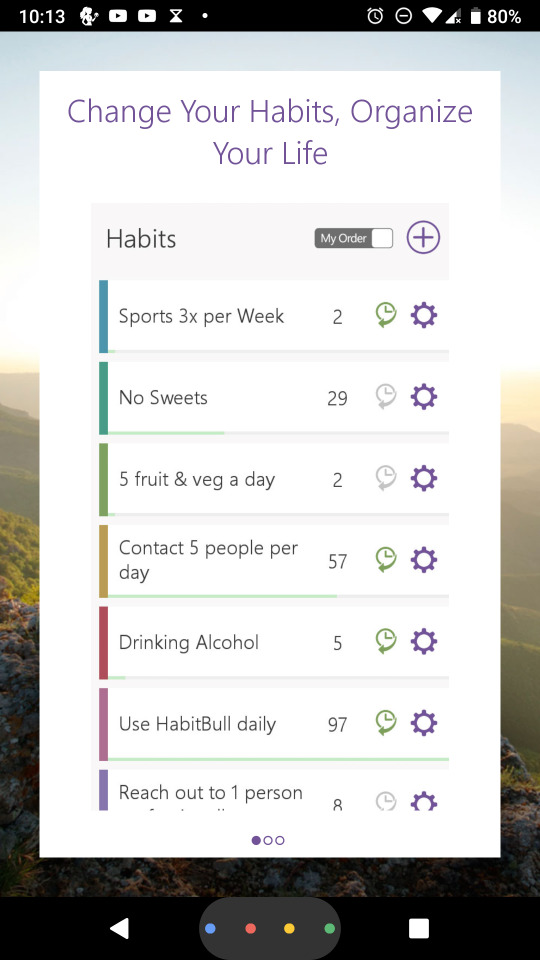
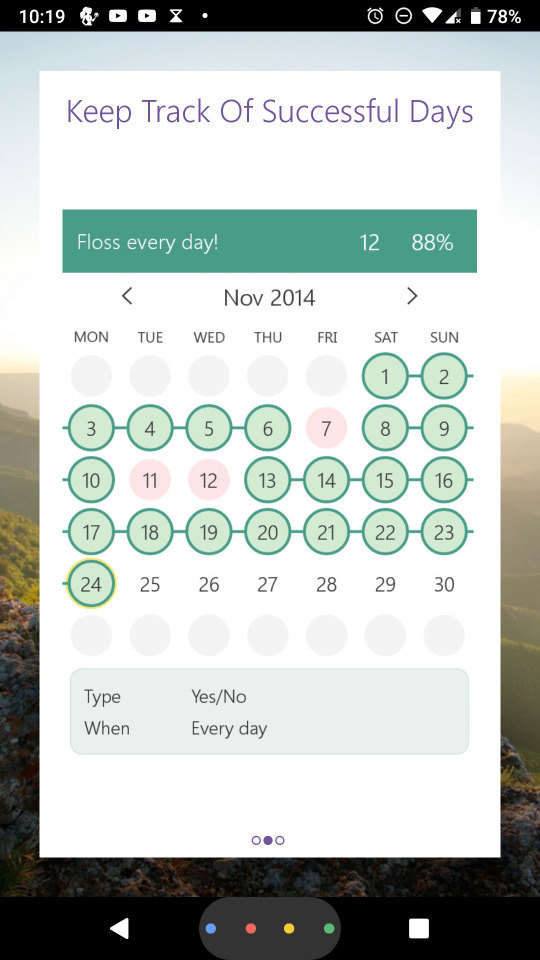
I like the way it has suggestions and that the suggestions are by most popular. It’s always helpful to remind the users that other people are using the app too.
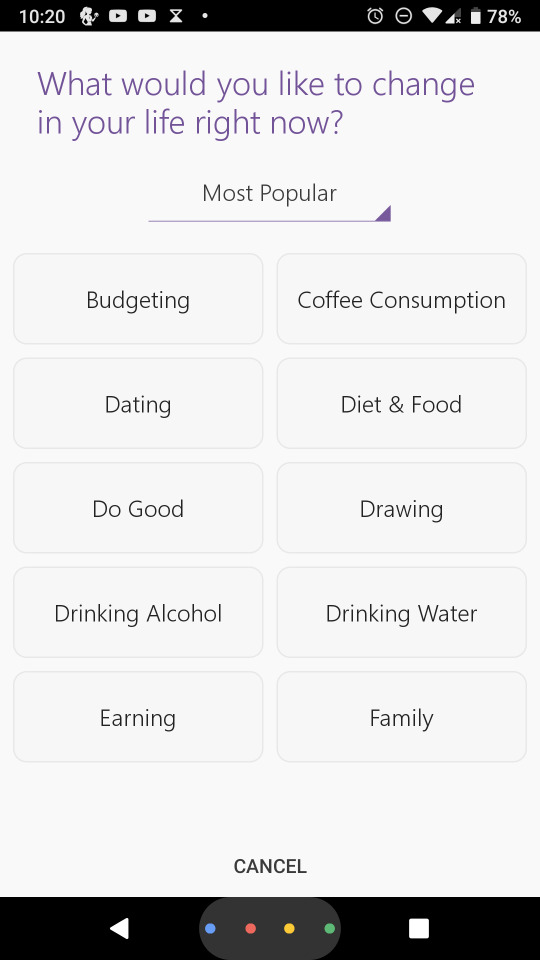
Simple and easy to use habit creator. I like the option to use colors.
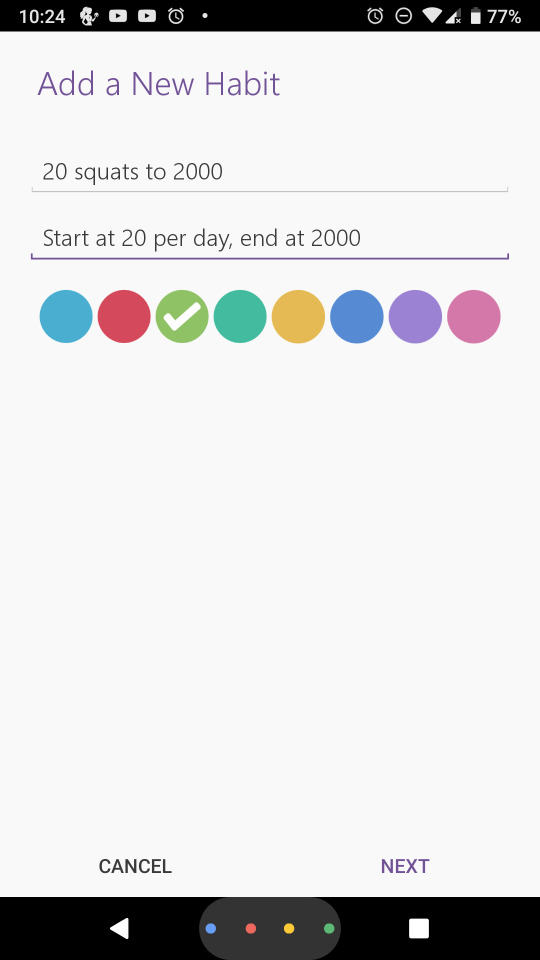
I like the info about the number of days it takes to make a new habit.
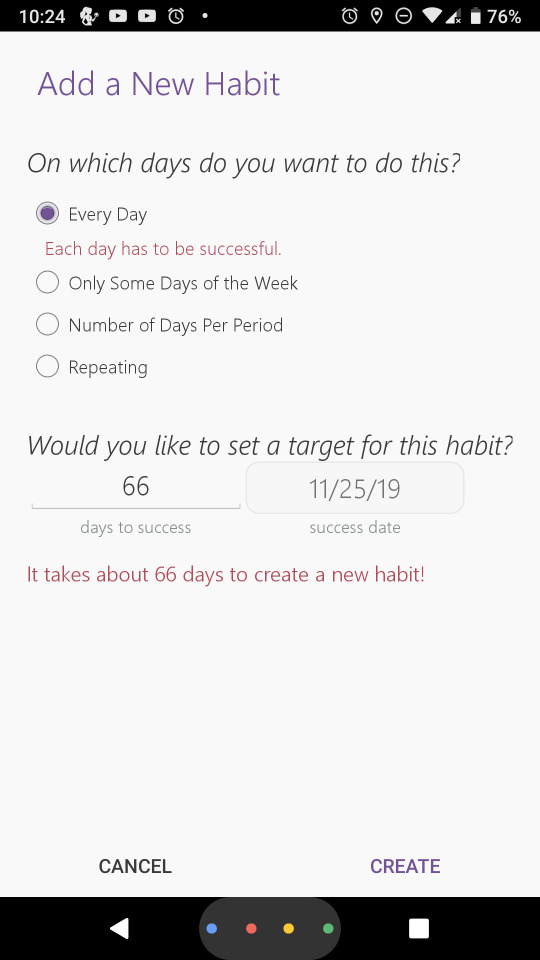
Calendar.
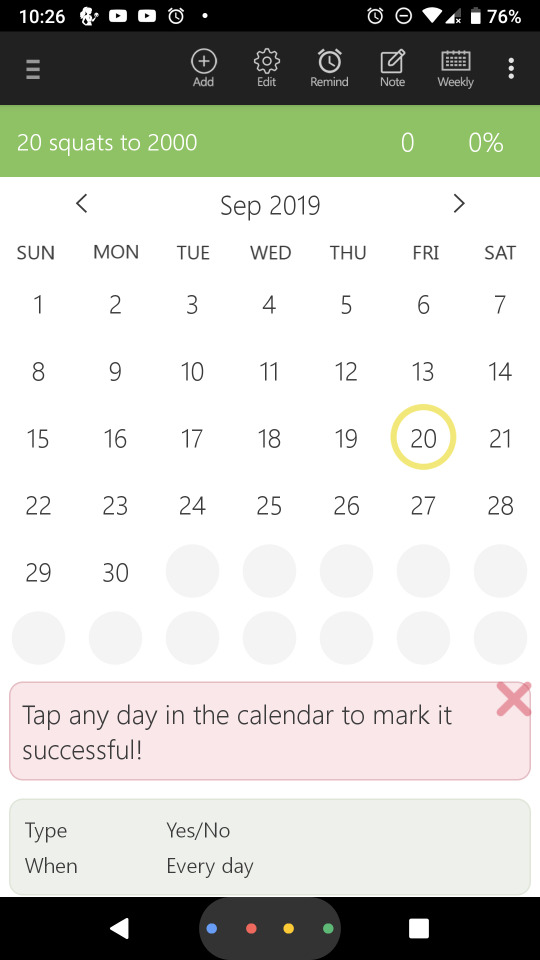
The main page has more than one use and I think it works well.
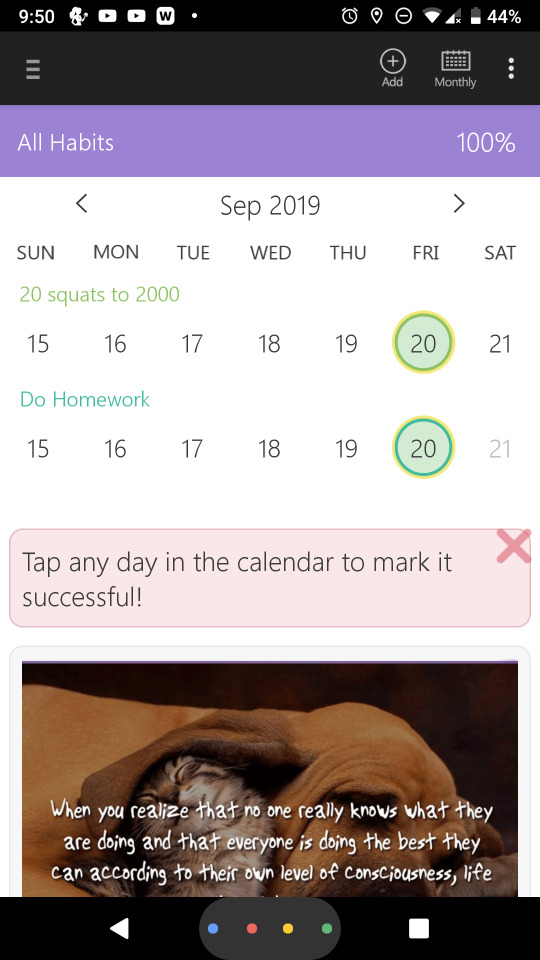
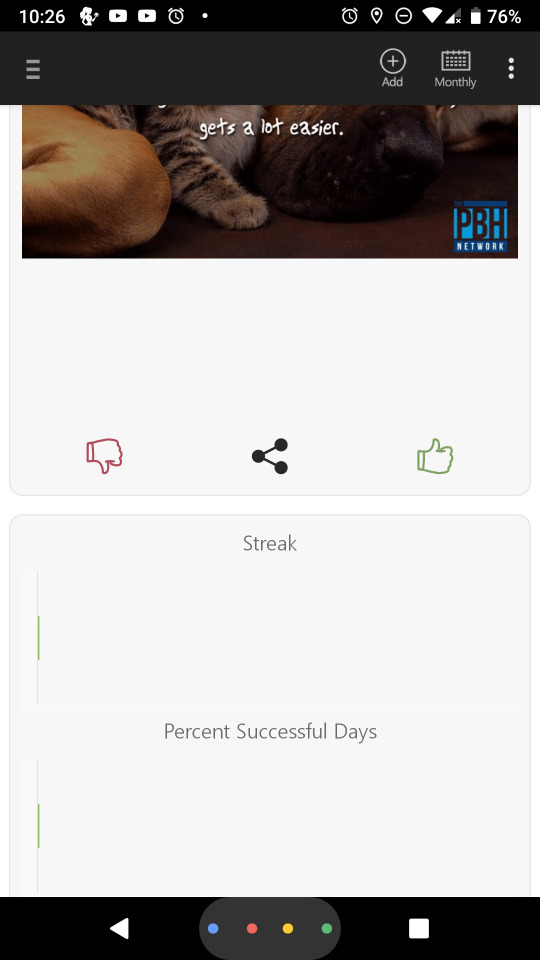
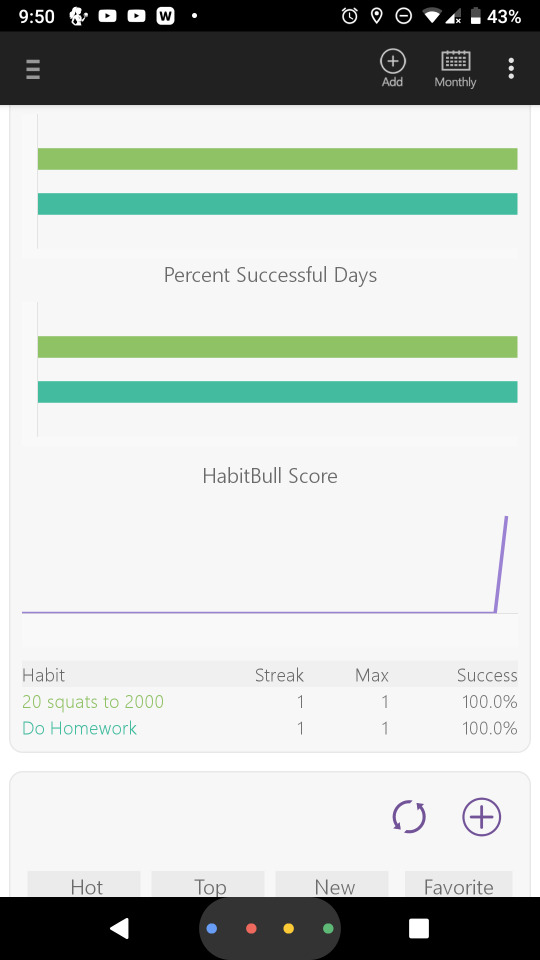
It is easy to use, has a nice simple design, and it seems like it’d be helpful.
I’ll give it a 10 out of 10.
0 notes
Text
Time Planner
My first impression of this app was good. I really liked that you could import events from Google Calendar.
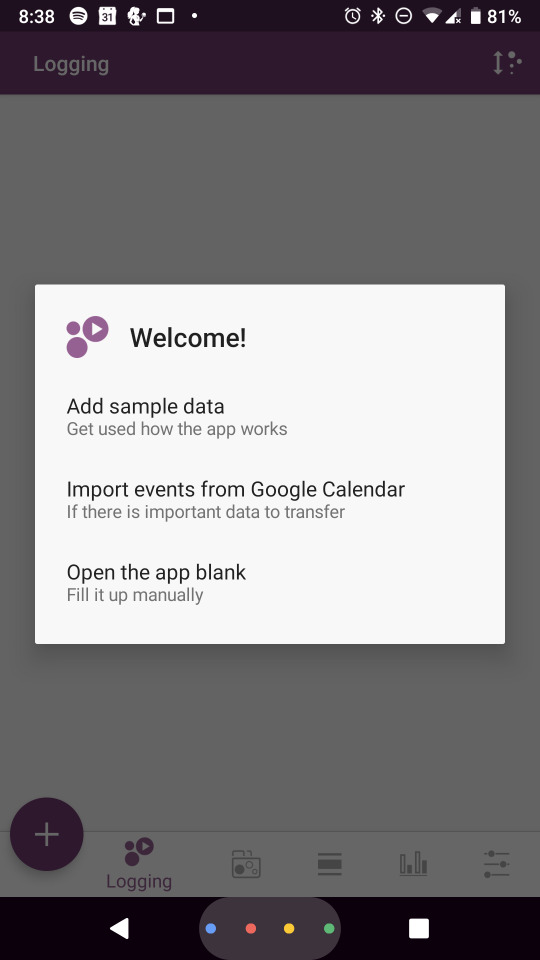
The data carried over without any problem. As you can see from the logging section.
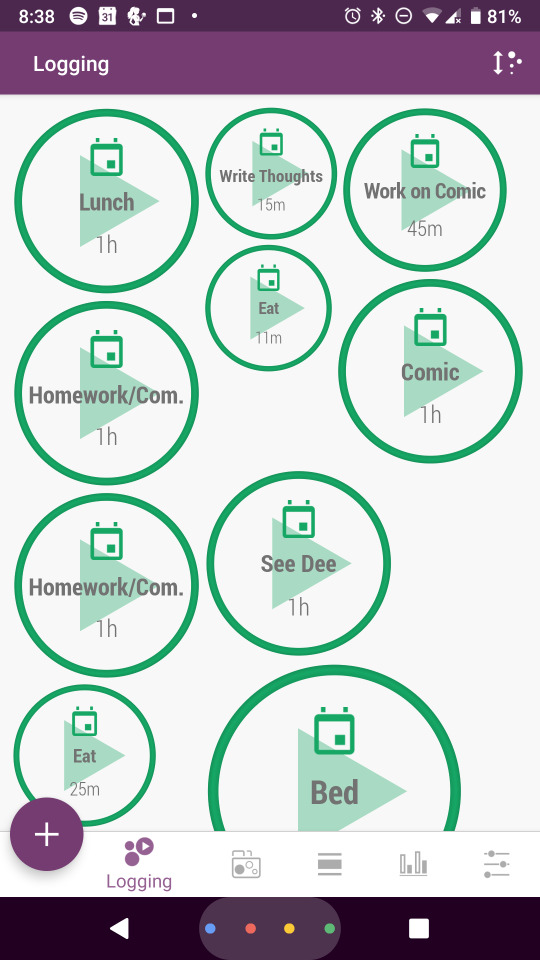
I liked the + sign working as a sidebar.
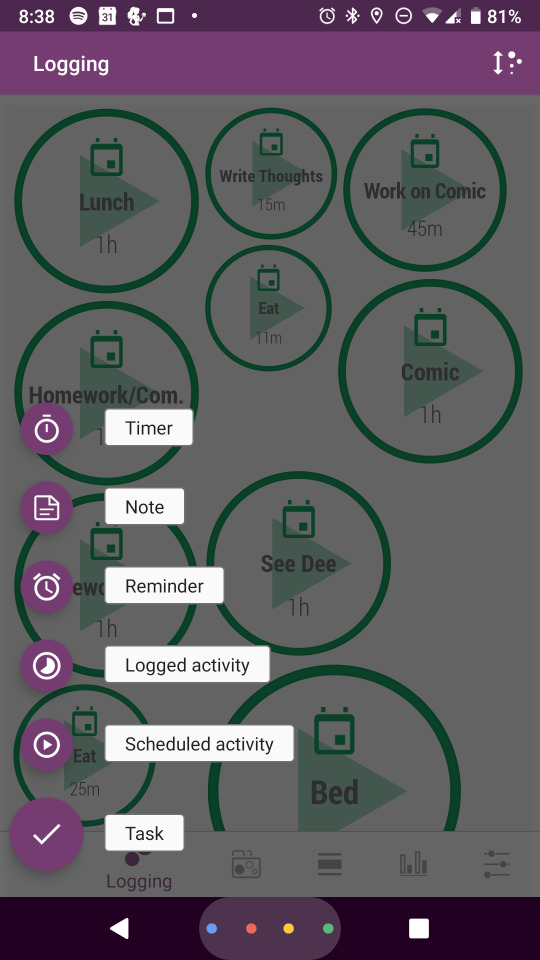
There were lots of features. Like being able to have different categories.
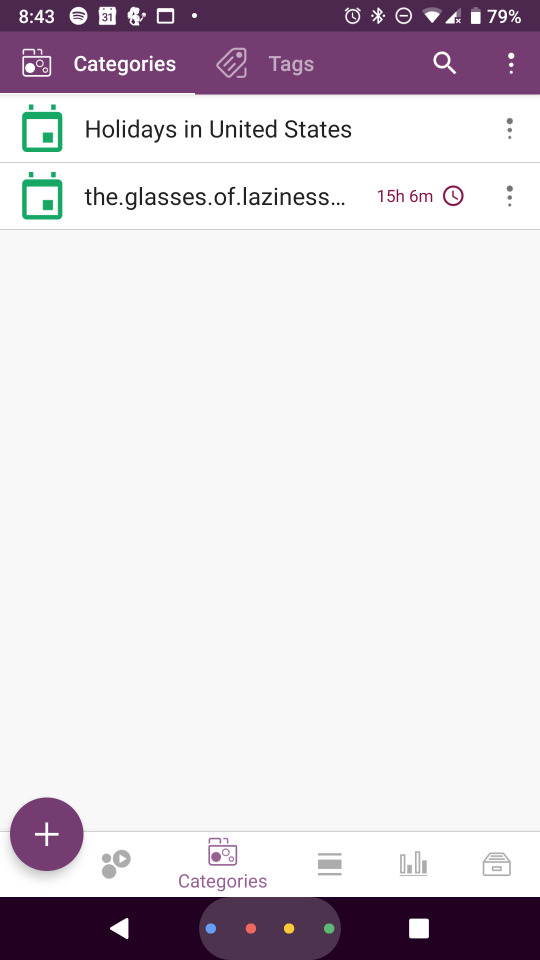
Having a schedule timeline.
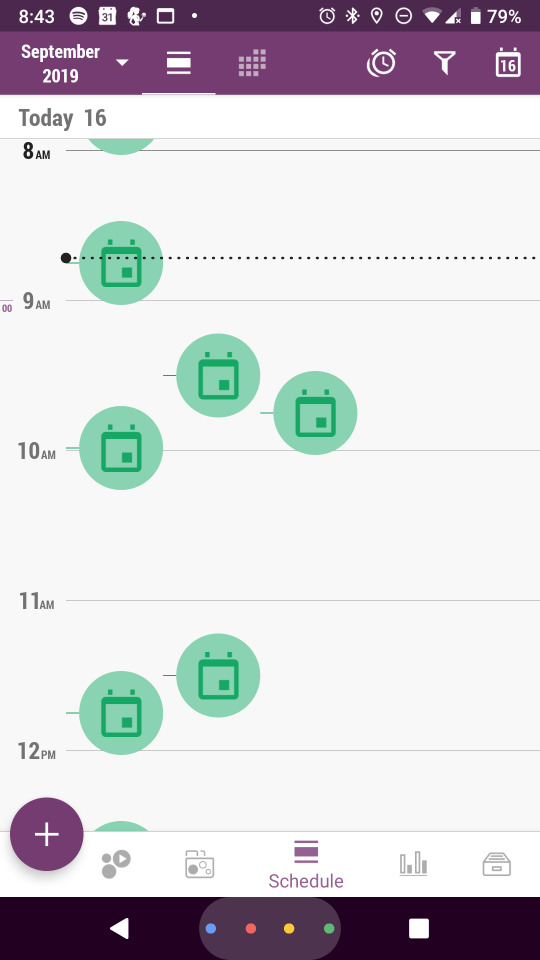
Being able to see the ratio of time spent on different categories.
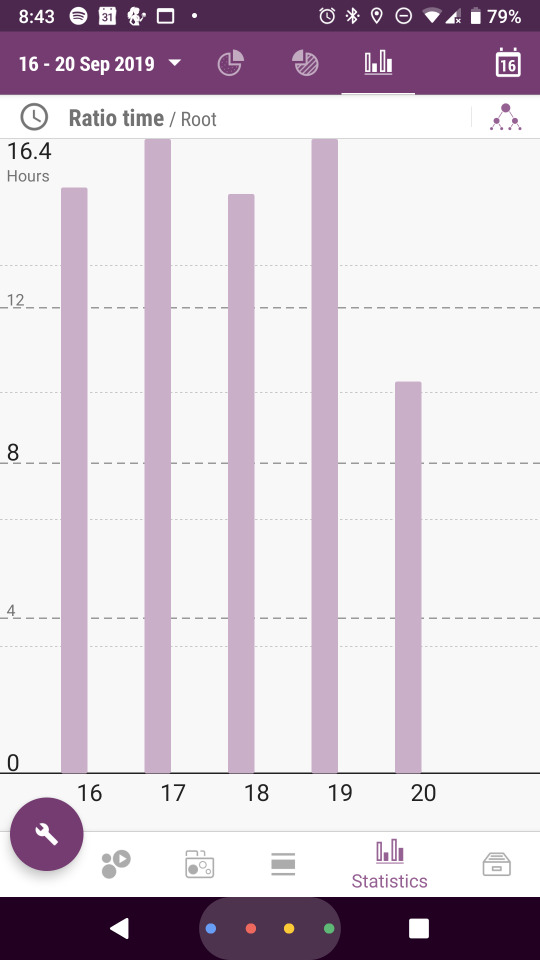
This is the options area.
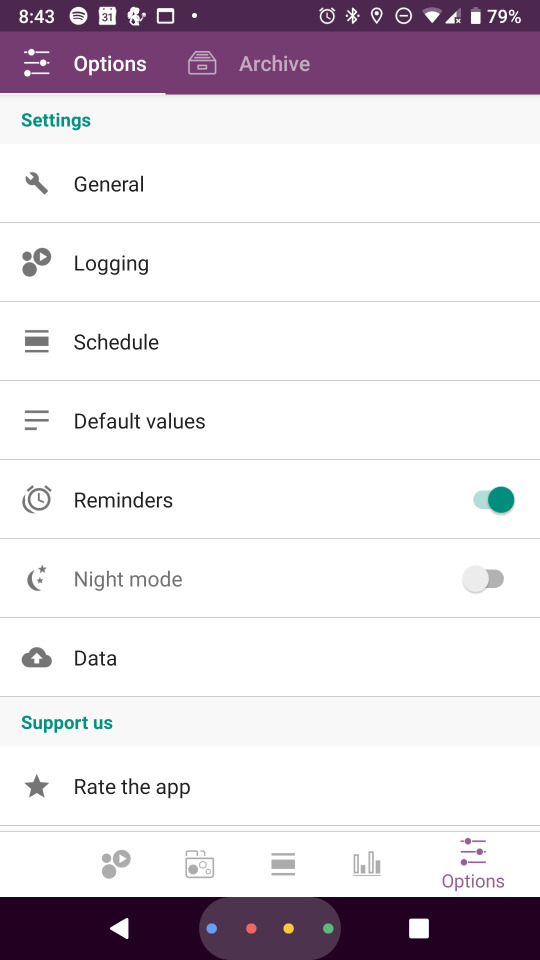
Sadly it was overly complicated and it was hard to use. You can see that not only I thought that because they needed 20 videos to explain how everything works.
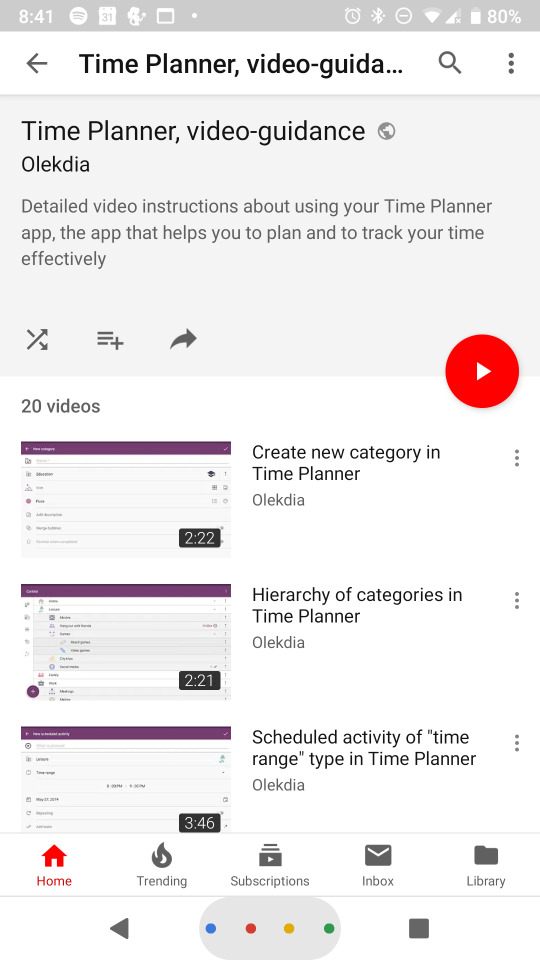
All in all the design was average and the program so many features it was confusing. I’m sure some people could use it and it may be exactly what they need but they should work on making it more understandable.
I give it a 5 out of 10.
0 notes
Text
Level Up Life
Nice login page and gaming references.
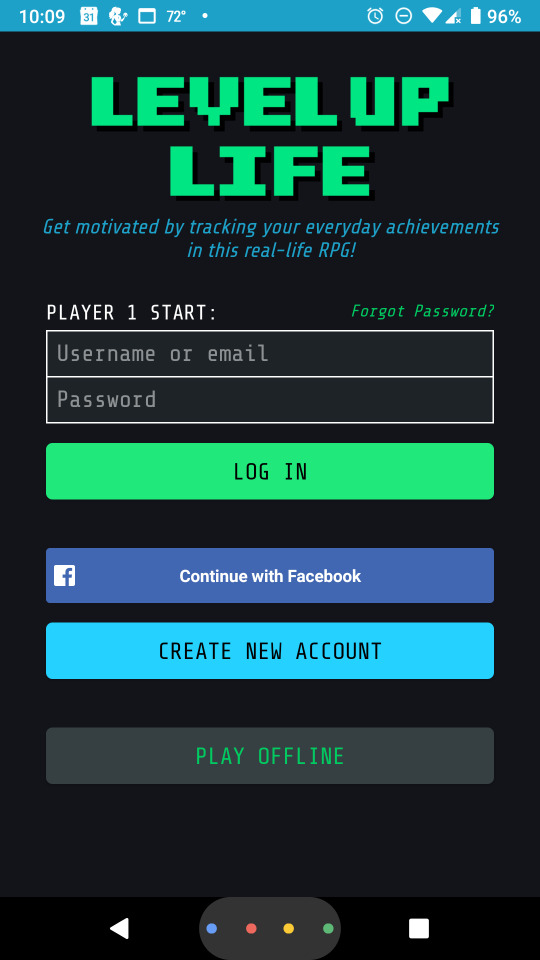
While I’m sure that opening an app with instructions would probably turn some people off, I liked it.
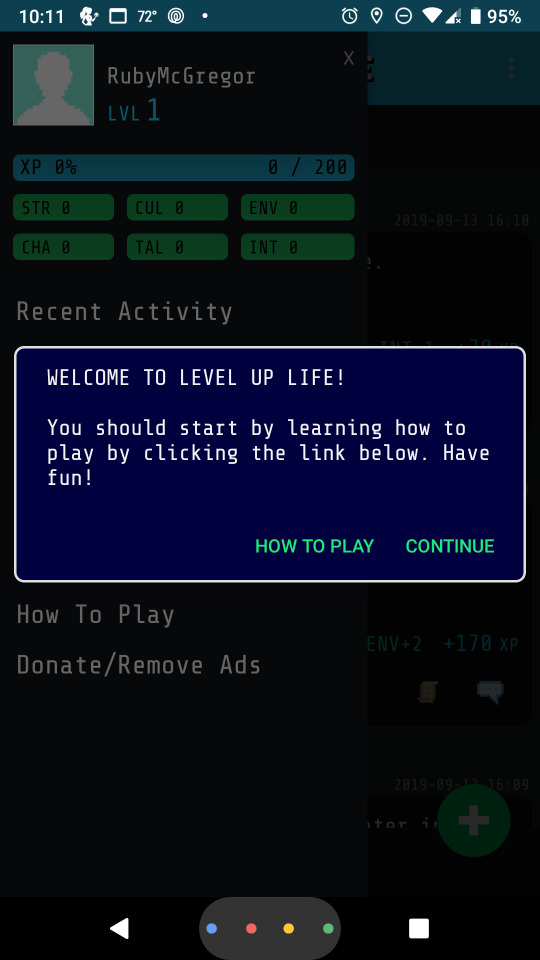
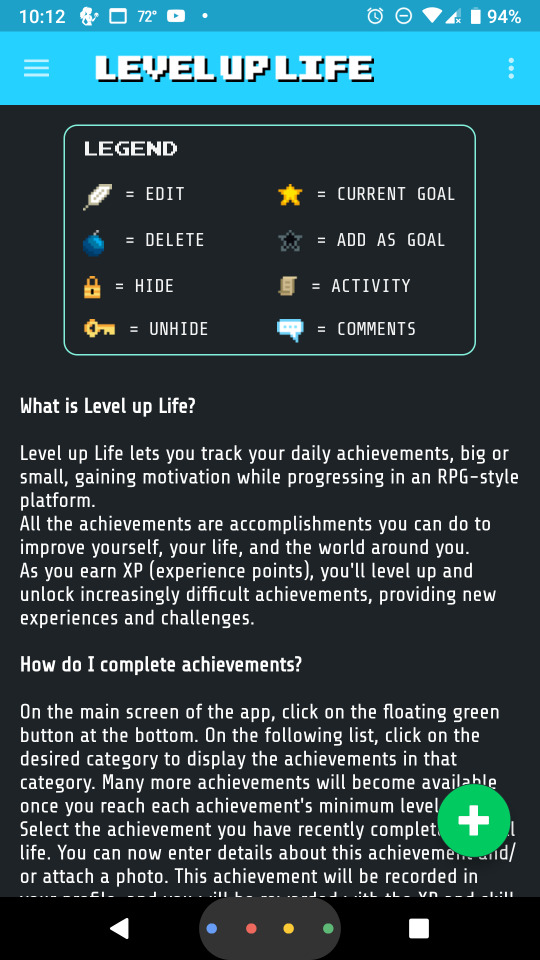
I like the community stream option. It helps the app be more interesting and social.
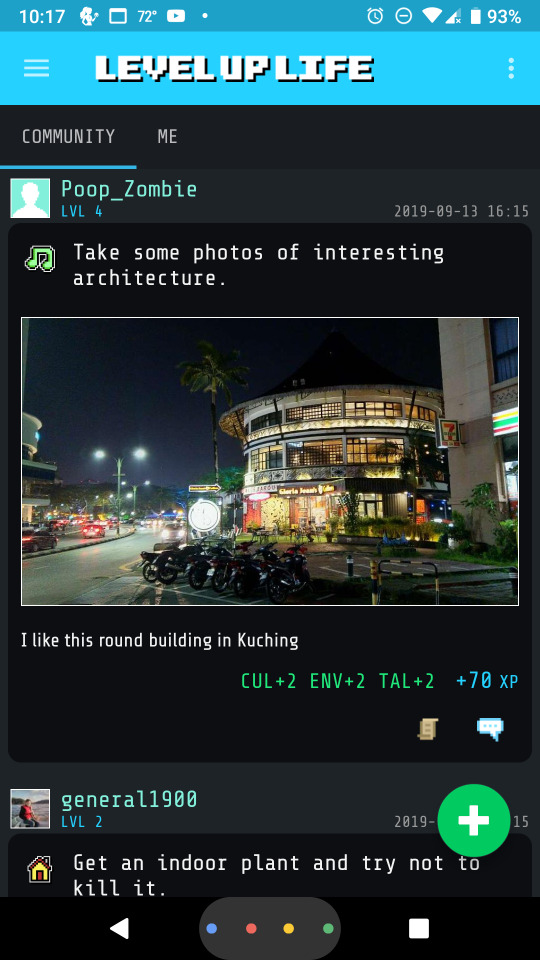
A look at the personal stream and options panel.
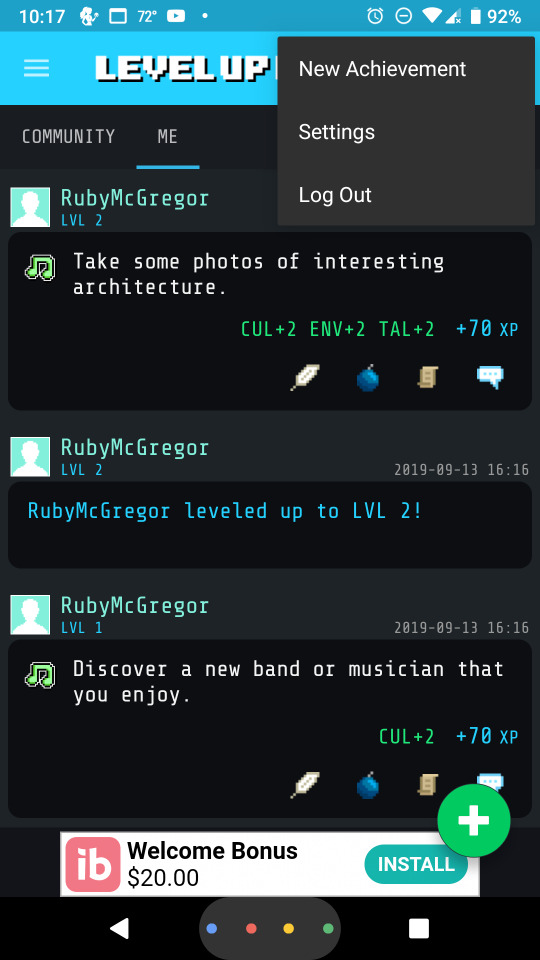
I like the use of skill points and the explanation of the different types of skill points.
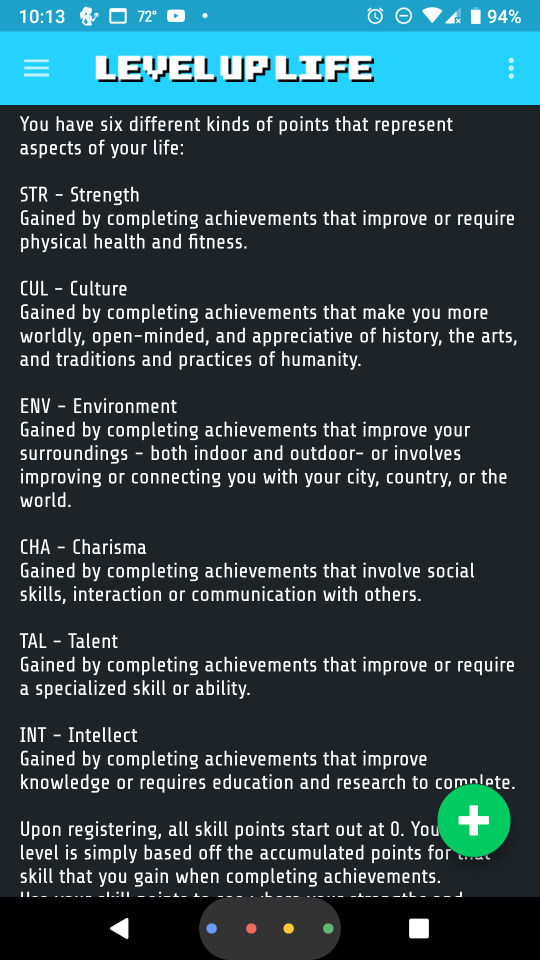
I like that the app makers realize that anyone can cheat in this game but that chances are the type of people who’d play this game are people who actually want to change their lives.
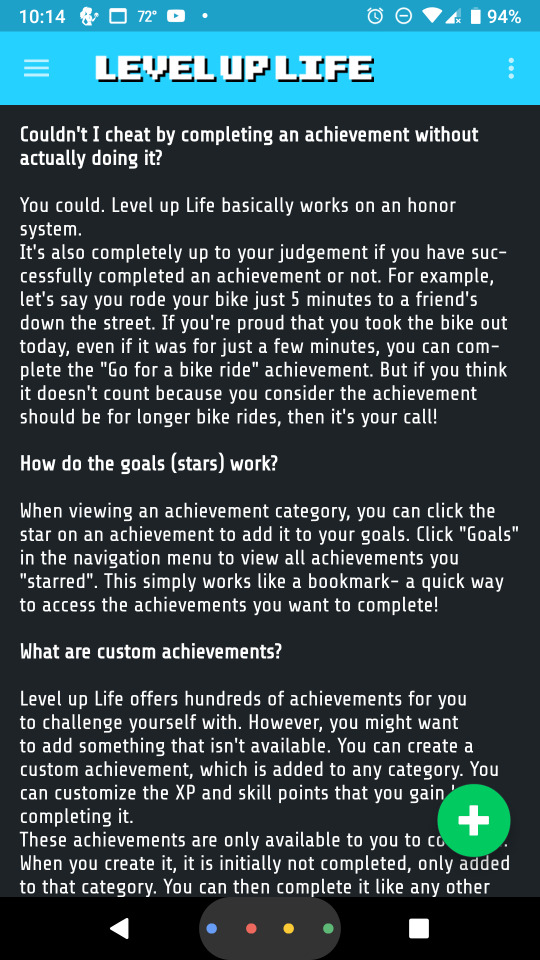
I like the sidebar design.
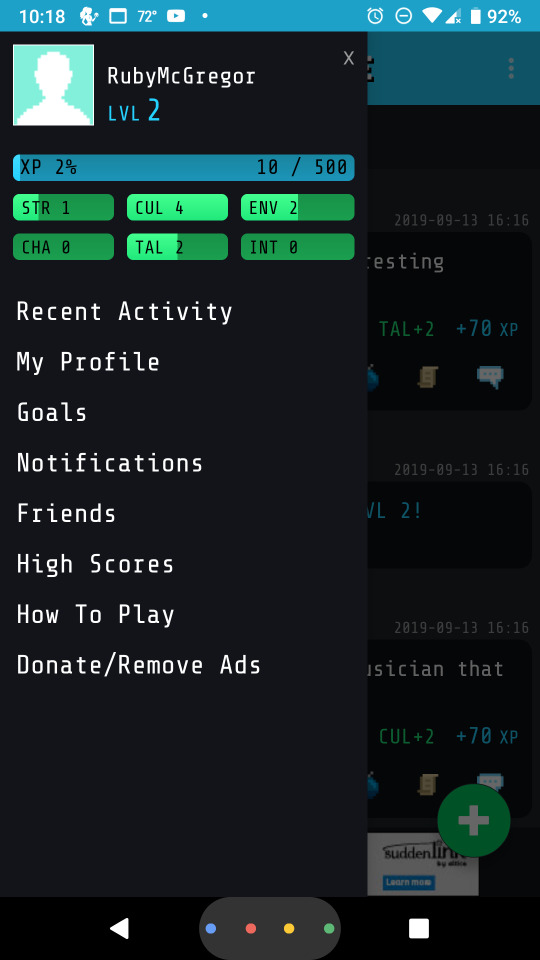
All in all, it’s a good app. It looks nice and works smoothly, but it doesn’t have anything to make people come back and so it depends on the user's interest in it to be used.
So I’d give it a 9 out of 10.
0 notes
Text
Dreamie Planner
The app opens up the first time with a disclaimer. While this may be a good idea legally it drastically lowered my trust in this app right away.
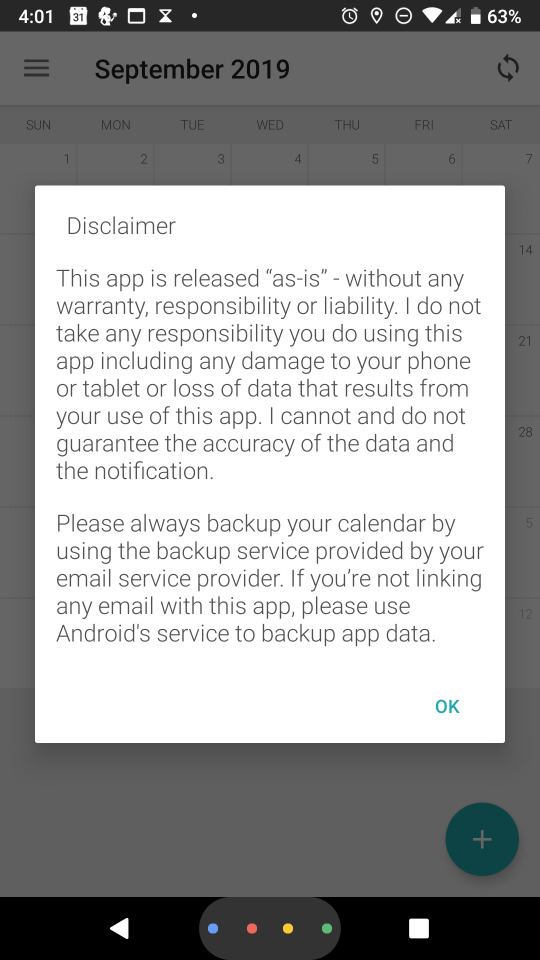
This is the default look for the app. It’s very businesslike but not my taste.
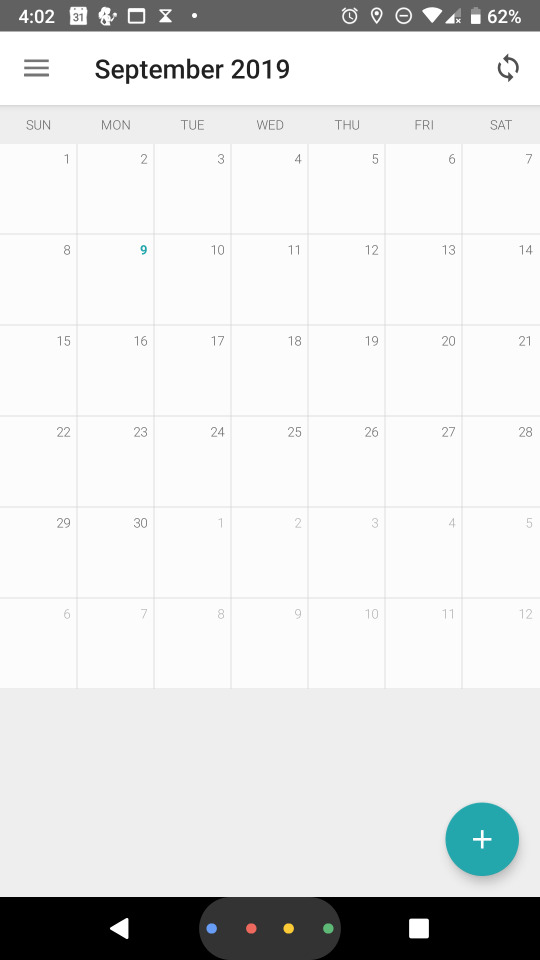
Thankfully they have a bunch of themes to choose from. Some of the themes you had to pay for which was good because it answered where the app makers were getting money from.
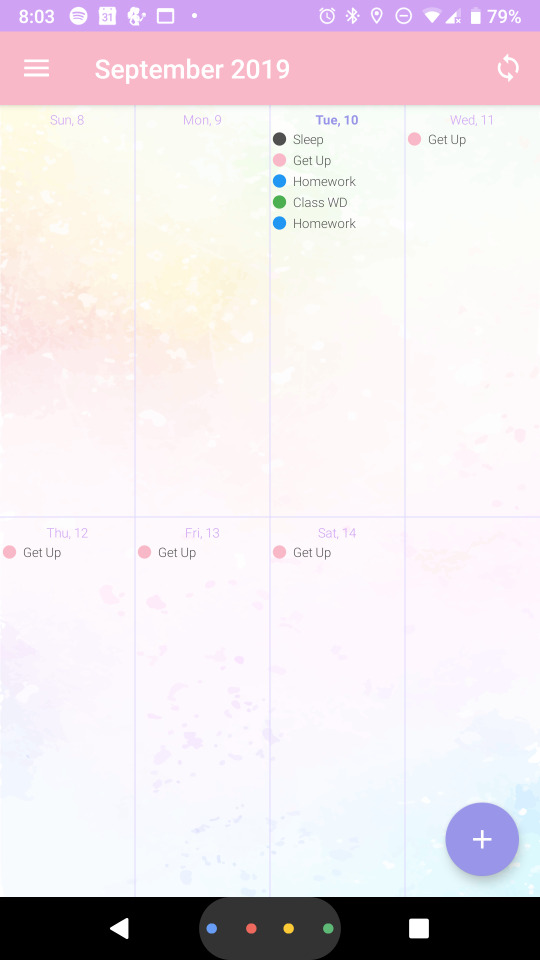
I need to remember to put a sidebar in my app too. It’s very helpful for fitting everything in that you want to.
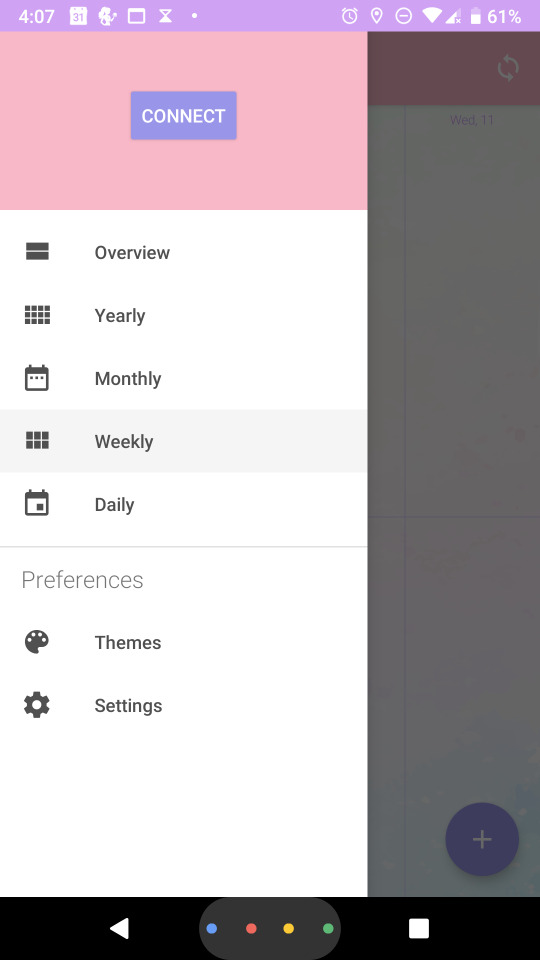
Event setter page. I like the repeat option.
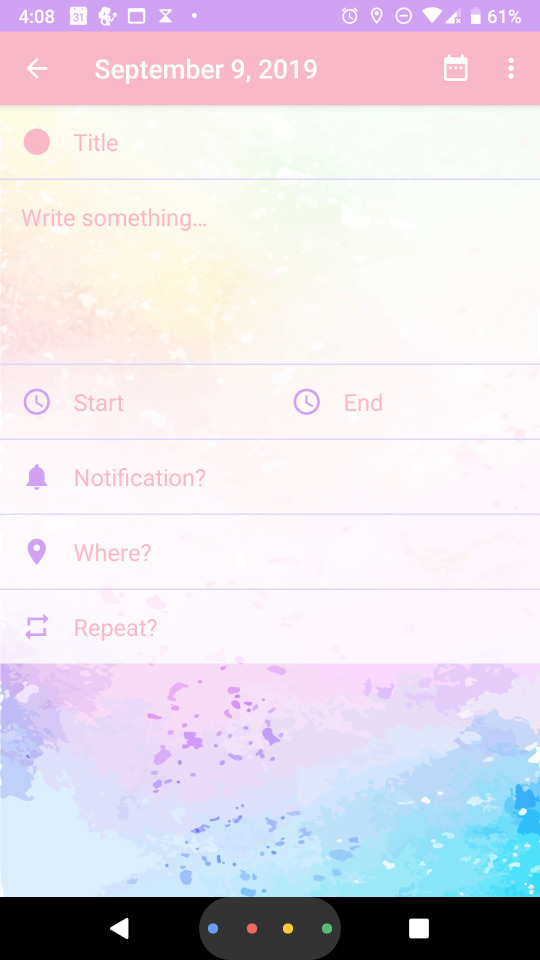
Interesting choice for a time setter. It was confusing at first but after I realized that the middle ring of numbers was for the afternoon it was actually easier to use than a normal clock.
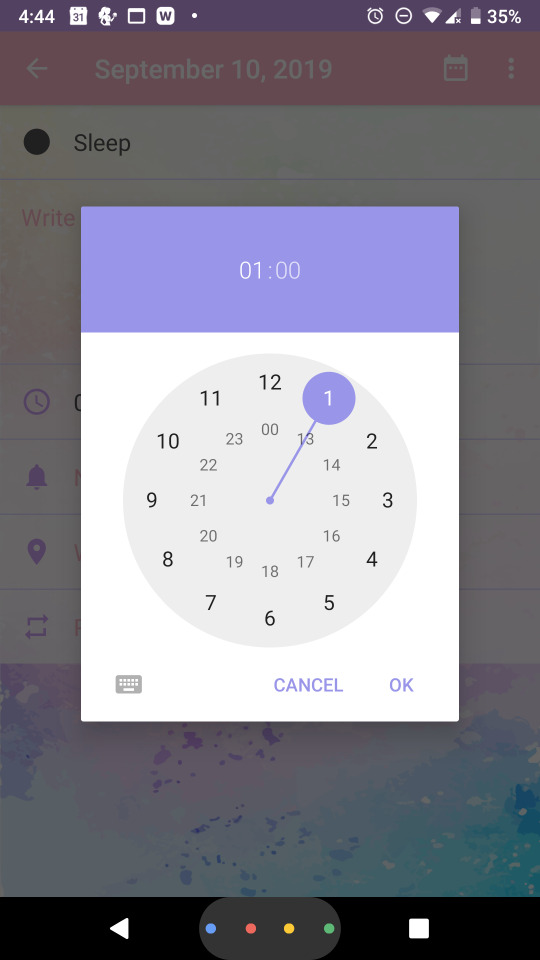
This app has a lot of options for the look of the logo thing by the name of the event.
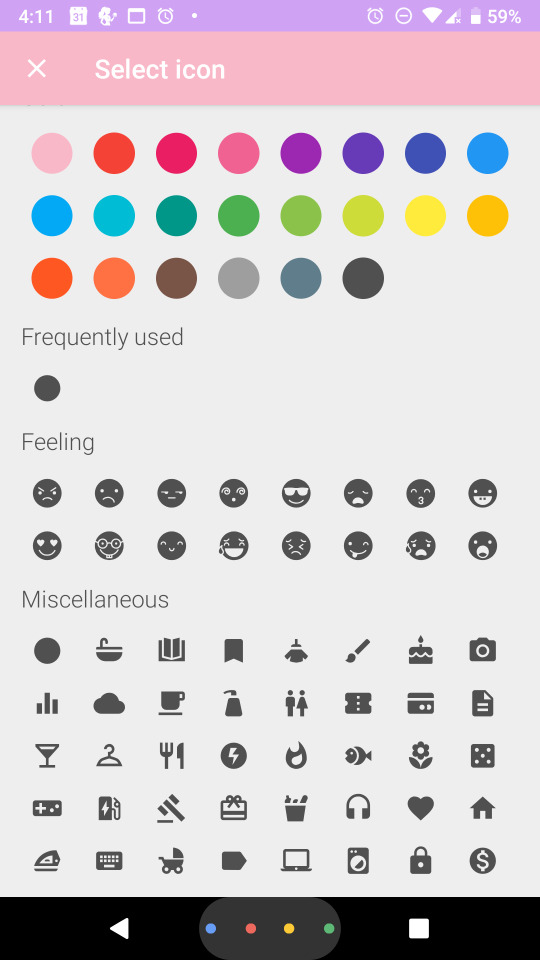
What the calendar looks like with some events.
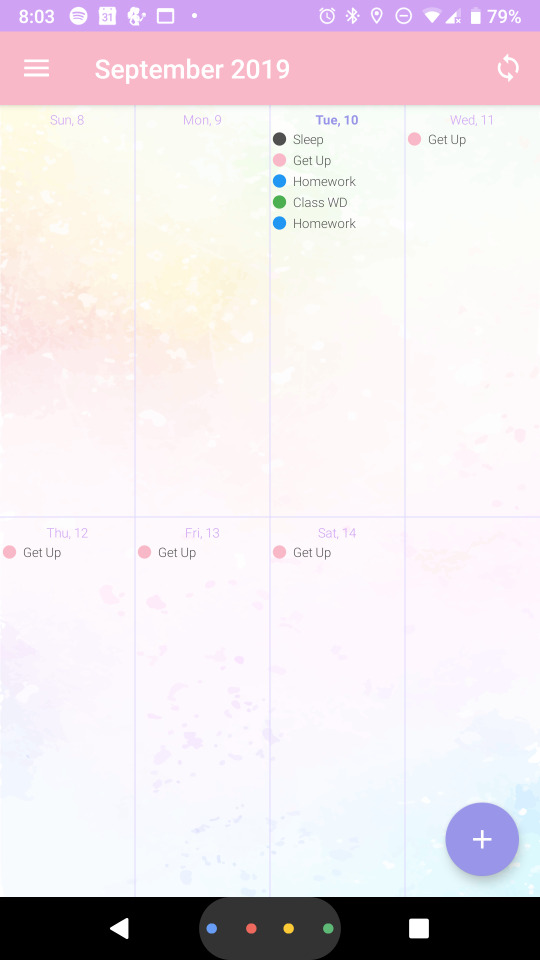
One of the cool things that this app has is the option to cross out events after you’re done with them.
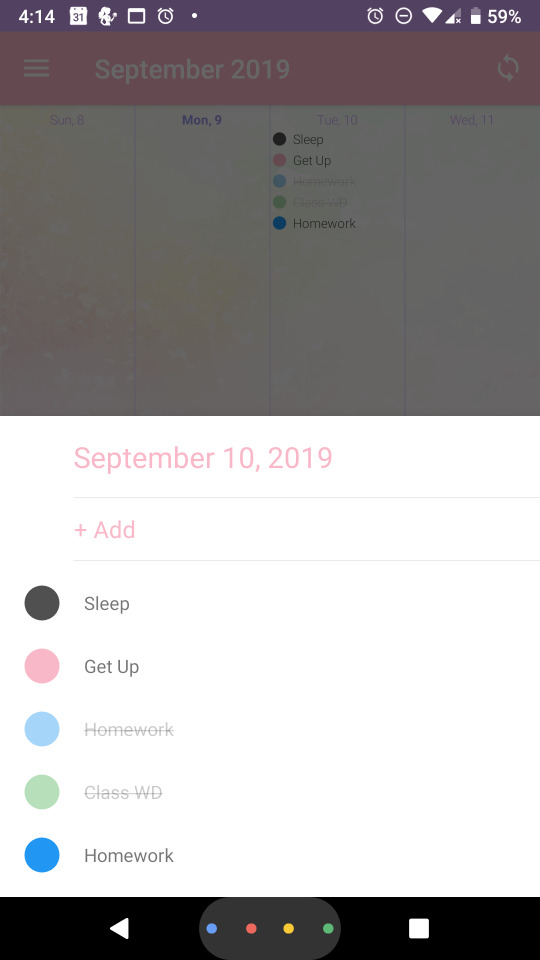
This app is functional and looks good, but it doesn’t have any wow factor and opening the app out with a warning makes it seem untrustworthy. I think I’d give this an eight out of ten.
1 note
·
View note