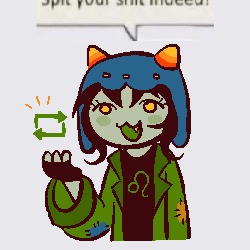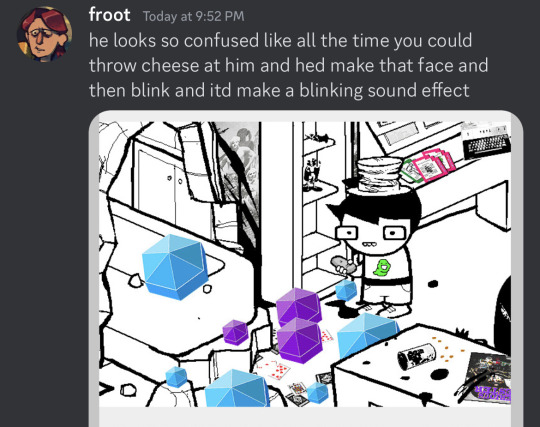YEAHAHAHAYY ART BY YEEYEERAVIOLI. AKA ME. IM HIMThis blog is basically just gonna be an archive of all of my art ermmmm if you want other content,, find my other blogsHE/IT PRONOUNCES
Don't wanna be here? Send us removal request.
Text
I NEVER post on here erm










oc art dump for anyone interested! This is Marley, Hes my ugly little man
#spooky month#spookymonth#art#digital art#magma#serial killer#gore tw#tw gore#tw bright colors#bright colors tw#spooky month oc#oc#magma art#magma doodles#whiteboard fox
2 notes
·
View notes
Text
i think the near-extinction of people making fun, deep and/or unique interactive text-based browser games, projects and stories is catastrophic to the internet. i'm talking pre-itch.io era, nothing against it.
there are a lot of fun ones listed here and here but for the most part, they were made years ago and are now a dying breed. i get why. there's no money in it. factoring in the cost of web hosting and servers, it probably costs money. it's just sad that it's a dying art form.
anyway, here's some of my favorite browser-based interactive projects and games, if you're into that kind of thing. 90% of them are on the lists that i linked above.
A Better World - create an alternate history timeline
Alter Ego - abandonware birth-to-death life simulator game
Seedship - text-based game about colonizing a new planet
Sandboxels or ThisIsSand - free-falling sand physics games
Little Alchemy 2 - combine various elements to make new ones
Infinite Craft - kind of the same as Little Alchemy
ZenGM - simulate sports
Tamajoji - browser-based tamagotchi
IFDB - interactive fiction database (text adventure games)
Written Realms - more text adventure games with a user interface
The Cafe & Diner - mystery game
The New Campaign Trail - US presidential campaign game
Money Simulator - simulate financial decisions
Genesis - text-based adventure/fantasy game
Level 13 - text-based science fiction adventure game
Miniconomy - player driven economy game
Checkbox Olympics - games involving clicking checkboxes
BrantSteele.net - game show and Hunger Games simulators
Murder Games - fight to the death simulator by Orteil
Cookie Clicker - different but felt weird not including it. by Orteil.
if you're ever thinking about making a niche project that only a select number of individuals will be nerdy enough to enjoy, keep in mind i've been playing some of these games off and on for 20~ years (Alter Ego, for example). quite literally a lifetime of replayability.
99K notes
·
View notes
Note
mr dave homestuck are you gay

“THAT IS A WEIRDLY LOADED QUESTION TO ASK A NEWLY TRAUMATIZED 14 YEAR OLD!!!!”
“what”


“HOW WOULD YOU FEEL IF I ASKED YOU THAT AFTER YOU FELL (???) FEET DOWN THE ASSCHEEKS OF MT. DERSEPIT??”
“Not to imply there’s anything wrong with being gay of course. I love gay people
gay men
gay women
the lgbtqs”

“Are you… okay?”
“…”

“sorry”
the voices…”
25 notes
·
View notes
Text

S L O W…
…T U R N

aaaaAAAAAAAAAAAAAAAAAA-

“Please. Dont scream. It’s really fucking annoying.”
62 notes
·
View notes
Text


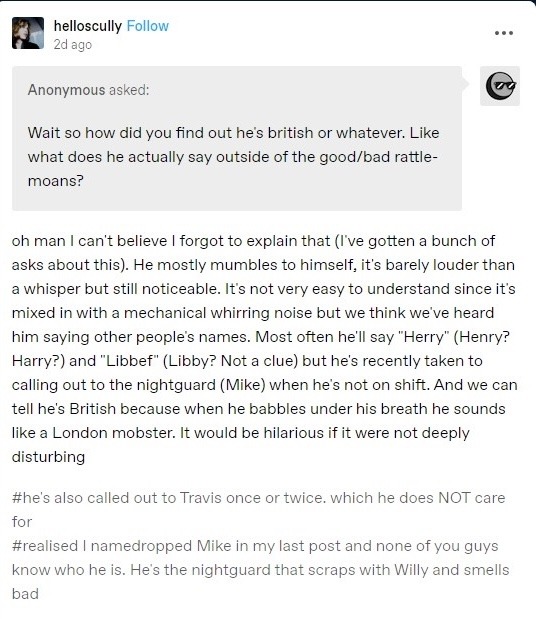
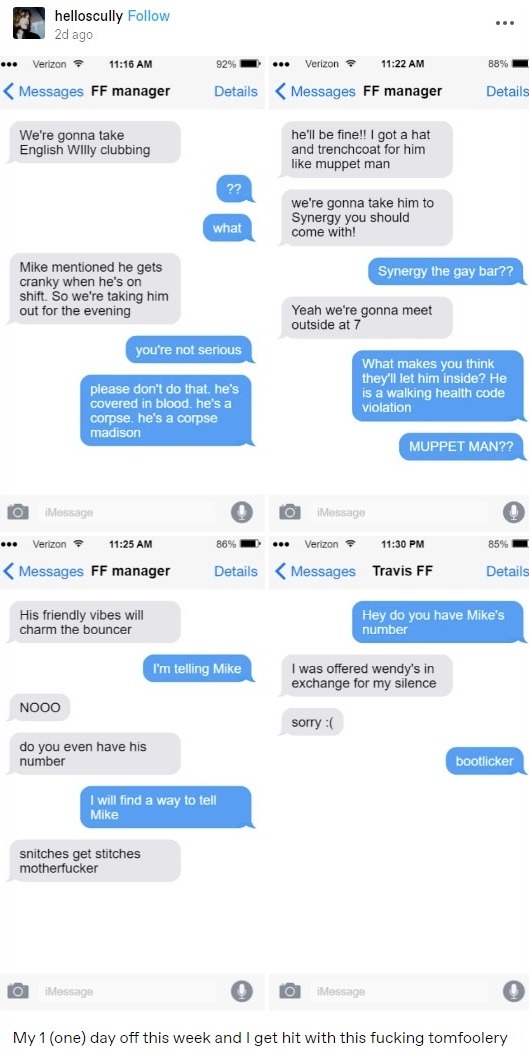




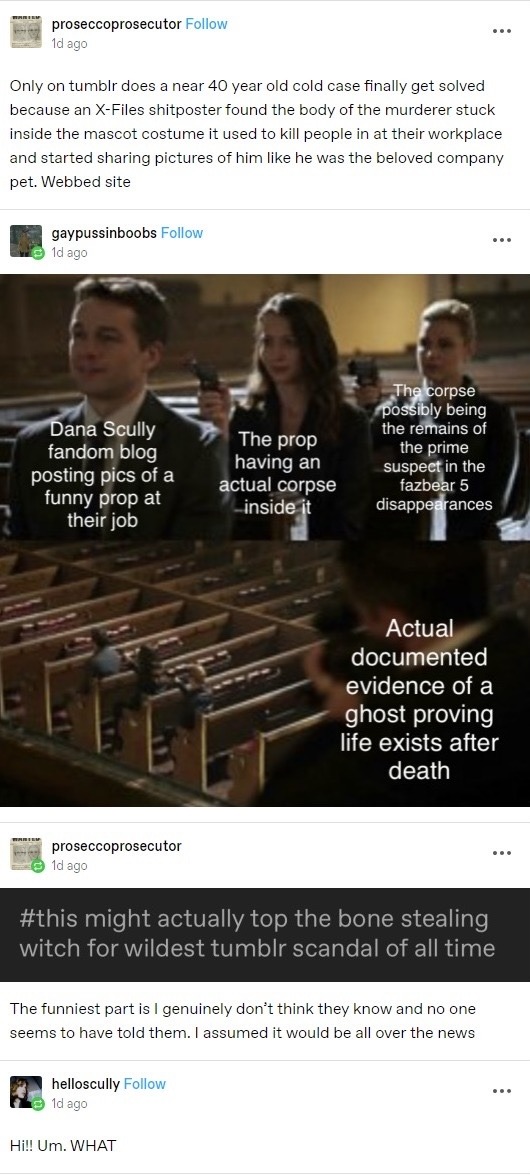
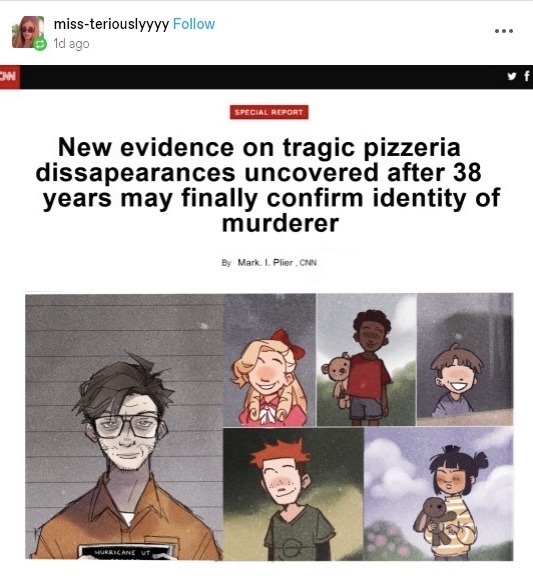
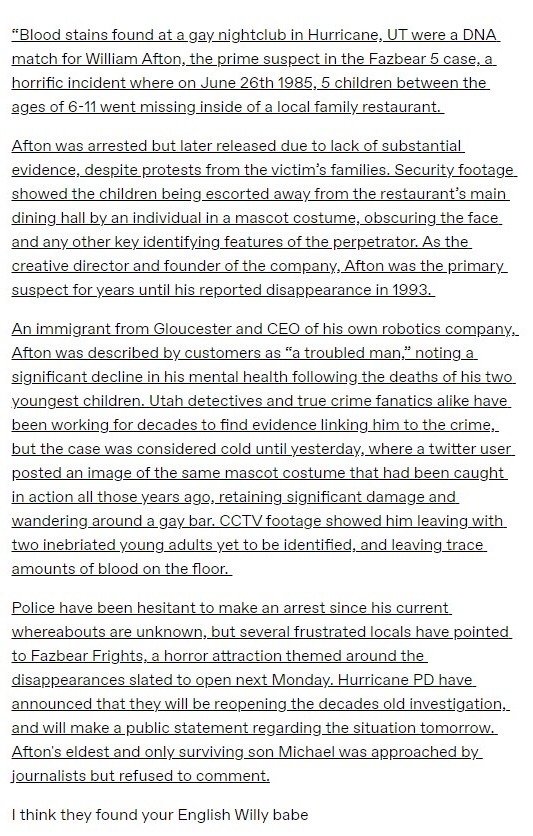



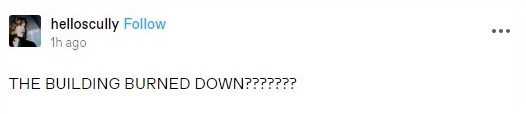
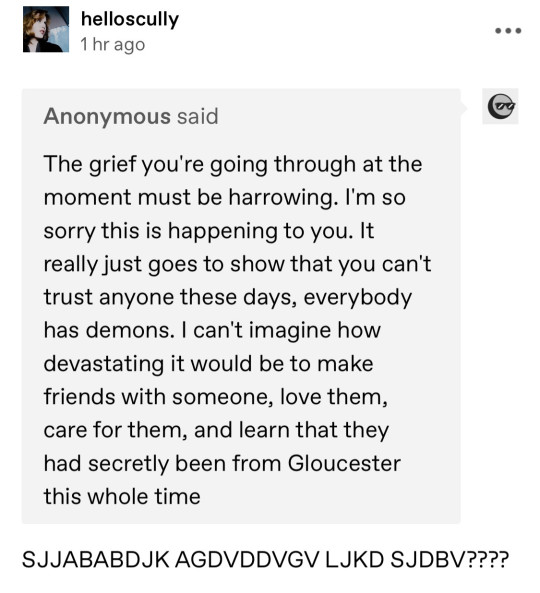

Back by popular demand. English Willy part 3
(Idk if I'll do another bc I feel like its run its course and unlike Scott Cawthon I would like to end my series on a high note! But to everyone who sent in asks or showed support or generally took part I love all of you and had so much fun with this. I might do more in future but I don't want part 4 to hang over me as something I HAVE to do)
#SHITTING MYSELF LAUGHING#HE#EEPLDPELP#THIS IS MORE FOUL THAN POOR WILLY'S RANK ASS CORPSE#this is beautiful ily mike
31K notes
·
View notes
Note
are you so ancient that your iris and pupil disappeared

“nope, baby (me) was born that way”
46 notes
·
View notes
Note
uhhhh favorite instrument..?

“piano, easily”
“i’ve got one in my apartment.. not to brag but i’m reaaaaal good at it”
51 notes
·
View notes
Text
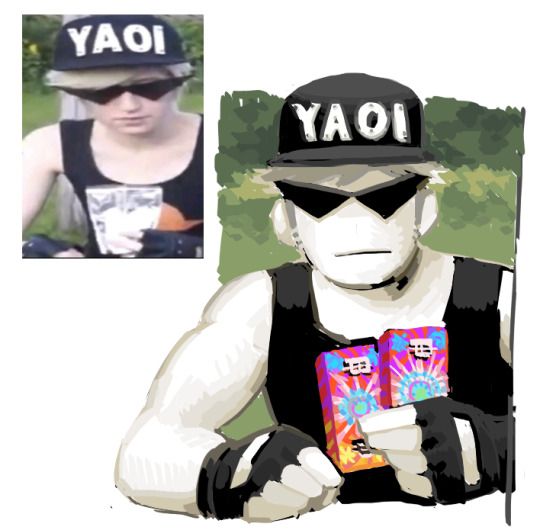
redraw of one of my favorite images. i dont know who that is i hope theyre well
5K notes
·
View notes
Text


“Anonymous said: Duck”
“THERES A DUCK????”


“THAT WAS THE SHITTIEST DISTRACTION TO EVER SHITTILY DISTRA-“
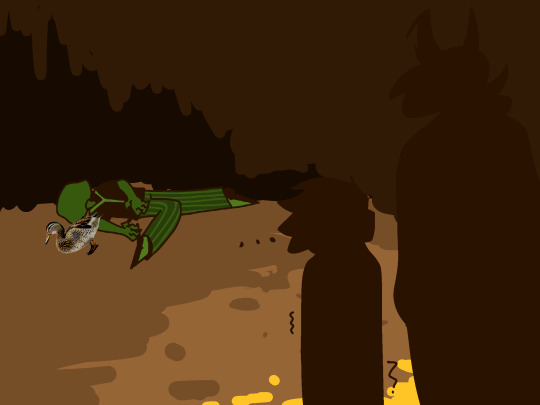
“…”
16 notes
·
View notes
Text
Setting my update schedule! Finally!
Hopefully, a new page/set of panels should be out by every Wednesday, 12AM, GMT!
There will LIKELY be more posts in between each wednesday, updates, polls, etc etc, but that should work as a generalized time for each page!
(P.S., every reblog helps! The more reblogs i get, the more asks i'll get, meaning its more likely you'll get early panels of characters answering questions!)

7 notes
·
View notes
Text





“See that heart? That is your SOUL, everything you are trapped in one little shape!”
“Your SOUL starts off weak, but can grow strong if you gain a lot of… LV…”
“Which you seem to have plenty of!”
“Such a shame.”
“All that hard work is going to go to W A S T E”
30 notes
·
View notes
Text
EVERYONE NEEDS TO LOOK AT THIS. RN

Yes dave
#homestuck#fanart#sketch#digitalart#dad#dadgbert#dadegbert#dave#strider#hs#I FUCKING LOVE#THIS STYLE#PLEAASSSESESSE3A#SOBS CRIES WAILS THROWS A TANTRUM
1K notes
·
View notes
Text
oh SHIT? NOODLE IS POSTING MORE ART? FOR THE FIRST TIME IN A WHILE??? Get pesterquested, idiot (hits you)

#homestuck#hs#homestuck art#digital art#pesterquest#pesterquest spoilers#homestuck pesterquest#Y/N#GRAHHHH SELF INDULGENT ART
4 notes
·
View notes
Text
WHY IS MY JACK NOIR POST GETTING SO MANY NOTES SUDDENLY!!! WHAT ARE YOU GUYS UP TO!!!!!
#homestuck#hs#I MEAN IT#IM GONNA TELL MOM YOU GUYS ARE OBSESSING OVER JACK NOIR!!!#I WILL!!!#Jack noir
2 notes
·
View notes
Text

ms paint. you know her. u used her age 8 to make loads of rainbow ovals all over the canvas and then scramble it with selection tool. now u will know her true powers with my handyrandy tips under the readmore. some will be pretty basic and others are very special.
this post has 8 cool trix to learn for you. enjoy and i may do another in the future if i remember/learn more stuff
some of it might be common knowledge. but its got some deep cuts. all tips have gifs to show process easily.
🙂 enjoy and i hope this encourages you to fuck around in mspaint more
soundtrack for this post (loop it while you learn for advanced learning experience)
TIP 1) the right click trick
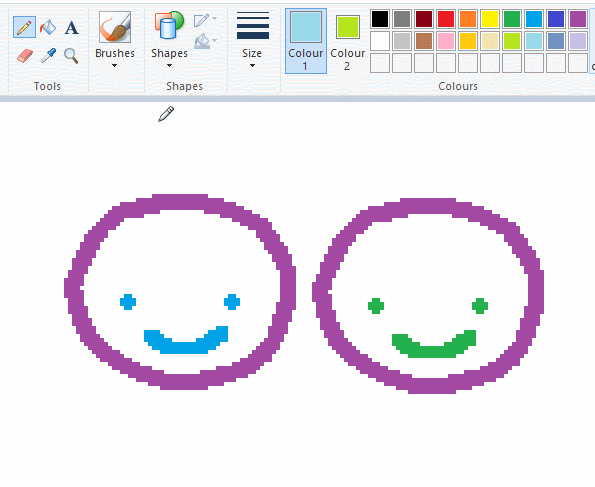
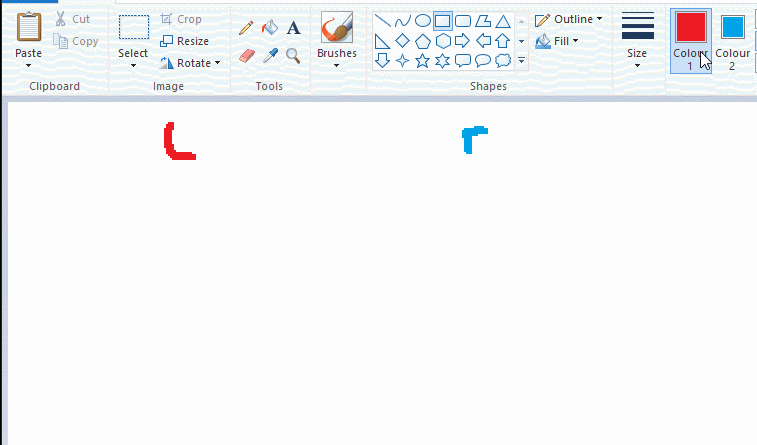
left and right mouse click correspond to col1 and col2 respectively, which u can see in the top bar. this applies to all brushes and the fill tool like above. when using shapes col2 will be the fill colour (if you have solid fill selected). right clicking with shape maker will reverse the colours use on the shape.
TIP 2) right click eraser
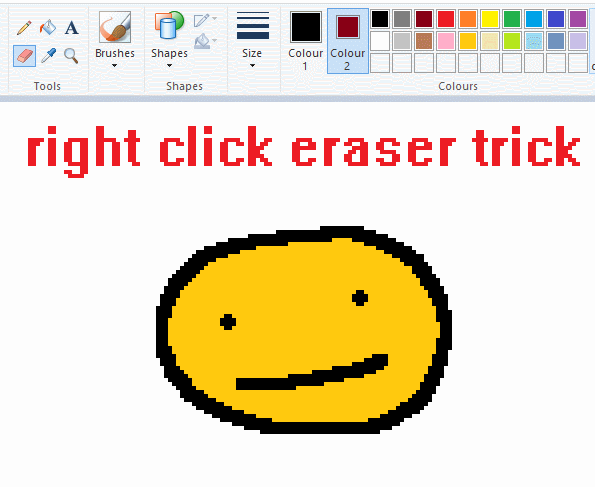
this one is extremely helpful for lineart or add shading. the eraser always uses col2. so your eraser can technically be any colour. but here's where you get powers: right clicking with eraser will only erase onto col1, with col2.
TIP 3) transparent selection change a guy destination
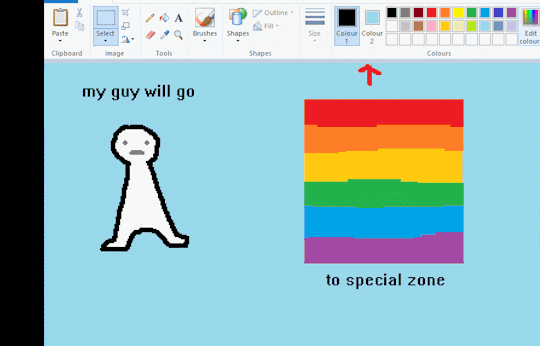
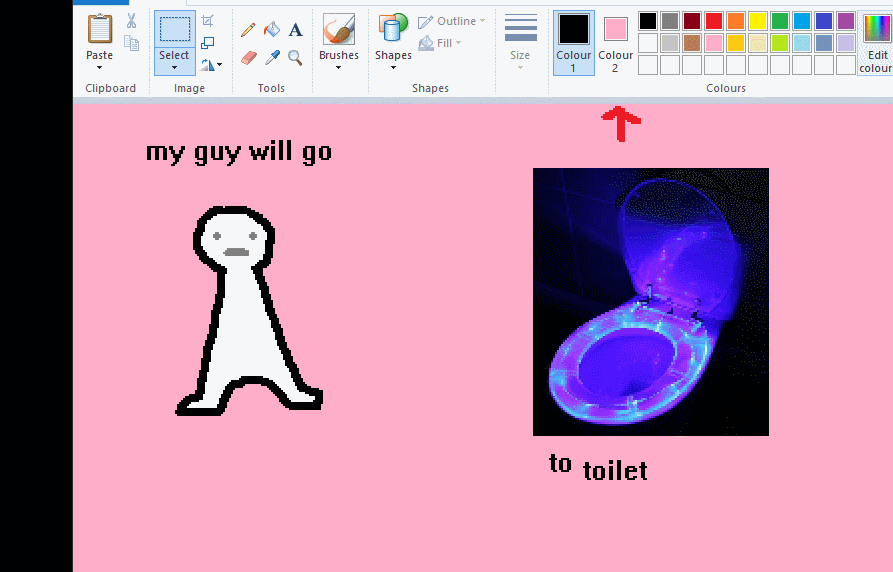
the beloved transparent selection tool works based on what is selected as col2. so long as you have the correct colour as col2 you can make any image transparent and put it on top of anything else. and yes this works with photo bg as you can see.
TIP 4) the gradience
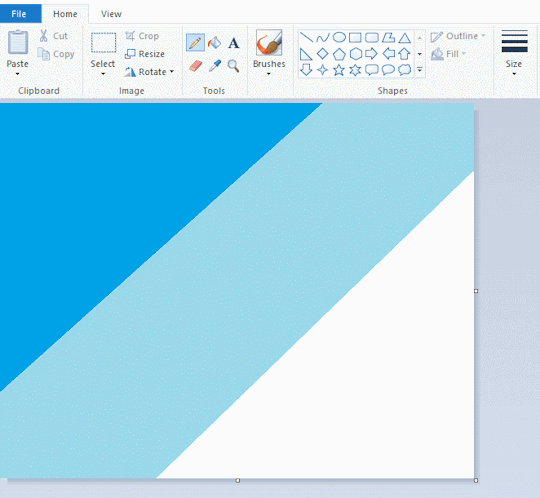
this one is a little more complex. you want to start off with any canvas size, and make as many diagonal coloured bands as you want. (protip: holding down shift makes a perfectly diagonal line with line tool)
then you need to resize the canvas to a width of 1px (make sure you resize by pixels, and do not maintain aspect ratio). then resize again back to its original width (or a different width i cant stop you). you will have your lovely gradience.
TIP 5) superimposter

so. you got a cool gradient and wanna put a guy on it. heres what i do:
i open a 2nd mspaint with same canvas size and draw whatever i want on there. i then pick a completely unrelated colour to my entire piece, and set that as the bg. you could use white, pink, geen, whatever you want as long as it doesnt appear somewhere else in ur drawing. copy the guy.
go back to your gradient tab. ensure that col2 is set as that bg colour you picked (lilac for me). have "transparent selection" enabled. paste your guy in. cue fanfare
TIP 6) advanced superimposter
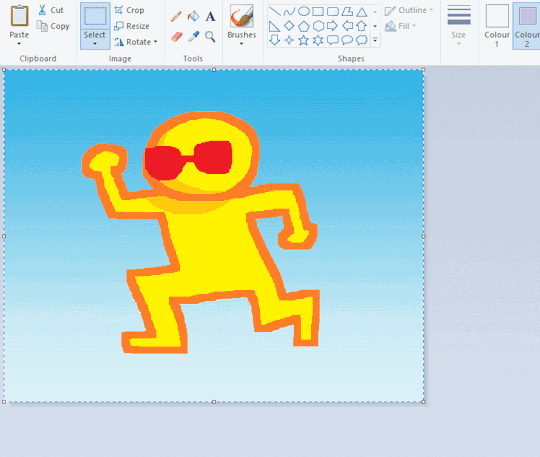
the great thing about this method is u can put multiple gradients in multiple areas of the image. this is where it gets all japanese printmaking type of shit. ukiyo-esque
all you need to do is make another canvas with a new gradient, ensure col2 is set as the colour you want to replace, then paste your original piece onto the new gradient. now my guy has a soft fade. you can do this as much as you want. (you could even make a canvas with a texture or photo and paste your drawing onto there)
TIP 7) "sketch layer"
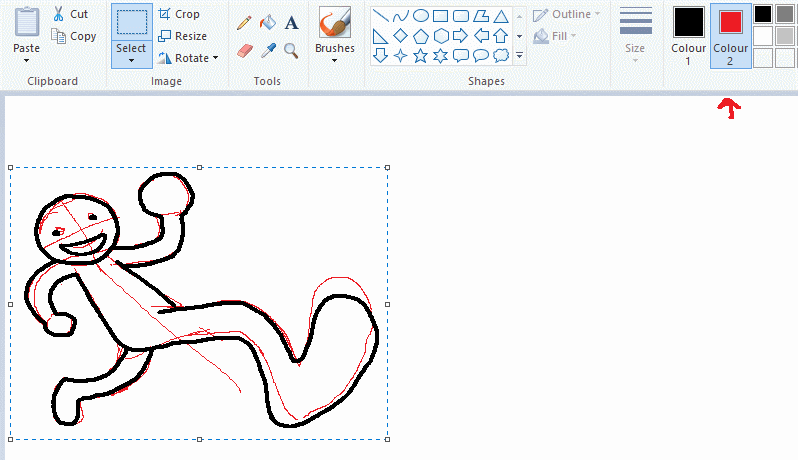
so as you now know, col2 is what is removed when you click "transparent selection". which means you can also remove any instance of a colour from ur drawing. which means you can have a unique colour for sketch layer and remove it from the drawing later. i admittedly dont do this but it is a great trick to have.
now combine this with lowering your dpi for smoother lines. may seem obvious but it helps. its like a free stabiliser whenever u want.
TIP 8) rainbow art
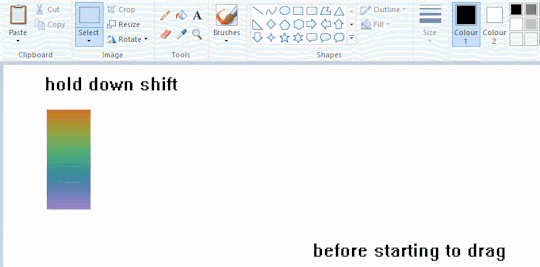
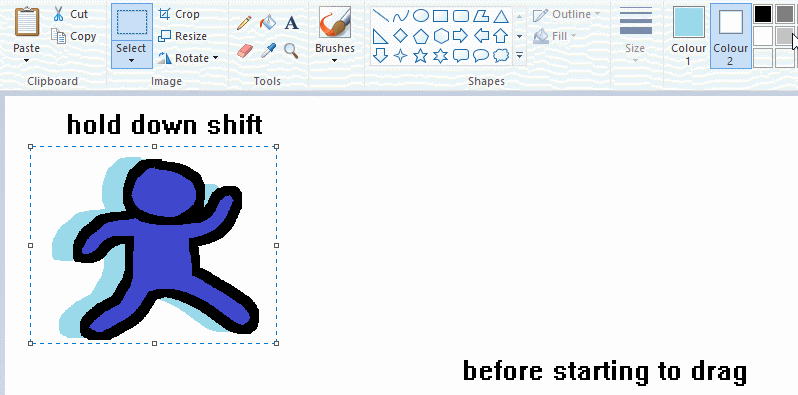
now this is where you can get dizzee rascal "bonkers". check out my small and shitty rainbow trick. you can select anything and hold down shift, then drag with left mouse, to turn that selection into its own brush. i even did it with a guy. and you can of course do this with a photo as well.
🙂well that it for now. hope you liked it thanks for reading now back to your regularly scheduled tgcg programming
2K notes
·
View notes