Text
How to Extract Tender Data with Web Scraping and ClickUp Integration?
Extract Tender Data from websites, integrating seamlessly with ClickUp for efficient management and streamlined workflow processes.
Know More: https://www.realdataapi.com/extract-tender-data-with-web-scraping-and-clickup-integration.php
#TenderDataScraper#ExtractTenderData#TenderDataScrapingApplication#TenderDataExtraction#TenderDataAPIS#ScrapeTenderData#TenderDataCollection
0 notes
Text

Know More: https://www.realdataapi.com/extract-tender-data-with-web-scraping-and-clickup-integration.php
#TenderDataScraper#ExtractTenderData#TenderDataScrapingApplication#TenderDataExtraction#TenderDataAPIS#ScrapeTenderData#TenderDataCollection
0 notes
Text
How to Extract Tender Data with Web Scraping and ClickUp Integration?
Introduction
In today's dynamic business landscape, efficient tender data management is essential for staying competitive. By integrating a tender data scraper with ClickUp API, organizations can streamline the process of extracting, managing, and updating tender-related information from various sources.
Our web scraping technology is designed to extract tender data from specific websites, such as https://mahatenders.gov.in and https://www.eprocure.gov.in/eprocure/app. This process ensures that key data points, including the organization chain, tender reference number, and tender value, are collected regularly, providing you with up-to-date and reliable information for your decision-making processes.
The seamless integration with the ClickUp project management platform enables organizations to centralize their tender data management and streamline workflow processes. Data is uploaded via Tender data APIs, bypassing the captcha using image recognition tools and ensuring accuracy and reliability.
With our solution, your organization can benefit from daily data updates and a streamlined upload process that eliminates duplicate uploads. This not only ensures data integrity but also saves you valuable time and resources. Our solution is not limited to tender data collection; it can also be leveraged for market research, price comparison, and other aspects of informed decision-making, further enhancing its value for your business.
By leveraging web scraping services and ClickUp integration, organizations can optimize their tender data management processes, stay ahead of the competition, and drive business success.
Introducing the Solution: Tender Data Scraper to ClickUp Integration
Our groundbreaking Tender Data Scraping Application harmonizes cutting-edge web scraping technology with the robust capabilities of the ClickUp project management platform. This integration facilitates the automatic extraction and seamless integration of tender data, streamlining the otherwise complex process.
By harnessing this solution, organizations can effortlessly gather, categorize, and oversee tender-related information sourced from targeted websites, including https://mahatenders.gov.in and https://www.eprocure.gov.in/eprocure/app. This data consolidation simplifies the management process, allowing for efficient organization and access.
The application operates precisely, accurately extracting critical data points such as organization chain, tender reference number, and tender value. These details are crucial for informed decision-making and strategic planning.
Our solution guarantees seamless integration and data integrity. It can upload data via Tender data APIs in the prescribed format, bypassing captcha hurdles using advanced image recognition tools. This not only optimizes tender data extraction but also enhances market research capabilities and facilitates price comparison activities.
Key Features and Benefits:
Our cutting-edge Tender Data Scraping Application offers a range of critical features and benefits tailored to streamline tender data extraction and integration, optimizing workflow efficiency and decision-making processes.
Web Scraping Application: Our robust web scraping application is designed to extract tender data from specified websites at regular intervals. This eliminates manual data entry, ensuring timely updates and freeing up valuable resources for other tasks.
Seamless Integration with ClickUp: You can scrape Tender data to seamlessly integrate and transfer it into ClickUp, enabling organizations to centralize their data management and streamline workflow processes. This consolidation enhances collaboration and facilitates informed decision-making.
Data Update Frequency: With a daily data update frequency, organizations can remain up-to-date with the latest tender information, empowering them to make informed decisions and stay ahead of the competition. This real-time access to data ensures agility and responsiveness in a dynamic market environment.
Customizable Data Points: Our solution allows organizations to specify the data points they wish to extract for each tender, including the organization chain, tender reference number, and tender value. This customization ensures that only relevant information is collected and transferred into ClickUp, optimizing data management and analysis processes.
Bypassing Captcha: Our solution incorporates advanced image recognition tools to bypass captcha challenges, ensuring uninterrupted data extraction and seamless integration with ClickUp. This eliminates potential disruptions and enhances efficiency in tender data processing.
No Duplicate Data: To maintain data integrity and prevent clutter, our solution ensures that only new data is uploaded to ClickUp. This eliminates manual data cleanup, reduces errors, and optimizes data management processes.
Our Tender Data Scraping Application offers organizations a comprehensive solution for efficient tender data extraction, integration, and management. By leveraging web scraping technology and seamless integration with ClickUp, organizations can streamline workflow processes, enhance decision-making capabilities, and stay competitive in the market landscape.
Conclusion
Our Tender Data Scraper to ClickUp Integration solution, powered by Real Data API, offers organizations a cost-effective and efficient way to manage tender-related information. Organizations can save time, reduce errors, and make better-informed decisions by automating the extraction and integration process. Our solution provides the necessary tools and capabilities for price comparison, market research, and tender data collection, enabling organizations to stay competitive in today's dynamic business landscape.
With Real Data API, organizations can seamlessly access and integrate real-time tender data into their ClickUp platform, streamlining operations and enhancing decision-making capabilities. This integration empowers organizations to leverage the latest market insights and trends to identify opportunities and mitigate risks effectively.
Organizations can optimize their tender data management processes by utilizing web scraping services and Real Data API, ensuring accuracy, efficiency, and compliance with regulatory requirements. Our solution provides a comprehensive approach to tender data extraction and integration, enabling organizations to stay ahead of the competition and drive business growth.
Experience the power of Real Data API and transform your tender data management processes today. Contact us to learn more and take your organization to new heights in the competitive marketplace.
Know More: https://www.realdataapi.com/extract-tender-data-with-web-scraping-and-clickup-integration.php
#TenderDataScraper#ExtractTenderData#TenderDataScrapingApplication#TenderDataExtraction#TenderDataAPIS#ScrapeTenderData#TenderDataCollection
0 notes
Text
How to Get Market Insights with Allegro Scraper?
Introduction
In the fast-paced world of e-commerce, gaining a competitive edge hinges on accessing timely and precise data. Whether you're an online seller aiming to fine-tune your pricing strategy or a market researcher dissecting trends, having the right insights is paramount. This is where Allegro Scraper offers a robust solution tailored to extract data from the Allegro marketplace.
Powered by Allegro data scraper API, this tool seamlessly navigates through the Allegro data marketplace, scouring for valuable information with unparalleled efficiency. Its prowess lies in scraping Allegro data marketplace, ensuring a steady stream of up-to-date data for users.
Allegro Scraper isn't just a tool; it's a gateway to comprehensive Allegro product data extraction and collection. With its web scraping services, users can effortlessly gather essential details such as product titles, prices, seller ratings, and more. This wealth of information fuels essential activities like price comparison and market research, empowering users to make informed decisions and stay ahead of the curve.
In today's competitive landscape, Allegro Scraper isn't just an option but a necessity for businesses and researchers. Harness its power to unlock valuable insights and propel your endeavors to new heights.
What is Allegro?
Allegro is Poland's largest online marketplace, serving as a one-stop destination for buying and selling goods across various categories, including electronics, fashion, home goods, and more. Launched in 1999, Allegro has become a leading e-commerce platform, connecting millions of buyers and sellers nationwide. It offers a user-friendly interface, secure payment options, and a vast selection of products, making it a preferred choice for consumers and businesses. With its robust infrastructure and commitment to innovation, Allegro continues to play a pivotal role in shaping Poland's digital economy and beyond.
Why Scrape Allegro Data Website?
Scraping Allegro data marketplace offers numerous benefits, including comprehensive product information, competitive advantage, price comparison, market research, inventory management, and enhanced decision-making. This makes it an indispensable tool for businesses and consumers in e-commerce.
Access to Comprehensive Product Information: Scraping Allegro data marketplace provides access to a wealth of information on products available on the platform. This includes product titles, descriptions, prices, ratings, and seller information, which are crucial for making informed purchasing decisions or conducting market research.
Convenience and Competitive Advantage: By harnessing the power of Allegro data scraping services, businesses can effortlessly stay updated on pricing trends, product availability, and competitor strategies. This user-friendly service allows them to adjust pricing strategies, optimize product offerings, and maintain a competitive edge.
Price Comparison: Scraping Allegro data marketplace allows for easy price comparison across multiple sellers and products. Businesses can use this information to ensure competitive pricing and attract more customers. Additionally, consumers can benefit from price comparisons to find the best deals and make informed purchasing decisions.
Market Research: Allegro data scraping facilitates comprehensive market research by providing insights into consumer preferences, demand trends, and market dynamics. Researchers can analyze scraped data to identify emerging trends, forecast market demand, and make data-driven decisions for business growth.
Inventory Management: For sellers on the Allegro marketplace, scraping data from the website helps manage inventory efficiently. By monitoring product availability, sales trends, and customer demand, sellers can optimize inventory levels, reduce stockouts, and maximize sales opportunities.
Product Data Extraction and Collection: Allegro data scraper API enables seamless extraction and collection of product data from the website. This includes extracting product details, images, specifications, and other relevant information for creating comprehensive product listings and catalogs.
Empowering Decision-Making: Whether for businesses or consumers, scraping Allegro data website equips them with valuable insights that drive informed decision-making. Businesses can leverage scraped data to identify market gaps, launch new products, or target specific customer segments. At the same time, consumers can use it to find the best deals and products that precisely meet their needs.
Input of the Workflow
Allegro Scraper's workflow is user-centric and starts with inputting specific URLs, which serve as the entry point for data extraction. Users can input the URL of a specific product they wish to analyze or a product category they want to explore. This level of flexibility ensures that users can tailor their data extraction precisely to their needs, whether they are interested in conducting a detailed analysis of a single product or exploring an entire category for market research purposes.
By allowing users to input specific URLs, Allegro Scraper streamlines the data extraction process and ensures that users can focus on extracting relevant information. Whether users are sellers looking to optimize their product listings or researchers seeking insights into market trends, Allegro Scraper provides a user-friendly interface for initiating the data extraction process.
Overall, the input stage of Allegro Scraper's workflow sets the foundation for efficient and targeted data extraction. It enables users to gather the information they need to make informed decisions and drive their business strategies forward in the dynamic e-commerce landscape.
How it Works?
Allegro Scraper operates seamlessly once the user-provided URLs are inputted. Upon receiving the URLs, the scraper initiates its extraction process, swiftly navigating through the Allegro website to retrieve the requested data. It follows the links the user provides, whether they lead to specific product pages or broader category listings, and systematically collects the relevant product information.
When parsing product information, Allegro Scraper employs sophisticated algorithms to extract critical details such as product titles, descriptions, prices, seller information, and more. This meticulous parsing ensures that users receive comprehensive and accurate data for their analysis.
An essential feature of Allegro Scraper is its ability to handle category URLs intelligently. When a category URL is specified, the scraper implements an intelligent algorithm to limit the number of suggestions extracted to 30. This optimization ensures efficiency in data extraction and prevents overwhelming users with excessive information.
By automating the navigation of the Allegro website and parsing product information, Allegro Scraper streamlines data extraction, saving users valuable time and effort. Whether users are interested in analyzing individual products or exploring entire categories, Allegro Scraper provides a reliable and efficient solution for accessing the data they need to make informed decisions in the competitive e-commerce landscape.
The Code
Below is a basic Python code snippet using the BeautifulSoup library to scrape data from Allegro. Please note that this code is just a starting point and may require adjustments based on the specific structure of the Allegro website and the data you want to extract.
In this code:
We use the requests library to send a GET request to the provided URL.
If the request is successful (status code 200), we use BeautifulSoup to parse the HTML content of the page.
We then extract the desired product information using BeautifulSoup's find() or find_all() methods.
Finally, we print the extracted data.
Remember to replace '...' with appropriate class names or tags for the elements you want to scrape from the Allegro website. Additionally, you may need to handle pagination or other complexities depending on the specific requirements of your scraping task.
Output Information
The output of Allegro Scraper is a comprehensive set of data points, neatly organized in a Google Spreadsheet. Users can expect to find a wealth of information, including:
URL to the product
Product title
Price
Shipping price
URL of the first image
Rating
Seller with rating
Number of purchases
Parameters
People bidding
Condition (New/used)
Available units (Quantity)
Leveraging Allegro Scraper for Market Insights
With Allegro Scraper at your fingertips, the possibilities for gaining valuable market insights are boundless. Whether you're a business conducting market research, fine-tuning pricing strategies, or performing competitive analysis, this tool equips you with the data needed to make informed decisions in the dynamic e-commerce landscape.
Efficient Market Research: Allegro Scraper streamlines the process of gathering data from the Allegro marketplace, enabling businesses to conduct comprehensive market research quickly and effectively.
Optimized Pricing Strategy: By leveraging Allegro Scraper, businesses can easily extract pricing data from Allegro, facilitating price comparisons across different sellers and products. This empowers businesses to optimize their pricing strategy and remain competitive in the market.
Competitive Analysis: Allegro Scraper provides valuable insights into competitor pricing, product offerings, and market trends, allowing businesses to perform detailed competitive analysis and identify areas for improvement.
Seamless Data Extraction: With Allegro Scraper, data extraction from the Allegro website becomes seamless, thanks to its efficient scraping capabilities and integration with the Allegro data scraper API.
Enhanced Decision-Making: By harnessing the power of Allegro Scraper, businesses can make informed decisions based on real-time data and market insights, confidently driving their strategies forward.
Comprehensive Product Data Collection: Allegro Scraper facilitates Allegro product data collection, providing businesses with access to detailed product information such as titles, descriptions, images, and specifications.
Improved Competitiveness: By leveraging Allegro Scraper for price comparison and market research, businesses can enhance their competitiveness in the e-commerce landscape, ensuring they remain relevant and profitable in a rapidly evolving market.
Conclusion
Allegro Scraper is not just a tool; it's your key to unlocking the vast potential of Allegro's marketplace. Real Data API's efficient extraction and comprehensive output make it a must-have for thriving in e-commerce. Experience the full potential of Allegro's marketplace with Real Data API. Its efficient data extraction and comprehensive output make it indispensable for thriving in e-commerce. Get started today!
Know More: https://www.realdataapi.com/market-insights-with-allegro-scraper.php
#AllegroDataScraperAPI#ScrapingAllegroDataMarketplace#AllegroDataScrapingServices#ScrapestheAllegroDataWebsite#AllegroProductDataExtraction#AllegroProductDataCollection
0 notes
Text
How to Scrape Tennis Match Scores from Flashscore Website?
Introduction
In the fast-paced world of tennis, staying updated with live match scores and betting odds is crucial for fans, bettors, and analysts alike. Flashscore is a popular website that provides comprehensive tennis match information, including scores, player details, point-by-point updates, and betting odds from various bookmakers. However, accessing this data in real-time and in a structured format for further analysis can be challenging. In this guide, we'll explore how to scrape tennis match scores from Flashscore website using web scraping techniques, and organize the extracted data into an XML table format. This XML data can then be used to feed a MySQL database, enabling seamless access and analysis of tennis match information.
What is Flashscore?
Flashscore is a widely used sports live score and result service that provides real-time updates on a wide range of sporting events, including football, tennis, basketball, hockey, and more. It offers a comprehensive platform for sports enthusiasts to stay informed about the latest scores, match statistics, and upcoming fixtures.
Founded in 2006, Flashscore quickly established itself as one of the leading providers of live sports scores and results. The website boasts an intuitive interface and user-friendly design, making it easy for users to navigate and find the information they need. Whether it's following their favorite team's progress or tracking live matches from around the world, Flashscore offers a seamless and reliable experience.
One of Flashscore's key features is its real-time updates, ensuring that users have access to the latest scores and match developments as they happen. Whether it's a crucial goal in a football match or a tie-breaking point in a tennis match, Flashscore delivers instant updates to keep fans informed.
In addition to live scores, Flashscore also provides detailed match statistics, including possession, shots on target, fouls, and more, allowing users to delve deeper into the performance of their favorite teams and players. With coverage of thousands of sporting events each day, Flashscore remains a go-to destination for sports fans seeking up-to-date information and results.
Understanding Flashscore's Tennis Match Data Structure
Tournament Name, Surface, and Indoor/Outdoor: Flashscore meticulously catalogues ongoing tournaments, furnishing vital information such as tournament names, surface specifics (e.g., grass, clay, hardcourt), and whether matches are conducted indoors or outdoors. Such insights are invaluable for aficionados seeking comprehensive tournament coverage.
Players Names and Gender: Each match listed on Flashscore meticulously details the competing players' identities, encompassing their names and gender. This categorization ensures clarity and specificity, aiding users in navigating and identifying their preferred matches effortlessly.
Point-by-Point Information: Flashscore stands out by providing minute-by-minute updates on match progress, including real-time updates on scores, game outcomes, and set results. This granular level of detail facilitates a dynamic viewing experience, catering to the needs of avid tennis enthusiasts.
First Server: A pivotal aspect of match dynamics, Flashscore indicates the player serving first at the onset of each set. This crucial detail enables viewers to discern strategic patterns and anticipate gameplay dynamics with precision.
Odds Information: Flashscore presents a comprehensive array of betting odds sourced from prominent bookmakers like Bet365 and other platforms. These odds furnish bettors with valuable insights, enabling informed decision-making and facilitating price comparison and market research endeavors.
Flashscore's structured presentation of tennis match data serves as a cornerstone for various endeavors, including scraping live scores and betting odds, facilitating web scraping services, price comparison initiatives, and market research endeavors.
The Process to Scrape Tennis Match Scores from Flashscore
Identify Target URLs: Begin by identifying the specific URLs on Flashscore's website where tennis match scores and betting odds are displayed. These URLs typically contain information about ongoing tournaments and matches.
Use a Flashscore Website Data Scraper: Employ a web scraping tool or library, such as BeautifulSoup in Python, to programmatically retrieve the HTML content of the target URLs. This tool facilitates the extraction of structured data from web pages, enabling efficient scraping.
Parse HTML Content: Utilize BeautifulSoup to parse the HTML content obtained from Flashscore's website. Navigate through the HTML document's structure to locate relevant elements containing tennis match scores, player details, and betting odds.
Extract Match Details: Target specific HTML elements that contain information about tournament names, match scores, players' names, and gender. Extract this data using BeautifulSoup's find and find_all methods, ensuring comprehensive coverage of live match scores and related details.
Capture Point-by-Point Information: Dive deeper into the HTML structure to extract point-by-point updates of ongoing tennis matches. This may involve locating elements containing real-time score updates, game outcomes, and set results.
Retrieve Betting Odds: Extract betting odds information from Flashscore's website, including odds from popular bookmakers like Bet365. Identify relevant HTML elements containing betting odds data and extract it for further analysis.
Organize Data: Structure the extracted data into a cohesive format, such as a Python dictionary or pandas DataFrame. Ensure that the data is organized according to categories like tournament details, player information, match scores, and betting odds.
Save Data: Save the organized data to a suitable format, such as CSV or JSON, for further processing or analysis. Alternatively, store the data directly in a MySQL database for easy access and retrieval.
Automate Scraping Process: Set up automated scripts to periodically scrape tennis match scores from Flashscore website, ensuring that you have access to the latest information for ongoing tournaments and matches.
Comply with Terms of Service: Ensure compliance with Flashscore's terms of service and usage policies while scraping tennis scores from Flashscore. Respect any restrictions or limitations imposed by the website to avoid potential legal issues.
By following these steps, you can effectively scrape tennis match scores and betting odds from Flashscore's website, enabling tasks such as price comparison, market research, and real-time analysis of live match data. This process underscores the importance of leveraging web scraping services to extract valuable insights from online sources efficiently.
The Sample Code
This code snippet demonstrates how to use BeautifulSoup to scrape tennis match scores from Flashscore's website. It retrieves the HTML content of the tennis page, parses it with BeautifulSoup, and then extracts relevant information such as tournament details, players' names, point-by-point updates, first server, and betting odds. The extracted data is printed to the console for demonstration purposes. You can modify and enhance this code to suit your specific scraping requirements.
Conclusion
Accessing real-time tennis match scores and betting odds through Flashscore's website is invaluable for tennis enthusiasts, bettors, and analysts. Leveraging web scraping techniques, we can tap into this wealth of information, organizing it into a structured format ideal for analysis and storage. By integrating with Real Data API, we ensure seamless access and retrieval, empowering users with comprehensive insights.
With the extracted data seamlessly fed into a MySQL database, tasks like price comparison, market research, and trend analysis become effortless. This robust Flashscore website data scraper mirrors Flashscore's functionality, keeping users updated with live scores and odds effortlessly.
Follow the outlined steps to create a potent solution that caters to the needs of tennis aficionados and bettors alike. Whether you're a fan seeking real-time updates or a better scouting for valuable insights, our web scraping services, coupled with Real Data API, provide a powerful solution for accessing and analyzing sports data online. Stay ahead of the game with our comprehensive solution, tailored to meet your tennis match data needs!
Know More: https://www.realdataapi.com/scrape-tennis-match-scores-from-flashscore-website.php
#ScrapingTennisScoresfromFlashscore#ScrapingLiveMatchScoresfromFlashscore#ScrapeBettingOddsfromFlashscore#ScrapeTennisMatchScoresfromFlashScoreWebsite#FlashScoreWebsiteDataScraper
0 notes
Text

Know More: https://www.realdataapi.com/scrape-tennis-match-scores-from-flashscore-website.php
#ScrapingTennisScoresfromFlashscore#ScrapingLiveMatchScoresfromFlashscore#ScrapeBettingOddsfromFlashscore#ScrapeTennisMatchScoresfromFlashScoreWebsite#FlashScoreWebsiteDataScraper
0 notes
Text
How to Scrape Tennis Match Scores from Flashscore Website?
Scrape tennis match scores from Flashscore website using Pythons BeautifulSoup for real-time updates and analysis.
Know More: https://www.realdataapi.com/scrape-tennis-match-scores-from-flashscore-website.php
#ScrapingTennisScoresfromFlashscore#ScrapingLiveMatchScoresfromFlashscore#ScrapeBettingOddsfromFlashscore#ScrapeTennisMatchScoresfromFlashScoreWebsite#FlashScoreWebsiteDataScraper
0 notes
Text
How to Extract Property Data from Square Yards Gurgaon?
Extract property data from Square Yards Gurgaon by visiting their website and utilizing their search and filtering features.
Know More: https://www.realdataapi.com/extract-property-data-from-square-yards-gurgaon.php
#WebScrapingSquareYardsWebsiteData#ExtractPropertyDatafromSquareYardsGurgaon#ScrapingSquareYardsWebsiteData#ScrapeDatafromSquareYardsWebsite#SquareYardsDataScraper#ExtractSquareYardPropertyData#SquareYardsDataScraperAPI#SquareYardDataCollection
0 notes
Text
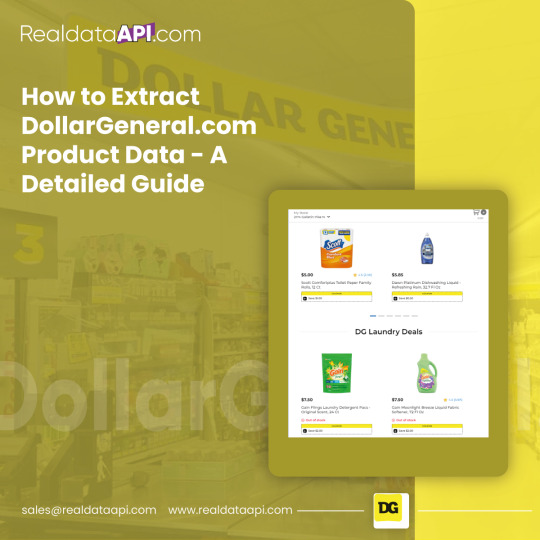
Know More: https://www.realdataapi.com/extract-dollar-general-product-data.php
#ScrapeDatafromProductPages#DollarGeneralComProductDataScrapingServices#DollarGeneralComProductDataScraper#DollarGeneraComDataCollection#DollarGeneralComScrapingDatasets#ExtractDollarGeneralComProductData
0 notes
Text
How to Extract DollarGeneral.com Product Data - A Detailed Guide
Introduction
In today's digitally-driven marketplace, access to accurate and timely data is paramount for businesses aiming to gain a competitive edge. One of the most effective ways to gather such data is through web scraping services, techniques that allow for the extraction of valuable information from websites. In this guide, we'll explore how to scrape data from product pages of DollarGeneral.com using the Data Miner Chrome Extension. By following these steps, you'll be able to pull product names, descriptions, links, and prices from DollarGeneral.com and populate them into a Google Sheets spreadsheet. Let's dive in!
Understand the Importance of Data Scraping
In eCommerce, data is king. From market research and price comparison to inventory management and customer insights, access to accurate and comprehensive data is essential for making informed business decisions. DollarGeneral.com is a popular destination for shoppers seeking everyday essentials at affordable prices. By using DollarGeneral.com data collection, businesses can gain valuable insights into market trends, pricing strategies, and consumer preferences.
Introducing Data Miner Chrome Extension
Data Miner is a powerful Chrome Extension that simplifies the process of web scraping. With its intuitive interface and robust features, Data Miner allows users to extract data from websites with ease. By creating custom scraping recipes, users can specify the data they want to extract and automate the scraping process. In our case, we'll create a recipe to extract DollarGeneral.com product data and populate it into a Google Sheets spreadsheet.
Creating a Scraping Recipe for DollarGeneral.com
To begin, install the Data Miner Chrome Extension from the Chrome Web Store. Once installed, navigate to DollarGeneral.com and open the product page from which you want to scrape data. For this example, let's say we're interested in scraping data from the "Health & Beauty" category.
Launch Data Miner by clicking on the extension icon in your Chrome browser.
Create a new recipe and give it a descriptive name, such as "DollarGeneral Product Data."
Click on the "Start Recipe" button to enter recipe creation mode.
Using the Data Miner interface, select the elements on the webpage that correspond to the product name, description, link, and price.
Once you've selected the desired elements, Data Miner will generate XPath selectors to identify those elements on similar pages.
Test your recipe to ensure that it accurately captures the data from multiple product pages.
Once satisfied, save your recipe and exit recipe creation mode.
Populating Data into Google Sheets
With your scraping recipe ready, it's time to populate the extracted data into a Google Sheets spreadsheet.
Open Google Sheets and create a new spreadsheet.
Install the Data Miner Google Sheets Connector add-on from the G Suite Marketplace.
Launch the Data Miner Google Sheets Connector and authenticate it with your Google account.
Select your scraping recipe from the list of available recipes.
Choose the Google Sheets spreadsheet where you want to populate the data.
Configure the settings for data extraction, including the frequency of updates and the range of cells to populate.
Run the connector to initiate the scraping process and populate the data into your Google Sheets spreadsheet.
Benefits of DollarGeneral.com Product Data Scraping
In the dynamic world of eCommerce, access to comprehensive and timely data is the cornerstone of success. DollarGeneral.com, a popular destination for affordable everyday essentials, offers a wealth of product data ripe for analysis. By leveraging DollarGeneral.com product data scraping services, businesses can unlock a multitude of benefits and gain a competitive edge in the market.
Market Research
DollarGeneral.com scraping datasets provide invaluable insights into consumer preferences, emerging product trends, and competitor strategies. By analyzing product attributes, sales volumes, and customer reviews, businesses can make informed decisions to drive their market research efforts forward. Understanding the evolving needs and preferences of consumers is essential for staying ahead of the competition and capturing new opportunities.
Price Comparison
Monitoring pricing trends and conducting competitive analysis is made effortless with DollarGeneral.com product data scraping. Using DollarGeneral.com product data scraper for a wide range of products, businesses can benchmark their prices against competitors, identify pricing trends, and adjust their pricing strategies accordingly. This enables businesses to remain competitive in the market while maximizing profitability and maintaining customer satisfaction.
Inventory Management
Maintaining optimal inventory levels is crucial for ensuring seamless operations and satisfying customer demand. DollarGeneral.com product data scraping allows businesses to track product availability, monitor stock levels, and identify fast-moving or slow-moving items. By leveraging this data, businesses can optimize their inventory management processes, minimize stockouts, and ensure timely restocking to meet customer demand effectively.
Customer Insights
Analyzing customer reviews and feedback is essential for understanding customer sentiment and preferences. By scraping product data from DollarGeneral.com, businesses gain access to a wealth of customer feedback, enabling them to identify emerging trends, address customer concerns, and tailor their products and services to meet customer needs effectively. This invaluable insight can inform targeted marketing campaigns, improve product offerings, and enhance overall customer satisfaction.
Efficiency and Automation
Automating the data collection process with web scraping significantly enhances efficiency and saves valuable time and resources. DollarGeneral.com product data scraping eliminates the need for manual data entry and collection methods, allowing businesses to focus their resources on strategic initiatives and value-added tasks. By streamlining the data collection process, businesses can access up-to-date product information in real-time, enabling faster decision-making and greater agility in responding to market changes.
DollarGeneral.com product data scraping offers businesses a competitive advantage by providing access to comprehensive market insights, facilitating price optimization, enhancing inventory management, uncovering customer preferences, and streamlining operations through automation. By harnessing the power of web scraping services, businesses can unlock the full potential of DollarGeneral.com's product data and drive success in the ever-evolving eCommerce landscape.
Conclusion
In today's data-driven world, businesses rely on accurate and timely information to maintain their competitive edge. Real Data API offers access to valuable insights into market trends, pricing strategies, and consumer preferences through DollarGeneral.com product data scraping. By integrating tools like Data Miner Chrome Extension and Google Sheets, businesses can automate data collection and gain a competitive edge in eCommerce. Don't hesitate – start leveraging Real Data API today to propel your business forward with the power of data.
Know More: https://www.realdataapi.com/extract-dollar-general-product-data.php
#ScrapeDatafromProductPages#DollarGeneralComProductDataScrapingServices#DollarGeneralComProductDataScraper#DollarGeneraComDataCollection#DollarGeneralComScrapingDatasets#ExtractDollarGeneralComProductData
0 notes
Text
How to Extract DollarGeneral.com Product Data - A Detailed Guide
Introduction
In today's digitally-driven marketplace, access to accurate and timely data is paramount for businesses aiming to gain a competitive edge. One of the most effective ways to gather such data is through web scraping services, techniques that allow for the extraction of valuable information from websites. In this guide, we'll explore how to scrape data from product pages of DollarGeneral.com using the Data Miner Chrome Extension. By following these steps, you'll be able to pull product names, descriptions, links, and prices from DollarGeneral.com and populate them into a Google Sheets spreadsheet. Let's dive in!
Understand the Importance of Data Scraping
In eCommerce, data is king. From market research and price comparison to inventory management and customer insights, access to accurate and comprehensive data is essential for making informed business decisions. DollarGeneral.com is a popular destination for shoppers seeking everyday essentials at affordable prices. By using DollarGeneral.com data collection, businesses can gain valuable insights into market trends, pricing strategies, and consumer preferences.
Introducing Data Miner Chrome Extension
Data Miner is a powerful Chrome Extension that simplifies the process of web scraping. With its intuitive interface and robust features, Data Miner allows users to extract data from websites with ease. By creating custom scraping recipes, users can specify the data they want to extract and automate the scraping process. In our case, we'll create a recipe to extract DollarGeneral.com product data and populate it into a Google Sheets spreadsheet.
Creating a Scraping Recipe for DollarGeneral.com
To begin, install the Data Miner Chrome Extension from the Chrome Web Store. Once installed, navigate to DollarGeneral.com and open the product page from which you want to scrape data. For this example, let's say we're interested in scraping data from the "Health & Beauty" category.
Launch Data Miner by clicking on the extension icon in your Chrome browser.
Create a new recipe and give it a descriptive name, such as "DollarGeneral Product Data."
Click on the "Start Recipe" button to enter recipe creation mode.
Using the Data Miner interface, select the elements on the webpage that correspond to the product name, description, link, and price.
Once you've selected the desired elements, Data Miner will generate XPath selectors to identify those elements on similar pages.
Test your recipe to ensure that it accurately captures the data from multiple product pages.
Once satisfied, save your recipe and exit recipe creation mode.
Populating Data into Google Sheets
With your scraping recipe ready, it's time to populate the extracted data into a Google Sheets spreadsheet.
Open Google Sheets and create a new spreadsheet.
Install the Data Miner Google Sheets Connector add-on from the G Suite Marketplace.
Launch the Data Miner Google Sheets Connector and authenticate it with your Google account.
Select your scraping recipe from the list of available recipes.
Choose the Google Sheets spreadsheet where you want to populate the data.
Configure the settings for data extraction, including the frequency of updates and the range of cells to populate.
Run the connector to initiate the scraping process and populate the data into your Google Sheets spreadsheet.
Benefits of DollarGeneral.com Product Data Scraping
In the dynamic world of eCommerce, access to comprehensive and timely data is the cornerstone of success. DollarGeneral.com, a popular destination for affordable everyday essentials, offers a wealth of product data ripe for analysis. By leveraging DollarGeneral.com product data scraping services, businesses can unlock a multitude of benefits and gain a competitive edge in the market.
Market Research
DollarGeneral.com scraping datasets provide invaluable insights into consumer preferences, emerging product trends, and competitor strategies. By analyzing product attributes, sales volumes, and customer reviews, businesses can make informed decisions to drive their market research efforts forward. Understanding the evolving needs and preferences of consumers is essential for staying ahead of the competition and capturing new opportunities.
Price Comparison
Monitoring pricing trends and conducting competitive analysis is made effortless with DollarGeneral.com product data scraping. Using DollarGeneral.com product data scraper for a wide range of products, businesses can benchmark their prices against competitors, identify pricing trends, and adjust their pricing strategies accordingly. This enables businesses to remain competitive in the market while maximizing profitability and maintaining customer satisfaction.
Inventory Management
Maintaining optimal inventory levels is crucial for ensuring seamless operations and satisfying customer demand. DollarGeneral.com product data scraping allows businesses to track product availability, monitor stock levels, and identify fast-moving or slow-moving items. By leveraging this data, businesses can optimize their inventory management processes, minimize stockouts, and ensure timely restocking to meet customer demand effectively.
Customer Insights
Analyzing customer reviews and feedback is essential for understanding customer sentiment and preferences. By scraping product data from DollarGeneral.com, businesses gain access to a wealth of customer feedback, enabling them to identify emerging trends, address customer concerns, and tailor their products and services to meet customer needs effectively. This invaluable insight can inform targeted marketing campaigns, improve product offerings, and enhance overall customer satisfaction.
Efficiency and Automation
Automating the data collection process with web scraping significantly enhances efficiency and saves valuable time and resources. DollarGeneral.com product data scraping eliminates the need for manual data entry and collection methods, allowing businesses to focus their resources on strategic initiatives and value-added tasks. By streamlining the data collection process, businesses can access up-to-date product information in real-time, enabling faster decision-making and greater agility in responding to market changes.
DollarGeneral.com product data scraping offers businesses a competitive advantage by providing access to comprehensive market insights, facilitating price optimization, enhancing inventory management, uncovering customer preferences, and streamlining operations through automation. By harnessing the power of web scraping services, businesses can unlock the full potential of DollarGeneral.com's product data and drive success in the ever-evolving eCommerce landscape.
Conclusion
In today's data-driven world, businesses rely on accurate and timely information to maintain their competitive edge. Real Data API offers access to valuable insights into market trends, pricing strategies, and consumer preferences through DollarGeneral.com product data scraping. By integrating tools like Data Miner Chrome Extension and Google Sheets, businesses can automate data collection and gain a competitive edge in eCommerce. Don't hesitate – start leveraging Real Data API today to propel your business forward with the power of data.
Know More: https://www.realdataapi.com/extract-dollar-general-product-data.php
#ScrapeDatafromProductPages#DollarGeneralComProductDataScrapingServices#DollarGeneralComProductDataScraper#DollarGeneraComDataCollection#DollarGeneralComScrapingDatasets#ExtractDollarGeneralComProductData
0 notes
Text
How to Extract DollarGeneral.com Product Data - A Detailed Guide
Discover how to extract product data from DollarGeneral.com with our detailed guide covering web scraping techniques and tools.
Know More: https://www.realdataapi.com/extract-dollar-general-product-data.php.
#ScrapeDatafromProductPages#DollarGeneralComProductData ScrapingServices#DollarGeneralComProductDataScraper#DollarGeneraComDataCollection#DollarGeneralComScrapingDatasets#ExtractDollarGeneralComProductData
0 notes
Text
Shopify Products Data Scraper | Scrape Shopify Products Data
Are you looking to gather information on Shopify websites? Our Shopify Products Data Scraper is the ideal tool for the job. It can retrieve product data from any concurrent, including price, images, and variants.
Know More: https://www.realdataapi.com/shopify-product-data-scraper.php
#ShopifyProductsDataScraper#ScrapeShopifyProductsData#ShopifyProductsDataScrapingServices#ShopifyProductsDataCollection#ExtractShopifyProductsData#ShopifyProductsDataExtraction
0 notes
Text
Real Data API: The Ultimate Solution for Streamlined Web Data Extraction.
March 22, 2024
We're excited to unveil our latest web data extraction solution, Real Data API, designed for seamless web data scraping, collection, and extraction.
We aim to provide developers with a unified API for handling all their web scraping needs, allowing them to focus on data rather than extraction complexities like proxies, bans, and maintenance.
We've developed a robust web scraping infrastructure that manages even the most demanding use cases for advanced users.
Input a URL and effortlessly retrieve the required data—experience hassle-free web data collection with Real Data API, your premier choice for web scraping services.
What is Real Data API?
An Ideal Solution!.
Real Data API is a dependable and budget-friendly solution for scraping web data from any website.
Its automated "all-in-one" methodology eradicates the need for laborious configurations and anti-scraping techniques, ensuring effortless extraction from even the most intricate sites.
This prevents the necessity for numerous tools and costly trial-and-error processes typically associated with data extraction.
At Real Data, we are dedicated to providing robust tools that empower individuals and businesses to gather crucial publicly available data, regardless of scale.
Our goal is to simplify the process, ensure reliability, and offer cost-effective solutions for web data collection, extraction, and scraping services, enabling you to uncover innovative solutions, gain valuable insights, and explore new opportunities effortlessly.
Why Use Real Data API?
Improved User Interaction
Simplified Data Collection: Our platform ensures a hassle-free and transparent data collection process, eliminating the need for multiple tools or complex configurations to combat anti-data collection measures.
Automated Monitoring: Our platform features an automated monitoring system with a dedicated team of specialists. They work tirelessly to keep the platform updated, ensuring it stays aligned with changes in the web environment and anti-scraping measures.
Professional Efficiency: Our platform enables data collection engineers to create a scraping stack in large-scale professional environments swiftly. They can efficiently utilize the appropriate features and resources tailored to each domain, streamlining the data collection process and enhancing overall efficiency.
Powerful API
Simplified Web Data Collection: Our Real Data API streamlines web data collection by integrating various web scraping technologies and techniques into a powerful tool.
Dynamic Adaptation: It automatically adjusts to website changes, mitigating bans and ensuring uninterrupted data retrieval despite coding alterations.
Versatile Reliability: Designed to cater to small-scale and large-scale operations, our API is reliable and effective across diverse data collection needs.
Efficiency Enhancement: Professionals and data scientists can avoid the tedious task of configuring multiple tools that are prone to malfunctioning and require continuous supervision.
Anti-Scraping Efficacy: The Real Data API significantly improves data collection for professionals by effectively bypassing most anti-scraping methods currently employed.
Focus on Value Extraction: Our platform allows data technologists to concentrate on deriving value from data rather than manual management by automating repetitive tasks and managing proxies and algorithms.
Enhanced Productivity: With automated processes, users can efficiently gather and utilize data, optimizing productivity and maximizing insights.
Strategic Development
At Real Data API, customer satisfaction is paramount, emphasizing swift and efficient web data collection.
Our automated API employs the latest, cost-effective techniques to circumvent anti-web scraping measures, empowering clients to concentrate on generating insights and fostering organizational impact.
With our singular API, all repetitive and complex web scraping tasks are seamlessly automated, streamlining the process for enhanced efficiency.
Zero Downtime
Per-Site Pricing: Real Data API offers per-site pricing, ensuring a cost-effective and reliable web data collection solution tailored to your needs.
Customized Cost Evaluation: Our team determines the cost per site based on the tools required to bypass anti-web scraping measures and bans specific to each site.
Scriptable Headless Browser: Our headless browser closely mimics human behavior, resulting in higher success rates in data retrieval. It provides complete control over actions, ensuring accuracy and efficiency in data collection.
Support for Common Scraping Actions: Our browser supports the most common scraping actions, saving users time and money.
Affordable Data Access: With Real Data API, accessing the data you need is always affordable, offering reliable solutions without breaking the bank.
What Does it Cover?
Automated Proxy Rotation and Retries
Our system automatically handles the replacement of blocked IPs or retries, ensuring optimal success rates without the need for manual IP management.
Session Support
Real Data API provides support for maintaining the same proxy sessions, routing requests through the same IP and browser profile for consistency.
Intelligent Ban Detection
Benefit from our built-in solution for detecting known site bans, drawing from an extensive and continuously updated database.
Scriptable Browser
Enjoy the convenience of built-in scriptable browser support, eliminating the need for integration into your code and leveraging standard libraries developed by our experts.
Geo Location Optimization
Access extensive geographical datacenter proxy coverage with intelligent selection of the most suitable proxy type, minimizing costs associated with residential APIs.
Screenshot Capture
Our API allows for capturing screenshots, facilitating quality assurance, monitoring page evolution, or product placement.
Cookie Jar Management
Increase efficiency by saving configurations such as location details for reuse across multiple requests.
IDE/Devtools Integration
Test and troubleshoot Real Data API parameters, actions, and scripts with ease using our integrated IDE/Devtools functionality prior to deployment.
How to Begin?
To begin, simply sign up by clicking on the provided link.
Then, use your web browser to send a request to your desired website and review the associated cost.
For additional guidance, consult the Real Data API tutorial.
Plus, you can also opt for a free trial to explore its functionalities.
Conclusion
In the ever-evolving landscape of web data scraping, our latest innovation, Real Data API, stands as a game-changer.
It simplifies data retrieval from any website, eliminating the need for extensive configuration of your scraping stack.
Our system intelligently detects and utilizes the requisite features and resources for each site, reducing reliance on costly and complex components while saving developers valuable time on maintenance tasks.
Web data collection holds immense significance in addressing real-world challenges, offering invaluable insights into business dynamics, economic trends, disease patterns, and even aiding in combating human trafficking.
At Real Data API, we firmly believe in the transformative power of internet data, which has the potential to drive societal progress and unlock economic opportunities.
We are thrilled to witness our customers harnessing the Real Data API to revolutionize the world through data-driven innovation.
To embark on your journey, explore our Real Data API tutorial and kickstart your endeavors within minutes.
For further inquiries or assistance with web data scraper or web scraping services, reach out to us today!
Know More: https://www.realdataapi.com/real-data-api-the-ultimate-solution-for-web-data-extraction.php
#StreamlinedWebDataExtraction#WebScrapingTechnologies#ExtractDatafromAnyWebsite#StreamliningAPIDataExtraction#StreamlineDataIngestion#WebScrapingServices.#WebDataCollection#WebDataScraper
0 notes
Text

Real Data API: The Ultimate Solution for Streamlined Web Data Extraction.
Know More: https://www.realdataapi.com/real-data-api-the-ultimate-solution-for-web-data-extraction.php
#StreamlinedWebDataExtraction#WebScrapingTechnologies#ExtractDatafromAnyWebsite#StreamliningAPIDataExtraction#StreamlineDataIngestion#WebScrapingServices.#WebDataCollection#WebDataScraper
0 notes
Text
Real Data API: The Ultimate Solution for Streamlined Web Data Extraction
Efficiently extract data from Swiggy using our Swiggy data scraper, providing valuable insights for analysis and business optimization.
Know More: https://www.realdataapi.com/real-data-api-the-ultimate-solution-for-web-data-extraction.php
#StreamlinedWebDataExtraction#WebScrapingServices.#WebDataCollection#WebDataScraper#WebScrapingTechnologies#ExtractDatafromAnyWebsite#StreamliningAPIDataExtraction#StreamlineDataIngestion
0 notes
Text

Scrape product data from Myntra Meesho, etc. by extracting price and item information using their respective product URLs.
Know More: https://www.realdataapi.com/scrape-data-from-myntra-meesho-product-urls.php
#ScrapePriceandItemNameData#WebScrapingMyntra#WebScrapingMeesho#MyntraProductPriceDataScraping#MeeshoProductPriceDataScraping#eCommerceProductPriceDataScraping#eCommerceProductDataScraping#eCommerceDataCollection
0 notes