Text

[11/05/2022 - 12/05/2022] Finishing Sound Design - For Crimes Forgotten
After a short rest I got back into the edit suite to improve the sound design of the film, both based on things that I was already planning to change as well as on improvements suggested in the crit.
I began by adding prisoner sounds earlier in scene one so that it was more clear that all three characters are within the same location. The Prisoner is further away from the action at the beginning of the film and so in order to convey that within the sound design I set up a an aux track to run some effects through to show this distance. Specifically I processed these sounds with EQ, Volume Automation, a little reverb as a treat.
I also added a slower ticking to Glenshee sections. I chose to use a slower ticking here to show the difference in the way that time moves within this world, it does not behave as it would on earth, or at least it is more obviously subjective. I was inspired by the way that time appears to be quicker the older we are based on the way we understand the passage of time in relation to itself. The more time you have experienced, the quicker it seems to move (due to its relative proportion to your life). I then treated this tick with the same style of volume automation that I used for the ticking in the first scene.
After listening to the film again I noticed that there were still a few bird noises that had somehow slipped through. How were there still birds?! I felt like I was losing it a little but I am now certain that none have escaped my wrath.
I then began working back into the dialogue. Learning how to use the different DeNoiser plug-ins that we have access to in screen academy. This was useful as different DeNoiser’s are better for different things. Petros gave me a quick rundown of how they work and I am now confident in using them on dialogue, which will definitely be useful in the future! These plugins also effect whole tracks so I had to do a bit of rearranging based on which microphones I had used for the different sections of dialogue so that i could adjust the settings to work for each slightly different unwanted noise.
Once I had everything in the timeline in the correct places and all at the correct volume in relation to each other, I began the final mix. I put everything through routing folders until my session was like spaghetti junction of routing folders, aux tracks, and internal busses. This caused me some problems but this was mainly in the form of accidentally routing things through the wrong internal busses, but eventually I got there.
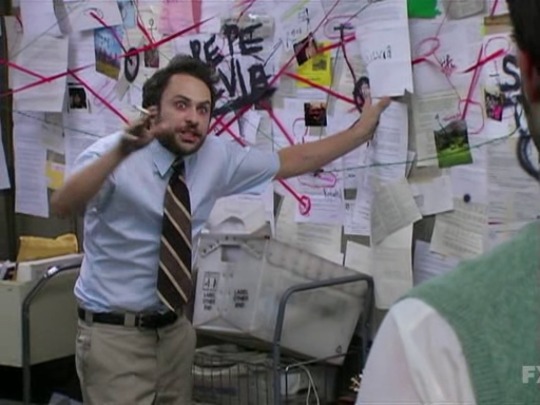
[See above for an accurate representation of me trying to work out where my routing had gone wrong]
I then went through and actually did the mixing of all the different sections so that the dialogue is clear, and everything complements each other rather than being a cacophony of different noises and instead one coherent piece of sound design. Bounced the file, tweaked the mix again, and sent it to be put back together with the rest of the film like a happy audio-visual family :)
#reel-em-in#film project module#study blog#studyblr#film studyblr#film student#third year#post production sound#sound design#For Crimes Forgotten#HoD#primary role
0 notes
Text

[06/05/2022] Work In Progress Crit - For Crimes Forgotten
Unfortunately I was unable to attend the crit due to a migraine. Likely caused by a mixture of burnout and long days looking at screens in the edit suite. But I was glad to hear that my hard work paid off and that people liked the sound design that had been done so far!
I had a chat with Maddy after the crit and she passed on some information about the things that were brought up in the crit. Specifically that the mix needed looking at again, and that the sounds of The Prisoner needed to be heard sooner in section one, even whilst he was not visible on screen.
This all made perfect sense and in many ways I was annoyed that I hadn’t thought about that whilst I was editing. I suppose I just couldn't see the wood for the trees. There will probably be some other things I notice once I get back into the edit suite too, but I am to have a couple of days out of my little Pro Tools room so that when I get back to it I am listening to it with fresh ears.
#reel-em-in#film project module#study blog#studyblr#film studyblr#film student#third year#post production sound#location sound#sound design#For Crimes Forgotten#HoD#primary role
0 notes
Text

[26/04/2022 - 05/05/2022] Post Production Sound - For Crimes Forgotten
After setting up my project and making sure that I had all the audio that I recorded on set, I began my sound design process by going through all the dialogue within the film. Finding the cleanest microphone for each line of dialogue and making sure everything was correctly synced up (which it was because Dori is great!) Some of the dialogue occurs with characters not on screen, so in these sections of dialogue I had even more freedom as I was able to look trough all the takes we had that included those lines and choose the best option. In some cases the delivery of the lines were slightly different and so gave different connotations to what was being said. In cases like this I would keep the original audio from the take that was used in the visual edit, but added the take I preferred to a different track so I could run the options past Maddy. Some of which she liked, and others she didn’t but by having the options on different tracks it was easy enough to audition the different options and remove the ones that Maddy wasn’t a fan of. Some of the dialogue needed to be taken from other takes, but I made sure to go for ones in which the delivery was fairly accurate to the take used for visuals. Plus my experience with ADR from The Toll meant that if there were any issues with syncing, I was able to fix them through cutting the audio up and matching obvious waveform sounds with the facial movements associated with them. Something that I feel was successful.
Whilst I was doing the dialogue pass, Maddy re-watched the edit and wrote some notes that included the type of thing she was looking for within the sound design. This was mainly to make sure that we were both on the same page with how the final film should sound.
I then began working on the atmos for the different sections. This is my usual process when it comes to sound design as this is often the quickest part of the process, and provides a good base layer to add the rest of the sound to. The base layer atmos for the three different locations was audio that I recorded on set, though I then went through and sweetened it further with audio I sourced elsewhere. Within scene one Maddy wanted the location to ‘sound hot’. This was something I was struggling to make happen originally, though I eventually decided to use sounds of water fizzing, an electric heater, and audio recorded in Yellowstone national park of a wild fire (the last two being very literal interpretations of sounding ‘hot’). All of these sounds were very low in the mix and barely noticeable, though they seemed to give the vibe I was looking for.
For the second location (where The Informant begins his time-loop), I sourced audio of a frozen lake ‘singing’ (also recorded in Yellowstone National Park). I made this choice because I wanted this location to sound windy, yet there is a very fine line between making wind sound purposeful and not just like you have recorded your location sound badly. The more tuneful sound of the frozen lake was much nicer on the ears yet still believably tundra wind.
The Prisoner’s forest was the final atmos I did, and this one is entirely comprised of audio I recorded on set, including the creaking tree that I managed to record on our first day filming.
I then listened through to the atmos on its own and removed the more obvious sounds of birds.
The next thing I added was the ticking clock within the first location. Automating the volume to link with the distance the camera is placed from The Informant, as well as to change when the watch is opened and closed. I chose to use a fast paced ticking to add to the tension of this scene, especially as at this point in the narrative time is very quickly running out for The Informants long vigil. At this point I also intended to add a slower ticking to the scene in Glenshee, once The Warden arrives to give The Informant the watch. Though I then got distracted by adding spot effects and did not get a chance to add it in time for the crit.
I then added the bulk of the spot effects to the film - a lot of syncing footsteps, crawling, and chains rattling. I also realised at this point that I didn't get any wild tracks of the watch opening and closing. But that was fine as I have the watch and was able to record it while I was doing the sound design.
When adding spot effects I worked in 2 different ways - doing a pass of the whole film focusing on a specific type of sound, and going through a scene and adding things as I noticed it needed them. This is mainly because I have big ADHD energy and often impulsively switch methodologies. There were positives and negatives to both these ways of working. For example when doing passes of the whole film focusing on specific sounds, it meant that I could set up a series of ‘test’ tracks and have all the audio I had collected that related to the sound I was doing a pass of open in those tracks. This meant that I did not have to keep hunting down my audio and could listen to all of the sounds I had to work with in one go by listening to my solo’d test track. Though the negative of this method was that if I noticed something that didn’t relate to the sound I was doing a pass of, I would leave myself a speedily written note or memory location and then promptly forget what that note meant when I got back to it after finishing a pass. I then switched up my method and began going through the whole film and adding effects as I noticed they were needed. The positives of this method is that it was probably quicker as I wasnt watching and re-watching the whole film every time, I found it more mentally stimulating (variety is the spice of life), and it meant that whole sections of the film were watchable to people other than me for feedback that i could then action on my next pass. The negatives were that my ‘test’ track method wasn’t as useful as they became a mess very quickly, and so i spent more time trying to hunt down specific audio within my recordings.
The conclusion I have come to is that the best method seems to be a mixture of the two. Where I do some quick passes of the full film focusing on specific sounds that appear a lot, and then go slowly through the full film adding anything that I feel I missed. This is something I will definitely be taking forward into future projects. It’s all a process about finding the right methodology I suppose.
My next big focus was on creating the sound of time rewinding. I left this until later in my process for two reasons. The first was that I was still trying to work out what time rewinding would sound like. And the second was that I knew that this would be creative and fun, and I like to give myself something to look forward to. For this sound I wanted something that sounded mechanical and as though it was turning, so I found some audio of one of those spinning ‘wheel of fortune’ wheels, and reversed it so that it spun from slow to fast. I also wanted the sound to build in intensity before being ‘sucked out’, and I also wanted to show that this was a big event that would have an impact on the world around it: so I had a play with the sound of an explosion, once again reversed and with some EQ. Some more mechanical whirring, and voila. Time is being reversed. I felt that something was missing once we arrive in the next scene, and that since the time reversal is directly correlated with our arrival in the next location there should be something to link the two together. So after some brain racking and thinking about the religious tones of the film I decided to add the tolling of a church bell, playing on the idea of ‘for who the bell tolls’ linking to death and the thus calling an end to the loop. Though since it is loop, the end is also the beginning.
I then did another ‘anti-bird’ pass, to try and get rid of any of the bird noises that had somehow escaped my ire up until this point.
By this point I was running very low on time before the crit, so I attempted a very rough mix, and sent the bounced mix off to be put back together with the colour graded film.
I definitely need to work on it more between the crit and the final deadline. Especially since there are a couple of sounds that I did not get round to adding. Such as the slow ticking in the Glenshee section, and some smaller details such as the sound of the pocket watch being dropped in the first section of the film (before The Warden picks it up to re-set the loop). And I also need to give the film a proper mix.
#reel-em-in#film project module#study blog#studyblr#film studyblr#film student#third year#post production sound#sound design#For Crimes Forgotten#HoD#primary role
0 notes
Text

[04/04/2022 - 09/04/2022] For Crimes Forgotten Shoot
Monday 4th - The Bings, Prisoner’s Woods
This day was a little bit more troublesome as I was having to use 744T sound recorder, which isn’t one I have much experience using. I tried my best to learn as much as I could by reading the manual, but I definitely do better at learning things through physical practice rather than book learning. Plus Wingman doesn’t work with this device... deeply upsetting as it makes naming files take so much longer. And I love an organised filing system and meta data to create sound reports from. I had to do an actual physical sound report! What is this? The olden times?
This location was the closest to the road of our Bings locations. This meant quite a bit of holding for various vehicles (tractors, lorrys, cars). Though they did tend there were often long periods without vehicles so it was definitely workable with.
The other issue was that due to it being a wooded area there were also plenty of birds, though I was able to get clean dialogue and I reckon I can just avoid more bird heavy sections of my atmos tracks.
I also managed to get some great audio of a tree that was creaking in the wind! I’ll be saving that one for my little sound library!
Wednesday 6th - The Bings, The Wasteland
We managed to source a Mix Pre 3 from this day onwards. That made me a happy man. That’s right, I could use Wingman now!
This day had less issues with road and animal noises and more of an issue with wind. Though I am confident that I have good coverage of everything we shot.
The other issue I had on this day was a little bit more rogue... there was a bee that was obsessed with the shotgun mic. And it had an uncanny ability of deciding to try it on with the microphone over dialogue. I’m not sure what the draw was really, perhaps it thought it was a very large bee because of the wind cover? Whatever the reason... it was a little bit infuriating.

Thursday 7th - The Bings, The Wasteland
Our final day at the Bings was also good for sound! I was able to get plenty of wild tracks of the key on the rocky ground, chains, crawling on gravel, and the dragging of the weights.
Once again it was quite windy at times but I managed to get good coverage and I am confident in my post production abilities.

Saturday 9th - Glenshee, The Informant’s Time Loop Reset
Glenshee was difficult at times, but also incredibly fun. It was windy, and throughout the day you could see snow approaching, it would blizzard for a while, and then go back to being clear. Difficult for continuity, but also giving us one of my favourite shots where it begins to blizzard as The Informant begins his vigil after he is given his mission from The Warden.
Other than the weather, there were some times where the road was quite problematic in that there was an increase in traffic, though it was still a very successful day for sound. I also managed to get even more wildtrack of chains rattling which will come in useful.

When we wrapped for the day in Glenshee the cast and the majority of the crew went home. Leaving a small group of us to camp overnight. I kept the sound kit with us overnight as I made the call to get the atmos tracks for this location once it was only a skeleton crew left which would limit the amount of people I would need to get to remain silent for an extended amount of time.
As I was recording some atmos the following morning whilst everyone else had gone to the ski centre to grab coffee, and I picked up some strange noises that sounded like synthetic material like a coat but after glancing around I couldn’t work out the source... that is until a guy paraglided into our camp. So that was a new experience, and lead to a pretty amusing audio recording as I try to explain what I just witnessed. I had a good conversation with him and the rest of the group returned before he left (thankfully or else who would have believed me?) which just goes to show... I always manage to make friends.

#reel-em-in#film project module#study blog#studyblr#film studyblr#film student#third year#location sound#post production sound#sound design#For Crimes Forgotten#HoD#primary role#shoot week#film shoot
0 notes
Text
[28/03/2022 - 31/03/2022] Masked Shoot

I ended up working on masked as a secondary role, doing the Sound Mixing with Peter as my boom op. The dream team!
I really enjoyed working on this project especially as it allowed me to get even more experience using radio microphones which I am still prone to running into issues with, though I was able to troubleshoot all of the issues I had on set and now feel confident in solving those issues in the future!

I also discovered the joy that is fashion tape - it is skin safe, double sided, and clothing safe! This is a godsend for using lavaliers! (massive shout out to Juno for introducing me to this stuff)
And I am really looking forward to seeing how the film turns out! (as I am with all of the films, but there is an extra joy in seeing how films that you were on set for end up)

#reel-em-in#film project module#study blog#studyblr#film studyblr#film student#third year#location sound#sound mixing#sound mixer#masked#secondary role
0 notes
Text

Pro Tools Certification - Lesson 2
Lesson 2 was on managing session data and media files, and covered:
Understanding the capabilities of a Pro Tools system
Locating files using workspace browsers
Exploring sound libraries using Soundbase
Auditioning audio in a browser
Importing files in different ways
Working with clip groups
This lesson was useful as it covered the differences between the capabilities of different versions of Pro Tools (Pro Tools|First, Pro Tools, and Pro Tools|Ultimate). Which is useful to know when it comes to understanding which version of the software best suits my needs.
It was also helpful to learn about the Workspace Browser allowing you to search across multiple mounted drives at once, as well as being able to use Elastic Audio features to match audio files based on session tempo (though this is not something I will likely need for film).
I had also never noticed that there was an option to ‘spot to edit insertion’ when right clicking on files in the Workspace browser.
This class also showed us the shortcuts for importing different things into Pro Tools, though there isn’t a shortcut for importing Clip Groups.
I have never used clip groups and I still find them a little confusing so they are definitely something I will need to look into further before the PT110 test, and before attempting to use them in my work.
#reel-em-in#film project module#study blog#studyblr#film studyblr#film student#third year#post production sound#Protools#sound design#protools certification
0 notes
Text

Pro Tools Certification - Pro Tools Fundamentals II (PT110) - Lesson 1
Lesson 1 - Getting Started covered:
Using the Dashboard to open projects and sessions
Configuring options for audio interfaces using the hardware setup dialogue box
Working with I/O settings using the I/O setup dialogue box
Using shortcuts to add new tracks to the session
Configuring display options for the mix and edit windows
Some of this was things that I already had experience with, using the dashboard to open sessions and double clicking in certain areas of the mix and edit window to create new tracks, for example. Though I was not aware that by adding different modifier keys to the double-click command you could specify different types of track. If I can memorise these modifiers then this will be super helpful in future projects to speed up adding tracks.
It was also useful learning how to toggle Narrow Mix view on and off in the mix window (Option+Command+M on mac), as this will allow me to see more of my mix at the same time when I am working with projects with a lot of tracks.
#reel-em-in#film project module#study blog#studyblr#film studyblr#film student#third year#post production sound#Protools#sound design#protools certification#pt110
0 notes
Text

[15/03/2022] For Crimes Forgotten Fundraiser Quiz

We had a pub quiz to raise money for the film! Which had a good turnout and raised a fair amount of money to go towards the film, which is incredible as it will allow us to make the film even better and to help cover the costs of travelling up to Glenshee!
Massive thanks to everyone that went along and quizzed / raffled!
I wish I could have been there but unfortunately COVID had other plans and I was stuck in self isolation :(
#reel-em-in#film project module#study blog#studyblr#film studyblr#film student#third year#For Crimes Forgotten#primary role#fundraiser#fundraising#quiz
0 notes
Text

[03/03/2022] Pro Tools Certification
Today I did the Pro Tools exam for Pro Tools Fundamentals I (PT101) and passed!
Now onto Pro Tools Fundamentals II (PT110)!
#reel-em-in#film project module#study blog#studyblr#film studyblr#film student#third year#post production sound#Protools#sound design#protools certification
0 notes
Text

Location Scout 3: This Time it’s Personal
Our second possibility for The Informants ‘paradise’ location is Glenshee.

This was a beautiful location though it is still quite a drive from Edinburgh. Though it has the benefit of having a ski centre just round the corner which is open year round and would allow us access to actual bathrooms, as well as somewhere to buy hot food and/or coffee. As well as somewhere to go to warm up.

The main issues with this location in terms of sound are the nearby road, though there should be less people travelling on it by the time we are shooting as the ski season should be over. I also discovered that with careful mic placement and booming from lower, the road sound should be minimised even if a car does go past.
This same technique should also fix the second problem of the river.

Overall this location is definitely useable for sound and is visually stunning!
#reel-em-in#film project module#study blog#studyblr#film studyblr#film student#third year#location sound#For Crimes Forgotten#HoD#primary role#location scout#location scouting
0 notes
Text

[24/02/2022] Pitch
The pitch today went well, as usual I always feel hella confident until the moment I am actually in front of people and then I get the shakes. I’m definitely much better at presentations in front of smaller groups of people. Too many eyes on me for my liking.
It seemed like we got our ideas across well, though one thing that was pointed out is that some of the slides had too many words on them. In future pitches I will definitely make sure to keep that in mind, after all the information that was written was also being said, so really it served no purpose being on the screen and risked distracting those we were presenting to.
#reel-em-in#film project module#study blog#studyblr#film studyblr#film student#third year#post production sound#location sound#sound design#For Crimes Forgotten#HoD#primary role#pitch#film pitch
0 notes
Text

Location Scout 2 Electric Boogaloo

Unfortunately I was unable to go along for this location scout, but I did task those that were able to go with being my ears while in the location. Basically a reminder that sound exists and to keep that in mind when picking a location.

This location scout was to find somewhere for The Informant’s location at the beginning of the time loop. Somewhere that looked as though it could believably deteriorate into the location at the beginning of the film, but that in comparison is more of a paradise. So Glen Etive was chosen for this recce. This was a beautiful looking location, but a big distance to travel and with little access to any type of facility for a unit base. Though it is still a possibility.

#reel-em-in#film project module#study blog#studyblr#film studyblr#film student#third year#For Crimes Forgotten#HoD#primary role#location scout#location scouting#glen etive
0 notes
Text

[21/02/2022] ProTools Certifiction
Today we covered lesson 9 on editing media. This included:
Setting options for scrolling and looping during playback
Understanding the different edit modes
Recognising the difference between Absolute and Relative grid mode
Configuring nudge and grid values
Using standard editing commands to modify playlists
Understanding the effects of edit modes on moving and trimming operations
Creating fades
Once again this was mostly things I have used before, or at least that I had knowledge of. Though it was still useful as a refresher on shortcuts.
I also learned that there are only up to 64 levels of undo within Pro Tools, you can batch undo through Window > Undo History, and that you can lower the levels of undo in Preferences in order to save RAM if you are running low. There are also things that cannot be undone and actually clear the undo queue. These are:
Deleting Tracks
Closing a session / quitting Pro Tools
Clearing audio from the clip list
recording in Destructive Record mode (I’m not entirely sure what this is but apparently it is covered in advanced courses)
We also covered lesson 10 on mixing and creating a bounce. This includes:
Recognising common mixer terminology
Understanding how inserts and send-and-return paths are used to add signal processing to tracks
Configuring the Inserts and Sends view in the mix window
Recording and editing basic automation
Adding plug-ins to tracks for internal effects processing and sound shaping
Understanding the purpose of the Save Copy In command and situations it is useful in
Selecting appropriate options for a stereo mix when bouncing to disk
I have used plug-ins and automation before, though for the most part my learning in relation to these were through trial and error. So this lesson was very useful in giving me a more in depth understanding of these processes.
I have also bounced mixes before (obviously)
#reel-em-in#film project module#study blog#studyblr#film studyblr#film student#third year#post production sound#Protools#sound design#protools certification
0 notes
Text

Location Scout

Today we went on our first location scout. Looking at options for the first location in For Crimes Forgotten - the wasteland at the end of the time loop.
We went to a couple of different Bings just outside Edinburgh, though the best one seemed to be the one closest to Three Mile Town. It also had a possible location for the woods that The Prisoner begins his crawl in, which would be useful.
It is also close to Maddy’s parents house and so we would possibly be able to use there as the unit base.
This location seems to be fairly good for sound, there is a road nearby but the shape of the Bings means that it is fairly insulated from road noise and the road doesn't get too much traffic, though there is the occasional plane that passes overhead.

Overall we feel that this would be a good location!
#reel-em-in#film project module#study blog#studyblr#film studyblr#film student#third year#location sound#For Crimes Forgotten#HoD#primary role#location scout#location scouting
0 notes
Text

[17/02/2022] ProTools Certification
Today we went over Lesson 8 of Pro Tools Fundamentals I, looking at selection and navigation techniques in Pro Tools. Specifically:
Navigating a session with the Universe View
Recognising the difference between a timeline and edit selection
Creating selections and adjusting in and out points
Using the Tab key to navigate a track playlist
Adjusting the session view for different needs
Adding, deleting, and working with location markers
Once again most of these things were things that I have done before, especially the ‘tab to transients’ function which I uses when syncing the ADR for The Toll last semester.
Though I was able to learn some more helpful ways to recall memory locations within my sessions using the numeric keypad to go to specific ones without having to scroll through my entire timeline every time. This is done by sandwiching the marker location number between 2 fullstops: e.g. .12. would take me to marker 12.
#reel-em-in#film project module#study blog#studyblr#film studyblr#film student#third year#post production sound#Protools#sound design#protools certification
0 notes
Text

[14/02/2022] Pro Tools Certification
Today we covered Lesson 7 - Making MIDI Recordings. This includes:
Understanding the basics of the MIDI protocol
Identifying the 2 types of MIDI-compatible tracks provided by Pro Tools
Recognising the difference between sample and tick-based operations
Setting the main time scale to Bars|Beats
Preparing a system to record MIDI data
Setting up virtual instruments to play MIDI data recorded on an instrument track
This class was also more related to writing music within Pro Tools, and so was pretty much all new content for me. Though once again will come in useful if/when i get a chance to write score, or simply when I get to mess around with Pro Tools in my spare time. We also got to play with the MIDI keyboards so it was a win win for Tom :)
It was useful to learn the difference between tick and sample based operations as MIDI is a tick-based operation and so recorded information is tied to particular bar and beat locations, whereas sample-based operations (such as the audio I work the most with for films) is tied to fixed points in time relative to the beginning of the timeline. This means that if i was working with both tick-based and sample-based operations in my timeline and I increased the tempo of my project, all of my tick-based operations would either speed up or slow down, whereas any sample-based operations would be unchanged.
We also learned how to use Xpand!2 which is one of the AIR collection of virtual instruments. And Boom which is a drum-machine-style pattern sequencer.
#reel-em-in#film project module#study blog#studyblr#film studyblr#film student#third year#post production sound#Protools#sound design#protools certification
0 notes
Text

[10/02/2022] Pro Tools Certification
In today's class we went over Pro Tools Fundamentals I (PT101) Lesson 6, which is all about importing and working with media.
More specifically, it covers:
Determining if an audio file’s parameters are compatible with a session / project
Understanding how Pro Tools treats stereo files
Understanding the functions available in the import dialogue box
Importing audio files to the clip list or audio tracks in the Edit window
Importing video files to a video track in the edit window
For the most part this was also things that I already knew, and luckily I had not picked up any bad habits during my use of Pro Tools prior to the certification course. Though I did learn some new things.
For example I knew that sometimes when bringing audio in that I had sourced online I had to convert files rather than simply importing them, in this class I learned that this was because for those files the sample rate was different to my session. Although the bit-rate doesn't have to match between files and the session, the sample rate does need to be the same.
I also learned about the differences between Split Stereo (Multi-mono) files and Interleaved Stereo files. With split stereo storing the stereo file as 2 mono files (one Left and one Right) whereas interleaved stereo files combine (interleave) the information into a single file that contains the information for both the Left and Right channel. Thus is better for file management.
#reel-em-in#film project module#study blog#studyblr#film studyblr#film student#third year#post production sound#protools#sound design#protools certification
0 notes