Isaak Bronwyn | self taught artist and writer | traditional and digital | he/she/xe | The tailor fucked up my birthday suit
Don't wanna be here? Send us removal request.
Photo


Some mini anatomy related voice over lessons for this term :) ~ thanks for the support guys.available via patreon this term.
745 notes
·
View notes
Photo



these were panels i was gonna use for a thing but i axed them
first day Stanley was kicked out was probably full of pissed off driving but
man when it hits night and you finally realize…
3K notes
·
View notes
Photo
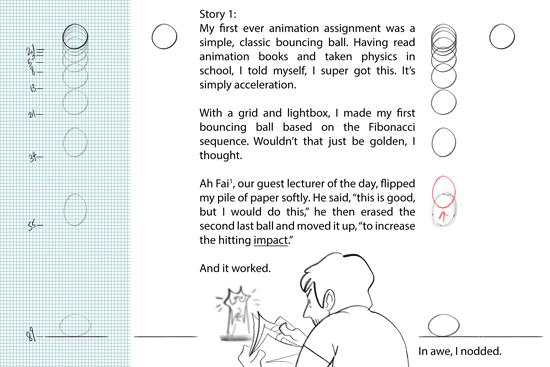

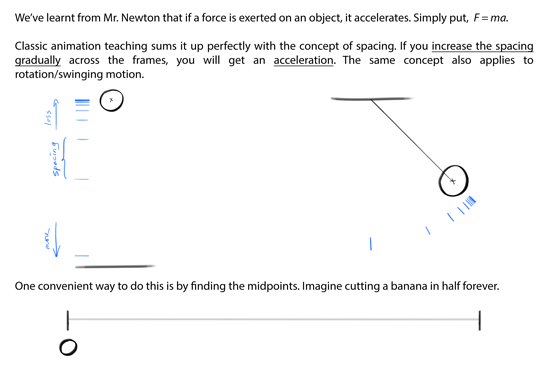

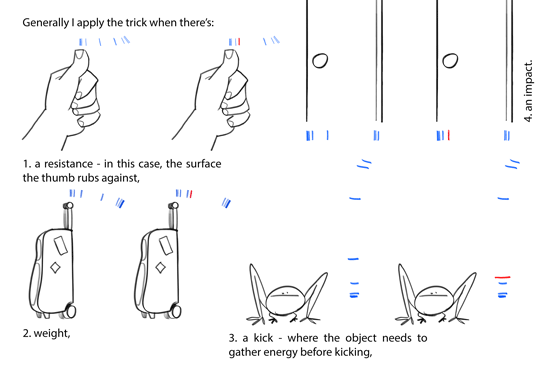
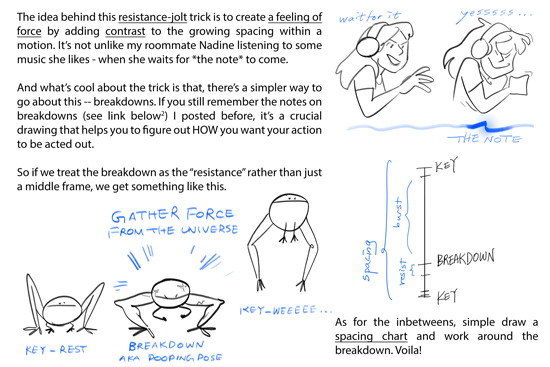
1. Ah Fai was a chief animator for McDull’s animated features. He’s super cool. Ultimate senpai.
2. Previous post on breakdowns right here
Some thoughts on acceleration and force
I presented this in the order of how I slowly understood the trick of delivering force - first an abstract concept of impact taught by Ah Fai, then a more complicated discovery on the acceleration pattern, last back to a more abstract concept of breakdowns.
Like I’ve previously stressed, 2D animation is everything but one single approach. There’s no one rule that rules them all, but interchangeable ideas with math, or physics, or music, etc. There’s no “perfect” animation either, but what is perceived as organic and dynamic. E.g., using the Fibonacci numbers to animate didn’t bring me a perfect animation! On the other hand, a tiny change in the pattern could already make the feeling of force so much more powerful.
Not so much of a tutorial than a personal experience. I hope you find this interesting hahaha
158K notes
·
View notes
Note
hey I was wondering, how did you make your icon? a tutorial please? :D
first, you need to have a rendered image. there are various ways you can remove backgrounds with. check this a tutorial to learn how.
after editing your transparent image the way you like and cropping it so that there is no extra, unneeded space (1:1 ratio), draw a circle with the ellipse tool (tip: keep pressing shift while drawing it to retain perfect roundness). choose your circle’s color and bring the corresponding layer below the rendered image’s.

now duplicate the image’s layer. right click on the copy of the layer right above the circle and choose “create clipping mask.” use the eraser tool on the other layer copy of the image to erase the parts you want to have inside the circle. do whatever other things you want like sharpening and resizing, save it as .png (it won’t be transparent as .jpeg), and done!

71 notes
·
View notes
Photo



Finished my profane punk-gal pictures for a “Cute and Rude” gallery show next weekend. She’s the same girl, she just changes her look frequently. Any name suggestions? I dig her, and I’ll probably draw more of her in the future.
6K notes
·
View notes
Photo






Remember, there’s not one way to draw things! You don’t have to draw it exactly like this , but you can apply certain things from this. This is just a little process we hope that might be useful to others out there! More to come, y’all!
Edit: Something else to keep in mind ! It’s something we see from other artists who put tutorials online and the result after they post it - When coming across a tutorial , taking the technique or the simplification of a process and carrying that over to your own way of drawing things is a lot more beneficial than copying the exact composition/subject matter/color pallet . If it’s for practice , that’s fine! But don’t let a tutorial direct ( or discourage) you in a way that isn’t your own unique way of drawing . If you’re in search of finding a style of your own , then finding helpful tutorials is a great way to expand your knowledge of techniques rather than doing exact copies of the actual art itself. :) And just to add , we’re big fans of Evyind Earle! His technique of graphic simplification is something we’re learning ourselves as we try to apply the photoshop layers in a similar , simpler fashion. He’s a good artist to learn from , so hopefully this tutorial was helpful in deconstructing admirable aspects of some awesome work from different artists we enjoy! And if you did this tutorial , please let us know. We’d love to see what you did !
15K notes
·
View notes
Photo

Yes i know i’m predictable…but she’s so cool !
498 notes
·
View notes
Photo

Samurai girl. Disliked my previous samurai-geisha drawing for character design challenge so I drew something I’ll be happier with
1K notes
·
View notes
Photo

Landscape done in MSPaint to see if I could mainly, I’m ready for fall.
4K notes
·
View notes













