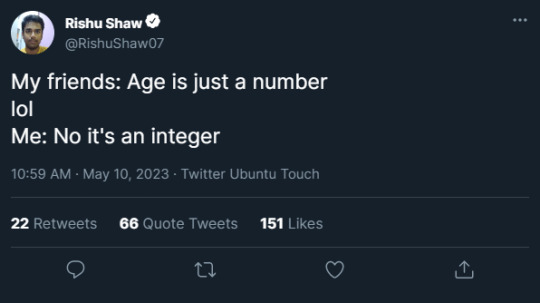Don't wanna be here? Send us removal request.
Text
Here is the 28 windows cmd commands that will increase your productivity level
1. ipconfig - Get-NetIPAddress
2. ipconfig /all - Get-NetIPConfiguration (only shows DNS-Server and Gateway)
3. findstr - Select-String
4. ipconfig /release - no equivalent afaik
5. ipconig /renew - no equivalent afaik
6. ipconfig /displaydns - Get-DnsClientCache (you may use '| Format-List' to get all colums)
7. clip - Set-Clipboard
8. ipconfig /flushdns - Clear-DnsClientCache
9. nslookup - Resolve-DnsName
10. cls - Clear-Host (or just Ctrl+L)
11. getmac /v - Get-NetAdapter
12. powercfg - no equivalent afaik
13. assoc - no equivalent afaik (also assoc does not seem to exist on my Windows 11 21H2 VM)
14. chkdsk - Repair-Volume
15. sfc - no equivalent afaik
16. DISM - no equivalent afaik
17. tasklist - Get-Process
18. taskkill - Stop-Process
19. netsh - no equivalent afaik but you can manipulate the Windows firewall, just search with Get-Command firewall
20. ping - Test-NetConnection
21. ping /t - Test-Connection -Count 100000 (Test-Connection gives you much more data, while Test-NetConnection just shows the IP and Latency to the target)
22. tracert - Test-NetConnection -TraceRoute
23. netstat - Get-NetTCPConnection
24. route print - Get-NetRoute
25. route add - New-NetRoute
26. route delete - Remove-NetRoute
27. shutdown - Stop-Computer
28. restart - Restart-Computer
18 notes
·
View notes