Text
Plan Recording Feedback
I’m planning on recording the current state the game is in and putting it on YouTube so the people can get a feel of how it looks like and to show the basic mechanics of the game. this should allow them to see what the game state is in and what could be improved and how it could be improved. other ways i could share my work would be through friends in real life and online friends, especially that we all are interesting in games so I would get better and more constructive criticism then someone from my family for example. i hope for at least 10 people or so to give me feedback, not too much feedback for it to be overwhelming and not too little enough where its unhelpful. I’m striking for a good balance of praise and criticism so I don’t give up on the project and so i will be able to target the stuff that people think needs improving. yes everyone that should be giving me feedback will be the target audience and above and if they find the game fun and they are above the target audience it will mean the game is so well designed that everyone can enjoy it. i will collect this information through some kind of questionnaire like google forms, with predetermined questions that will either be simple yes, no questions or questions that require more then 2 words to answer. this is so the questionnaire isn’t long for them to do and to provide me with the most amount of content.
1 note
·
View note
Text
A Theoretical Problem
I can see many problems if I decide to keep working on this projects, right now the project is small both in mechanics and art. the number one problem i see is, that it right now has a lot of similarities with other games mostly the zombies mode for call of duty. One of the first things i would have to plan to do is to make it more original so it stands out from the crowd and make people play it but not too far from concept so people know what it is based on. Another issue im gonna find challenging is implementing a local multiplayer or online multiplayer, as i will have to design the game around having more then one player and also i have no idea how i will do this, i have no knowledge on co op design or how to make a peer to peer connection to allow to different people to play. One more issue i will have that i have no idea how to solve is, my own artstyle, i know that im not that good at drawing or 3d modelling or adding skeletal meshes to stuff or even animating, which will be hard to make my game stand out. i’m gonna have to do it all from 3d models to the assets and level look which is gonna be tough to do but thanks to the internet i will try to achieve as many of these problems as possible.
1 note
·
View note
Text
Solving a Problem
Currently i have the problem of the spawn point preventing the enemies from moving and detecting the player. they will just spawn and stand there not doing anything. first i thought it was something wrong with the code but checking and checking again i found that nothing, in theory, should be stopping the actor from moving.

After this i went on the internet to see if anyone else was having the same problem and it turns out that if you just spawn the actor directly it basically just spawns the shell of the actor, no code, no functions, nothing.


What they told me to do is to instead SpawnActor i need to Spawn AIFrom Class, should not only spawn the actor of enemy but also the entire code around it, the following, the health, everything. i also had to split the return value on GetActorTransform to make them vector variables, so that code knows where to spawn them at, cause then the code will not spawn enemies and just keep increasing the wave numbers.

1 note
·
View note
Text
Evaluation
What i found that went really well with this project was the art. I have never viewed myself as a good artists but through this project i saw that i can do some good basic art with pixel that don’t require much detail to look good. I also tried making some more complex art, it didn’t turn out the way i wanted to but i was still surprised that it was better than i expected it to be. What also went well was the coding. I have always coded the traditional sense of walls of text, so at first i found visual scripting quite strange but after i while i got the hang of it and its much easier to understand then traditional coding and i had fun trying to get the code to run.
What i found that could of gone better was creating the assets because of me not being the best artist i had some difficulty making the assets detailed and complex. Like adding shadows and lighting and stuff was quite hard for me. Doing the animation was also kinda hard, the actual animating part was ok but the part i struggled with was the code part. I didn’t really understand it and after doing the code it just kinda looped with no reason. I also had a problem with scaling with the art. like some assets were much bigger or smaller than the main character and it kinda just felt wrong.
What i would do Differently for the next project is too create more assets to fill out of the world with. Because in this project i only created grass and stone assets and it got quite boring to look at after a while. I would also like to create more complex assets that are interesting to look and interesting to interact with as the only assets i really had were bushes and trees and you couldn’t really interact with them. Lastly i would like complete the code first so i could focus on the art last and not have to worry about something not working because of some code that i forgot about because i put it in there like a couple weeks ago.
Though i had some hiccups on this project i learned a lot in these couple of weeks. I have learned many techniques and skills that i will refine for the next project. I believe i have acquired a foundation of skills that will benefit me in the next game we make.
0 notes
Text
The Act
The Act is a interactive adventure game drawn in the style of classic cartoons. the player goes through different scenes that are animated and depending on how the player reacts or doesn’t react the game will show a different cutscene. The game is very linear with a defined storyline with no branching pathways cause failing or doing something different to the object will cause you to lose the scene, and causing the game to rewind until you do it correctly. The game artstyle and the mechanics of the game remind me of Dragon's Lair. Even in early stages of development this game was meant to be an arcade game like Dragon’s Lair... at times it even seems like a ripoff but instead of a fantasy setting its just a hospital. The artstyle used is very cartoony and bouncy which makes it a interesting game to look at but not really interesting to play. this is more of a movie that you can sometimes play.



0 notes
Text
Event Overlap Research
Event Overlap is basically a trigger saying if that actor touches this actor then something will happen. this is done with Event ActorBeginOverlap which will connect to SidescrollerCharacter or whatever you named it. with this specific code we will be taken health away from the player if they touch this actor. which can be seen with the set and with the integer health being -10, we also added a print string so we could see if it is taking away 10 health. lastly we added a branch saying if health is less then 0 then restart the level. Event Overlap doesn’t just have to be used to take away health. it can be used to collect coins. Or it can be used when getting a new weapon, or when the player needs to trigger a cutscene. Event overlap can be used whenever the player doing something has to trigger something else to happen.

0 notes
Text
Level Design in Retro Games
Super Mario Bros
The First Super Mario Bros game has really good and fun level design. It uses tile maps to build the levels resulting the levels looking really blocky and flat. But this allows for really fun and precise platforming that slowly gets harder the more you progress through the game. The Game also adds new gimmicks into the level or has entire levels as gimmicks to keep the gameplay fun, interesting and replayable.
Sonic The Hedgehog
Sonic’s Level Design is designed to complete the level as fast as possible and if you slow down or fall you are punished with a harder and longer part of the level. the level will also have a lot of enemies and traps so punish the player if they are not concentrating. but the game will reward speed and concentration with loops, springs, boosts etc.
Megaman
Megaman’s levels are notoriously hard with lots of enemy placements. moving platforms and unpredictable enemy patterns but the level design is pretty basic. it's mostly just straight lines that sometimes go up or down. The game also has quite a bit of death bits with precise platforming needed to cross.



0 notes
Text
Super Meat boy Review
Super Meat Boy is a 2d platformer that features a small piece of meat named meat boy. the objective of the game is to complete levels as quickly as possible while the levels get progressively harder and harder. The game has a basic yet appealing artstyle. It doesn’t need to be very basic, its all it needs to be. It can get a bit plain at times especially when you die a lot so you keep seeing the same scenery over and over again. the levels tend to blend in with each other, with the game not really having any real memorable areas unless its really hard. the animations are really simple but too be honest the character design is also quite simple... its just a box. so the animations are pretty good for what the characters are... boxes. Thought the character design is pretty basic it fits well into the game and works great for the fast pace gameplay that the game requires.


0 notes
Text
Animation Research Week 3
Max Fleischer is one of the most influential animators. he started animating in the golden age of animation and his most famous work is Betty Boop. Betty Boop is shown to be a jazz age flapper, she has a combination of a cute innocent baby face with a more adult body, this is why she is considered one of the first sex symbols in the media. Max Fleischer is also known for making the Rotoscope technique that is used to trace images to make them seem more realistic.

Eadweard Mybridge created the Horse in Motion animation that is considered the first example of chronophotography and for laying the foundation of animation. The Horse in motion is a series of cabinet cards made to repeat in a sequence.

David Perry is a video game developer that has worked on many 16-bit games his most famous works are Disney’s Aladdin and Earthworm Jim. his art work is complex in the animation department with lots of tiny details and many frames to create the most fluent animation possible. his background and setting animation is also really complex and fluent.


0 notes
Text
Animation Research Week 2
Scott Pilgrim vs the world is original a comic based on the look of manga, it then transitioned into a movie which mostly feature real life actors but had elements of pixel art that resemble old street fighter games. this is different to adventure time which features more basic traditional animation fitting a cartoon from the 2010s. Adventure time has more basic facial features and details then most animated shows but this gives the show character, this allows the minimalism in the character art to be memorable and good instead of boring. this is different to the pixel art animations in Scott Pilgrim that feature detailed but blocky pixel art loops. Regular show is quite similar of a an animation style to adventure time with its basic looking character design and backgrounds. but like adventure time it is really memorable and simple, its also quite easy to do and learn which has to be done for a animated tv show. Spiderman into the spider-verse has a very unique movie artstyle that is purposely made to look like a comic with line art and dots to create the feel of being in a comic book. The animation is really energetic in spider verse with lots going on all at wants, especially when there are really intense fighting senses with many different character with multiple different powers involved. Scott Pilgrim stands out from the rest as it involves both real life actors and pixel art animation that in put on top of it. the other one that stands out in the animation department is spider verse if its one of a kind art style that hasn’t been replicated in that sort of way. Adventure time and regular show both are really similar the deference between them is the setting, regular show based on the 80s/early 90s while adventure time has that post-apocalypses, fantasy setting that makes it unique to the other media.



0 notes
Text
Pixel Artists research Week 2
WANEELLA


Waneella makes highly detailed and realistic looking animations of modern cities mostly, Asian cities. Waneella makes simple animations loops that together create an immersive feel. sometime you can’t tell its pixel art, you have to focus on one specific point to tell its pixel art. Waneella uses a lot of lighting in his animations, which is impressive for a pixel art as most pixel artists fined it difficultly to do such realistic lighting.
Ivan Dixon



Ivan Dixon is an animator that uses a range of styles to create his work. He can create vibrant pixel art or bouncy cartoon art to realistic looking animation. his pixel art is really colorful and energetic with lots going on screen. Its really reminiscent of 16-bit pixel art just much more detailed cause computers are much more powerful then back in the 16-bit era.
Rieko Kodama



Rieko Kodama is known for being one of the first famous video game artists and designers as she worked on a lot of original saga works like phantasy star and Sonic. she has really detailed and vibrant art that works well with the Sega consoles she was limited by. She is known for her pleasing art design like in sonic where everything just stands out and each part of her art is filled with detail and action.
0 notes
Text
Friday Home study Map task

Crusader Kings 3 Screen Map
First the Player will be booted to the main menu. This will give the player multiple options to choose from. Continue, New Game, Load Game, Multiplayer and Settings. The settings will take you to a screen that allows you to change graphical, sound and game settings. after finishing with changing the settings, the player will be booted to the main menu. If the player is playing for the first time then the option of contine will be greyed out and the player will have to pick New Game. if the player did play before then clicking continue will automatically load in the latest save file and the player will be brought to the main game screen. New game will bring the player to a character select screen where the player will select which character, (In this game context, the player will pick a dynasty to play as) after this the player will be booted into the main game screen. if a person wants to load a specific save file then they will pic load game. this will lead them to a screen which has all the recorded save files. Depending on which one the player picks, the player will be booted to that specific save file game screen. If the person wants to play with friends then they will pick multiplayer. after picking multiplayer the player will be shown a list of servers. when the player picks a server and is accepted the person will be booted to the character select screen.
Once in the Main Game Screen the player will have a number of other screens he will be able to open to interact with the game world. first will be the character screen that will show the characters stats, traits, relationships, titles etc (This game is a medieval dynasty simulator) in this screen the player will be able to give people land, give them an education if they are children or murder/imprison them. The Realm Screen shows the Lords with titles with the most powerful being on top, if you aint a king but a count or duke you will also see who is above you in rank. it also shows succession laws... how your land will be divided up when your character dies. The Military Screen will show you how many troops you have. it will also show you what mercenaries you can buy. Court will show you all the members of the nobility that are in your court, aka couriers, ladies and guests. this will allow you to interact with this unlanded nobility. Factions is a screen that shows factions that want change... like a different king to be on the throne... more power to the nobilies, religious factions etc. this screen will also show who is in these factions. Intrigue is where you have your many plots against other nobles, against your king or emperor, or even plots of seduction. this screen also allows you to invite agents to make your plot more successful. Lastly is the Decisions screen that allow you to perform certain events to get prestige, piety etc. (Prestige and piety are basically just points you can use to spend on stuff)
0 notes
Text
Thursday Home Study Task
Super Mario Odyssey Game Review
Super Mario Odyssey is a 3d platformer released for Nintendo Switch that is reminiscent of old 3d mario games like super mario 64 or sunshine. The game follows Mario and a newly acquired ally, Cappy, a hat that allows Mario to control enemies and allows him to perform more daring jumps. The game features mostly open-ended 3d levels to explore like New Donk City and Sand Kingdom but some of the 3d levels are quite smaller and linear like Cascade Kingdom and Moon Kingdom. Classic 2d levels also return in Super Mario Odyssey with the flat zone sections that add a change of pace to the 3d platforming and heavily resemble the original super mario bros. The biggest gameplay mechanic of the game is Cappy. Cappy can be used to attack enemies, be used as a temporary platform and most importantly control enemies/objects and possess them. This allows mario to use unique abilities that in most mario games would be a power up. This allows for very unique and creative gameplay mechanics and level design. A change from other mario games is that mario has infinite lives. So dying will only cause the player to lose coins. Coins are also much more useful in this game with shops found in every level that allow the player to buy stuff like health or costumes from mario maker outfit to his super mario 64 outfit. This game has an abundant amount of collectables, personally i say a bit too much. Most of the power moons are really fun and rewarding to find but the rest are just a chore and make you lose your sanity to trying to find them. Lastly the bosses, the bosses in this game can range from basic to really good like the final bowser boss fight that leads to a bombastic escape sequence that utilizes all the gameplay mechanics that the player has mastered by then. Overall this game is amazing and modernizes the classic Super Mario 3d Formula.
UI - UX
What is UI and UX? And why is it Important?
UI is user interface and UX is user experience. User interface is how the player will interact and receive information from the game. User experience is how the user is going to perceive the game in front of them, like is the information clear, its it easy to use and understand etc. UI and UX are important because thats how the user will be interacting with the game and having a clean and easy to understand screen that holds all the necessary information for the player so the player isn’t confused is needed for a game to function.
What is a Win and Lose Screen?
A Win/Lose Screen in video games is how the player knows if they beat the level or that they lose the level by running out of lives or something. Winning a level also tells the game to start the next level up or reward the player.
What is your opinion on the post from medium.com? What is the best user interface you have used and why?
I mostly agree with the list but i would change some of the games in the post for example i don’t believe assassins creed 2 should be on the list. the ui is interesting and unique but its just a lot of sub menus on sub menus which is confusing and not fun to navigate around. But other then that I mostly agree with the listing with games like destiny and persona having really good and clean UIs. Personally the best user interface is destiny/Destiny 2’s because of how clean and simple it is yet it tells you so much information without having clunky text boxes. All the information is presented really well which allows for simple and quick navigation.
Ideas for a death screen? Plan for Win and Lose Screen
I was thinking of having a death screen similar to conker's bad fur day where you see what happens to the character if you fail or something similar to Earthbound’s death screen with its more mysterious vibes. But most likely i would like a death screen that is clean and simple which allows the player to quickly return to playing the game.
I was planning on having a basic Lose Screen template that would have a different image or quote depending on where the player died or how he died and by who. For example if killed by a boss you would see a quote by the boss taunting the player with them laughing. The lose screens are gonna have three simple buttons. Restart, load and quit, cause having a cluttered screen with useless buttons and stuff would not be effective or necessary. The colours of these screens will be dark, grey and white to show that your character has died. Different colours will be used for things like showing the corpse of the player or a boss laughing at the player.
The win screen is gonna be overhauled on to the game and you will see the character walk off screen which will then show text that you have completed the level but the journey is not over. After that the player will be booted to the world map. I wanna keep the win screen very minimal and quick so the player can quickly return to playing the game and not look at boring statistics that the player really doesn’t care about.

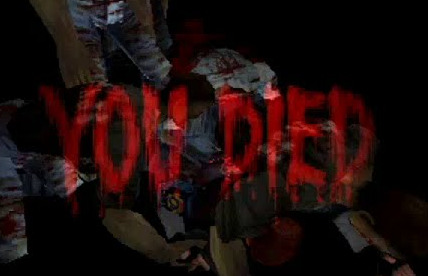
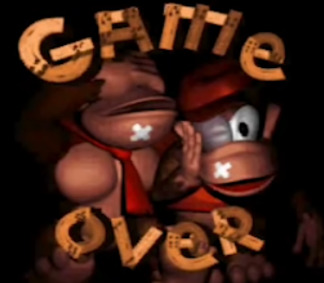
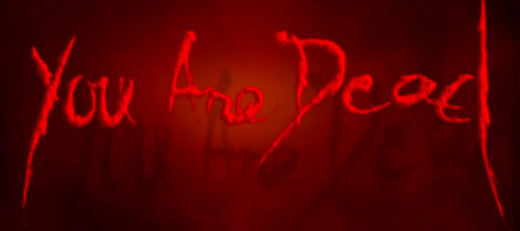

0 notes
Text
Wednesday Task 2D games review
Dead Cells
Dead Cells is a fast paced action roguelike platformer that is heavily inspired by metroidvania games. The goal of the game is really simple… complete dungeons and don’t die. The game has a permadeath system so if you die, you lose everything and the level will be remade to something different. The Gameplay is really fast and reaction based which works well with the detailed and realistic flowing animations. The Game has a multitude of enemies with a variety of mechanics and animation that makes each one fun and rewarding to fight. The music and sound design is really good, it makes you feel like your in a dungeon but also gives you some good beats to listen to while fighting monsters. The one thing i don’t like about the game is that the procedurally generated levels are quite boring and blocky. It is not really fun to navigate around these maps. Good thing that the game has a mini map cause i would see players get lost in these levels.
Fez
Fez is a platform puzzle game that involves the player solving puzzles by rotating a “2D” world. The game has a simple artstyle but it's actually quite complicated as levels have 4 sides to them which allows for some great level design and fun puzzles. The story is also pretty fun with a lot of self aware and breaking the fourth wall type humour. The music is also really good and calm, it's great music to just relax to. The one thing i don’t like about this game is that the puzzles are the only thing to do in the game. There are no bosses or enemies and the platforming can get pretty basic at times.
Katana Zero
Katana Zero is a 2d action platform set in a neo-noir dystopia where you control an assassin that wields a katana. The game is a really face based game with no room for failure as one hit will cause the player to fail the level. The art style is really gorgeous and detailed. For example when killing an enemy you can see blood coming out them falling over and blood trails are left on the walls. The game also has a multitude of mechanics such as slow time, stealth and being able to predict enemy movements using a specific item. The game also has some interesting platforming that allow for unique gameplay moments. A problem I have with the game is that the enemies are recycled and reused so the player doesn’t have to think on how to defeat these enemies, which is disappointing because the game covers a lot of gameplay mechanics that could be used to defeat these enemies in interesting ways.
0 notes
Text
Changing Animation in Unreal Engine
To change the animation we have to make the program constantly check for events like death, falling etc. so first we start with event tick that goes into a branch. next we drag the character movement code and plug it into the is falling. we do this so the program checks if the character is jumping. if the character is jumping, so true, then the jumping animation will play. the next thing the program will check is if the character is dead. so the false is plugged into a another branch. At this point we have to create a new Boolean variable called is dead. this branch, if true, will play the death animation. to test this we made the q button kill the player. The false will now plug into the branch that will play the animation while the player moves and will pause the game if the player doesn’t move. We have to drag the axis value of input move right and form a equal to block. this will give us the condition for the branch. the true and false will be plugged into play rates that will either keep the game running or pause the game, both will connect to the set flipbook. this tells the character to play a certain animation or to not play the next frame of animation.

0 notes
Text
Unreal Engine Animation



First you must import your sprite sheet into the Unreal engine content browser so you can extract it into sprites. right click on the import file, which has to be a PNG or PSD, then select extract sprites. That will bring you to a window, you must select the grid option in the sprite extract button so that all the sprites can be selected and extracted. To do this you will have to change the cell width and height to 64x64. After doing that you will have to select all the sprites that have been extracted from the sheet. Then you will right click on the selected sprites and a button saying create flipbook will appear. We will use flipbook so we can create an animation loop out of the sprites. Flipbook will automatically create the animation loop and in the window you will be able to adjust the frame time. After this you will select your character and enter blueprint editor. You will then drag the character animation into the capsule collision box and adjust to fit inside it. this is done so our character has an animation and collision.
0 notes







