Photo

PLANET-ROCKLOG comes with a full-fledged Kanban implementation allowing you to replenish your production zone with ease.
All in a highly-configurable package.
0 notes
Photo

Leveraging our support
Get immediate insights from our support crew, share screenshots, screencast on the fly while you are working with PLANET-ROCKLOG.
Help us to better understand you uy just using the coview button on the bottom right of PLANET-ROCKLOG.
coview https://www.coview.com/de/ is the best-in-class solution for in-product screen sharing, recording und collaboration in websites.
0 notes
Text
PLANET-ROCKLOG CRM - How to use the backside of your cards
Our system works with (register-) cards one can design according to his business case. Why only use the front page of a card? Exaclty, we are now able to flip any card in order to note appointment, comments or attachments.
Here we go!
FRONT PAGE DATA COLLECTION
This example shows how easy one can register a new client by smartphone.

FRONT PAGE DATA MUTATION
Just change field content “CEO” in “Head of Logistics”

FLIP THE CARD AND USE IT FOR FURTHER INFORMATION
Just click on the label and record your additional information (attachments).
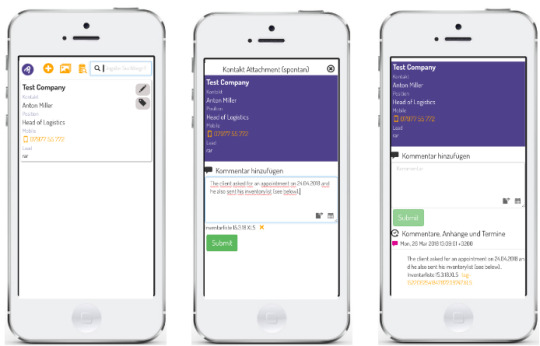
0 notes
Text
PLANET-ROCKLOG - CRM / Project Tool
PLANET-ROCKLOG is also available as a CRM / Project Management solution. It is used for executing our business as software and project management company.
The strenght of PLANET-ROCKLOG is its customization. Processes can be designed taylor-made for any purpose. Below some examples.

NOTE: all processes can be executed via smartphone!
SIGN UP (ADRESS MANAGEMENT)
First Steps
Launch “Sign up” and click on + in order to create a new adress. Follow the process by filling up he fields and confirm the inputs.

There is always the option of taking or uploading a picture (e.g. a client logo). The whole process takes only some seconds on your mobile.

Once an adress is in the system, one can directly lanch Google Maps from it or start a telco by one click.
REPORTING / INVOCING
Choose the menu “Reporting” for recoding any services the company provides.
This can be done at any time per customer. At the end of the month the reporting records can be invoiced. Download your inputs to Excel for further reports.

NOTES & PICTURES
We know the Situation: There is some issue and one should take a picture or some notes but the only thing you have in your hands is your smartphone. No problem, just lauch “Notes” and follow the process.

DASHBOARD
All reported services are grouped in pre-selected catergories (e.g. customer per month per service).

One can launch a search for “month”, “customer” or “service“ in order to get the right information. One can download to Excel.
Contact us for more information. Make your business easier by using your taylor-made PLANET-ROCKLOG version.
0 notes
Text
Attach images from mobile device cameras to your data
PLANET-ROCKLOG allows to attach image data from local files or gathered using your mobile device camera with ease.
Attaching image data is both available in control center and in webshops for any of your data.
Control Center
Within control center attaching an image is done by editing a card that incooperates a field of type images.
Just click Add Image and choose your image source.
If you opt for uploading local files, just drag’n drop files to the dropzone or click the dropzone for selecting files.



Otherwise grant camera access to your browser and confirm to upload the camera image.
Webshop
Any webshop that incooperates a process (snapin) to edit cards to to enter dispatch data can be used to attach image data. Configure the respective images card field in the snapin options to be editable.

Open the respective webshop and edit the card you want to attach an image to.


For PCs you got the option to upload local files or to use the camera. For mobile devices you just use the camera.
0 notes
Text
PLANET-ROCKLOG SYSTEM-DOKUMENTATION & GO LIVE-APPROACH
A) PLANET-ROCKLOG COMPONENTS
Control-Center
PLANET-ROCKLOG is a cloud-based html web-application. Customers just need an URL for launching the control-center. No further requirements are necessary.

The control center provides important functionality for power users like ...
live data administration (e.g. orders, stocks)
master data administration (e.g. items, locations, users, …)
public data administration (e.g. webshops)
interface administration (e.g. file-based interfaces, xml)
history administration (e.g. transaction recording)
system administration (e.g. numberranges, labels)
After the user is logged in, the control-center shows the sunburst graph:
Thousands of storage locations on one spot. In order to find a specific stock, one clicks on the sunburst or uses the search field (right hand up corner).
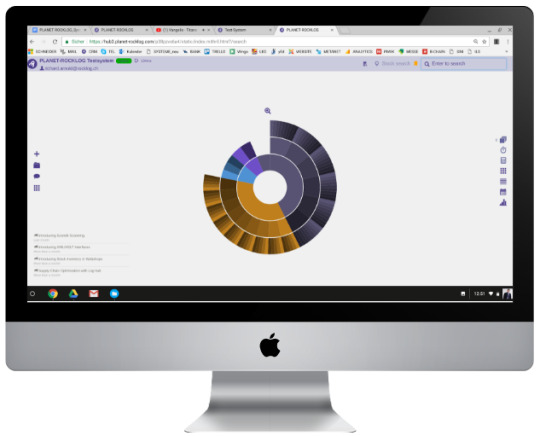


For an easy navigation the user can revisit the most recently used processes and public links using the shortcut bar.
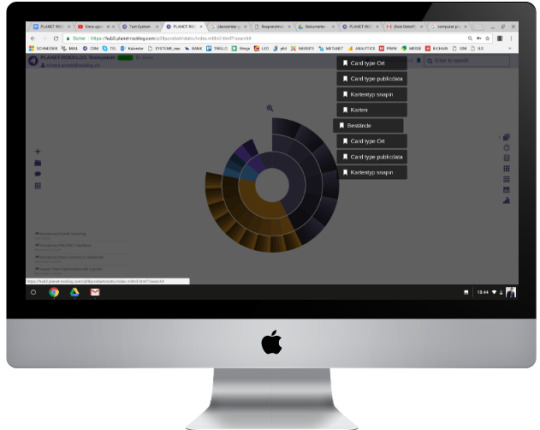
The carddesk offers all data types; both master, live and history data. Business processes are related to certain data types. A permission concept guarantees that only authorised users are granted access.
Description carddesk

Extra-Features
TIME-SERIES
Time-series (52 weeks from today) All data can be tagged with timestamps. All data can be rendered as per those timestamps. One can use this for instance for easy shelf-life or appointment control. By clicking in one calendar week, one gets all the data as per the chosen week.

All data is available in card or table format.

ORDER CREATION
Beside using PLANET-ROCKLOG’S picking strategy to prepare an outbound order one can also perform a flexible bin-packing that is supported by an easy-to-understand barchart. Just select stocks into the order and watch as the order gets filled.
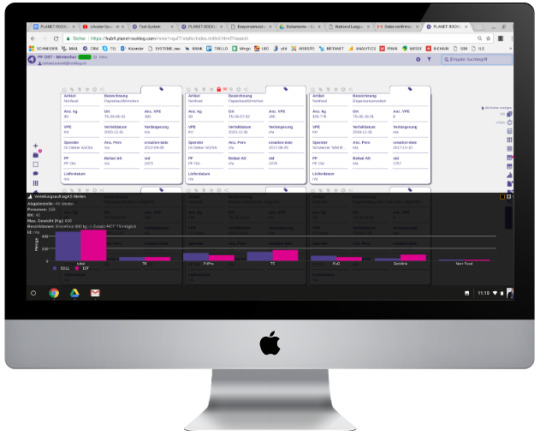
FLEXIBLE FIELD CREATION

a) By activating the edit mode (previous picture), one can create a new custom card field.

b) Choose field type (e.g. text) and search mode (strict, fuzzy or none).

Be aware that those changes are immediately saved, no explicit save action is required.
SEARCH FIELD
PLANET-ROCKLOG comes with a powerful search engine allowing the user to search any data. The search scopes both the current data type (e.g. stocks) but also any related card. So one can search for instance stocks by entering a search text that is related to the respective article or location.


Example: By entering “logim” the system delivers 2 corresponding stock:
lot = Logimat
lot = Logimat-1
Since the search mode for the field “lot” is fuzzy, PLANET-ROCKLOG delivers all cards (stocks) with the expression “logim”.
User Front-End
DESKTOP / SMARTPHONE

The user front-end is easy to understand, secure and fully responsive. For more screenshots see PLANET-ROCKLOG PROCESSES.
Hardware for Scanning
PLANET-ROCKLOG comes with scanning support for cable-connected scanners, Bluetooth scanners and also for mobile device cameras. Additional software (Apps) are not needed.

The following specs will provide very good and reliable performance.

Locations
The sunburst graph displays the warehouse locations in a handy way, allowing the user to choose a set of locations with ease:

Each stock (e.g. pallet) is precisely located and can be found in a very easy way (by clicking a certain element the sunburst).
The location information (like zone, shelf, location, level and capacity) can be upload up-front using an excel file, an interface or even by manual creation in the control center.
Once the location master in in place, one can print location labels using an ordinary office printer (using micro perforated labels).
Location-Label
PLANET-ROCKLOG provides small and mid-size labels:

Location-Types

Location Examples



B) PLANET-ROCKLOG PROCESSES
PLANET-ROCKLOG provides all relevant warehousing processes:
Inbound of Stocks


It takes 10 seconds to inbound a single stock by smartphone. Existing barcodes (e.g. SSCC on pallets) can be used in PLANET-ROCKLOG.
Transfer of Stocks


It takes two clicks to transfer a single stock from one location to another one. All can be done be finger tab or by activating the smartphone camera.
Outbound of Stocks


The outbound process is also very easy: Either the picker does it spontaneously or the system guides the picker through the warehouse.
By scanning the position the picker confirms the quantity and puts the item into the basket. By checking out the goods at the end the picking process is finished.
Inventory of Stocks


The inventory process is as easy as the others:: Either the user does it spontaneously or the system guides the user through the warehouse.
By scanning the position the user confirms the quantity (and other relevant stock attributs) and saves the inputs by choosing an appropriate inventory reason.
Stock Management
Stocks can be altered via admin or user interface. Two modes are possible:
single mutation of stocks
mass mutation of n stocks
Screenshot(s)

The edition of stock information is done in some seconds. Just select the stock (by scanning or search input) and editing the relevant stock attributes.
Dashboards(s)
PLANET-ROCKLOG delivers customized dashboards. Dashboards combine both master, live and historical data to provide aggregate performance indicators. In the following we will cover two examples.
LOCATION COVERAGE
This dashboard shows online the available free capacity per location or warehouse area.

STOCK INFORMATION
This dashboard shows the total stock per platform and sortiment plus the percentage of expired stocks per now, in 7 days and in 30 days.

Note: Any dashboard out of the available data can be realized by a mapreduce command.
Webshop
PLANET-ROCKLOG provides different webshops per client, per article or per stock. Webshops can be configured to require new orders to be confirmed by opening a confirmation link sent to the user.
Article Webshop B2B with Email Confirmation


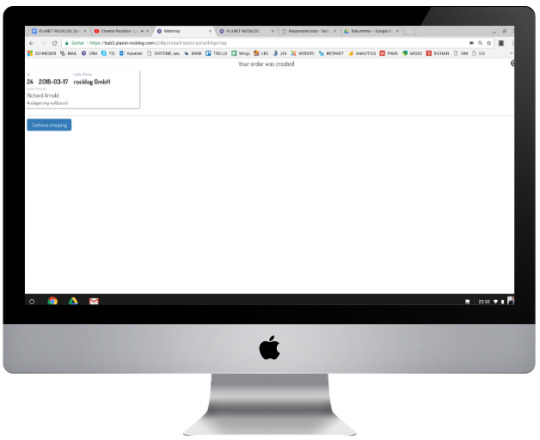
The created (webshop-) order is ready now for picking. No interface is required. A payment solution (e.g. stripe, paypal) can be integrated (on demand).
The webshop(s) can be used for:
b2b ordering (e.g. client orders at his service provider a pallet)
b2c ordering with payment solution (e.g. classic webshop solution)
internal ordering (e.g. maintenance team orders spare parts in internal warehouse)
internal forecasting (e.g. subsidiaries forecast need by putting item/quantity into basket)
read only system access for clients (e.g. web access for dedicated stocks)
read only system access for internal clients (e.g. web access for easy information )
Note: Alle kind of webshops can be easily integrated in existing websites. The styling of the PLANET-ROCKLOG webshop follows the styling of the website!
C) PLANET-ROCKLOG PRICING
Licences
PLANET-ROCKLOG is available in 5 different licenses.

Services
Services scope software adaptations (new features and interfaces), consulting and golive support on request for a daily fee of 1’800 CHF.
Support
PLANET-ROCKLOG comes with two different support models:

D) PLANET-ROCKLOG SETUP
Standard Setup in 3 days
The following procedure examples our approach for going live with PLANET-ROCKLOG and scopes steps that are likely to be necessary.

E) PLANET-ROCKLOG BUSINESS CASES
In the following wie describe some of our business cases. Feel free to contact us.
Mail: [email protected]
Fon: +41 79 77 55 772, Richard Arnold
Fon: +41 78 67 68 092, Christian Meichsner
Food Producer
ERP / CRM: available (Europa3000)
Interface: yes, live data exchange (export interface) Business: Warehousing & production (kanban, part-list management) Demand: Production management (orders) for a smooth production feed
Locations: up to 3’000 locations
User: 5-10
Logistics Service Provider
ERP / CRM: n.a. Interface: none Business: Warehousing for different clients Demand: Spontaneous inbounding by smartphone in order to minimize administration workload Locations: up to 3’000 locations User: 3-5
Public Library
ERP / CRM: available (ALEPH) Interface: yes, master data exchange (import interface) Business: Media management (books) in external warehouse Demand: Spontaneous inbound, transfer and inventory for 1 Mio items Locations: up to 20’000 locations User: 5-10
Public Hospital - Intralogistics / Tracking
ERP / CRM: n.a. Interface: none Business: Box tracking solution; transering boxes from A to B with proof of delivery (time stamp by scanning) in hospital surrounding Demand: Classic warehousing (inbound, transfer, outbound, inventory), order based inbound and picking process Locations: up to 3’000 locations (Kardex integration) User: 30-50
Food Collector and Distributor (Food Waste) I
ERP / CRM: available (Cobra / Data Warehouse) Interface: yes, master data exchange (import interface / export interface) Business: Warehousing & Distribution, special focus on FEFO picking Demand: Picking order management, easy done for not qualified people (volunteers) Locations: up to 3’000 locations / cluster of 5 distribution centers User: 70-100
Food Collector and Distributor (Food Waste) II
ERP / CRM: available (Cobra) Interface: yes, master data exchange (import interface) Business: Food collecting & distribution (route scheduling) Demand: Easy tracking (reporting) tool for for not qualified people (volunteers) Locations: only trucks User: 35-50
Industrial Manufacturer
ERP / CRM: available (Borm) Interface: yes, master data and live data exchange (import / export interface) Business: Warehousing & production line feed, management of external warehouses (spare parts in consignment) Demand: Classic warehousing (inbound, transfer, outbound, inventory), order based inbound and picking process Locations: up to 3’000 locations (Kardex integration) User: 30-50
0 notes
Photo

Barcode Scanning. Everywhere. On your mobile device. No App needed.
Use your mobile phone or tablet and PLANET-ROCKLOG to scan barcodes out-of-the-box using the powerful Scandit https://www.scandit.com/ engine. No additional app is needed. Identify 1D/2D barcodes with ease and drive your logistics using PLANET-ROCKLOG, the cloud-based, super-fast and easy-to-use Warehouse Management System.
Contact [email protected] and visit https://www.planet-rocklog.com
0 notes
Text
Unser Team
Unsere Firma besteht aus 3 unterschiedlichen Charakteren; die jeder für sich ein Spezialgebiet beherrscht.
Die Kunst in einer solchen Struktur besteht darin, dass die Informationen untereinander so fliessen, dass uns der Blick für das “Grosse Ganze” nicht abhanden kommt.
RICHARD ARNOLD
Kontakt: [email protected] / 079 77 55 772 Spezialgebiet: Projektleitung / Analyse / Beratung Motto: Reingehen - Retten - Rausgehen

Was mir gefällt: Ich lerne gerne neue Leute und Firmen kennen. Mich in eine Firma zu integrieren, um dann mit den Leuten vor Ort ein Ziel zu erreichen ist für mich sehr wertvoll.
Wie ich arbeite: Ich bin dort, wo mein Rucksack ist. Alles was ich benötige ist mein Hirn, mein Chromebook und mein Natel. Daneben benutze ich gerne den ÖV und mein Kickboard.
Wo ich arbeite: Am liebsten unterwegs, bei Kunden, auf dem Bahnhof, im Café nebenan oder dort, wo es mich braucht.
Was ich den Kunden bringe: Der Kunde hat meist eine Herausforderung, für die ihm die richtigen Ressourcen fehlen:
keine Zeit
kein Wissen
keine Mitarbeiter oder
kein geeignetes System
Hier komme ich ins Spiel: Ich kann durch meine Erfahrung sehr rasch Resultate in Form von Entscheidungsgrundlagen bereitstellen, um das Projekt wieder auf Kurs zu bringen. Daraus ergibt sich meist ein Mandat, welches ich dann für den Kunden wahrnehme:
Projektleitung
Systemausschreibung
Systemeinführung
Interim-Einsatz
...
0 notes
Text
ERP Einführung bei Schweizer KMU
Es kommt immer wieder mal vor, dass trotz einer guten Evaluation eine Systemeinführung “in die Hose geht”. So auch bei einem unserer Kunden aus der Industrie, der uns für eine Expertise (Bestandsaufnahme) geholt hat für ein eine ERP-Einführung (altes ERP durch neues ERP ersetzen).
Unser primärer Auftrag für die Expertise war:
Klärung, wo das Projekt steht betr. Inhalten, Budget und Zeitplan
Klärung, was es braucht, um das Projekt zu Ende zu führen
Ausarbeiten von Varianten, falls das Projekt nicht umgesetzt werden kann

Unsere Expertise hat gezeigt, dass die Schlagseite zu gross war, um das Projekt zu retten. Die Haupt-Gründe für das Scheitern waren:
Der Gap zwischen erbrachten Leistungen und Budget war zu gross
Der Lieferant hat vertragliche Abmachungen nicht eingehalten
Der Kunde hat das Vertrauen in das Projekt / Lieferant verloren
Aus Basis einer Risikoabwägung haben den Kunden für folgendes Turnaround-Szenario motiviert:
Evaluation einer Lösung auf Basis des bestehenden ERP
Re-Start des Projekts mit neuer Projektleitung
Auflösung des Vertrags mit Systemlieferant
Es ist uns gelungen, den Kunden durch dieses schwierige Unterfangen zu begleiten. Oberste Prämisse für uns war und ist, dass das Tagesgeschäft des Kunden nicht gefährdet wird.
Durch den Fakt, dass auf dem bisherigen ERP das Projekt nun umgesetzt wird, haben wir sichergestellt, dass a) die Benutzer das System bereits kennen (wichtig für das Spezifizieren und Testen) und b) die Bewegungsdaten nicht migriert werden müssen.
Aus einem Projekt, dass ursprünglich als Hochrisiko-“Big Bang”-Einführung geplant war ist nun ein agiles Projekt geworden, wo neue Funktionen und Prozesse iterativ eingeführt werden können. Safety Frist!
Warum konnte es überhaupt zu diesen Problemen kommen? Nun, wenn man sich bewusst ist, dass immer noch mehr als 50% aller IT-Projekte in den Sand gesetzt werden, dann macht es die Sache nicht leichter, aber man versteht wenigsten, dass ein Scheitern wahrscheinlich ist.
Wir haben eine lange Erfahrung von Systemeinführungen und egal, ob man ein ERP oder ein WMS einführt, wir beachten immer die folgenden Punkte:
Konzept
Keine Einführung ohne ein abgenommenes Konzept. Überspitzt formuliert ist es egal, ob das Konzept die finale “Wahrheit” beschreibt (was selten der Fall ist); wichtig ist, dass man eine Basis hat, auf die man sich berufen kann für wichtig Entscheide. Dabei meine ich vor allem Entscheide, die der Auftraggeber fällen muss.
Testen, Teste, Testen
Keine Einführung von Funktionen ohne gründliches Testen. Schnittstellen, Prozesse, Printing, etc. sind zu testen und zwar während des ganzen Projektes. Dazu benötigt man die klassische Key User-Organisation; denn ohne gute Key User führt keiner ein System ein.
Reporting
Keine Einführung ohne ein wirksames Projekt-Reporting. Sind die Kosten im Griff? Wurden Meilensteine erfolgreich erreicht?
Das sind alles Fragen, die der Auftraggeber benötigt, um Entscheide fällen zu können. Dabei geht es darum, Risiken, Mehrkosten oder Zeitverzögerungen vorab zu erkennen, um entsprechende zu reagieren.

Natürlich benötigt man auch immer noch etwas Glück, aber in der Regel kann jedes Projekt erfolgreich umgesetzt werden, wenn es auf der richtigen Basis steht. Dazu noch 2, 3 Inputs:
Key User haben keine Zeit: Fordern Sie diese beim Auftraggeber ein oder unterbrechen Sie das Projekt, um die Ressourcenfrage zu klären.
Mehrkosten zeichnen sich ab: Kommunizieren Sie Mehrkosten vorab und zeigen Sie auf, dass es Alternativen gibt. Wichtig ist, Wünsche von Notwendigem zu unterscheiden.
Der Zeitplan kann nicht eingehalten werden: Kommt immer mal vor, ist jedoch durch vorausschauende Planung von überscheubaren Etappen vermeidbar.
Akzeptanz der Lösung ist nicht gegeben: Sehr wichtiger Punkt! Holen Sie die Key User ins Boot und erarbeiten Sie zusammen eine Lösung, die tragfähig ist.
Aus all diesen Gründen und Ausführungen empfehlen wir keine Einführung auf einen Moment (Big Bang), sondern ein iteratives Vorgehen. Und ja, sind Sie sich bewusst, dass am Schluss die Lösung nicht mehr derjenigen im Konzept entspricht, sondern ein Konzept plus Lösung da ist. Jedes Projekt unterliegt einer natürlichen Evolution und Lernkurve, die bei iterativem Vorgehen einfließest.
0 notes