Text
imo they're good for illustrating where you stand on important controversies ( like physical therians or endos or what have you )
but for actually keeping away bigots ? it does nothing. bigots and bullies aren't gonna stop cus you ask them nicely
agere poll #46
7 notes
·
View notes
Text
my banner tutorial
I’ve seen a lot of people asking how us tumblr writers make banners for our writing/series, so I thought I’d share how I make mine.
For extra context: I do not know how to use photoshop (or even have photoshop) + had no background in web design/graphic design when i first started making banners for my blog. Everything in this tutorial is FREE to access and can be used in a web browser so you don’t need to download any extra software/programs to make banners!
link to the divider tutorial is here
Banners: Canva
1) Go to Canva (canva.com) You DO NOT need a Canva Pro subscription - I have never paid for Canva (and don’t plan to) and all my banners have been made using the free version of Canva. You can link your gmail, social media to an account for ease of access, or create a new account using your email of choice.
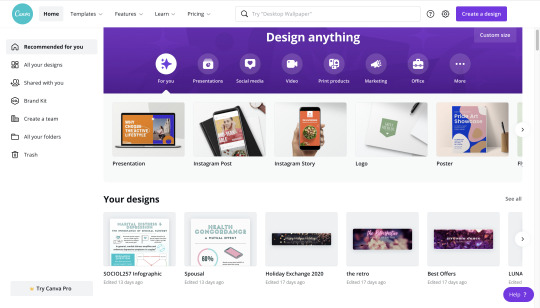
2) Choose a template, or create your own
You can choose from Canva’s existing templates, but I usually prefer to create my own template to get a nice size for my banners. Click “Create New Design” (in the upper right corner). From there you can choose an existing template, or you can click “Custom Size”

For my banners, I usually do a 3000 px (horizontal) x 625 px banner (vertical). This size has had the best resolution on tumblr while still being the size ratio/dimensions that looks good to me on both mobile and desktop layouts.
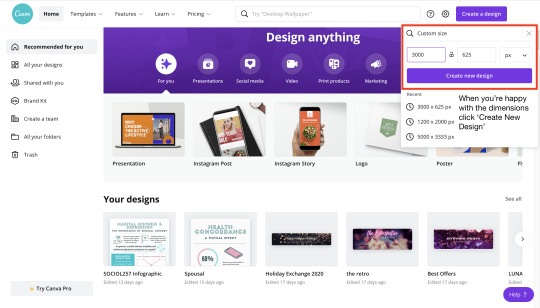
3) Canva Presets/Templates in the editor // CREATE!
Once you enter the banner editing page you can choose from a lot of different things. Canva will generate existing templates for you that you can choose from. It also has a bunch of presets/images to choose from to help with creating a graphic. Since there really isn’t a set process/steps for making a banner beyond setting up the initial dimensions of your banner, here are a collection of tips/tricks I’ve learned while using Canva.

Some tips/tricks for using Canva:
1) Adding/using images
Canva Photo Library - Canva has TONS of free graphics available for you to use in graphics. You will see that some have watermarks + a crown logo - you can still use that image but the watermark will appear. However, there are still millions of images that are free to use with no watermark. I always look in the canva library first, since the images have a license that allows anyone to use them for free regardless of purpose.
AVOID using fanart/licensed images - Unless you have clear + direct permission from artists, I strongly encourage you to avoid using other people’s digital art! I know it may seem really beautiful/aesthetic, but fanartists have put a lot of time in to creating art for us to see. If you really want to use something for your banner, please check the artist’s blog/website/social media for their policy on using their artwork.
Other sources of free images: The two image libraries I use the most are Pixabay and Unsplash. Both libraries allow you to download photos under their license that makes their photos free for use without credit. Many of the photos in my smau + banners have come from these sites.
How to add images to your banner from your computer: if you are using images outside of Canva’s photo library, you will need to go to the ‘Uploads’ tab and upload your image from your device. From there you’ll be able to insert the image into your banner workspace.
2) Changing Background Color - Use the background tab! You can click on the “New Color” button (the paint palette) to create a custom color.
Background tab + custom color:

You can also select from background image library - double click the image you want to make it the background. You can toggle which part of the image ends up as a the background by double clicking on it.
Selecting Image:

Image position toggle (double click on background):
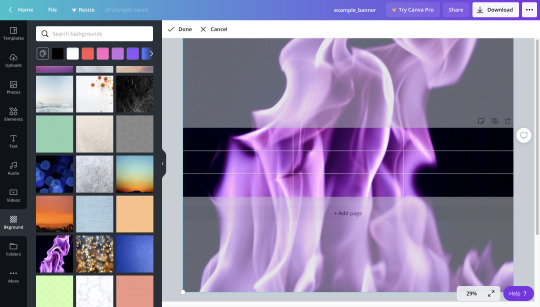
3) Grouping - This a really helpful function that groups different objects together to help you align them. I usually end up grouping all my banner text into one object so that it’s easy to move around and align with other images/graphics in the banner. All you do is select all the objects you’d like to group and click the “group” button in the upper right corner. (Drag your mouse across the graphic. you should see a blue square form - make sure the blue square is touching all the things you want to group together.)
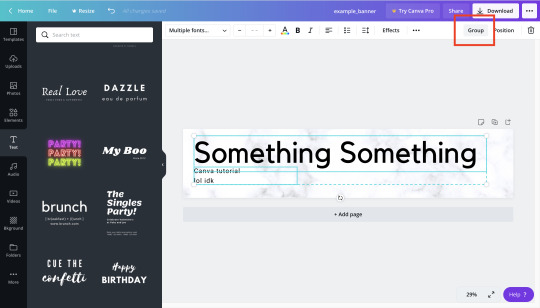
4) Text/fonts -
Searching for fonts: Once again, there are going to be some fonts that you will not be able to access without Canva Pro, but there are so many that it doesn’t really matter (all my fonts are from the free font selection offered on Canva). You can also search for font style: some of the keywords I use are cursive (for loopy/pretty fonts), handwriting (for handwritten aesthetic), and corporate (for minimalist/clean fonts) and typewriter (for typed/typewriter aesthetic).
Text templates/presets: In the text tab of canva, you will see that they offer presets/templates of text (one of my favorites is the neon/halogen light font that I used for my 1k event). If you’re stuck on how you want to format your banner, this tab is always a really great place to start!
428 notes
·
View notes
Text
Carebear's coloring pages!












https://discord.gg/PEUt5SrP5J (sfw agere server <3)
106 notes
·
View notes
Text

It’s okay. It happened. You don’t have to keep going to that place, you already know what’s there.
we tend to keep going back, replaying it, expecting it to go differently this time. it won’t and that’s okay. it’s okay to be upset about it, it’s also okay to move on. 🤎
1K notes
·
View notes
Text
Hello, little loves. Mama needs to talk to you, okay? Can we turn our listening ears on please? Thank you so much little one!
Now. I know that making collages on here is so much fun! I do it too. I love spending time making them with the regressors/littles in the system! But recently there's been a spike in something deeply concerning with these photo collages.
We cannot use real kiddos, okay? As a mom myself, I know how upset and hurt id be if someone posted my kiddo on one, and we would never want to make another person uncomfortable or upset right, peach?
Don't use real kids. As nice as I am being in this post, little loves, I am deadly serious. The internet is not a safe place for minors, never has been. Don't subject actual LITTLE children to the internet when you have no place. Especially since I know you don't know the kids you are putting in these collages.
390 notes
·
View notes
Text

Someone said mermaid Nymph would be a sea angel and I exploded
680 notes
·
View notes
Photo

Selling off an unused character concept of mine. Auction is now live on my Deviantart! Auction will be up for one week.
https://www.deviantart.com/outlandidolx/art/Character-Auction-Red-Jaw-959477580
124 notes
·
View notes
Text

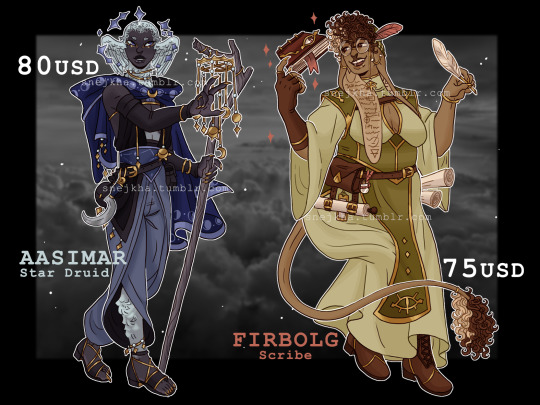


2nd part of the DnD adopts is now up for grabs//
(you dont have to keep the class once you purchase them//)
If you would be interested in getting the Mossfoot heres some info on them// (so please dont change their race/)
If you would be interested in buying them send me a message at [email protected]. I wont hold them so first come first serve//
Payment is going to be via a Paypal invoice (you will have to send me your paypal email and all).
As always feel free to share this around/ I will update this post once they are bought //
Mossfoot SOLD
Dragonborn SOLD
Aasimar SOLD
Firbolg SOLD
Kobold SOLD
Changeling SOLD
Centaur SOLD
265 notes
·
View notes
Text





Adoptable designs I made, that were inspired by my Scandinavia vacation!! 🍊 Check them out here: https://toyhou.se/prince-o-sky/characters/folder:1989680
1K notes
·
View notes
Text
this, oh my gosh. I understand the agere community is one for healing, but I wish we could all be a little more sensitive for each other.
Hate when I see a notif on one of my positivity posts and I get excited that someone related and felt seen only to click on it and it being someone venting about their trauma.
Like idk, like the post if it speaks to you, but maybe put your vents in a separate, properly tagged post instead of adding it to mine/exposing me to it?

41 notes
·
View notes








