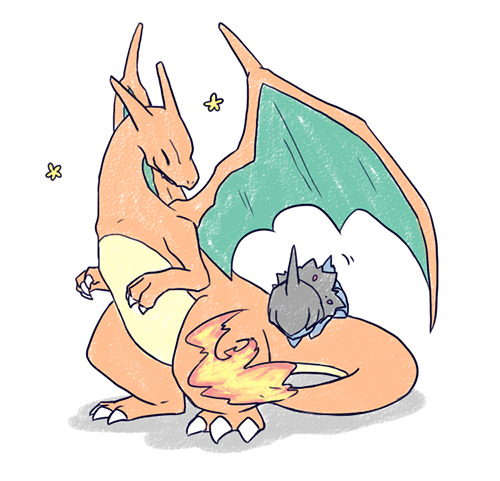Don't wanna be here? Send us removal request.
Photo





Hi there!
Do you ever get tired of drawing every single little star in your amazing starry sky background? Well so do I! So here I am with a new brush setting for SAI (some SAI users may not have the custom content available here and I’m afraid I can’t remember where I found them all)
And here’s a tutorial on how to use it
Step 1: Fill in your background with a spacey colour, I personally prefer very very dark blue.
Step 2: Make a new layer, set it to luminosity and fill it with white, or whatever colour you want your stars to be
Step 3: Select your new brush and click the little square next to the main colour swatches to turn it into an eraser and start erasing the white layer. If you’ve done it correctly, your result should be similar to mine!
Thanks for listening!
13K notes
·
View notes