Don't wanna be here? Send us removal request.
Text
Research: How games use decals
Halo 2:
youtube
Halo uses decals in a form of combat such as when killing covenant soldiers showing blue blood on the floor or when throwing grenades and after the explosion leaves a black hole on the ground without pushing it in the floor.
Call of duty black ops 6:
youtube
Same as halo mainly uses it in combat as you can see bullet holes through wood and also slightly a few blood splatters across the floor. I feel like for both games they are quite effective except black ops 6 since i think it could be more modernized and add a bit more to it. I definitely could use some of these techniques.
Rocket league:
youtube
I think rocket league uses it quite effectively aswell since it fits well into the type of game that is because its mainly centered around multiplayer which most multiplayer games have a customization systems and decals make that job easier. I don't think i could use a technique like this though because my game has the limits of color palette and if I wanted to customize I would have to use a lot more colors.
Red dead redemption 2:
youtube
Again it also uses it combat although I will say this time it is a lot more effective considering the realism of this game. it uses it very well even when enemies shoot back at you it also uses decals well. I also think I could use the blood spatter when enemies are shot or killed.
Crossout:
youtube
Uses it with its vehicles with tire indents into the environment which work really well with the type of game it is. But i don't think i could use this technique since i don't use any vehicles in the game
0 notes
Text
Getting the final model into unreal.

The reason i removed some textures is to apply them while in unreal and make the rendering process a lot easier. Using the advanced texture setup i have done this.
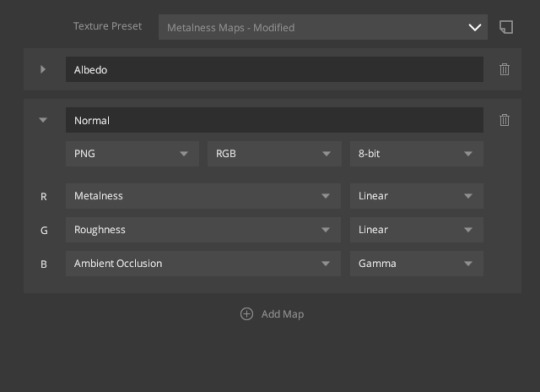
Open up unreal and import the textures and the model in.
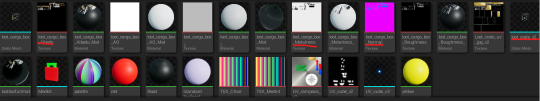

now create a new material and add your imported textures in like this.
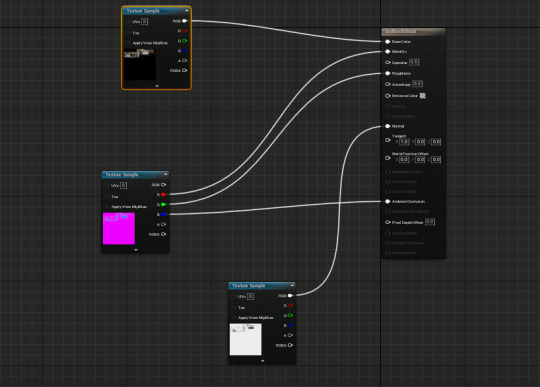
The normal texture is applied into a certain way using the rgb values we made earlier which you will match them up like above.
The completed and final model into unreal:

youtube
0 notes
Text
Quixel Mixer
What is Quixel mixer?
It is a 3D modelling software and texture tool and it is used to create custom and highly realistic materials and textures by blending and mixing.

In order to import or put your maya model into quixel you would have to export your maya model as a FBX file.
I found out a a problem where when painting my brush would push parts of my model in instead of just keeping it flat and painting over it. I fix this by making the displacement on a fixed position and setting this to zero which displacement can be used to set things elevated or pushed in.
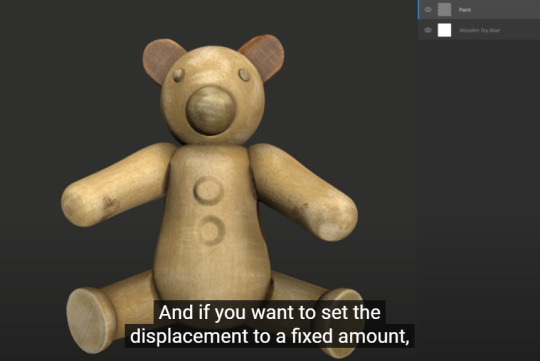
The unpainted model:

The finished painted model:
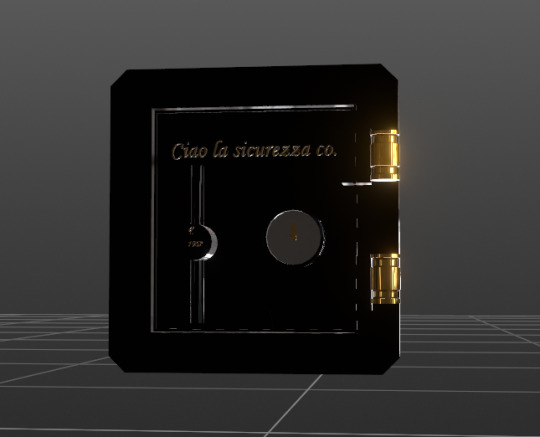
0 notes
Text
The other close finished models:
Car model and UV map which i made very simple not wanting to go over the top and add a lot of details which might ruin how it should fit with the theme of the game:

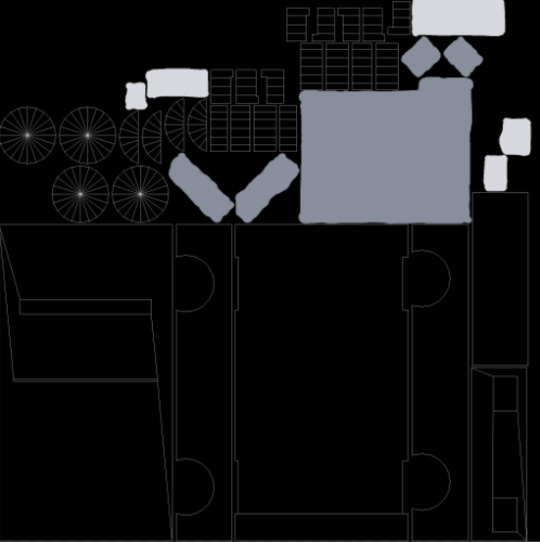
Door model which i need to fix and get rid of the random black coloring i fixed it by just adding another layer of shape onto the door and merged it with the boolean tool. It worked the only problem there is. Is the UV map will have an extra few faces which isn't too much of a problem
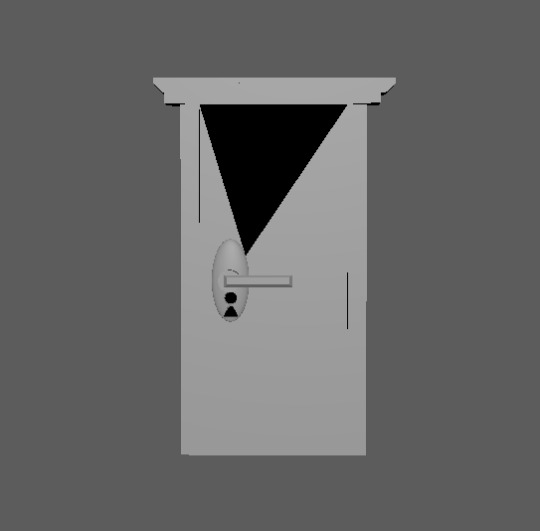
Key model and its UV map again very simple with only exception being the gold which i decided would be a good idea to point out that it has a use:

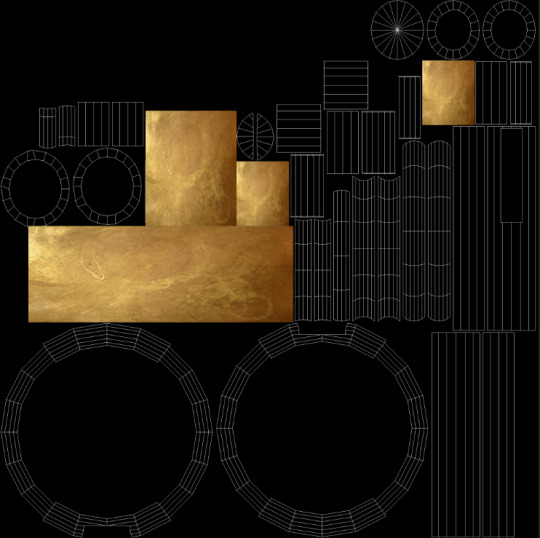
Lamp model and its UV map i think i might need to consider how its light source is gonna be used in game or if im able to add a glow in the modelling anyway:
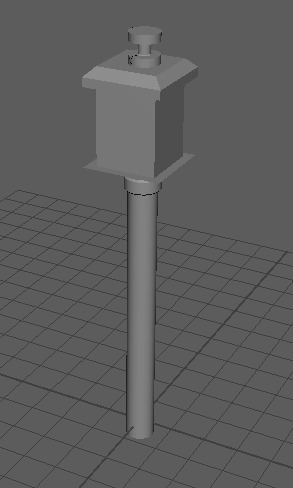

Table model needs fixing which ill add later ill probably just redo the design because something keeps happening where when i use the boolean tool the first shape i clicked on also disappears with the rest of the others. i want it so the first shape stays and i can set all the others to union which will bring them back.
0 notes
Text
Research: particle effects
youtube
Particles are implemented by the showcase of sheer power that Delsin wields. Using the left over ones makes it even more powerful after he gets rid of any enemies. The style and use of it is cool showing overall use of them.
youtube
The particles are once again implemented more in gameplay but also environmental as well. an example would be the ancient magic. each time you slam them into the ground a bit of dust/dirt cloud appears. The style and uses look visually appealing especially for a game that is in harry potter story/franchise with the variety of spells you could be casting.
youtube
The particles in fable don't seem to be environmental and more gameplay. each time a player uses a spell/attack when it hits the ground it doesn't give anything no dust or visually anything. The style is okay and its uses are good but its basic for only combat.
youtube
The particles in Elden ring are implemented as almost danger in boss fights. If a boss starts to prepare some cool particles for an attack or something it gives the player almost a warning in a way to get ready to dodge or just tank the damage.
youtube
The particles are a lot more subtle despite it mainly being shown in combat. Such as rocks being thrown into the air or when characters are dashing and leave behind faint after images which you can see. Its a good implementation despite it mainly being used in combat.
0 notes
Text
Research: Cinematics
youtube
It takes different camera shots from the possible gameplay that could be introduced giving the player a little teaser of what it will feel like when playing while also showing certain areas/animals beast to give a sort of idea what type of world the player will be in. The cinematic is okay in some sort of way but i wish they showed a little bit more to the gameplay.
youtube
The main technique is they use gameplay only since its a gameplay trailer. So it shows the different worlds you can explore and what you can do in the game. i think gameplay trailers are the best since the player can give their own expectations on the game when they play it for themselves.
youtube
The technique is that it use a small part of gameplay animation such as the horse walking but puts the video into the code making it a cutscene which throughout the intro makes a separate video adding the start of the lore/story. Eventually its a good lead up to the start of the gameplay
0 notes
Text
Development of the level
The layout for the next two rooms.
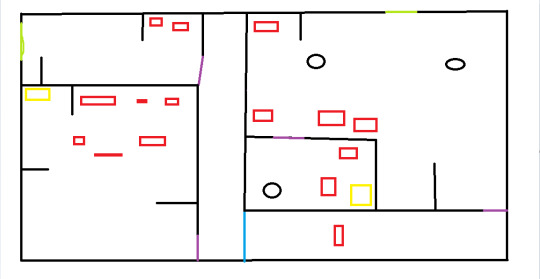

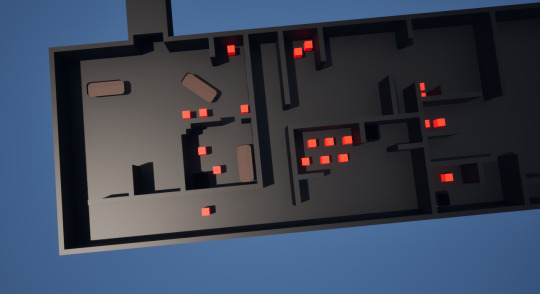

0 notes
Text
Decals
Make a new material and call it decal.

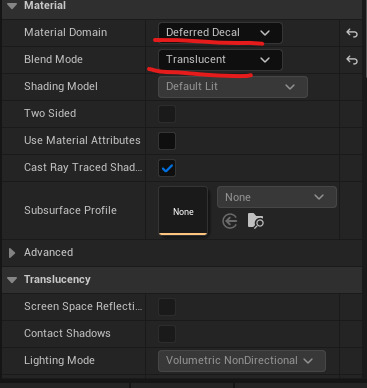

Go to the first person projectile.
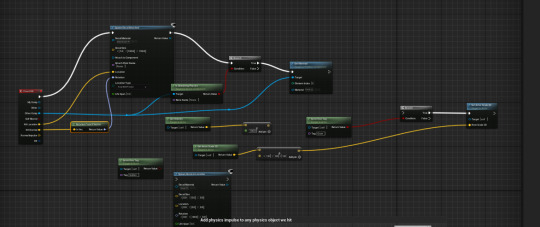
Some of the grid has missing parts making it not work correctly which ill have to come back and do later.
0 notes
Text
Cinematics in unreal
To do cinematics go to content drawer and pick cinematics then level sequence. which when you move the content drawer out of the way it will bring up this:

press the cine camera actor to make it more cinematic with the black lines. if you want to do it manually click on the highlighted blue camera next to it to manually move the camera instead. Use the transform plus button to add a new key frame. start by adding one at the start then move your camera to your designated location of your choice.
Once you have finished making the timeline if you want to export it as a video you would press this on your sequencer
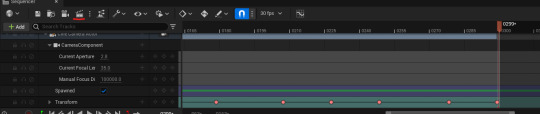
Select where you want to save it and what you want to name it.
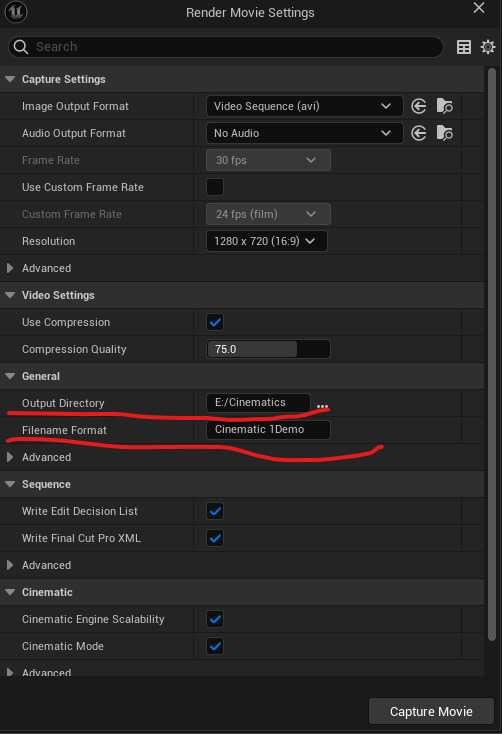
It will say save if you haven't saved everything in which case press all after that press capture movie and it will export it.
If you make a cinematic and want to implement it into code as a cutscene you would open up the level blueprint and copy this graph to make it play at the beginning when you start your level.

0 notes
Text
Unreal: Niagara System
We started to use the unreal niagara system. First we went to content drawer and clicked on niagara system then which took us to the system overview. In order to add a second particle we pressed and selected another and added it in.




To make it so the character can see or do the particles is to go to the blueprint of the first person character. and copy the node in the 2nd picture. The get actor makes it so the particles follow the player.
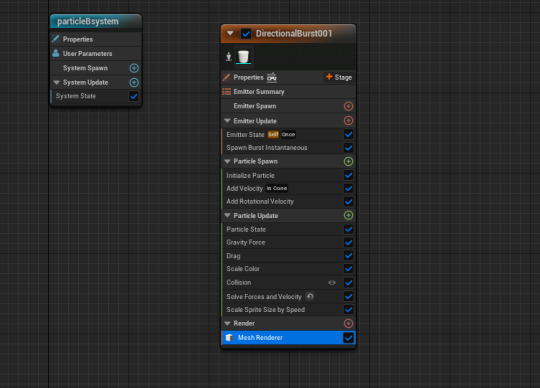
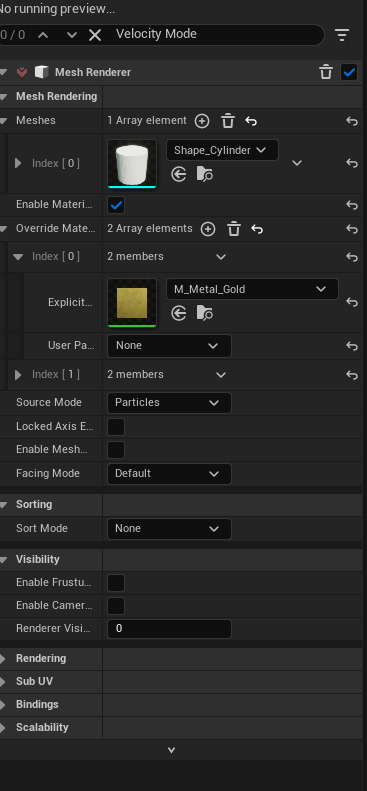
This is to change the material and instead make the simple spheres into coins which by shrinking the cylinders down makes them into simple circles.
0 notes
Text
The making of my loot box
i started with a simple cube and scaled it to be the right size then i added another cube and pushed it into the other and using the boolean tool made a inward bit. to give it a more vault look. since that's what i used on my moodboard

Then i used a cylinder and used the multi cut tool to cut out the faces then i used the extrude tool to push them inward. after i used the bevel tool to smooth the edges. eventually i used the steps from making the compass and used it on here to create the full shape. I did this because most safes have a dial which refers back to my moodboard.
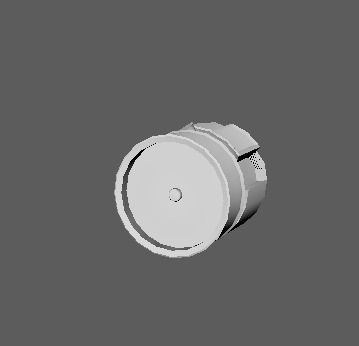
i also created a hand from a clock which the player will use when turning the dial.

I eventually used the UV guide in order to make the dial look more authentic and the finished product of the dial.
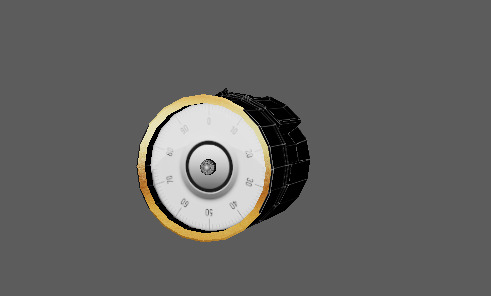
i created a handle using three cylinders and scaling down correctly
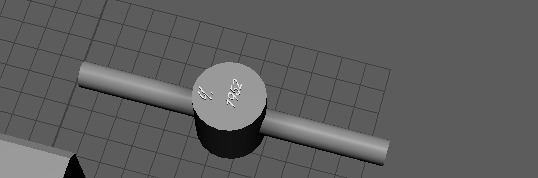
I then added some handles to connect to the safe.

How it looks without the texture:
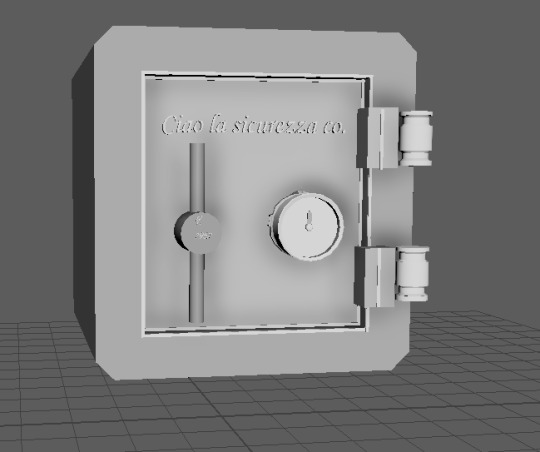
The UV map:
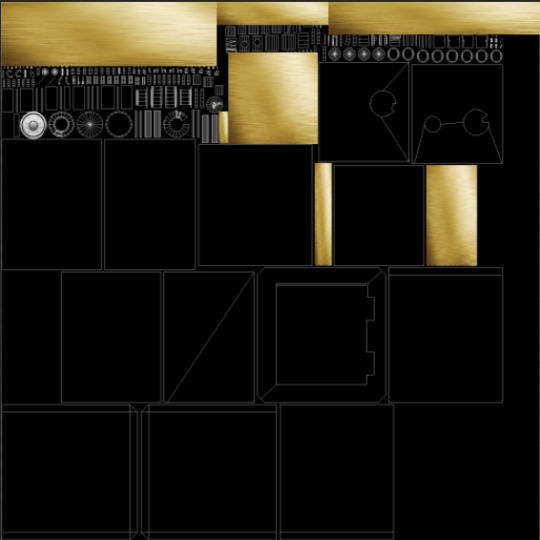
The somewhat completed version:
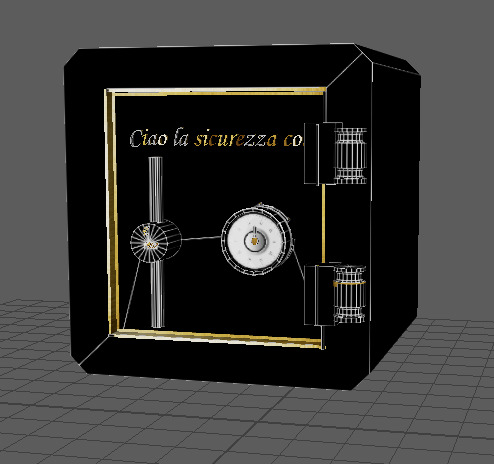
0 notes
Text
Loot box/crate moodboard.
i liked the idea of a Safe model since that's what they used during those times and in crime usually.

Residents evil's safes visually look good and they are something that the player actually has to figure out a combination to. which i might consider adding.
youtube

Like the look of it being inside the wall and not just a big safe placed in an open room.

Maybe i could use one of the hands as a dialing mechanism for the safe and put a clock itself instead of using a boring normal dial.
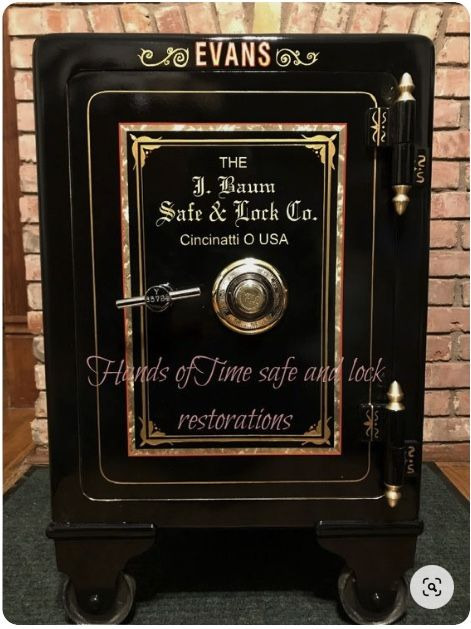
I might follow this though because i need to make a base or foundation of it before i put it into the wall.

for the handle to open.

the dial.
1 note
·
View note
Text
What is a tag?
Tutorial i used on the process.
Labels that you can add and remove to your game entities to denote a state or any other particularity free to interpretation in game code. For example you would use a tag to make it so the player could go through a certain door while other actors/enemies cannot.
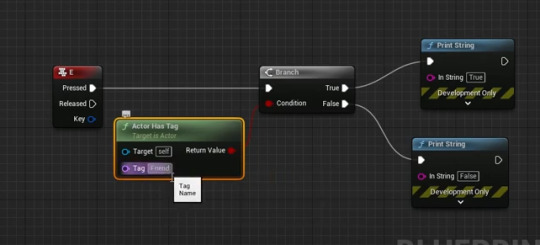
This is used to check the player if they have the tag if they do it will say true as shown here.
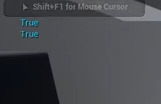
0 notes
Text
Unreal landscape mode
I used a little tutorial video on how to make a landscape which is this:
youtube
Go to selection mode which will bring a dropdown and switch from selection to landscape.

Then go Create new and enable edit layers for later you change the preview size using.

once ready hit create and it will start creating the landscape.
Go to the tab sculpt and using the sculpt tool and by holding left click you can start creating hills or mountains.
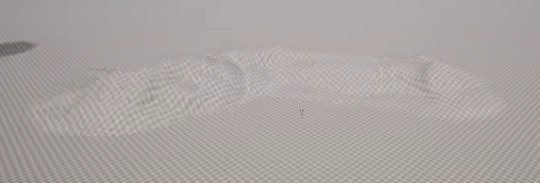
If you want to make the brush bigger use the brush size in the details panel.
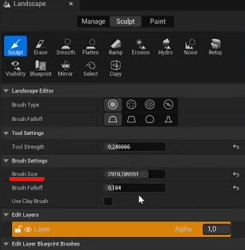
The tool strength changes how harsh it will be basically if increased it will make the mountain quicker.
The brush falloff changes the overall smoothness.
The next tool is the erase tool which is like the sculpt but it just removes and pushes things back permanently instead of creating the mountains.

The smooth tool is used on those harsh edges of your created mountain. Which just smooths it out.
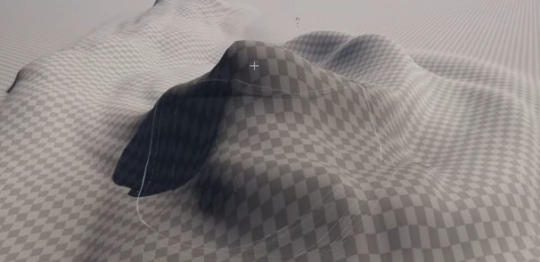

The flattening tool is used to create a terrain which is totally flat from a sculpt.


The last main tool is the ramp tool which you can place a point on one side and another on the other like this:

Once you bring the second point up click add ramp in tool settings and it will create this:
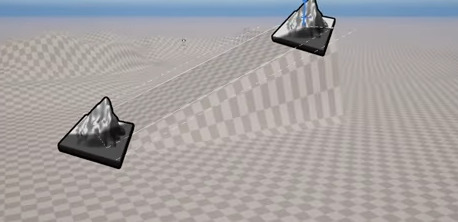
0 notes
Text
Research 3D animation and Real Time animation in UE5
3D animation is referred to the creation of dynamic, three-dimensional characters, objects and environments that players interact with. It focuses on creating movement and behavior for characters
Behind the scenes video:
youtube
Assets could be picked from different libraries they didn't have to stick with just one to make it limited.
They prepared the assets but also matched them in real time so the actors could actually see their avatars.
The used pre-beta code to create meta human to match the actors sort of facial structure.
The only thing i could use is different assets from different libraries possibly.
Slay:
youtube
What makes it unique is the zoom in shots with the cinematic camera and using a bit of gameplay perspective to show what the game could be like.
youtube
The close shots and zoom ins make it unique also seems to show a bit more on what the character/robot could feel or be seen as.
youtube
Mainly the close shots make it unique showing what's it like to be in that area or position making the viewer or player feel something or relate.
youtube
The long range shots make it more unique in scenery like the vast desert seeing absolutely nothing but that until they see a cave.
youtube
This animation seems to mash it all together making it unique to itself. Also adding what could be gameplay but not actually gameplay footage of a possible game. Or it could be seeing what's in the series/film
0 notes
Text
Research: Making moodboards and ideas for my game.
I want similar gameplay to super hot but not exactly the same:
I'm not gonna use the slow down mechanic and mainly keep it at normal speed no matter what action you do.
youtube
A close game would be agent simulator:
youtube
The theme of it I want it to be dark noir type like Existential dread and also crime.
The Artstyle might use a limited color palette being only darker colors and maybe a hint of white.
The story of it will be you as the player a mystery person who is tasked on hunting down a famous mob boss called Angelo Sica with his bodyguards trying to hunt down and kill you in the city called Uvago
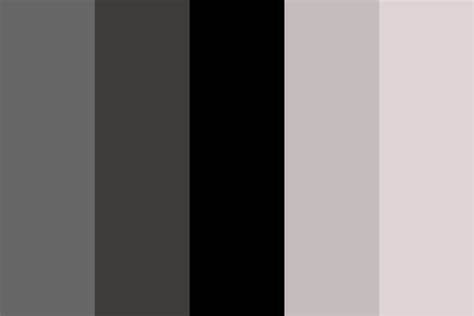
The Concepts could be similar or this:

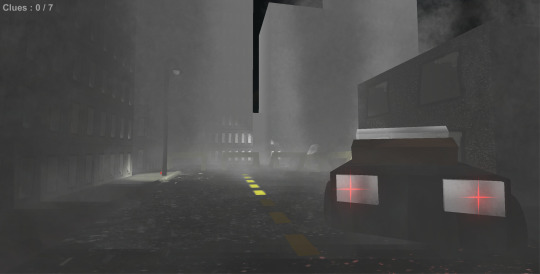


List of possible assets:
Gun model for a pistol:
Example for referring back or inspiration:
Example gun manufacturer name: Highland Defense Co.


i reused the gun from the first session since it was a good start to use.
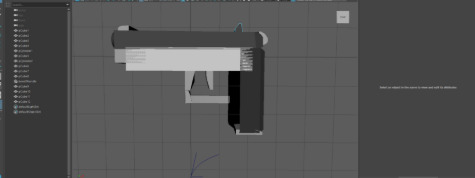
The problems I encountered was writing the text which i just use cubes which limited me to using only a blocky font. I used the 3D text to create the text on the weapon and overall solve the problem.
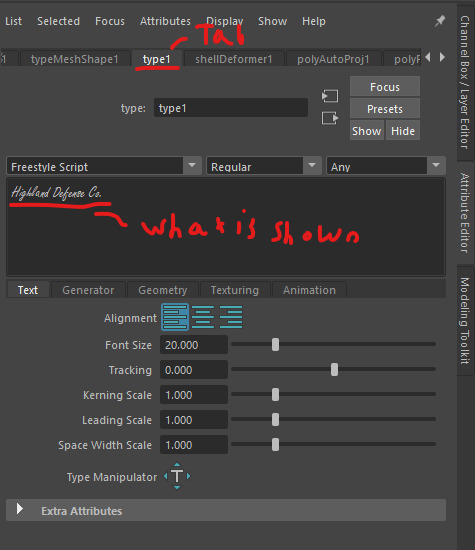
To make the grooves i just scaled a cube really thin and changed the color to black which i didn't think would work but it did because visually it looks fine.

Close finished version:

Key model:
Examples:


Player model:
Example:
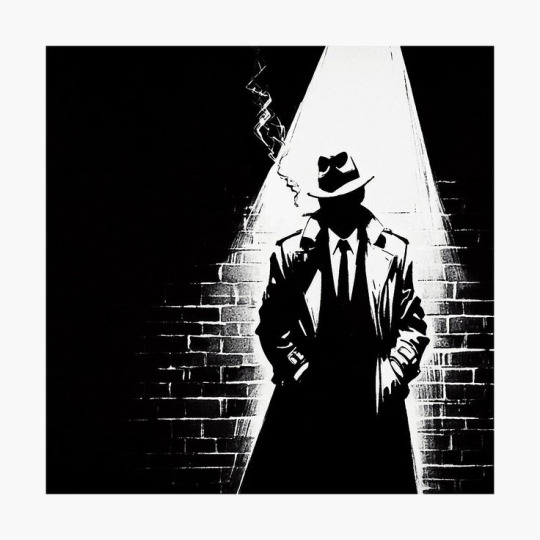
Cigar model:
Example:

Table model example:

Door design example:
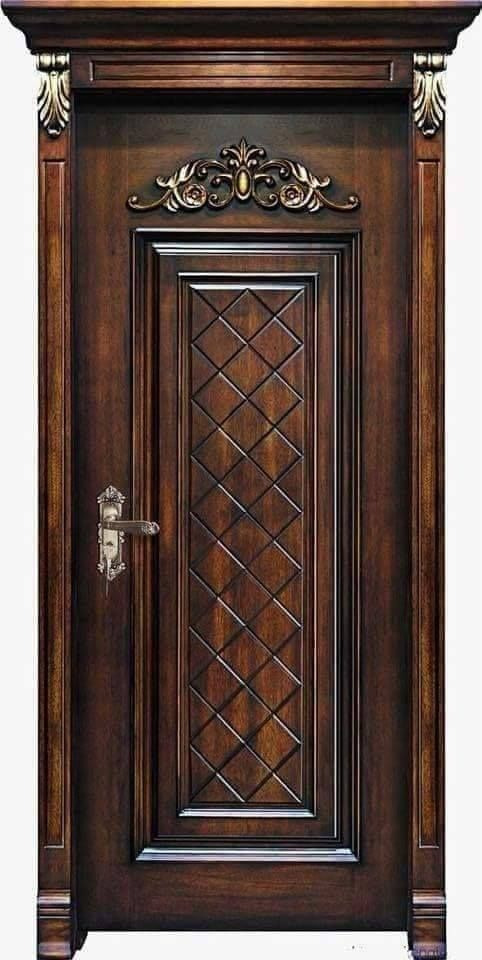
Car design example:

Lamp post examples:

Map sketch for in the first level/room:

Greyboxing prototype layout:
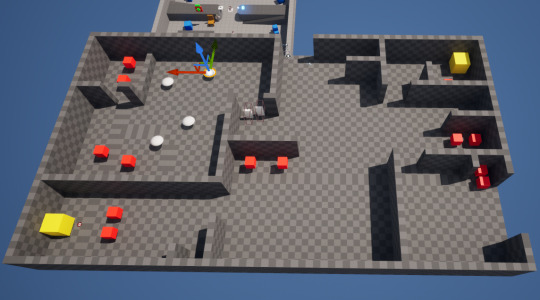
I will say the scaling is very uneven considering how small the player actually is in comparison to the layout itself.
I want to be able to still make a landscape where the player can still see scenery of like the city while also following a certain path like in resident evil 2 but still remaining in first person
youtube
In red that is the enemies that are trying to shoot you back.
In yellow that is the safes which contain the key's to open rooms
Purple are the doors the player can open anyway
Blue is the door that the player is unable to unlock without a key
Green is the locked door which when opened goes to next level/room.
Brown is different or possibly boss enemy type. im still unsure about adding in.
The circles are really just tables which will be part of the level furniture.
0 notes