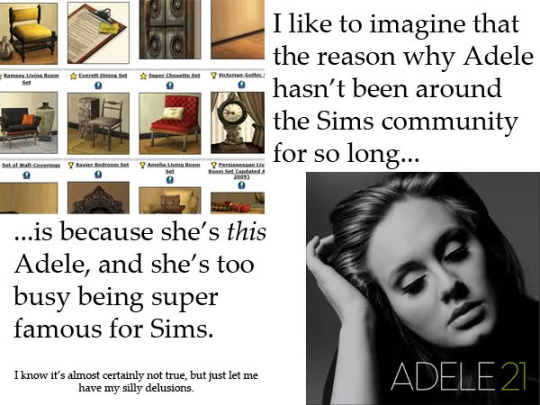Don't wanna be here? Send us removal request.
Text

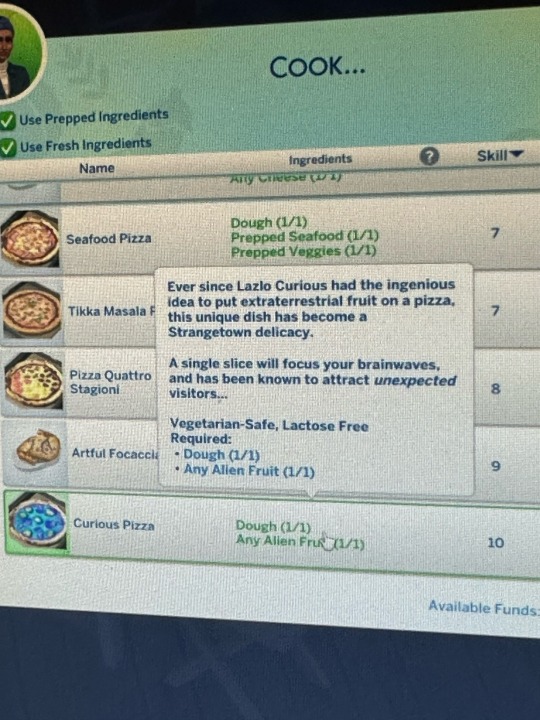
🚨RED ALERT🚨 the new ts4 stuff pack references some of our fav strangetown boys INCLUDING tycho!!! i am being fed today thank you 🥺🥺🥺
thank u @frenchspeakingfilipina for the pics 💕
380 notes
·
View notes
Text
Vote for the Best Sims Character!
THE FINALE

Nervous Subject VS. Bonehilda
Let’s see who the best sims character 2023 is!
117 notes
·
View notes
Photo

Hi I’ve been wanting to post this for a few days but I’ve got no desire to actually write a description. But it’s here if anyone wants! Description will come later, I just dropped my boyfriend off today and I’m kinda sad. Long distance. Blah.
Download (SFS)
Info is now under the cut! Look at me go.
Keep reading
630 notes
·
View notes
Text
Jane's Sims Docs
I may have shared a few of these here and there, but consider this a sort of masterpost, I guess? These are links to my Google Docs and Sheets that I think may be useful to others in the TS2/TS1 community.
Themed Names List - My hand-picked list of names sorted by theme. Updated fairly frequently.
TS2 Tutorials and Tips - Collection of links to things I've found useful; tutorials, tips, programs, utilities, resources, etc.
SimPE Notes - A little cheat sheet I made for myself.
TS1 CC - Collection of links to TS1 CC sites and archives.
113 notes
·
View notes
Text
maxis really said "dina caliente is sooo suspicious and evil and a gold digger" then in her memories:
-her mom died when she was a kid
-SHE FIRST KISSED MICHAEL! WHEN SHE WAS A TEENAGER! ok groomer!
-in between falling in love and getting proposed to her FATHER DIED. like is that not kind of. suspicious. because age wise she was still like, 18-19 and probably in the worst possible place mentally? hey michael what is that about. michael bachelor. what is that.
-yeah she had an affair with don. everyone's had an affair with don. who give a shit. it was only a kiss.
-then her husband died. did she kill him? possibly. it'd be her right. BUT honestly to me he died because i hc him as a bit of an old party animal whose liver was thoroughly pulverized by his 50s.
-and then! her sister in law disappears sometime around the same time and people are already throwing rumors around the bachelor siblings and she's now the victim of the town's smear campaign because OF COURSE but of course mortimer knows she had nothing to do with it! he's fighting rumors too. and because she's like, 22 and a widow and both of her parents are gone she's going to trauma bond to yet another old man.
-plus how tf does she have any control over the actions of aliens that she is, like, barely related to? the aliens don't mess with their half-spawns when they're first gen, pascal's out here with no child support no contact nothing. they're Not Hitting her up to stage an abduction.
and then morty dies because he's old as shit and she finds actual real love in the form of brandi broke. who said that
210 notes
·
View notes
Text
youtube
FREE The Sims 2 Notion Hub!
Includes: Spreadsheet tracking of:
Sims
Households
Lots
List of important resources, tutorials, guides, calculators, rules etc.
Copy to your own notion, adjust how much you want and enjoy!!!
GET THE TEMPLATE HERE OR in the description of the video!
Credits: @eddysims for hq icons used
226 notes
·
View notes
Text
I was browsing old IKEA catalogues from 1995-2004 for autism reasons, trying to find an old IKEA throw blanket I had that I cannot find confirmation had ever existed on any IKEA index outside of it being in my memories and on a chair I own. (I found it, btw.)
I accidentally stumbled across something rather... controversy-inducing.
A lot of The Sims 2's furniture is just 90s IKEA.

No, not just the IKEA stuff pack - that's mid-2000s IKEA, get it right! I mean 1990s IKEA.

Canopy crib, anyone?






I'll add more in a reblog, but those are nearly 1:1 with items in TS2.
The catalogues online are in Swedish but I have the English versions in storage in my garage. Besides the language change and a few small differences local to Sweden such as locations, colours, offers, and prices, the furniture was identical around the world.
931 notes
·
View notes
Text
210 Olive Cape Cod UC CC
3 bedrooms, 3 bathrooms. Not a lot of CC.
Download here.




Custom content includes:
Single width and kitchen length Veil of Dreams curtains by DGandy.
Corner siding trim from the Bespoke Build Set by Honeywell.
Perfect Match curtains by Windkeeper -not at TSR, but in the Booty.
The Olive green siding is by Michelle.
The light brick foundation is by Michelle. I have been through every item she has created at MTS, and cannot find this, but Delphy's Download organizer assures me it is indeed made by her -as if the AL light color alone wasn't enough to determine that. If you know, PLEASE let me know so I can link to it.
The Georgian windows are from the Modern Georgian Manor set by Phoenix Phaerie.
The gray subway tile is by Phoenix Phaerie.
And the backless shower is by Huge Lunatic.
22 notes
·
View notes
Text
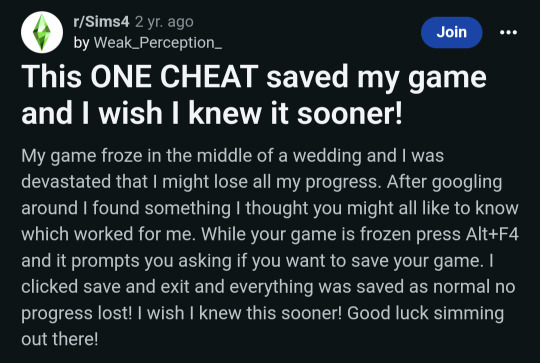
Just saved my progress with this when a mod menu froze 🙏 thought I should share to save a soul
1K notes
·
View notes
Text
AndrevaSims Navigation
My CC • My Sims Gameplay Videos
WCIFs • TS2 CC Recs • TS2 Quality of Life Mods • TS2 CAS Clown CC
TS1 CC Recs • TS3 CC Guide • TSM CC Recs
Reblogged TS2 CC Categories • Sims Series Music Trivia
——————————–
TS2 (All gameplay posts)
Lots: Decor/Builds • Hood Scenery
Sims: Portraits • Lookbooks • Cyclopes • Weird
Legacy Hood: Artemisia Isles • Kentwelp Legacy (LJ Posts)
Subhoods: Datcher University
Sirani Sands • Ruysch Island • Garzoni Flatlands
——————————–
Tutorials & Gameplay Ideas: Creating CC • Managing CC
Game Help • Game Tweaks • Cheats • Game Ideas • Challenges
Lot Building • Making Sims • Names • Taking Sim Pics
——————————–
Challenges I’ve Done: Makeover the Sim Above You • CAS Music
Misc. Sim Challenges • Good Genes • SimPearls Contests
Asylum #1 • Asylum #2 • Homeless • Survivor • Teen Dream
——————————–
Games That Aren’t TS2: TS1 • TS3 • TSM • TS4 • Urbz
Life Stories • Castaway Stories • Pet Stories
102 notes
·
View notes
Text
Re-categorizing CC in the Catalog (TS2)
@namelesslibertad I decided to whip up a small tutorial for you.
If you don’t have SimPe, you can get it here. If you do have SimPe, open it up on your computer. Once you have it open, go to File and then Open…

Search for and open the mesh item that you want to re-categorize in SimPE. Your downloads should typically be under this path (or a path simliar to this that leads to your Downloads folder):

The mesh is the only important thing that you need to update. When you update that, the recolors for that mesh will also move with it. In my example, I am using this Shampoo & Sponge item converted by CHaze.

Once you have the mesh open in SimPe, navigate to Tools > PJSE > OBJD Tool

It will bring up the following window where you can see all the catalog sorting options for an item. Room sort, Function sort, Build Mode sort, and Community sort. I only mess with Room and Function sort but you can mess with the others if you want to and get the hang of SimPe after a while.
Currently, we can see that the mesh is listed in kitchen, bathroom and the decorative category in sculptures.

I personally don’t want sponge and soap in that category so I’m going to change it. If you click on the arrow under function sort, you’ll see a drop down with all the catalog sorting categories in the game.
In this case, I am going to choose Bathroom for the room sort and choose Plumbing under function sort because it makes sense for soap and a sponge to go in the bathroom.

Then, I can choose where I want that sponge and soap to show up. We have toilets, showers & baths, sinks, hot tubs, and other. I chose other because that is my preference, but you can choose whatever makes sense to you. :)

After you change those categories, hit Commit.

You’ll then go to File > Save.

If you are doing more items, I would suggest going to File > Close after saving. This will just close the current item window and not the whole application. I used to continuously close the whole application and was making my life so much harder. lmao

Happy simming and organizing and I hope this helps.
33 notes
·
View notes
Text
Sims 2 Mod: Functional Umbrella for “Immersive Rain”
I combined the “Immersive Rain mod” by @bstu with the Umbrella prop by Adele and Decorgal and added some things to it. I did this for my game because I wanted to have functional umbrellas, like what Sims 3 and 4 have. It’s not a perfect mod, but I’m happy with it, if you have suggestions or want to make your own version please do it.

HOW TO USE IT
The Umbrella object is in the Decorative/Miscellaneous category. Put it in the inventory of your sim, you can give it away to non-playable sims too and they will use the umbrella when it rains. It works with any sim from child to elder. I made 4 versions to add Color Traits compatibility and Mermaid Trait compatibility (which the original Immersive Rain doesn’t include)
REQUIREMENT for the Color version: Easy Inventory Check and the color traits of course.
If you already have the “Immersive Rain mod” or the Umbrella objects from Adele/Decorgal you have to REPLACE them with this.
DOWNLOAD, pick one:
Regular version
Color version
Mermaid regular version
Mermaid Color version
Note: The default color of the Regular version is Red, the default color of the Color version is Gray (if your sim doesn’t have a favorite). I couldn’t link the original recolors of Adele’s umbrella with the mod, so it can’t pick that up. EXTRA DOWNLOAD, a manual interaction to use or close the umbrella, only appears when the sim have the umbrella in their inventory. Pick one:
Regular interaction Color interaction
Note: You can use this extra without the “Immersive Rain” part of the mod, but you need the umbrellas, and it would be only for show.
Credits: * @bstu for the “Immersive Rain mod”, thanks for answering my questions too.
* Adele and Decorgal for the Props and Hack that included the Umbrella and its animation, sadly they are no longer active in the community.
* @episims for the Color Traits, thanks for helping me with my doubts about adding recolors to the umbrella.
To RWBY’s character: Neopolitan, for pushing me to finish this.
And thanks to you for reading and (possibly) downloading this.
TOU: You can do almost whatever you want with this mod, but please read the credited creators TOU’s if you want to use their work, and if you upload something related, a new version, or an upgrade, give us some credit for it.
800 notes
·
View notes