Don't wanna be here? Send us removal request.
Text
Taxes & Benefits Mod + New Active Career - DOWNLOAD
One of my sims was earning a little too much money and somehow this spiralled into me developing this mod. Introducing a very configurable tax and benefit system alongside an all new active career!


The tax and benefit system is modelled after the system we have here in England. All tax and benefit options are configurable and sims will only be opted in if you want them to. See the included documentation for a proper feature breakdown.
There are three types of taxes:
Council Tax (a property tax)
Business Tax
National Insurance (an income tax)
Register sims for each type of tax through the city hall.

There are four types of benefits:
Universal Credit
Housing Benefit
Child Benefit
Job Seekers Allowance
Register sims online, through social interactions with the all new Civil Servant, or at a HSRC communications booth.
Civil Service Career
Work for the HSRC in this fully functional active career.

There are 36 jobs which can be completed: 27 are custom career opportunities (like in the private eye career), 9 of them are custom active jobs (like in the interior decorator or firefighter career).
Jobs include: checking benefit eligibility for sims around town, attending job fairs, auditing, community outreach, responding to council house repair requests, and things of that nature.

Communication Booth
Civil Servants are given communication booths which can be placed anywhere in the world. This object has 2 geostates and can be set up or packed down when not needed.

Council Houses
Properties that are not owned by a sim are council houses. There are some unique interactions for these homes. For one, they can be more susceptible to pests (if enabled in the tuning, that is).
Complain to the Council
Depending on the type of property the sim lives in, they can complain to the council about housing issues such as overcrowding, broken facilities, or vermin.

Social Interactions
There are 12 new social interactions found under Friendly, Funny and Mean.
Help Understand Welfare System – Civil Servant Only
Complain About Taxes
Accuse of Benefit Fraud
Suggest Part Time Job – Civil Servant Only
Joke About Fraud
Talk About Benefits
Talk About Career History
Hand Out HSRC Leaflet – Civil Servant Only
Warn About Fraudulent Behaviour – Civil Servant Only
Offer Council House Repairs – Civil Servant Only
Including 2 autonomous only interactions:
Talk About Shared Career History
Talk About Shared Benefit Claims
Some interactions are only visible after doing things such as paying taxes. Some interactions are specific to the Civil Service career.

Required
Ambitions EP
University EP
Optional
Seasons EP – adds tax refunds, tax fluctuations and council house scenarios
Showtime EP – adds extra interaction to communications booth
World Adventures EP- adds extra active job
My Boutique Mod, Hairdressing Mod, Go to Court Mod – adds extra work opportunities
My social clubs mod – adds extra work opportunity and some optional integration with Bronzo banking
My functional printer mod – makes use of buff
Olomaya Smoking & Private Clinic (optometry module) mod - illness buffs taken into account with trying to claim some benefits.
Uninstallation
You can use cheat ‘uninstallTaxesBenefits’ in order to remove all mod related objects and data before uninstalling.
Download: Simblr.cc - Taxes & Benefits Mod
If you would like to donate as thanks, please feel free to do so at my ko-fi! :)
ps modders: this code for this mod is up on GitHub, plus a WIP active career tutorial (emphasis on the WIP but I hope it's helpful). Link included on the last page of the documentation.
Please enjoy all!
~ Phoebe <3
325 notes
·
View notes
Text


1 Bill Sims Halter Tight Mini Dress (3596)* 2 Bill Sims Soft Seamless Mini Dress (3820)* 3 Bill Sims Marl Knit Strappy Midi Dress (4057)* 4 Bill Sims Knitted Halterneck Midi Dress (40457)* 5 Bill Sims Square Neck Sleeveless Mini Dress (3820)* 6 Blams EA Store Tennis Dress (3692) 7 grimothy Sentate Aminah Dress (4385) 8 EnableLlamas Cheongsam Dress Short (3886) 9 SuteFlower Belaoalllure Ryle Mini Dress (6356) 10 Bill Sims Halter Cut Out Mini Dress (3596)* 11 Bill Sims Rib Cut Out Strappy Bodycon Mini Dress (3596)* 12 Bill Sims Ribbed trim Detail Strappy Mini Dress (3820)* 13 nightosphere arethabee Daisy Dress (3900) 14 nightosphere Trillyke Splash Cardigan Dress (4807) 15 Anzuchansims Nell Witch Dress (4865) 16 Plbsims Galaxy Dress (9830) 17 nightosphere Madlen Tracy Outfit Ver 1 (4223) 18 SuteFlower Sifix Darlene Outfit (5302) 19 Anzuchansims CloudCat Blight Outfit (5439) 20 Anzuchansims CloudCat Vexed Outfit (4882)

21 RolloRolls Gorilla 3x Belted Tshirt Dress III (6156) 22 Anzuchansims CloudCat Blight Outfit Jacket (6901) 23 Ameriko AdrienPastel Keira Outfit (4502) 24 Anzuchansims CloudCat Avalon Outfit V1 (8022) 25 Anzuchansims CloudCat Avalon Outfit V2 (7022) 26 johziii Noelle Dress (8216) 27 simsoficeandfire Lumysims Miya Dress (9988) 28 nightosphere Trillyke Delight Dungaree Dress (5560) 29 SuteFlower Sentate Cynthia Maxi Cardigan V2 (7604) 30 nightosphere Trillyke Fallen Star Suit (6256) 31 Bill Sims Bandage Bodycon Mini Dress (3596)* 32 Bill Sims Square Neckline Satin Skater Dress (4102)* 33 Bill Sims Strappy Ruched Cut Out Midi Dress (3596)* 34 Bill Sims V Neckline Cut Out Ruched Mini Dress (3596)* 35 Bill Sims One Sleeve Side Cut Mini Dress (3596)* 36 Plbsims Aquamarine Dress (8306) 37 SuteFlower CloudCat Summer Garden Dress (4839) 38 SuteFlower TS4 EP11 Ruffle Dress (5504) 39 Plbsims Swipe Dress (8448) 40 elvgreen Ekinege Chiffon Mini (5004)

41 Camo04 Trillyke Viola Dress (5760) 42 RolloRolls Trillyke Karma Dress (2914) 43 Anzuchansims Nell Transparent Sleeves Dress (4834) 44 NakiriVika Madlen Elin Outfit (5885) 45 sofayya Miss.Valentine Alice Dress (8597) 46 RStar Sense Lace Dress (4850) 47 RolloRolls ChloeM Vintage Dress (3948) 48 SuteFlower Kamiiri Titania Dress (4274) 49 grimothy Serenity Lucina Dress (5722) 50 RoseGoldPlumbob TwistedCat Scarlet Dress (4566) 51 Criisolate Belaloallure Maddy Mini Dress (8623) 52 Suteflower Madlen Clemence Dress (5138) 53 SuteFlower Madlen Estelle Dress (4566) 54 lemonleaf Cheongsam 2 (3831) 55 Richrichooo Cheongsam Style 2006 (9849) 56 Blams EA Store Traditional Japanese Kimono (4590) 57 youwillneverfindmeanymore kk404 Japanese Kimono (6752) 58 PauleanR Cheongsam (4656) 59 xiasimla zeussim Jiayi (3474) 60 MurfeeL Momoka Hakama v2 (3858)

61 KewaiDou Japanese Kimono Type 01 (8848) 62 Klavix Japanese Kimono (5267) 63 nightosphere SerenityxSentate Thrud Dress (3879) 64 JS Sims Reformed Cheongsam (3525) 65 Bill Sims Plunge Choker Long Dress (2844)* 66 Bill Sims Strappy Stain Mermaid Gown (4346)* 67 Bill Sims Sleeveless Scoop Neck Cut Out Maxi Dress (3864)* 68 RStar Glimmer Dress Flowers (4315) 69 Plbsims Taylor Outfit (7318) 70 SuteFlower Madlen Marlene Outfit (4079) 71 SuteFlower Madlen Galena Outfit (4703) 72 SuteFlower Madlen Filbert Outfit With Blazer (4756)
Polycounts in ( x ) * = TSR
Thanks to the creators and converters: @ameriko-steelie, @anzuchansims, @billsims-cc, @blamseastore, @camoflash004, @criisolate, @elvgreen, @enable--llamas, @grimothy-cc, @johziii, JS Sims, @kewai-dou, Klavix, Lemonleaf, @murfeelee, @nakiri88, @nightospheresims, @pauleanr-only, Plbsims, @richrichooo-blog-blog, @rollo-rolls, @rosegoldplumbob, @rstarsims3, @simsoficeandfire, @sofayya, @suteflower, @xiasimla, and @you-will-never-find-me-anymore
73 notes
·
View notes
Text
Let's Get Drunk - Mod Download
Introducing 3 different types of beverages: alcohol, non-alcoholic juice, and tap water!
Full documentation is included in the download!

Alcohol
Purchase from the grocery store, buy mode, or from Alcohol Racks on community lots. There are up to 7 different alcohol glasses that may be used depending on the setting/occasion. There's also a champagne bucket that only serves champagne!
By default: drinking nectar, from a professional bar, playing juice pong, and drinking from a juice keg also count as drinking alcohol. This is tuneable.
Most sims will become drunk after drinking around 4 cups, however this can fluctuate depending on if your sim is a lightweight (or an alcoholic), or if they are out clubbing.

Drunken Behaviour
There are 6 different types of drunks. Traits and buffs affect how sims will act when intoxicated. Whether it's picking fights, streaking, having giggle fits, or falling flat on their faces, there's something unique for everyone.
Drinking is social behaviour so most of the fun will be seen when drinking in groups.


Benefits:
Sims can be more successful at various social interactions
Non-violent drunks will be less angry
Drunk sims are less exhausted
Sims may lose all sense of embarrassment (and morals)
Drawbacks:
Excessive drinking increases the risk of addiction, poisoning, fainting and vomiting
Underage drinkers may be punished
Going to work or school drunk can lead to dire consequences
Drunk driving or travelling abroad while drunk may lead to fines, or a police visit
There are many other effects besides the few mentioned above.

Social Interactions:
There are 10 new unique social interactions, including: ramble incoherently, drunk tease, shove, spill soul, and show off guns. All with TS4 animations I converted!

Hangovers
Hangovers don't come on immediately after a sim finishes being drunk, and the intensity, length and symptom frequency depends on how well the sim looks after them self before and after. Things like napping, drinking water, and eating certain food will reduce hangover severity.

Addiction
A sim's propensity for addiction depends on how much they drink (a lot), their traits, and if there is a history of addiction in their family. Addiction has the ability to become fatal.
It can be disabled in the tuning.

Juice
Juice can likewise be purchased from the supermarket & buy mode. There are 3 different types of cups that may be used. Toddlers can also be given juice.
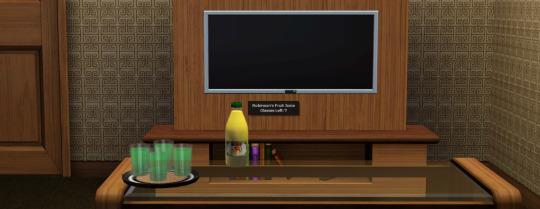



Benefits:
Blocks 'too spicy' buff
Increases children's party score
May increase the intensity of drunk buff
Drawbacks:
Can give sim's toothaches if they already have a sugar high
Water
Water can be drunk from the kitchen sink (any room with a fridge or stove)



Benefits:
May reduce hangover length
Reduces sims temperature
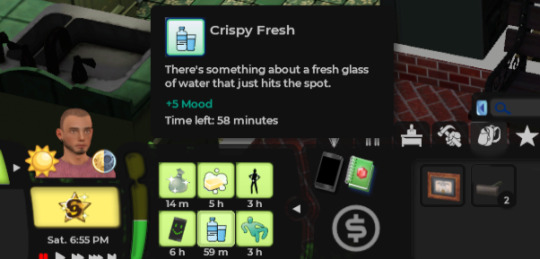
Thank yous:
To @aroundthesims for generously allowing me to use her meshes in my mods. It's always appreciated. Link to the originals can be found in the documentation
To @zoeoe-sims for the commodity tutorial at MTS
To Douglas Veiga for the gardening service mod that helped me also with the alcoholic commodity
To @desiree-uk for helping me brainstorm and being the reason behind water being added
To TS4 for the animations which I converted
To Lizcandor as her 'common' code was a great reference on how to reference NRaas Woohooer PROC tests (romantic social interactions will also take woohooer attraction and preference settings into account)
Compatibility
Made on version 1.67
Because there are new romantic interactions, Nraas woohooer may generate a script log when loading the game. It's not actually an error so can be discarded. (The documentation includes a way to stop this though)
All new objects are unique so shouldn't be conflicts.


If you would like to give a tip as thanks, feel free to do so here: my kofi. I'm always grateful for your kind words and generosity!
Download here: Simblr.cc - Let's Get Drunk Mod
Thank you and hope you all enjoy!
Phoebe :)

398 notes
·
View notes
Text


A new mod by Eliss at MTS! I always appreciate any 'Children can...' mods to enable them to do a lot more things in this game! Riding horses especially! Thank you! - desiree-uk Eliss Mod notes:
This mod allows child Sims to ride horses just like adults, without the weird stretching! Children can now perform all horse-related actions with proper animations.
🔧 Note: The only time stretching still occurs is during mounting and dismounting, as those animations have not yet been converted. Everything else works smoothly and looks natural.
🔧 If you notice any unconverted or buggy animation, please let me know! There are a huge number of animations in the game, and I may have missed one by accident.
❗ Important: Place this mod into your Mods > Overrides folder.
❗ Important: If you are using Nona’s “Children Can Ride Horses” mod, please remove it before installing this mod to avoid file conflicts.
🎖️ Credits: This mod uses a few ITUN files from Nona's “Children Can Ride Horses” mod. Full credit for those files goes to Nona. Download from Mod The Sims!
359 notes
·
View notes
Text

SIMS 3 WORLD - LOST COVE 2025 ( bold redux )
First, few words related to howto with Lost Cove ;)
There will be 2 posts : one general about the World itself, the ANTS ( Absolute Necessary Things & Stuff ) - the CC used - the stories around Lost Cove - the DL link ... And then a second post related to Lots ( both residential and community ) - the credits - our own CC we made ( yep ... we made some xtra stuff for your eyes only ) <- incredible isn't it ? :D But let's start with some pictures ;)














No way to avoid it, this is a boldy bold update for the 10th anniversary, of Lost Cove, because it has been completely remade from scratch, based on an alternate Isla Paradisio, with new textures, new lots, new ( almost ) everything, and old cc fully remade to be sure to not loose anything this time ;) We tried to re-compose the old Lost Cove. But this time, we cleaned everything which had to be and left the Hidden Lots, the Dive Spots, 4 Ports, and even the Smuggler's Lair :D
Lost Cove has a whole story. And Lost Cove IS a whole story in itself ;)
Lost Cove is born in 2015, from a simple picture posted by SimCookie of their world : the famous and fantastic Sunset Died, an apocalyptic Sunset Valley world, 12 years ago. At this time, I never approached CAW and sims 3 worlds creation before. And frankly, I had no time for this. But the picture of the broken Twinbrook Hall was like an appeal … to do more with the best Sims franchise :D
I wrote to SimCookie to ask them if I may use the same way to place the Twinbrook broken Hall but into a complete different kind of world. They agreed. And so, I began working on Lost Cove during my vacations, based on an empty Isla Paradisio maxis world. I called it the Red Path project.
6 weeks long, I learned intensively the basics of CAW. My world was not intended to have a lot of lots, so I concentrated my efforts on textures, trees and objects. I failed a lot of exports. I used both CAW and Super CAW. I woke up at 6 in the morning each day, and worked on Lost Cove hours and hours, all days long :D And then, on a summer hot day, Lost Cove was there. At last ... May we say proudly Lost Cove is the natural child of Sunset Died ? YES !
Lost Cove is a post-apocalyptic world, swallowed by nature, forgotten by time. It all began 28 days after the Sunset Died event : no more electricity, no more roads, no more comfort. Just ruins, silence … and survival.
Like in every sci-fi book or movie, the Sims went too far. Maybe. It was an experiment gone wrong. Or a slow, quiet collapse under the weight of pollution and hubris. A virus ? A comet ? Nuclear fire ? No one really knows. The old world didn’t end with a bang, just a thousand overlapping catastrophes. And Before was over.
The world cracked open. The sea rose like a hand closing around the archipelago. Bridges collapsed. The downtown core sank. Entire neighborhoods vanished underwater. Only one broken road remains now : winding, overgrown, half-erased by time. The islands are no longer connected. No ferries. No cars. Just water, and what courage it takes to cross it. Most Sims never dared.
But nature didn’t wait. It took back everything. Technology ? Forgotten. Trees pushed through asphalt. Ferns choked stairwells. Roots claimed living rooms. Earthquakes opened old wounds in the ground, and storms swept away what was left standing. Power grids failed. Satellites went dark. Digital voices fell silent.
And amidst it all … the Sims adapted. They hid. They learned.
28 weeks later ... By 2020, we released a small and quick update. Nothing fancy just a nudge forward. Something had shifted. Sims weren’t just scavenging. They were rebuilding. Lost Cove had once been a small, tightly-woven community before the Fall. When the end came, many fled inland. They disappeared into the continent in search of family, safety, a future.
But others stayed. Maybe because they couldn’t leave. Maybe because they wouldn’t. A few were stubborn. A few were hopeful. A few were just too tired to start over somewhere else. So they stayed and planted seeds, literal and otherwise.
They started small. A gathering spot. A drink shared under candlelight. A warm body next to yours by the fire. The Bloody Way Bar came first. A place to talk, argue, cry. A spark in the dark. From there, ideas ... Rebuilding, on their own terms. No rules from the old world. No pretense. No mayor, no tourists, no schedule. Just something real. Something possible.
The Nature School came next; rough, messy, entirely unorthodox. A place to pass on what they remembered, and maybe invent something new. Nothing is like it was, but it was a start. And in Lost Cove, a start means everything.
28 months later ... And here we are, present day ;) Life is ( just barely ) better in Lost Cove ... Some homes have been patched up with scrap. The Dispensary is cleaner, stocked with whatever tinctures, herbs or bandages locals could gather. The Nature School is functional, if improvised. The streets ? Still nonexistent. The power grid ? A dream. Forget supermarkets. Forget cars, Forget comfort.
Your Sims hike, every time. Miles of forest, frost, or scorching sun between them and their destination. Every trip is a decision. Every hike is a risk. There are no easy visits, no casual get-togethers. Lost Cove is beautiful, brutal, and endlessly wild.
Winter hits hard. Snow blankets everything. Lakes freeze. Frostbite is real. Wander too far and you might never come back. Even summer, with its open skies and lush overgrowth, hides its dangers. There are forgotten places in Lost Cove — old ruins, sealed bunkers, silent islands — waiting to be uncovered. Not all of them should be.
Some Sims dream of electricity returning. Of clean water, instant noodles, digital music. Others say that dream is over. That the future lies not in recovery, but reinvention. A new way to live. One that belongs here, to this broken place. Tensions rise. Power is shifting, slowly. Questions are whispered in every fire-lit home : Can this fragile community hold together? Will the lights ever come back ? And what will the children of Lost Cove believe in ?
This 2025 Lost Cove update is more than just a patch: it’s a 10th anniversary redux ! As we previously said, we rebuilt Lost Cove from scratch using a heavily modified Isla Paradiso map. New terrain textures. New routing. New or remastered lots. More than 3500 hand-placed trees and plants. All previous custom content has been reworked, nothing lost this time ;D
Lost Cove has now 30 lots : 15 community lots ( + 2sheep fields ) and 15 residential lots. And there are still empty lots here and there :) Lost Cove is unpopulated. But we provide 2 save games :)
1 unpopulated file with very minor details change
1 populated file with different kind of families
The map retains its soul : the hidden islands, the dive spots, the collapsed downtown, and the iconic broken Hall. But there’s more. More decay, more discovery. More survivor hubs, weird spaces, overgrown secrets. We added new spots, simple gathering places for Sims to talk, dream, share — maybe even rebuild something better than before.




Play Lost Cove your way :
Long summers, short winters — for a gentler survival game ...
Harsh winters and sparse supplies — if you want full-on post-apocalyptic realism.
No libraries. No grocery stores. You want to eat ? Grow your own food or barter for it at the tiny Freshy Market. You want to learn ? Grab any rare books at the Oldy Flee Market. You want to live on water ? Build a houseboat. You want to live in the wild ? There’s plenty of space. You want to change the future ? Start now.
You want a more grungy despair ambiance ? Uglify the world.
Lost Cove is yours to rewrite ... In Lost Cove, every journey is different ... Will you build a peaceful village ? A cult ? A commune ? Will you try to bring back the old world ? Or bury it for good ?
Freeze it, evolve it, change it. Make it breathe. And have Fun !

LOST COVE : ANTS & CC YOU NEED
We made a folder with everything which improve the Lost Cove gameplay :)
the ANTS are :
Cyclonesue | Airlock Doors, Windows and Decor
Cyclonesue | Banged Up! Prison Build Set
Cyclonesue | Barbed and Chickenwire Fences
Cyclonesue | Decor for Factory Windows
Cyclonesue | Factory Windows
Cyclonesue | Industrial Tanks and Silos
Cyclonesue | Porta-Potty portable toilets
Cyclonesue | Scaffold-Truss and Steel Columns
Murano - gazstation fuelcan
Murano - gazstation gasbottle
Murano - gazstation gaspump
ATS3 object_festival counter
ATS3 object_festival general register
ATS3 object_julesvernepark stairs
ATS3 object_uglifyyourtown concrete bench
ATS3 object_uglifyyourtown concrete barrier
ATS3 pattern_metal destroy
blackysimszoo-Fischnetz
blackysimszoo-Fischstaender1
blackysimszoo-Fischstaender2
blackysimszoo-FishermansDekoZaun1
blackysimszoo-FishermansDekoZaun2
blackysimszoo-Ruderboot5
blackysimszoo-Ruderboot6
BuffSumm LineaNatura Arch
Cemre PoorandHappy-OldSofa
Gosik Bordeaux Standing Glasses
Murfeel TW3 sheep pack
Granny Zaza Metro Floor1 by GZ
Granny Zaza Metro Floor2 by GZ
Granny Zaza Metro Walls4 by GZ
Granny Zaza Metro Walls5 by GZ
( we put both .sims3packs & .packages for those ones )
Store : AlFrescoMarketSet
k-hippie square Rabbit Holes
1 CC folder with packages to put into your mods/packages folder
( this one is not mandatory or ANTS since many things are encapsulated into the world and every lot via .sims3packs, but we strongly recommend to use it. It's almost the one we use in all our worlds :) Very useful indeed ! )
Due to the difficulty sometimes to get the good links for many things related to the Sims 3 stuff, most of the whole cc stuff is included into the cc folder provided. Some others are just links for a direct download :) So, always thanks the all mighty creators who made a fantastic work for our pleasure since 2009 :
Awesims - Blams - Bluefunk - Gamefreak130 - Jynx - Misty - Nilxis - Qahne - SimAddix - sweetdevil
A quick word for those who are used to play our Sims 3 Worlds : we almost always use the same cc. So you won't have to replace the whole cc ! Just have a quick look ... in case ;)
Inside the packages folder : there are our UPDATED patterns : they are not mandatory at all. We modified the old Lost Cove lots to be free cc compliant BUT ... We made a bunch of 46 walls and 2 floors in a full destroy/metal/oldstone style :D Have fun to use them to recolor containers and houses :D

Oh ! Almost forgot !!! Lost Cove ( and our other worlds ) have now their OWN loading screen ( see the related post ) ... We included the file into the cc packages folder. It's really really great :)
Gamefreak130_LoadingScreenOverhaul
And now ... Welcome to Lost Cove ! :D
Download Lost Cove ( World )
Download Lost Cove ( CC )
Download Lost Cove ( Save Games )
...

98 notes
·
View notes
Text
Sims 3 Revamped EA Worlds Collection
I've put together a collection of various ea worlds makeovers/renovations/redux i found. It's not exhaustive, of course. Let me know if i messed up with any of the links :)
Sunset Valley
@elvgreen has made a list here
Riverview
⚪ Riverview Reimagined by @vicsims3
⚫ Riverview Redux by pleyita [🔗DL]
Save File for this world: Simmysimsam
⚪ Riverview Plus+ by @moonestate
⚫ Riverview Makeover by @kaleekalo
⚪ New Riverview by dollytia
Shang Simla
404 not found
Champs Les Sims
⚫ Champs Les Sims World [populated, unpopulated, empty] by skzmyg
⚪ Champs Les Sims Base World Deluxe by Stw402
⚫ Vintage Champs Les Sims by @franglishetchocolat
Al Simhara
⚪ Al Shibalba by My Sim Realty
Twinbrook
⚫ A Tider Twinbrook by @pleyita
⚪ Twinbrook Empty by sookielee
⚫ Twinbrook Plus+ by @moonestate
⚪ New Twinbrook Beta by @minasavenue
Barnacle Bay
⚫ Barnacless Bay CAW Files by @technicallyswagpizza
Bridgeport
⚪ Bridgeport By Gabriel
⚫ Bridgeport Revisted by simminginthecorner [🔗DL]
⚪ Bridgeport by Rflong7
Save File for this world: HeyheyheyMax
⚫ Bridgeport Empty by sookielee
⚪ Bridgeport Makeover by Loverdag
⚫ Eastport by @bmilkyway
⚪ Hollyweird (A Better Bridgeport) by simsfan95173 [🔗DL]
Hidden Springs
⚫ Hidden Springs RETEXTURED by @grandelama
⚪ Hidden Skies by @amberpuggle
⚫ New Hidden Springs (Save File) by @thevoodoosim
Appaloosa Plains
⚪ Appaloosa Plains Renovated by @plumbob95
⚫ Appaloosa Plains Empty by sookielee
⚪ Apple Loosa Pie by santasims
Lunar Lakes
⚫ Martian Lakes by @neimssimsblog
Starlight Shores
⚪ Starlight Shores Deluxe by @moonestate
⚫ Starlight Shores Empty by sookielee
⚪ Starlight Shores Revisited by crimsoniuum
Lucky Palms
⚫ A Greener Lucky Palms by Jackscreations
⚪ Lucky Palms City by @brntwaffle
Sunlit Tides
⚫ Sunlit Tides Makeover by bakersims
⚪ Sunlit Tides V2 by ModernSims
⚫ Sunlite Tides With Houseboats By Jack's Creations [🔗SFS / MF]
⚪ Sunlit Island by @amberpuggle
Moonlight Falls
⚫ Moonlight Falls Empty by sookielee
⚪ Moonlight Falls (Terrain Edit) by woohoo-juice-simoleons [🔗DL]
⚫ New moonlight Falls by dutchysim
Save File for this world: Grey's Harbor by @blitzgal
⚪ Silverlight Falls by @manicorchestra
⚫ Wickery Glen by @heavensims
Monte Vista
⚪ ReNew Monte Vista - ReMastered by Melissa [🔗SFS / MF]
Aurora Skies
⚫ Aurora Skies fixed by @potato-ballad-sims
⚪ Aurora Snows by @sigmundsims
Sims University
⚫ Sims 3 University as a Home Suburb by @novapark
⚪ University Homeworld by elyfs-simsalabim [🔗DL]
⚫ Oakwood Plains by simleigh
Dragon Valley
⚪ Dragon Valley Makeover by crimsoniuum
⚫ Dragon Valley Updated by @brntwaffle
Isla Paradiso
⚪ Isla Paradiso Empty by sookielee
⚫ Isla Paradiso with a bridge between the two main islands by phantom__99
⚪ Oceania Ilusiek by sookielee
⚫ ReNew Isla Paradiso - ReMastered by Melissa [🔗SFS / MF]
Midnight Hollow
404 not found
Oasis Landing
⚪ Oasis Landing Updated by @amandieu
⚫ Sanctuary by auntielynds
Roaring Heights
⚪ Modern Heights - a Roaring Heights makeover by @pixelplayground
⚫ New Roaring Heights - Remastered by Melissa [🔗SFS / MF]
354 notes
·
View notes
Text

SIMS 3 WORLD - LOST COVE 2025 - THE 30 LOTS
Lost Cove is rebuilding — slowly, but surely. Residential lots are starting to earn that name again. Less rubble, more walls. A bit more comfort, even ( well not really but well ... )
People are getting older; a couch is no longer a sign of weakness, and a painting on the wall isn’t just vanity. Art belongs in the Maslow pyramid, okay ? And Lost Cove’s people are finally aiming for more than just surviving the next zombies :D
Some homes still look like repurposed shelters. Others, though ? They’re trying. A second floor, a roof that doesn’t leak toomuch, a makeshift stove cobbled together from salvaged tech. There’s life in these places — messy, stubborn, real. Your Sim might move into a prefab shack with bullet holes still in the walls… or a crooked lakeside cabin, half-swallowed by ivy. One house has wind chimes made from old tin cans. Another has bathtub but no door. Nobody’s judging ...
It’s not quite suburbia or mansions yet. Some lots are isolated, off-grid hideouts with a single bed and a compost toilet. Others are communal — a few survivors sharing space and meals, not always by choice. You won’t find a picket fence, but you might find a garden bed dug into a parking lot. It’s not like there are construction workers or architects all over the place. A fresh coat of paint won’t fix everything. But Lost Cove isn’t a singles-only island anymore, either. You can think about having a family, or roommates, or just a life indoors — with more than just plants ( no offense to the PlantSims, again )
All kinds of residential lots are waiting for you in Lost Cove. Cracked, cozy, or chaotic — every home tells a story. Maybe your Sim will start theirs here ...












Lost Cove is a lonely place. Most of the time, your Sim will walk alone — through the ruins, across beaches swallowed by silence, past houses where no one lives anymore. But even in this broken world, there are places where people still gather, drawn by the same need to feel human again.
Those community lots aren’t crowded. They’re not lively. But they exist — half-shelters, half-sanctuaries — proof that the world hasn’t entirely forgotten what it means to connect.















The Bloody Way Bar is often the first stop. It’s not glamorous, but it has stories in its walls. Survivors come to share food, barter, vent, or simply exist near someone else for a while. Then there’s the Nature School, rebuilt with scraps and stubborn hope. Children learn there. Adults meet there. It’s not just about knowledge — it’s about building something, together. And the Dispensary ? It’s where you go when things go wrong — physically or otherwise. Sometimes, it’s quiet. Sometimes, you hear whispers of things buried deeper than wounds.
On Summer, when the sun is high and the day hot as hell, you may have a swim in the Ancient Bath, in the middle of a kinda weird "downtown" ...
Supernatural things are never far away all over Lost Cove ( such as a weird troll statue somewhere in the Main Island ) - Besides the Bloody Way, there is too the Elixir Hut with all sorts of herbs and remedies and the Gypsy Eyes ( nobody remember how they came here ) One day they weren't here, and one day, suddenly, they were there ;)
To get quick & dirty food, you have the Granny Ever Fast ( an old gas station long ago ) and the Wild Diner where lazy sims like to hangout around a kinda sandwich :D For another quality, better to go to the Tiny Freshy Market :D
Even if Lost Cove is a game about solitude and survival, it never fully locks you away. A chance meeting at the Oldy Flee Market, a shared moment at the Hangout Park, or a cold swim that brings you face-to-face with another castaway… These are the seeds of stories. Allies. Rivals. Lovers. Enemies. Every place, every ruin, every firepit is a possible starting point. It’s up to you to decide if your Sim keeps walking alone — or dares to build something new, in the cracks of the old world.
One more time, a HUGE thanks to the lots creators all over the web, especially MTS where to find so great houses ! Credits were credit are due : Aisquared – Anticaph – Flora2 – I May Regret This – MySimRealty – Norn – RubyRed2021
Grab a place and say "Hi" to your new life in Lost Cove !
Download Lost Cove Lots
...

81 notes
·
View notes
Text

Dead Site Repository News! (Pt.1)
A lot has happened over the past few weeks for the dead site repository, and primarily thanks to @sweetdevil-sims, @bioniczombie, @kevinvoncrastenburg and of course anyone else whose contributed an item here and there for their contribution!
As always, if you have any stuff to add, feel free to! The more, the better! Read more about it here .

Oh boy do we have a lot of items for the sims 3, this time lol. So trust me, this list is long!
Kurasoberina



While Kurasoberina's tumblr is still around, she has been inactive for a long while and seemingly a lot of her CC has gone missing.
While Kurasoberina's Primer skin is technically still up for download, because of that reliability, we decided it might be best to back it up too, just in case!
Thanks to @sweetdevil-sims and @virtual-hugs, we now have Kurasoberina's Kristen stewart CC, Aaliyah Dana Haughton and Jessica Jones up for grabs again!
Lilisims


While her sims 3 content isn't as impressive as her sims 2 CC over the years, Lilisims made some cool stuff that still to this day is worth grabbing!
Lilisims's accessories library and Lilisims bath towels, being a must-have for storytellers, are my absolute favourite, thanks to @sweetdevil-sims for putting them all together!



While technically not under the right tag, I did go ahead and reupload all of Lilisims' Sims 2 CC as well! So if you play the sims 2 and are missing some of her stuff, totally get them! (like the slippers! :D)
Bloombase



While this repository has been around for a long while, it initially only had Bloombase's sexy feet in it.
Of course, while it was Bloombase's most popular download, they made some other cool stuff that we can finally re-experience again!
Buhudain



I must admit, I had no idea Buhudain had these super cool droplet/water drop replacement for the sims 3! Either way, thanks to @kevinvoncrastenburg this repository is looking a bit more complete than it initially did! 😉
Gelina



I'm so happy to see Gelina's repository got a bit of love! Gelina's modular planter boxes were my to-go CC when Gelina's tumblr was still around.
Thanks to @sweetdevil-sims they're back and able for download again! As well as some other goodies! 😉
Modish Kitten




Modish Kitten had a lot of super cool, revolutionary CC pieces from back in the days. While a lot of it is very 2013-core (if that's even a thing lol), a lot of her stuff is still totally relevant to this day :)
Thanks again to Sweet-devil, we not got a lot of Modish Kitten's head scarfs and Hairs back! Also my personal favourite: Moddish Kitten's socks collection
Tifa



I mean, who didn't have any of her CC back in the days??! Thanks to @sweetdevil-sims we easily recovered 90% of all their TS3 content!
She even went through the trouble of disabling stuff for random!
Tifa had, without a doubt, a lot of storytelling content, such as Tears and Scars. Wrinkles Eyebags Pimples... Honestly anything really you can think of!
Not only that, but anything you need makeup-wise was also Tifa's expertise and definitely worth a check!
SimSimi




Thanks to @sideshow-snob, simsimi's repository finally got some love it deserves! Back then, I can't remember a moment I wouldn't see their stuff used on sims! Without a doubt Simsimi made a huge mark on the CC 'market' (for a lack of a better word lol)
Simsimi made some super cool modeling poses, but Simsimi also did a lot of makeup, clothing and hairs
313 notes
·
View notes
Text
My kind of lot.
Post-Apocalyptic Twinbrook 6

Southwestern Gas and Cafe (used to have gas)
The gasoline tanks have all run dry these days with no hope of getting refilled in the foreseeable future, but sims can still get food and drinks, also play a bit of skee-ball.
I played around with this one a lot, went back and forth changing the colors, top railing, gas pumps, sidewalks, etc. before finally settling on the final look. (However, I'll note that this lot is not my creation, please see the creator notes at the end of this post.)






Interior shots after the cut.
The proprietor looks very grumpy, though the patrons seem to enjoy visiting.






Creator notes: I didn’t create this lot, I just grunged it up to fit the neighborhood vibe. The creator is Flora2 over at Mod The Sims. It’s one of three art deco gas stations by her, and is called Southwestern Gas and Cafe. The clean, shiny original version can be found here:
https://modthesims.info/d/613285/art-deco-gas-stations.html
I highly recommend checking out all of her creations. They are excellent.
38 notes
·
View notes
Text

how i make the sims 3 more lag free, prevent it from crashing and make it look pretty
in this guide i will tell you guys all the things i did to make my game really smooth, crisp and clean. i also don’t suffer from game crash in bigger worlds, so i will tell you how i did it.
————————————————————————————
there are already many guides out there on how to fix the game and also how to make sims 3 more smooth, this guide is just the way i personally did it and maybe it’s useful for someone.
tutorial under the cut! ☄︎. *. ⋆
step one:
make the game more smooth and lag free by making the game recognise your graphics card.
for that part of the tutorial i used @acottonsock guide on youtube -> link
i basically used all the steps, so the game recognises your graphics card & the game uses more of your cpu. so i would recommend to follow her tutorial for that since it’s a bit complicated!
step two:
using dxvk so the game won’t crash when it gets over 4gb of ram.
dxvk allows the game to go over 4gb of ram and stops it from crashing (at least mostly does). with dxvk i’am able to play without random crashing in big worlds like st. claire, storybrook county, or even worlds which are using a lot of cc like boroughsburg. my game needs 3 minutes to load into my save where i play in st. claire and i’am also in sim week 3, so dxvk helps a lot with that!
first you install the dxvk file. for that you need to download this and copy the d3d9.dll file from the x32 folder into your bin folder which is located under user/the sims 3/game/bin or wherever you have your game installed, not your electronic arts folder where you install mods!!
so you drag and drop the d3d9.dll file into your bin folder and then you also need to download the dxvk.conf file which you can download here. open up the dxvk.conf file and delete everything. after that you copy this into the blank file:
d3d9.textureMemory = 1 d3d9.presentInterval = 1 d3d9.maxFrameRate = 60
the lines need to be sorted like this and then you click save and you drag and drop your edited dxvk.conf file into your bin folder where you also just added the d3d9.dll file.
when you did that, you locate to your graphicrules.sgr file in your bin folder where you just installed dxvk. you open up the graphicrules.sgr file and then you need to find seti MemCacheBudgetValue.
here you see two numbers, 209715200 & 167772160 which represents 200mb & 160mb. you need to change the first number to 2147483648 and the second to 1073741824 so the game uses 2gb & 1gb of vram
after that, you finished installing dxvk to your game
one thing left, after installing dxvk open up your game and see if a TSW3.dxvk-cache file got generated into your bin folder. if yes, dxvk is installed. note that your settings in game will be reseted, so you need to apply your settings again. don’t delete the TSW3.dxvk-cache file unless you want to deinstall dxvk. for that you simply delete the cache file, the d3d9.dll file & the dxvk.conf file.
when you’re using reshade/gshade, you may need to install them again after installing dxvk. if you do so, make sure that u select vulkan mode for reshade & dxvk mode for gshade, i personally just tried it with reshade and it works fine!
step three:
mod fixes and smoothness patch.
the smoothness patch from lazydutchess is really known in the sims 3 community and i highly recommend using it. so go ahead and install smoothness patch here.
simply drag and drop the files into your bin folder and drag and drop the files from the packages folder into your mods folder which should be located like this: electronic arts/ the sims 3/ mods/ packages. after that open up the TS3Patch.txt file and here you can make some changes. i personally changed my TPS to 1000, FPS Limit to 60, Borderless to 1 and debug to 1 so the mod gives you a small message if it’s working. then save the file and your game should run much smoother.
next i use a bunch of mod fixes in my game like core mods, route fixes etc. for that i simply downloaded all mods from here. i also highly recommend to download the mono patcher from there as well. the guide also describes how to make the game recognise your graphic cards etc, so check it out, really!
step four:
nraas mods are highly recommended to keep your game structured and also clean and smooth. for that i recommend these mods:
nraas error trap = prevents the game from crashing when a sim gets a routing issue.
nraas master controller = gives u a bunch of options for the town, sim and households.
nraas overwatch = gives you options to clean vehicles, deaths etc at a certain time, set the alarm to 5 if you use the core mod, otherwise the mod won’t work.
nraas register = gives you the option to set the amount of pets and tourists in your game because stray pets are a reason of lagging in your game and also animals like raccoons and all, i personally don’t need them so i alsways change all options to 0
nraas saver = an automatic saving mod where the game asks you to save after a certain time, i use the 30mins option so my game asks me every 30mins to save my game.
nraas story progression = disables the ea story progression and replaces it with a more realistic version. you can change some things like the speed of how fast things happen in your save like relationships, pregnancy, careers etc.
nraas traffic = lets you disable ice cream trucks, food trucks and you can also set the delta for traffic, i always change it to -1000.
these are the main mods i recommend from nraas, there are a bunch more of them and also additions for story progression & master controller. so check them all out yourself to see which one you like.
step five:
visual things i did so my game looks really good and crisp
i changed my sim render texture in the graphicrules.sgr so your sims are more hd in game. for that locate to your graphicrules.sgr file in your bin folder and open the file with notepad. find the option SimQuality line and scroll down to setting $Very High. under that change the numbers like that:
RenderSimLODDistance to “70, 70, 9999999, 9999999”
RenderSimTextureSizes to “3072, 3072, 1024, 512”
RenderSimUseSpecular to “1, 1, 1, 1”
CASLightMapWith to 2048
CASLightMapFilteringEnabled to true
CASSinglePassShaderEnabled to false
CASSimpleHairShaderEnabled to false
CASRenderTargetSize to 4096
make sure you leave the quotation marks!
with that, your sims will now look more hd or even 4k in game.
i use reshade in my game so go ahead and install the latest version of reshade, select the TS3 game file in your bin folder when it asks you to select a game and make sure to tick vulkan mode if you have dxvk installed. check all shaders and textures and let it install reshade to your game. the reshade presets i mostly use are pearl and soft from @florydaax.
if you want to use the pearl reshade you need to transfer gshade shader and texture files to your reshade folders, @johziii made a really good tutorial for that right here.
i also have a ui mod so my ui in game is grey which you can find here. simply download it and drag and drop the file into your mods/ packages folder.
that’s simply all i did and i love my game. its smooth, clean and hd and i would never change my settings and mods again. hopefully this guide helps anybody and i hope its understandable what i tried to explain. if you have any questions or need more tutorials, feel free to ask!! i know there are a lot of guides out there but i wanted to share you guys my settings, mods etc and also because @sofayya and i once talked about dxvk. so i hope it helps somehow.
xoxo marina 🤍
425 notes
·
View notes
Note
Do you have a tutorial of where you convert objects after and make them function?
Hi! Yes and no, LOL. 😅
☽✶•.¸(✶•.¸★¸.•✶´)¸.•✶´☾ ☆«´¨`•°°•´¨`»☆ ☽.¸.•✶(¸.•✶´★`✶•.¸)`✶•.☾
Welcome to Murf’s School of Crap and Crap-Making!
School Motto: Prepare to be tortured! For Science!
Lesson #28: FUNCTIONALITY (I love the way you move~! 🎶)
☽✶•.¸(✶•.¸★¸.•✶´)¸.•✶´☾ ☆«´¨`•°°•´¨`»☆ ☽.¸.•✶(¸.•✶´★`✶•.¸)`✶•.☾
Quick Tid-Bits about Buy Mode CC Functionality
At its most basic level, object conversion follows the same basic steps from this tutorial I made here (for TS2 to TS3 converting). Once you have an .obj mesh and your .png/.dds textures, it's really just a matter of Exporting the mesh from a 3d modelling program (Blender or Milkshape), plus the textures into an image program (Gimp, Photoshop, etc), and Importing all of them into whichever TS3-compatible program you wanna work with (I always use TSRW cuz I can't stand Blender).
But when it comes to FUNCTIONAL CC, it really does depend on what the specific function is. Anything that's not Decor is Functional (anything sims can actually use/interact with; or that you can toggle specific options on). But the Buy Mode object types were NOT created equally--some are WAY more complex than others. Some functional objects are static--they don't move around much or do anything fancy (a table, a lamp, etc), and if they do move, it's very limited and doesn't require a bunch of finagling to make them work right. But some of these turds have pieces that are mobile/etc. 😰 When a sim interacts with the object, there's animations & bits moving all over the place & lights flashing & noises beeping & all kinds of crap happening. So objects tend to get more complicated to make as their functionality increases and there are a lot more moving parts.
LEVEL 1: SCRIPTED (Decor) Objects
Scripted objects are fun(ny), cuz that's when you're changing the base function of an object, by giving it a new Script in TSRW/S3PE (The Transmogrifier mod at MTS basically does this for you in-game). For ME, I'm usually turning a decor object into a functional one. Sometimes that's as simple as taking Wall Decor and giving it a script that makes it ACT like a functional wall tv/mirror/etc instead). Other times I'm making my Edible foodstuffs & Drinkable beverages. These often REQUIRE Arsil's Beverages Mod or something, cuz the script is from a 3rd party mod not built in the game itself. So it depends, but most of the time it's super easy & simple (which is why I tend to make these a lot 😅); just a matter of copy/pasting one script into another.
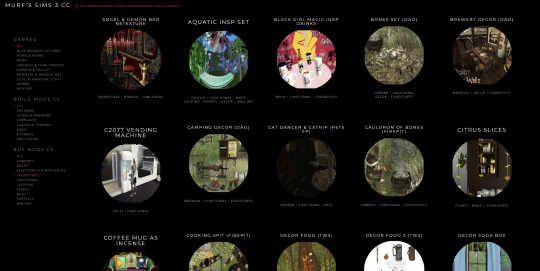
LEVEL 2: VERY simple functional static objects
There's some basic functional CC that follow the exact same steps as the 2t3 tutorial I already linked above--just swap the meshes & textures, adjusting the mesh sizes/positions as needed, and you're DONE (barring any finagling with Shaders (if you want the mesh to be see-thru or have a neon glow or whatever)):
Surfaces & Comfort (tables & chairs/sofas ONLY*)
Lighting (all lighting categories)
Electronics (Radios, Alarms, Clocks ONLY*)
Hobbies & Skills: LN pianos/keyboards
Toys (SN 8-ball, basegame/AMB crafted toys)
Plumbing (toilets, sinks, & SOME tubs)
Appliances (firepits)
Party (the dance rugs, SN fairy houses, FX Machines from LN/SHT ONLY*)
Debug/Transportation: Teleporter, IP Jet-skis
Plumbing (toilets, sinks, & SOME tubs)
* there's likely exceptions I'm forgetting about, but for the most part these are the "Only" super-reliably simple functional objects sims can use AFAIK
LEVEL 3: More involved functional objects
But then there's garbage that either require you to mess with their Joints/Bones (cuz the objects move / have animations when sims use them); or Geostates (the object changes shape/state when sims interact/use them & move them around). Or worse: you have to edit BOTH. 💀
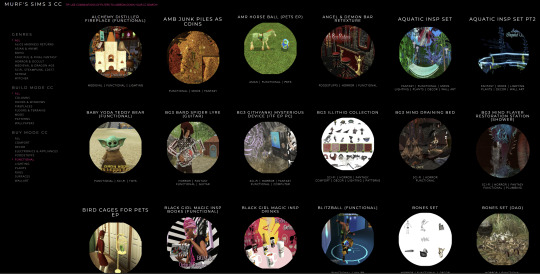
More Involved (but not bad once you get the hang of it)
Electronics (TV screen meshes need careful positioning, computers have joints/bones on the mouse)
Appliances (stoves--the oven doors have joints/bones)
Storage (toy/treasure chests -- the lid has a joint/bone IIRC)
Sports (WA training dummies have joints/bones IIRC)
Debug (WA incense has geostates)
Hobbies & Skills (SN wands have geostates)
Transportation (ITF hover boards & SN magic brooms have geostates)
Toys (teddy bears have a lot more joints, that pretty much use similar steps as CAS CC--the Mesh Toolkit is your friend!)
None of these are really complicated, once you get the basics of how joints/bones & geostates work.
IMO, other than the teddy bear, you can easily & quickly assign joints/bones to meshes manually, without needing the Mesh Toolkit to do it for you at all. But be careful when manually assigning them! If you mess up assigning the joint/bones, the object mesh will move around in effed up ways during the animations.
OR, it might not move at all--which NGL is sometimes a blessing in disguise! 😅 Sometimes--not always!--it really doesn't matter if an object doesn't have bones/joints, esp. when converting super busy meshes that don't really "FIT" within TS3--like medieval/fantasy/sci-fi meshes with all kinds of fancy bits. In those cases, it's easier to say EFF the animations and just make it a static mesh instead--the dresser/chest/oven/etc doors/lids don't open, the car/bike wheels don't turn, but the object still FUNCTIONS properly--the sim can still USE it as intended, which is all that REALLY matters. 😌
Geostates though? That's a bit different. Cuz making geostates mean you have to make multiple different version of the mesh, cuz the object has different States that show up: full/empty, broken/fixed, up/down, messy/neat, finished/incomplete, on/off, open/closed states. Wands & guitars & brooms & beds & boats etc. NEED geostates in order to act right. They're either supposed to move around with the sim a certain way; or change depending what state they're in when interacted with versus left alone/idle. And those states can be freaking annoying to work with, esp. in TSRW. 🤦 Ofttimes it's easiest to break the mesh into multiple individual groups, Import them all into TSRW separately, and then manually assign the geostates group-by-group, not vertices-by-vertices--(guitars & rowboats, I'm looking at YOU).
LEVEL 4: Harder / More Complex (frikkin irritating)
Hobbies & Skills (guitars--too many effing geostates)
Toys (dollhouses, sandcastles, etc have geostates)
Storage (bookcases have geostates) dressers & armoire/wardrobes have annoying joints/bones for opening the drawers/doors/etc)
Pets (basegame fishbowls have a lot of geostates IIRC)
Transportation (IP rowboats have TOO MANY frikkin geostates & joints--I always say never again! and then I make another one, LOL 🤡🤥)
This is where my patience gets frikkin tested.
LEVEL 5: Too Effing Intimidating / Annoying / Hard For ME*
Appliances (pretty much everything else, I don't go here)
Comfort (beds, cribs, etc. have geostates I'm too lazy for)
Plumbing (showers/tubs with moving doors/screens)
Entertainment, Hobbies & Skills (I don't go here)
Transportation (bikes, cars--absolutely not)
Pets (my rabbit mod--never again and I mean it)
* I am notoriously LAZY--once there's one too many steps or things start acting funny or going wrong, I give up HELLA quick, cuz chile, I HATE making CC. Simming is a hobby that helps me relax; not a job I'm required to do for my livelihood--I'm not tryna be stressed over frikkin pixels. There's objects I've never made before; or only made ONCE and swore to NEVER make again cuz I love myself; or I've tried to make and completely failed at and don't care enough to figure out. So I'm not saying these objects are impossible, I'M just not messing with them. 🤣
TL;DR: Your Mileage May Vary!
So yeah, your question is actually harder to answer than it seems, cuz it really depends on what functional object you wanna convert. There's objects I have no idea how to make--I see way too many moving parts, and I run in the opposite direction.

25 notes
·
View notes
Text
Kitchen Tweaks

Happy 16th birthday to the Sims 3!! Here's yet another mod 😊 This is a simple mod that fixes sims washing dishes in bathroom sinks, makes it so you can stack plates and bowls together, and sims will wash their hands before preparing food now!
Download (ModTheSims)
863 notes
·
View notes
Text
Functional Boards! (Masterlist)
I built a community centre to have sims meet and hang out, but most importantly, to get information of events around the town. There are some good noticeboards from mods that do exactly that, so I'll be placing them on the walls of my centre! I'll also be placing them on other lots too!


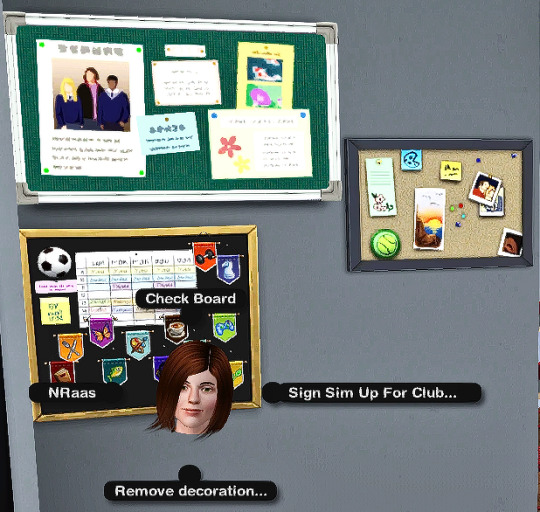


@phoebejaysims says there should be a list of functional boards as there are quite a few, so here it is! 😄 I've included their scripts too, so if you decide to use other custom decor boards, you can switch out their scripts with these ones using S3pe or Transmogrifier :) (You can place these notices anywhere you want, even at the sims homes, I just list where I place mine for some ideas. 😊)
4to3 Cheerleading Mod - Phoebejaysims
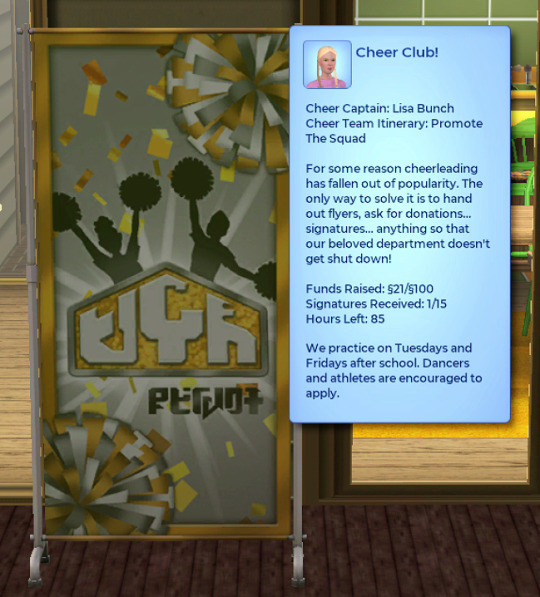
Join the cheer squad, check for opportunities and become a social media manager! Place at: School, Community Centre, Library, Gym. Sims3.Gameplay.Objects.Miscellaneous.PhoebeJaySims.Cheerleading.CheerleadingBoard
2. Bulletin Board - Arsil
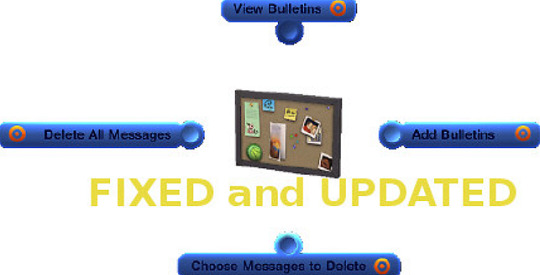
Notes added to inform sims of events around town, reminders (to them or to YOU, the player lol). Any active-sim can add or delete a note and be read by others. Place at: Town Hall, Community Centre, Library, Gym, Post office, Job Agency, Grocery Store, Consignment Store, Sims home. Sims3.Gameplay.Objects.rothnBulletinBoard.workingBBoard
3. Club Board - Phoebejaysims

Sims can browse the board to see which clubs are available in the neighbourhood and join them. Place at: Town Hall, Community Centre, Library, Gym, Post office, Job Agency, Grocery Store, Consignment Store. Sims3.Gameplay.Objects.Miscellaneous.PhoebeJaySims.Clubs
4. Club Calendar - Phoebejaysims

This calendar has uses on both residential and community lots! View Schedule: While on residential lots, the weekly club schedule for the lot’s household will pop up on the screen. While on community lots, if there are any open club schedulers in the same room as the calendar, all the schedules for the aforementioned clubs will pop up on the screen. If there are no open schedulers in the same room but there are open schedulers on the lot, the schedules for all clubs on the lot will pop up on the screen. Place at: Anywhere where there is a club scheduler or at a sims house! Sims3.Gameplay.Objects.Miscellaneous.PhoebeJaySims.Clubs.Calendar
5. Get Pumped: Exercise Class Schedule Board - Olomaya

A board to announce the various fitness classes held at the gym or other places! Place at: Gym, Town Hall, Community Centre, Library, Post Office, Job Agency (for self-employed trainers). Sims3.Gameplay.Objects.olomaya.Exercise.GymBoard
6. Gig Scheduler - Nona Mena (Alternative Box download)

Find Work for Your Band Check for Available Gigs Get Band Opportunity These are band-related opportunities which are not considered Gig Opportunities. Place at: Theatre, Library, Community Centre, Dance Club, Watering-hole. Sims3.Gameplay.Objects.Decorations.Mimics.NonaMena.NonaGigPoster
7. Job Board - Ani/Mspoodle

A board for RH and skill-level job opportunities only! Brilliant! Lists all jobs available, and some specifically chosen to match the active sim's skills! Place at: Town Hall, Community Centre, Library, Gym, Post office, Job Agency, Grocery Store, Consignment Store. Sims3.Gameplay.Objects.HobbiesSkills.ani_JobBoard.JobBoard
8-9. Opportunity Board - 2 versions - mintbeehry


v.1 - A board to find short-contract job opportunities! Lists one job at a time. v.2 - Use this version if you have the Modelling v2.0 Mod - https://modthesims.info/d/672701/modelling-interaction-and-skill-updated-3-3-23.html Place at: Studio, Theatre, Community Centre, Job Agency, Town Hall, Library. Sims3.Gameplay.Objects.MintOppportunity.NewPinBoard
10. Student Council Board - Olomaya - TEENS ONLY!

Join the Student Council where they can then take on different activities such as run for office in the council and support school issues to try and make their school a better place. You can learn about student issues and the like through the Bulletin Board object! Place at: School, Town Hall, Community Centre, Library, Post office, Job Agency, Consignment Store. Sims3.Gameplay.Objects.olomaya.StudentCouncilObjects.CampaignBoard
World Adventure and University Life Adventure Boards/Job Board for your Home Towns - Nona Mena
If you know of any other functional boards, let us know in the comments!
📝🤗
284 notes
·
View notes
Text
"On those days when you miss someone the most, as though your memories are sharp enough to slice through skin and bone, remember how they loved you.
Remember how they loved you and do that, for yourself.
In their name, in their honour.
Love yourself, as they loved you.
They would like that.
On those days when you miss someone the most,
love yourself harder."
Donna Ashworth - Loss

Feeling down. Back in January, my brother - who lived with me for the past 15 years - went to live with his oldest daughter - after she convinced him that I wasn't taking "proper" care of him. Forget that I am a critical care nurse, who worked on a surgical heart unit in a Level One Trauma center, caring for people who've had bypass surgeries and other advanced cardiovascular and thoracic surgeries. Forget that I'm ACLS certified and have run codes. No. My niece - whose biggest accomplishment is working for McDonalds - is "better" qualified. Well, 2 weeks after moving in with her, he was admitted to the hospital. From being able to walk on his own, he was immobile. Turns out, he has NPH - the same thing as Billy Joel. I spent every day at his bedside, advocating for him. I spent 2 hours explaining his new diagnosis to him and helped him reach the decision to have a shunt placed into his brain to relieve the pressure and help him regain all that he has lost. Finally got the neurologist - who had replaced the one who figured out what was wrong with him - to schedule him for a lumbar puncture. Since he has a fib, he's on Coumadin. And before any procedure, the patient has to be off it for several days. So, it was decided that the LP would be done the following Monday. They stopped it on a Thursday, and convinced his idiotic daughter to let them do it the next day. At the time, I had something to do, so I wasn't there and knew nothing about what was going on. Now, I was his medical power of attorney and all consents have to - by law - be signed by me. They had a copy of the POA in his chart, and yet they hid from me what they were going to do and let her sign. She got mad when I came in and let the staff have it - because she wanted to be in charge. BTW, the doctor who performed the test didn't even complete it - but my brother - even with only a little of the fluid removed - showed improvement. The following Monday, she, her sister and her sister's daughter, got there before me and turned my brother completely against me. Told my brother that I refused to let them be part of his care and was going to place him in a nursing home. He told me to "get the hell out of his life." And it has spiraled downhill from there. The thing about NPH is, if left untreated, the final stage is grand mal seizures, followed by death. And now, my brother has started having seizures.
But I know why they did this. They want him dead because he has over a million dollars in assets and they don't want to wait to collect "their money." So, yes, I'm down. The brother I have loved and looked out for all our lives will no doubt be dead by the end of summer. And there is nothing I can do about it. Not that he wants me in his life anyway.
11 notes
·
View notes
Text
More Obvious Occults Mod!

Maybe it's just me, but I'm always forgetting which colour represents which occult in the relationship panel, so I did myself a solid and added in icons for each occult.
Fangs = Vampire Wand = Witch Wings = Fairy Crescent = Werewolf
Only the occults from the Supernatural pack have icons - the rest never had unique border colours, I guess EA forgot about them.
Download (MTS)
☕️ Support me on Ko-Fi
If you're using Cloud Pink UI this isn't needed as I already added this in. I just thought it might be useful as a standalone mod :)


404 notes
·
View notes

