Don't wanna be here? Send us removal request.
Text
How Oracle GoldenGate works
Oracle GoldenGate operates by capturing changes directly from the transaction logs of source databases. It supports both homogeneous and heterogeneous environments, enabling real-time data replication across different types of databases, such as Oracle, MySQL, SQL Server, PostgreSQL, and more. Oracle GoldenGate Data Flow Explanation Target DatabaseThis is the destination where the replicated…
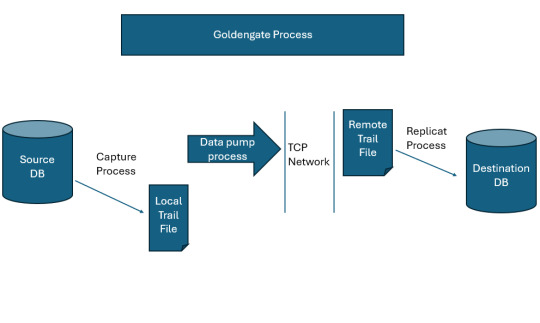
View On WordPress
0 notes
Text
Oracle Golden Gate Overview, History, and Architecture
Overview of Oracle Golden Gate: Oracle GoldenGate is a comprehensive software package for real-time data replication, transformation, and synchronization across heterogeneous systems. It is widely used in enterprise environments for high availability, disaster recovery, and data integration. 🔍 Key Features of Oracle GoldenGate Real-Time Data ReplicationGoldenGate captures and delivers data…
0 notes
Text
Call datapatch to install in the PDB or the CDBRADB(3):SUPLOG: Set PDB SUPLOG SGA at PDB OPEN
Error: Warning: PDB altered with errors. Alert log: Error while rollback the patch in CDB database when we run the datapatch verbose command to rollback in database we left the PDB database in mount state that cause the following error: During the datapatch we also got warning message that PDB database is not open. datapatch -verbose SQL Patching tool version 19.26.0.0.0 Production on Thu Jun…
0 notes
Text
Database connect failed with: ORA-12560: TNS:protocol adapter error (DBD ERROR: OCIServerAttach)
Error: Database connect failed with: ORA-12560: TNS:protocol adapter error (DBD ERROR: OCIServerAttach) Datapatch give error while try to connecting to the database. datapatch -verbose SQL Patching tool version 19.26.0.0.0 Production on Thu Jun 12 08:51:04 2025 Copyright (c) 2012, 2025, Oracle. All rights reserved. Log file for this invocation:…
0 notes
Text
How to enable and disable constraints in SQL Server
— Disable all foreign key constraints EXEC sp_MSforeachtable “ALTER TABLE ? NOCHECK CONSTRAINT ALL” — Enable all foreign key constraints EXEC sp_MSforeachtable “ALTER TABLE ? WITH CHECK CHECK CONSTRAINT ALL”
0 notes
Text
How to Use Export Utility for AWS RDS SQL Server Database
How to create a copy of database with export utility in AWS RDS SQL Server As we know, we are not able to take Backup in AWS RDS as disk is not available, we need to use another method for that we need S3 and lot of permission. If our database is not big size, then we will go with Export process to copy database in SQL Server in AWS RDS or SQL Server Following are the steps to copy database…
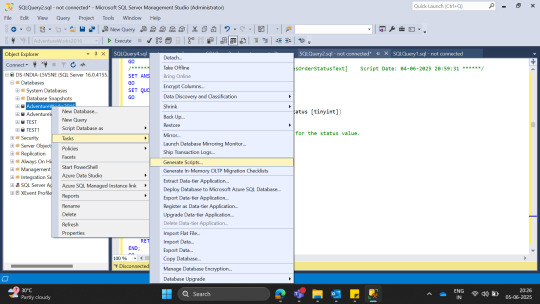
View On WordPress
0 notes
Text
Steps to install Git on Ubuntu
How to install Git on Ubuntu Linux Refresh the packages of Ubuntu sudo apt update 2. Install git is simple process just fire the following command: sudo apt install git 3. Verify the installation of Git git --version
0 notes
Text
Username is not a sudo user in Ubuntu
Steps to add the username as Sudo user in Ubuntu or Linux Login with the root user. su root Password: enterrootpassword 2. Install sudo from root user if not present apt-get install sudo -y 3. Use the following command to add your username as sudo user: adduser <username> sudo 4. Exit Test the user got sudo privileges by logout from current user and login switch the user in terminal by su…
0 notes
Text
How to enable the root user in ubuntu
By default in the ubuntu installation root user is disabled. Fire the command from installed user which has super privilage or created while installing the ubuntu Enabling the root account sudo passwd Sudo will ask for your password then prompt for root password two times as : [sudo] password for username: (enter own password) Enter new UNIX password: (enter a new password for root…
0 notes
Text
How to install the Oracle Virtualbox on Ubuntu
How to install the Oracle Virtual box on Ubuntu Step 1: Update the package repository in Ubuntu before setup Virtual box sudo apt update Step 2: Download and install VirtualBox by running: sudo apt install virtualbox Step 3: Install the VirtualBox Extension package for support USB, Disk encryption etc sudo apt install virtualbox-ext-pack During installation VirtualBox ask to accept PUEL…
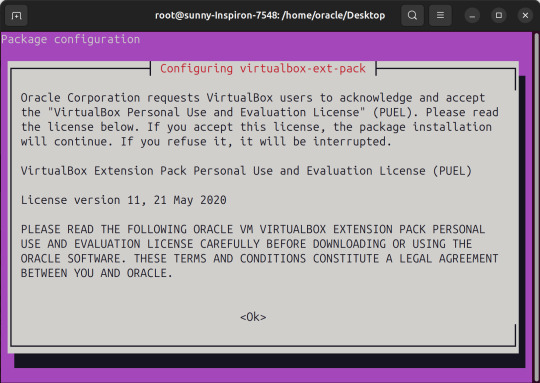
View On WordPress
0 notes
Text
Check the top resource consuming SQL queries in SQL Server
SELECT TOP 10 SUBSTRING(qt.TEXT, (qs.statement_start_offset/2) + 1, ((CASE statement_end_offset WHEN -1 THEN DATALENGTH(qt.TEXT) ELSE qs.statement_end_offset END - qs.statement_start_offset)/2) + 1), qs.execution_count, qs.total_logical_reads, qs.last_logical_reads, qs.total_logical_writes, qs.last_logical_writes, qs.total_worker_time, qs.last_worker_time, qs.total_elapsed_time/1000000…
0 notes
Text
Understanding RDS Option and Parameter Groups
Option Groups: Option Groups let you enable and configure extra features for your RDS instances, such as high availability, read replicas, performance boosts, and encryption. You can link multiple option groups to one RDS instance, and each can have many options. They help activate specific features that aren’t enabled by default. You can create your own option groups or use ones provided by…
0 notes
Text
Check the status of an Oracle database and its Pluggable Databases (PDBs)
Check the Status of the Non-Container Database: SELECT INSTANCE_NAME, STATUS FROM V$INSTANCE; Check the Status of the Container Database (CDB) Run the following query to check the status of the CDB: SELECT INSTANCE_NAME, STATUS FROM V$INSTANCE Check the Status of All PDBs Run this query to see the status of all PDBs: SELECT NAME, OPEN_MODE, RESTRICTED FROM V$PDBS; Check the Status of a…
0 notes
Text
Rebuild index using SQL Server Maintenance wizard in Management folder
1. Open SQL Server Management Studio (SSMS) and connect to your SQL Server instance. 2. Navigate to the Management folder: In the Object Explorer, expand the server node. Expand the Management folder. 3. Launch the Maintenance Plan Wizard: Right-click on the Maintenance Plans node. Select Maintenance Plan Wizard. 4. Create a New Maintenance Plan: Follow the prompts to create a new…
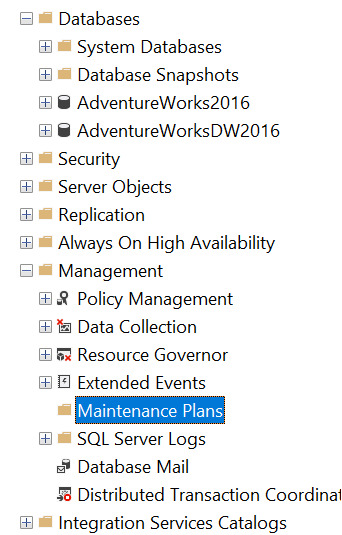
View On WordPress
0 notes
Text
Check index rebuild last date in SQL Server
Stats are important part in the database. It helps to get better execution plan for the optimizer. Once we rebuild the index its stats is also updated with rebuild command. Check the last date for rebuild the index in SQL Server USE AdventureWorks GO SELECT name AS index_name, STATS_DATE(OBJECT_ID, index_id) AS StatsUpdated FROM sys.indexes WHERE OBJECT_ID = OBJECT_ID('HumanResources.Employees')
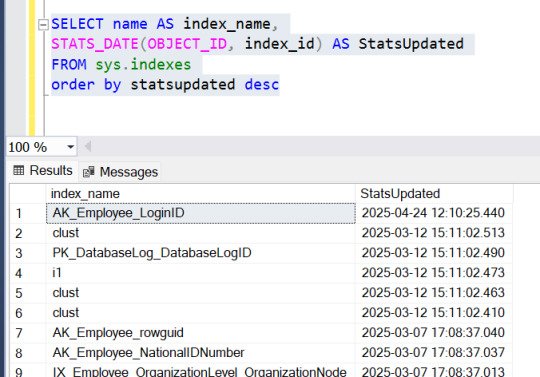
View On WordPress
0 notes
Text
ORA-00205: an issue occurred in identifying the control file
When start the Oracle database it is giving the error related to control file. SQL> startup: ORACLE instance started. Total System Global Area 1543567850 bytes Fixed Size 138322 bytes Variable Size 865789932 bytes Database Buffers 5678889900 bytes Redo Buffers 39803967 bytes ORA-00205: an issue occurred in identifying the control file Cause: Control file is not available or may be…
0 notes
Text
Check Oracle RAC performance
Script to check the name, version, instance, hostname select '| Timestamp: '||to_char(systimestamp,'YYYY-MM-DD HH24:MI:SS TZH:TZM') from dual union all select '| Machine: '||host_name from v$instance union all select '| Version: '||version from v$instance union all select '| DBName: '||name from v$database union all select '| Instance: '||instance_name from v$instance Check the startup time,…
0 notes