Text
7 Tips to Protect from Venmo facebook marketplace scam

Facebook marketplace is very a popular platform for buying and selling items locally all over the world. However, as with fb marketplace, scammers are always on the hunt for victims. we'll study and analyze venmo facebook marketplace scam that involves the Venmo cash app we'll provide you with valuable tips on how to stay safe online.
The ScamHow Venmo scam worksTips to Avoid venmo facebook marketplace scams Conclusion
The Scam
When seller listed their product and publish the ad scamster will immediately message you like he is interested to buy your product soon.
These people are scam operators expert in what they do on craigslist and other platforms.
you must realize that they are not real buyer might be looking for your personnel information and money fraud.
How Venmo scam works
Scammers will show Fake Interest in your listings, they may act like genuine buyer like talk about different lovable subject or behave like they know you or your friend. later on they request you or convince you for online cash app payments like zelle scam or Venmo.
for that he require your name, mobile number , email address to generate fake email receipts.
once you open the email will typically claim that your new account has limitations please upgrade to business account to make payment.
While selling your old stuff on the marketplace you may encounter any of the following warning signs, try to be on alert.
Scammers are generally overly responsive to listicles if you compare normal buyers they are shy and behave carefully. Typically scammers avoid providing QR codes for payments they insist on receiving your email.
They claim they can only use the Venmo cash app, and scammers try to avoid other secure payment options.
Tips to Avoid venmo facebook marketplace scams
Facebook Marketplace has made buying and selling items more accessible than ever, but it's crucial to be aware of potential scams, especially those involving mobile payment services like Venmo.
To help you stay safe while using Facebook Marketplace, here are easy-to-follow tips to avoid falling victim to Venmo scams.
you must Stick to facebook official payment methods provided by the platform. Facebook Pay is a secure option.
first Verify the buyer profiles before proceeding with a transaction, make sure the buyer has a legitimate Facebook profile. Be wary of incomplete or suspicious profiles.
Be Cautious of Scammers often respond instantly to your listings. Take your time and be on alert online when someone seems overly excited about listing.
try to avoid sharing Personal Information such as your email phone numbers with anyone on the platform. If you receive emails that look ugly and unprofessional or have suspicious addresses mark as spam.
Carefully verify online payment requests to ensure matches with the product price and doesn't ask for additional fees or personal information.
try to trust Your Instincts don't trust on any one in online world unless and until you confirm his or her identity.
Take a moment to search online first research the buyer name and profession online.
When you receive any suspicious email with links avoid clicking them, These links could redirect to scam sites.
Always use strong and secure passwords to protect your accounts and remember enable two factor authentication where possible.
if you thing buyer seller is suspicious report to facebook. try to use regular facebook authorize payment system to avoid venmo scam.
Always try read newspaper to aware about common online scams your alertness is your shield. follow my tips as experience seller to minimize the risk of falling victim to Venmo facebook marketplace scam.
Scammer is like hunters always looking for pray being vigilant and informed is your best prevention.
Conclusion
While facebook marketplace is a great place to buy and sell items, it's essential to stay vigilant and protect yourself from potential scams. being cautious and following these given expert tips, you can earn money with this platform easily, free from zelle and venmo scammers and other fraudulent activities.
If you suspect a scam or have been a victim, immidetialy report to the facebook marketplace to prevent others from falling into the same trap.
Read the full article
0 notes
Text
How Avoid Google Voice verification code Scam On Facebook Marketplace

Identity Theft Resource Centre (ITRC) highlights a concern over rising cases of Google Voice Scam On Facebook Marketplace. The scamming cases rise between August and November 2021. They reported the percentage of total victim cases rising from 49% to a staggering 70% in just a couple of months.
What people say about scam?How Google Voice Scam works?How to Prevent Google Voice Scam On Facebook Marketplace My final words
Rising fraudulent activities has captured the attention of law enforcement agencies like FBI they issue a warning earlier this year.
The FBI issued a special alert because they want to highlight. How serious the issue is and remind everyone to remain extra careful, when using the internet. These scams are becoming more common, so it's really important for all of us to know about the possible dangers and to follow safety tips to keep ourselves safe from falling for these scams.
What people say about scam?
In Sara told me the situation she face, a stranger asked for a 6 digit code she received after posting a mirror for sale on a facebook marketplace. She shared this code with him but later realized it was an attempt to exploit her information.
Unfortunately, she initially shared the code, not realizing it was a scam. When they claimed it didn't work and asked for another code, you became aware of the scam and report to facebook .
Scammer may have tried to set up a Google Voice account using your phone number as the forwarding number, but if you aren't logged in, this is unlikely to work.
While Google's weekend customer service may be unavailable, it's a good practice to stay cautious and safeguard your personal information.

Google voice verification scam
How Google Voice Scam works?
As we discuss above, if you've publicly shared your personal mobile number, email address on Facebook marketplace unknowingly, scammers can exploit it.
in the case of Google Voice Scam On Facebook Marketplace scammers might contact you, claiming they need a six-digit verification code to prove your authenticity and legitimacy.
They spin a tale about using a specialized phone service that relies on this code, which you'll receive from Google via an automated call or text message.
this indicate that these scammers are in the process of setting up a Google Voice account for fraud activity.
They instruct google voice to call your personal number, and when you answer that automated call, call speaks the code to you.
do not share code with anyone. If you mistakenly ignore this warning and give the code to the scammers, they gain control of a google voice number as the forwarding number for their account.
It's essential to be cautious and never share verification codes with strangers to protect your personal information and online security.
It is critical to be aware of the fraudster's goals in such a case. Their objective is to collect as many Google voice phone numbers as possible, and they will go to any extent to do it. Once they acquire these numbers, they may utilize them for a variety of unethical objectives, such as romance fraud, rental fraud, or even financial schemes.
Scammers avoid having calls forwarded to your phone number because they do not want to be traceable. Once they've accomplished their goal, they normally delete your phone number from their account.
So, be cautious while talking with strangers on internet sites, like Craigslist. Under no circumstances should you share your verification code with anybody.
Legitimate businesses will never ask you for this information. This is an important reminder to keep your verification code secure.
Remember When you signing up for Google Voice or adding a phone number to your account, Google will send you a text message containing a verification code.
You'll can use this code to activate Google Voice services on your phone. Always keep this code to yourself to protect your online security.
How to Prevent Google Voice Scam On Facebook Marketplace
To protect yourself from Google Voice code scammers and ensure your online security, follow these important steps:
Never Share Google Voice Codes: Keep your Google Voice verification code confidential at all times. There is no legitimate reason to share it with anyone. you can contact google voice community for Help
Protect Your Phone Number: Avoid posting your phone number online or in public places whenever possible. Hackers can use your phone number as a starting point for significant damage.
Exercise Caution When Selling Online: Be extra cautious when selling items online. If any interaction appears suspicious, trust your instincts and don't rush into the sale. Your security is more important than the transaction.
Verify Buyers on Online Marketplaces: Choose online platforms that allow you to verify the credibility of buyers. Stick to dealing with verified and trustworthy individuals.
Limit Personal Information: Refuse to provide additional personal information to prospective buyers, especially if it's to prove you're not a "bot" or a "scammer." These requests often signal a scam.
Stay on the Platform: Complete your transactions within the online platform for safety. Avoid moving off the platform, as this could involve sharing more personal information, such as your email address.
Beware of Unusual Payment Methods: Scammers often use nontraditional payment methods like gift cards, crypto currency, or postal money orders. Exercise caution and stick to secure payment options. Only use payment apps like Cash App, Zelle, or Venmo if you personally know the recipient or have met them offline.
Prefer In-Person Meetings: When meeting buyers, opt for in-person meetings in safe and comfortable locations.
Monitor Online Accounts: Regularly monitor your online accounts and credit for any suspicious activity. Consider using a credit monitoring app to alert you about unauthorized transactions or new accounts opened in your name.
Enhance Online Account Security: try to Strengthen your online account security by improving your passwords, setting tighter security preferences, enabling two factor authentication (2FA), and try to use a password manager to safeguard all your accounts.
Consider Identity Theft Protection: An all-in-one identity theft protection service like Aura can provide an extra layer of security. It combines identity theft protection, credit monitoring, antivirus software, and a military grade virtual private network (VPN) to defend against scammers and hackers.
My final words
your cyber security at risk you can lose your identity, and finances are at risk when someone else gains access to your personal information and phone number. While some scammers may move on, it's not a risk you want to take.
Never share 2FA codes and keep your personal information as private as possible online. Consider additional security measures like identity theft protection services to avoid Google Voice Scam On Facebook Marketplace. Your online safety is paramount."
Read the full article
#GoogleVoicecodeScamOnFacebookMarketplace#GoogleVoiceverificationcodeScam#GoogleVoiceverificationcodeScamOnFacebookMarketplace
0 notes
Text
Advance Techniques to Optimize your Facebook Marketplace listings 2023

Importance of effective listings and optimization
How to turn your unwanted stuff into extra cash or find great deals right in your local community, you're in the right place.
Facebook is a popular online marketplace where you can buy and sell all sorts of goods, from furniture to gadgets and more.
But here's the thing just like a real treasure hunt, your success in the online marketplace depends on how well you showcase your listings.
We're going to dive into the art of crafting eye-catching listings and mastering advanced optimization techniques.
Trust us; a well-optimized listing can make all the difference between a sale and a scroll. Let's get started on your path to becoming a Facebook Marketplace pro!
Now I going to explain the difference between personal profiles and business pages, and provides an overview of the types of items commonly sold on fb marketplace.
Prerequisites for Facebook Marketplace ListingCreating a Compelling ListingThe Importance of Multiple Angles and Close-UpsStrategies to set competitive priceAdvanced Optimization TechniquesTiming and Scheduling on Facebook MarketplaceSafety and PrivacyResolving Disputes with Buyers
Unlocking Facebook Marketplace: You’re Go-To Guide
Are you ready to explore the world of online buying and selling? Facebook Marketplace is your ticket to become successful online seller, and it's a fantastic platform to turn your clutter into cash or find unique treasures without leaving your community. But before you dive in, there are a few things you need to know to make your Marketplace experience smooth selling.
Prerequisites for Facebook Marketplace Listing
First things first, let's talk about the fundamentals. To get started with Facebook Marketplace, you need to have a few key elements in place.
Facebook Account: You must have a Facebook account. If you don't have one, don't worry; creating an account is a easy. Just head to Facebook's website or app, sign up, and you're on your way.
Location Settings: Your account's location settings must be accurate. Facebook Marketplace is all about local transactions, so ensure that your location is correctly set to your current city or town.
Age Requirement: You need to be at least 18 years old to use Facebook Marketplace. It's an age restriction put in place to protect users and ensure a safe trading environment.
With these prerequisites in place, you're ready to start exploring Facebook Marketplace.
Personal Profiles vs. Business Pages
Now, let's talk about the difference between personal profiles and business pages on Facebook. When you're using Facebook Marketplace, you have two primary options for your online identity:
Personal Profile: This is your regular Facebook profile. If you choose to use your personal profile for buying and selling on Marketplace, people will see your name and profile picture when you list items or chat with potential buyers or sellers. It's a more personal approach and great for those who want to sell items as individuals.
Business Page: If you have a business and want to use Facebook Marketplace business for commercial purposes, creating a business page is the way to go. This option allows you to list items on behalf of your business and can give you more credibility as a seller. It's also a good choice if you're selling new products or services as a business entity.
Commonly Sold Items on Facebook Marketplace
Facebook Marketplace is a versatile platform, and you'll find a wide array of items listed for sale. Here's a quick overview of some of the most common categories:
Furniture: Whether it's a comfy sofa, a vintage coffee table, or a stylish bookshelf, furniture is a hot commodity on Facebook Marketplace.
Electronics: Smartphones, laptops, gaming consoles, and other electronics are always in demand.
Clothing and Accessories: From stylish clothing to trendy handbags, you'll find fashion items galore.
Home Decor: Spruce up your living space with art, vases, rugs, and more.
Vehicles: Both new and used cars, motorcycles, and even RVs are listed for sale.
Toys and Baby Gear: Parents can score deals on toys, strollers, and baby essentials.
Appliances: Looking for a new refrigerator, washing machine, or microwave? You might just find it here.
Collectibles: From rare stamps to vintage vinyl records, collectors can discover hidden gems.
So, no matter what you're looking to buy or sell, there's a good chance you'll find it on Facebook Marketplace. Now that you understand the prerequisites and the difference between personal profiles and business pages, you're ready to embark on your buying and selling journey in this exciting online marketplace.
Creating a Compelling Listing
You've got something to sell on Facebook Marketplace, and you want it to shine, right? Well, it all starts with your listing. Think of it as your digital storefront, where potential buyers will first encounter your item. To make a great first impression, you need to master the art of crafting an attention grabbing title and writing a detailed, persuasive description.
Crafting an Attention-Grabbing Title
Your listing's title is like a headline for your item, and it's the first thing that potential buyers see. So, let's make it count:
Be Clear and Specific: When creating your title, be clear about what you're selling. Use descriptive words like "Brand New," "Vintage," or "Gently Used" to give buyers an idea of the item's condition.
Include Key Details: Mention the brand, model, size, colour, or any other relevant details. For example, "Apple iPhone 11 - 64GB - Unlocked - Excellent Condition."
Highlight Unique Selling Points: If your item has something special about it, mention it in the title. Whether it's a rare collectible or a significant discount, let buyers know.
Use Keywords: Think about what words potential buyers might use in their search. Incorporate those keywords in your title, but keep it natural and readable.
Keep it Concise: Aim for brevity. You want to provide essential information without overwhelming the reader. A title that's too long may get cut off in search results.
Writing a Detailed and Persuasive Description
Once you've caught a potential buyer's eye with your title, it's time to seal the deal with a compelling description:
Tell a Story: Start by introducing your item in a friendly and engaging way. Share a bit of its history, why you're selling it, or any interesting anecdotes.
Provide Specifications: List key specifications, such as size, weight, dimensions, and any technical details. Be precise and accurate.
Highlight Condition: Describe the condition of your item honestly. Mention any wear and tear, defects, or imperfections. Transparency builds trust.
Explain How It's Used: If applicable, explain how the item is used or how it can benefit the buyer. Describe its functionality and any included accessories.
Set the Price Justification: Explain why your item is priced the way it is. Mention its original price, if relevant, and any extras you're including in the deal.
Answer Potential Questions: Anticipate what buyers might want to know and address those questions in your description. This saves time and keeps potential buyers engaged.
Call to Action: End your description with a clear call to action. Invite buyers to contact you, ask questions, or make an offer.
Formatting and Readability: Break up your description into paragraphs for easy reading. Use bullet points for specifications, and make sure your text is error-free.
Remember, your description is your chance to make a personal connection with potential buyers. By being informative, transparent, and engaging, you'll increase the likelihood of a successful sale.
So there you have it! Crafting an attention-grabbing title and writing a detailed, persuasive description are the key ingredients to creating a compelling listing on Facebook Marketplace.
It's all about helping potential buyers see the value in your item and making them excited to reach out to you.
Mastering Photos and Visuals on Facebook Marketplace
When it comes to selling on Facebook Marketplace, a picture truly is worth a thousand words. Great photos can make your listing stand out, captivate potential buyers, and lead to a faster sale.
To achieve picture perfect listings, let's dive into two essential aspects taking high-quality images and showcasing your item from multiple angles with close-ups.
Tips for High-Quality Images
Good Lighting is Key: Natural light is your best friend. Take your photos during the day in a well-lit area. Avoid using a flash, as it can create harsh shadows.
Steady as You Go: To avoid blurry photos, use a tripod or rest your camera or smartphone on a stable surface. make sure your hands are as steady as possible.
Focus on Composition: Think about how to frame your item. Use the rule of thirds, where you place your item off-centre for a more visually appealing shot.
Clean Background: Keep the background clutter-free and unobtrusive. A simple, clean background allows your item to take centre stage.
Resolution Matters: Set your camera or smartphone to the highest resolution possible for clear, detailed images. Low-resolution photos can appear grainy.
Edit Thoughtfully: Basic photo editing can enhance your images. Adjust brightness, contrast, and color balance if needed. But avoid over editing, which can make your photos look unnatural.
The Importance of Multiple Angles and Close-Ups
Once you have high-quality photos, it's time to showcase your item from all angles and get up close and personal:
Show All Sides: Take photos from the front, back, and sides of your item. This helps buyers get a complete picture of what they're interested in.
Highlight Details: Zoom in on any unique features or special details. A close-up of a designer label or intricate craftsmanship can be a selling point.
Demonstrate Functionality: If your item has moving parts or special functions, capture it in action. For example, if you're selling a reclining chair, show it reclined.
Include Scale: Use props, like a common object (e.g., a coin or a ruler), to indicate the item's size. This helps buyers visualize the dimensions accurately.
Variety is Key: Aim for at least 5-10 images that showcase different aspects of your item. This reassures buyers that you're transparent and proud of what you're selling.
Remember, your goal is to make potential buyers feel like they're inspecting the item in person. Detailed images help build trust and reduce uncertainty for buyers. Plus, it sets your listing apart from the competition.
With high-quality images and a variety of angles and close-ups, you're well on your way to creating listings that not only grab attention but also instill confidence in your potential buyers.
Strategies to set competitive price
How to Set a Competitive Price
Pricing your item appropriately is a balancing act. You want to make a fair profit while ensuring that your listing remains attractive to potential buyers. Here's how to get it right:
Do Your Research: Before listing your item, browse similar listings on Facebook Marketplace. Pay attention to items in the same condition, with similar features, and in your local area. This will give you a ballpark figure.
Consider Age and Condition: The age and condition of your item play a significant role in its value. Be honest about any wear and tear, and adjust your price accordingly.
Set a Competitive Range: Price your item within a competitive range. If you want to sell quickly, consider pricing it slightly below the average for a quick sale. If it's a unique or high-demand item, you may be able to ask for a bit more.
Factor in Original Cost: If possible, consider the original price of the item when determining your asking price. Buyers like to know if they're getting a deal.
Be Willing to Negotiate: Keep in mind that many buyers on Facebook Marketplace expect some room for negotiation. Setting a price a bit higher than your ideal sale price can give you some wiggle room.
In the end, pricing and negotiation are all about finding a balance that works for both you and the buyer. Remember, successful negotiations often result in happy buyers who feel like they got a deal and happy sellers who made a sale.
Categorizing Your Listings Like a Pro
So, you've got an item to sell on Facebook Marketplace, but how do you make sure potential buyers can find it? Well, it all starts with proper categorization.
we'll explore two crucial elements: selecting the appropriate category and subcategory, and adding relevant tags to make your listing shine.
Selecting the Appropriate Category and Subcategory
When it comes to finding the right category and subcategory for your item, it's a bit like picking the perfect shelf in a massive store. Here's how you do it:
Start with the Broad Category: Begin by choosing the broadest category that fits your item. For instance, if you're selling a smartphone, you might start in the "Electronics" category.
Narrow it Down with a Subcategory: Once you've chosen the main category, Facebook Marketplace will offer you a list of subcategories to choose from. Pick the one that best describes your item in more detail. In our smartphone example, you might select "Mobile Phones."
Consider the Buyer's Perspective: Think about how a potential buyer might search for your item. Choosing the right subcategory helps your listing show up when buyers are looking for something specific.
Be Accurate: Make sure the category and subcategory you choose accurately represent your item. Misleading categorization can frustrate buyers and lead to missed opportunities.
Adding Relevant Tags
Tags are like keywords that help potential buyers discover your item. Here's how to use them effectively:
Descriptive Keywords: Select tags that describe the key features, brand, model, and other relevant details of your item. For your smartphone, tags might include "Apple," "iPhone," "64GB," and "Unlocked."
Use Synonyms: Consider including synonyms or alternate terms that people might use in their search. For instance, for a bicycle, you might include "bike" and "cycle."
Avoid Overloading: While using multiple tags is a good idea, avoid overloading your listing with too many. Stick to tags that genuinely represent your item.
Stay Honest: Tags should accurately represent your item. Don't use tags that mislead buyers or have nothing to do with what you're selling.
Think About Trends: If your item is associated with current trends or events, use tags that reflect that. This can attract buyers who are looking for what's currently popular.
Proper categorization and the use of tags not only help buyers find your listing but also improve the chances of a successful sale. It's like putting a neon sign on your item, saying, "Come and take a look!"
So, remember to choose the right category, select an appropriate subcategory, and add relevant tags to guide potential buyers to your listing.
Advanced Optimization Techniques
Timing and Scheduling on Facebook Marketplace
You've got a fantastic item to sell on Facebook Marketplace, and you want to maximize your chances of a successful sale. Well, timing is everything. In this article, we'll explore two essential aspects of advanced optimization: the best times to post listings and smart strategies for relisting items.
The Best Times to Post Listings
Timing is crucial when it comes to listing your items on Facebook Marketplace. Here are some tips to help you make the most of it:
Peak Shopping Hours: The best times to post listings are often during peak shopping hours. These typically include evenings on weekdays and throughout the day on weekends when people have more free time.
Know Your Audience: Consider your target audience. If you're selling items for parents, posting during school drop-off and pick-up times can be effective. If your target is working professionals, evenings and weekends may work better.
Pay Attention to Seasons: Some items sell better during specific seasons. For example, outdoor furniture is more popular in the spring and summer, while winter gear is in demand in the colder months.
Trial and Error: It's a good idea to experiment with different posting times and track the results. You might find that your particular audience responds better to specific time slots.
Stay Consistent: Once you find a posting time that works for you, try to stay consistent with it. This can help create a routine for your buyers.
Strategies for Relisting Items
Sometimes, an item may not sell as quickly as you'd like. That's where relisting comes in. Here are some smart strategies:
Refresh Your Listings: If your item hasn't sold after a while, consider refreshing the listing. You can do this by editing and re-publishing it. This gives your item a boost in visibility.
Price Adjustments: If you're not getting the response you want, you can try adjusting the price. Even a small price drop can attract more interest.
Use "Bump" Feature: On Facebook Marketplace, you can use the "Bump" feature to push your listing to the top of search results. It's an effective way to catch the eye of potential buyers.
Cross-Promotion: Share your listings on your other social media platforms or groups related to the items you're selling. This can attract a broader audience.
Be Patient: Sometimes, the right buyer just needs a bit more time to find your listing. Be patient and keep it active until you get the offer you're looking for.
Optimizing your posting times and having a strategy for relisting items can significantly boost your success on Facebook Marketplace. It's all about making sure your item is visible when potential buyers are most active and willing to shop.
Read the full article
#AdvanceTechniquestoOptimizefacebookmarketplacelisting#AdvanceTechniquestoOptimizeyourfblistings#optimizeyourFacebookMarketplacelistings
0 notes
Text
How to Buy and Sell a PS4 on Facebook Marketplace free: Expert Guidance

Are you eager to buy a PlayStation 4 (PS4) at an affordable price? Facebook Marketplace is an excellent platform for finding deals on electronics, including gaming consoles. In this article, we will guide you through the entire process of buying a PS4 on Facebook Marketplace choose your near by location.
Whether you're a student looking for your next gaming adventure or just a gaming enthusiast on a budget, we've got you covered. Let's get started.
Understanding Facebook MarketplaceEvaluating ListingsCommunicating with SellersTroubleshooting Common Issues
Understanding Facebook Marketplace
Facebook Marketplace is an online marketplace where individuals can buy and sell a wide range of items, including electronics like the PS4. To access it, you need a Facebook profile, and you must be at least 18 years old. If you don't have a Facebook account, you can easily create one by following these simple steps:
Visit www.facebook.com and click on "Create New Account."
Fill in your name, email or mobile number, password, date of birth, and gender.
Click "Sign Up" and follow the prompts to complete your profile.
Setting Up Your Facebook Profile
Your Facebook profile is the key to your success on Marketplace. Make sure your profile is complete and credible. Here's what you need to do:
Add a profile picture: Use a clear and friendly photo of yourself.
Fill out your bio: Write a short description about yourself, your interests, and location.
Confirm your mobile number: This adds an extra layer of security to your profile.
Add friends: Connect with people you know to build trust.
>> Searching for a PS4
Once your profile is set up, it's time to start looking for a PS4 or ps4 pro.
Open the Facebook app or website and click on the Marketplace icon.
In the search bar, type "PS4" or "PlayStation 4" or "used ps4 for sale near me" and set your location.
Browse through the listings to find the best deals.
Evaluating Listings
When you find a PS4 that interests you, it's crucial to evaluate the listing thoroughly. Pay attention to:
Price: Is it reasonable? Compare it to other listings. you
Condition: Is it new or used? Any damages or issues?
Seller's profile: Check their reviews and ratings.
Description: Read it carefully. Look for included accessories.
Communicating with Sellers
If a listing checks all the boxes, it's time to contact the seller. Send them a message to inquire about the PS4's availability and any questions you may have. Be polite and clear in your communication.
Negotiating the Deal
Don't be afraid to negotiate the price. Sellers on Facebook Marketplace often expect a bit of haggling. Be respectful and reasonable when making your offer.
Ensuring Security
Prioritize safety throughout the transaction:
Meet in a public place during the day if possible.
Bring a friend or family member with you.
Never share personal or financial information.
Trust your instincts - if something feels off, walk away.
Making the Purchase
If you're satisfied with the product and the deal, proceed to make the purchase. Facebook Marketplace allows you to pay directly through the platform, but you can also use cash if you prefer.
Arranging the Pick-up
Coordinate a convenient time and place to meet with the seller for the exchange. Insist on a well-lit, public location.
Verifying the Product
Before finalizing the deal, inspect the PS4 to ensure it matches the description. Turn it on, check for any visible issues, and make sure all the necessary cables and accessories are included.
Paying for Your PS4
If everything is as expected, complete the payment. If you're using cash, count it out and hand it to the seller. If you're using the Facebook Marketplace payment system, follow the prompts to complete the transaction securely. try to buy cheap ps4 for sale under $100
Leaving a Review
After your successful purchase, be sure to leave a review for the seller. This helps build trust within the Marketplace community.
Troubleshooting Common Issues
In case you encounter any issues during the process, like a non-responsive seller or a misrepresented product, you can report the problem to Facebook Marketplace for assistance.
Conclusion
Buying a PS4 on Facebook Marketplace can be an exciting and cost-effective endeavor. By understanding the platform, setting up your profile, carefully evaluating listings, and prioritizing safety, you can navigate the process with confidence. Remember to follow these steps, and you'll be enjoying your new PS4 in no time.
FAQs
Q1: Is it safe to buy on Facebook Marketplace?
Yes, it can be safe if you follow safety guidelines. Always meet in public places and trust your instincts.
Q2: What should I do if the product I received is not as described?
Report the issue to Facebook Marketplace and try to resolve it with the seller. You may be eligible for a refund.
Q3: How can I make payments on Facebook Marketplace?
You can use the built-in payment system or pay in cash when meeting the seller.
Q4: Are there any fees for using Facebook Marketplace?
Generally, it's free to use, but there may be fees associated with certain services or payment methods.
Q5: Can I sell items on Facebook Marketplace too?
Yes, Facebook Marketplace allows users to both buy and sell items.
Remember that, while buying a PS4 on Facebook Marketplace is usually a smooth experience, always prioritize your safety and follow the recommended guidelines.
Read the full article
#BuyandSellaPS4onFacebookMarketplacefree#PS4onFacebookMarketplace#SellaPS4onFacebookMarketplacenearyou
0 notes
Text
Create a Facebook login page using Html code and CSS: without css

We are going to create a Facebook login page using HTML and CSS. I'm going to show you the important information step-by-step for that.
You can use html on Facebook, You just need to create a simple Facebook application and embed an HTML document in it.
HTML Structure: Let's work on creating our basic HTML structure first.
Facebook Login Page
Facebook
Connect with friends and the world around you on Facebook.
Log In
Forgot Password ?
Create New Account
CSS to create social login form
* {box-sizing: border-box}
/* style the container */
.container {
position: relative;
border-radius: 5px;
background-color: #f2f2f2;
padding: 20px 0 30px 0;
}
/* style inputs and link buttons */
input,
.btn {
width: 100%;
padding: 12px;
border: none;
border-radius: 4px;
margin: 5px 0;
opacity: 0.85;
display: inline-block;
font-size: 17px;
line-height: 20px;
text-decoration: none; /* remove underline from anchors */
}
input:hover,
.btn:hover {
opacity: 1;
}
/* add appropriate colors to fb, twitter and google buttons */
.fb {
background-color: #3B5998;
color: white;
}
.twitter {
background-color: #55ACEE;
color: white;
}
.google {
background-color: #dd4b39;
color: white;
}
/* style the submit button */
input {
background-color: #04AA6D;
color: white;
cursor: pointer;
}
input:hover {
background-color: #45a049;
}
/* Two-column layout */
.col {
float: left;
width: 50%;
margin: auto;
padding: 0 50px;
margin-top: 6px;
}
/* Clear floats after the columns */
.row:after {
content: "";
display: table;
clear: both;
}
/* vertical line */
.vl {
position: absolute;
left: 50%;
transform: translate(-50%);
border: 2px solid #ddd;
height: 175px;
}
/* text inside the vertical line */
.inner {
position: absolute;
top: 50%;
transform: translate(-50%, -50%);
background-color: #f1f1f1;
border: 1px solid #ccc;
border-radius: 50%;
padding: 8px 10px;
}
/* hide some text on medium and large screens */
.hide-md-lg {
display: none;
}
/* bottom container */
.bottom-container {
text-align: center;
background-color: #666;
border-radius: 0px 0px 4px 4px;
}
/* Responsive layout - when the screen is less than 650px wide, make the two columns stack on top of each other instead of next to each other */
@media screen and (max-width: 650px) {
.col {
width: 100%;
margin-top: 0;
}
/* hide the vertical line */
.vl {
display: none;
}
/* show the hidden text on small screens */
.hide-md-lg {
display: block;
text-align: center;
}
}
also you can check how to create social login form on w3school using html code.
Login with Social Media or Manually
or
Login with Facebook
Login with Twitter
Login with Google+
Or sign in manually:
Sign up
Forgot password?
CSS Style: The structure of the HTML page needs to be first-ordered, including setting the colour of the background phone. You can use CSS to do all of this.
You need to use a Java script to make the code already discussed work like an actual login page.
This JavaScript function works properly when you type in the username and password and click on the login button.
The entire fb login page is secure because it is securely designed to connect your details to the stored database server.
Once Facebook is safe, it needs to be tested. It covers a wide range of different types.
@import url("https://fonts.googleapis.com/css2?family=Poppins:ital,wght@0,100;0,200;0,300;0,400;0,500;0,600;0,700;0,800;0,900;1,100;1,200;1,300;1,400;1,500;1,600;1,700;1,800;1,900&display=swap");
* {
margin: 0;
padding: 0;
box-sizing: border-box;
}
body {
font-family: "Poppins", sans-serif;
background: #f2f4f7;
}
.content {
position: absolute;
top: 50%;
left: 50%;
transform: translate(-50%, -50%);
}
.flex-div {
display: flex;
justify-content: space-evenly;
align-items: center;
}
.name-content {
margin-right: 7rem;
}
.name-content .logo {
font-size: 3.5rem;
color: #1877f2;
}
.name-content p {
font-size: 1.3rem;
font-weight: 500;
margin-bottom: 5rem;
}
form {
display: flex;
flex-direction: column;
background: #fff;
padding: 2rem;
width: 530px;
height: 380px;
border-radius: 0.5rem;
box-shadow: 0 2px 4px rgb(0 0 0 / 10%), 0 8px 16px rgb(0 0 0 / 10%);
}
form input {
outline: none;
padding: 0.8rem 1rem;
margin-bottom: 0.8rem;
font-size: 1.1rem;
}
form input:focus {
border: 1.8px solid #1877f2;
}
form .login {
outline: none;
border: none;
background: #1877f2;
padding: 0.8rem 1rem;
border-radius: 0.4rem;
font-size: 1.1rem;
color: #fff;
}
form .login:hover {
background: #0f71f1;
cursor: pointer;
}
form a {
text-decoration: none;
text-align: center;
font-size: 1rem;
padding-top: 0.8rem;
color: #1877f2;
}
form hr {
background: #f7f7f7;
margin: 1rem;
}
form .create-account {
outline: none;
border: none;
background: #06b909;
padding: 0.8rem 1rem;
border-radius: 0.4rem;
font-size: 1.1rem;
color: #fff;
width: 75%;
margin: 0 auto;
}
form .create-account:hover {
background: #03ad06;
cursor: pointer;
}
/* //.........Media Query.........// */
@media (max-width: 500px) {
html {
font-size: 60%;
}
.name-content {
margin: 0;
text-align: center;
}
form {
width: 300px;
height: fit-content;
}
form input {
margin-bottom: 1rem;
font-size: 1.5rem;
}
form .login {
font-size: 1.5rem;
}
form a {
font-size: 1.5rem;
}
form .create-account {
font-size: 1.5rem;
}
.flex-div {
display: flex;
flex-direction: column;
}
}
@media (min-width: 501px) and (max-width: 768px) {
html {
font-size: 60%;
}
.name-content {
margin: 0;
text-align: center;
}
form {
width: 300px;
height: fit-content;
}
form input {
margin-bottom: 1rem;
font-size: 1.5rem;
}
form .login {
font-size: 1.5rem;
}
form a {
font-size: 1.5rem;
}
form .create-account {
font-size: 1.5rem;
}
.flex-div {
display: flex;
flex-direction: column;
}
}
@media (min-width: 769px) and (max-width: 1200px) {
html {
font-size: 60%;
}
.name-content {
margin: 0;
text-align: center;
}
form {
width: 300px;
height: fit-content;
}
form input {
margin-bottom: 1rem;
font-size: 1.5rem;
}
form .login {
font-size: 1.5rem;
}
form a {
font-size: 1.5rem;
}
form .create-account {
font-size: 1.5rem;
}
.flex-div {
display: flex;
flex-direction: column;
}
@media (orientation: landscape) and (max-height: 500px) {
.header {
height: 90vmax;
}
}
}
Valid Login Credentials: Special care has to be taken when logging in. You have to verify that you use e-mail and facebook log in by using the password successfully and redirecting it to the appropriate page.
Invalid Login Credential: The difference between a valid login and an illegal login is that this method is used. For example, when the user leaves the wrong password blank in one of the two spaces, this invalid fb login page security is used to keep the login page secure.
Account Lockout: The system works when the user tries to log in and fails in that attempt. Also, care has to be taken to ensure that the user does not log in until the user name and password are used.
Password Recovery: When a user forgets his password, take a special test to see how he will retrieve the password and verify that this is a unique test for password recovery.
Password strength authentication: When a user creates a password, make sure you give that user clear guidance to confirm that it is secure and robust.
Keep in mind functionality: This is an option when a user is clicking login and verifying that it works correctly.
Session management: It's the rule for each user to log out after a while, requiring 17 continuous checks on different devices to make sure the system is running automatically.
Cross-Site Request CSRF: One of the most frequent cyber-attacks on logins is CSRF. It has to be verified that login page is protected from such attacks, so logins should be rejected from external sites.
Cross-site scripting: Cyber attackers can inject infected code into the website when XSS is unsafe in login posts, so the vulnerability has to be checked.
Sql Injection: You have to constantly verify that you are protected from the attacks of modern sql injections.
Browser and device compatibility: You have to test consistent performance and response to emphasize how your login page looks and runs smoothly on the browser as well as the operating system.
Localization and language support: The login page you create needs to be separated from how it displays in different languages as well as how the location works.
Handling errors: You need to look at constant messages when user login can be passed on to the user's cyber attackers so you can understand how this login page application handles unexpected errors or exceptions.
Captcha and bot detection: Automated cyber or bot attackers visit page frequently; the protected system is used to prevent attacks that are trying to login to your page.
Two-Factor Authentication: To ensure that the user who logged in is the same, a code has to be sent to the mobile device to verify whether its existence is authenticated properly.
Security Top Article and HTTPS: Make sure the login page is using HTTPS for secure communication. Safety policy HTTPs Check for strict traffic safety in the presence of headers.
Performance: When it comes to overloading users, it needs to be constantly addressed in terms of how it works and how it will respond best.
Accessibility: Check the login page for compliance to make sure it is usable by a person with a disability.
UX: Evaluate the user's overall experience and the design of the post.
Third-Party Integration: If the login page is integrated with other services, then I can understand that you have to make sure that it is working smoothly.
Read the full article
#CreateaFacebookloginpageusingHtmlcodeandCSS#CreateaFacebookloginpageusingwithoutCSS#FacebookloginpageusingHtmlcode#fbloginpagehtmlcode#socialloginformonw3schoolusinghtmlcode
0 notes
Text
Can i sell on facebook marketplace without friends seeing! How to Guide 2023

How you can hide listing on facebook marketplace without friends seeing ?
Yes, you can sell on Facebook Marketplace without your friends seeing your listings. Selling on Facebook Marketplace without your friends seeing your listings is a common concern for many users who want to maintain privacy.
To do this, you can
Tap the top right of Facebook.
Tap Marketplace.

Tap Sell at the top, then tap Items for sale.
Enter the info about your item.
Tap next to Hide from friends to hide your listing from friends on Facebook and Messenger.

sell on facebook marketplace without friends seeing
You can change this setting at any time.
Create a Separate Facebook Account (Optional): If you want to keep your personal Facebook profile separate from your selling activities, consider creating a new Facebook account specifically for Marketplace. Make sure to use a different email address than your primary account.
Items you're selling aren't automatically published on your Facebook News Feed, and your friends won't be notified about the items you're selling unless you choose to share that information with them.
If you simultaneously post it to any of the buy and sell groups, or online yard sales, or any group really, this post may appear on your timeline.
Adjust Privacy Settings:
Privacy Settings: On your primary Facebook account or your new selling account, go to your privacy settings. You can access this by clicking on the downward-pointing arrow in the top-right corner of the Facebook website and selecting "Settings & Privacy" > "Privacy Shortcuts."

Facebook website and selecting "Settings & Privacy" > "Privacy Shortcuts."
Limit Past Posts: You can limit the visibility of your past posts. Choose "Limit Past Posts" to make sure your older posts, including those on Marketplace, are not visible to friends.
Future Posts: You can set the audience for future posts to "Only Me" or a custom list of people that doesn't include your friends.
Create a Listing: you create a listing on Facebook Marketplace; you can choose the audience for your item. Select "Public" or "Friends of Friends" to maximize exposure while keeping your friends from seeing it.
Check Your Listings' Visibility: After you've created a listing, you can check who can see it by viewing the listing and clicking the "Audience" option. Ensure its set to "Public" or your chosen custom audience.
Remember that Facebook's marketplace settings and features can change over time, so it's a good practice to periodically review your privacy settings to ensure that your listings are not visible to friends and followers.
Keep in mind that while these steps can help maintain privacy, there's no fool proof way to guarantee that your friends won't see your listings if they actively search for items on Facebook Marketplace.
Read the full article
0 notes
Text
How to Claim Facebook Lawsuit Settlement and class action: Payout Update 2023

In recent years, Facebook become the one of the world's most leading social media platforms, has been at the center of a significant legal law suite battle.
This battle has led to what's known as the Facebook lawsuit settlement, a complex and impactful resolution that affects millions of us users. In this article, we will delve into the details of this settlement, shedding light on what it entails, who is eligible to claim, and the key terms and conditions.
What is the Facebook Lawsuit Settlement?
The Facebook lawsuit settlement arises from a series of legal challenges and concerns regarding user data privacy and security.
These concerns led to multiple lawsuits against Facebook. To address these issues, Facebook reached a settlement, a legal agreement that outlines specific actions and compensations to resolve the disputes.
Who file Lawsuit against Facebook ?
Certainly, here's I have added a simplified and easy version of the FTC's and State attorneys general lawsuit against Facebook know as meta now.
FTC Sues Facebook for Monopoly Practices
The Federal Trade Commission (FTC) has filed a lawsuit against Facebook, alleging that the company has maintained an illegal monopoly in the social networking industry through unfair practices. The FTC's case is based on a thorough investigation, conducted in collaboration with attorneys general from 46 states, the District of Columbia, and Guam.
Facebook's Anticompetitive Behavior
The FTC's complaint states that Facebook has systematically engaged in anticompetitive practices over the years to protect its monopoly. This includes acquiring potential rivals like Instagram in 2012 and WhatsApp in 2014. These acquisitions reduced competition and made it harder for new social networking companies to emerge.
Impact on Users and Advertisers
These actions, as per the FTC, have limited choices for users in the social networking space and deprived advertisers of the benefits of healthy competition. In other words, users have had fewer alternatives to Facebook for their social networking needs, and advertisers have not enjoyed the advantages of competitive advertising platforms.
What the FTC Seeks
The FTC is seeking a permanent injunction through federal court. This injunction could lead to a few key outcomes:
Divestitures of assets, which could include Instagram and WhatsApp.
Prohibition of anticompetitive conditions imposed by Facebook on software developers.
Facebook needing prior approval for future mergers and acquisitions.
The Significance of the Case
The FTC's case is significant because it contends that Facebook holds a dominant position in the personal social networking market, with a monopoly. This has allowed Facebook to amass substantial profits, with revenues exceeding $70 billion and profits of over $18.5 billion in the previous year.
Anticompetitive Acquisitions
The FTC alleges that Facebook identified potential threats to its monopoly, like Instagram and WhatsApp, and chose to acquire them instead of competing. Facebook's CEO, Mark Zuckerberg, recognized Instagram as a significant rival, and the acquisition in 2012 effectively removed the threat.
Around the same time, Facebook saw mobile messaging apps as a challenge to its dominance. WhatsApp, a leader in mobile messaging, was acquired by Facebook in 2014 for $19 billion, thwarting competition in this area.
Anticompetitive Platform Conduct
The complaint also accuses Facebook of imposing anticompetitive conditions on third-party developers. It claims that Facebook made key connections and tools available only if developers refrained from creating competing features or promoting other social networks. Facebook used its control over these connections to cut off perceived competitive threats, such as Twitter's Vine app in 2013.
Collaboration with Attorneys General
The FTC's case was developed with the cooperation of attorneys general from multiple states. They worked together to scrutinize Facebook's actions and their impact on competition in the social networking sector.
The Commission's Vote
The FTC's decision to file for a permanent injunction was not unanimous, with three commissioners voting in favor and two against.
This lawsuit is an attempt by the FTC to address what it sees as unfair practices that have harmed competition in the social networking industry. It aims to promote fair competition and consumer choice in this vital sector.
Justice Department Files Lawsuit Against Fb
U.S. Department of Justice Sues Facebook for Worker Discrimination
In December 2020, the U.S. Department of Justice filed a lawsuit against Facebook, accusing the company of unfair treatment of U.S. workers.
The lawsuit alleges that Facebook favoured temporary visa holders, including H-1B visa holders, over qualified and available U.S. workers for thousands of positions.
Key Allegations
Facebook didn't actively recruit or consider U.S. workers for more than 2,600 job positions, which had an average salary of about $156,000. Instead, Facebook reserved these positions for temporary visa holders who were sponsored for green cards. This was part of the permanent labor certification process (PERM).
The lawsuit claims that Facebook created a hiring system that intentionally excluded qualified U.S. workers from applying for jobs. Instead, these positions were earmarked for temporary visa holders who Facebook wanted to sponsor for green cards.
This unfair system allegedly lasted from at least January 1, 2018, to September 18, 2019. During this period, Facebook favored temporary visa holders, especially H-1B visa holders, for jobs related to the PERM process.
Facebook's tactics included not advertising these job vacancies on its careers website, requiring applications by physical mail only, and not considering any U.S. workers who applied for these positions.
This was different from Facebook's usual hiring process, which promotes job openings on its website, accepts electronic applications, and doesn't select candidates based on their immigration status.
The investigation found that Facebook's actions discouraged U.S. workers from applying for PERM positions. During the relevant period, very few U.S. workers applied for these positions, while similar positions advertised on Facebook's careers website attracted many U.S. applicants.
Consequences
Facebook's practices not only discriminate against U.S. workers but also impact temporary visa holders. Such practices lead to an employment relationship that isn't equal. Temporary visa holders are more likely to apply for these positions, and they often stay with the company for longer periods due to limited job mobility.
Remedies Sought
The U.S. government's lawsuit seeks civil penalties, back pay for U.S. workers who were unfairly denied jobs at Facebook, and other actions to ensure Facebook stops these discriminatory practices in the future.
Protection Under the Immigration and Nationality Act
The lawsuit is based on a provision of the Immigration and Nationality Act (INA), specifically 8 U.S.C. § 1324b (a)(1), which is enforced by the Department of Justice's Civil Rights Division.
The INA (Immigration and Nationality Act) safeguards the rights of American citizens, U.S. nationals, refugees, people who have been granted asylum, and new lawful permanent residents from being treated unfairly because of their citizenship status when it comes to getting a job, losing a job, or being considered for employment in exchange for payment.
Workers outside these categories aren't protected from citizenship status discrimination under the INA.
Initiative against Worker Discrimination
This lawsuit is part of the Department of Justice's Civil Rights Division's Protecting U.S. Workers Initiative, which began in 2017. The initiative aims to target, investigate, and take action against companies that favour temporary visa holders over U.S. workers.
Enforcement and Settlements
The Immigrant and Employee Rights Section (IER) of the Civil Rights Division enforce the anti-discrimination provision of the INA. The IER has reached settlements under this initiative; with employers paying over $1.2 million in back pay to affected U.S. workers and civil penalties. These settlements involve employers that discriminated in their use of H-1B, H-2A, H-2B, and F-1 visas.
Reporting Discrimination
Applicants or employees who believe they were discriminated against based on their citizenship, immigration status, or national origin can file a charge.
You can contact IER's worker hotline at 1-800-255-7688, or IER's employer hotline at 1-800-255-8155 (1-800-237-2515 for the hearing impaired).
You can also Email - [email protected] sign up for a free webinar, or visit IER's English and Spanish websites for more information and resources.
Who is Eligible to Claim?
To understand who can claim benefits from the Facebook lawsuit settlement, it's important to know that eligibility criteria are based on factors like user activity and the type of data exposed.
Eligibility varies among individuals, and it's crucial to carefully review the terms of the settlement to determine if you qualify.
You are included in this Settlement if you meet the following criteria:
You used Facebook within the United States during the period spanning from May 24, 2007, to December 22, 2022
What You Need to Know
Settlement payments will be distributed as soon as possible. However, it's uncertain whether there will be appeals, and if there are, it may take time to resolve them. Distribution won't happen until any appeals are resolved. Updates on appeals and payment distribution will be posted on the Settlement Website.
Important Dates
Opt-Out Deadline: July 26, 2023
Objection Deadline: July 26, 2023
Claim Deadline: August 25, 2023
Final Approval Hearing: September 7, 2023, at 1:00 PM PDT
You’re Options
Submit a Claim: To receive a cash payment, you must submit a timely and properly completed Claim Form approved by the Settlement Administrator by August 25, 2023. By doing so, you give up the right to sue the Defendant in a separate lawsuit related to the legal claims this Settlement resolves.
Opt-Out of the Settlement: You can choose not to be part of the Settlement and receive no payment. This allows you to pursue a separate lawsuit or hire your own legal counsel at your expense. The deadline for this is July 26, 2023.
Object to the Settlement and or Attend a Hearing: If you don't opt out, you can object to the Settlement in writing. You may also ask to speak at the Final Approval Hearing.
If you object, you can still file a claim for payment. The deadline for this is also July 26, 2023.
Do Nothing: If you take no action, you will be part of the Settlement automatically. However, you won't receive a payment, and you will give up the right to sue or be part of another lawsuit related to the legal claims resolved by the Settlement.
The Court has yet to make a final decision regarding the approval of the Settlement.
It's essential to read the Notice carefully to understand your rights and options. For more information, you can refer to the Frequently Asked Questions (FAQs) provided.
In summary, if you were a Facebook user in the specified period, you have options regarding the Class Action Settlement. You can submit a claim for a cash payment, opt-out, object to the Settlement, or choose to do nothing.
It's crucial to be aware of the deadlines associated with each option and make an informed decision based on your individual circumstances.
How to Claim Facebook settlement and check status
You’re Guide to Claiming Your Share of the $725 Million Facebook Privacy Settlement.
If you had a U.S. Facebook account between 2007 and 2022, this article is here to help you understand the Facebook $725 million privacy settlement, how to claim your part of it, and crucial deadlines.
Claiming Your Share
Here's how you can submit a claim:
Submit Online: Visit the Facebook User Privacy Settlement website and fill out the claim form online.
Download and Mail: You can also download the claim form from the same website, fill it out, and mail it to the settlement administrator.
Request a Paper Copy: If you prefer a paper copy of the claim form, get in touch with the settlement administrator. You can reach them via phone, email, or mail.
Contact Details for the Settlement Administrator:
Phone: 1-855-556-2233
Email: [email protected]
Mailing Address: Facebook Consumer Privacy User Profile Litigation, c/o Settlement Administrator, 1650 Arch St., Suite 2210, Philadelphia, PA 19103.
Important Deadline
Whichever method you choose, make sure to submit your claim before 11:59 p.m. PST on August 25, 2023. Keep in mind that if your claim is approved, you'll give up the right to sue Facebook regarding the issues resolved by this settlement.
Required Information
To submit a claim, you'll need to provide the following details:
- Your name
- Address
- Email
- Phone number
Confirmation of your residence in the U.S. during the class period Confirmation of your Facebook use during the class period Specify if you're filing a claim for a current account, deleted account, or a combination.
Provide all known email addresses, phone numbers, and usernames linked to your Facebook account during the class period Select your preferred method for receiving payment An attestation under oath.
After providing this information, you can submit the claim and wait for a confirmation email.
What If You Don't Want to Forfeit Your Right to Sue?
If you wish to keep your right to sue Facebook over the issues covered in this case or join another lawsuit related to these claims and allegations, you had to opt out of the settlement and payment by July 26, 2023. The opt-out option is no longer available.
What If You Do Nothing?
If you didn't opt out by the July 26 deadline, you've forfeited the right to sue in the future. To receive a payment from the settlement, you must submit a claim by August 25, 2023.
Understanding the Issue
Multiple lawsuits were filed against Facebook, alleging that the company allowed users' data, as well as their friends' data, to be accessed by third parties without permission.
Facebook is also accused of not adequately monitoring or regulating third-party access to this data.
The settlement aims to resolve claims stemming from Facebook's privacy practices, including a 2016 data breach that exposed 87 million users' private information to Cambridge Analytica.
This political consulting firm used the data for "psychographic microtargeting" during Donald Trump's first presidential campaign.
Meta (formerly Facebook) denies wrongdoing but has agreed to settle to avoid the risks and costs of a trial.
When Will You Get Paid and How Much?
The payment amount depends on the number of approved claims and the length of time you were a Facebook user during the class period (2007 to 2022). However, it's worth noting that while the settlement is substantial, the individual payouts may not be very large once legal fees are deducted.
The final approval hearing is scheduled for September 7, 2023. After this hearing, the court will determine whether to approve the settlement or not.
If approved, Facebook can file appeals, and the distribution of payments will occur once all appeals are resolved.
In summary, if you were a U.S. Facebook user during the specified period, you have the opportunity to claim a portion of the $725 million privacy settlement.
Make sure to meet the deadlines and submit your claim to potentially receive compensation for the issues related to Facebook's data privacy practices.
Facebook Biometric Information Privacy Litigation
The Facebook Biometric Information Privacy Litigation was a class action lawsuit that alleged Facebook collected and stored biometric data of Illinois users without proper consent. The lawsuit was settled for $650 million.
Nearly 1.3 million people filed claims. The first round of payments began on May 9, 2022.
The lawsuit was filed because Facebook stored millions of biometric identifiers, including:
- Retina or iris scans
- Fingerprints
- Voiceprints
- Records of hand or face geometry
These identifiers were contained in photos and videos uploaded by friends and family.
The median payout for the Facebook lawsuit settlement is estimated to be around $30 payout person. However, the amount each claimant receives will vary depending on a few factors.
Read the full article
#facebookclassactionlawsuitclaim#facebookclassactionsettlement#facebooksettlement#facebooksettlementcheck#howtofileFacebookLawsuitSettlement
0 notes
Text
17 Popular Facebook Marketplace Scam to Avoid: Expert Guide

Facebook Market Place is one of the most popular social media platforms around the world, and in 2016, the facebook Marketplace platform was launched, where you can sell a variety of items, from furniture to car houses also.
Similar to other online marketplaces, this platform is also at risk of encountering fraudulent sellers as well as dishonest buyers but still I felt scam are in very small number compare to the large number of successful trade happens.
Facebook Marketplace scams are on the rise, whether you're buying or selling. Learn to spot, avoid, and report them. are you worried about fb market scams? its good habit to know these scams to prevent them.
now we highlight some common scams and show you how to stay safe. Scammers play both roles, as fake sellers or buyers, and may try identity theft. If you think you're a victim, don't worry you might get a refund in certain situations.
That's common in some of the facebook marketplace scams. involves paying or communicating outside the ecosystem, sending goods directly to the customer without meeting the person, creating fake invoices, and sending them to the customer or seller.
Selling fake, stolen products. When using the marketplace so that a person or customer loses their money, personal information, or valuables due to a scam, it is very important to be aware of how to avoid it before becoming victim of scam.
In these articles, we're going to discuss market plus scams that are common and how to protect yourself from these scams, as well as how you can seek help in the event of a scam.
List of scams by fraud sellers
In the e-commerce world, various products are bought and sold on the platform, and the Facebook marketplace is immune to this scam but user’s makes mistakes as scamsters work with different ideas.
I'm going to help you navigate safely. Now we're going to explore facebook scams happen with vendors and learn something from them, and we're going to learn a whole lot of detail step by step about how to protect you from falling prey to these scams.
Products that don't exist or are made: One of the most prevalent scams is that sellers advertise that the item doesn't exist or that the item they're making may seem authentic, but shortly after you buy it, you'll know you've been cheated.
- First get the goods properly tested, and only then pay the person. No matter how true it seems, try the items from different sides. And it will be appropriate to see the details and proof of the authenticity of the products on Google.
Fake giveaway scams
In the facebook marketplace scam often involve fake sellers who promise free items or tempting discounts to lure in potential buyers.
But when a customer clicks on the provided link, they're asked for personal and payment information.
Unfortunately, this information is used to transfer money to the scammer, and the promised items never shipped to them.
So it is important to be aware not to fall prey to such scams.
For example, free iPhones or items that you'll encounter in seemingly real ads or lists are offered at an unusually low priced.
Bait and Switch: Sellers make attractive advertisements for certain goods and products to attract potential buyers, and the prices of those items are also attractive.
When the buyer shows interest and prefers to buy, All of a sudden, the item becomes "unavailable," and you're presented with more expensive items, and the customer is prepared to spend more money that scammer wants.
Paid gift card: On market-plus platforms such as paid gift cards and Facebook Market, fraudulent vendors often act as legal vendors by placing common goods for sale.
Digital payment methods are used in transactions where a customer requests payment via gift card after they have shown interest in the item, which is considered a warning , you spent money and product never receive you were trying to purchase. One of the most secure gift cards is MasterCard e gift card
Counterfeit Items: Facebook Market Place is the where not every time you get scammed, they sale of counterfeit goods at the low price products.
These individuals or groups create many fraudulent lists so that no distinction can be made between the real item and the fake item being sold, in which case the customer becomes a victim and the buyer buys the fake goods and realise the fakeness after using them.
It is necessary to be very careful about this.
For example, Apple iPhones are sold fake and they kept the listing price low in price, often claiming no receipts or being shown to be used items.
Best way you can check Verizon iPhone deals Ex: I've only used an iPhone for two months, and now I'm selling it for some personnel reason.
Ex 2: When buying any item, verify its reality. Ask for the valid bill or if its jewelry check gold jewelry makers sign (initials or the name of the manufacturing firm) or check on hallmark gold chain or any other jewelry then you can also see that the name of its model number and company engraved on the jewelry.
Faulty Products: Some fraud sellers selling defective products deliberately list damaged goods by describing them differently. The item is described in such a way that it is very attractive to the customer and pretends the condition of the item is excellent.
Most of the time, the object is a broken.
Fake home rental: In this deceptive scheme, scammers pose as the property owner or manager and claim to offer a house for rent that doesn't actually exist. We want to understand how this online extortion works and analyse its effectiveness, especially in the short term. But let's see how this scam of renting a fake house works.
Let's first create a list of the houses with the best image and description to attract tenants and keep the rent of that house lower than the average, i.e., the market price.
Then you get the impression that there is more demand for this house, and in a way, this property is in high demand and it will be rented soon.
The work is also accomplished through international wire transfers or non-traditional payment methods in which ways to send and receive money.
Car Deposit Advance Payment Scam: Such seller’s tell you about the listed car in high demand car in which buyers are interested.
Various attractive photos of such cars are taken, and then the rights are pretended to be true with a positive description, and the price of the car is kept below the market value to attract many buyers at a time.
As seen in the previous scam, this car is in high demand in the market, or the buyers are encouraged to act immediately by creating a false demand that the car has some customers who are ready to buy immediately.
The buyer is then requested to make an advance payment to book car.
These payments are often made through e gift cards and unconventional methods, and after payment, the seller suddenly disappears and with the listing.
So to avoid scams, ask the seller about car history and report of his car as well or check free vin, after which the seller was asked to watch the online video and show his car in it. With his permission, you should do a Car Inspection Before Buying.
Scams targeting seller’s by scammer buyers
False claims of lost packages: Some false buyers claim that they have not received any goods through shipping or delivery and pretend to the seller that they have not received the item at all, and they ask for the refund.
Overpayment Scam Payment: When the seller wants to buy the goods and the buyer buys, then there is a scammer while makes extra payment.
Ex Person A Listed car for sale at the price of $2000 in this case buyer pretend that he paid $3000 saying send accidently and show fake email and receipts to get back $1000.
He says that he sends extra money to the seller accidently. The customer then tries to contact the seller and ask for refund.
In such a situation, the buyer claims to have sent money to the seller using cash apps and also submits false invoices and emails, so the seller gets confused about making payments.
Use of stolen credit cards to make payments: Some thieves buy goods and services from Marketplace and pay their payments to the seller using stolen credit cards.
When a true credit card holder reports an unauthorized transaction on his card to the police, the Credit Card Fraud detection team validate the case and then credit card company reverses the transaction and returns the money to the cardholder, and the seller has to bear this loss.
The seller can also be falsely booked under the case of accepting money from a stolen credit card.
Prepaid shipping label: When a buyer sends you a shipping label on Facebook Marketplace, it might seem convenient, but there's a catch. They gain control over the verified delivery, and here's where the trouble can start.
You see, this so-called "buyer" can later claim that they never received the package, even if you did send it. The risk of loss in this situation falls squarely on your shoulders.
In essence, don't use prepaid shipping labels provided by the buyer. Instead, use best shipping methods that you trust and can verify by yourself.
Your peace of mind and security matter!
QR code scam: When you, as the seller, are all set to sell your goods, the scammer sends you their own QR code for payment. But here's the tricky part once you scan their code, they send you spammy emails with links that lead to fake websites.
These sites are designed to steal your information.
When the payer enters their details, the scammer can grab things like their phone number, email, ID verification, and other sensitive data. They might even use this data for blackmail or secretly withdraw money from your account.
So, it's essential to be cautious and avoid scanning QR codes from unknown or untrusted sources to protect your sensitive information and finances.
Customer's spontaneous response: When you start receiving messages immediately after you list your item, when the customer shows interest in your item and asks you to contact details you by email, avoid going outside the ecosystem of Facebook Marketplace, avoid talking to the scammer on email, and do not give him any personal information.
Your privacy protection is must sometimes it could be transform into online extortion case
Unless you contact identity theft lawyer you can’t recover your financial losses.
Common Facebook Marketplace scams
It is very important to be aware of the scams that commonly occur in the Facebook marketplace that deceive both the buyer and the seller.
New Fake Facebook Account: Many times you will see listings where, when you look at the profile of the person listing such ads, you will realize that his profile is incomplete and the photo is suspicious.
Having incomplete information on the profile indicates that the seller is a fraudster.
Advance Payment: The potential buyer makes you emotional and tells you that he likes your item and wants to give it to someone for his birthday or that he wants it, so he asks you to send the item immediately and informs you that he will pay immediately when the item arrives, and at the end, he never gets paid.
Fake checks: Many times buyers offer invalid checks, but those checks are never accepted in the bank because they are false.
How to Avoid Scams on Facebook Marketplace
How to Recognize scams before happening to you on Facebook Marketplace as a seller: Facebook Market Place is a standard platform for buying and selling goods.
However, the seller should be aware of the frequent scams on the platform.
Uncovering marketplace scams how should a seller protect himself from a scammer’s?
I'm giving you some tips that emerged from my experience below that will give you plenty of insight into how to avoid scams as a market-play store vendor.
You should avoid transactions outside the official facebook Marketplace platform. You can use Facebook Pay.
The scanner will request that you pay outside of Facebook for a long time, but remember that this does not get your money back, such as wire transfers or Venmo payments.
Facebook's official purchase protection policies state that payments made through Facebook check-out come under facebook privacy policy, so there will be no guarantee that you will receive your money back if you take or transact with a buyer in any other way.
For example, if you decide to pay for another person, you should first pay attention to the Venmo scam or cash app scam.-
Verify the identity of the buyer. At the beginning of any transaction, you should first look at the customer you are talking to and the Facebook profile of that customer.
Test where you work and some other things, and see if there are any red flags.
Meet in person: Try to meet the buyer in person whenever possible, as well as take a friend with you on the way to the place you are going to meet, as well as when choosing a meeting place.
Why use official payment or Facebook's shipping method?
If there is any mistake while buying and selling, as well as after making payment or delivery, the official payment and shipping system is from Facebook, the company will be responsible for this incident.
Goods after first payment: In this scam, fraudsters ask you to send the listed item first and then refuse to pay you, so I advise you to take the money first and then the item.
If you find a suspicious incident profile, you should report the activity to Facebook as well as report it to Facebook.
How do I report fraud on Facebook Marketplace?
Follow the steps given below to report a scam involving you.
Stop talking to the buyer: If you suspect you're being cheated, stop talking to the buyer right away. Report the scam on Facebook.
Immediately report suspected fraud. If you have some screenshots or receipt bills of transactions, save them.
If a seller cheated you while buying goods on Marketplace, you go to your feed, click Marketplace in the left menu, and then click Buy in the left menu.
Click on the list of sellers you want to complain about as scammers.
The process for the seller mentioned above applies to the buyer; it is the same process you must follow to buy, and you must report it to the buyer as a scam.
After a complaint is lodged with Facebook, the company investigates the matter and takes appropriate action, and if or is found to have violated the company's policies in favor of a scam, it is suspended from that person's profile as well as that IP address and prevented from coming back to the platform.
You can also contact a bank or credit company to dispute your fees if you lose your money after being duped.
It is very important to note at this point that the company does not offer any kind of guarantee or protection for transactions that take place outside, so when you are in contact with the seller or the buyer, you need to use only the official method of payment and shipping to break your transaction arrow with great caution.
How long will it take Facebook to respond to my report?
The time required can vary depending on the nature of the report you give and the number of reports that were there at the time.
To the best of my knowledge, it takes Facebook sometime after sending a report, which can be a few hours or even two to three days.
When you send a report to Facebook or don't comply with community standards, your support inbox has the option to check the status of the report, and you can click on any report to learn more about Facebook's policies in the support inbox and see what decision they've made on that report and when Facebook is going to take action.
Read the full article
#avoidfacebookmarketplacescam#FacebookMarketplaceScam#marketplacescams#reportfacebookmarketplacescam
0 notes
Text
What is the Sensational Zelle scams on facebook marketplace Beware!

Facebook Market has been a popular platform for buying and selling local goods for four to six years. Many scamsters come to this market place and try to cheat while selling and buying suspicious items, and mainly among the specific zelle scams text that have gained traction is the Zelly® app.
Zelly is a p2p mobile payment service that is used to get money from the customer, and I am going to reveal today how this payment service is misused.
In these articles, we will get to know the details of the entire scam operate by payment app, and I will give you tips on how not to fall prey to that things.
New best best method to receive and send money through capital one zelle system align both app together and easy and secure way for transaction.
Facebook itself warns about how Zelle scammed happening on a large scale, and in it, you say that Zelle is a money app through which fraudulent buyers try to buy high-priced items on the Facebook Marketplace. before proceeding further you must know how to see hidden information of the seller on Facebook marketplace to prevent scam.
It is commonly also known as the Zelle business account scam.
What is Zelle scam?
The Zelle pay app allows you to send money to your own bank in a matter of minutes. Using this app, you can send money using only your email or phone number, so scammers use this app to use the seller's email.
In cases where the Zelle scam works, sellers of goods that cost more than $100 or more are primarily targeted.
Types of scam
Imposter scams: A scammer contacts a seller and asks if they can pay for a product using Zelle.
The scammer repeatedly asks if the seller has received the payment once they've "sent" it.
Bank impersonation scams: A scammer contacts you pretending to be the bank. They ask you to confirm a large Zelle payment, which is fake.
They may also ask you to Zelle a payment to yourself, but you'd actually be sending the payment to the scammer.
How seller got scammed
These buyers contact them there and demand that they pay with jelly. When the seller agrees, they ask for an e-mail address but only send a fake payment email without paying the email its called zelle email scam.
There is a text in that email that says that the seller will have to upgrade the business account to receive the payment.
You show the fake news that he has come to buy an email and tell him that the seller has to pay in his account, and he sends the seller an email showing false screenshots and bills.
They demand money for upgrades, but it shows a gap that
Conclusion Always, the seller should protect himself from fb marketplace zelle scams only by seeing the red flag on Facebook Market Place, verifying the email and payment, and updating the account in the process.
The seller can easily contact Zelle to verify whether the request is true or false and whether the buyer has made the payment or not.
Seller must confirm the amount received from buyer before proceeding further.
Reddit Answer about zelle scam
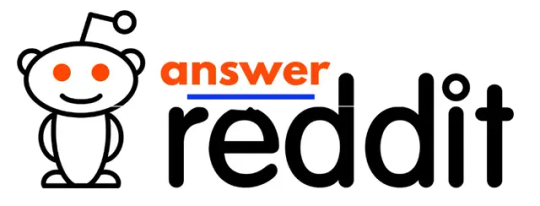
BEWARE OF FACEBOOK MARKETPLACE "ZELLE" BUYER SCAM!
by
u/SpaceCowboyMomo in
Scams
Will Zelle refund money if I get scammed?
No, Zelle is not going to refund your money back after the scam. Zelle is a p2p payment computer that is like cash transitions.
Once you authorize an online payment request through Zelle, the amount is transferred immediately into the recipient's bank account.
Many apple iphone user facing difficulties of getting their Facebook marketplace icon on iphone back before moving further read this article if you are facing problems to the point solution.
Can I accept payments through zelle from strangers, is it safe?
No! The payment computer is safe to transfer money, but not from strangers. if you doing this without verifying you will be another Victim of zelle scam.
Read the full article
0 notes
Text
How to see Hidden Information on Facebook Marketplace!

Learn How to unhide in 2023
The buyer and seller can't see each other's information but there are ways to see that information and I am going to guide you about how to see hidden information.
For a few years, we've been using Craigslist or eBay, a marketplace, to sell old stuff, but after 2016, Facebook Market Place started with its existing billions of active users, we sell old unused items or we buy a new item, and Facebook Market Place is a great platform.
Thigs to Know: see hidden information FAQ view hidden informationCan I look at the buyer's or seller's Facebook profile before I'm on the marketplace?Can sellers or buyers give each other reviews on Facebook Marketplace?
If you're looking for a specific product or item, you can see those things on a Facebook PC or mobile phone. before proceeding further you must know what is zelle scams happening on Facebook marketplace to prevent scam.
Thigs to Know: see hidden information
Why Facebook hides the information of the seller on the Facebook market place, the reason behind is that, Its secure encryption that protect seller's from fraudulent buyers.
You Can easily find out unseen information using your smart phone or desktop version.
You don't need to be technical guy, yes you can unhide
with out google developer tool.
Step 1 : Now let's go to mobile phone, open the Facebook app and after clicking on the menu, you will see the market place symbol on your left.
The real reason you can't see the information is because seller safety is a Facebook market test priority.
Step 2: Now you are going to enter Facebook Market Place, after opening your account, click on the menu that you will see on the left side and after opening that menu, will see the

marketplace icon.
{see the below }
Step3 : Now start looking for the item that you want to buy and when your selection is confirmed, click on that item. as example we choose car.
If you can't, see how you're going to unhide seller information or hidden item information.
Step 4 : Now share product and copy the given link, choose this URL of the product.
Now login your Facebook account if you haven't till yet.
Install chrome browser on mobile from google pay, now took copied url of product and open google the browser and paste the copied link in to the search bar.
Then remove the www from given the link and just put the letter m and hit the inter button. ex see the example below
https://www.facebook.com/help/97239206626648
https://m.facebook.com/help/97239206626648 >> Enter
Now you can see that in a very simple way you can see hidden information about the seller's product hide by Facebook.
Now you can see seller information like phone number, previously was hidden due to setting.
If you're using a android or apple mobile phone, it's best to use Google Chrome this time if it doesn't work.
You can do a version of the shown website and once logged in, put it on the keyboard then go ahead and click on the device toolbar then select your device iPhone or Android and finally freshen the browser with F5 Then Facebook Server will accept you as a mobile user and reveal to see hidden information to you.
wait for for while if you haven't set price for product or your listing is already published read this Facebook Marketplace Fees a detailed breakdown to maintain fair price to seller to generate revenue.
FAQ view hidden information
Why can't i see hidden information on facebook marketplace?
If you are using Android or Apple iPhone, first go to settings and make sure your mobile is updated or not.
If you can't see the hidden information even using the above methods, then your device's applications are not updated.
For example, on Android, or Apple, go to the basic application settings where we update the application them .

Why does Facebook show 'hidden information' on Facebook Marketplace in place of numbers or other contact information?
byu/MmShallowAndPedantic intechsupport
If I have listing on Facebook Market Place, can I hide it from my friends or my profile?
To hide the list of posted ads, find the list that goes to your market place profile and after clicking on it, you will see only me or a friend there, change it and only select me and after saving, your list will work effectively and your listing will not only be visible to your friends {1}.
Can I look at the buyer's or seller's Facebook profile before I'm on the marketplace?
The answer is yes. Before doing so you can see the profile of the buyer or seller, have a conversation with him, post a picture on his profile, and share the information you want with each other.
Can sellers or buyers give each other reviews on Facebook Marketplace?
Yes, you can give it a review and go to your market place's profile to give it Select the completed transaction
Step 2 = click on that transaction Click there you will see an option there Click Review >> click on this you can also share your experience and this information can help other people in your community.
Conclusion
Facebook Marketplace is a treasure trove to see hidden information, and with a little know how, you can find the gems that others might miss. By adjusting privacy settings, you'll increase your chances of accessing hidden information.
Read the full article
0 notes
Text
What is the Sensational Zelle scams on facebook marketplace Beware!

Facebook Market has been a popular platform for buying and selling local goods for four to six years. Many scamsters come to this market place and try to cheat while selling and buying suspicious items, and mainly among the specific zelle scams text that have gained traction is the Zelly® app.
Zelly is a p2p mobile payment service that is used to get money from the customer, and I am going to reveal today how this payment service is misused.
In these articles, we will get to know the details of the entire scam operate by payment app, and I will give you tips on how not to fall prey to that things.
New best best method to receive and send money through capital one zelle system align both app together and easy and secure way for transaction.
Facebook itself warns about how Zelle scammed happening on a large scale, and in it, you say that Zelle is a money app through which fraudulent buyers try to buy high-priced items on the Facebook Marketplace. before proceeding further you must know how to see hidden information of the seller on Facebook marketplace to prevent scam.
It is commonly also known as the Zelle business account scam.
What is Zelle scam?
The Zelle pay app allows you to send money to your own bank in a matter of minutes. Using this app, you can send money using only your email or phone number, so scammers use this app to use the seller's email.
In cases where the Zelle scam works, sellers of goods that cost more than $100 or more are primarily targeted.
Types of scam
Imposter scams: A scammer contacts a seller and asks if they can pay for a product using Zelle.
The scammer repeatedly asks if the seller has received the payment once they've "sent" it.
Bank impersonation scams: A scammer contacts you pretending to be the bank. They ask you to confirm a large Zelle payment, which is fake.
They may also ask you to Zelle a payment to yourself, but you'd actually be sending the payment to the scammer.
How seller got scammed
These buyers contact them there and demand that they pay with jelly. When the seller agrees, they ask for an e-mail address but only send a fake payment email without paying the email its called zelle email scam.
There is a text in that email that says that the seller will have to upgrade the business account to receive the payment.
You show the fake news that he has come to buy an email and tell him that the seller has to pay in his account, and he sends the seller an email showing false screenshots and bills.
They demand money for upgrades, but it shows a gap that
Conclusion Always, the seller should protect himself from fb marketplace zelle scams only by seeing the red flag on Facebook Market Place, verifying the email and payment, and updating the account in the process.
The seller can easily contact Zelle to verify whether the request is true or false and whether the buyer has made the payment or not.
Seller must confirm the amount received from buyer before proceeding further.
Reddit Answer about zelle scam

BEWARE OF FACEBOOK MARKETPLACE "ZELLE" BUYER SCAM!
by
u/SpaceCowboyMomo in
Scams
Will Zelle refund money if I get scammed?
No, Zelle is not going to refund your money back after the scam. Zelle is a p2p payment computer that is like cash transitions.
Once you authorize an online payment request through Zelle, the amount is transferred immediately into the recipient's bank account.
Many apple iphone user facing difficulties of getting their Facebook marketplace icon on iphone back before moving further read this article if you are facing problems to the point solution.
Can I accept payments through zelle from strangers, is it safe?
No! The payment computer is safe to transfer money, but not from strangers. if you doing this without verifying you will be another Victim of zelle scam.
Read the full article
0 notes
Text
Expert Guidance on Facebook Marketplace Selling fees

Facebook, which has 3.74 billion account users, launched the marketplace in 2016 and has strengthened its foothold by offering massive market competition such as Craigslist.
Today we are going to detail the various facebook marketplace fees charged by companies related to selling on the marketplace.
Table of Contents- Reddit Answer
- Does Facebook Marketplace Charge or Not?
- Does Facebook Marketplace charge tax or not?
- Why is shipping so cheap on this Facebook Marketplace?
- Conclusion
Including fees, renewal fees, shipping fees, sales fees and charge back fees. One of the best features of Facebook Market Place is the absence of entry fees. You can list up to 150 items a day on Facebook and it's free of charge.
The above rules apply only to three specific items. Items for sale: vehicles, houses for rent or sale.
Considering the ever-increasing seller's fees on e-commerce, Facebook has won in this regard.
By studying different lists or categories, you will know what you want to sell and what items sell the most.
Membership Fees: Selling on this platform is more attractive as there are no fees.
According to the company's policy, you can use the service without any monthly or set sub costs, different from other platforms eg Amazon and eBay, but it is a proven picture.
Shipping Fees : The fb marketplace does not charge a separate shipping fee, but a 5% fee is charged if the shipment is over $8 and a flat fee of $0.40 if less.
Sellers may incur costs if they choose prepaid shipping labels.
The cost of shipping depends on various factors such as which catalogue are registered, the weight of the item, and the destination.
Be careful when choosing a shipping service as each shipping vendor has different fees. It is important to know how fees are charged on the Fab Marketplace.
Sales and payment processing charges are charged together.
For example; If the shipment is valued at $6, the facebook marketplace platform selling fees will be deducted at $0.40 and your final profit will be $5.60.
The above fees are used to upscale the experience of the service sold on Facebook and Instagram.
Charge back Fees: Facebook does not include fees in its marketplace fee structure.
However, fraud, unauthorized transactions, chargeback filed by disgruntled customers can vary depending on the situation.
To avoid this fee, the seller should always provide accurate information, clear photos and other information about the item.
Reddit Answer
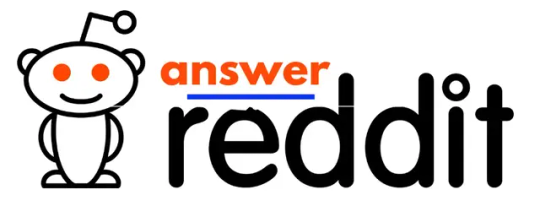
Selling on Facebook Marketplace
by
u/kbell321 in
Flipping
Does Facebook Marketplace Charge or Not?
Yes Marketplace charges are based on the cost of the item, the fee can be either 5% or a flat fee of $0.40 per shipment. If the seller uses Meta ads, the same charges apply.
Does Facebook Marketplace charge tax or not?
Since the company is based in the US, regional customers have to pay taxes on the platform itself, but not the case in other countries.
Why is shipping so cheap on this Facebook Marketplace?
Products typically travel shorter distances, meaning transactions are faster and more centralized, making pricing more efficient.
Sometimes the seller may offer a subsidy. When will Facebook pay me when the product is sold?
The seller gets the money directly into his bank account.
Once the customer receives the item, you can pay out after 15 to 5 days.
Conclusion
The service of Facebook Marketplace service is very beneficial in this competitive market, with registered seller account, trustworthy service, and low fees charged by the company making it an attractive option.
Also the seller can decide his policies according to his needs.
Read the full article
1 note
·
View note
Text
How to See Hidden Information on Facebook Marketplace! Learn How to unhide in 2023

The buyer and seller can't see each other's information but there are ways to see that information and I am going to guide you about how to view the hidden information.
For a few years, we've been using Craigslist or eBay, a marketplace, to sell old stuff, but after 2016, Facebook Market Place started with its existing billions of active users, we sell old unused items or we buy a new item, and Facebook Market Place is a great platform.
why can't i see hidden information on facebook marketplace?
If I have listing on Facebook Market Place, can I hide it from my friends or my profile?
Can I look at the buyer's or seller's Facebook profile before I'm on the marketplace?
Can sellers or buyers give each other reviews on Facebook Marketplace?
If you're looking for a specific product or item, you can see those things on a Facebook PC or mobile phone.
To know the reasons why Facebook hides the information of the seller on the Facebook market place, the reason behind is that security protects them from fraudulent buyers.
Now let's go to Facebook Market Place, open the Facebook app and after clicking on the menu, you will see the market place symbol on your left.
The real reason you can't see the information is because seller safety is a Facebook market test priority.
Now you are going to enter Facebook Market Place, after opening your account, click on the menu that you will see on the left side and after opening that menu, you will see the market icon.
Now start looking for the item that you want to buy and when your selection is confirmed, click on that item.
If you can't, see how you're going to unhide seller information or hidden item information.
First copy the URL of the product and paste it in the Google Chrome browser, remove the www in the next link and just put the letter M and hit the inter button.
Now you can see that in a very simple way you can see hidden information about the seller's product hidden by Facebook.
If you're using a android or apple mobile phone, it's best to use Google Chrome this time if it doesn't work.
You can do a version of the shown website and once logged in, put it on the keyboard then go ahead and click on the device toolbar then select your device iPhone or Android and finally freshen the browser with F5 Then Facebook Server will accept you as a mobile user and reveal the hidden information to you.
why can't i see hidden information on facebook marketplace?
If your mobile or marketplace app is not updated with latest version hidden information, you will not able see the hidden information.

Why does Facebook show 'hidden information' on Facebook Marketplace in place of numbers or other contact information?
byu/MmShallowAndPedantic intechsupport
If I have listing on Facebook Market Place, can I hide it from my friends or my profile?
To hide the list of posted ads, find the list that goes to your market place profile and after clicking on it, you will see only me or a friend there, change it and only select me and after saving, your list will work effectively and your listing will not only be visible to your friends {1}.
Can I look at the buyer's or seller's Facebook profile before I'm on the marketplace?
The answer is yes. Before doing so you can see the profile of the buyer or seller, have a conversation with him, post a picture on his profile, and share the information you want with each other.
Can sellers or buyers give each other reviews on Facebook Marketplace?
Yes, you can give it a review and go to your market place's profile to give it Select the completed transaction
Step 2 = click on that transaction Click there you will see an option there Click Review >> click on this you can also share your experience and this information can help other people in your community.
Read the full article
0 notes
Text
What is Love Island Season 8 Winner Davide Sanclimenti’s Job?
Davide Sanclimenti did now no longer monitor his career, over the route of the season Davide and Ekin-Su percentage message after prevailing Love IslandStay beforehand of the fashion in style and past with our unfastened weekly Lifestyle Edit newsletter
I would love to be emailed approximately gives, activities and updates from The Independent. Read our privateness notice
Love Island lovers are “shocked” to examine what season 8 winner >> Davide Sanclimenti’s full-time activity is.
Italian stallion Sanclimenti and season preferred Ekin-Su Cülcüloğlu have been named victors of the 2022 season on Monday (1 August), beating Gemma Owen and Luca Bish to the £50,000 coins prize.
Love Island lovers bowled over after locating out Davide's career and monetary status
Fans of Love Island have been bowled over to examine what this year's winner Davide Sanclimenti does for a dwelling and what kind of he changed into really well worth even earlier than his huge win.
Love Island lovers had been left bowled over after the revelation that champion Davide Sanclimenti has an electric powered shisa enterprise which presents hookah merchandise to eating places and nightclubs.
Davide, who changed into topped the winner of the 2022 collection with different 1/2 of Ekin-Su Cülcüloğlu ultimate night, has in no way honestly spoken on air approximately his career or how a great deal he earns.
Davide's company 'S Deluxe Shisha' presents digital gadgets from 'the pleasant producers withinside the world’ and gives catering offerings to venues throughout Manchester, as writes the Mirror.
A challenge announcement at the company's internet site reads: "S Deluxe Shisha is a top rate provider supplied in a number of the maximum specific hospitality venues positioned in North West, England.Winners Davide and Ekin-Su are predicted her earn a fortune in endorsements following their success
Love Island's Ekin-Su to make massive sum of money at the same time as co-supermegacelebrity scrapes £a hundred and fifty in line with postdailyrecord
"We have partnership with the maximum specific eating places and nightclubs across the UK, sporting a large choice of pinnacle exceptional hookah merchandise in special shapes and sizes. We provide catering-provider, with the very best exceptional of luxurious digital shisha and the purest French made e-liquids. High exceptional substances mixed with the present day generation at the market."
Davide's LinkedIn profile states that he has a masters diploma in finance and banking.
Fans took to Twitter to speak about his profession, with one commenting: "Davide proudly owning a Shisha enterprise is the ultimate aspect I predicted."
Another wrote: "I simply learnt that Davide is an entrepreneur proudly owning a shisha enterprise. This man changed into constantly intended to have a Turkish wife. I’m satisfied they’re soulmates. I can’t recover from them two!"A 0.33 pondered: "Davide owns a multimillion shisha company. I do not know if any of those humans wished 50k."
And a fourth said: "I can not consider him doing some thing for a dwelling? Like consider Davide the plumber."
Monday night's instalment noticed Davide and Ekin-Su's rollercoaster adventure eventually finished as they jumped for pleasure at host Laura Whitmore's information that that they'd gained the coveted £50k coins prize.
The pair noticed off opposition from 2nd area couple Gemma Owen and Luca Bish and, in contrast to preceding years, they have been now no longer pressured to pick out whether or not to break up the cash or preserve it.
Feature image
Read the full article
#DavideSanclimenti’s#LoveIslandSeason8#LoveIslandSeason8winner#LoveIslandSeason8WinnerDavideSanclimenti’sJob
0 notes
Text
Morbius’ Rerelease at Box Office: ‘Everything Everywhere
'Everything, Everywhere All At Once' and 'Morbius'A24 In stupid bits of field workplace trivia, A24 again the Daniels’ Everything, Everywhere All at Once into 1,490 theaters in its nineteenth week of home release. The Michelle Yeoh-led multiverse action/fable melodrama earned an additional $650,000 to reinforce its home cume as much as $68.eight million.
That’s now no longer exactly a barn-burning number, with simply $434 consistent with theatre (decrease than the preceding weekend’s $556 consistent with-theater haul in one hundred seventy auditoriums), which makes feel for the reason that movie has been out for 5 months and has been on DVD, VOD and EST for the remaining month and change.
However, the movie did pass $one hundred million global on an over/under $20 million finances, a primary for any A24 flick. Moreover, it earned greater than Sony’s truly prank-ish reissue of Morbius in early June. So yes, on this particular circumstance, Everything, Everywhere All at Once crowned Morbius on the field workplace.
Sony reissued Jared Leto’s Morbius into 1,037 theaters in early June, a often useless weekend sans any tremendous new huge releases.
Whether Sony definitely believed that the net memes and social media chatter become indicative of real hobby or whether (as I might argue) they had been gambling along, the movie earned simply $310,000 over the weekend, basically bombing twice. The poorly reviewed Marvel (however now no longer pretty MCU) flick earned $seventy four million home from a $39 million beginning and $164 million global.
The handiest cause it’s now no longer a complete disaster is that it cost $seventy five million. Moreover, Sony has been on a relative roll in view that Venom: Let There Be Carnage proved remaining October (thru a $ninety million debut and eventual $505 million international cume) that film theaters had been secure for preordained blockbusters. When Spider-Man: No Way Home tops $1.ninety one billion, Morbius failing to brush is greater of... an emotional wound.
Sony had first rate grosses (and first rate reviews) for Ghostbusters: Afterlife, which earned $2 hundred million global on a $seventy five million finances (instead of the also-properly Ghostbusters: Answer the Call which grossed $226 million on a $a hundred and forty four million finances in 2016).
It scored with Spider-Man three model 2.0, retroactively turning beyond fumbles with the Toby Maguire/Andrew Garfield Spider-Man franchises into gas for its largest grosser ever.
Uncharted passed $four hundred million and probably spawned a brand new franchise, even as Where the Crawdads Sing goes to top $70 million home on a $24 million finances, legging out because the handiest massive film of the summer time season geared toward grownup women.Fingers crossed that Brad Pitt’s Bullet Train, Viola Davis’ The Woman King and Jonathan Majors and Glenn Powell’s Devotion, will attempt to make a case that Sony can do greater than simply open Spider-Man and Venom movies.
The Morbius whiff is embarrassing, to be sure. Moreover, it’s feasible proof that Venom become the exception to the guideline of thumb in phrases of audiences displaying as much as this “Spider-Man horrific men getting a spin-off film” sub-franchise.
Everything Everywhere All at Once proved to be (in phrases of legs) the Greatest Showman of youth-skewing indie flicks.
It is but every other signal that, along side Elvis trouncing Lightyear, Where the Crawdads Sing probably passing Morbius locally and Top Gun: Maverick pulling Star Wars-degree grosses, there’s multiple manner to make cash on the movies.
If it ends within side the Oscar race, and I’m guessing it will, a reissue may be sufficient to locate that extra $four million and push it beyond Morbius’ home total, only for spite.
Feature images
Read the full article
0 notes
Text
Rapper Mystikal arrested in Ascension Parish on first-diploma rape count
The rapper is excellent recognized for his 2000 hit 'Shake Ya Ass.' Mystikal, a New Orleans-raised rapper who has confronted sexual attack costs with inside the beyond however had currently stated he turned into attempting to show his existence around, remained in prison Monday following his arrest an afternoon in advance on first-diploma rape, prison home abuse through strangulation and different counts in a suburban Baton Rouge parish in which he lives, sheriff's deputies stated.Ascension Parish sheriff's deputies picked up Mystikal, whose given call is Michael Tyler, when they had spoken with a sexual attack sufferer at a place medical institution rapidly after 11:fifty eight p.m. Sunday. The sufferer had minor injuries, deputies stated.
Deputies stated next research decided the attack suspect turned into Tyler.
His 2000 album "Let's Get Ready" bought extra than a million copies at the energy of the hit song. He turned into nominated for 2 Grammy awards in early 2003. But his profession turned into derailed quickly after.
In 2003, Tyler pleaded responsible to compelling his hairstylist to carry out what a choose called "non-stop intercourse acts," relationship from in an incident in July 2002 on the rapper's then Baton Rouge apartment.
The sufferer if so accused Tyler and bodyguards of creating her carry out oral intercourse after accusing her of stealing $80,000 really well worth of his checks.
The girl denied stealing any money. The assault turned into videotaped, and government acquired a duplicate of it from a locked secure in his then-apartment.
Tyler served a six-yr time period in kingdom jail for sexual battery and extortion in kingdom jail and turned into launched in 2010.
One bodyguard, Leland "Pokie'' Ellis, obtained 3 years in jail. The different, Vercy Carter, were given 4 years.
Feature image
Read the full article
0 notes
Text
What ruined the career of "The Mummy" star Brendan Fraser and 270 kg Transformation for Whale movie
What ruined the career of “The Mummy” star Brendan Fraser and 270 kg Transformation for Whale movie
Brendan Fraser, stunned his lovers together along with his new appearance. After an extended break, he became into a very unique person. And there have been severe motives for this, which the human beings didn’t
straight away trap on and persevered to mock him.
Now a skilled actor is known as each the luckiest and the unluckiest in Hollywood. He has sixty eight movie roles to his credit,…

View On WordPress
0 notes