Don't wanna be here? Send us removal request.
Text
ASSESSMENT #3. Process 2/2
To combine the hourglass and the coin images, I used the Adobe Photoshop CC 2018 program.
I began by putting the hourglass image as the background layer. For layer 1 I added the gold coins image to the top half of the hourglass. I adjusted the size of the image to roughly fit the hourglass. I then blended the edges by using different opacities of the eraser. I began with a very low opacity (10-20%) and the brush eraser tool on a broad outline of the coins to lightly erase the edge. Then increased the opacity bit by bit and each time simultaneously decreased the thickness of the outlines to eventually reach a soft gradient into the glass.

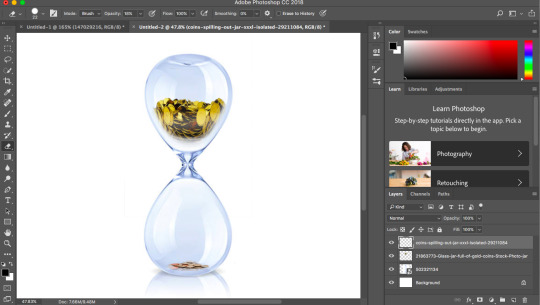
I repeated these steps for the silver coins at the bottom half of the hourglass.
For the second hourglass I decreased the amount of gold coins and increased the amount of silver coins to portray the natural movement of a normal hourglass while conveying our conceptual practice of the constant depreciation of money over time.

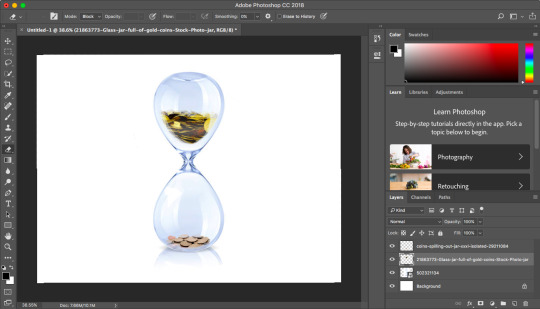
3 notes
·
View notes
Text
ASSESSMENT #3. Process 1/2
I began by researching for various images of hourglasses. I came across a few different types of hourglasses such as wooden, metallic, glass, etc… but finally decided on an image of a clear empty hourglass as the basis.

For the coins I used these images;



2 notes
·
View notes
Text
ASSESSMENT #3. Experimentation
To highlight our focus of the relationship between NOW and FINANCE/VALUE we decided to incorporate an hourglass with money. We came to the conclusion that the combination of these two objects best portrayed the continuous depreciation of money and increase in market throughout time. What once was $10 5years ago is now $20, henceforth; $10 is now worth half of what it used to.
We originally wanted to hand craft our the hourglass so we began by looking for a clear simplistic hourglass. This is what we found.

Unfortunately, we could not find a way yo cut the glass to out in the coins.
So we searched for an hourglass which came in a deconstructed form which we will be able to construct together, but had no luck again. Thus, we attempted to make our own from lightbulbs.
Once again, this did not work out. The ball of the lightbulb was connected to the inside parts in one continuous piece of glass and therefore, I could not detach and remove the inside of the lightbulb to put int he coins. This was the result.


After further discussion, my group and I decided to digitally create the hourglass.
2 notes
·
View notes
Photo



Assessment Three - Experiments
In order to represent our topic of ‘now’, suggesting the idea that our economy is constantly increasing over time, we used a piggy bank to suggest the money that is being stored and saved. Which is then cracked over time, and realising that the same quantity of dollar coins at the time has changed its value from ‘now’.
0 notes
Text
Assessment 3 - Process
We began by looking at the weekly topics, and came across the week on Value. We realized we could have bought, say, a bowl of noodles, for five cents twenty years ago. Now, the exact thing costs ten dollars, twenty, a hundred. We came to the conclusion that whatever we purchase now will mostly likely be the cheapest it will ever be.
We had some trouble deciding how to document our project because of the sheer complexity of it, but thought of using hourglasses (to show the passage of time) and coins (to show depreciation of it) to do so.
We also got the idea to document it with piggy banks, saving money in it but when you smash it in future nows, the money would have depreciated.
The presentation on week 12 was really helpful and we began looking at other facets of our research topic. We looked into how every artwork, piece of jewellery, coin, and bottle of wine ages through periods of nows, and their prices skyrocket, netting people more money than they would have years ago.
We also further looked into Bitcoins, whose value had been soaring uncontrollably over many periods of nows. The virtual currency gained over 300% from 2011 to 2012 and since August of 2013, Bitcoin has increased in value around 400%.
2 notes
·
View notes
Text
ASSESSMENT #3. Group Discussion
We began by brainstorming ideas about the “now” topic.
We took into consideration the following dot points from Moodle:
• ‘Now’ might refer to today, this year, this century, this millennium, global culture since the 2008 financial crisis, or any other time period. You can set the limits for ‘now’.
• ‘Now’ is a temporal concept – it refers to a period, moment. Your work might consider ‘nowness’ in terms of time-based or temporal practice (like performance, archival art, video work, durational aesthetics, epics or miniatures, etc.)
• ‘Now’ implies urgency, desire. Think of political slogans: What do we want? Freedom! When do we want it? NOW! You could think about nowness in terms of what you demand of and for this moment and of and for history.
• Every moment is a ‘now’ – history is the accumulation of different ‘nows’, looked at from a variety of positions and perspectives. You could approach ‘now’ as a historical concept and consider what it is that makes our ‘now’ particular. What does our now feel like? How do media, technology, ecology and so on affect our sense of the now?
My group and I decided to focus on the “now” being a temporal concept and from this idea we branched off to the fact that whatever we purchase now will mostly likely be the cheapest it will ever be.
our focus was the financial “now.”
1 note
·
View note
Photo



Week 10. STATIC NOISE INTERFERENCE GLITCH
We focused on Studio Exercise #2 this week;
“Use a piece of technology (book, device, body, pants, fork, etc.) in a ‘broken’ way. Record the results”
This is what my group and I completed.
1 note
·
View note
Text
Bibliography
Geere, D. (2010). Glitch art created by ‘databending’. Wired. Retrieved September 4, from http://www.wired.co.uk/article/glitch-art-databending
Wong, G. (2013). It’s not a bug, it’s a feature: the rise of glitch art. The Guardian. Retrieved September 4, from https://www.theguardian.com/artanddesign/2013/oct/25/rise-of-glitch-art
Klee, M. (2015). The long, twisted history of glitch art. The Kernal. Retrieved September 11, from http://kernelmag.dailydot.com/issue-sections/features-issue-sections/12265/glitch-art-history/
Roy, M. (2014). Glitch it good: understanding the glitch art movement. The Periphery. Retrieved September 11, from http://www.theperipherymag.com/on-the-arts-glitch-it-good/
Emory, S. (2014). A wild glitch appeared! These 8 artists are bringing glitch art into the real world. Creators. Retrieved September 11, from https://creators.vice.com/en_au/article/gvwv7y/8-artists-are-bringing-glitch-art-into-the-real-world
Adams, K, B. (2014). Flickr. Retrieved September 12, from https://www.flickr.com/photos/schtumple/
0 notes
Photo

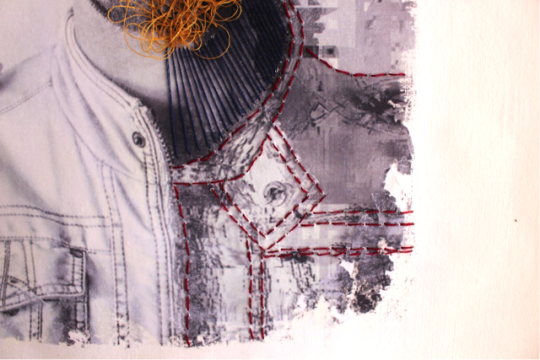
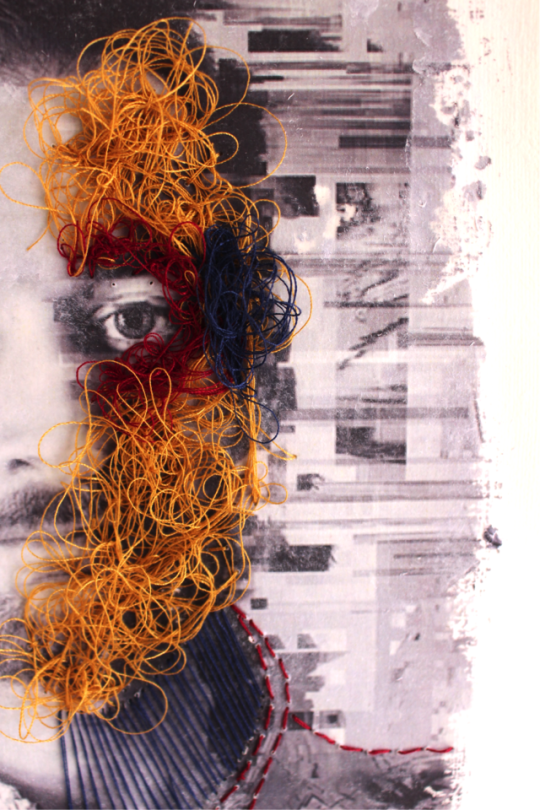

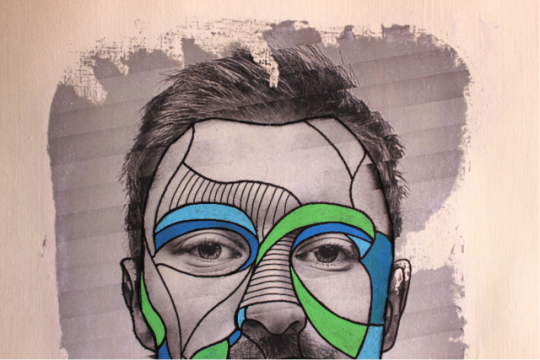

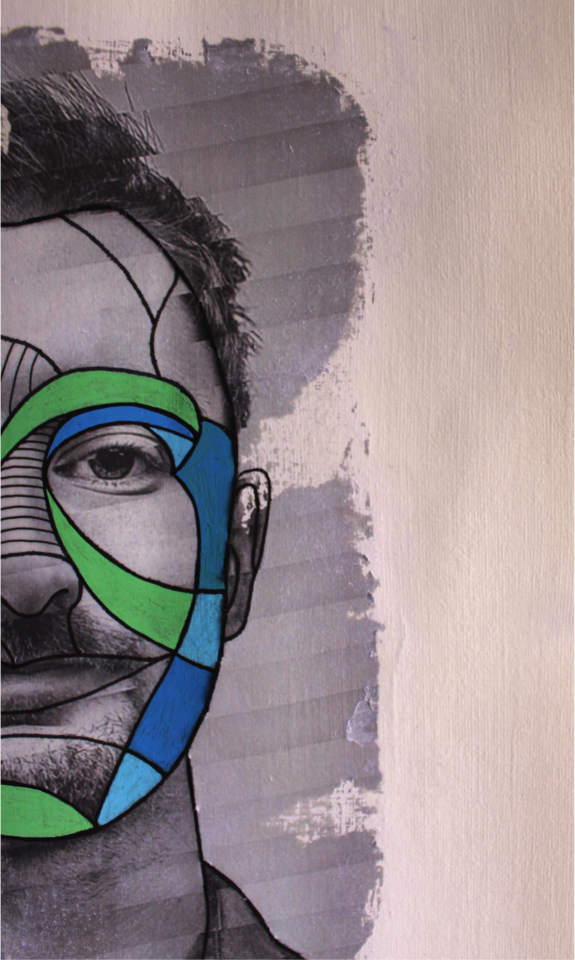
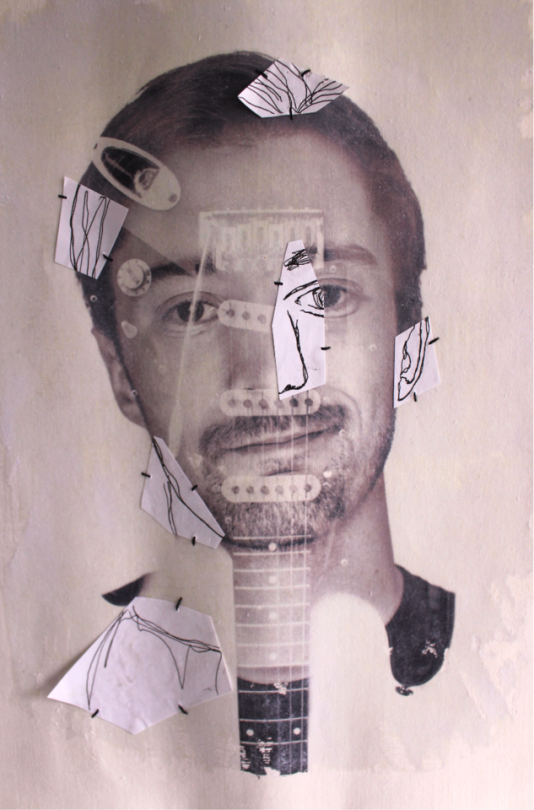
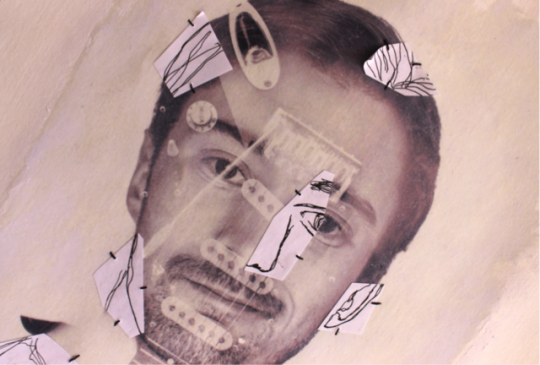
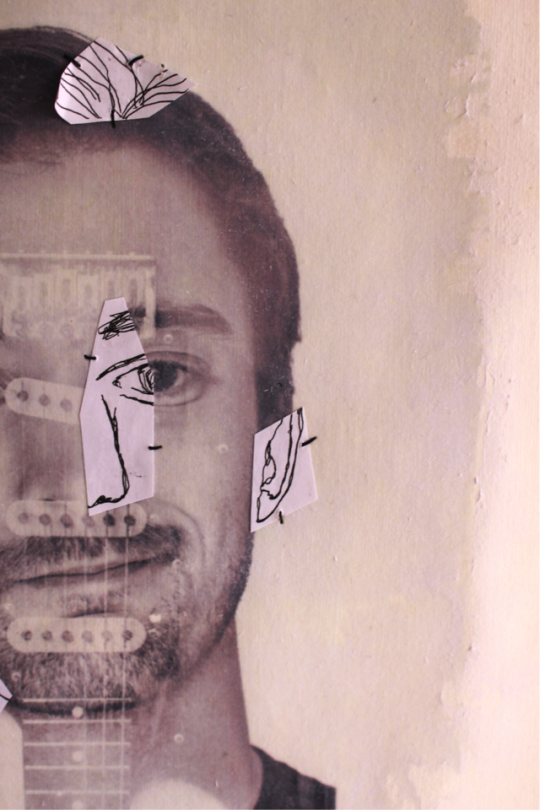
Assessment Two - FINAL WORK & CONCEPT STATEMENT
My work explores the creative possibilities of glitch, inspired by the beginning of the glitch art movement, a time when many were afraid of the growing presence of technology and how much they controlled us. Alongside, I was also motivated by media artist Nick Briz who proclaims that, “glitch art then, is anytime an artist intentionally leverages that moment, by either recontextualising or provoking glitches.”
My concept consists of the idea that by carrying out planning and thought into production of a work, provides a more intriguing and broader possibility of results, compared to a computer generated image. Continuing from assessment one, I also discuss the advantages of manually editing images that allows more control and flexibility for the artist.
For this assessment, I plan to further explore my idea by attempting to restore the systematic ‘fails’ or ‘accidents’ that are out there in the world.
I started off by using a digital method in restoring the distortion of glitch, hoping to explore even greater possibilities of glitch if the artist were to take control over technology. I then began to experiment using Adobe Photoshop, and collected one of the sample pages from glitch artist Rosa Menkman’s PDF ‘Vernacular of File Formats’. The deprivation of colour within the work, gave me the idea to restore some of it’s colouration, which I was able to achieve by photoshopping translucent shapes around the face. However, I ended up flustered during the process and unsatisfied with my results due to my lack of experience with the app. The concept of my work revolves around the artist’s control, yet I felt extremely limited with my choice of artistic practice.
I was more confident working with hands on methods, and turned back to drawing mediums and mixed media for my third experiment. I utilised my poster from assessment one as a ‘glitch work’ and pursued to explore practices that relate to restoration such as ‘patching’ or ‘filling in’. Which I then began to stitch and used markers and paint to patch up the the fragmented or undefined areas.
Once again with the motivation of restoring the ‘accidents’ of technology, I researched existing glitch artworks and chose three glitch self portraits by the photographer Ben K Adams. To start off, I ink transferred the three images onto oil sketch paper, to further emphasises the blur of glitch and be able to work on a thicker sheet before I attempt to restore the image.
The first portrait, I studied the areas that were glitched and began to stitch the artist’s clothes that were unclear, around the neck that were cut and deliberately over-stitched the areas around the face. Initially, I planned to restore the images entirely back to it’s original state. Although throughout my experiments, I decided to let go of my original intentions and be freer with my practice, in order to allow myself to really explore a broader possibility.
By looking at the type of glitch within each different portrait, gives an idea on the starting point. Within the second portrait, the glitch minimised the facial structure of the artist, which I then stitched an outline of artist’s form and used ink and markers to highlight the facial features.
Within my last and third portrait, the glitch that was placed over and shadowed the artist, encouraged me to re-enhance the hidden features of the artist. I used line drawing to trace the areas that were unclear and used stitching once again to ‘patch’ up the collages onto the image.
By restoring the ‘mistakes’ of technology, my final work consisted of works that were neither ‘glitch’ or ‘non-glitch’, yet they were still produced from previous existing glitch artworks. Through this artistic practice of restoring ‘glitch’ and the encouraging of the artist’s control and process, allowed myself to really explore freely and broadly on the creative possibility of glitch.
0 notes
Photo






Assessment Two - Final Work (PROGRESS)
For my final work, I’ve decided to manually produce my work instead of using technology. I chose three glitch self portraits by the artist Ben K Adams (https://www.flickr.com/photos/schtumple/) and started off by ink transferring these portraits by using a gel medium on oil sketch paper, which emphasised a ‘glitch’ image. I then incorporated stitches, alongside markers and collaging, methods that relate to the idea of ‘patching’ or ‘filling’.
0 notes
Photo



Assessment Two - Experiment Three
I turned back to manually editing glitched images after some unsuccessful results with Photoshop, and carried out some experiments on my poster from assessment one. I started off by thinking of methods that link to ‘restoration’ and came up with stitching in order to patch up the distorted areas. I also experiment with textures and paint to fill in the fragments.
0 notes
Photo

Assessment Two - Experiment Two
https://youtu.be/dLicFpfYW4A
After doing some research, I began to gather creative ideas and images in my head for digitally restoring glitched images by using Photoshop. I chose a work by a glitch artist Rosa Menkman, and attempted to restore some of the colours that were lacking within the image. However despite watching a 3 hour tutorial on ‘Photoshop for beginners’ and multiple experimentations, I still lacked the skill to produce images that I had imagined, and ended up unsatisfied with my results. For this assignment, I focus on the idea of the artist’s control, and due to my lack of experience with the app, I felt limited in my control and ability to produce thoughtful and planned pieces of work.
0 notes
Photo



Assessment Two - Experiment One
I wasn’t sure where to exactly start for my first experiment, so I thought I would start off by working on the areas that I could improve on from my previous assessment. I tried to do some more prints using images that were more personal to me and chose old childhood photographs of my mum. I had taken these from South Korea a while ago because they were my favourite pictures of her, just because the way she posed and portrait shots weren’t a side of her I see often. I’m additionally discussing the idea that memory is captured through technology, however the human mind fails to recall details of the past,, which is represented through glitch and print. However, the prints didn’t turn out as well visually, because black and white images are usually ideal for print, therefore I began to think of other possible ways of printing or whether to continue with print for my next assessment.
0 notes
Text
Assessment Two - Research
“Glitch art, then, is anytime an artist intentionally leverages that moment, by either re-contextualising or provoking glitches.” - Nick Briz
I decided to continue working with my idea from assessment one, that manually producing works leads to a wider possibility of glitch art, rather than relying on technology or systemic fails. In order to further experiment with this idea for assessment two, I’ll be attempting to restore these distorted images, either by hand (manually) or Photoshop (technology).



I began researching distorted images in order to find ideas for methods of restoration, I realised mixed media could be an effective way to approach filling in the fragmented gaps of a glitched image. The different personas that can be portrayed whilst ‘filling in’ the absences was also interesting.



Using technology to restore images was also a path I wanted to explore, in order to further my idea of the artist’s control. Therefore, by allowing the artist to not only take control over their own hands, but to take control over technology. Through this process, the artist would consider progress and planing rather than ‘accidents’ or ‘fails’, really playing with the notion of human vs technology.
0 notes
Photo

ADAD1002 - Affect and body politics
https://www.youtube.com/watch?v=oLWaoMCUg0g
https://www.youtube.com/watch?v=7k0971Hy5eo
The ridiculous speeches made by Trump is almost unbearable to listen to and may feel like an invasion to your ears, yet ironically despite the people getting a choice to vote, most of the world doesn’t have a choice but to listen to these absurd comments.
The comparison between the speeches by Trump in our current timeline and a speech about fascism made during 1943, shows there are no development or different from then and now.
0 notes
Photo



Assessment One - Artist Statement
I was inspired by the beginning of the glitch art movement, a time when many were afraid of the growing presence of technology and how much they controlled us. Glitch is also similar where humans become subject to technology for a temporary moment, which gave me the idea to explore the various creative possibilities of glitch through human processes rather than systemic fails.
Therefore for my planned glitch work, I chose to manipulate printing and editing processes, more specifically acrylic transfer printing. Due to this choice of print, I turned to photography when choosing what image to glitch. As the glitch movement are often challenging conventional ideas, therefore I chose one of the most conventional form of photography, which is a black and white portrait photoshoot.
Within the four prints, the top left is a technological glitch that was edited using an app, that I printed so that it could be used to compare with human processed prints. I realised that the the highly saturated rainbow colours didn’t form unlike normal glitch images due to the black and white colouring. I then turned to acrylic paint to mimic these colours that my app failed to create (bottom right). I was also able to manually cut my photos (top right) much like a glitch by simply printing in sections, and print a layer over layer that produced a ghost print (bottom left).
Compared to the results of a computer generated image, manually editing the images produced much more interesting and broader results, which ultimately highlights the artist’s hand in progress and production that allows them to really explore and play around with the creative possibilities of glitch art.
1 note
·
View note
Photo


Assessment One - Progress
I decided to continue working with transfer print and I realised whilst editing the glitch photos that, usually there would be those highly saturated rainbow colours that form but due to black and white colouring, they didn’t appear at all. So then I decided to use acrylic paint to mimic these colours. The second photo depicts the process of peeling, as you continue to peel the image becomes clearer and more visible.
0 notes