Photo

As you can see here i have added new element of object. I wanted to add lighting storm but back ground is very bright so I added some kind of superpower.
0 notes
Photo


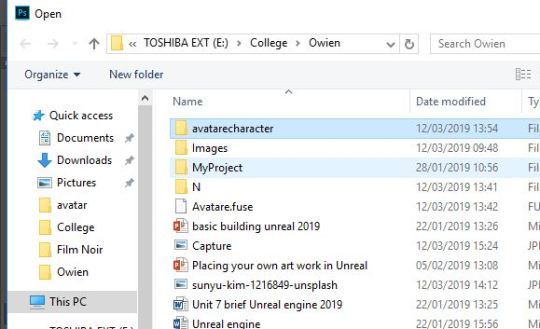
Abode fuse and Photoshop Exporting/importing
abode fuse: First go to file, export, select Export as OBJ then select folder, save it.
Photoshop: File, Open, find the folder, open folder, click on character or whatever you named.
0 notes
Photo

Here my character. I have used Photoshop to edit it. As you can see I have got the background too. I download that picture from website called “splash”. It’s free and you will find several of images. To import the character I had to make sure that when I import the image all the texture the character have will also import. To do that I export the image from Abode fuse and choose “Export as OBJ”. Then I opened photoshop and clicked on open, select the file that I have save it. Then click on character. Once I done that it opened, from here I can move around, rotate etc. Adding text is just as easy inserting images, one you left side there
0 notes
Text
reflective jounaral 05/03/2019
In today’s lesson we work on abode fuss. But before that I had to complete my previous work because I was not in college last week. I complete everything what it was left to do than I moved to abode fuss. I had to make a character. I tried to make it look like me but the outfits are very different to mine. After making character I uplored it on tumbler and write about how did I made it. Also I write about the character backstory.
0 notes
Text
Fuse character
Name: Avish
skills/ power: Deadly sniper, heal any damage within 1 minute.
Backstory: Avish was very ordinary person, when he grew up and join alien research laboratory centre. He and his team was working on a chemical called acid. When he and his team went to do test of the chemical. Someone mixed the chemical on his food without knowing. Because none of his teammates wanted the chemical tested on one of them.
0 notes
Photo


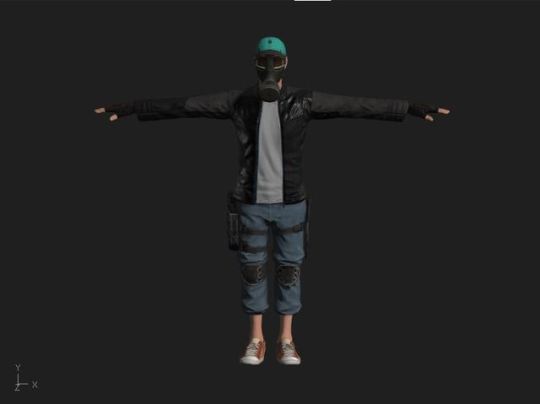
Avatar
Here is my avatar. To make this character I have used Abode fuse. It’s really simple to make it. When you open the abode fuse all the items will appear on you right side to complete full character. You need to choose wisely every part of the body because body colour need to be match. You can also adjust the size of the body. If your character is muscular you can increase biceps, triceps and chest etc. also you can equip clothes and the best things is its customises. You can add any colour of your choice also the design.
0 notes
Text
Evaluation
Unreal engine software was really interesting software. I have never used software such as like this. I still thing how game begin made from this software. There is a game called “Fortnite” I always wanted to used software that create this game. It’s really for me at the beginning because I didn’t knew much about it but while practicing I start getting used to it.
I feel really great moving from 2D to 3D. Before this project I was working on Game where it include making characters, movements, props and places. Which is really similar to this one. Only difference is the graphic, graphically its look real.
It was very simple to go anywhere around the space.
When I asked to make a world of my own imagination I was really struggling because I never used this software. I google things I wasn’t sure about it. Short cuts keys are really helpful I will research which shortcuts keys dose what.
Before I started I should have asked my tutor because I got lost when I make landscape for the first time.
To make gallery I haven’t used too many objects all I have used is a block and stairs. Resize block to make it walls and floor.
Before I got introduce to unreal software I was asked to research about architect
I looked images on the website to get ideas such as building shapes.
I was very confident because I have done the research I need to do. I could have added extra stuff because ground floor look very empty. Before this project I make game which I had to make my own characters, building and background. I have added few images of them in the display.
Because it’s my own work which will not represent as a copyright, mean whatever I have made it’s all belong to me. And done everything on my own imagination.
- When I see my gallery sometime I get thought I could make it better and make it new gallery. Because it look very simple according to I saw on website. But I spend so much time making that. If I would start from the scratch it will take so much time to make it.
The gallery I have made it very simple. At the beginning I was thought it would look very good and as similar what I had imagine but it didn’t turn onto that. So many things were missing because I took so much time to build layers and stairs.
1 note
·
View note
Photo

I also learned how to change the color of the sky. to change the color of the sky simply click on sky and on your right , go to override settings and you will able to change the color from there.
0 notes
Photo

I have build a another layer here and its haven't complete yet. But I did manage to complete outside. I have added windows.
0 notes
Photo

In first hour I have build 1 layer as you can see. I was trying to make look like a book.
0 notes
Text
Reflective journal week 4
In today’s lesson we continue on the Unreal engine project. which should be finished in few weeks. I have completed designing outside the house and have add some amazing objects such as door and stairs. I also learned about the selecting all the object. I have use block only to build the outside design and I have to add lots of different materials and when I click on object its only select 1 side not all. But i learned how to do it by pressing shift and B it will select all the side. Next week I will probably finished inside designing.
0 notes
Text
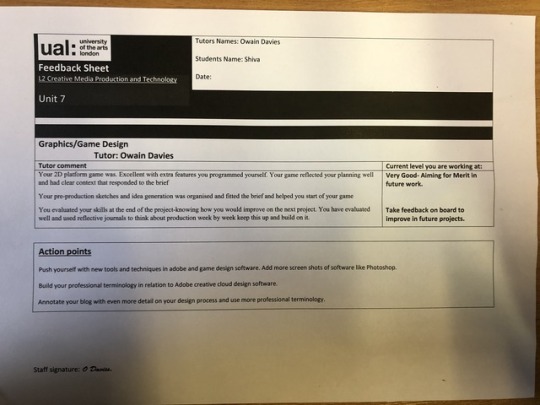
This is feedback from last project. I think i could have add more screen shots and annotated more in various of explanation. I have read the feedback and i will make sure I will not make same mistake I have done it before.
0 notes
Photo

I have added the door and the stairs in the house. which was really easy to do it. To add the door I have used block again. I have adjust the size of the door then On right there is details of the block, go to section called “brush setting” finally brush type and put it on subtractive.
0 notes
Photo
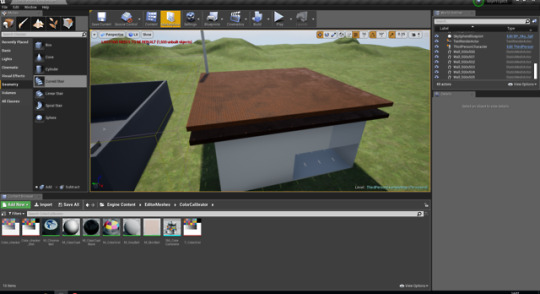
As you can see here I have design a modern house. I am been working on this from 1 week so far i have completed outside design. Now all i have got to do is building inside. Also the windows and door is missing which will be added soon.
To build this I have used Blocks. The is not the object has used in this design all block. I have increase and decrease the size of the blocks.
0 notes
Text
reflective journal week 3
In today’s lesson we watch animation move at the beginning. Than we did some research about the unreal engine on 3 things animate, game and VR experiences. such as what make unreal engine interesting and why is useful for making games and animation movies. After that we research about the gallery space of architecture than we practice building a 3D houses in Unreal engine.
0 notes
Photo

This is the ocean I have made it. At the first got o place, geometry, select cylinder. I have increase the size of it, to do that on left its says details, scroll down and i increase number by 1000. I enter the number in Z and outer radius.
0 notes
Photo

I have build stair as you can see here. Its really simple to make it all you have to do is first go to “place” than “Geometry” select stair finally drag the stair and place it where you want to. I have used arrow to move up and down left and right. which really helps me to place it.
0 notes