Award-winning alcoholaholic. Devoted travel trailblazer. Hardcore organizer. Twitter advocate. Zombie nerd. Professional introvert.
Don't wanna be here? Send us removal request.
Text
Fifteen Free Online Marketing Tools
I love a bargain. Who doesnt? Sometimes even free is still too much, but with these fifteen free marketing tools, youll get so much, youll wonder why youre not paying for it. Aside from the two image editor suggestions from fellow marketing buffs, I use all these tools and wouldnt give em up, even if I had to pay for them.
So, go ahead, see if any of these belong in your own marketing toolbox, and please, if we skipped your favorite, tell us all about it in the comments!
Listening Tools
Keep track of what people are saying about your business, brand or your industry and get a feel for the changing needs and challenges of your potential customers.

SocialMention
Put in your business name and youll see social media mentions from all over. You may find that someone shared one of your blog posts without you realizing it (this is a good time to thank them). Oh, dont bother trying to sign up for alerts. Theyve been saying theyll be available again in a week for over a year :).
Twitter Search
This is a handy feature for finding out what is currently perplexing people. Just search, Anyone know how and see what pops up. For instance, Anyone know how Facebook turns up all sorts of questions from frustrated Facebook users. Answers to those questions could become popular blog posts. You can also answer those questions yourself! If you are a local business, you can limit your search to a geographical area when you use advanced Twitter search. You can also try this on Google.
BottleNose
Quickly see whats trending in your network and beyond. You can also post from right inside the dashboard when you find something you just have to share right away or schedule it with Buffer, all from Bottlenose. And, why is it called Bottlenose? Dolphins are smart, they’re social, they’re good surfers, they hunt in packs, they have sonar. They’re #awesome. My kind of company.
Social Media Platform-Specific
Facebook Likealyzer
What posting day and time works best for you? What kinds of posts work best for you? Are you responding to comments in a timely manner, asking enough questions, using enough emotion?
Facebook ShortStack
Run contests, create welcome and about us pages and include your Pinterest and Twitter streams on your Facebook Page with ShortStack. The free version is branded with their logo but its free!
Google Plus Timing+
Instantly see on which days and at which times your posts perform best. Also get a run-down of your top posts of all times. This one is from Peg Fitzpatricks awesome post, How Google and Pinterest are like peanut butter and jelly.
Email
MailChimp
There is nothing cheap about this free tool. Super-simple email creation, top-notch support and easy social sharing rival paid options.
WiseStamp
Create a gorgeous and functional email signature for your email. Adds expected things like your logo or photo, but also lets you add your latest blog post, Facebook update, Tweet, or even an eBay item! Works with Gmail, Yahoo! mail and others. I use it on my scalable address because I run it all through Gmail. Handy!
Productivity and Sales
YouCanBook.Me
This calendar program works with your Google calendar. Share it with co-workers and prospects, and they can see your available times. Youll get an email when someone books you, and you or the person booking can cancel or reschedule anytime. Best feature, aside from being free? YouCanBook.Me takes about five minutes to set up.
Join.Me
Free webinars and online meetings allow you to connect with up to 10 colleagues or prospects online. Share your screen, talk, chat and share files. The recording feature is still in beta, but its free for now! Participants can view on their iPad or Android tablets.
Oh, the site mentions a free trial, but you can use it free as long as you like! I liked it so much, I decided to spring for the PRO version for fancy extras like scheduling of meetings and a custom background.
Social Media Scheduling and Monitoring
HootSuite
Schedule updates to Google Plus (including pages), LinkedIn (including company pages), Twitter and Facebook (profiles and pages) with Hootsuite. You can also monitor your streams and reply to mentions and comments, as well as monitor your brand and access basic analytics.
Buffer
Another social media scheduling tool, Buffer is great for scheduling on the go. I like to use it for Twitter, though it can be used for Facebook and LinkedIn as well. Updates are stored in a queue and released at times predetermined to be beneficial for your audience (ooh, custom scheduling just released today!). Features and integration with new platforms and programs is being added all the time.

Graphics and Images
PicMonkey
Our pal Kerry over at Millipede Media Group recommended this image editing program for our list. The collage feature is wonderful and so it the text overlay. Its just a fun little tool to play with, she says. Try this free image editor for fun fonts, effects, filters, and more!
Image Maps
Ever wished you could link one part of an image to one URL, and another spot on the image to another? Well, it can be a pain! Carrie of Carries Social says, I found a little gem called image-maps.com for creating images w/ links embedded in them. Love, love it! Thanks, Carrie!
Stock Exchange
Free, royalty-free photos and other images for your online projects. Some of the photos arent top-quality, but hey, theyre free! Make sure you check the Usage information to confirm that your intended usage of the image is allowed.
Bonus Marketing ROI Tools
I was going to stop at 15, but my pals on Google+ insisted on a few more. And theyre right what good is all the marketing in the world if you dont know how well its working?Facebook New InsightsSuggested by Brooke Ballard of
B Squared
, the most analytical of the social ladies I know. We are both excited at how much more robust the new version is and she adds, I think for free metrics they should be used that info is vital for how to proceed with content efforts.Google AnalyticsKing of all analytics, Google lets you track the basics like pageviews and visits, sources and referrals all the way to complicated goal completion. Jon Turino of
Jon Turino Marketing + Connections
says, Google analytics for my website are invaluable in determining visitor behavior and interests.Did we leave out your favorite? Please tell us below!
So, now youre armed with all the free tools a person could want. If youre ready to take your marketing to the next level, wed love to talk. Well talk about your business, your goals and your challenges. Well offer some quick tips you can implement for yourself. Then, if you want to know more about how we can help, well schedule another call. Just want the free help? No problem! Get your free consultation today!
0 notes
Text
Facebook Five Mistakes Bloggers Make
Everyone knows the importance of using Facebook to help promote blogs. But when you are first starting out, it’s good to be aware of some potentially damaging mistakes BEFORE you make them.
Not Setting Up a Facebook Business Page for Your Blog
If you have a business blog and you wish to promote it on Facebook, you must have a Facebook Page dedicated to it. Using a personal profile for your business can cause you to get shut down.
Facebook pages also give you added functionality. Use them to create special landing pages and promote freebies and contests when you use third-party apps (only available for pages). Pages also have access to insights (analytics) not available to personal profiles. If you have been using your personal profile mainly for your business, you can convert it to a page, which allows you to keep your “friends” as “likes”.

Not Sharing the Content of Others
Many beginner bloggers post Facebook status updates with links to their blogs, which is great for increasing blog exposure. Yet, they never mention content from other relevant, interesting blogs theyve visited or Facebook pages they like. Sharing lots of great content, regardless of the original source increases a page’s authority and perceived usefulness in the eyes of your audience.
Updating Facebook Status Too Often or Duplicating Updates
Tweets are simple, short status updates of 140 characters or less. Feel free to tweet dozens of times daily, as often as you have useful information to share. However, Facebook is not the place for updating your status 50-100 times a day. Use it to connect with your target audience and share your blog content. Experiment with frequency – from one to four times a day works best for most businesses.
You can share the same material (blog post, ebook, etc.), but change the wording in the update, and space them out. You might also try posting at different times of the day to reach a different audience. For instance, on July 1 you share your post Should I Outsource my Social Media at 10am. Then, on August 15th, you post it at 7pm. Enough time has gone by that people seeing it again may not remember it (especially when you change the wording of your update), or they may want to read it again, and those who are on a 7 instead of 10 may see it for the first time.
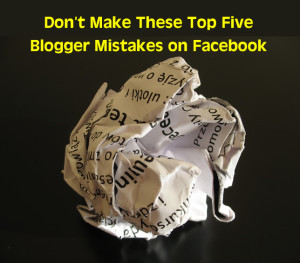
Forgetting Who Your Audience Is
Think about the needs and wants of your audience. Seek to fill those with the information you share. Be careful not to offend any particular group, industry or genre.
Leaving out the Mystery
Some share entire blog posts on Facebook, which means theres no reason for them ever to click the link to actually read the post directly on your blog. Give them a short teaser (shorter updates work better, anyway) to encourage them to visit your blog.
0 notes