Text
Was this anyone else's gay awakening?
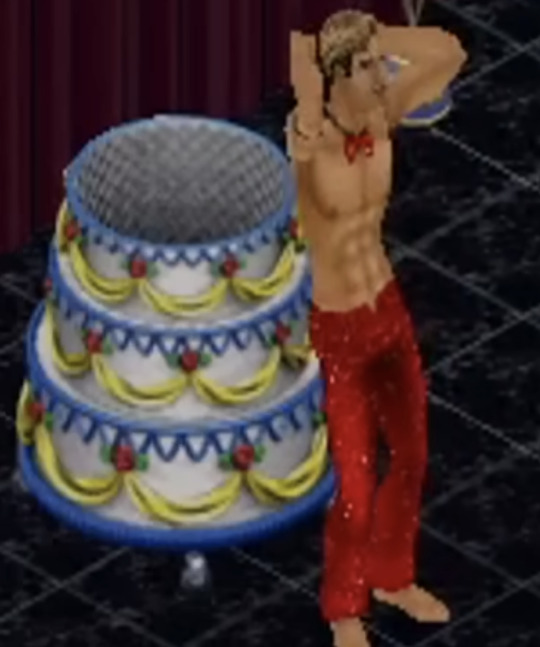
2 notes
·
View notes
Text
Having my gay awakening seeing Chip The Dancer pop out of the cake, and playing Big Brother in Sims 1 where Mandy Moore was one of the contestants... I think I downloaded a version of her from the net .
The earliest memory of the sims you have. On your mark, get set...go!
6K notes
·
View notes
Text
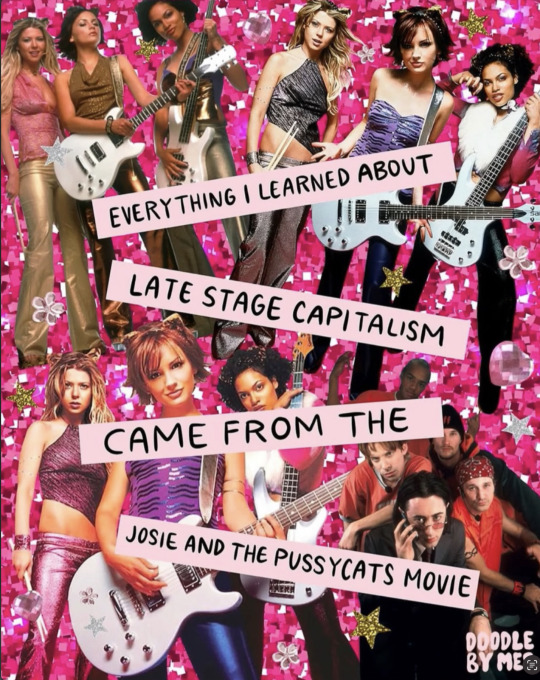
This made me lol.... I don't know who did this -- so can't give them credit.
3 notes
·
View notes
Text
@ people who still play sims 2 on windows

Those of you who use DXVK but still experience pink flashing, could you try this for me? I am too lazy to reinstall Sims on my Windows partition
Open your dxvk.conf (or create one in the installation path of the game) and write:
dxvk.enableMemoryDefrag = True
Test this setting in-game for a while, then change it to:
dxvk.enableMemoryDefrag = False
And test this as well.
By "test it", I do not mean to test it for a mere 10-20 minutes. Test it thoroughly! Different hoods, different lots, take your time and play the actual game like you normally would! If normal gameplay works, try to stress test it (cheats, CC, high quality lot imposters, etc). If it takes a few days to test, so be it, but we really need to stop reporting too fast and make sure that our observations aren't coincidence.
I do not think this is going to be the big fantastic fix people are hoping for, but it's still intriguing. DXVK is set to "auto" out-of-the-box and my suspicion is that this is what makes the game run better on Linux: The GPU drivers on Linux are different, so perhaps the "auto" setting actually works properly in Linux, but not in Windows.
191 notes
·
View notes
Text

"Mirror Mirror, on the wall, who is the prettiest Caliente of all?"
0 notes
Text
Must-Have Mods for The Sims 2

Here are my must-have mods for The Sims 2 for fixing and improving the game. It contains exactly 302 mods (no custom content except some replacements) and gets updated when I download more. But don’t worry! Most of the mods are tiny, so they don’t take up much space. For reference, all of my mods take up a total of 218 MB. Enjoy!
Categories: - Fixes and Improvements - UI and Replacements - Disease and Death - Gardening - Money - Pregnancy and Adoption - Romance and Relationships - School, University and Work - Supernatural - Objects - Other
969 notes
·
View notes
Text
Tybalt, buddy... Never change.


0 notes
Text
I found Bella Goth everyone.

Humble brag, but I saved the franchise.
1 note
·
View note
Text

I finally got reshade's mxao feature to work in sims 2. I have no idea why it was buggy as hell on windows. Had to add: RESHADE_DEPTH_INPUT_IS_REVERSED in the global definitons this time. Also did some CC shopping. Tara's looking cute.
1 note
·
View note
Text

The real bully in my playthrough has been Romeo Monty. He straight up decked my boy. I repeat. The rumor that Tybalt is the shit stirrer is just conservative propaganda. Don't believe everything you see online.
1 note
·
View note
Text
Custom Script For Saving back up to Your Sims 2 Neighborhood Folder in Linux
After watching @teaaddictyt's youtube video on protecting and managing your save files. I thought I'd give my own tip to fellow linux users.
I created a script that will zip a copy of your last written neighborhood file and send it to a drive or backup folder of your choice. You can even bind it to a keyboard shortcut if you are that much of sim's addict. ;) edit: Sorry if my instructions were a little unclear... you only have to provide two entires under source and destination paths -- that's it. Also I won't be able to really help you troubleshoot this if it doesn't work. I had some assistance with chatgpt.
!/bin/bash
# Source and destination paths
SRC_DIR="/you/only/input/source/documents/ea games/sims 2/neighborhoods" DEST_DIR="/you/only/input/destination/here"
# Find the latest modified folder
LATEST_FOLDER=$(find "$SRC_DIR" -mindepth 1 -maxdepth 1 -type d -printf "%T@ %p\n" | sort -nr | head -n 1 | cut -d' ' -f2-)
# Check if a folder was found
if [ -z "$LATEST_FOLDER" ]; then echo "No folders found in $SRC_DIR" exit 1 fi
# Get the folder name
FOLDER_NAME=$(basename "$LATEST_FOLDER")
#Create a timestamped backup file
TIMESTAMP=$(date +"%Y-%m-%d_%H-%M-%S") ZIP_FILE="$DEST_DIR/${FOLDER_NAME}backup$TIMESTAMP.zip"
# Zip the folder
echo "Zipping $LATEST_FOLDER to $ZIP_FILE…" zip -r "$ZIP_FILE" "$LATEST_FOLDER"
echo "Backup completed: $ZIP_FILE"
43 notes
·
View notes


