Photo

Making NPCs Look Like Playables
We are so used to seeing NPCs behind the counters and such that we hardly notice them, but I really wanted my hood to look more integrated, and I love this method! It looks so much more “real” to me if it’s my playables working the counters and such. However, I don’t actually want to go to the trouble of hiring Ginger Newson in an owned General Store and all that (I don’t have fun running the businesses), so I just want it to look like she works there when other playables visit. I experimented till I figured out how to do this with SimSurgery in SimPE.
Here’s how:
Keep reading
80 notes
·
View notes
Photo

no preview, only swatch because why not
This is again an attempt at retexturing another maxis sofa. I hate this BG sofa with burning passion, imo it’s one of the ugliest pieces of EA’s furniture. I have never used it in my life. still probably never will
Patterns get mirrored on the cushions, but that’s the case even with the original maxis colors. I admit many of these textures may not be everyone’s cup of tea. Pattern with watermelon slices kinda looks like…something else i love it
If you want the loveseat and armchair repo’d to this sofa you can get them HERE (also check Michelle’s retextures, it’s way better than mine)
TS2 download: sfs / mega
514 notes
·
View notes
Text

TS3 - Rossmere (WIP)
ENG:
(No environmental mods here, just my trusty NVIDIA filters. )
So yeah, this is what I’ve been working on over the past month.












The CAW tool is honestly a bit of a mess in some aspects, but at the same time, it’s incredibly fascinating how much you can create with it. I’ve edited other worlds before, but I had never built one completely from scratch. It’s a massive time sink and takes a lot of effort—but trust me, it’s 100% worth it.









Now, have I mentioned how much I hate terrain sculpting? No? Well, here it goes: I HATE IT. It’s by far the most tedious part of the entire process. But hey, that’s finally done—and now I get to dive into my favorite part: building.
I genuinely thought I’d never get here. 😭

Rossmere is beautiful, isn’t it? I know it’s hard to imagine it bustling with life, skyscrapers towering over the streets, Sims everywhere... when right now it all looks so empty. But I promise you, in my head, it’s already amazing.
Come on, have a little faith—when have I ever let you down?

And yes, just to confirm what you’ve probably already guessed: it’s a city. My main inspiration comes from parts of Los Angeles (mostly), with touches of Brooklyn and Miami here and there. But just to be clear: I’m not trying to recreate any of them. I’m simply taking the elements I love most and blending them into a world that feels uniquely mine.




Since I know you're curious for more details, here’s a little preview:
Currently, the world uses the Sunlit Tides lighting, but the water is too clear and I’m not completely happy with it, so I’ll probably change it. Roaring Heights might be an option—it has the kind of tone I’ve always wanted and suits the style of this city much better.
As always, I’m not using any CC—but I will be using some Store content and a couple of mods. If you’re familiar with my previous builds, you can probably guess which ones I mean. That said, I’m planning to add an amusement park this time around, so I’ll likely bring in a few new mods just for that.
I’ll be using every single expansion pack—no exceptions.
Rossmere will have three ports—none of them will include a houseboat with Sims living in it.
The water level is set above 30, so you’ll be able to place dive lots without any issues. I won’t be including any myself, though—it’s not something I’m personally interested in, and I like leaving that as something special for Isla Paradiso.
Right now, the world contains 140 lots—some of them will be left empty so you can add your own builds. I’ve also put a lot of work into routing to ensure performance stays smooth. I’ll try not to overload the builds for that same reason.
I plan to release both a populated and an unpopulated version, each available in both Spanish and English.
From now on, I’ll be sharing all my progress with you so you can keep me company on this journey. I skipped over the terrain sculpting and layout process because, well… it wasn’t anything worth showing off. And honestly? You would’ve gotten tired of watching me rework it again and again. The final version looks nothing like the first. The idea was always there, and so was the vision—but I’ve refined it a lot over the past few weeks.
To make the wait feel a bit shorter, I’ll be posting the builds I’m making for Rossmere on my Patreon as I complete them.
So stay tuned—some really exciting things are coming your way. 💙
If you have any questions or doubts, feel free to ask me anytime.
xoxo

SPA:
Así que sí, esto es en lo que he estado trabajando el último mes.
La herramienta CAW es un desastre en algunos aspectos, pero también es absolutamente fascinante todo lo que se puede llegar a crear con ella. Ya había editado otros mundos antes, aunque nunca había hecho uno desde cero, y la verdad es que exige muchísimo esfuerzo y tiempo… pero vale completamente la pena.
Ahora bien, ¿os he dicho ya lo mucho que odio modelar el terreno? ¿No? Pues ahí va: LO DETESTO. Sin duda, es la parte más tediosa de todo el proceso. Por suerte, ya está hecho, y ahora empieza mi parte favorita: construir.
Pensé que nunca iba a llegar. 😭
Rossmere es maravillosa, ¿a que sí? Sé que cuesta imaginarla llena de vida, con rascacielos y Sims por todas partes cuando ahora mismo está tan vacía, pero os prometo que en mi cabeza ya es alucinante.
Venga, tened un poco de fe en mí. ¿Cuándo os he decepcionado?
Y aunque probablemente ya lo habíais adivinado, lo confirmo por si acaso: sí, es una ciudad. Me estoy inspirando sobre todo en zonas de Los Ángeles, con toques de Brooklyn y Miami. Pero ojo: no estoy intentando replicarlas, solo tomar lo que más me gusta de cada una y juntarlo en un mundo que encaje con mis gustos y preferencias.
Y como sé que queréis más detalles, os adelanto algunas cositas:
Actualmente, el mundo tiene implementada la iluminación de Sunlit Tides, pero el agua es demasiado clara y no termina de convencerme, así que probablemente la cambie. La de Roaring Heights podría ser una opción: su tono se acerca mucho más a lo que siempre he querido y encaja mejor con el estilo de esta ciudad.
Como siempre, nada de contenido personalizado, aunque sí usaré algunos objetos de la Store y un par de mods. Si me conocéis, ya os imagináis cuáles son, porque los he utilizado en muchas de mis construcciones anteriores. Aun así, como quiero hacer un parque de atracciones, probablemente añada algunos nuevos a la lista.
Voy a utilizar todas las expansiones del juego, sin excepción.
Habrá tres puertos, pero ninguna casa flotante habitada.
He establecido el nivel del agua sobre 30, así que podréis colocar solares para hacer submarinismo sin problema. Yo no incluiré ninguno porque, sinceramente, no es algo que me interese demasiado; me gusta que siga siendo algo exclusivo de Isla Paradiso.
Actualmente, el mundo tiene 140 solares (varios estarán vacíos para que podáis colocar vuestras propias construcciones). He trabajado mucho el tema del enrutamiento para que el rendimiento no se vea afectado, y también intentaré no sobrecargar demasiado los solares por el mismo motivo.
Habrá una versión poblada y otra sin poblar, y ambas estarán disponibles en español e inglés.
A partir de ahora, compartiré con vosotros todos los avances que vaya haciendo, para que me hagáis un poco de compañía en este viaje. Me he ahorrado mostraros el proceso de modelado y distribución porque, sinceramente, no era nada digno de admiración. Y para qué mentir: también porque os habríais cansado de verme cambiarlo todo una y otra vez. La versión final no se parece en nada a la inicial. La idea siempre estuvo ahí, y también la intención, pero la he pulido muchísimo estas semanas.
Y para que la espera se os haga más llevadera, iré subiendo a mi Patreon las construcciones que vaya haciendo para Rossmere según las vaya terminando.
Así que ya sabéis, estad atentos, que se vienen cosas muy chulas. 💙
Y si tenéis alguna pregunta o duda, no os cortéis y preguntadme lo que sea.
¡Un abrazo!
371 notes
·
View notes
Text
Garden At Home By Max20 4t2 Conversion
A conversion of a gorgeous, absolutely stunning set by Max20, Garden At Home.

Includes all items + 2 terrain paints. Everything is quarter tile placeable, smooth and non shiny - my usual routine.
All the seasonal plants (stay blooming in spring and summer because too pretty!):

Terrain paints (do not appear in the collection because adding them is not possible):

Planters require Honeywell's garden plot or its edited version by @lamare-sims (if you use our Planting Overhaul Mod) if you want to be able to plant harvestables in them:

Small planter can go on surfaces:

Wood shed is a functional composter (works with Planting Overhaul Mod), sims go through to use it though:

Repotting table is a functional flower arranging table:

Don't let the look of the bench deceive you - it's a normal functioning loveset, and if you align 4 pieces together (no cheats needed for that), everything becomes seamless and fits right under a nice looking tree (I got some for you right here ;):

Bird bath is a ladybug house, it spawns pretty butterflies and birds high up in the sky (cloned from this object by @hugelunatic):

Big greenhouse is an actual lamp (though its light is very subtle). It also intersects with objects and sims (meaning you can put furniture inside and sims will be able to go through it to use these objects):

And to crown it all, the trellis is a functional wedding arch:

Thank you and hugs go to @episims and @platinumaspiration for always being there for me and saving my objects multiple times 🤗
Compressed, clearly labelled. Collection file, picture and Lord Crumps' shadow file (needed for shadows) are included. Merged files.
Download at GoogleDrive
Download at SFS
_ _ _
UPDATE 14/03/2024
Fixed blue flashing inside the trashcan (thank you @lurking-lilibeth for report), you can get just the updated file here. Also updated archive as .zip so hopefully it fixes virus reports.
UPDATE 15/09/2024
Added a second version for the flower arranging table that is compatible with @picknmixsims' Crafting Skills mod. Both versions are now in a separate folder, be sure to choose only one! If you just want the Crafting Skills version without redownloading the archive - it's here. Also added a SFS link for the archive.
1K notes
·
View notes
Text
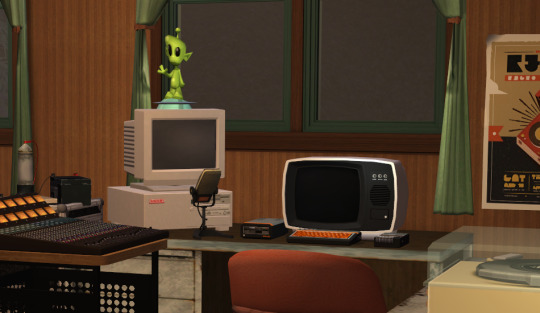


a pirate radio station is run from here (and this time, not from an abandoned building)
223 notes
·
View notes
Text

Sims 4t3 EA Birthmarks Conversions: Lower Torso
This part 3/3 of my conversions of the Sims 4 Birthmarks. This download included the birthmarks for the back and thigh region.
Texture credits: EA/Maxis
Info:
Has custom thumbnail for each preset
Found in the Accessory category under Gloves
Is recolorable
Unisex for All ages, disabled for random
Compressed Package files
5 presets
T-E Package: SFS || MF
Toddler/Child Package: SFS || MF
Side-Notes:
Texture quality is meh in CAS, but looks better in game and in the 2k quality map I converted them onto. Also will look different based off use of lighting mods in CAS.
Similar to the upper torso versions, if using Arro’s more clothing rows mod which removes the Recolor button on the UI, recoloring the birthmarks may be wonky when doubling clicking them. However I had no issue with recoloring them in taking preview pictures, when of course there's no clothing piece covering the areas.
If you encounter any other issues or problems, please let me know. Thank you for downloading :).
@pis3update @xto3conversionsfinds @eternalccfinds @katsujiiccfinds
208 notes
·
View notes
Text









my (probably) abandoned southern gothic house
(This is the sims 3)
267 notes
·
View notes
Text


The Project.
I am using Jean Shaker Oasis by Sokisims from MTS for the neighbourhood, with my own lots.
133 notes
·
View notes
Text
Sclera Accessory for TS2
Finally, I’m ready to present the Sclera Accessory!

What’s the point?
This accessory helps solve a long-standing issue:
In TS2, when the sclera was painted directly onto the eye texture or used as a makeup overlay, it moved along with the iris, which looked unnatural. Players had to choose between a more realistic texture and better animation compatibility.
Now you can use eye textures with just a plain or gradient white sclera, while the lacrimal caruncle and eyelash shadow are placed on the accessory texture instead.
Thus, when the eye moves, the sclera remains in place.
How it looks in motion
Close-up:


Here’s how my Sims look with and without the sclera accessory:

Details
The mesh is a separated and slightly edited part of the face mesh, which allows it to work perfectly with facial animations.
I also edited the UV map to make texturing easier.
The sclera works with any eye shape and is available for all ages and genders, including infants.
The PU-EU and BU meshes are separate files so you can easily relink your recolors for all ages.
Recolors
I made 4 recolors. I wanted the texture to be something between hyper-realistic and maxis match — something in the middle. I know many of you are talented and will create even more amazing textures in different styles. Here's the PSD.
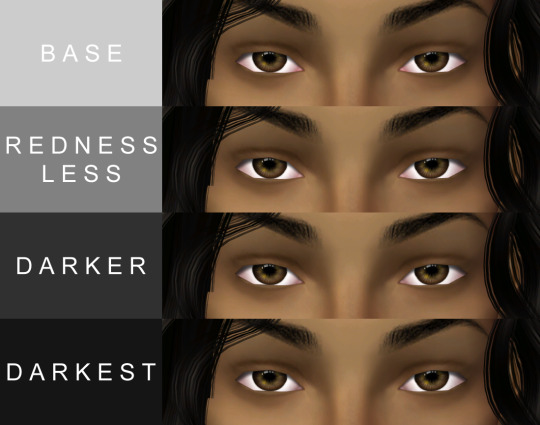

Known issues
First, I had to change the material type to StandardMaterial to make the texture’s opacity look better. Since this material type isn’t native to CAS items, it may cause transparency issues when meshes with alpha textures intersect.
Second, blue flashing fix: I didn't use a placeholder. Instead, I removed all references to the “lens” group in the mesh and texture files. I didn’t get blue flashing in testing, but if it happens, let me know and I’ll upload a fixed version.
DOWNLOAD: SFS | Box
484 notes
·
View notes
Text

Settled on the side of Wright Mountain, Oak Hill is little more than a hamlet you may drive through if you accidentally got off the Interstate too early, but for the people who live there, it’s home. For years, rumors of a secret pack of werewolves have been spread around the area, and many locals are sceptic of the Sims that live there. A suspicious string of deaths over the past 15 years only added to the suspicion of the townspeople. However, if you look past the surface, you will find a town that deeply cares about each other and the future of their little community.
Oak Hill is a custom neighbourhood with plenty of lore for you to explore. This neighbourhood requires all of the Stories bundles to play but is otherwise CC free.
Details under the cut…
Keep reading
221 notes
·
View notes
Text








oh my god its more clutter
this cc is for sims 2!!!!!! sims 4 players u already have this, u do not need more of it!!!!
➳ brainstrip boxes - has a slot so you can stack them, 30 swatches, 512 px texture and around 40 polys i blv, deco > misc for §1 ➳ wondymoon iridium clock deco - 156 polys, 512px texture, 3 swatches, electronics > small for §24 ➳ ats4 apron - 200 polys, 512x256px txtr, 9 swatches. deco > wall for §50 ➳ ats4 photostrip - 64 polys, 512x256px txtr, 5 swatches, deco > wall for §2 ➳ ats4 envelope - 60 polys, 256px txtr, 4 swatches, deco > wall for §2 ➳ ats4 bill - 60 polys, 256px txtr, 6 swatches, deco > wall for §2 ➳ ats4 envelope longer - 60 polys, 256px txtr, 3 swatches, deco > wall for §2
BOXES / CLOCK / ATS4 FRIDGE DECOR
credits - brainstrip, wondymoon, ats4
590 notes
·
View notes
Text
Eevie Kitchen Accessories: Glass Pot, Fruit Holder and Dish Rack - for The Sims 2

These are 4to2 conversions from Bambisims, medium poly. They are decorative objects, you can find them in kitchen-miscellaneous. All recolors included.
DOWNLOAD HERE
444 notes
·
View notes
Text





I wanted to get a beautiful picture of this cat cloud, but as you can see I wasn't successful 😭
On the day I took these pictures @erasabledinosaur posted an amazing screenshot of the same sky. That's what I had in mind when I was trying to take a screenshot. I want to become better at this 😭
61 notes
·
View notes
Text
List of Sims 2 Custom Content (CC) Sites
Something for any sims 2 newbies who might stumble upon my tumblr. This is not an exhaustive list, just some web sites and blogs I know of and like.
Just a little warning first, english is my second language and while I read it fluently, I have some trouble with phrasing stuff. So the following might be a bit wonky.
Multiple Creators
Mod the Sims: one of the biggest sims 2 sites, also has content for the other sims games
Garden of Shadows: it's forum but you don't need to register to see or download stuff, also has content for sims 3 and sims 4
simblr.cc: quite new, also has content for the other sims games plus inZOI
Plumb Bob Keep: CC for historic themed games, the Download section is visible without registration
Sims2Artist: another forum
Simspearls: forum, registration needed before you can access it.
Creators with their own sites
Nixed Sims: Has historic and modern themed content
LordCrumps: Sims 4 to Sims 2 conversions
Around the Sims 2: inactive, but has lots of nice stuff. Creator is still actively making CC for Sims 3 and Sims 4.
Pick'n'Mix Mods: they made some really practical utility programs for the game
The Medieval Smithy: mostly medieval CC but you can find some CC for other eras too.
Some of my favorite Simblrs (in no particular order)
@deedee-sims
@creesims
@letomills
@platinumaspiration
@fracturedmoonlight
@lucilla-sims
@kaluxsims
Skell Downloads, The Maxis Match Repository Project and Old timey Skellington: Creator is inactive.
Creators on Dreamwidth
Almighty Hat: Some of the best medieval CC. Creator is inactive as of 13.04.2025.
Magical Girl Sandbox
Mrs Mquve
Angela Pleasant
Other important places
The Sims Graveyard: Stuff from disappeared Sites. Warning: Always quite slow
@sims2packrat: another important place to find lost CC.
@sims2tutorials: Links to many Tutorials
@lazyduchess: They made some very important fixes and mods for any Sims 2 game
Sims 2 Default Database: Don't like a Maxis Outfit, here you can find replacements for them
Object Default Database: Same but for Objects
Pinterest: Some Simmers make collections that link to CC sites and creators there.
468 notes
·
View notes
Text
TS3 Functional Closet Mod
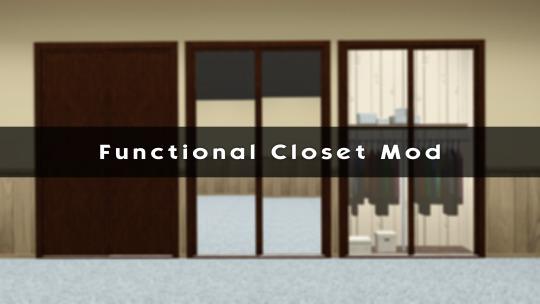




The idea for this mod started with my want to convert TS2 Apartment Life closet. I could have used the Supernatural wardrobe as a base, but I wanted the doors to have proper animations and the ability to function like real closet doors against the wall, similar to how doors work in the game. So, this mod was created! 😊
What is this mod?
This mod functions as a dresser but includes a new animation that allows the doors to slide open like an actual closet. When the closet opens and closes, the Sim plays an idle animation, and when changing clothes, they use the spin animation.
The mod includes two different types, depending on the closet:
Dresser Type – Offers the same interactions as the base game dresser. This type is best for closets without mirrors.
Mirror Type – Includes interactions from the vanity table in Supernatural and Showtime (Don’t worry, the mod is 100% base game compatible!).
Important! This mod does not add a closet object to the game by itself. It only provides the necessary functionality for closet objects to work properly!
The Closet Object:
As mentioned earlier, this mod was created because I wanted to convert TS2 closet. The conversion is included with the mod, and you're welcome to use it as a base for creating your own closets! 😊
The closet comes in three different versions:
Opaque
Mirror – This version is split into two parts: the closet and a separate mirror for the animated door. To use it properly, simply place the mirror on the closet—it will slot into place and move with the door 😊
Glass
Both merged and unmerged versions are included—please install only one! (The merged file does not include the mod itself.)
How to Install?
Place the mod and the closet objects in your Mods/Packages folder.
Download links:
[SFS] | [MTS]
Credits: EA/Maxis, Blender, SimPE, S3PE, S3OC, TSRW, ILSpy, Visual Studio 2022 and Battery for the Script Mod Template Creator. Special thanks: @zoeoe-sims, @deniisu-sims, TS3CreatorCave discord server for all the help and Bloom from simlogical for creating a mirror door that I used as a reference to figure out how to make the closet move with the mirror ❤ @xto3conversionsfinds @pis3update @kpccfinds
Additional information, CASTable channels, polycount and how to make your own closet under the cut.
How to Create Your Own Closet?
Choose the version you'd like to clone as your base and ensure the OBJK is set correctly in S3PE for the closet type you want.
For a closet without a mirror: Sims3.Gameplay.Objects.ShelvesStorage.Crystal.Closet
For a closet with a mirror: Sims3.Gameplay.Objects.ShelvesStorage.Crystal.ClosetMirror
Polycount:
The 3 versions share the same polycount. LOD 0 (High Detail): 2430 LOD 1 (Medium Detail): 1070
Additional Info:
The closets are found under Storage -> Dressers in Buy Mode.
The original TS2 catalog description and price.
The meshes were UV edited to make them CASTable.
The package files are compressed.

803 notes
·
View notes




