A blog for folks with an on-again, off-again Sims habit. Time is an illusion. There's always more stuff to get. Moderated by xandamonium & countess-d
Don't wanna be here? Send us removal request.
Text
How to make custom balconies for apartments 🏙️
730 notes
·
View notes
Photo



uh, hi. long time no post and all. have a follower gift!
IG Follower Gift - CAS Poses for Dogs
Thank you for the 200 followers! I never expected a side project (that I don’t devote nearly enough time to) to get quite as much attention as it has.
The CAS poses were something I’ve been working on off and on for the last several months and I’ve finally managed to clean them up well enough to feel comfy putting them out for the public just in time for me to hit a follower milestone.
3 CAS poses that replace the 3 trait animations I hate the most!
All three poses replace the same traits for all life states and sizes, work well enough with Pixelpfote's Dog Height Slider, as well as working with cropped/peaked ears (CC or EA) and all docked tail lengths (CC or EA).
I tried to make sure that longer tails and even the longest ears are still accessible and tried to take into account the super tedious aspects of painting dog coats that annoy me the most while also not obscuring any sections of the body.
if you got here from simsdom you can fuck right off. more info & download under the cut since i’m sure i’ll need to come back and update the packages at some point! i’m not sure who the new go-to is with lana gone? @ts4-poses ? :D? 💕
Weiterlesen
#reblogging because I'm just hearing#you spin my head right round right round#cute#poses#cas poses#dog poses
212 notes
·
View notes
Photo










Kids and male clothes by @btsims, download here , here (shoes), here (toddler clothes), here (kids clothes) and here (male clothes)

Female clothes and cap by @v-i-c-c-s, download here

I love my cat pose pack
Hello! I made this pose pack in collaboration with @btsims and @v-i-c-c-s. Please check out their tumblrs. I really hope you like it!

-6 poses + pet leash accessory
-They works in female and male frames
-For the bed pose, you need to place the teleporter on top of the bed so you don’t lose the cat under the bed
-For the “walking a cat” pose you need to use my leash and this harness
-For the rest of the poses, just place the teleporters in the same spot
-If you find any problem just tell me
-You’ll find the pet leash in the bracelet category

-Patreon (ads free) 💜
-My blog (ads)

-Please don’t claim as your own
-Don’t share the direct link
-Enjoy! 💜

Just in case you can, support me on Patreon 💜
@emilyccfinds @love4sims4
@glamccfindss @maxismatchccworld
342 notes
·
View notes
Text


SCHLEEPY - BIG DAWG, SMOL FRIEND! Introducing an idea I had in my head for more than 6 months now. I've always wanted to have my doggo sims carry around a toy, and snuggle up to their cotton filled companions; but I kept failing at converting objects to accessories - not until today! T_T I saw the werewolf pack's new "wolf toy" and I knew I had to let my doggos carry that CUTE LITTLE THING AROUND. CREDITS TO EA AND WHICHEVER DELIGHTFUL HUMAN CREATED THIS CUTE AF TOY. Included in the folder that I will be sharing below, is a download for the posepack itself, as well as the converted object! It's linked to the stigmata joint, so posemakers!!! FEEL FREE TO MOVE IT TO YOUR HEART'S CONTENT OKAY! I STAN THE STIGMATA JOINT! The posepack features 4 basic poses as you can see above :D Clipping may occur with fluffy dogs or... idk. Clipping is a downer, but I tried my best to work around it T_T Here's the download link (simfileshare, no paywall, no adfly, free 5eva)
T&C - Don't reupload or claim my work as yours! Feel free to edit the poses! - Please do not ever put my poses behind a paywall. - Do tag me on Instagram or here if you are using the poses and accesory! I wanna see everyone's creativity T_T @ts4-poses
255 notes
·
View notes
Text

Me&My short Girlfriend II - Pose Pack 💖
This and the other pose pack were the reasons why my last two Animations came about. Because I was so inspired by my own poses that the ideas came to me. The same thing happened again with my Dragons Dogma 2 video and now it's getting even wilder. LOVE LOVE LOVE LOVE; FOR YOU!
So stay turned 🧡💛🤗
You get:
11 Couple Poses
You need:
Andrew's Pose Player & Teleport Any Sim - Downlode
Generally don't use the slider mod with my Posing or Animation.
DO NOT USE THE SLIDER MOD
Requirement
NA_Lily Flower acc
NA_Flower Basket acc
by Natalia-Auditore
Everything in the description of the package
TOU:
Don't claim as your own.
Don't re-upload.
Don't re-edit.
Social Media:
𝘽𝙪𝙩 𝙮𝙤𝙪 can 𝙘𝙤𝙢𝙢𝙚𝙣𝙩 𝙖𝙣𝙙 𝙛𝙚𝙚𝙡 𝙛𝙧𝙚𝙚 𝙩𝙤 𝙪𝙨𝙚 𝙩𝙝𝙚𝙢
Instagram KD89_3Dstudios
DOWNLODE
318 notes
·
View notes
Text
Tutorial: How to bake shadow map for CAS items
NOTE: This tutorial is using a dress and an accessory coat as examples. The method applies to any CAS item that you want to bake its shadow, including necklaces, glasses, hats, rings, bracelets, shoes, clothes of course, etc.
The shadow map draws shadow on the underneath meshes (which could be either a sim body mesh or another CAS item) covered by your item. It adds depth and makes your item a little more realistic.

Instead of hand-painting it, this tutorial will show you how to use the blender baking to create a ‘correct’ shadow map with just a few steps.
Please read my tutorial of How to bake shadow for clothing to make sure you understand the basics of baking. This tutorial will not cover some similar steps again.
NOTE:
This method only works on the mesh where it’s able to tell the sim body from the clothes or accessory you’re making.

It does NOT work if your item is painted on the sim body mesh.
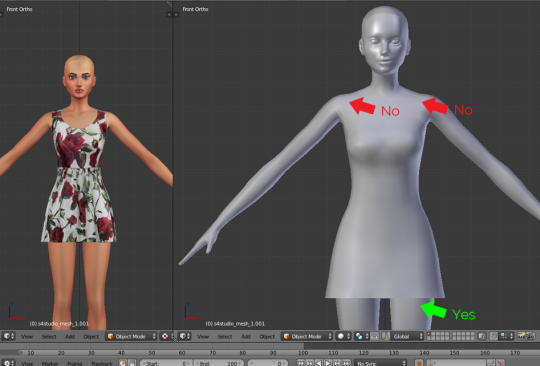
Pt. 1 Your mesh includes part of the sim body mesh, e.g. tops, pants, dresses.
1. Open your mesh with blender, go into Edit Mode and select the faces which belong to the sim body.
2. Press P key to separate the selected faces into a new mesh.
Step 1&2 isn’t a must. But it makes the baked result easier to edit later.

3. Select the sim body mesh you just separated.
4. Open the World panel with a globe icon.
5. Check Ambient Occlusion and Environment Lighting.
6. Increase Environment Lighting to 2.5. This will make the shadow darker and shading of the mesh itself (which we don’t need) lighter.
7. Set Samples.

8. Add a new image in 1024x2048 in the UV/Image Editor and Bake in Ambient Occlusion Mode.

9. You should get something like this.

10. Save the baked image.
Pt. 2 Your mesh does NOT include the sim body mesh, e.g. necklaces, acc clothing.
11. Open your mesh in blender, expand the rig tree and select the sim body mesh where the shadow should appear. Note you need to highlight the Eye, the Arrow and the Camera icon to be able to select and bake an invisible sim body mesh.
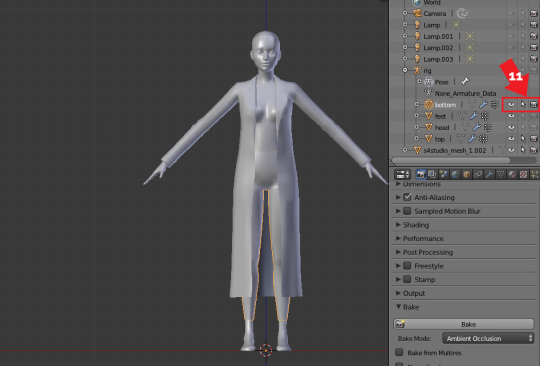
12. Bake the selected sim body mesh the same way above. And save the baked image.

13. Open the baked image in Photoshop. Add a new layer under the baked image and fill in with pure white.

14. On the baked image layer, use the Eraser tool or Select tool to get rid of the shadow that is not from the item you’re making, e.g. between the fingers and legs.
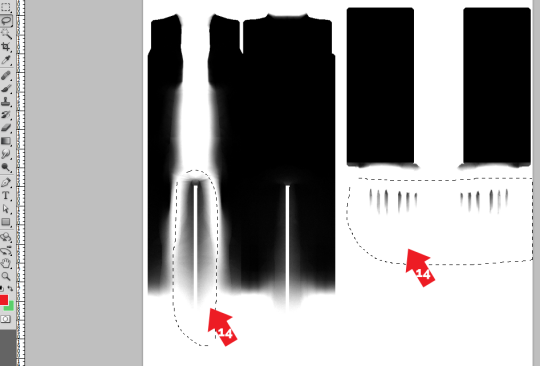
15. Reduce the Opacity of the shadow layer. You might need to test in game for a few times to get a best result. Please never use a pure black shadow map.

16. In the Channel panel, add an alpha channel. Fill with pure white on the area where your shadow is. The range doesn’t need to be accurate.
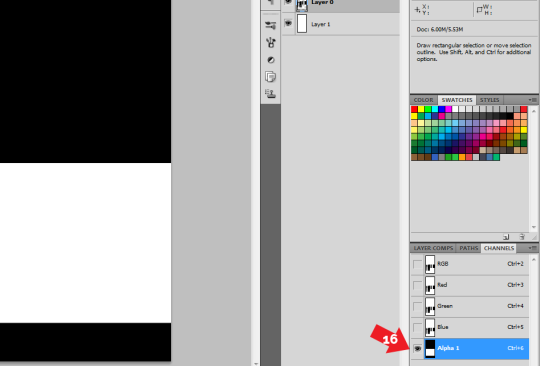
17. Save your shadow map into a .dds file and import into your .package file with sims4studio. Test it in game.


1K notes
·
View notes
Photo
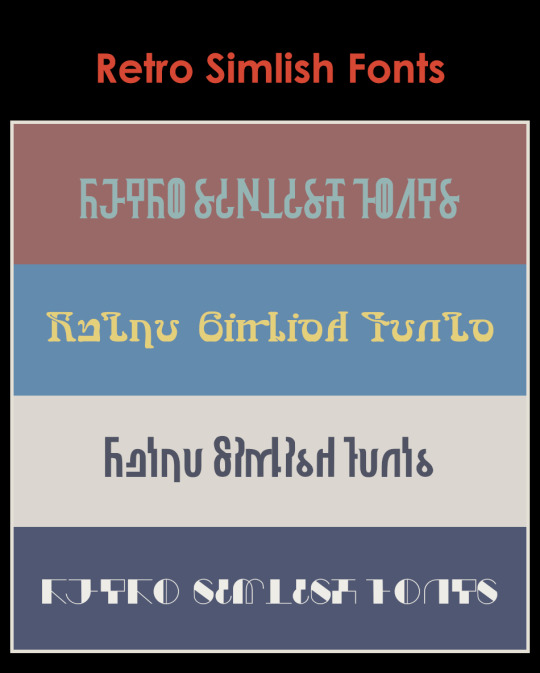
Retro Simlish Fonts
This is a set of 4 simlish fonts I’ve made a while back, I hope they will be useful to some people.
More pics and download below
Keep reading
1K notes
·
View notes
Text



Nails N1 - Solid (+ Chipped Overlay)
hq compatible
base game compatible
make up sliders compatible
edited ea's meshes and textures
nails n1 - solid
nails category
20 swatches
specular map
uv location: right ring
all lods
teen to elder
nails n1 - chipped overlay
right ring category
20 swatches
nails n1 - natural are needed

DL (free): patreon | mega

Previews were done with HQ mod
T.O.U | Suggest CC | CC-FINDS BLOG
2K notes
·
View notes
Text

It was actually a bit of a revelation for me - all the face mask textures can be recolored right in the game! No, I definitely knew that… but I didn't realize it!
When I had to choose which category to move the hair dye to, I thought: "there are a lot of useful details in the face mask from other authors, it would be awkward to take up this slot with a hair recolor".
Forget it!
I can dye my characters' hair any color and it won't even affect their genetics… it's such a small thing, but I like it so much!
I think it was a mistake not to make the hair fully colored, maybe I'll even fix it.
And they don't even take it off when they shower or change clothes for the career, because I added the appropriate tags.
Also, I noticed that many authors add hair dye to the face mask without caring about all the sliders working properly. If suddenly someone sees this post and wonders how to fix this, here is a small cheat sheet (for CAS Part), I used these settings for my paint and as you can see they work quite well.

30 notes
·
View notes
Text

🏳️🌈 30 DAYS OF PRIDE 🏳️🌈 a CAS challenge
What better way to celebrate June than with Pride? Let's give it our all with 30 Days of Pride! Please note that I tried to balance as many identities as possible while still sticking to 30 days (and adding a few prompts that weren't identity-specific) but I know it's impossible to get them all. I heavily encourage everyone to include as many identities, cultures, etc. in their sim creations as possible━Pride is for everyone! Feel free to skip days, go out of order, combine days, etc.━this challenge is meant to be fun! Tag #30DaysofPrideSims or @ me so I can reblog your creations! Happy simming! 🏳️🌈
NOTE: Absolutely no discourse will be tolerated on this post.
80 notes
·
View notes
Text
Starting Sims in CAS (MOD)

I took part in a project where we collaborated with other talented creators in the Sims community to create starting sims for CAS. With this mod you'll get unique and diverse characters ready for your creative projects.
Features of the mod: - 40 unique characters (20 masc and 20 fem frames); - Huge variety of types for inspiration; - Neutral underwear in all outfits - no more wasting time removing unwanted clothing layers; - Neutral manicure and pedicure for fem characters in all outfits; - Subtile makeup enhancing facial features; - No accessories; You can take a look at every sim in this mod under the cut.
How to use this mod: - Place the file in the Mods folder. Since this is a default replacement, there can only be one mod of this type in the folder. If you already have a mod that alters the default characters, make sure to remove the old one before installing the new one; - When you first load into Create-A-Sim (CAS), a pre-made Sim from our collection will appear. If you’d like to see alternate versions, simply click the ‘X’ button at the bottom-right and choose ‘Reset Current Family’ to refresh; - Create! (Please note: These characters were created using all available packs and DLCs. While the mod should still work if you don’t own certain packs, some features or items may be missing.)
Now character creation will be even more enjoyable and convenient! Happy simming!
Original post Direct download link (SFS, no ads)
Featured Creators: Пушист | AlexWanSims | Areleksiya | BloomiSimsClub | bloomyuni | buggy starship | DARWIN | Faity | Fridaikala | Hellegon | moporu | Nova | oduvnix | pale-pilgrim | Pavlin | puhovica | S E R B I A | Simiwara | Terentia007 | TS4 ◊ Солнечная Падь |
Detailed overview:








1K notes
·
View notes
Text
NONAME HAIR

24 EA colors;
Compatible with hats;
BGC;
Unisex;
2 versions - in V2 I removed a strand from the right shoulder so that it would not cut into the collars of clothes, if you use such;
3 versions of hair recoloring with 16 swatches, is in the face paint category (all in one object).
DOWNLOAD: Patreon (Public 23/07/25)


I wanted to make a hairstyle that would look exactly like grown-out dyed hair, and not ombre.
I made three versions of grown-out roots, and allowed myself to get a little carried away with the colors, since this is still dyed hair, I used colors far from EA, but you can change them with sliders as you like!
Also, starting with this hairstyle, all my new CC will be compatible with the mod CAS Filters from @sejianismodding.
2K notes
·
View notes
Text

♡ DOWNLOAD (Early Access)
♡ Public Access on 26 May
♡ basegame compatible
♡ compatible with hats
♡ all LOD’s
♡ 7 600 poly
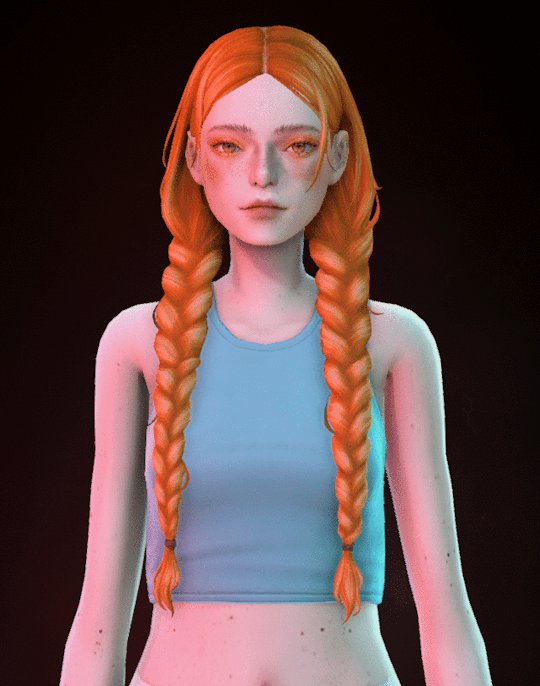

♡ Here you can find the skin details and the makeup I use
♡ Thanks to everyone who reblogs this post)) With your help more people are able to know my work. This is really very important for me!
724 notes
·
View notes
Photo

I was pretty disappointed when I couldn’t find any leather leggings for men, so I had to do them myself. It’s basically a retexture of the BG leggings for men.
I also made a nude bottom bc I have WW and the dick was showing (it shows the shadow line from the underwear if I use the boxers). Also I edited it slightly to lower the crotch, I think it looks better with it. Here’s the comparison:

Download under the cut.
Keep reading
866 notes
·
View notes
Text

This was basically inspired by different Visenya fanarts <3 (But it also reminds me of Rhaenyra and Rhaenys) base (of course) by @buzzardly28 edit: I forgot omg, a part of the mesh is also by @the-melancholy-maiden



| bgc | 17 swatches | NOT hat compatible
Download <3 TOU
321 notes
·
View notes
Text

Robes of the Notorious Pirate - for TS4!
A Dragon Age II conversion
7 swatches; accurately tagged; custom thumbnails
Clips a little at the elbows when bent too far (I truly tried my best)
Found in male full-body outfits; includes boots
[Download] - simfileshare [Alt Download] - mediafire
find my other dragon age sims conversions here
59 notes
·
View notes
Text

Veilguard Staff Collection Pt. 3 - for TS4!
The last 7 staves converted from Dragon Age The Veilguard!
Found in hats, custom thumbnails, attached to the back
Most staves have multiple color swatches, either as provided by the game or my own recoloring
Let me know if there are any issues
[Download All Veilguard Staves Here!] - newest ones are the top 7 files [Alt Download in a Zip Folder] - as requested
see more dragon age sims conversions here

44 notes
·
View notes