Text
Character Animation Concept:
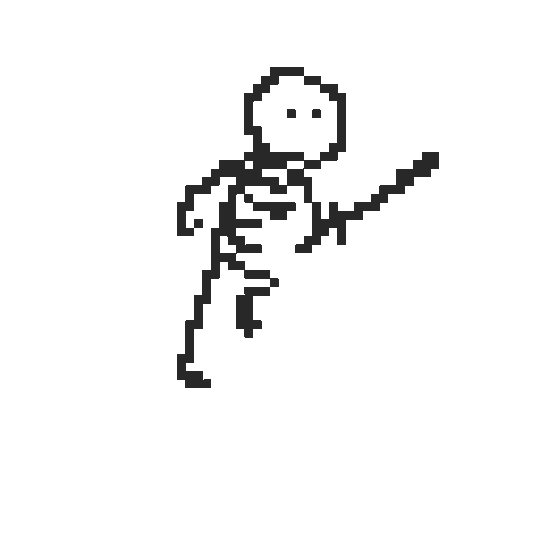

My character would be able to attack and run, this showcases how I recreated this quickly.
I had deleted my old character and so I did these animations quickly
0 notes
Text
Game mechanics :
The game mechanics contained, phasing through enemies and obstacles, as well as attacking and protecting yourself
0 notes
Text
Preparation :
To start I opened Unreal editor 5.4.4
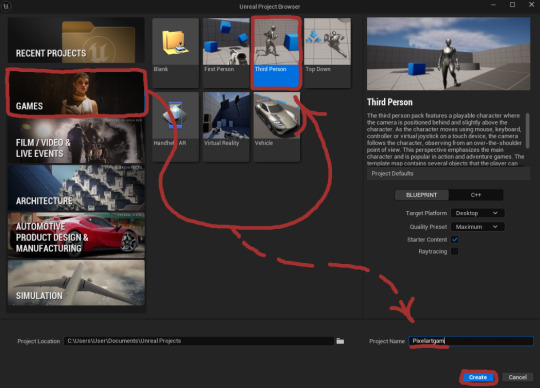
Which then I went into the Games section and clicked on the Third Person pre-set so I can get the base movement , camera and lighting after I rename the Project Name to Pixelartgame and clicked Create.
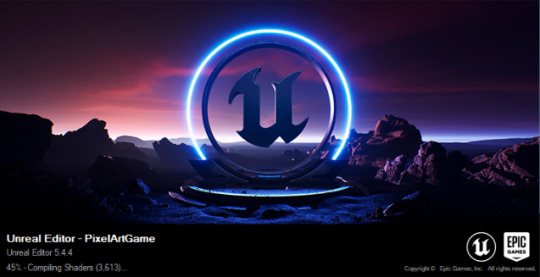
This then compiles everything for the journey of making a Pixel art game.
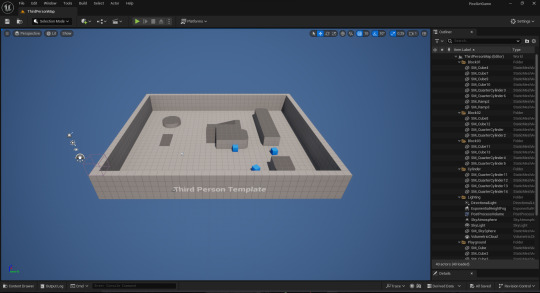
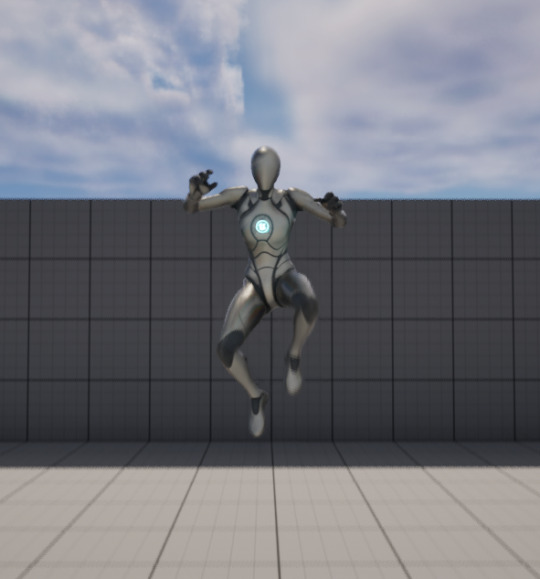
This is then gives me the base map and player character.

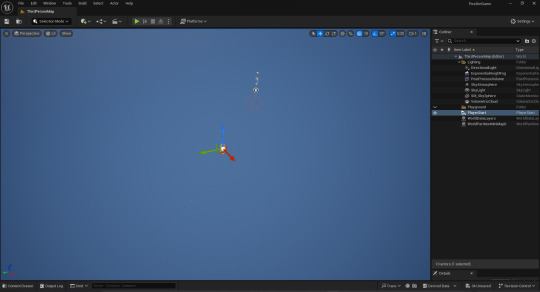
I then erase any unnecessary parts of the base map, keeping the lighting and player character leaving me with everything I need to start the making process.
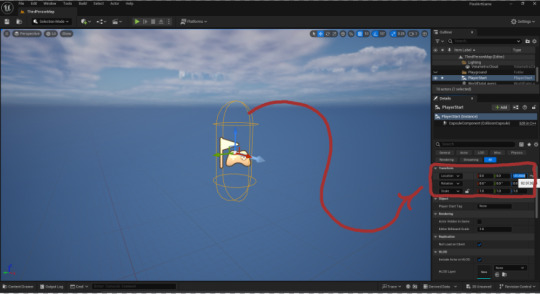
After which I move the Player character to the Location or XYZ co-ordinates to (0) (0) (0) to the centre the character and make it easier to know where the start is.
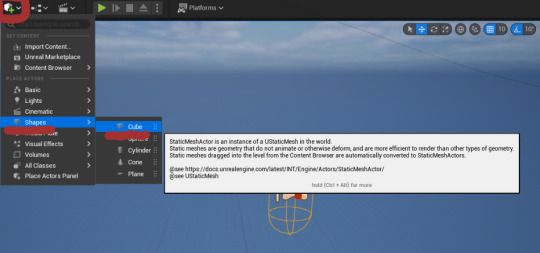
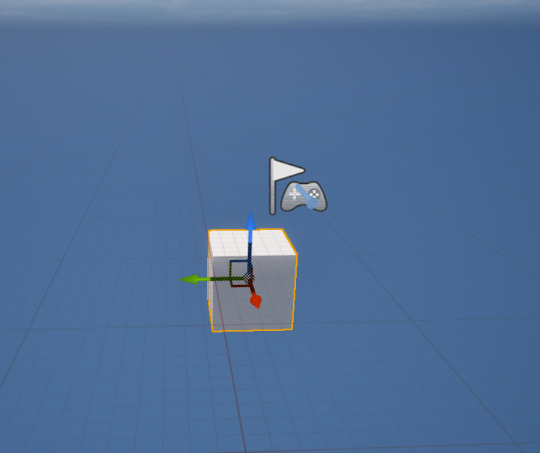
I create a cube by going to the little cube icon with a green plus symbol, going to Shapes and then clicking Cube, this gives us a base platform.

The base platform is then moved right below the Player Character and elongated along a co-ordinate to create a long platform suitable for tests.


However the player character can still move its camera and walk off the platform freely.
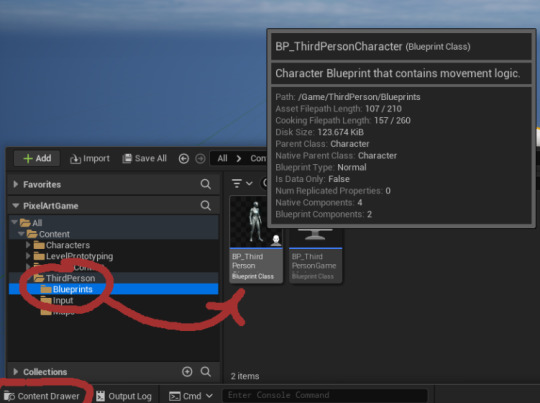
To fix this I go to my Content Drawer and go All > Content > ThirdPerson > Blueprints to find the Player character or as its named BP_ThirdPerson.

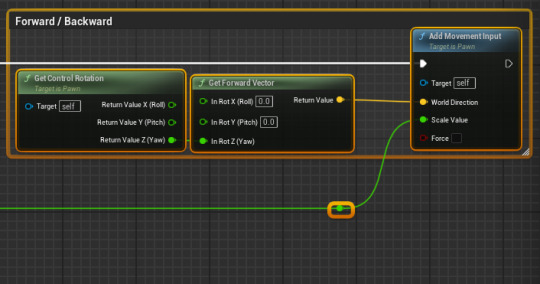
I then remove all of the Camera Input Code as well as the Forward / Backward movement code to make sure the player cant want forward or back off the base platform.

Now we have a separate problem, where slanted walls can knock us off the base platform.
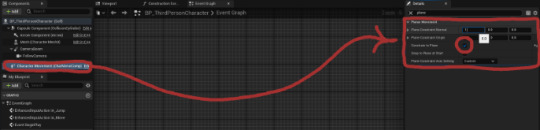
To Make it so we don't have this issue we go to the Character Movement and the find Planar Movement and turn on Constraint to Plane, after I set the Plane Constraint Normal to (1) (0) (0) to make it so the players character can on move in one plane.
0 notes
Text
Further Code :
Now I need a game instance to store my variables



So I go to Content and make a Blueprint class, I then open up the bit at the bottom to be able search for GameInstance which I then name Gameinstance with a lower cased i.
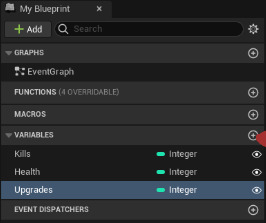
I have then added the variables I think ill need.

I have made it so from the start of the game all the information in my Gameinstance is converted into a variable to improve performance > less work for CPU

IF , ELSE , THEN
For every tick or 1 tick per frame > fps the game shows the value of kills and Health for testing purposes late on, then grabs information from the Gameinstance variable and checks that the variable Health is (0.0) if true a death animation is displayed;
if false it then grabs info from Character movement and calculates whether its falling/jumping if true it then plays a jump animation;
if false it then grabs more info from the character movement to check if its velocity in the y axis is not (0.0) if so it will play the walking/running animation;
if false it will check that the character is still or if the velocity is (0.0) and plays an idol animation if true.
0 notes
Text
Pickup Research :
Super Mushroom (Super Mario Bros)


Ring (Sonic the Hedgehog)

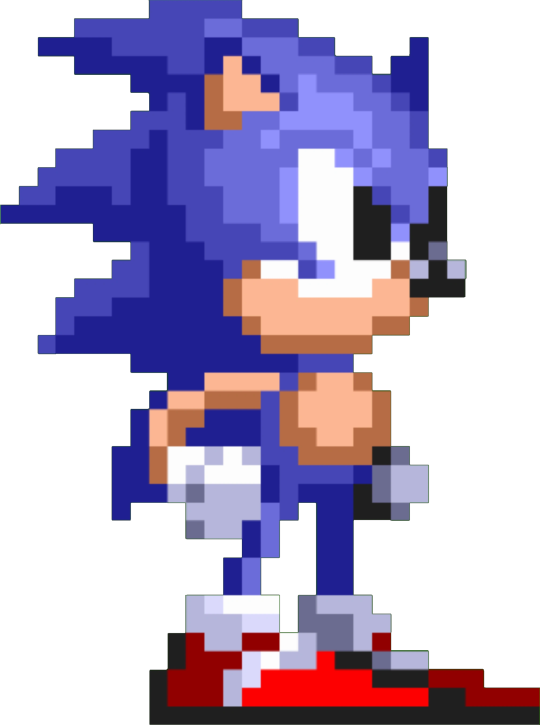
Wumpa Fruit (Crash Bandicoot)


Energy Tank (Mega Man series)

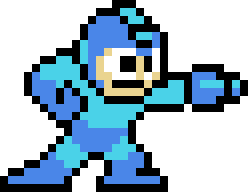
Tomato (Kirby series)


1 note
·
View note
Text
Pickups and stuff :
Damage



To make object that damages the player I made an actor with a cone and a Box collision.
The box collision detects if it collides with the player character and if it does it takes the existing info and takes away from the > Health variable.
Pickup


For a pickup its basically the same but it self destructs and has a personalized variable (Addition) to be able to change the value for every pickup on the ground.
The box collision detects if it collides with the player character and if it does it takes the existing info and increases the variable > kills (points) by the amount specified in the open variable (the open eye by the variable Addition) it then Destroys itself as to not got infinite points.
Finish


For the finish I made it a box Collison by itself,
The box collision detects if it collides with the player character and if it does it takes the existing info and checks if the variable kills is the same as the open variable finki and if true it loads the next level
0 notes
Text
Exploration :


We played retro games, to get a feel for what a pixel art game is like.
With this we thought of three principles to making a sidescroller ;
clear indication of gameplay mechanics and gameplay in general.
2. well thought out levels, which utilizes the game mechanics well.
3. consistent level difficulty curving.
After we explored and researched art work from a few sites :

With this scene, you can see a lot of design elements, in nature and the surroundings. these seem to captivate the viewer in a way that might make the viewer want to look around more.


I love the the art work in these photos, and how they made it possible to see inside the buildings.
After which we have to visit three other sites which includ; Michael Myers, Lospec and Pixel Joint.
These sites contain inspiration and other helping factors like obtaining pallets and support.


These utilize basic pallets which convey good contrast between the character and the background, this is good in a sidescroller as your character should be the main point of interest while playing.
The pallets also can convey emotion and can initiate different ideas of the setting, such as a cloudy blue background might feel dystopian and sad, while a bright yellow and orange cloudy background might convey warmth, and a idea of a sunrise.
Lospec is a great site for finding inspiration and pallets, as it has tons of creators, making artwork from the inspiration and pallets, which allow you to see how you could use a certain pallet.

The Palette I'm thinking of using is the Apollo Palette, which serves a diverse amount of colors to choose from as well as son "Examples" which can be seen in the top right, these show how the pallet could be used, and give ideas on color schemes.

Pixel Joint serves a good place to find inspiration, especially for animations, as you can search for for inspiration in your pixel depth.
0 notes