Don't wanna be here? Send us removal request.
Text
2024.06.09 Sunday
I am currently working on adding chest object into my game. Just as I was about to add code for my chest, I realized that I need to refactor my logic for collision tags. The refactoring is now done. Nice.
Overall, I spent very little time this week on coding my side project. I had less free time than usual, because I had to travel to a different city, and the journey took many hours. It took 12 hours, at the very least.
Next, I have to add some sort of status object to my tiles to know whether the chest has already been opened or not. Until now, all my tiles had been stateless. Crates will also probably need a state, to know whether the crate had been broken or not
1 note
·
View note
Text
2024.06.01
Done recently:
Introduction cutscene: lightning balls coalesce into the center of the screen and the character appears from them
Decoration object: power station console with screens and chairs
Color modifier for tiles. I have added this because some of the background objects seemed to be a little too bright to me
To do next:
Consumable items
Consumption sounds
More rooms to place more items and enemies on the map
0 notes
Text
2024.05.18
Done in the recent two days:
Tutorial texts
Tutorial texts are now working. They look like a glowing scroll icon. As soon as the player touches the scroll, the text message appears in the UI
To do next:
Consumable items
Consumption sounds
More rooms to place more items and enemies on the map
The tutorial text I have added says "Reach 100 mass to break the wall on the right and escape." So I need to place consumable enemies and items on the map enough to reach 100 mass. The initial mass of the player is 40, so I need rats+items=60. We will see how much space that will take
More ideas what to do:
Initial cutscene: the player appears from particles
0 notes
Text
2024.05.15
Done recently:
Correction for background layers rendering. It was pretty wrong earlier, but I was not noticing it because my tiled map was arranged in a specific way that prevented me from seeing many edge-cases.
Added two more tiled objects: large barrel and horizontal platform from the power station tile set
Ongoing task:
Tutorial texts appearing at specific places
Consumable items
Consumption sounds
Total time spent on the project: 89 hours
1 note
·
View note
Text
2024.05.13
Good news: I have completed some tasks
Bad news: there are now even more tasks to be done
Done:
Draw "E" eat icon above the dead enemies that are ready to be consumed
Consume enemies, including a shiny animation for consumed particles
To do next:
Tutorial texts appearing at specific places
Consumable items
Consumption sound
Background layer ordering
Total hours: 86. Total lines of code: 3172
0 notes
Text
2024.05.11
Done recently:
Replace HP: text with a progress bar
Invisible hitbox for detecting nearby enemies
The invisible hitbox was trickier than I expected, because a rectangle inside of a rectangle in resolv does not count as a collision. Luckily, it turned out that there is a simple workaround: use cell-level collision detection. It is less precise, but it appears to be working for the shapes inside outer shapes.
Ongoing task:
Draw "E" eat icon above the dead enemies that are ready to be consumed
Consume enemies
To do next:
Tutorial texts appearing at specific places
Consumable items
Consumption sounds
Project statistics:
Total lines of code: 3059
Total hours: 83
1 note
·
View note
Text
2024.04.27
My side project statistics so far:
Total time: 79 hours
Total lines of code: 2946
Done:
Show player's current weight
Menu now has a title MF_2D
Ongoing tasks:
User interface. For now, I have added current weight, but I am not sure if any more UI elements will be coming to the UI anytime soon
Renaming identifiers to private is still in progress.
Adding an invisible hitbox around player character to mark all objects in the immediate proximity of the player. This hitbox is going to be used to determine which objects the player can "reach" right now
To do:
Consume enemies after they die and increase player's weight. The new hitbox is going to be used for this purpose
Tutorials, dialog texts
To do in the future:
Make all data files embedded
0 notes
Text
2024.04.26
I have been writing code for my game project actively in the recent days.
Done:
Implemented hitbox and collision for the sword weapon. The sword can now hit enemies and their health gets reduced on hit
Added health points to enemies
Collision debug visuals: draw only visible items
Ongoing:
Refactoring: use private identifier visibility everywhere. The main upside of using private scope everywhere is that I can easily see which identifiers are never used and delete them. The other benefit is uniformity: when I use private everywhere, I do not have to ask myself "what scope should I set?" every time when I declare a new identifier
Enemies: stop moving after death. Adding death animation
To do next:
Show player health points in the UI
Consume enemies after they die and increase weight
0 notes
Text
2024.04.24
I have been trying hard to work on my project every day for 1 hour.
Recent progress:
Sword attack animation: the sword rotates around player's body
To do next:
Sword damage
Coincidentally, I should add health points to the enemies
0 notes
Text
2024.04.23
Total time invested into the project so far: 71 hours
Recent additions:
Menu: new game, toggle full screen, exit
Corrections for scaling. Both the menu and the gameScene now get scaled properly
To do next:
Sword attack
0 notes
Text
2024.04.17
In my previous post I wrote that I was working on enemy movement and collisions. The good news is that my street rats are now capable of moving and colliding. They run back and forth until they encounter a wall. The not-so-good news is that my game direction is lacking and I now have to think real hard which feature I am going to implement next.
So far, my player & enemy interaction had been at the "idea" level, but not 100% certain what exactly should happen. Here are the possibilities:
Shoot the enemies with projectiles
Attack enemies with a sword
Swallow enemies. Are rats tasty? I dunno; probably not, to a human. But the player character is not a human
1 note
·
View note
Text
2024.04.15
Statistics: time spent on the project
Yesterday: 2 hours
Total: 71 hours
Ongoing task:
Enemies: movement and collisions
I am currently trying to make my rats move back and forth
0 notes
Text
2024.04.14
It has been a while since the last time I posted because I had to deal with the never-ending problems in the real world around me.
Statistics: time spent on the project
Last week: 0 hours
This week: 1 hour 26 minutes
Total: 63 hours 59 minutes
Ongoing task:
Enemies
The ongoing task will probably take a while because enemies need a bunch of features to function properly
Read definitions from Tiled map
Movement: following a specific path
Collision detection
Player interaction: attacks go both ways
Animations
Right now I am trying to add a rat into my game because there was a free texture for rat animations in CraftPix asset pack
0 notes
Text
2024.03.31
Project statistics:
Time spent on 29th of March: 2 hours 28 minutes
Total time spent: 60 hours 45 minutes
Done:
Background image layer is now done
Background images are scrolled at the same speed as the main layer tiles. I have been thinking about implementing altered scroll speed for the background images, however I have decided against it because it seems not worth it: I would need a whole new set of crutches in the code to make it work, and there are more important features that need to be done soon.
To do next:
Enemies
Yeah, I have been waiting for this. Or maybe the enemies have been waiting for me
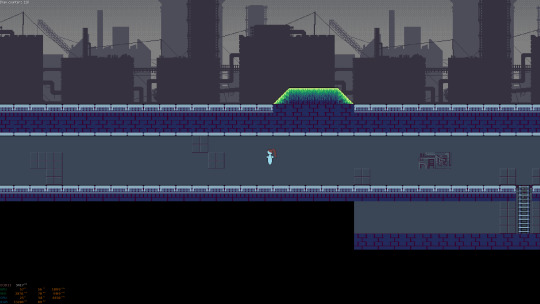
1 note
·
View note
Text
2024.03.29
Project statistics:
Time spent on 2024.03.27: 2 hours
Total time spent: 60 hours 23 minutes
Good news: the ladder is now fully functional and I can move on to coding next feature.
To do next:
Backgrounds
To do in the future:
Tutorial dialog texts
Enemies
1 note
·
View note
Text
2024.03.27
Project statistics:
Time spent yesterday: 1 hour
Total time: 58 hours
Ongoing task: ladders. Yesterday I have been trying to make ladders work however it turned out to be not as easy as I hoped because it is a whole new type of movement and it needs to account for all existing types of movement: standing, walking, jumping falling. It will take a while to get it right
2 notes
·
View notes
Text
2024.03.26
Statistics:
Time spent yesterday: 52 minutes
Total time spent: 57 hours
I have been working on ladder implementation in code. It should be simple enough; I think this feature will be ready soon enough
To do:
Tutorial dialog texts
Backgrounds
Enemies
0 notes